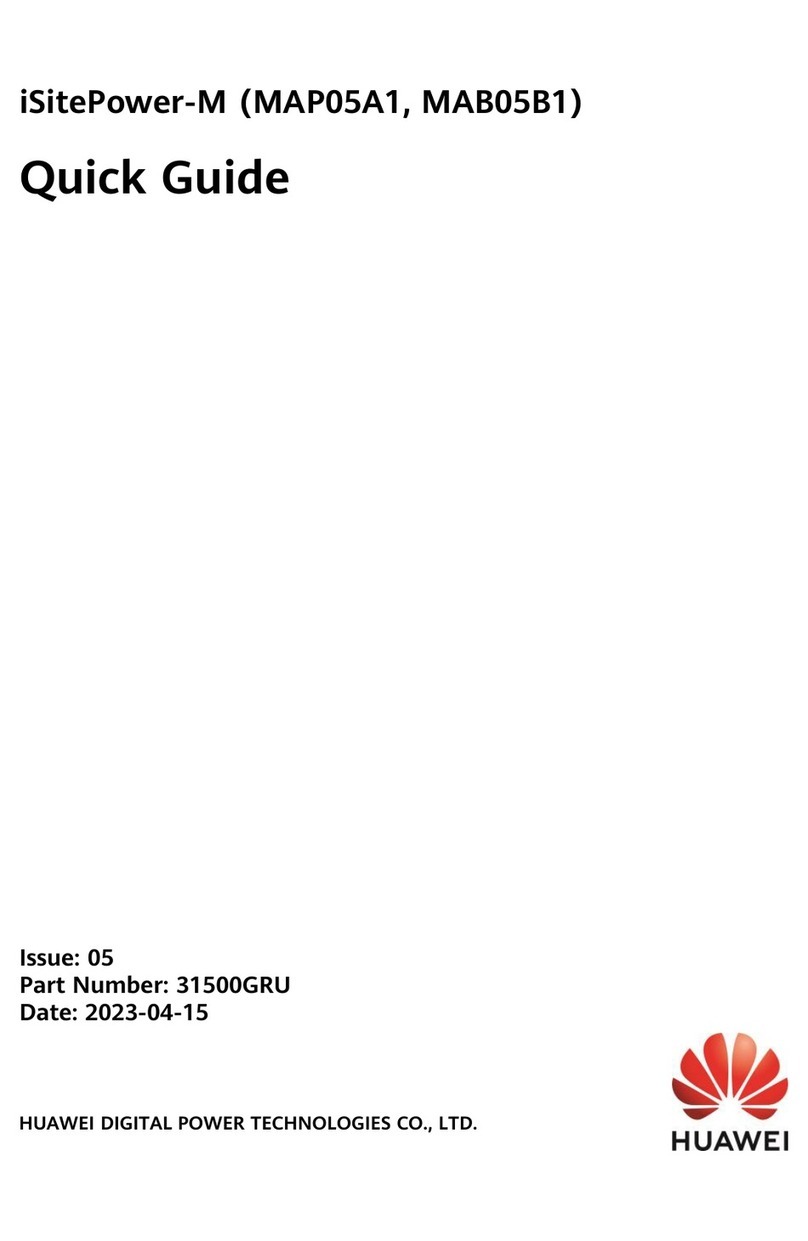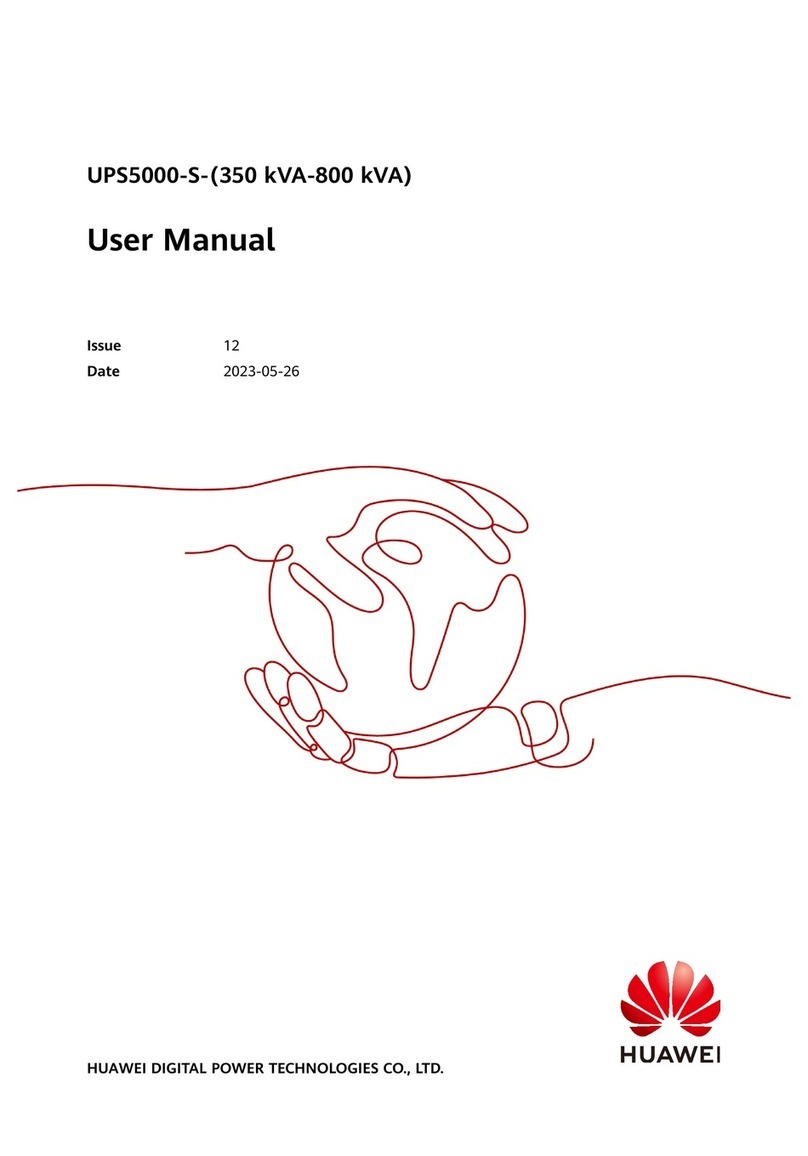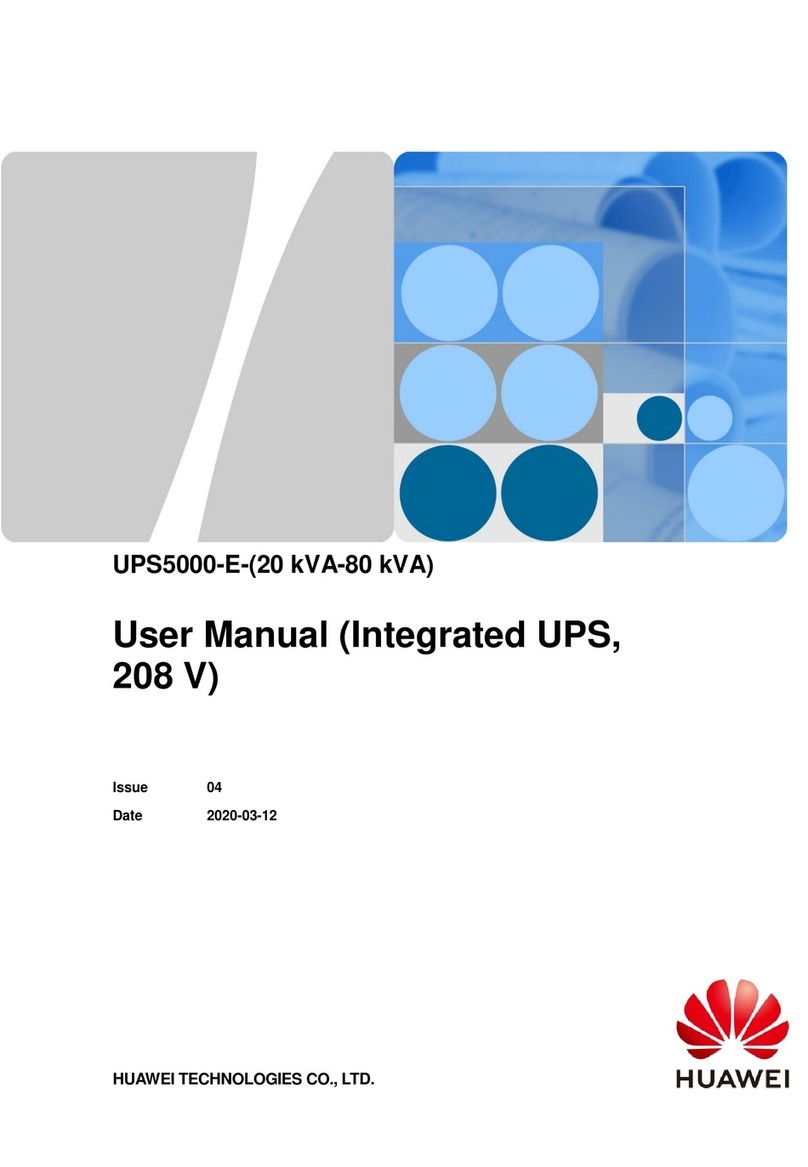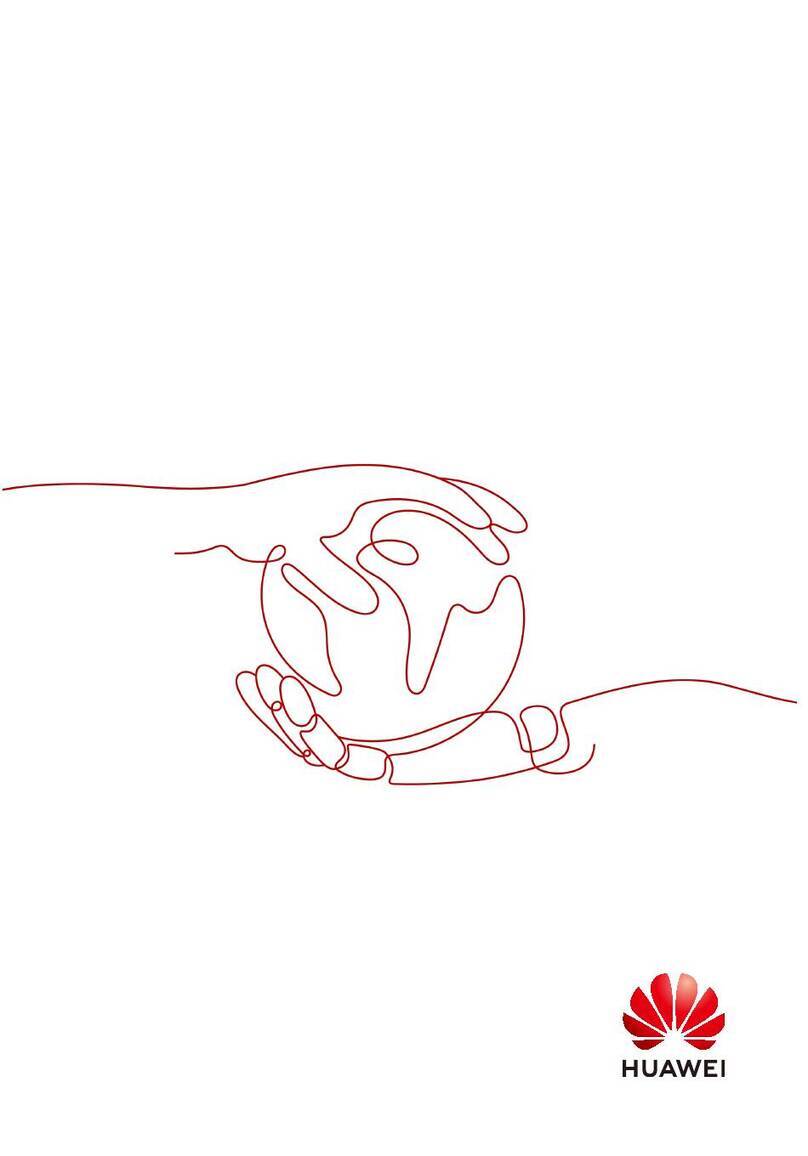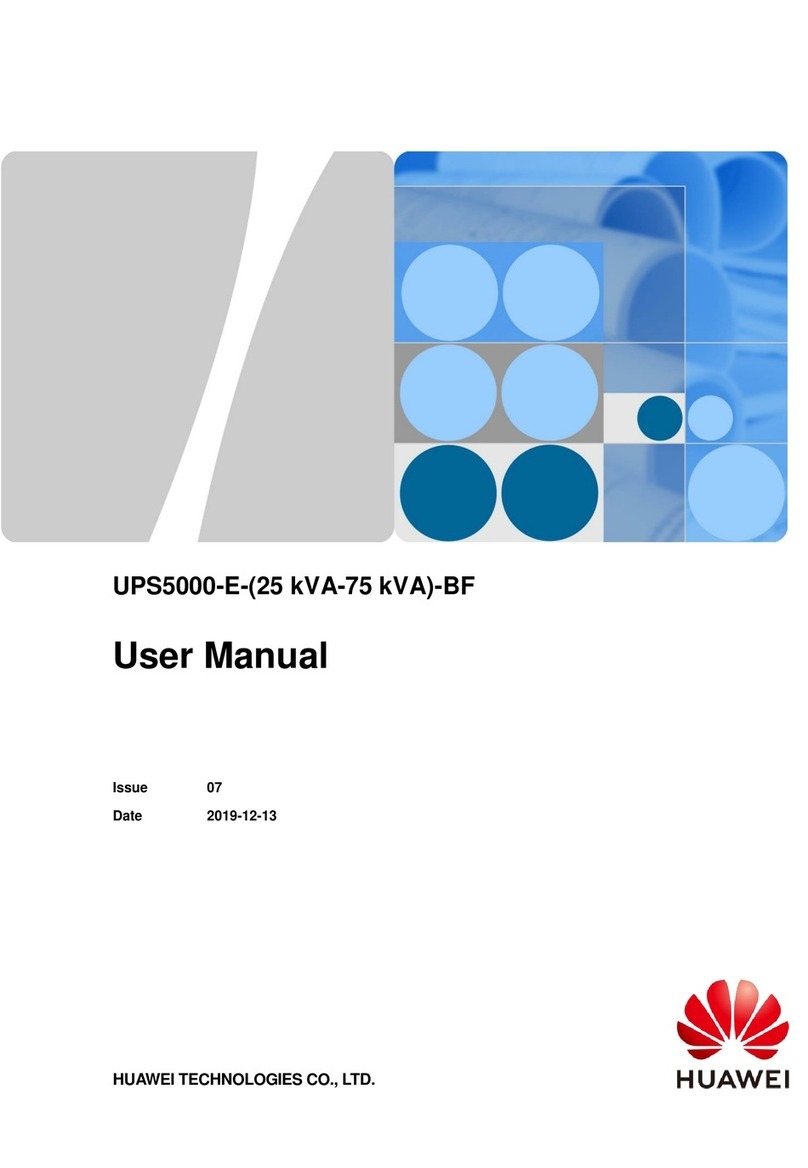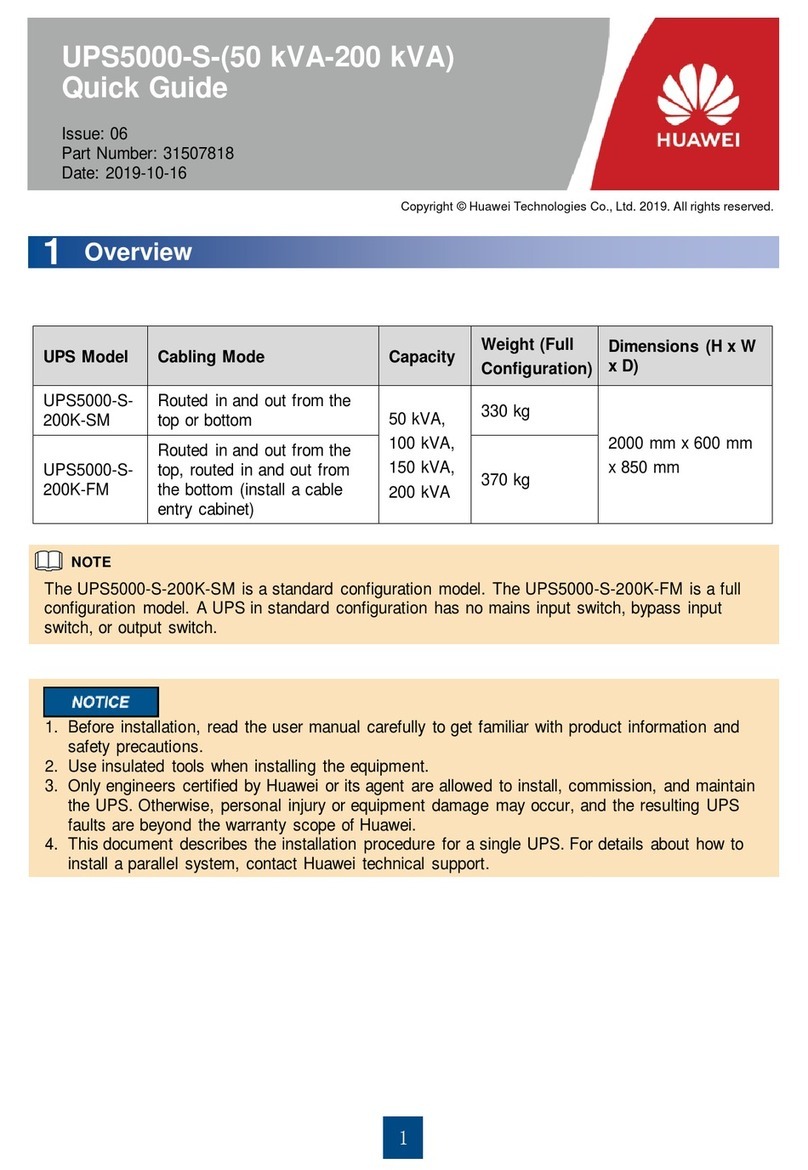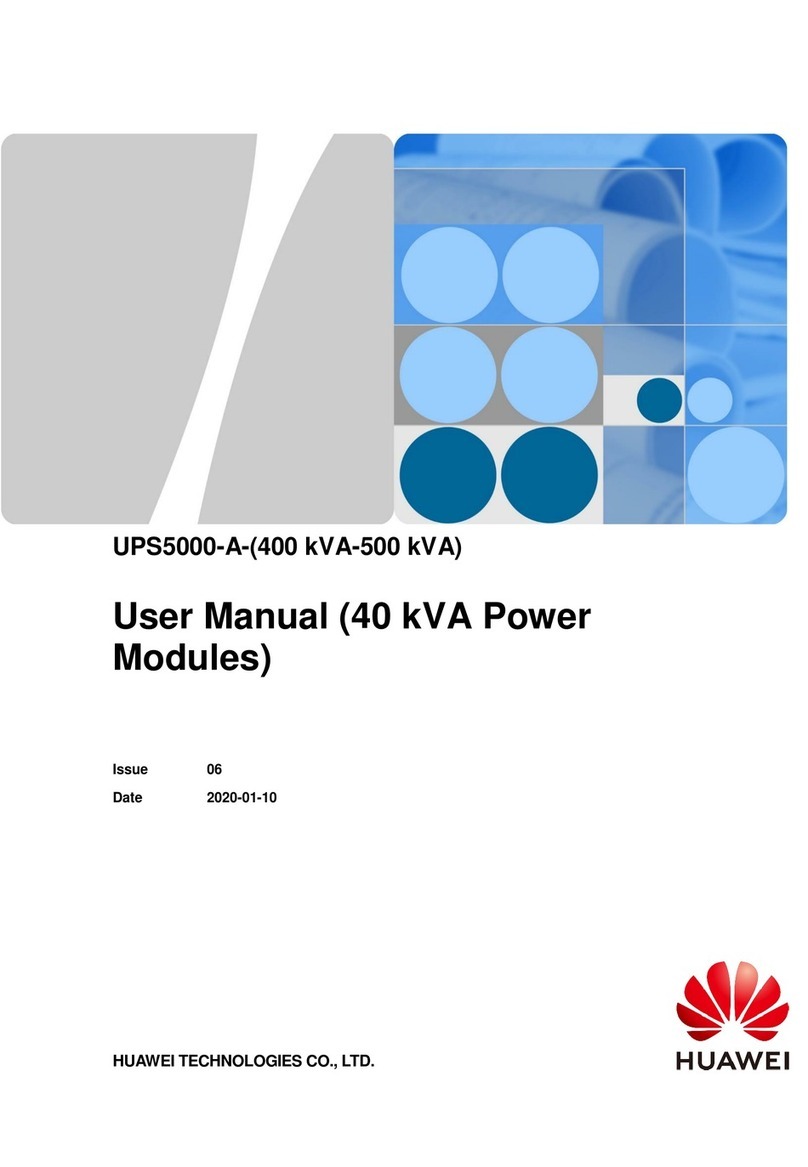UPS5000-A-400 kVA
User Manual (50 kVA, PF=0.9)
Copyright © Huawei Technologies Co., Ltd.
2.4.3 Dual-Bus System...............................................................................................................................................34
2.5 Optional Components...........................................................................................................................................35
3 Installation .............................................................................................................................. 37
3.1 Installation Preparations .......................................................................................................................................37
3.1.1 Site....................................................................................................................................................................37
3.1.2 Tools and Instruments........................................................................................................................................39
3.1.3 Unpacking and Checking...................................................................................................................................41
3.1.4 (Optional) Splitting the Power Cabinet and Bypass Cabinet................................................................................44
3.1.5 (Optional) Combining the Power Cabinet and Bypass Cabinet............................................................................53
3.1.6 Power Cables.....................................................................................................................................................54
3.2 Single UPS Installation.........................................................................................................................................56
3.2.1 Installing a UPS.................................................................................................................................................56
3.2.2 Installing Batteries.............................................................................................................................................62
3.2.3 Installing Optional Components.........................................................................................................................62
3.2.3.1 Installing Antiseismic Kits ..............................................................................................................................62
3.2.3.2 Installing an IP21 Component.........................................................................................................................65
3.2.3.3 Installing the ECM Extended Subrack.............................................................................................................66
3.2.3.4 Connecting an Ambient T/H Sensor.................................................................................................................67
3.2.3.5 Connecting a BMU.........................................................................................................................................68
3.2.3.6 Installing a Battery Grounding Failure Detector...............................................................................................69
3.2.4 Routing Cables..................................................................................................................................................70
3.2.4.1 Top Cable Routing..........................................................................................................................................70
3.2.4.2 Bottom Cable Routing ....................................................................................................................................73
3.2.5 Connecting Ground Cables ................................................................................................................................77
3.2.6 Connecting AC Input Power Cables ...................................................................................................................78
3.2.6.1 Single Mains...................................................................................................................................................78
3.2.6.2 Dual Mains.....................................................................................................................................................79
3.2.7 Connecting AC Output Power Cables.................................................................................................................83
3.2.8 Connecting Battery Cables.................................................................................................................................84
3.2.9 Remote EPO......................................................................................................................................................86
3.2.10 Connecting Communications Cables................................................................................................................87
3.3 Parallel System Installation...................................................................................................................................87
3.3.1 Connecting Power Cables ..................................................................................................................................87
3.3.2 Connecting Signal Cables ..................................................................................................................................91
3.4 Installation Verification.........................................................................................................................................93
4 Installation Verification ........................................................................................................ 96
4.1 LCD.....................................................................................................................................................................96
4.1.1 Overview...........................................................................................................................................................96
4.1.2 System Info Screen............................................................................................................................................99
4.1.2.1 Runn Info Screen............................................................................................................................................99
4.1.2.2 Alarms Screen...............................................................................................................................................104