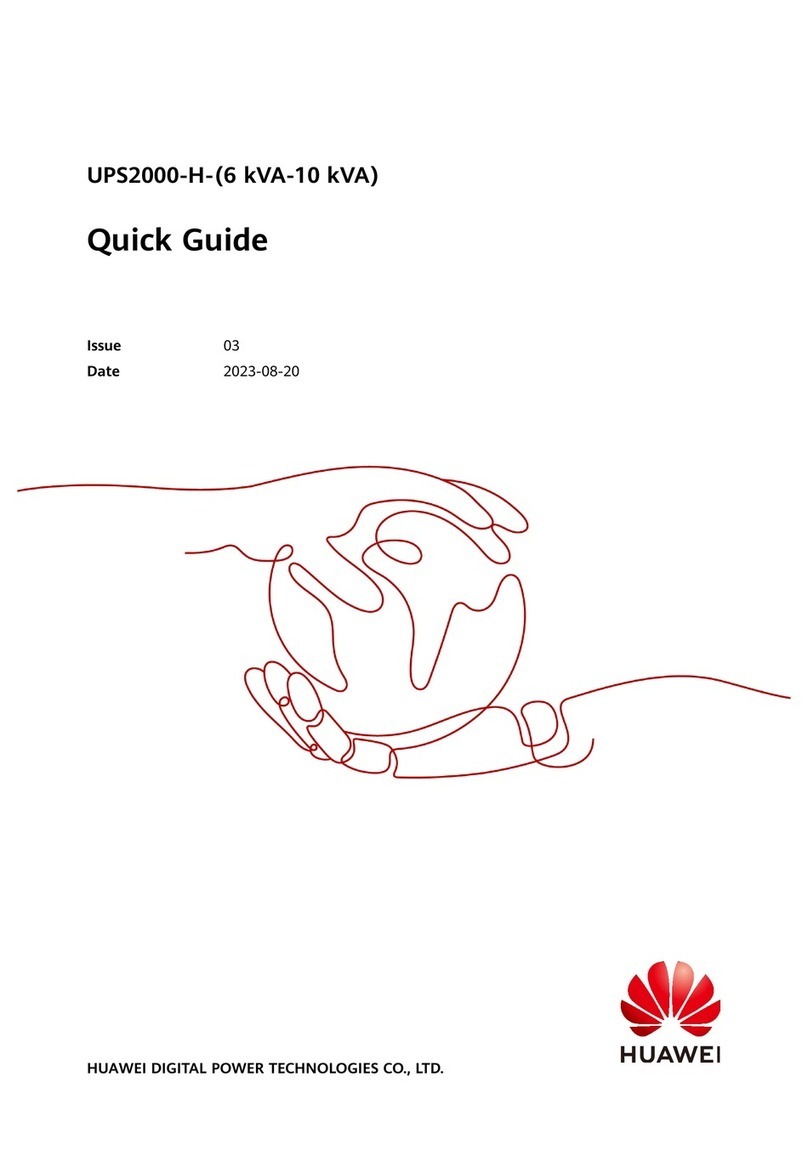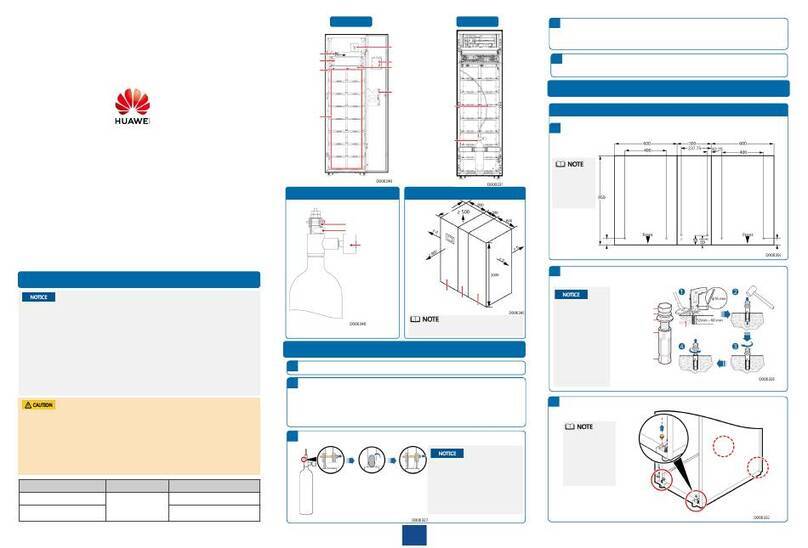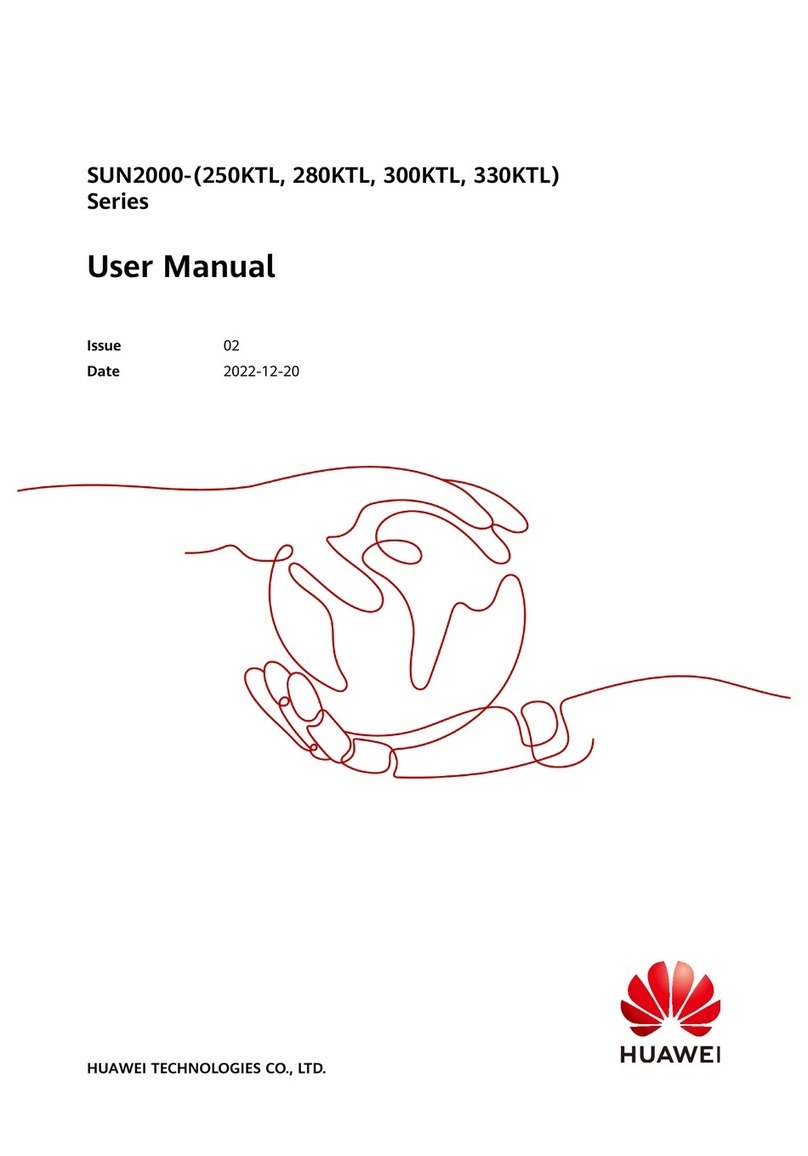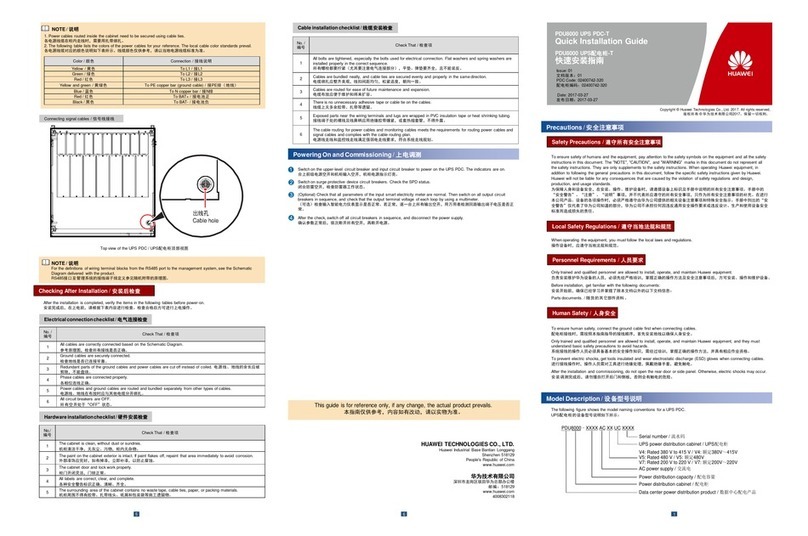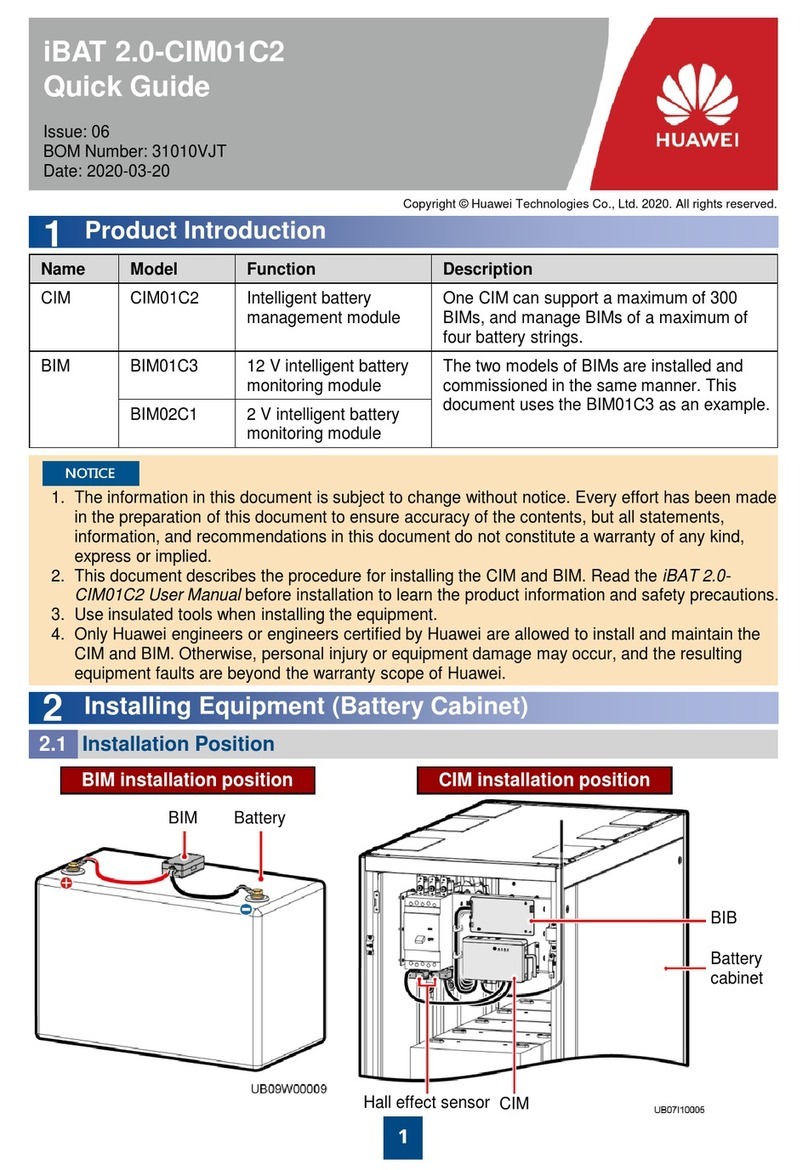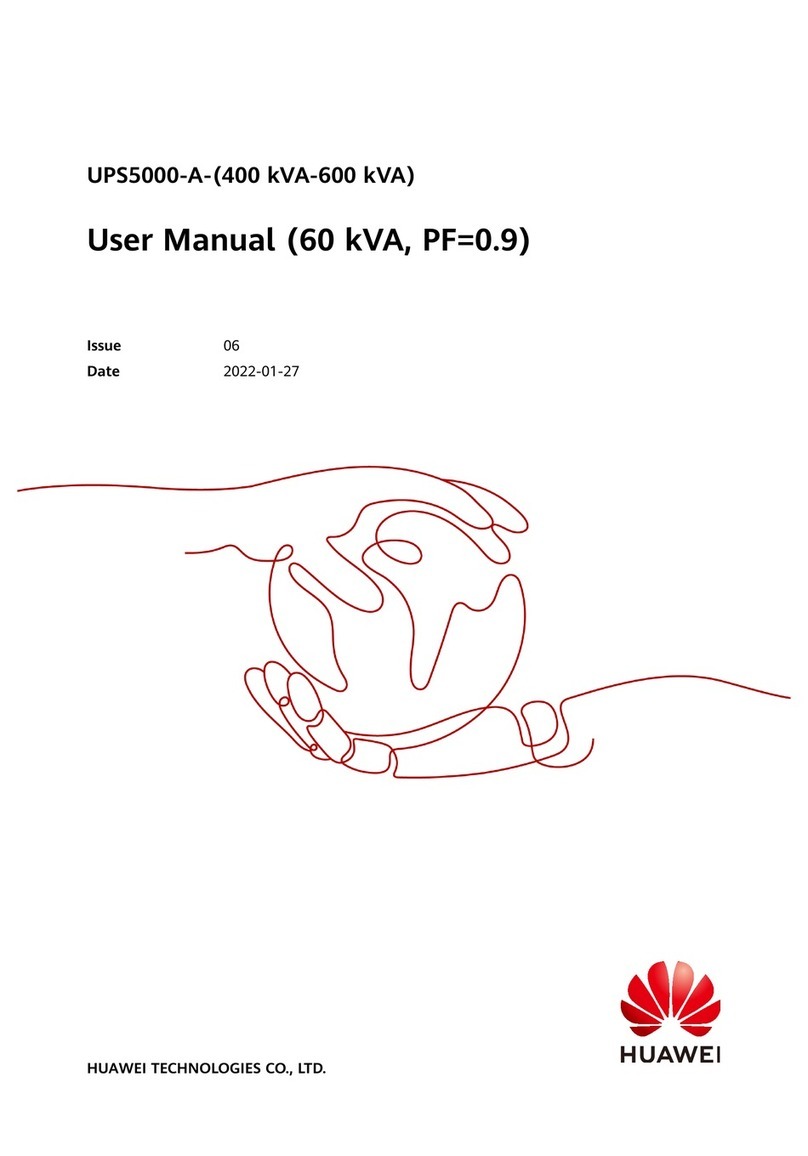3 Installation..............................................................................................................................46
3.1 Installation Preparations.................................................................................................................................................... 46
3.1.1 Site.......................................................................................................................................................................................... 46
3.1.1.1 UPS Weight and Dimensions..................................................................................................................................... 46
3.1.1.2 Installation Environment............................................................................................................................................. 47
3.1.1.3 Clearances......................................................................................................................................................................... 48
3.1.2 Tools....................................................................................................................................................................................... 48
3.1.3 Power Cables.......................................................................................................................................................................53
3.1.4 Unpacking and Checking................................................................................................................................................ 58
3.2 Installing a Single UPS........................................................................................................................................................ 61
3.2.1 Installing the UPS Cabinet..............................................................................................................................................61
3.2.2 Installing Batteries............................................................................................................................................................ 65
3.2.3 Installing Optional Components.................................................................................................................................. 66
3.2.3.1 Installing Antiseismic Kits............................................................................................................................................66
3.2.3.2 Installing an IP21 Component................................................................................................................................... 68
3.2.4 UPS Cable Connection Reference.................................................................................................................................69
3.2.5 Routing Cables (60 kVA, 100 kVA)..............................................................................................................................70
3.2.5.1 Top Cable Routing......................................................................................................................................................... 70
3.2.5.2 Bottom Cable Routing.................................................................................................................................................. 75
3.2.6 Routing Cables (160 kVA).............................................................................................................................................. 80
3.2.6.1 Top Cable Routing......................................................................................................................................................... 81
3.2.6.2 Bottom Cable Routing.................................................................................................................................................. 84
3.2.7 Connecting a Remote EPO Switch...............................................................................................................................90
3.2.8 Connecting Communications Cables.......................................................................................................................... 91
3.3 Installing a Parallel System............................................................................................................................................... 91
3.3.1 Mechanical Installation................................................................................................................................................... 91
3.3.2 Connecting Power Cables............................................................................................................................................... 92
3.3.3 Connecting Signal Cables............................................................................................................................................... 95
3.4 Verifying the Installation.................................................................................................................................................... 96
3.5 Sealing Cabinets.................................................................................................................................................................... 98
4 User Interface.......................................................................................................................100
4.1 LCD Interface....................................................................................................................................................................... 100
4.1.1 Main Menu........................................................................................................................................................................ 100
4.1.2 System Info Screen......................................................................................................................................................... 101
4.1.2.1 Module Data................................................................................................................................................................. 102
4.1.2.2 Runn. Info....................................................................................................................................................................... 102
4.1.2.3 Alarms............................................................................................................................................................................. 106
4.1.2.4 Settings............................................................................................................................................................................107
4.1.2.5 Maintenance..................................................................................................................................................................133
4.1.2.6 About............................................................................................................................................................................... 137
4.1.3 System Status................................................................................................................................................................... 137
4.1.4 Common Functions........................................................................................................................................................ 137
UPS5000-E-(60 kVA-160 kVA)
User Manual (Low Voltage) Contents
Issue 05 (2024-01-30) Copyright © Huawei Digital Power Technologies Co., Ltd. v