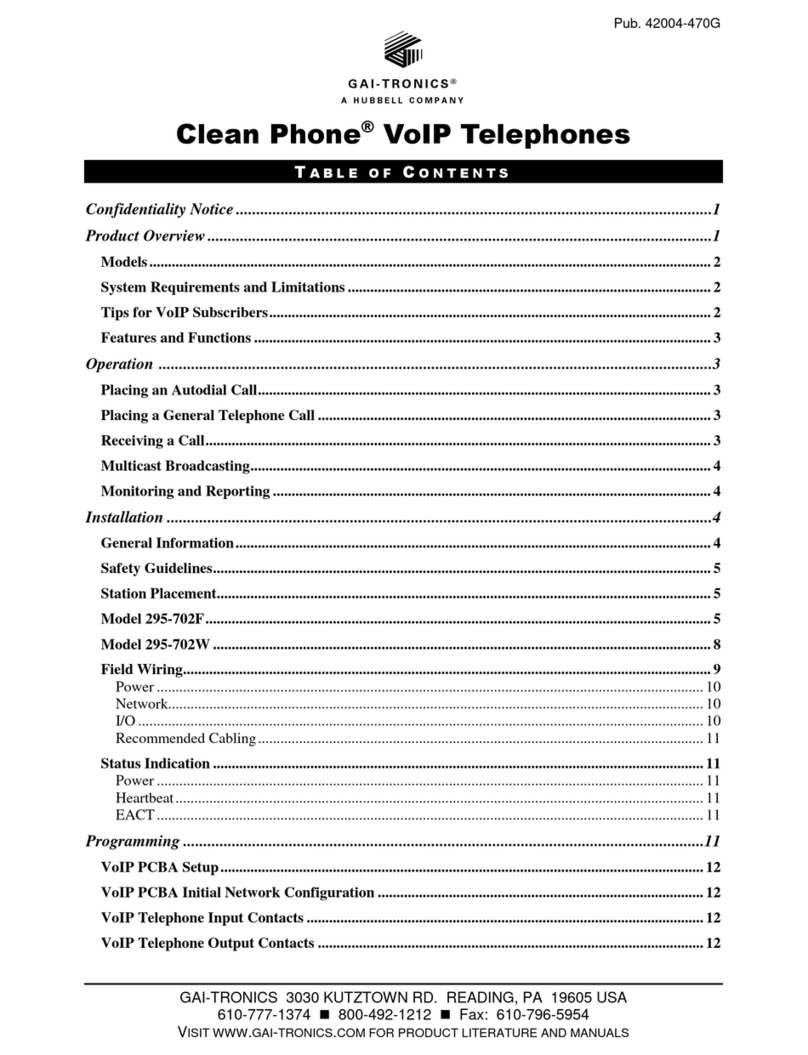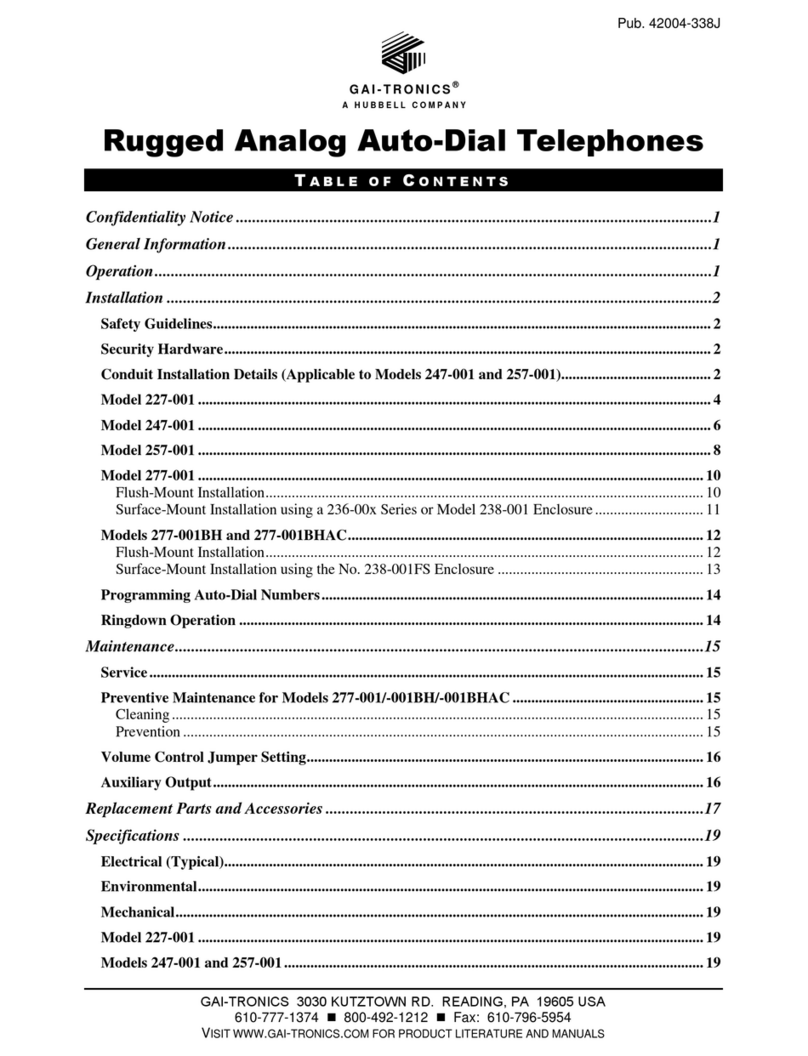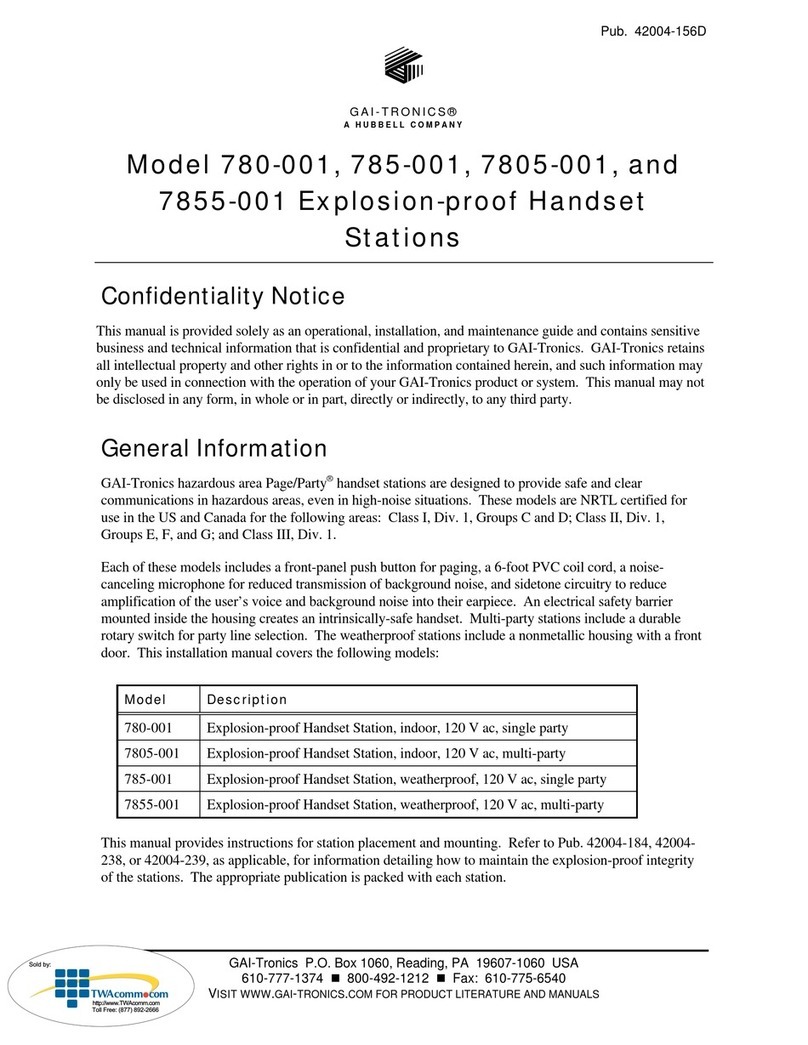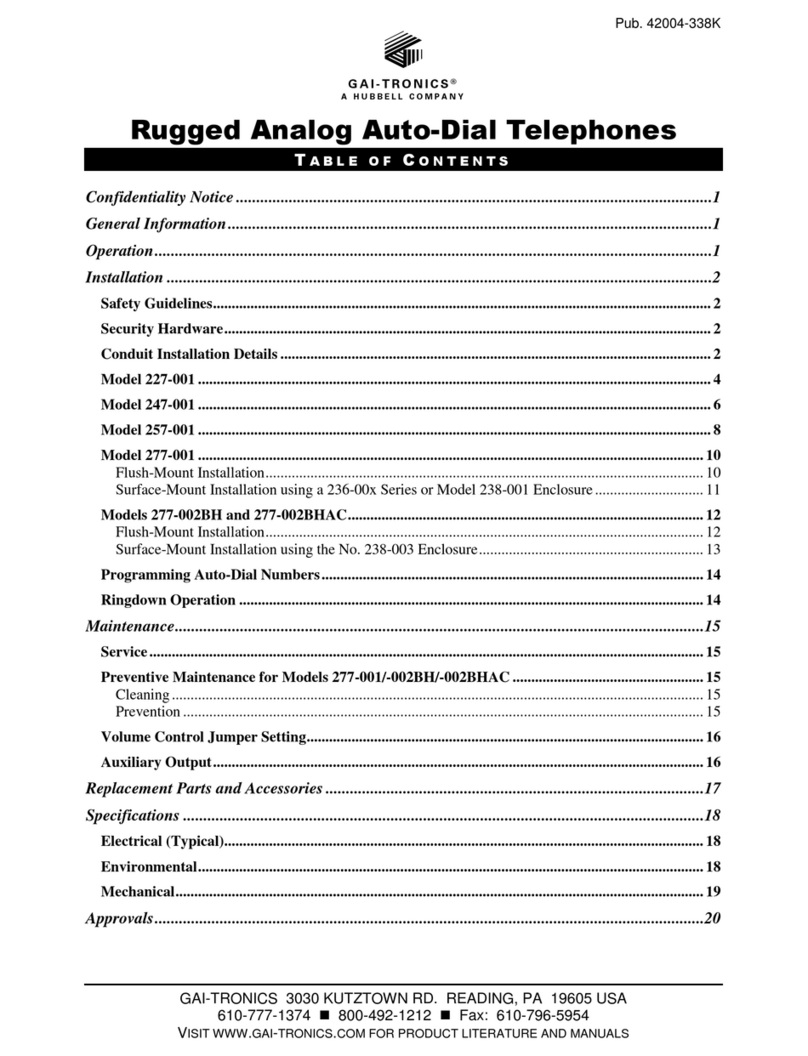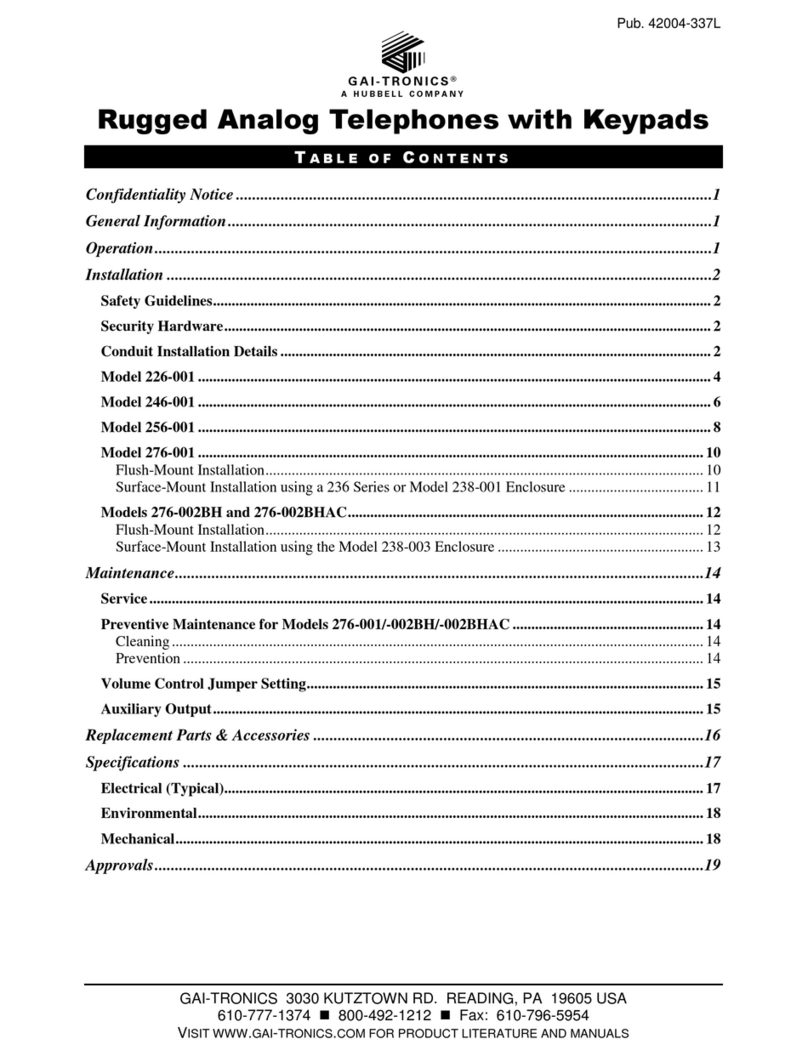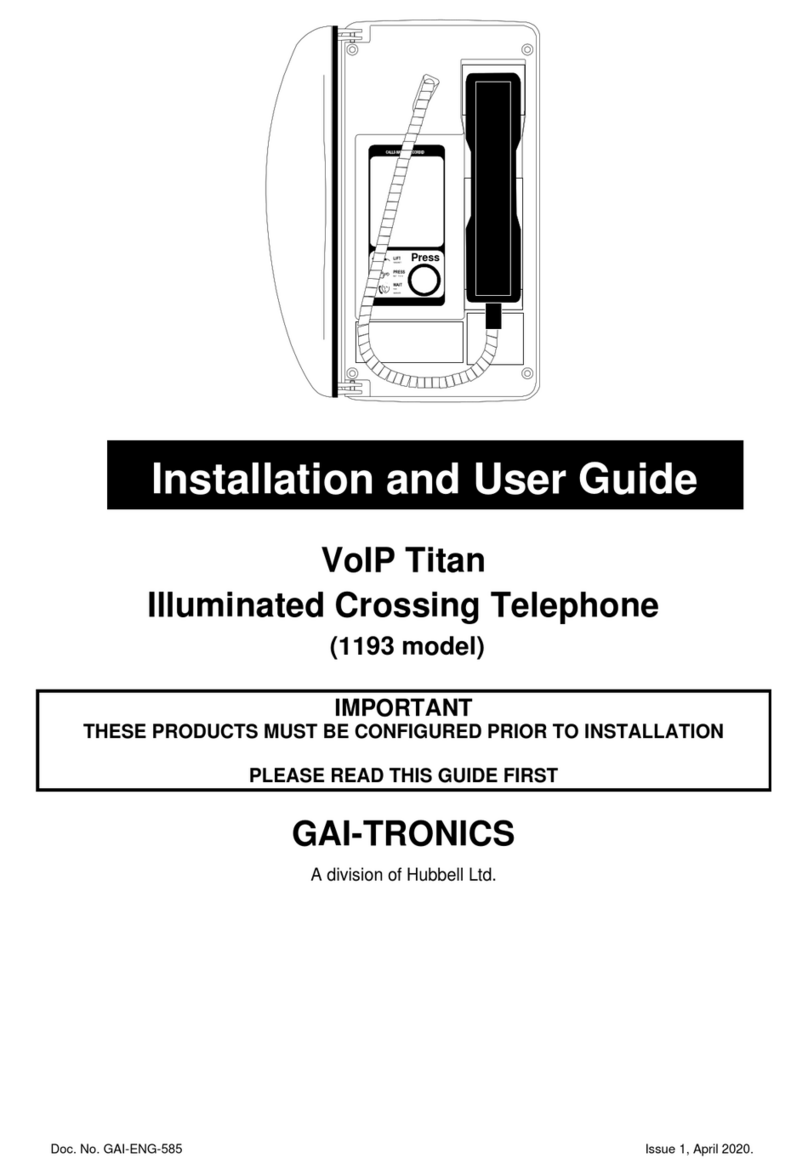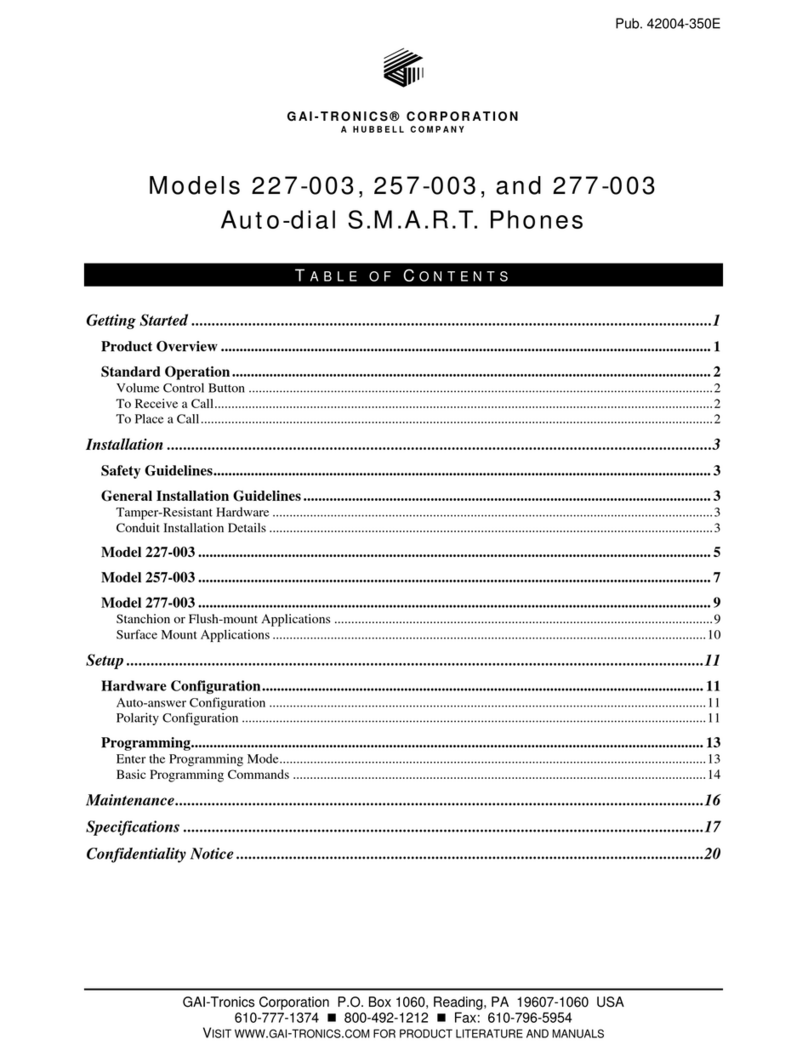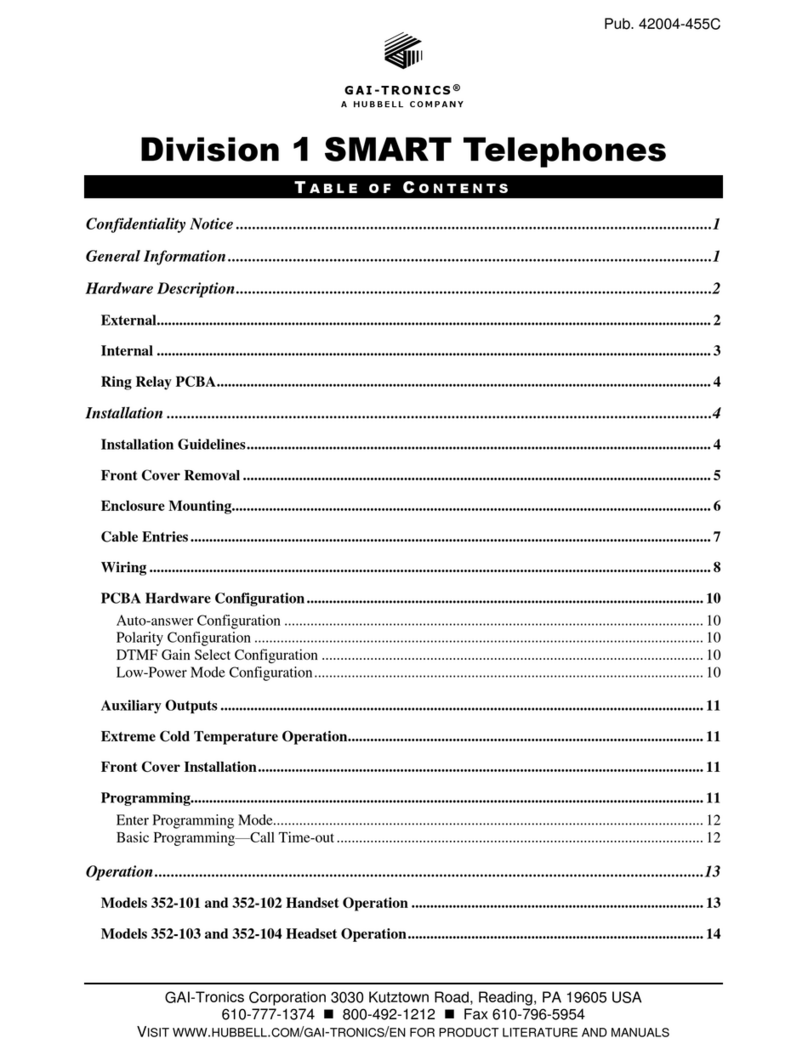Pub. 42004-449E
G A I - T R O N I C S
®
A H U B B E L L C O M P A N Y
Model 210 Series
Analog Corridor Telephones
GAI-Tronics Corporation 3030 Kutztown Road Reading, PA 19605 USA
610-777-1374 800-492-1212 Fax: 610-796-5954
VISIT WWW.GAI-TRONICS.COM FOR PRODUCT LITERATURE AND MANUALS
Confidentiality Notice
This manual is provided solely as an installation, operation, and maintenance guide and contains sensitive
business and technical information that is confidential and proprietary to GAI-Tronics. GAI-Tronics
retains all intellectual property and other rights in or to the information contained herein, and such
information may only be used in connection with the operation of your GAI-Tronics product or system.
This manual may not be disclosed in any form, in whole or in part, directly or indirectly, to any third
party.
General Information
The Model 210 Series Analog Corridor Telephones
offer standard line-powered telephone operation in
a rugged package that is fabricated of brushed
stainless steel and is less than 3 ½-inches deep
(measured from the mounting surface). All models
are equipped with armored cord handsets and
volume control via handset pressbar or a
pushbutton.
The Model 210-001 and 210-002 Corridor
Telephones (see Figure 1) offer volume control
handsets with a 29-inch armored swivel cord, a
keypad, and a ringer with loudness control. The
Model 210-002 is approved for use in Class I
Division 2 Groups A, B, C, and D areas. The
Model 210-001BH and 210-001BHAC Behavioral
Health Telephones (see Figure 2) are equipped with
12-inch and 15-inch (respectively) armored cord
handsets, a keypad, a volume control pushbutton,
and a ringer with loudness control. The Model
210-003 Autodial Corridor Telephone, and the
Models 210-003BH and 210-003BHAC Behavioral
Health Auto-Dial Telephones feature 29-inch, 12-
inch, or 15-inch (respectively) armored cord
handsets, volume control pushbuttons, and ringers
with loudness control (see Figure 3).
(Table 1 lists the features and functionality of each
of the Model 210 Series Telephones.)
Figure 1. Models 210-001/002 Corridor Telephones