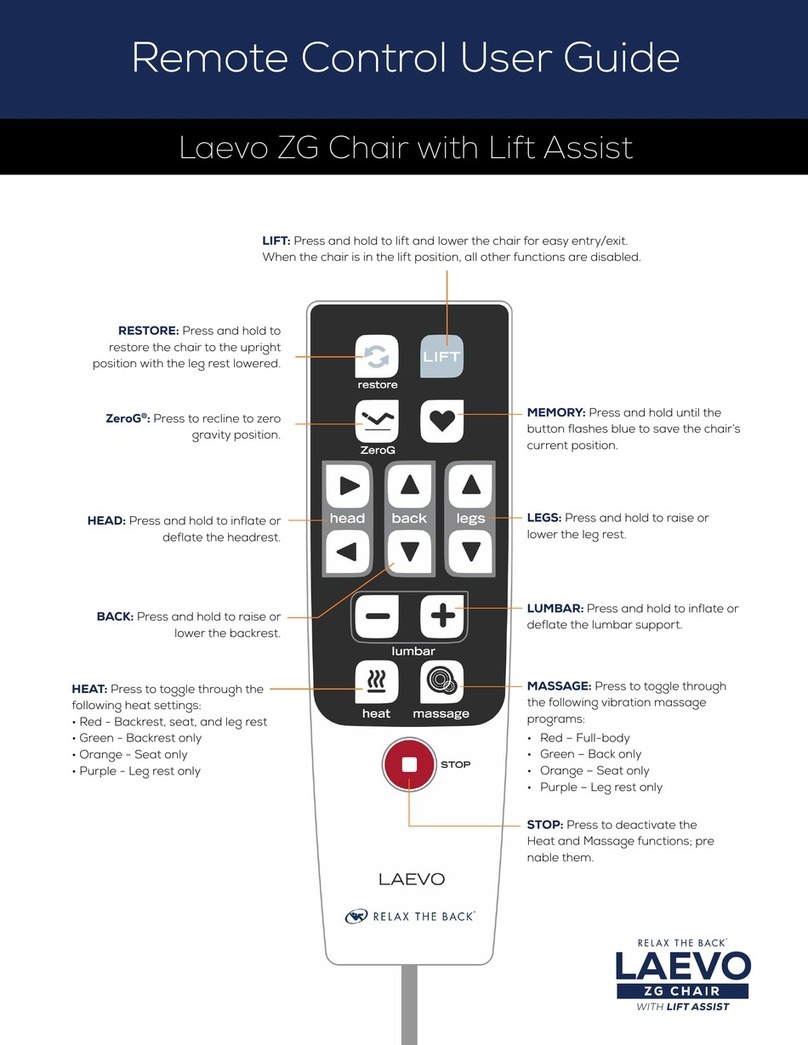WholeBody®HT-5040
Remote Control User Guide
WIDTH — Focus or diffuse massage
pressure by selecting the wide,
standard, or narrow roller setting.
Select the width setting after
selecting a massage technique.
SESSION TIMER — Indicates the
number of minutes remaining in the
current 15-minute program.
FRONT
FOOT AND CALF MASSAGE — Press
this button to toggle through two foot
and calf massage speeds and an auto
program, which alternates speeds.
STRETCH —Press the stretch button for
up to 15 seconds to activate (the remote
beeps when ready). The chair performs a
gentle full-body stretch.
POSITION (up/down arrows) — Use these
buttons along with any stationary massage
technique, to set the massage rollers to the
desired position on the backrest.
RESTORE — Press to bring
the chair back into the upright
starting position.
ZONE — Targets your massage to
a six-inch zone. Use the Position
buttons to focus your massage on
the desired area.
FIVE MASSAGE TECHNIQUES —
Each massage technique button
toggles among auto (alternates
speeds), high and low speeds.
POSITION CONTROLLER — To select
a position setting, use your thumb to
push the controller in the direction of
the desired setting. This allows you to
raise or lower the footrest, and recline
or raise the backrest.
POWER — Lights to indicate that
master power switch is on.
STOP/PARK — Stops the massage and
parks the massage rollers at the top of
the backrest.