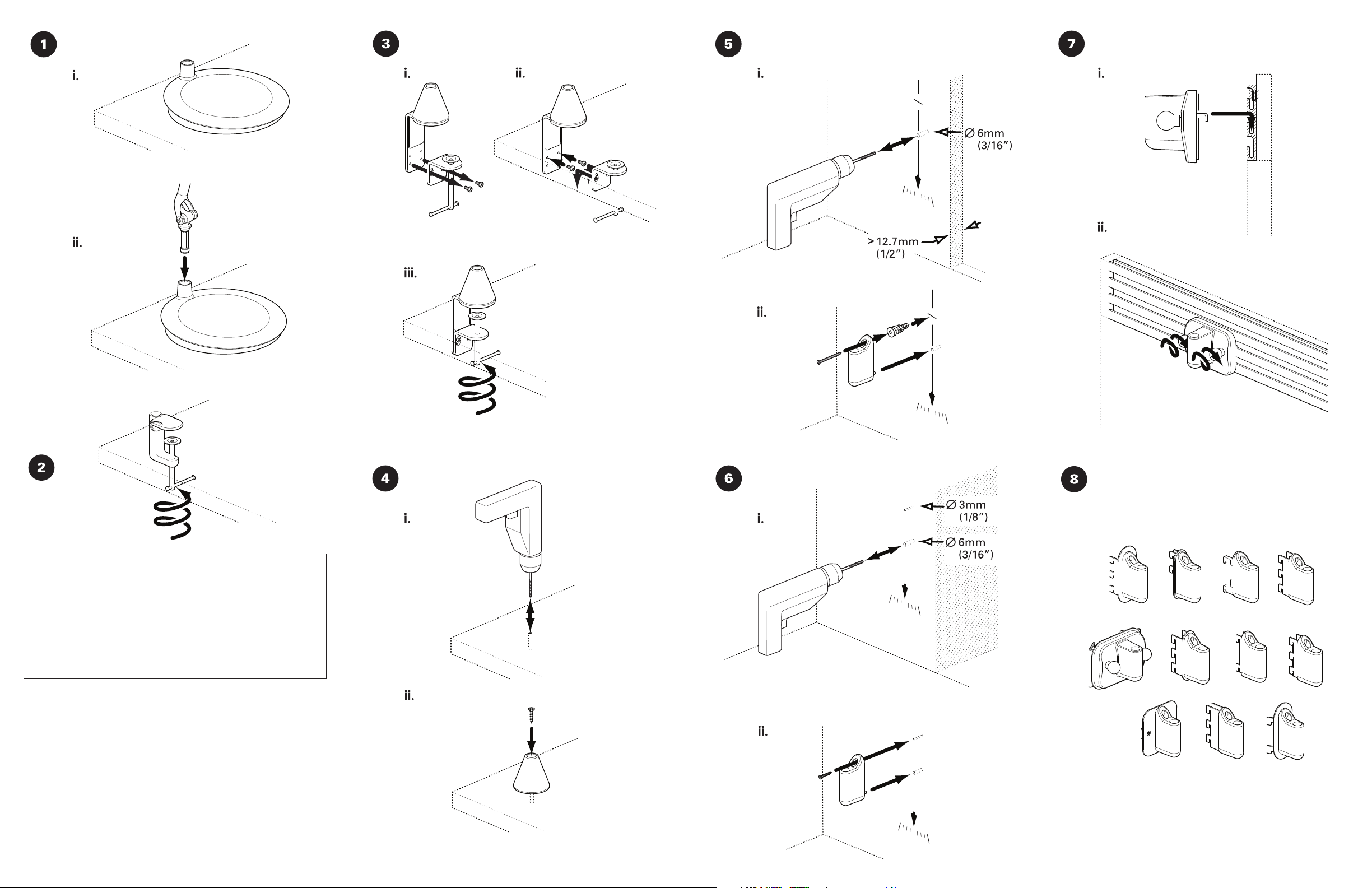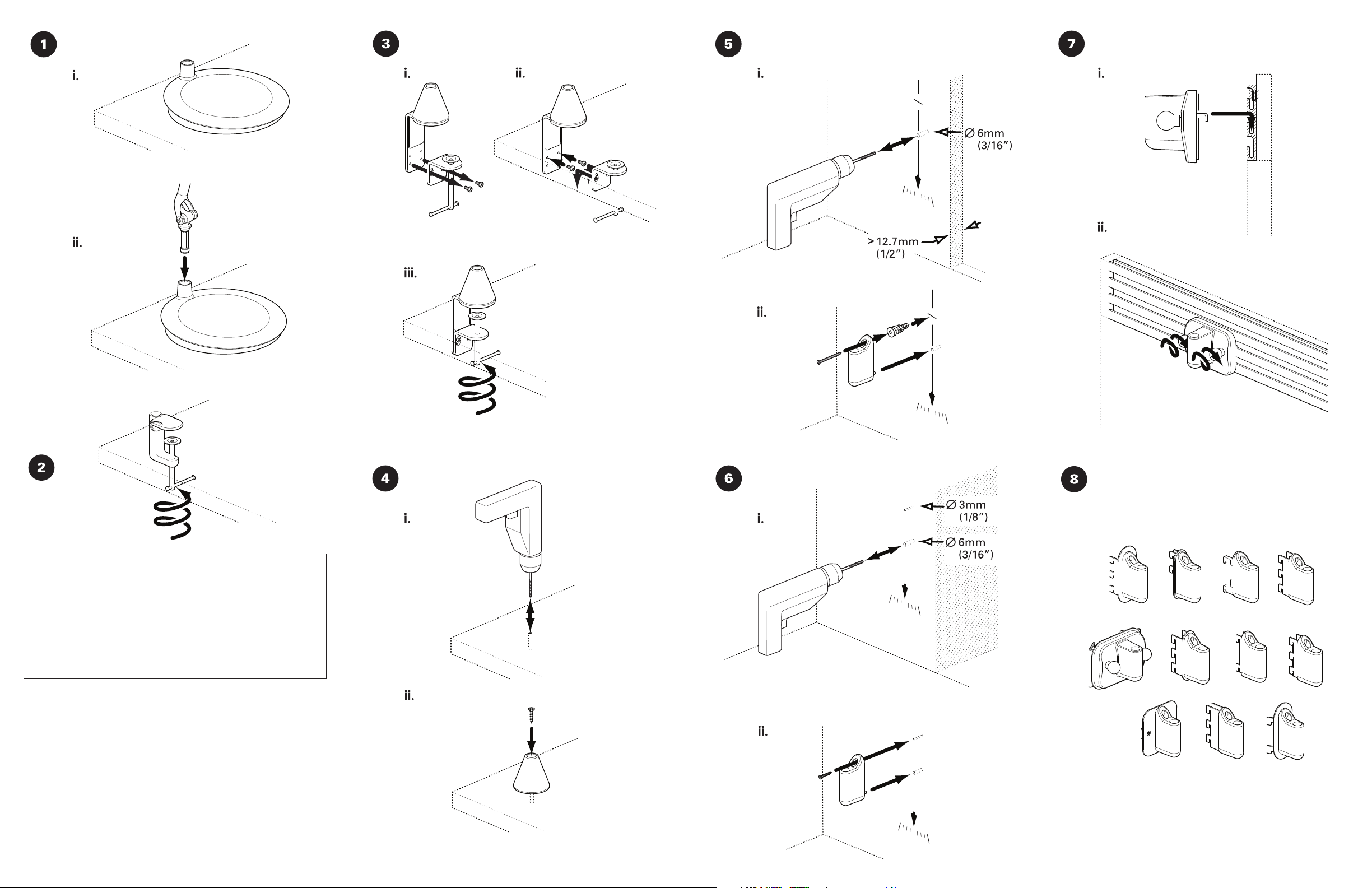
Available with panel or slatwall mounts that
fit the products of other companies, including
Allsteel, Haworth, Herman Miller, Knoll,
Steelcase, Teknion and more.
1 For Indoor Use Only
Ne pas utiliser dehors
2 The external flexible cable or cord of this luminaire can not be replaced;
if the cord is damaged, the luminaire shall be destroyed.
Le câble extérieur souple ou le cordon de ce luminaire ne peut pas être
remplacé, si le cordon est endommagé, le luminaire doit être détruit.
3 This luminaire is not suitable for mounting on tubular material.
Ce luminaire n'est pas adapté pour le montage sur du matériel tubulaire.
This product must be installed in accordance with the applicable installa-
tion code by a person familiar with the construction and operation of the
product and the hazards involved.
Ce produit doit être installé selon le code d’installation pertinent, par une
personne qui connaît bien le produit et son fonctionnement ainsi que les
risques inhérents.
FCC and ICES003 Compliance Statement
This device complies with Part 15 of the FCC Rules. Operation is subject
to the following two conditions: (1) this device may not cause harmful
interference, and (2) this device must accept any interference received,
including interference that may cause undesired operation.
This Class B digital apparatus complies with Canadian ICES-003.
Cet appareil numérique de la classe B est conforme à la norme NMB-003
du Canada.