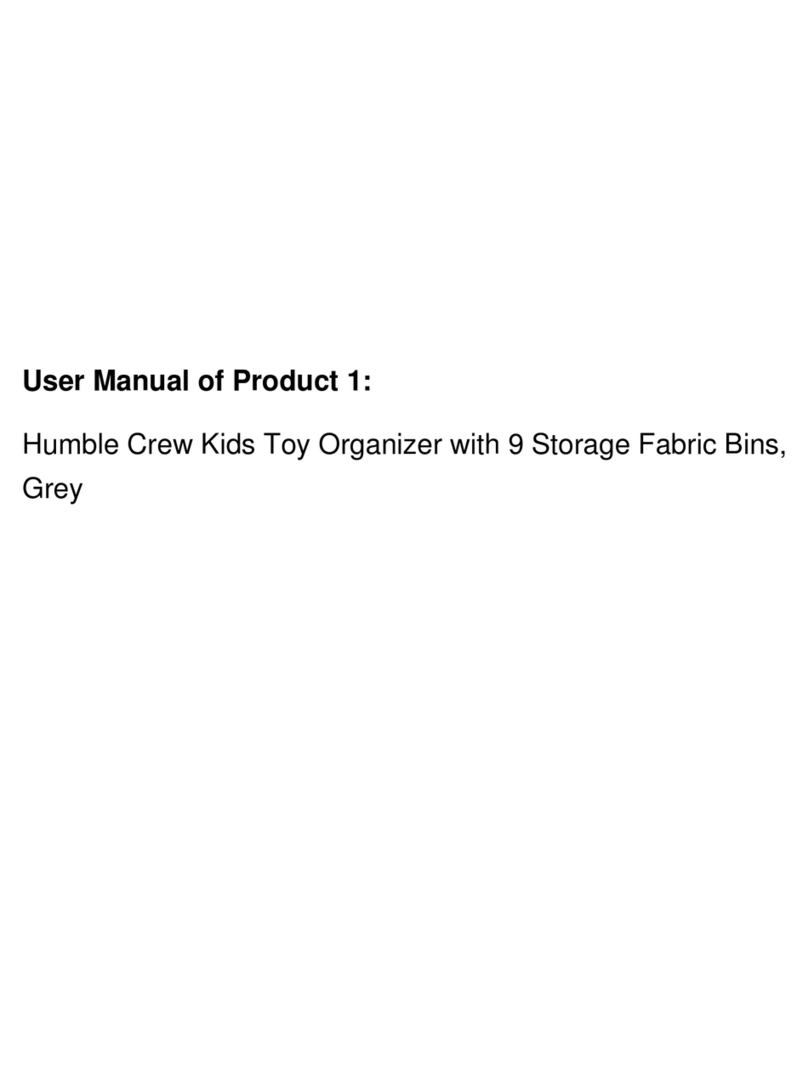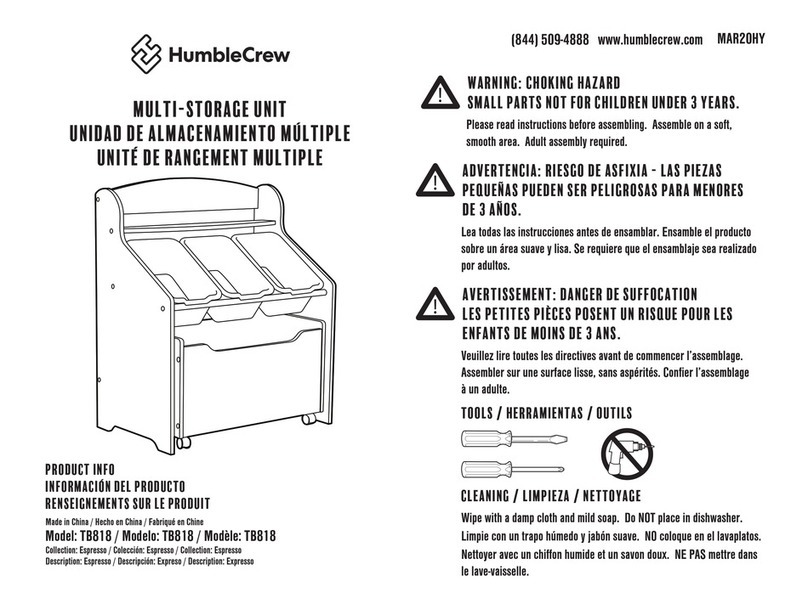HumbleCrew DR8593 User manual
Other HumbleCrew Indoor Furnishing manuals
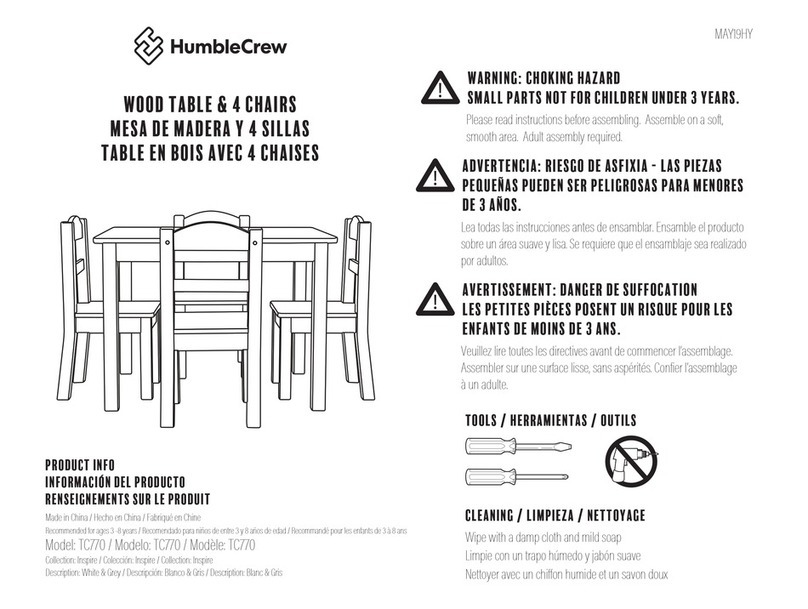
HumbleCrew
HumbleCrew TC770 User manual

HumbleCrew
HumbleCrew WO753 User manual

HumbleCrew
HumbleCrew TC784 User manual

HumbleCrew
HumbleCrew Bold TC800 User manual

HumbleCrew
HumbleCrew Seine CO8623 User manual

HumbleCrew
HumbleCrew SEP19HY User manual

HumbleCrew
HumbleCrew CAMBRIDGE WO135 User manual
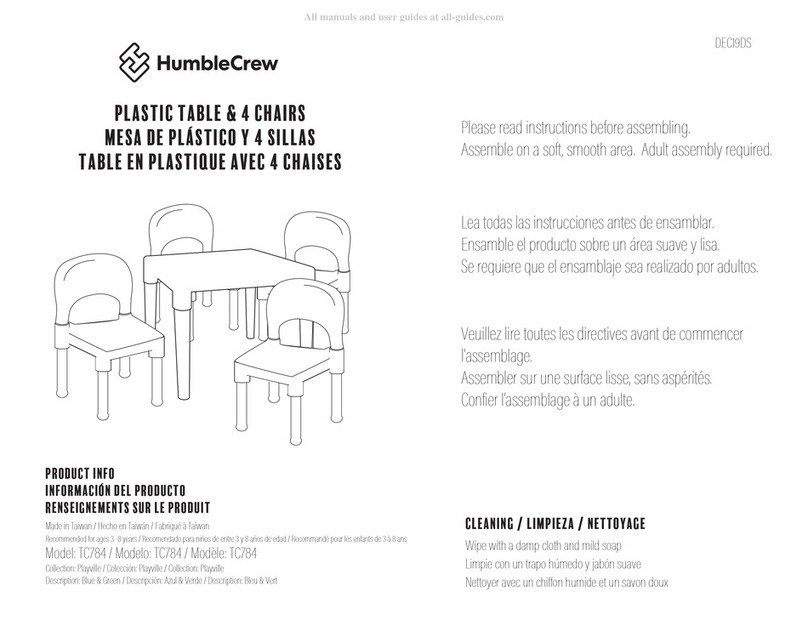
HumbleCrew
HumbleCrew TC784 User manual

HumbleCrew
HumbleCrew Seine ET8586 User manual

HumbleCrew
HumbleCrew CT640 User manual

HumbleCrew
HumbleCrew CF8609 User manual
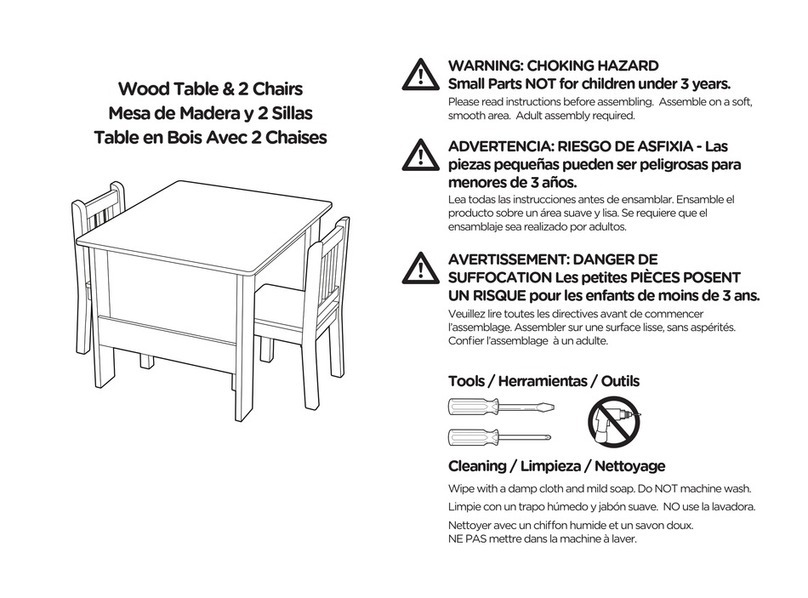
HumbleCrew
HumbleCrew TC604 User manual

HumbleCrew
HumbleCrew Stockholm CO8685 User manual
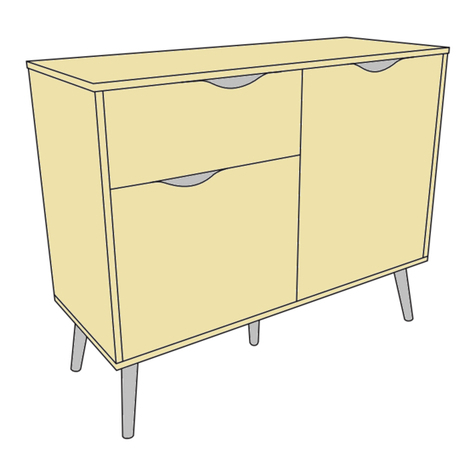
HumbleCrew
HumbleCrew CA8630 User manual
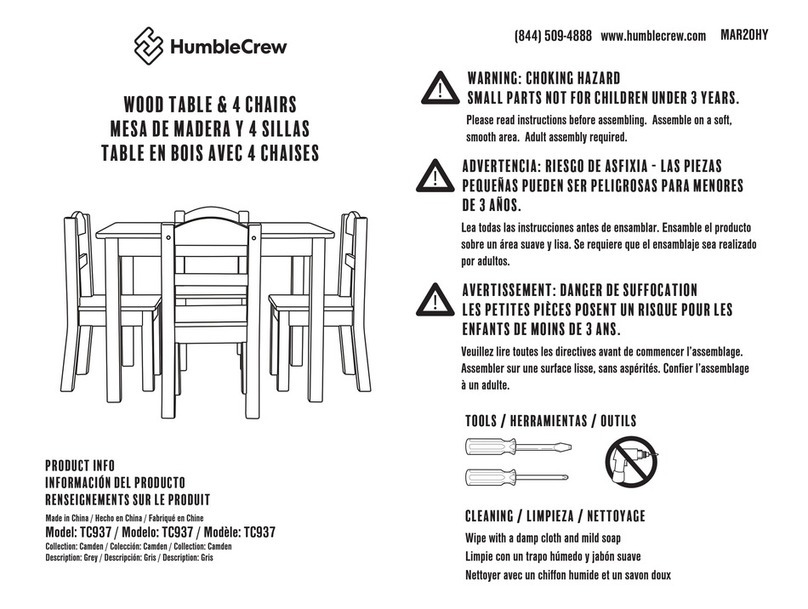
HumbleCrew
HumbleCrew TC937 User manual

HumbleCrew
HumbleCrew WO746 User manual

HumbleCrew
HumbleCrew Stockholm CF8661 User manual

HumbleCrew
HumbleCrew TC710 User manual

HumbleCrew
HumbleCrew TC715 User manual

HumbleCrew
HumbleCrew CT005 User manual
Popular Indoor Furnishing manuals by other brands

Coaster
Coaster 4799N Assembly instructions

Stor-It-All
Stor-It-All WS39MP Assembly/installation instructions

Lexicon
Lexicon 194840161868 Assembly instruction

Next
Next AMELIA NEW 462947 Assembly instructions

impekk
impekk Manual II Assembly And Instructions

Elements
Elements Ember Nightstand CEB700NSE Assembly instructions