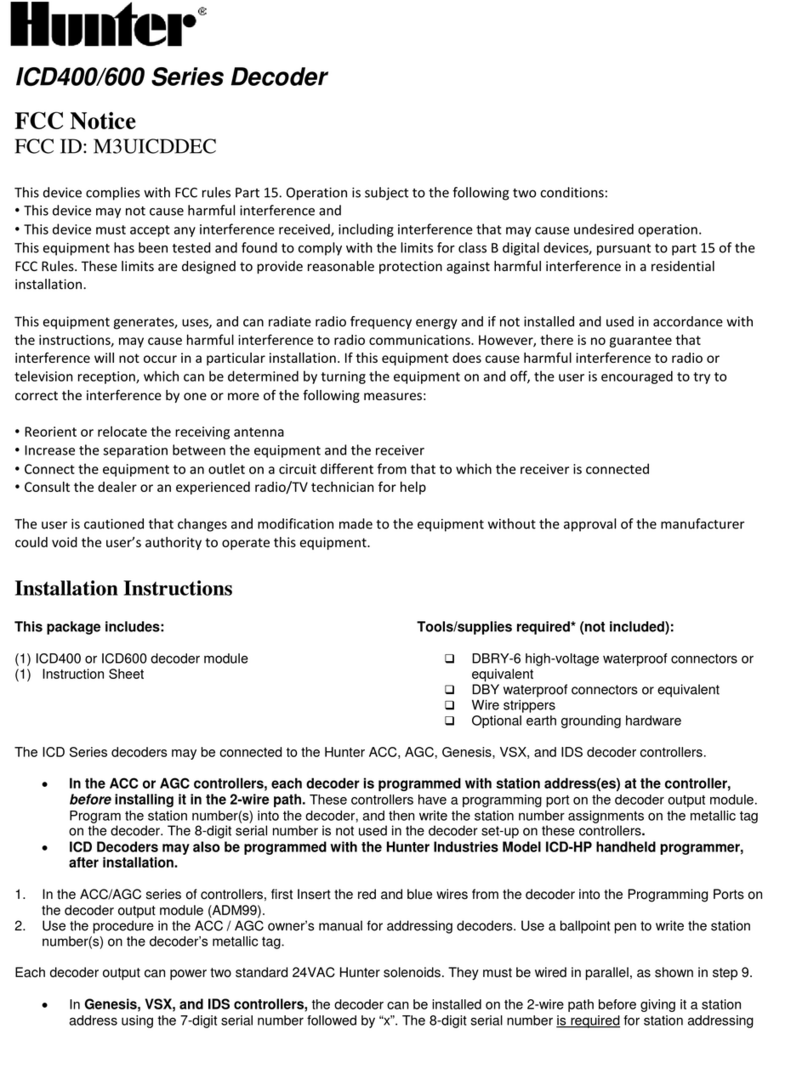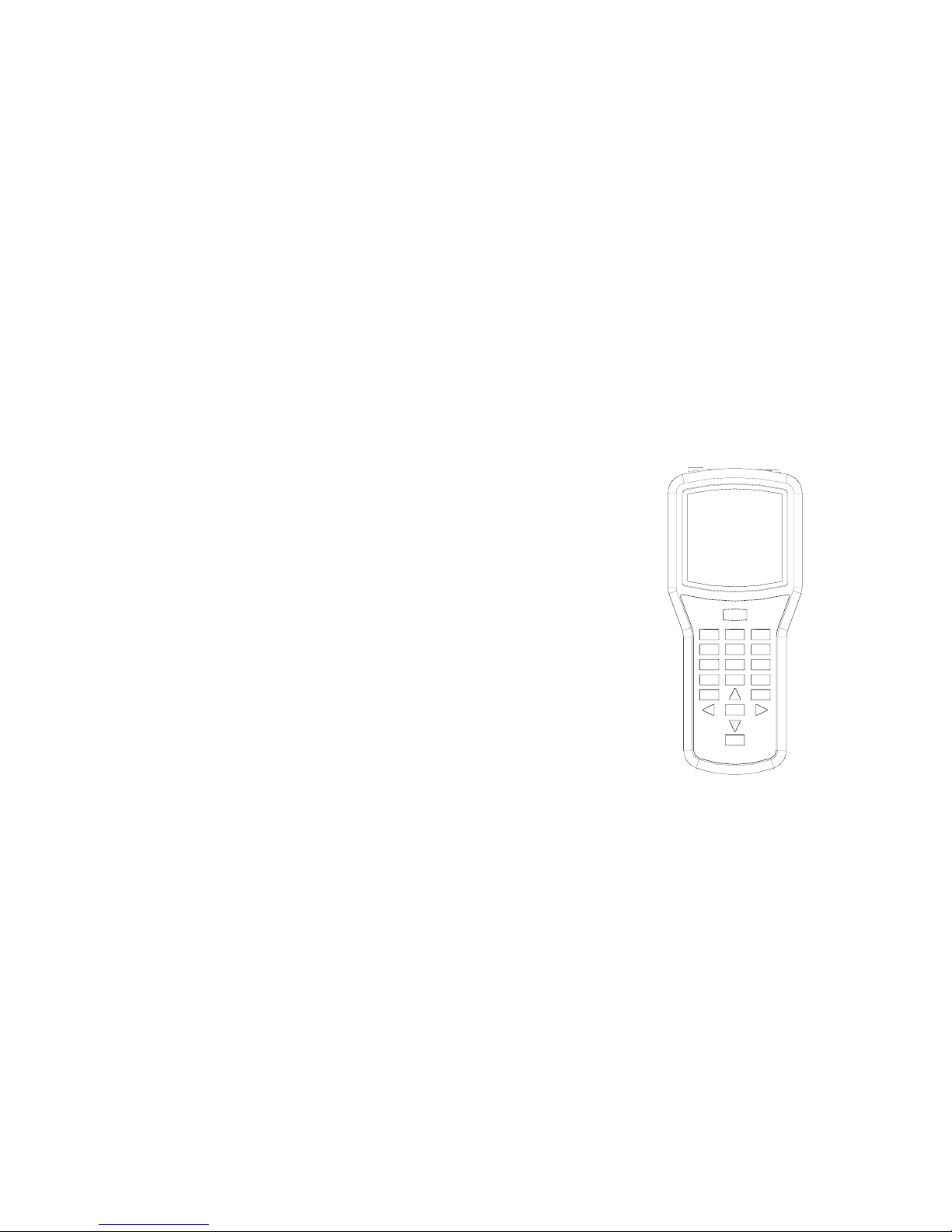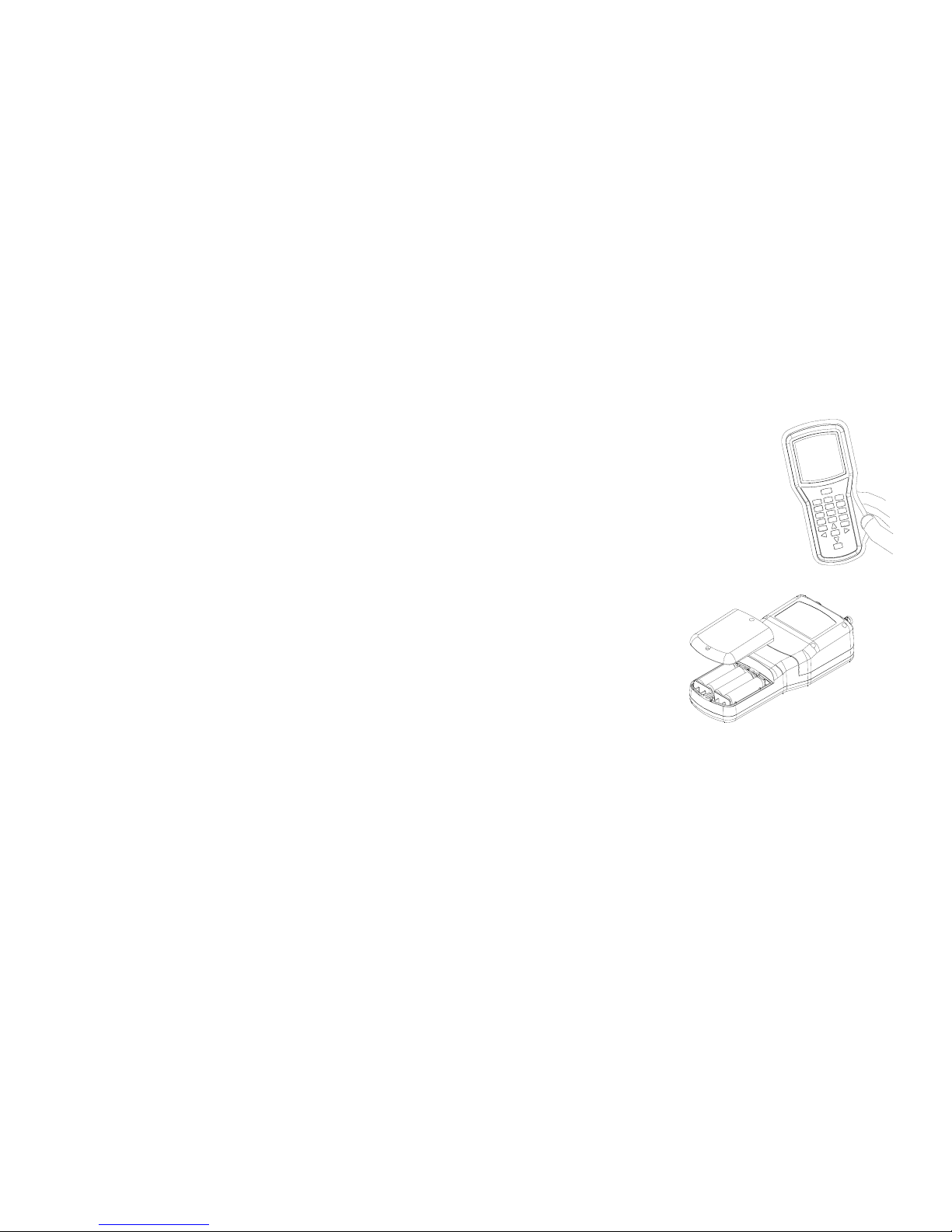3
Diagnostics.....................................................................................................................................................................25
Troubleshooting.....................................................................................................................................................................27
Specifications.........................................................................................................................................................................29
FCCNotice..............................................................................................................................................................................30
IndustryCanadaNotice..........................................................................................................................................................31
CE&AUSTRALIANOTICE........................................................................................................................................................31
Introduction
TheICD‐HPHandheldProgrammerisaninnovativesetup,programming,anddiagnostictoolforHunterICDseries
decoderproducts.
ThisinstrumentcanoperateandprogramICDdecodersviawirelessinduction,throughthebaseofthedecoder,witha
specialprogrammingcup.Thisallowsaccesstoinstalleddecoders,withoutremovingwaterproofwireconnectors.
ICD‐HPcanalsobeusedforinitialsetupofnewdecoders.Theincludedpowerleadswillpoweradecoderfor
programmingpurposes,forinstallationlater.
ICD‐HPcanbeusedfordiagnosticoperationandtestingofinstalleddecoders,solenoids,andevensensors.