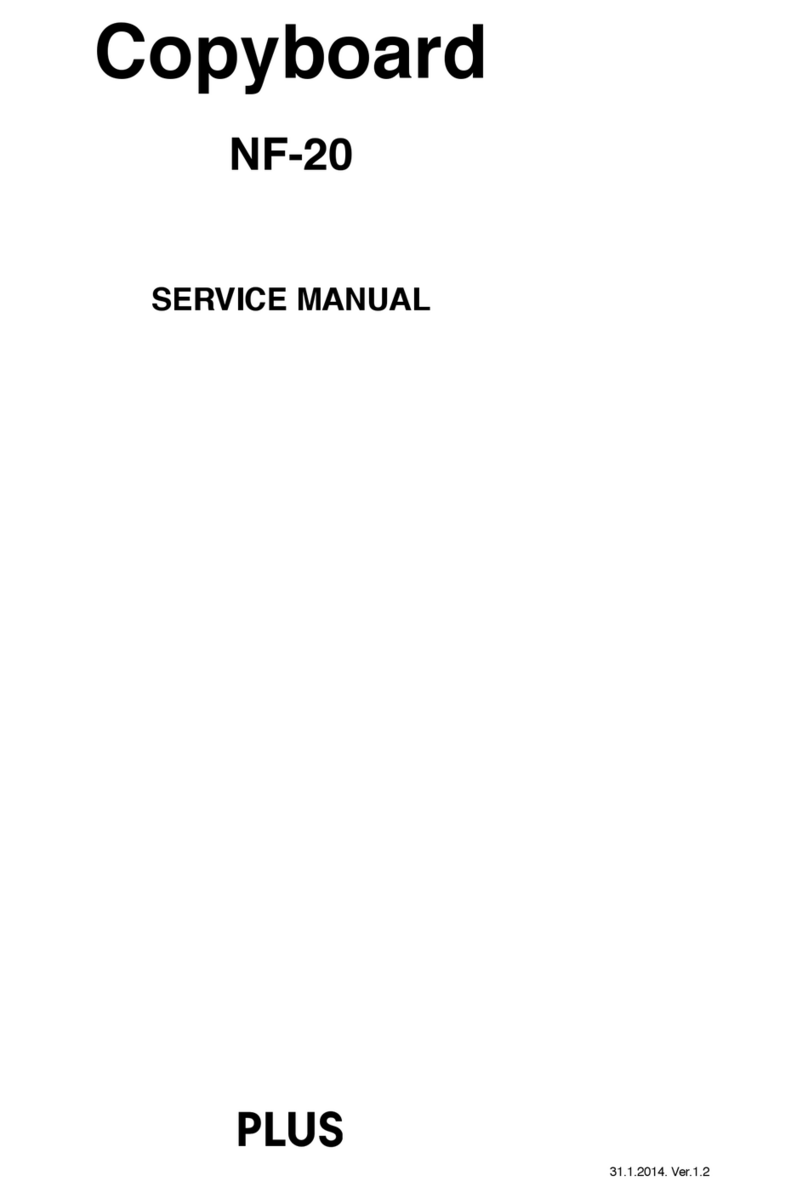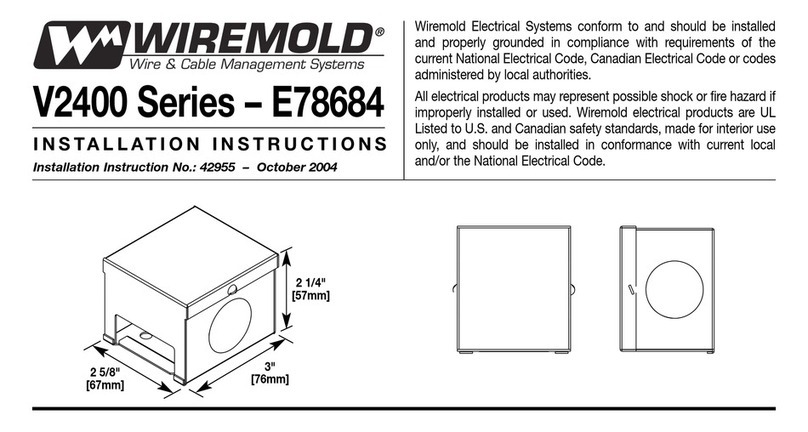Producent: Fabryka Mebli Biurowych Mikomax sp. z o.o. I 93-231 Łódź ul. Dostawcza 4, Polska
Dystrybutor: Mikomax sp. z o.o. I 93-231 Łódź ul. Dostawcza 4, Polska hushoffice.com
MAINTENANCE AND SAFETY RULES
hushfree.M HUS-AP-002
This equipment may be used by children aged 8 and over, by persons with reduced physical or mental capacity and by persons with
no experience or knowledge of the equipment if supervision or instructions on how to use it safely are provided, so that the user is aware
of the potential danger related to the use of the booth. Unsupervised children must not clean or service the equipment.
VENTILATION AND LIGHTING SYSTEM
SETTINGS
When you enter the booth, the fans and the
lighting in the ceiling start operating at 50%
speed and intensity. The facial lighting is acti-
vated using an additional knob. To adjust the
ventilation and lighting output, use the knobs
designed for adjustment. To increase the light-
ing and ventilation performance level, use the
knob by turning it to the right. To decrease the
lighting and ventilation performance level, use
the knob by turning it to the left. Do not un-
plug the booth after use, this will ensure ade-
quate air exchange. When you leave the booth,
the ventilation system will continue to operate
for the time set on the motion sensors.
UPHOLSTERY
Strong pressure at any point on the upholstered
parts of the furniture should be avoided, par-
ticularly with hard or sharp objects. This could
lead to deformation, permanent tears or dam-
age to the upholstery fabric.
BOOTH ASSEMBLY AND DISASSEMBLY
Please refer to the assembly instructions for the
number of components and the correct assem-
bly method. Booth assembly and disassembly
must be carried out in accordance with the in-
structions by a qualified installation team using
the tools provided for this purpose.
MOTION SENSOR
The motion sensor allows the lighting and ven-
tilation system to be switched on quickly and
automatically when motion is detected. Do not
press or cover the sensor located in the booth
ceiling. When motion is detected again, the sen-
sor will automatically start the operating cycle.
NUMBER OF USERS
Do not exceed the recommended maximum
number of users as specified below.
Maximum number of users: x4
MOVING THE BOOTH
To move the booth, use the factory
installed castors, after lifting the feet.
It is recommended to move the booth on
rigid or carpeted surfaces.
Unevenness and unevenness on the surface
can damage the internal and external structure.
Moving the booth without lifting it - can damage
its internal and external structure.
INTENDED USE OF THE BOOTHS
The hushFree.M product is an acoustic cabin
intended for temporary use inside commercial
spaces (offices, shopping centers and other
public buildings) or domestic spaces for a max-
imum four people.
Hushoffice booths should be used for purposes
for which they are intended and for which they
have been designed. Our products have to be
used indoors in dry places.
In particular, the following should be avoided:
prolonged exposure to temperatures
below 15°C and above 40°C;
temporary temperatures above 60°C;
exposure to water
and air humidity above 70%;
direct exposure to sunlight.
USE
Avoid pushing the walls from the inside
of the booth. This may cause damage to
the internal and external structure.
Avoid leaning against the booth on the
outside and applying forces acting on
the door from the top.
Do not allow shoes to come into contact
with the upholstery.
Do not smoke in the booth.
Items with sharp edges or rough surfaces
can scratch the tabletop. Thus, use pads
(especially for wood veneer and varni-
shed furniture).
Electrical and heat-emitting appliances
should only be used when users are
present in the booth.
The electrical system should be used as
specified in the provided instructions.
Close the door after leaving the booth.
If you have any doubts as to how to use
and maintain the furniture, please contact
the manufacturer before proceeding with
any of the operations described in the
instructions.
TABLE (OPTIONAL)
The table must be used for its intended purpose
and with due care.
For the sake of user safety, do not stand
on the table top, sit on it or lean against
its edges. The permissible load on the
table top must not be exceeded.