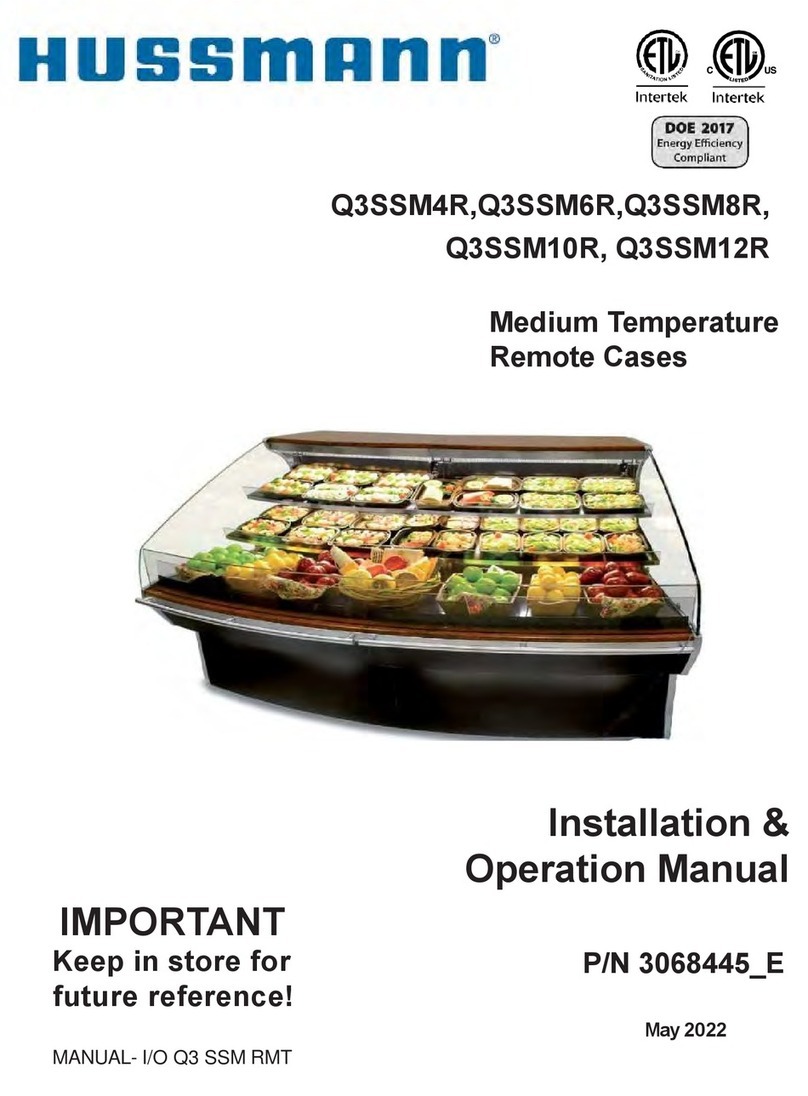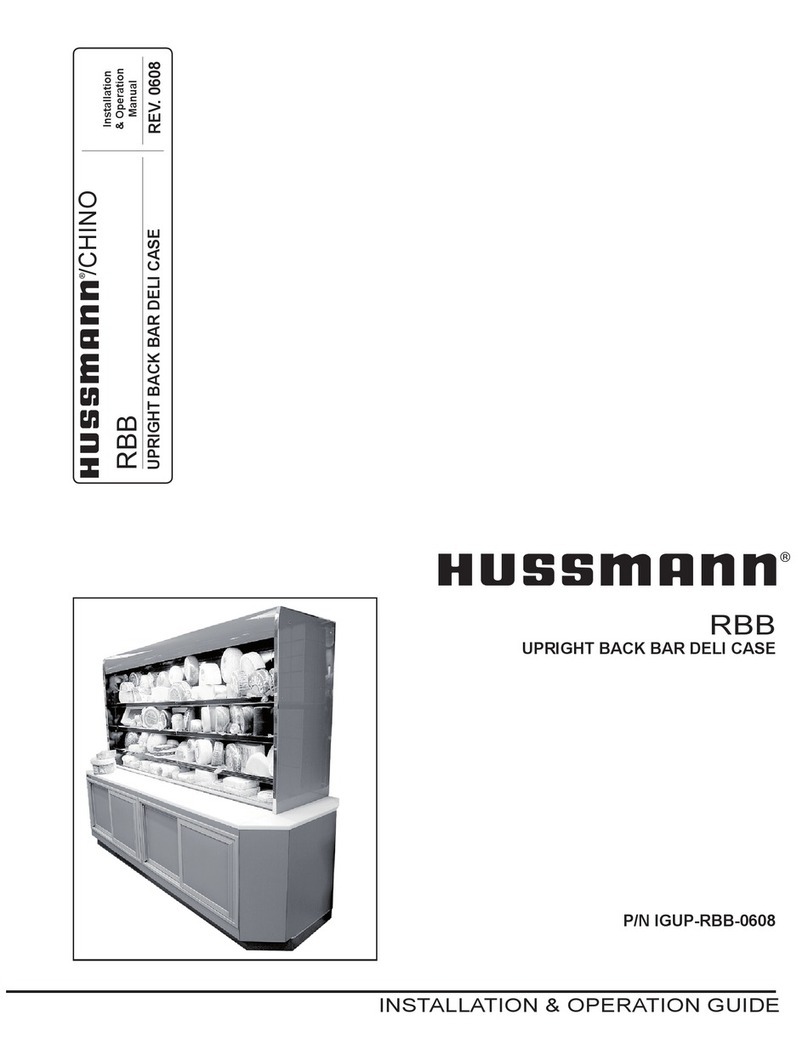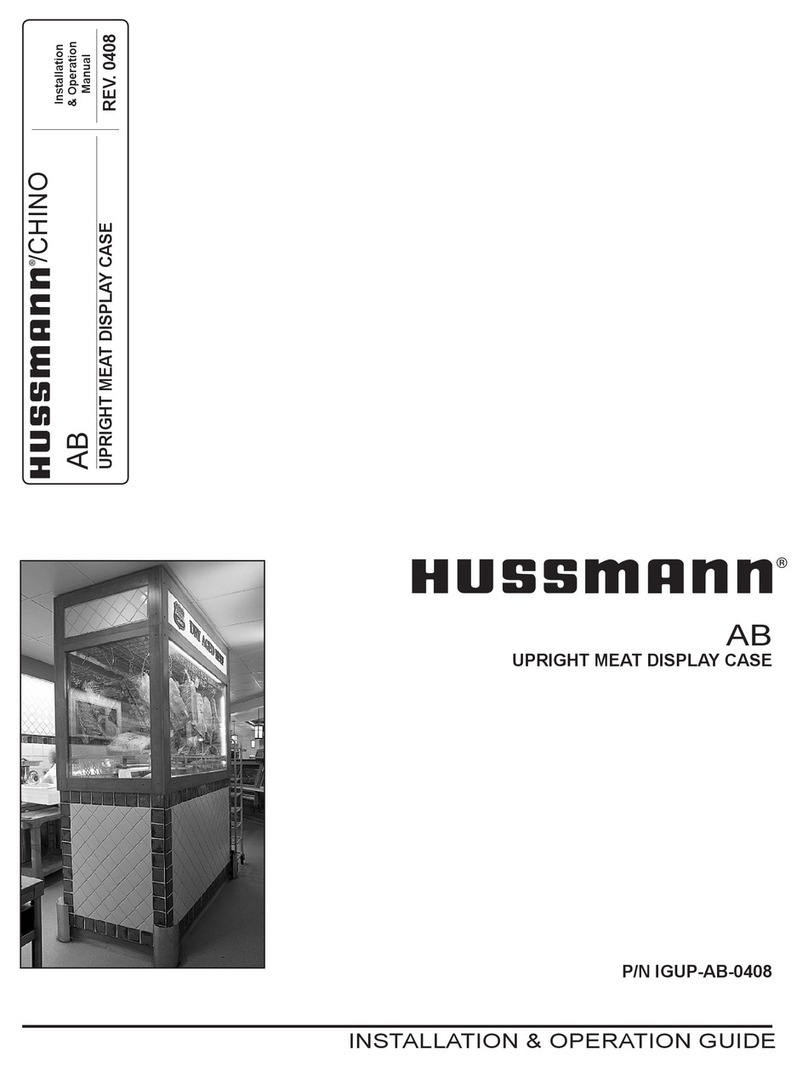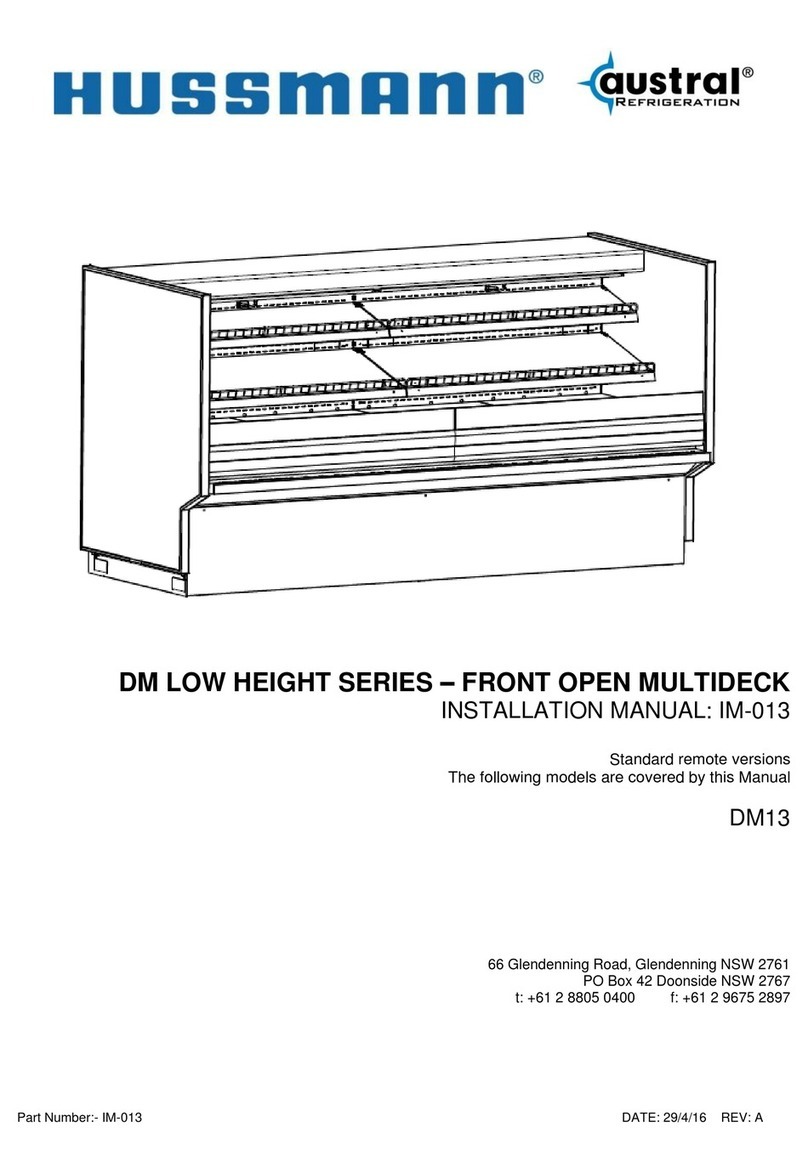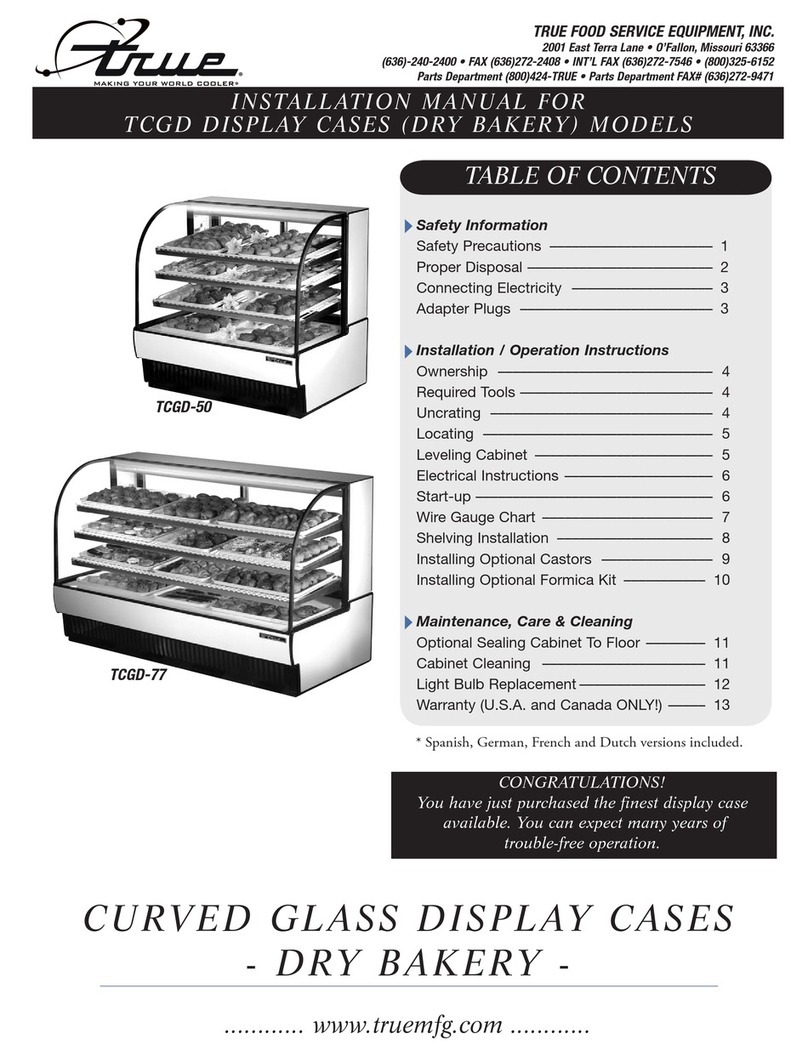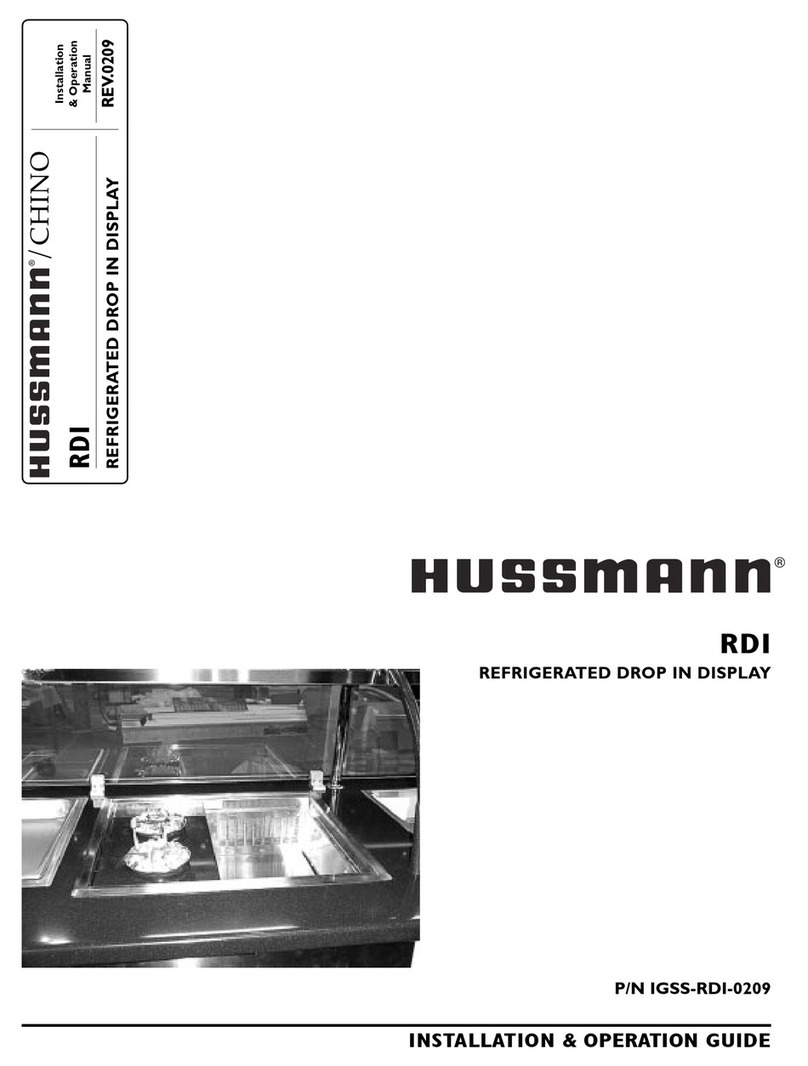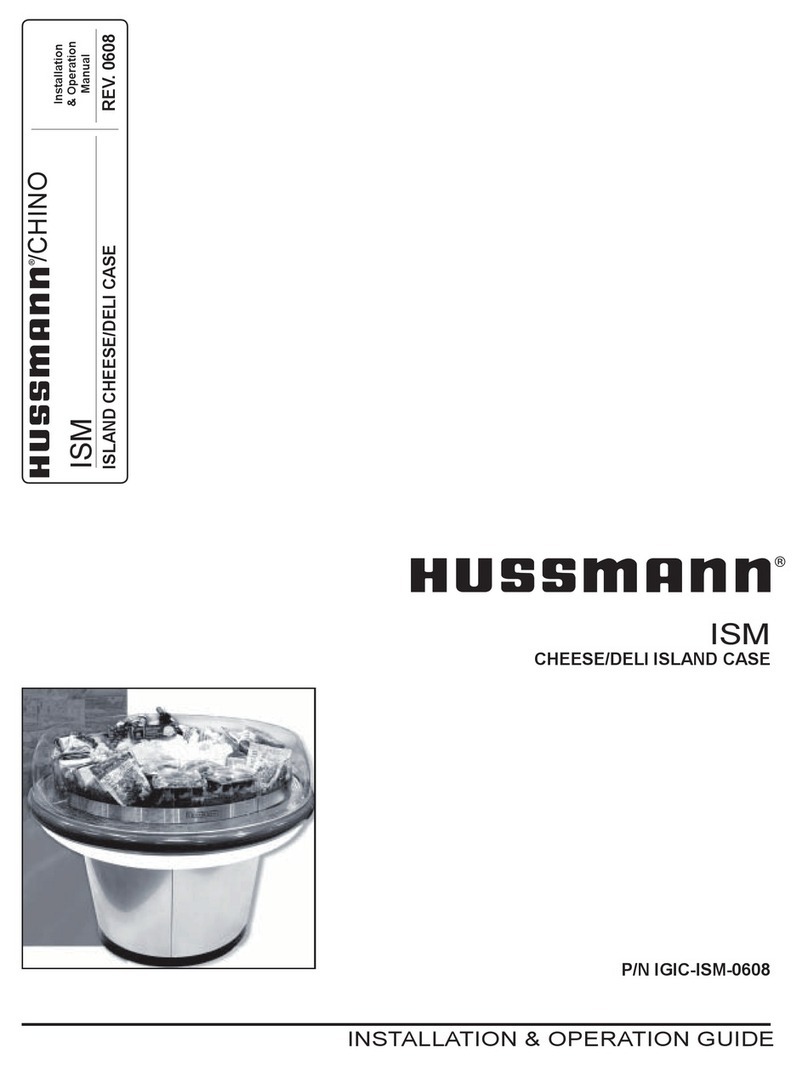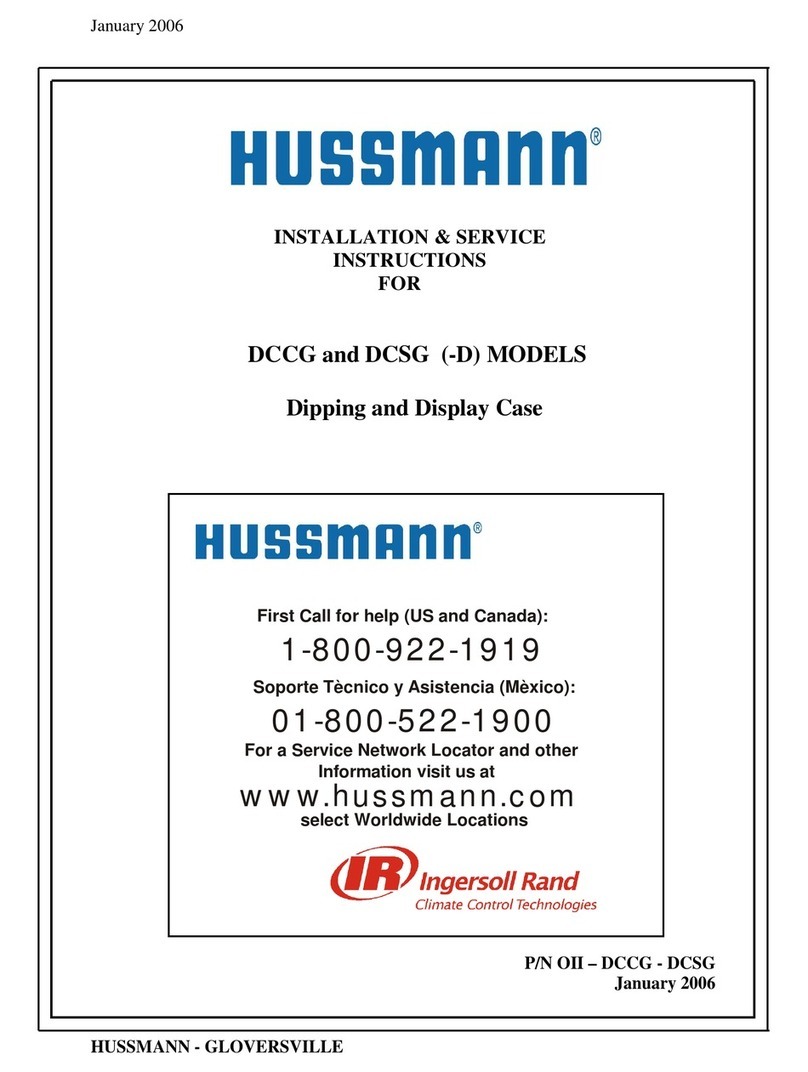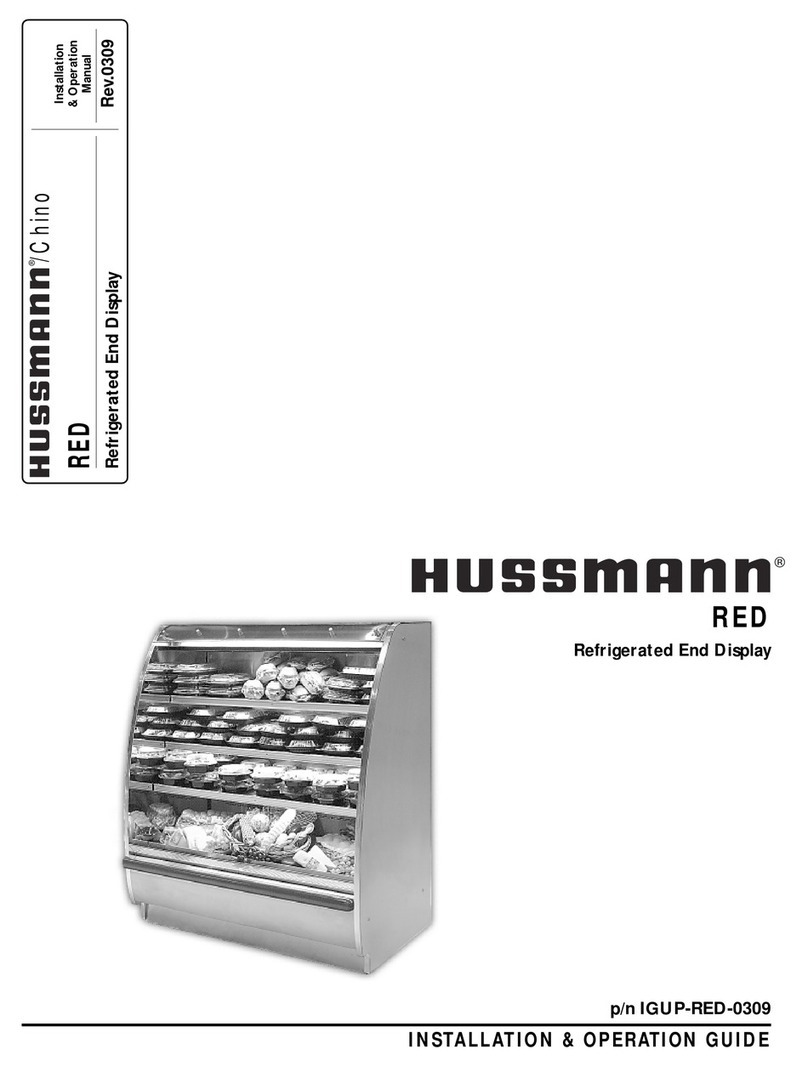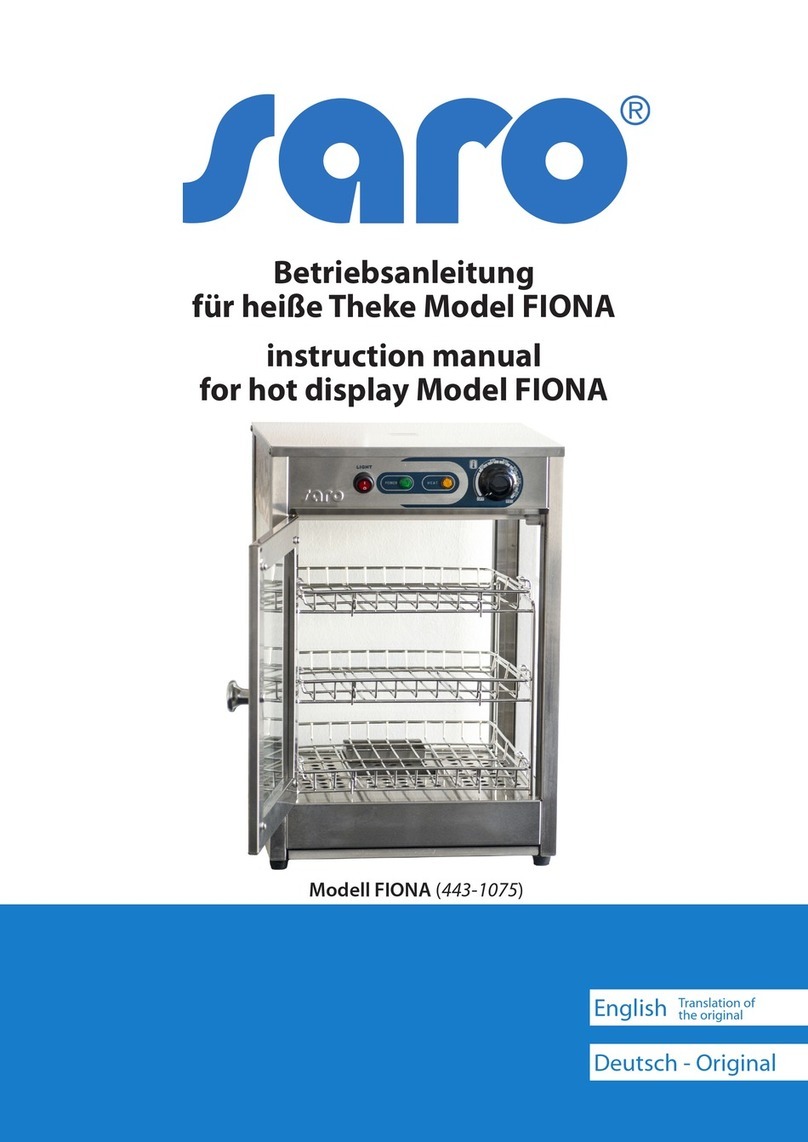PAGE PMMFR MULTIDECK - HUSSMANN
STOP: Take the time to think about
the installation process. Consider the
outcomes of the actions needed to be
taken, worst thing that could happen?
THINK: How are you going to do it, is it
the safest way? If not, how can you do
it better? Do I have the right PPE, tools,
and equipment.
ACT: Go about it in the safest way
possible. Follow this installation
manual here and don’t rush. STOP if it
can’t be done safetly.
NOTE: These cabinets are heavy and
can have high centres-of-gravity (thus
‘tippy’). Use appropriate PPE, tools,
and manpower levels.
Installation and maintenance must
be performed by qualified technical
personnel with appropriate training
and authorisation to work with
flammable refrigerants.
CAUTION: This case is not intended
to be used by persons (including
children) with reduced physical,
sensory, or mental capabilities, or
lack of experience and knowledge,
unless have been given supervision
or instructions concerning use by a
person responsible for their safety.
Children cannot play with the case.
CAUTION: If the power supply cord
or the power plug is damaged, it must
be replaced by the manufacturer, their
service agent, or a suitably qualified
persons in order to avoid any hazard.
This manual is to be used to understand and safely
execute the installation and maintenance of the
appliance. It is the installer and user’s responsibility to
carry out the instructions illustrated within the manual
correctly. The installer and user is responsible for
setting out the the training and requirements needed
for their maintenance technician sta to be educated
to use the case correctly. The case should always be
kept in good working order to ensure installer and user
safety.
Injury to personnel and damage to the case and its
components may occur if instructions in the manual
are not correctly followed. If you would like to suggest
that information is to be added to this manual, please
contact Hussmann directly at any time.
Check that the power supply voltage matches that
displayed on the rating plate of the case, and that the
power is adequate. Voltage provided should be +/-10%
of rating plate. Electricals should be hard wired by an
authorised electrician to comply with all local electrical
regulations. Failure to do so could result in electric
shock or fire.
R134A:
The refrigerant R134A is not flammable. Pay close
attentionduringtransport,installation,anddismantling
not to damage the refrigerant pipelines.
EVENT OF DAMAGE:
Keep flames or sources of ignition away from the
appliance. Properly ventilate the premises for a few
minutes. Turn the unit o and notify the customer
service department. Although not flammable this
material will become combustible when mixed with air
under pressure and exposed to strong ignition sources.
1.2 STOP THINK ACT
1.3 STAFF TRAINING
1.4 ELECTRICAL CONNECTION
1.5 REFRIGERANTS
GENERAL INFORMATION