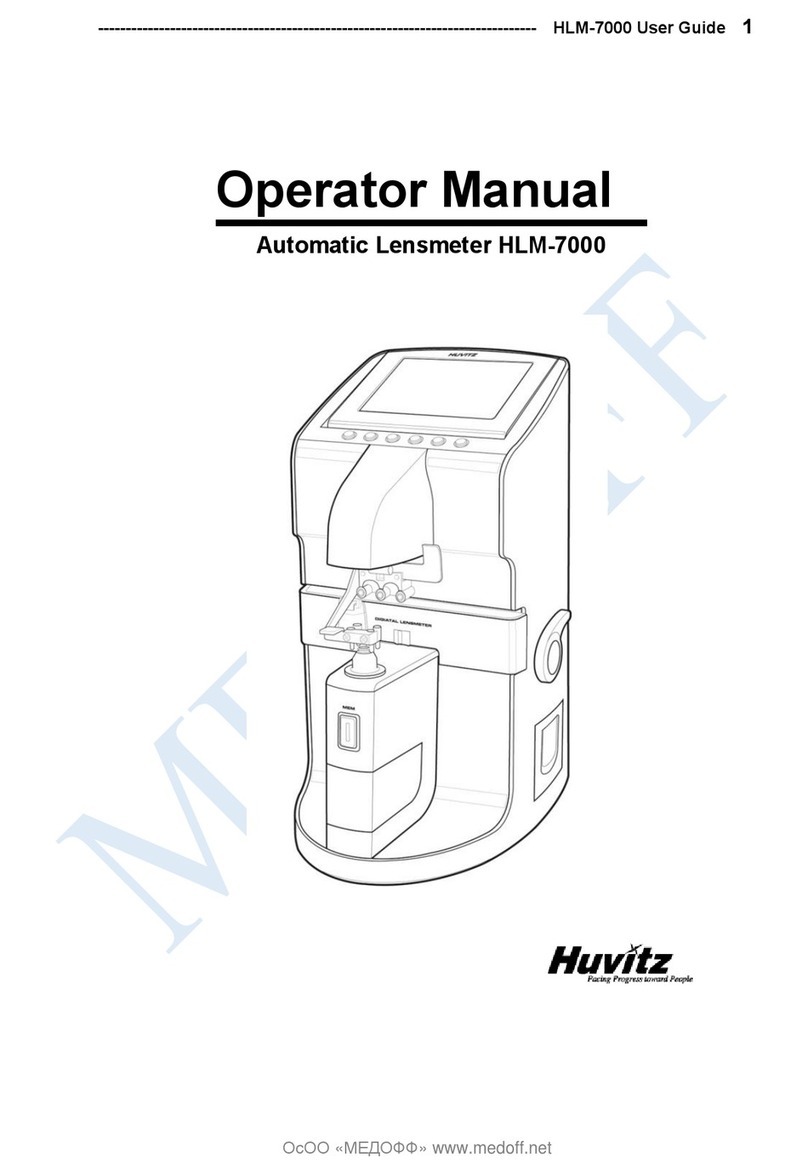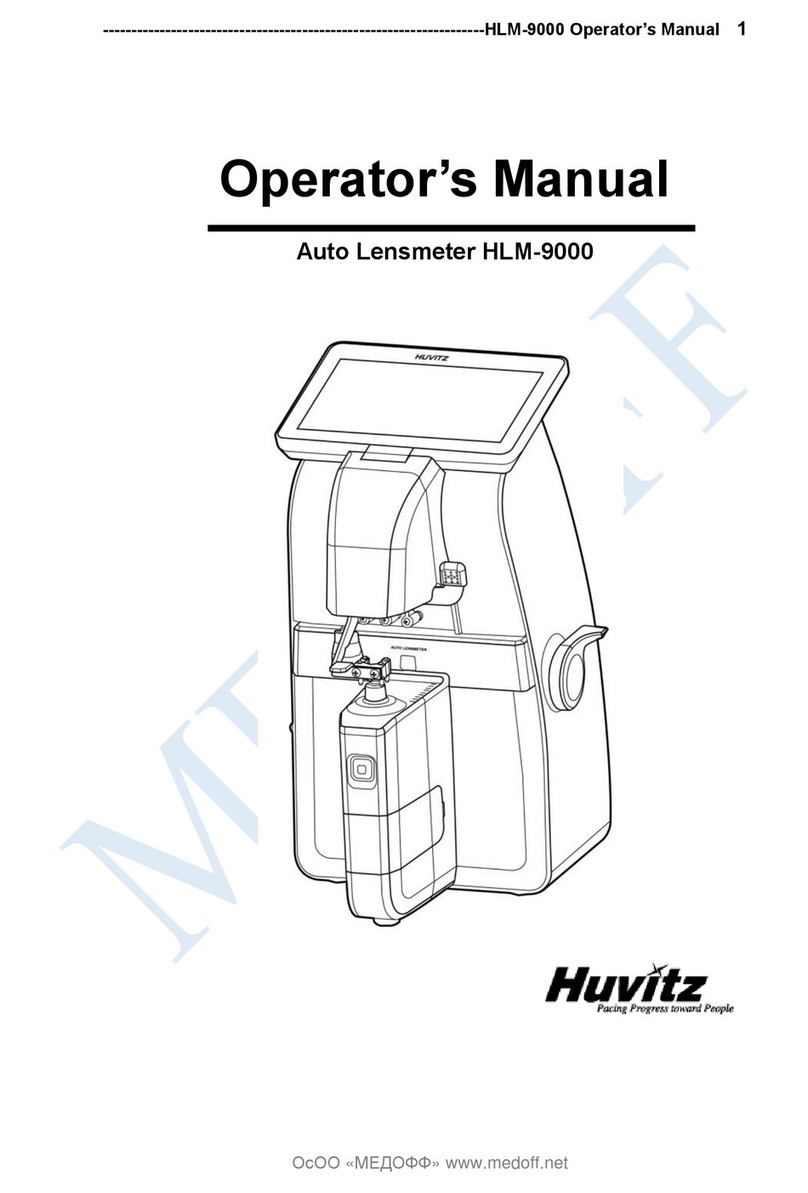INDEX
1. INTRODUCTION......................................................................................................................... 4
1.1. COMPONENTS LIST ............................................................................................................................................4
1.2. REPAIR PROCEDURE............................................................................................................................................6
1.3. CAUTIONS ............................................................................................................................................................7
1.4. SOFTWARE OS VERSION ...................................................................................................................................7
1.5. OPTICAL SYSTEM ................................................................................................................................................7
1.6. MEASUREMENT PRINCIPLE ................................................................................................................................9
2. CHECKING AND SETUP METHOD........................................................................................ 10
2.1. SETUP ORDER................................................................................................................................................... 10
2.2. HOW TO SET ORIGIN...................................................................................................................................... 11
2.3. HOW TO SET 12 STANDARD LENSES ............................................................................................................ 12
2.4. HOW TO SET PRISM........................................................................................................................................ 13
2.5. THE CALIBRATION OF THE CYLINDRICAL AXIS .............................................................................................. 14
2.6. PD SETUP ......................................................................................................................................................... 16
2.7. UV &BLUE SETUP ........................................................................................................................................ 16
2.8. DIOPTER SETTING VARIABLES LIST................................................................................................................ 19
2.9. HOW TO CHANGE THE CCD CAMERA ......................................................................................................... 20
2.10. HOW TO CHANGE THE LED ASSEMBLY................................................................................................... 22
2.11. HOW TO CHANGE THE PINHOLE HOUSING............................................................................................ 23
3. REPAIR STANDARD .................................................................................................................... 24
3.1. REMOVING COVER ASSEMBLY ........................................................................................................................ 24
3.2. LCD ASS’Y........................................................................................................................................................ 26
3.3. PRINTER ASS’Y................................................................................................................................................. 28
3.4. B4_BACK-BONE-ASSEMBLY....................................................................................................................... 30
3.4.1. PD-Bar subassembly........................................................................................................................ 32
3.5. B4_FRAME-TOTAL- ASSEMBLY .................................................................................................................. 34
3.6. B4_UV-BONE-ASSEMBLY............................................................................................................................. 36
3.6.1. B4_FOOT-FRAME-Subassembly.................................................................................................. 38
3.6.2. B4_PEN-FRAME-ASSY ..................................................................................................................... 40