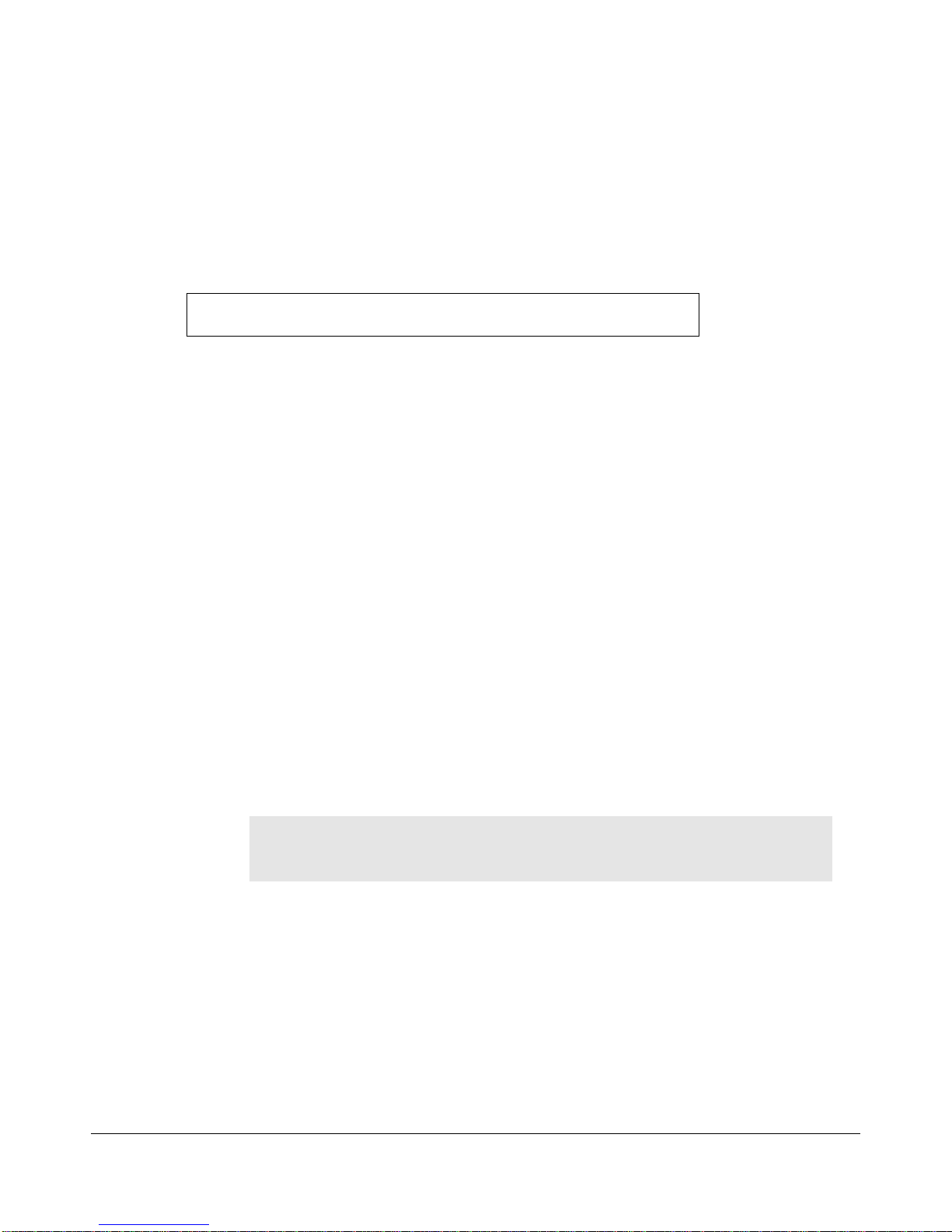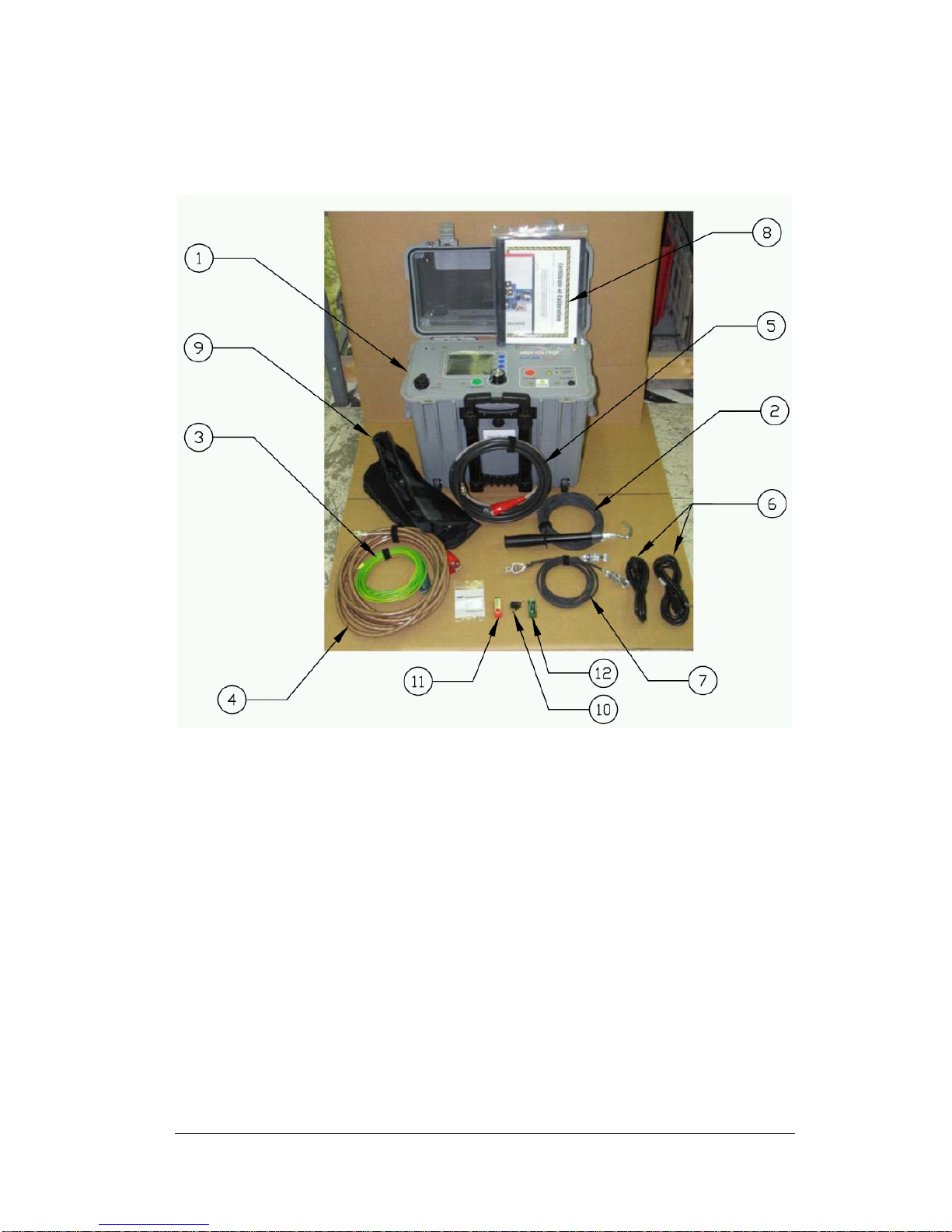OPERATOR MANUAL
GeneralInformation
Thissectionfamiliarizestheoperatorwiththefeaturesandspecificationsof the
VLF-34E AC Hipot manufacturedbyHIGH VOLTAGE, INC.
FeaturesandSpecifications
Input Voltage: 115 Vac – 230 Vac, 50 Hz/60Hz, 5A max
Input Fuse: 5x20mm, 250Vac, TypeF
2.5A-250V Input
5.0A–120V Input
HV Output:
0-34 kVac peak/0-24 kVac rms – Sinusoidal
DC: +/- 34 kV
Square wave: 34 kV
Sheath Tester
Voltage Measurement Range 1 - 34 kV peak/1 - 25 kV rms
Accuracy & Resolution 1% & 0.1 kV peak
Current Measurement Range 0 - 15 mA rms
Accuracy & Resolution 1% & 1 μA
Duty: Continuous
Frequency: 0.1 Hz to 0.01 Hz
Load Rating:
0.5 uF @ 0.1 Hz @ 34 kV
1.0 uF @ 0.05 Hz @34 kV
5.0 uF @ 0.01 Hz @34 kV
uF rating increases at lower voltages
Ex: 0.77 uF @ 0.1 Hz @ 22 kV peak
Metering: Voltage kV peak or RMS