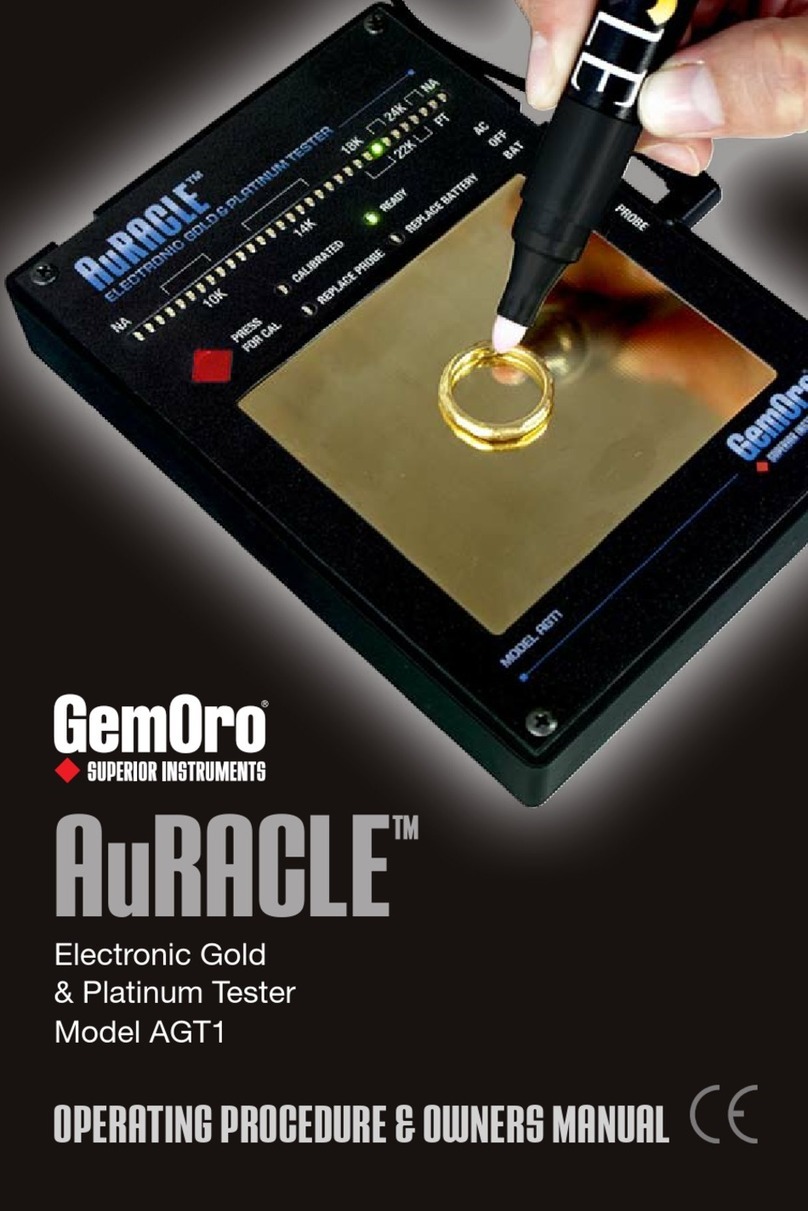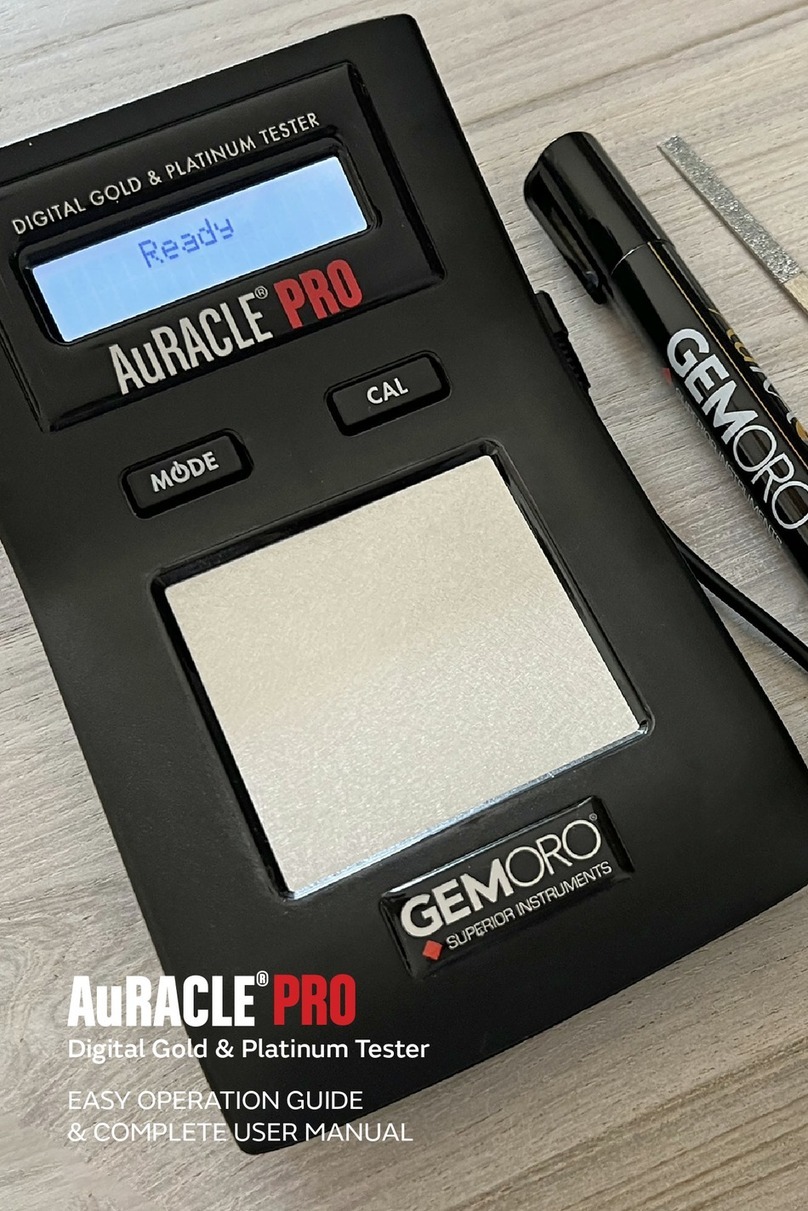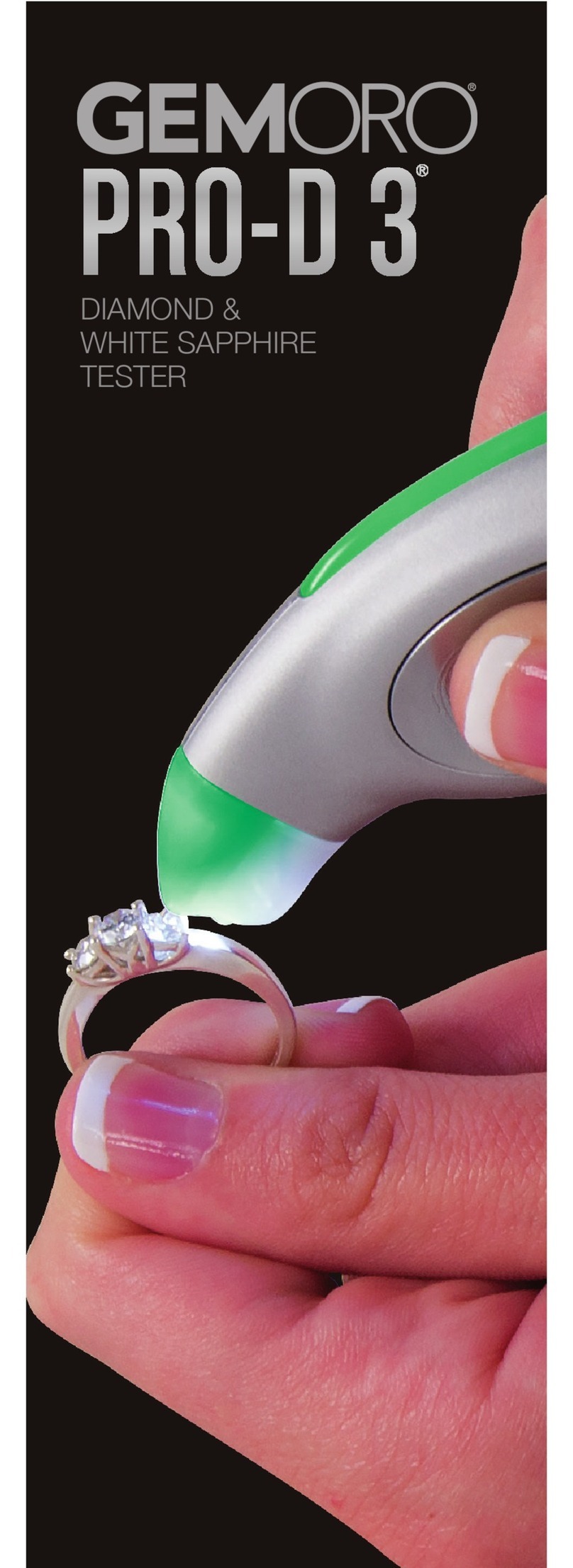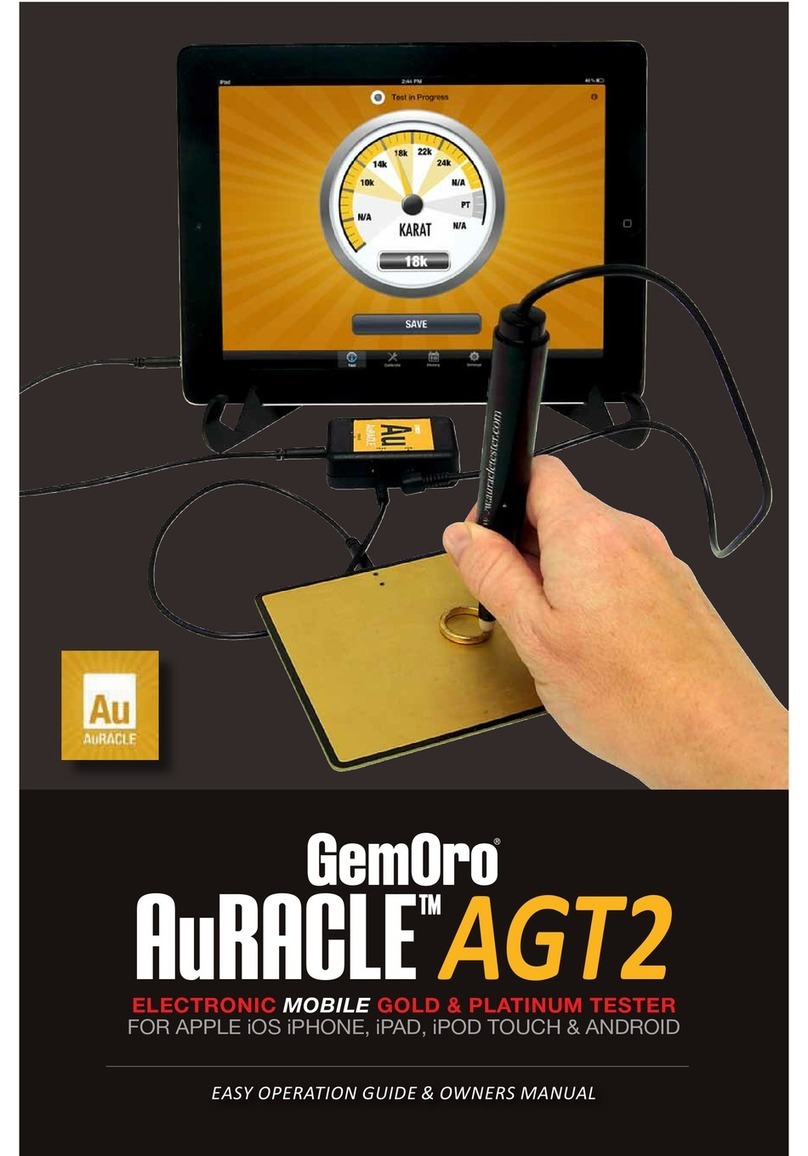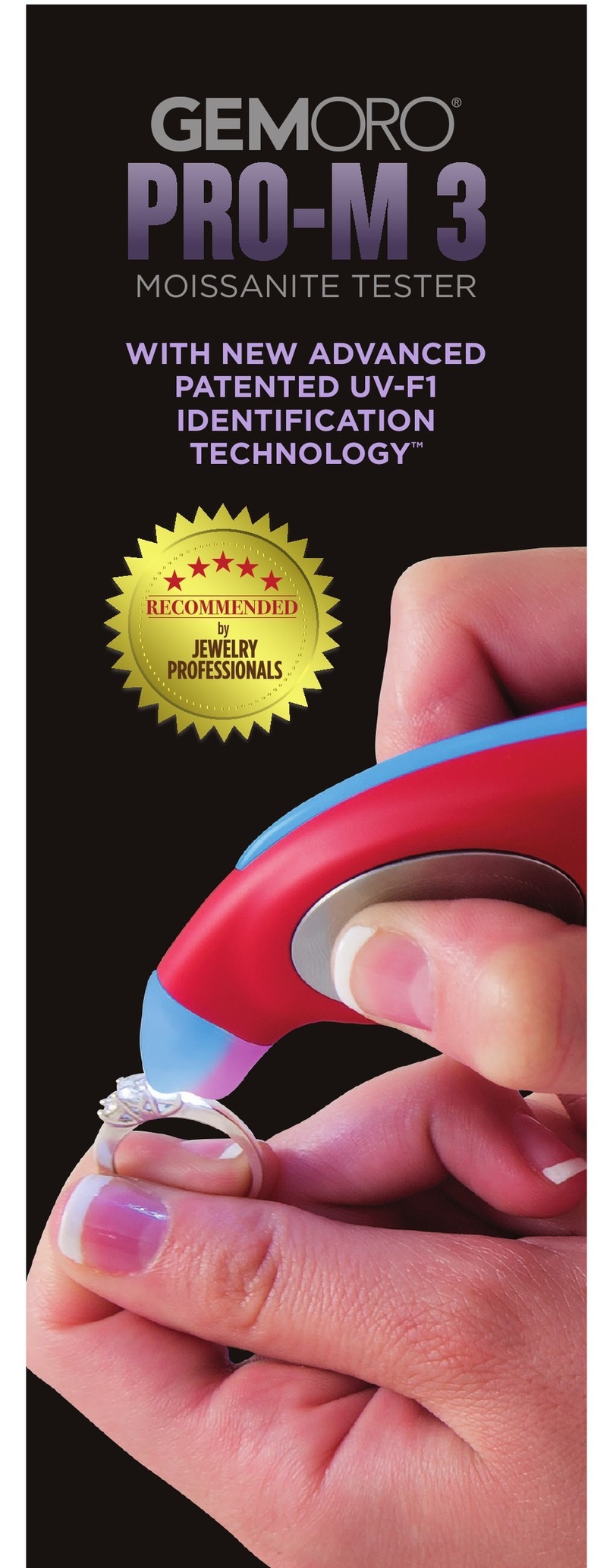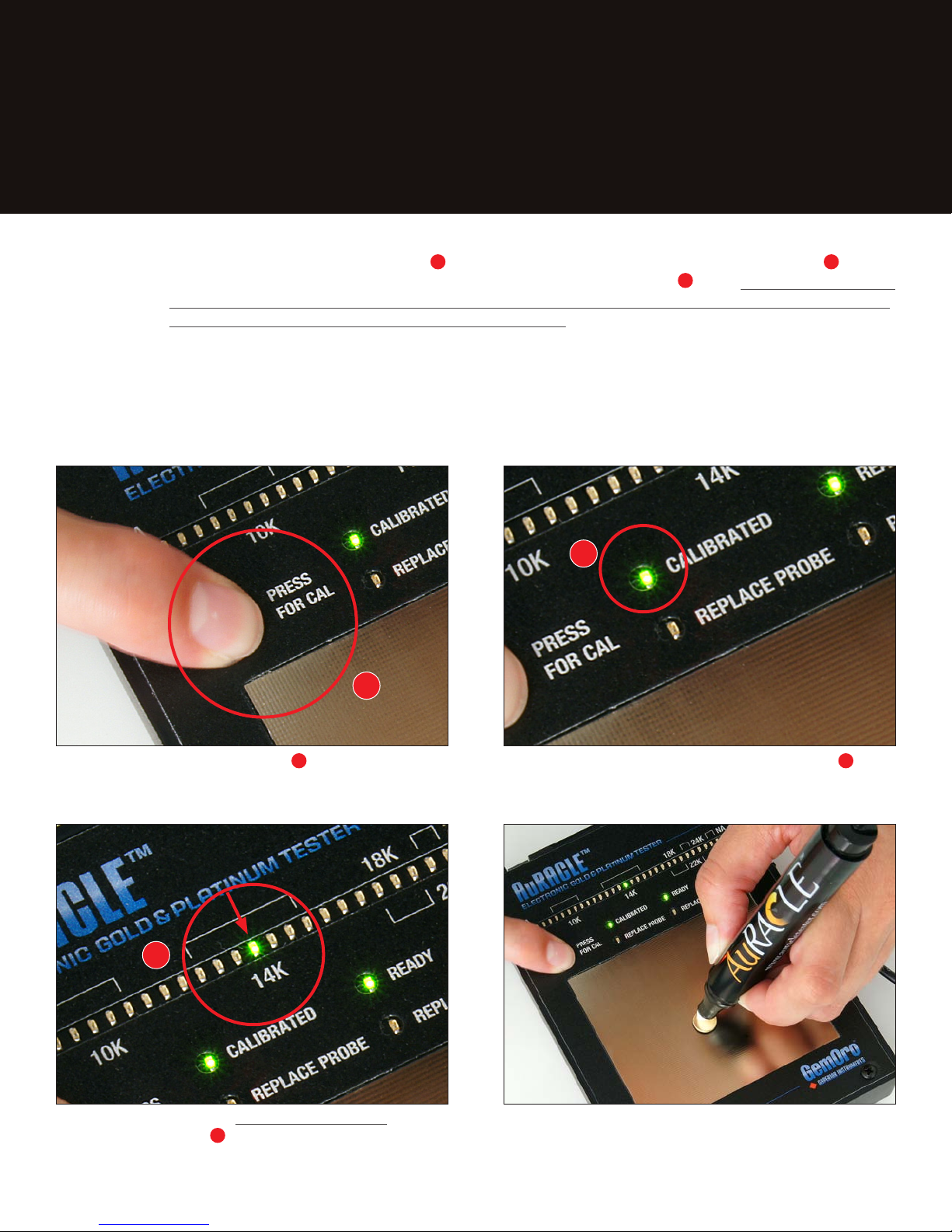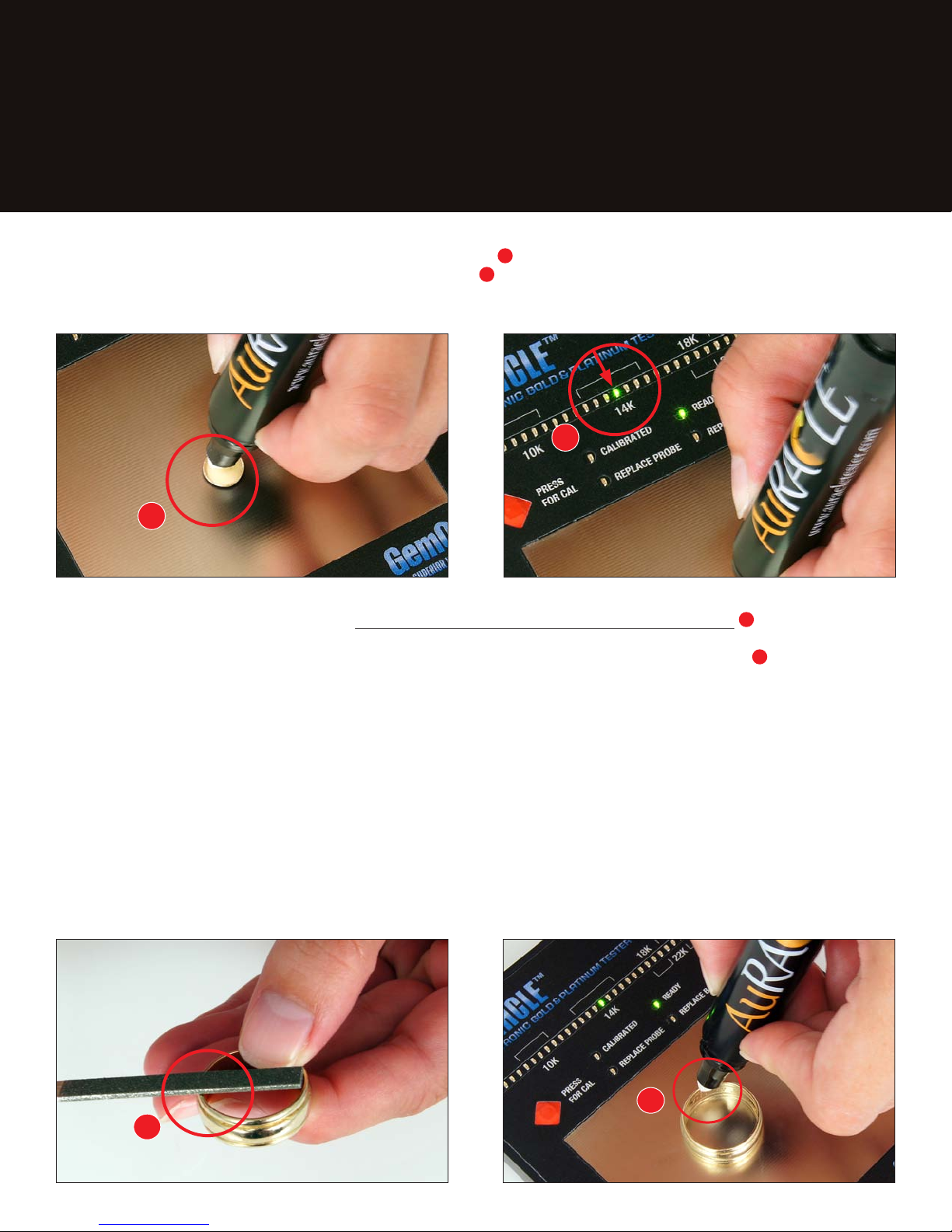The PATENTED AGT1 is an accurate testing device meant for the purposes of quickly and easily
purchasing standard karat gold as well as platinum. It has been designed with the needs of a gold and platinum buyer
in mind. Although it is considered the most accurate electronic tester in its class, it is not meant to be used as a tool for
rigorous scientific assay. There are many alloys used to create gold jewelry of the various colors (white, yellow, green and
red). As the vast majority of gold being purchased is 10K, 14K and 18K, your AGT1 has been designed to primarily focus
on these ranges, while still providing reasonably good, yet at times inconsistent testing results in the 22K and to a lesser
degree in the 24K ranges.
As the gold content of a piece of gold moves closer to pure, the presence of other metals becomes smaller and the
electro-chemical reaction has less contaminants to detect. As such, gold higher than 18K may test inconsistently
among the higher karat ranges. It is important to note that over 99% of all gold stamped or cast of this quality is
marked or stamped or backed by the mint that has produced it. Coins made of high karat gold are almost exclusively
produced by government mints and there are many reference sources that one can turn to for their identification. From
a practical perspective the gold of this purity is easy to identify by its rich color and you will observe that it is very
heavy in the hand. All high karat gold will test with reasonable accuracy above the 18K+ ranges of your AGT1, but it is
best to rely on the visual karat marks, reference sources and common sense.
TROUBLESHOOTING & HELPFUL TIPS
ELECTRICALLY CHARGE THE PEN PROBE, CORRECT FOR INCONSISTENT READINGS AND RECALIBRATE:
Each time the AGT1 is turned on YOU MUST ELECTRICALLY CHARGE THE PEN PROBE (STEP 2) PRIOR TO
CALIBRATING. The AGT1 must then always be calibrated before using (STEP 3). It is also necessary to recalibrate the
AGT1 as needed and dab the pen probe’s felt tip on a clean, dry paper towel if inconsistent results are experienced.
Recognize that the chemistry inside the pen probe is constantly changing over time as it is exposed to gold and other
metals, contaminants, the environment and dirt. By recalibrating the AGT1 periodically and cleaning the pen probe’s felt
tip as needed, this allows the AGT1 to adjust itself to the chemistry in the pen probe at that time. Since the AGT1 can
be calibrated in only a matter of seconds or the pen probe’s felt tip may be quickly and easily cleaned if needed, these
simple steps should be a regular part of problem solving and your testing process.
REPLACE PROBE LIGHT ON?: RECALIBRATION WILL TYPICALLY FIX THIS PROBLEM SINCE THIS INDICATORS
DUAL FUNCTION IS TO ALERT YOU THAT THE AGT1 IS OUT OF CALIBRATION. Make sure the pen probe’s felt
tip is clean by dabbing it with a clean, dry paper towel and then follow the calibration STEP 3 of the Easy Operation
Guide. If the AGT1 will not calibrate, the pen probe may be defective, spent or in need of replacement. Please note
that it is recommended that for best results that you should consider replacing the pen probe if it is worn or it becomes
excessively dirty from repeated exposure to costume jewelry, fake gold or other contaminates. A pen probe in this
condition will begin to deliver erratic readings and these are good indicators that it should be replaced even without the
REPLACE PROBE light illuminating.
REGULAR CLEANING OF THE PEN PROBE’S FELT TIP AND TESTING PLATE: Always wipe off the gold particles and
other metal particles coming from costume, gold-plated or gold-filled jewelry that may remain on the pen probe’s felt tip
to avoid contamination. The metal particles remaining on the pen probe’s felt tip that are naturally rubbed off during the
testing process, and especially metal filings from other karat gold, copper, brass or other base metals that have been
filed and remain on the pen probe’s felt tip could potentially cause incorrect test results. Therefore, regular cleaning when
needed is important.
The pen probe contains a special saline solution that is safe, non-acidic, and non-toxic. Remove salt crystal buildup by
dabbing the pen probe’s felt tip with a clean and dry paper towel. Salt crystal buildup is a natural occurrence with this
device. Using a warm, moist (from water only) paper towel, wipe off any salt crystal buildup from the 14K yellow gold
calibration piece and the AGT1 testing plate area only. Be aware that the pen probe solution will leave a stain or in
some instances it may ultimately over time produce corrosion on the testing plate if not wiped off immediately
after it makes contact, so cleaning it right after this occurs is advised. While this staining or corrosion may occur,
it will affect the testing plates cosmetic appearance only and not impact the accuracy of the AGT1. Remember to dry
both the 14K yellow gold calibration piece and AGT1 testing plate thoroughly. Never expose the pen probe’s felt tip to
water or other chemicals. Always replace the pen probe cap until it snaps on when not in use.
FILE ALL METAL BEFORE TESTING AND CLEAN THE FILE: Gold, platinum, gold-plated, gold-filled, tungsten and
stainless steel must be filed below the surface before testing to produce accurate results. Do not file the metal over the
AGT1 testing plate, as particles of the metal being filed will fall on it and potentially have an effect on the test results. This