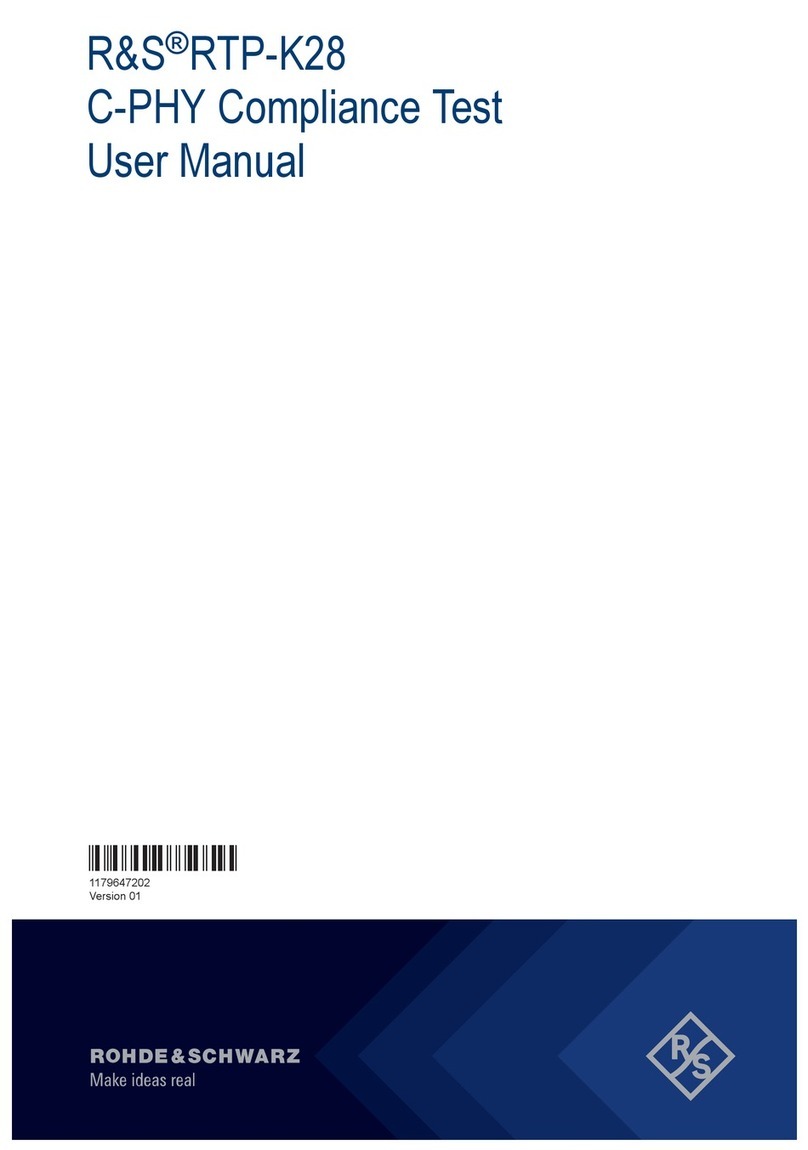Rohde & Schwarz RTB2000 Series User manual
Other Rohde & Schwarz Test Equipment manuals
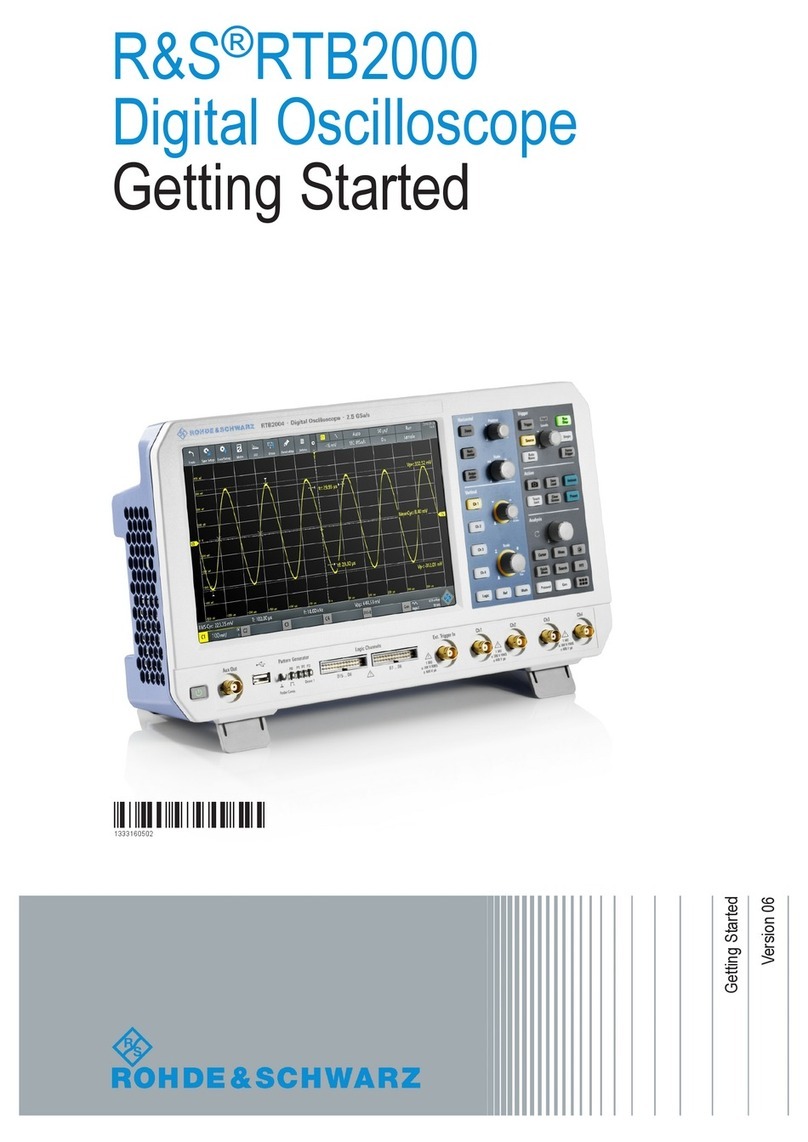
Rohde & Schwarz
Rohde & Schwarz RTB2000 Series User manual

Rohde & Schwarz
Rohde & Schwarz RTE1022 User manual
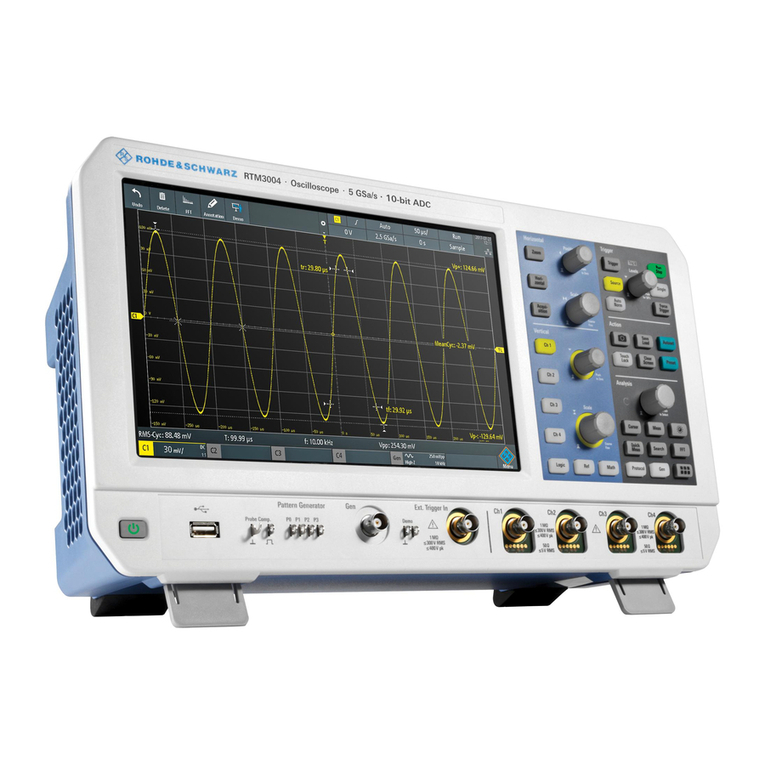
Rohde & Schwarz
Rohde & Schwarz R&S RTM3000 User manual

Rohde & Schwarz
Rohde & Schwarz HAMEG HZ540 User manual
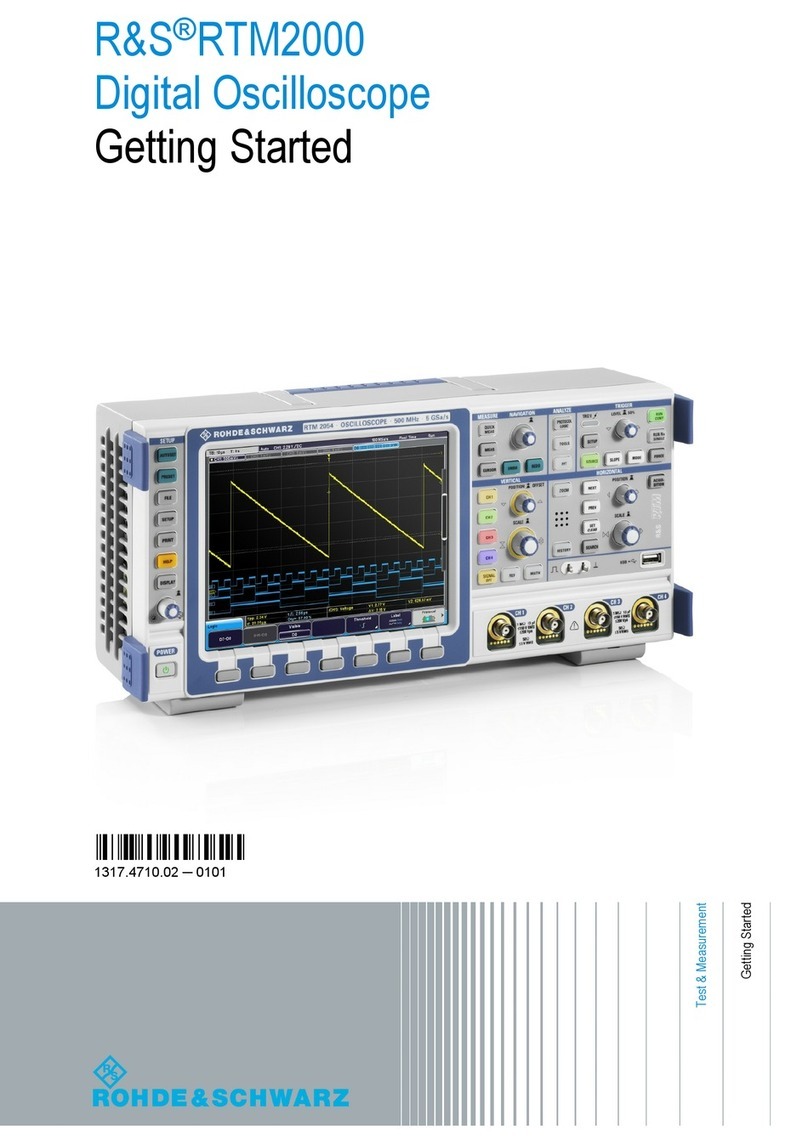
Rohde & Schwarz
Rohde & Schwarz RTM2000 User manual
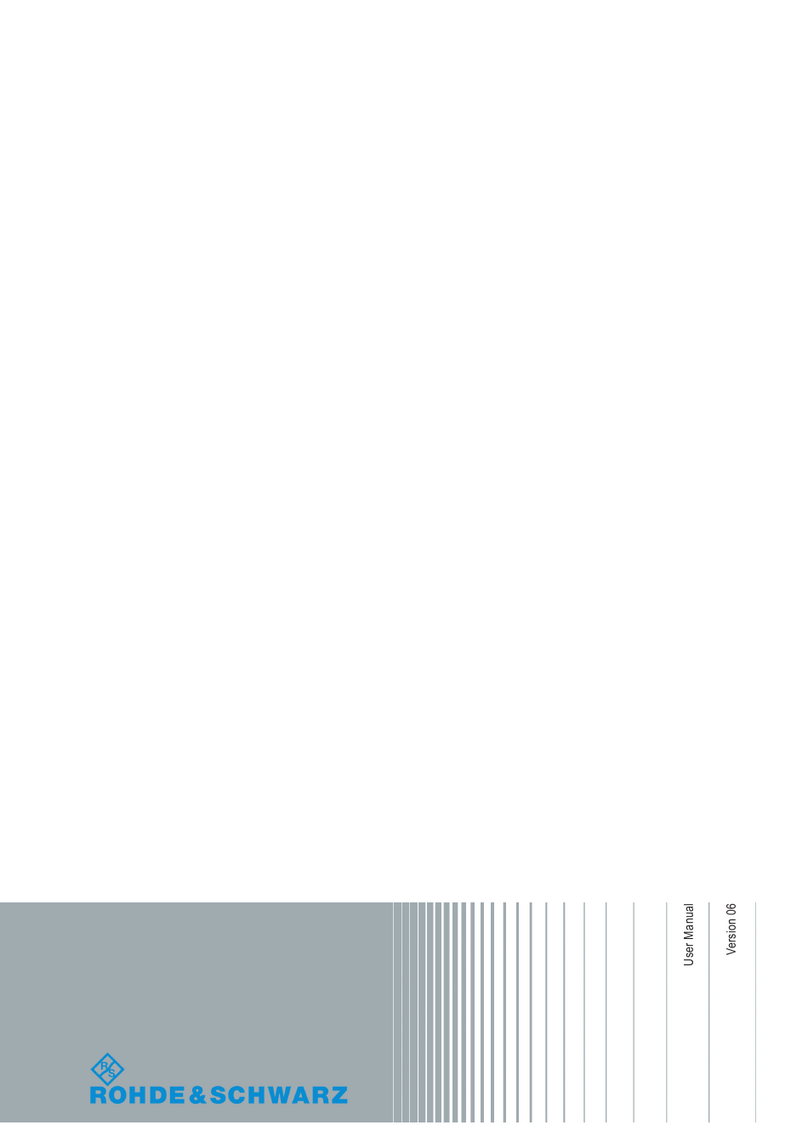
Rohde & Schwarz
Rohde & Schwarz R&S CMW-KM300 User manual
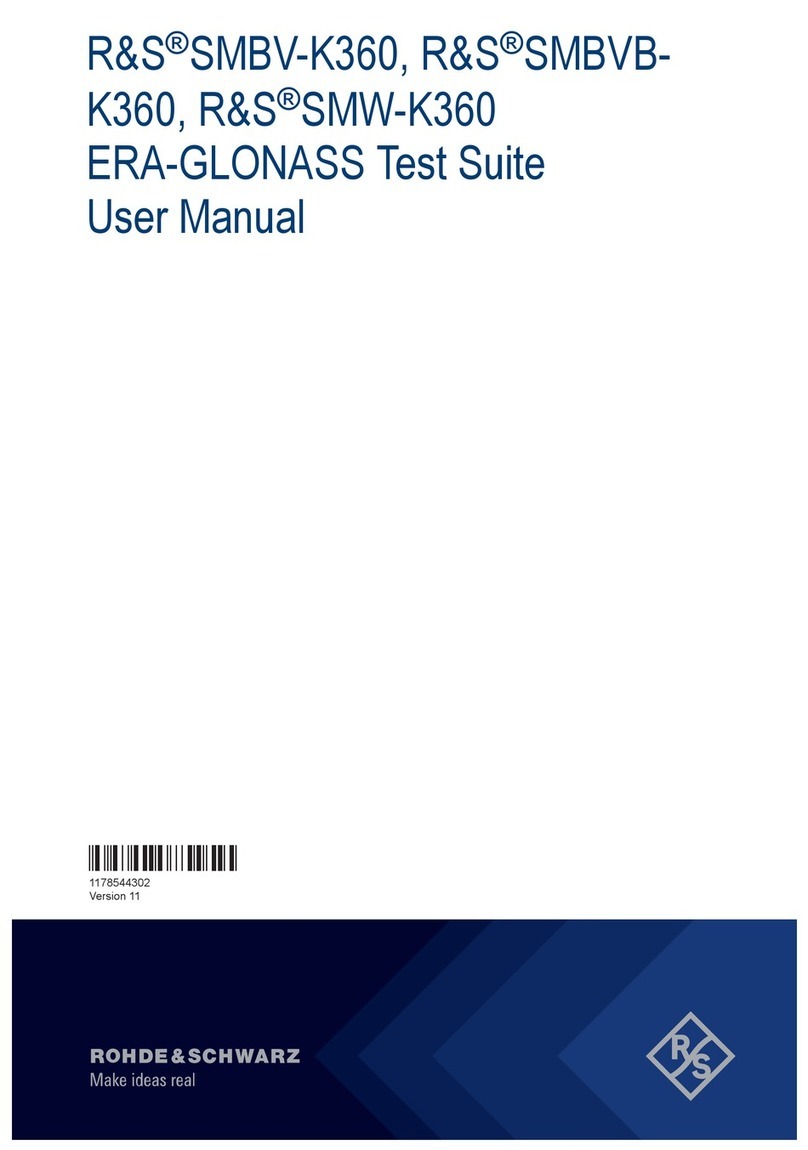
Rohde & Schwarz
Rohde & Schwarz SMBV-K360 User manual

Rohde & Schwarz
Rohde & Schwarz RTO6 User manual

Rohde & Schwarz
Rohde & Schwarz ENV432 User manual

Rohde & Schwarz
Rohde & Schwarz RTE User manual

Rohde & Schwarz
Rohde & Schwarz ZV-Z58 Manual

Rohde & Schwarz
Rohde & Schwarz Scope Rider RTH1002 User manual

Rohde & Schwarz
Rohde & Schwarz RTM3000 Series User manual
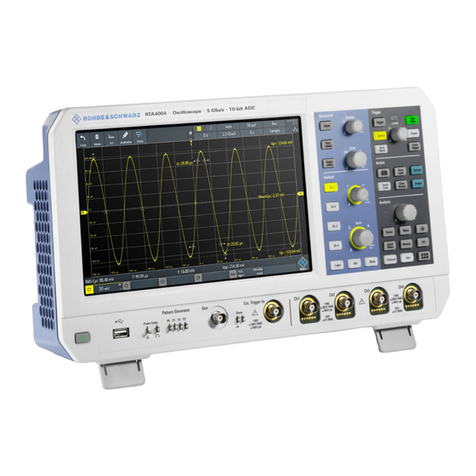
Rohde & Schwarz
Rohde & Schwarz RTA4000 User manual

Rohde & Schwarz
Rohde & Schwarz CMU 300 User manual

Rohde & Schwarz
Rohde & Schwarz R&S RTO Series User manual

Rohde & Schwarz
Rohde & Schwarz ZVRE User manual

Rohde & Schwarz
Rohde & Schwarz RTE Series User manual
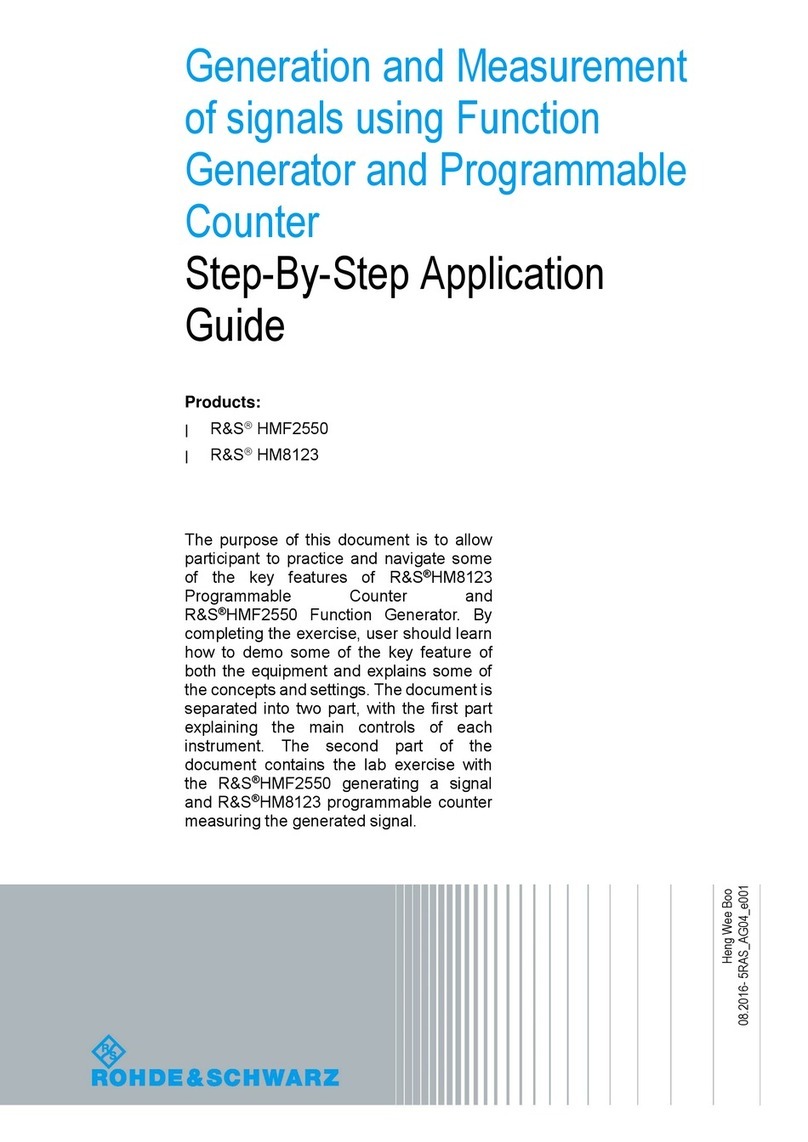
Rohde & Schwarz
Rohde & Schwarz HMF2550 User guide

Rohde & Schwarz
Rohde & Schwarz SMBV-K361 User manual