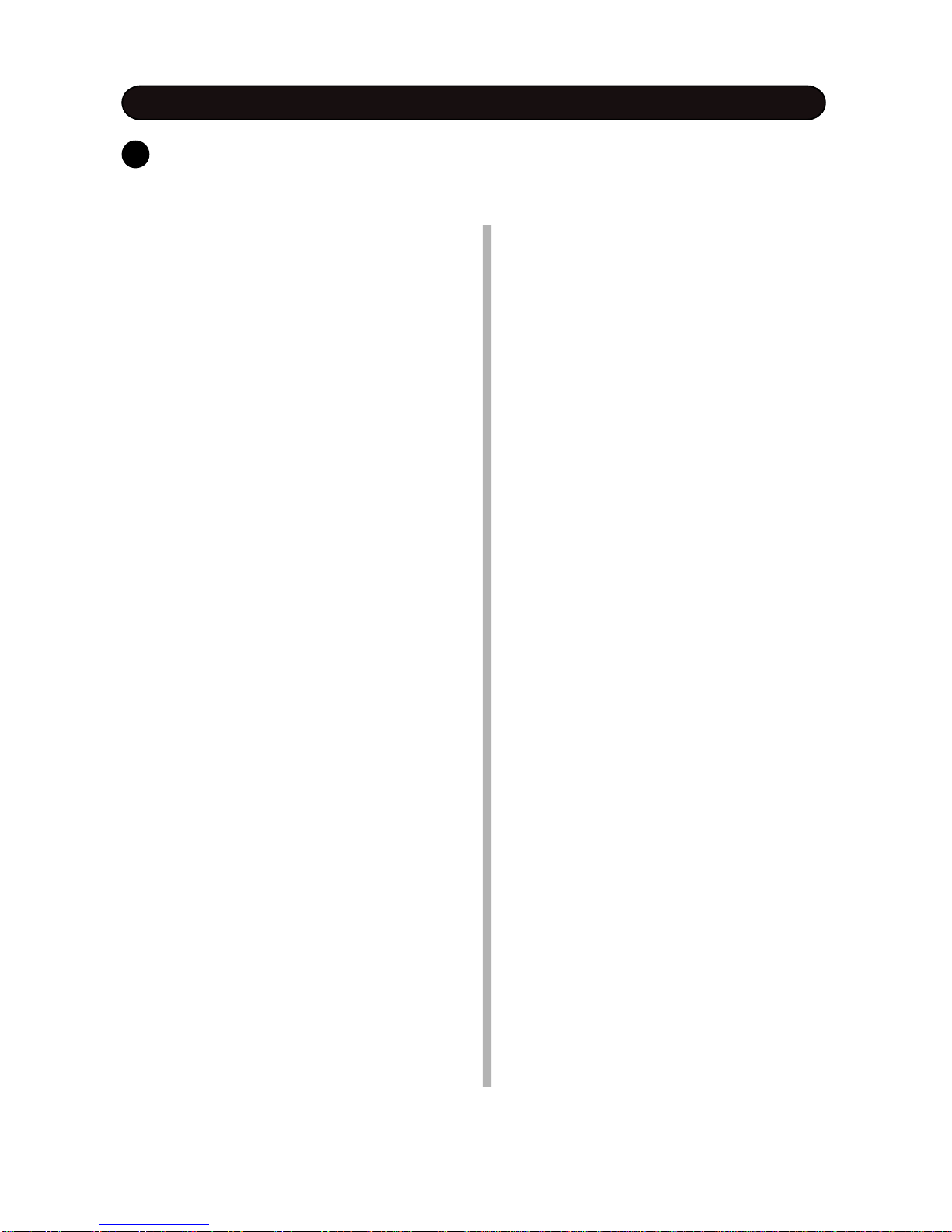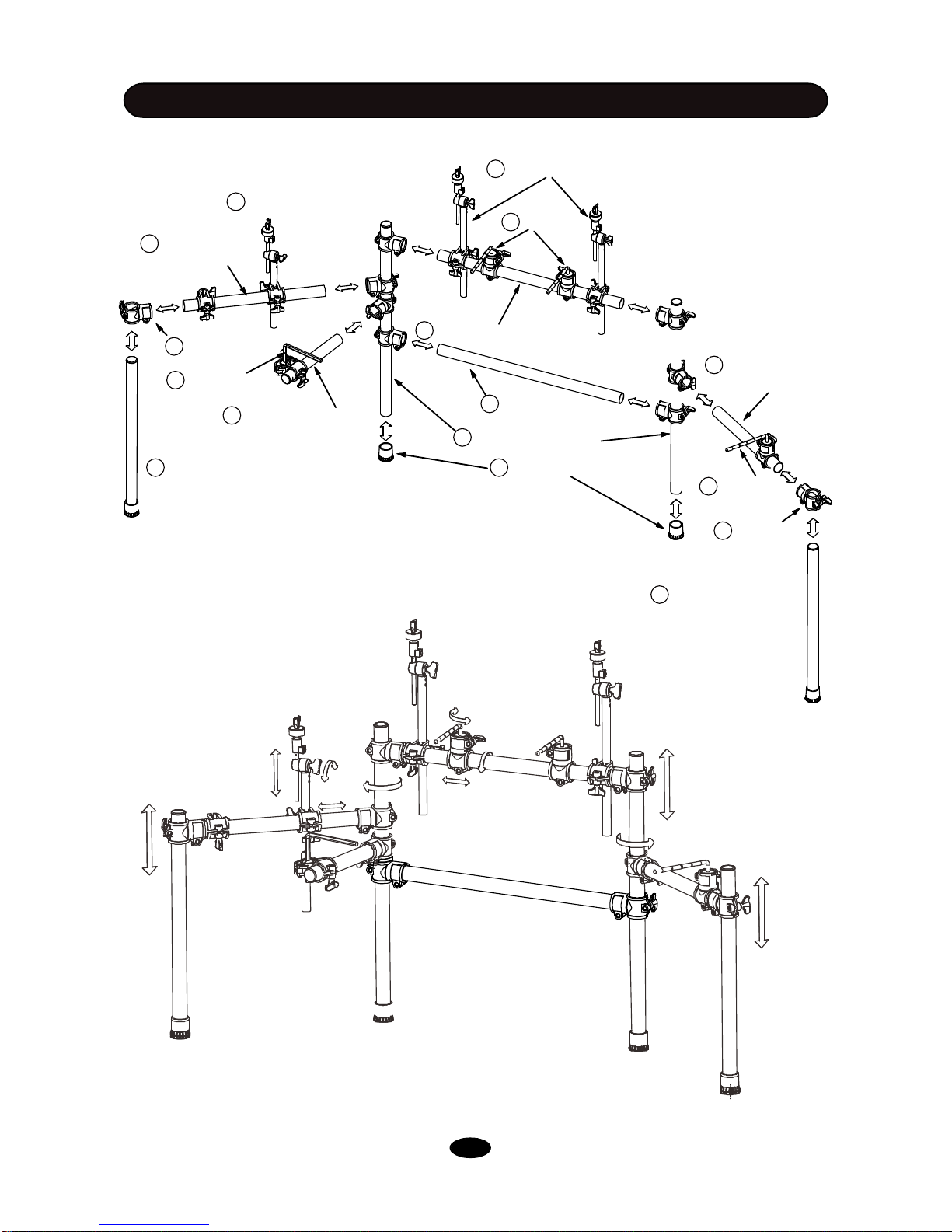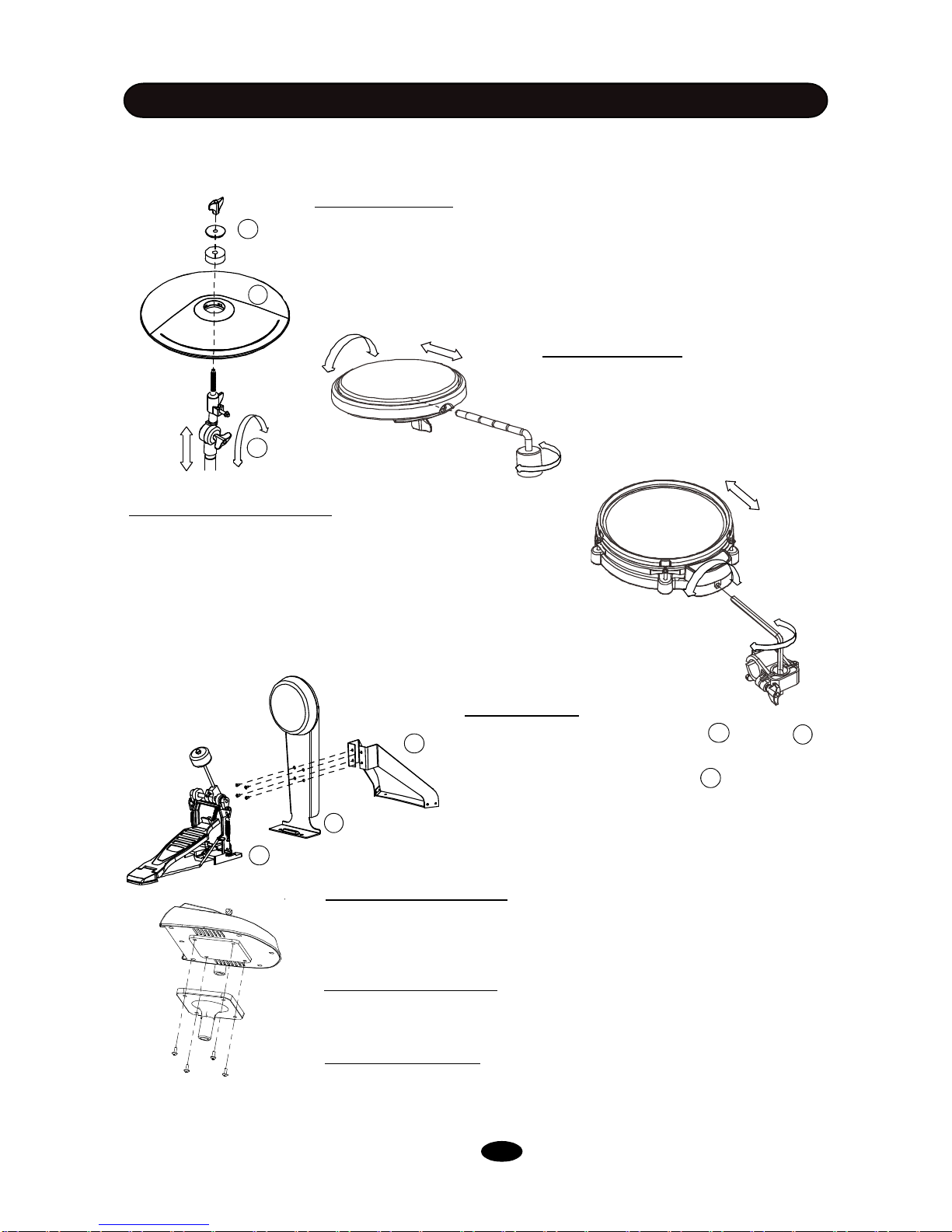CONTENTSTABLE
INSTALLATION ................................................................................................
SOUNDMODULE .............................................................................................
ControlPanel.....................................................................................................
Connectors.........................................................................................................
PLAYIN PAD .......................................................................................................
BEFORE STARTPERFORMANCE ................................................................
BASICOPERATION .........................................................................................
SelectKit............................................................................................................
EditaKit..................................................................................................................
PlayaDrumDemosong.........................................................................
RecordaDrumTrack...............................................................................
RestoreFactorySettings .................................................................................
SETUP ...............................................................................................................
Back Volume.....................................................................................................
Tune...................................................................................................................
Local..................................................................................................................
Advanced Settings............................................................................................
Sesitivity.......................................................................................................
Headroom.......................................................................................................
Sense Time.....................................................................................................
TriggerCurve..................................................................................................
CrossTalk......................................................................................................
NoteSend.......................................................................................................
RimVelocity....................................................................................................
PedalVelocity.................................................................................................
Calibration........................................................................................................
SplitPoint.......................................................................................................
Reset.................................................................................................................
DRUMKITEDIT ................................................................................................
Voice Type ........................................................................................................
Voice..................................................................................................................
Volume...............................................................................................................
Reverb...............................................................................................................
Pitch...................................................................................................................
Pan ....................................................................................................................
APPENDIX ..........................................................................................................
KitList.................................................................................................................
SongList..........................................................................................................
Voice List............................................................................................................
SPECIFICATIONS ..............................................................................................
1
5
5
7
8
9
10
10
10
11
11
11
12
12
12
12
13
13
13
13
13
13
13
13
14
14
14
14
15
15
15
15
15
15
15
17
17
17
18
22