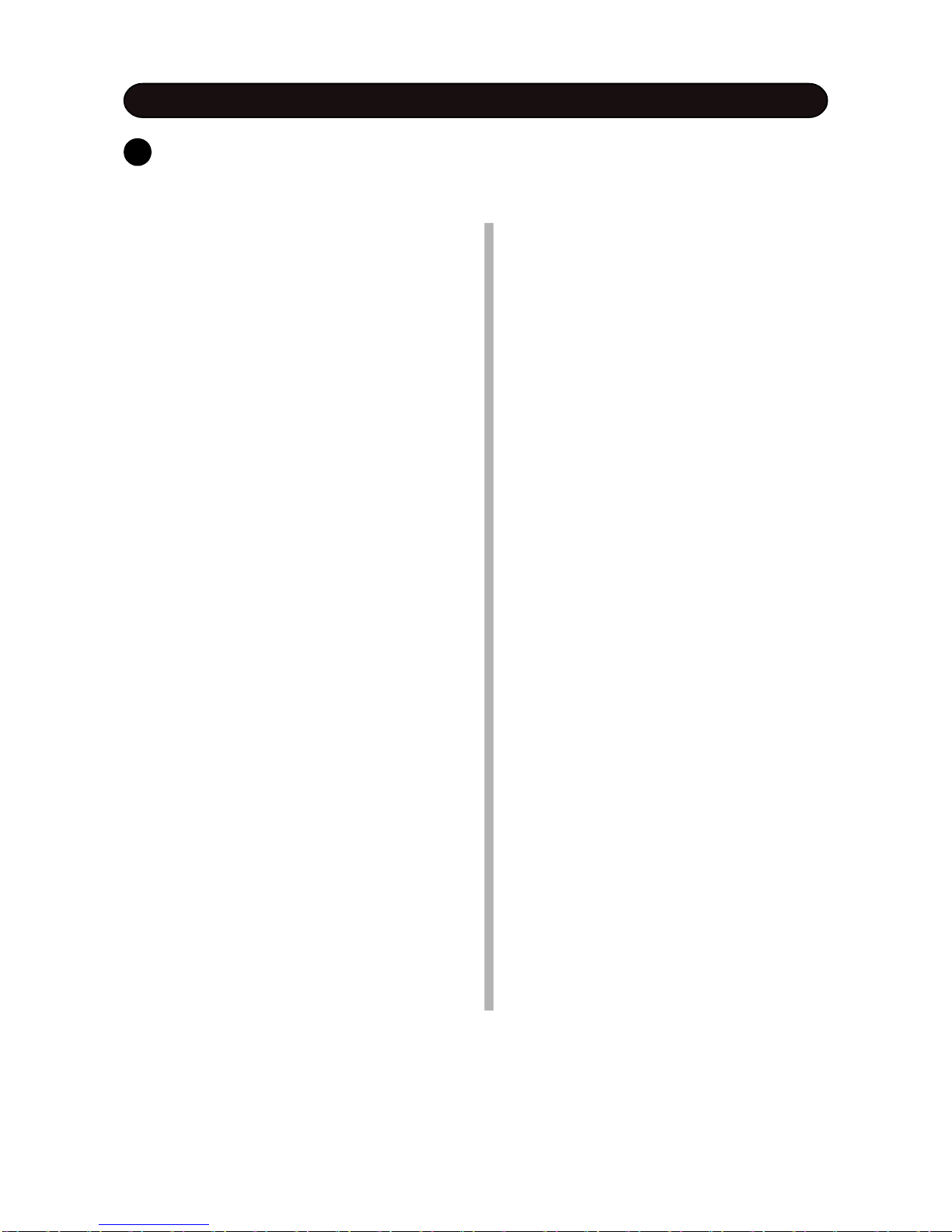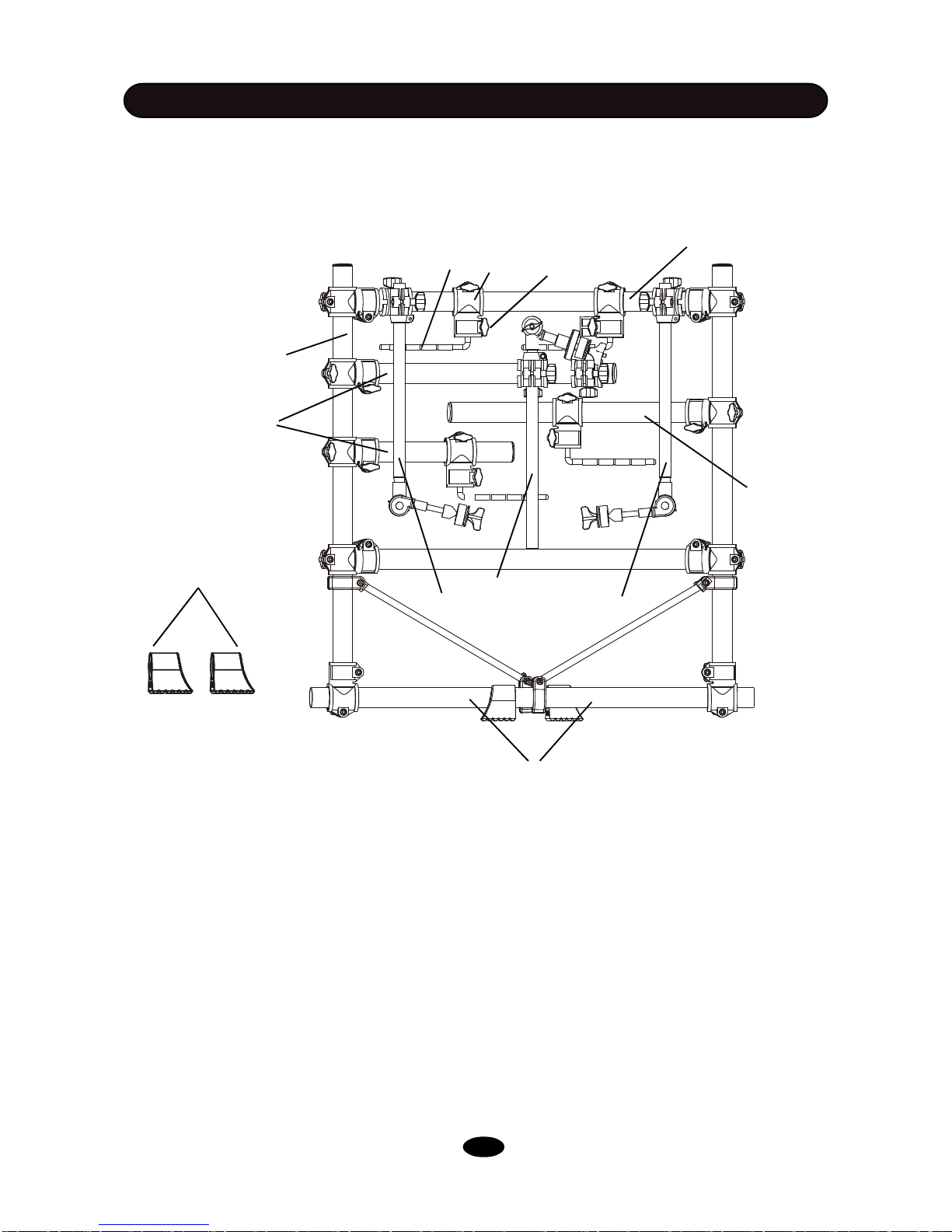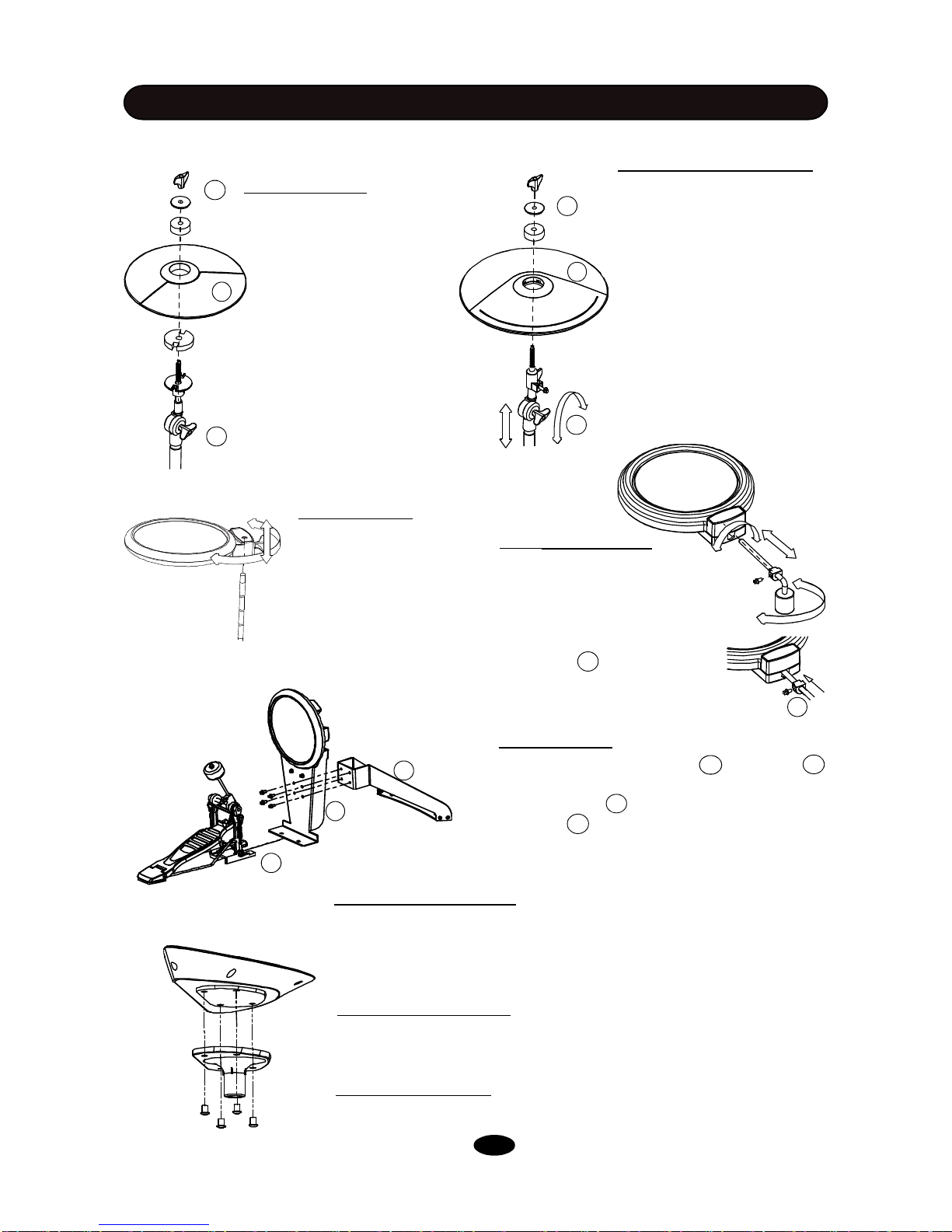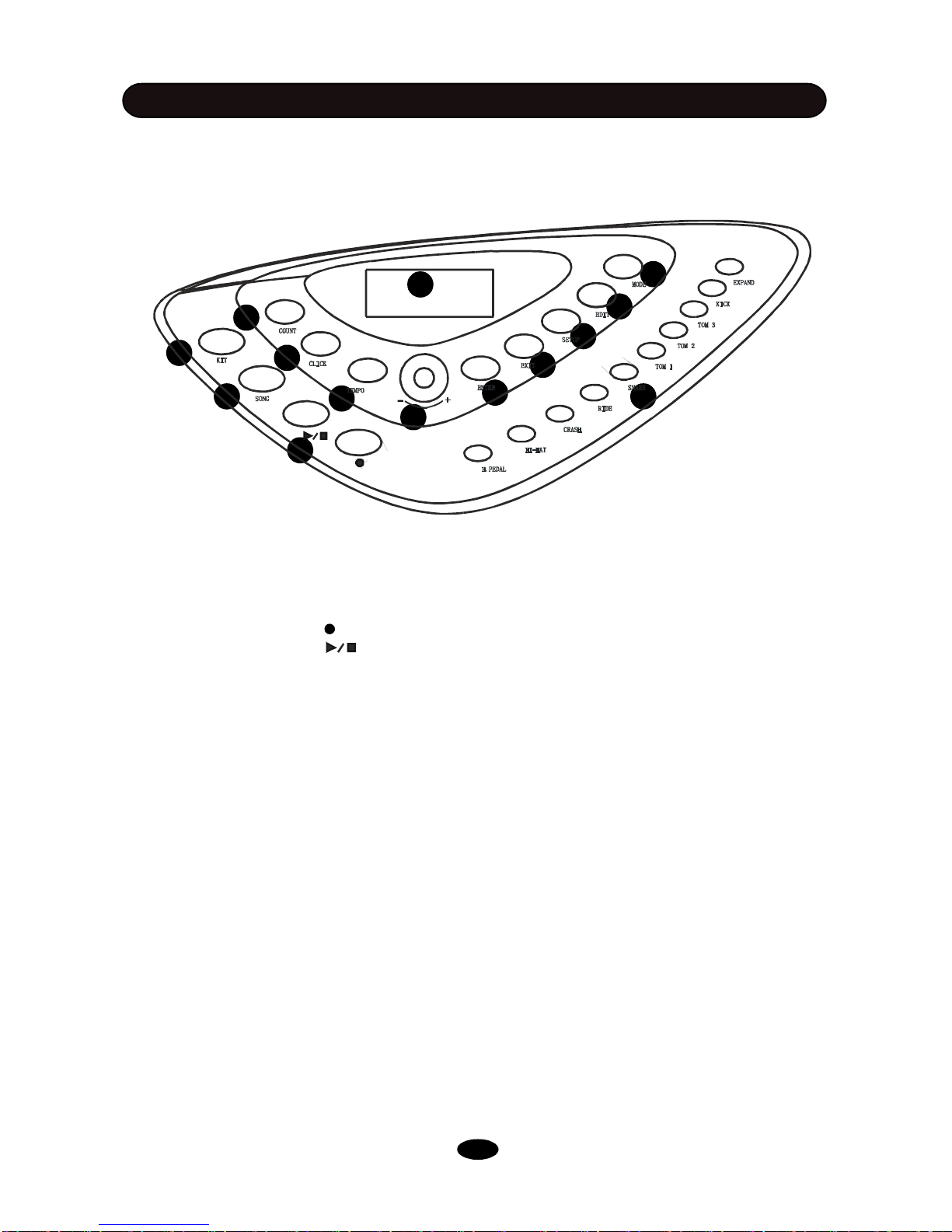TAKINGCAREOFYOURDRUM
wdirect sunlight(nearawindow),
whightemperatures(nearaheatsource,
outside,orinacarduring thedaytime),
wexcessivehumidity,
wexcessivedust,
wstrongvibration.
wThedrumcontainsdigitalcircuitryand
maycauseinterferenceifplacedtoo
closetoradioortelevisionreceivers.If
interferenceoccurs,movethedrum
furtherawayfromthe affected
equipment.
POWER
wTurnthepowerswitchoffwhenthe
drumisnotinuse.
wToavoiddamagetothedrumandother
devicestowhichitisconnected,turn
thepowerswitchesofallrelated de-
vicesoffpriortoconnectionordiscon-
nection ofaudiocables.
wTurnthepoweroffifthemaincableis
damagedortheinstrumentisspattered
withliquid.
wDonot switchthe uniton andoffinquick
succession, thisplacesan undue load
ontheelectroniccomponents.
wUnplug the ACpowercordduringan
electricalstorm.
wAvoidplugging the ACadaptorintothe
sameACoutlet asapplianceswithhigh
powerconsumption,suchaselectric
heatersorovens.
SERVICE AND MODIFICATION
Thisproductshouldbeserviced byqualified
servicepersonnelwhen,
wthe powersupplycordortheplughas
been damaged,
wliquidhasbeenspattered intothe unitorit
hasbeenexposed torain,
wtheinstrumentdoesnotappeartooperate
normallyorexhibitsamarkedchangein
performance,
wtheinstrumenthasbeendroppedorthe
cabinethasbeen damaged.
wDonotattempttoopen theunitormake
anychangeinthecircuitsorpartsof the
unit.
HANDLINGAND TRANSPORT
wNeverapplyexcessiveforcetothe
controls,connectors,padsorotherparts
ofthe instrument.
wAlways unplug cablesbygripping the plug
firmly,notbypullingon the cable.
wPhysicalshocks causedbydropping,
bumping, orplacingheavy objectson the
instrumentcanresultinscratchesand/or
moreseriousdamage.
wCarefullycheck the amplifiervolume
controlbeforestatingtoplay.Excessive
volumecan causepermanent hearing
loss.
CLEANING
wCleantheunit withadryorlight-wet soft
cloth.Donot usepaint thinnerorpetro-
chemicalbased polishes.
LOCATION
Donot exposethedrumtothe following condi-
tionstoavoiddeformation,discoloration,or
moreseriousdamage,
DO NOTATTEMPTTOOPEN THEUNITOR MAKE ANYCHANGEINTHECIRCUITS OR
PARTS OFTHEUNIT.
!