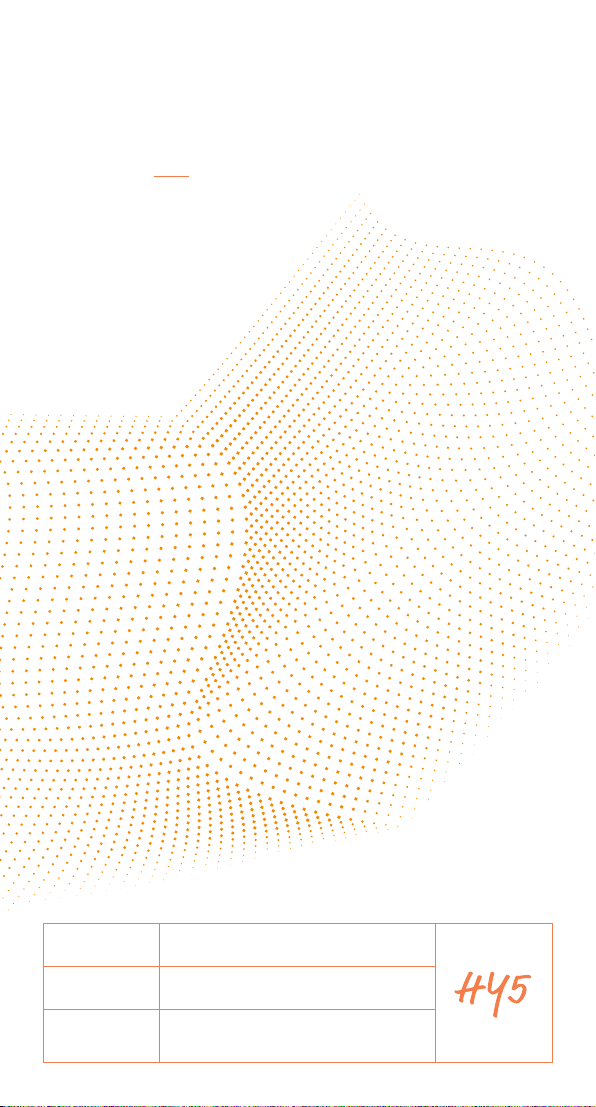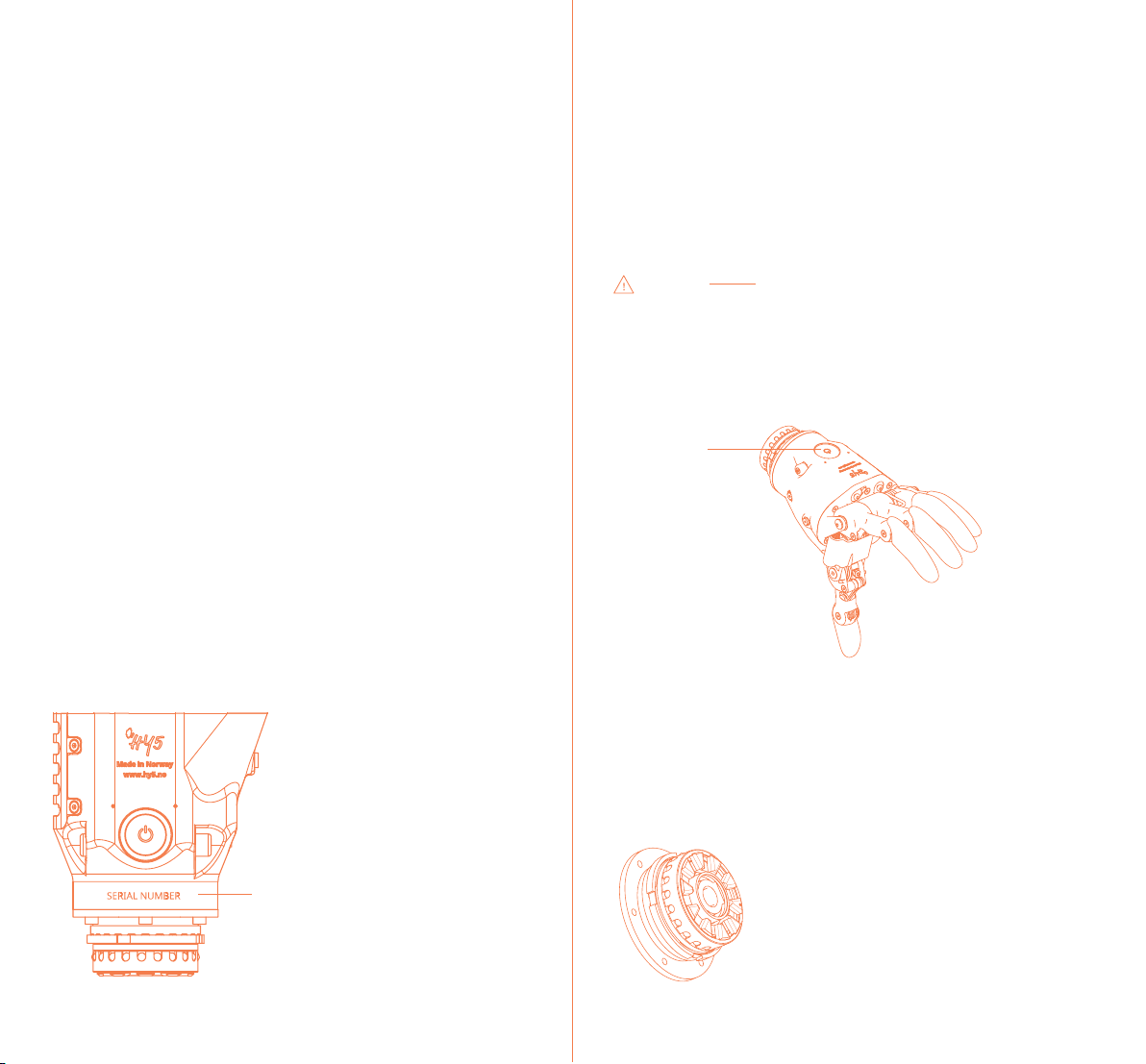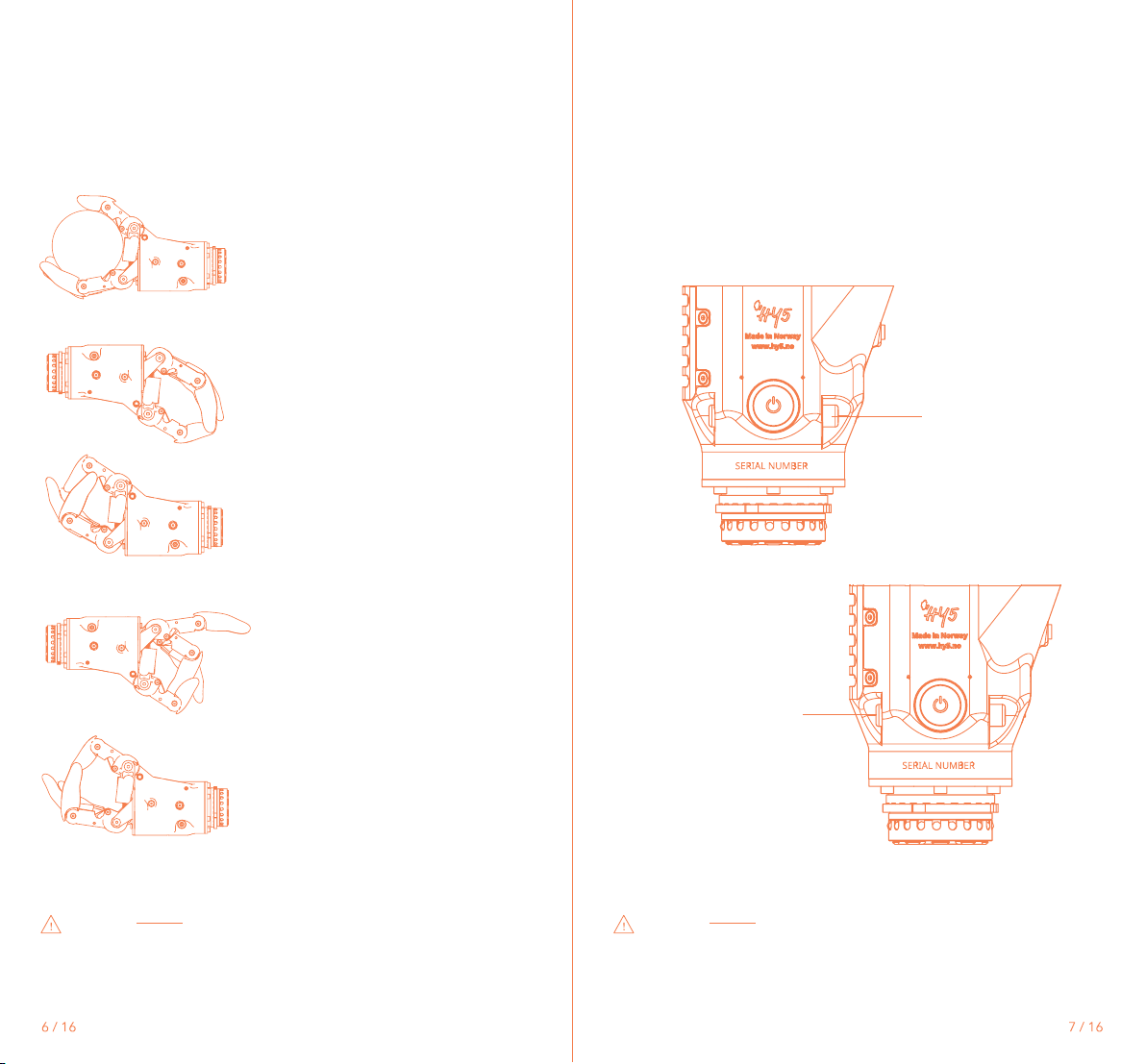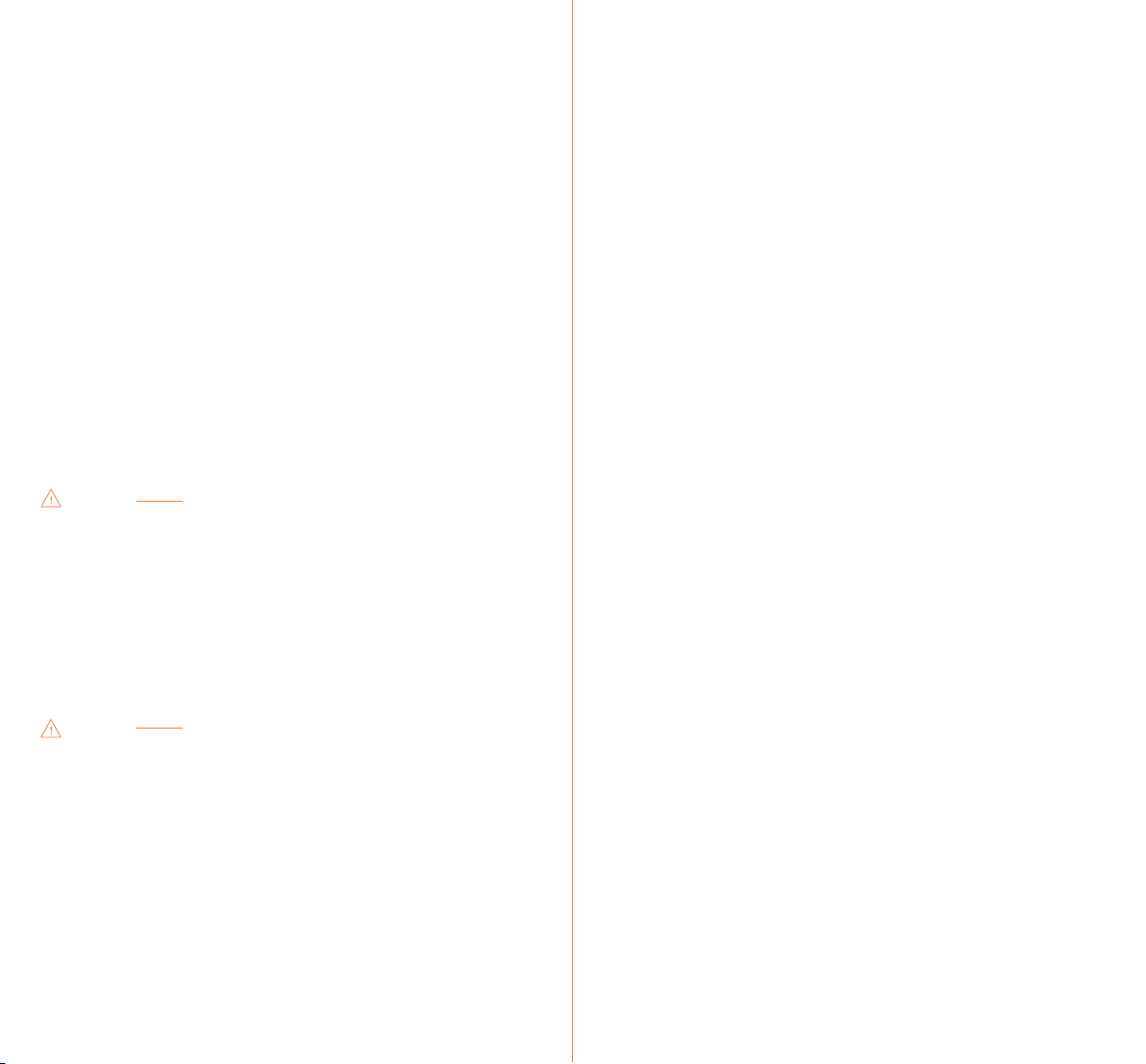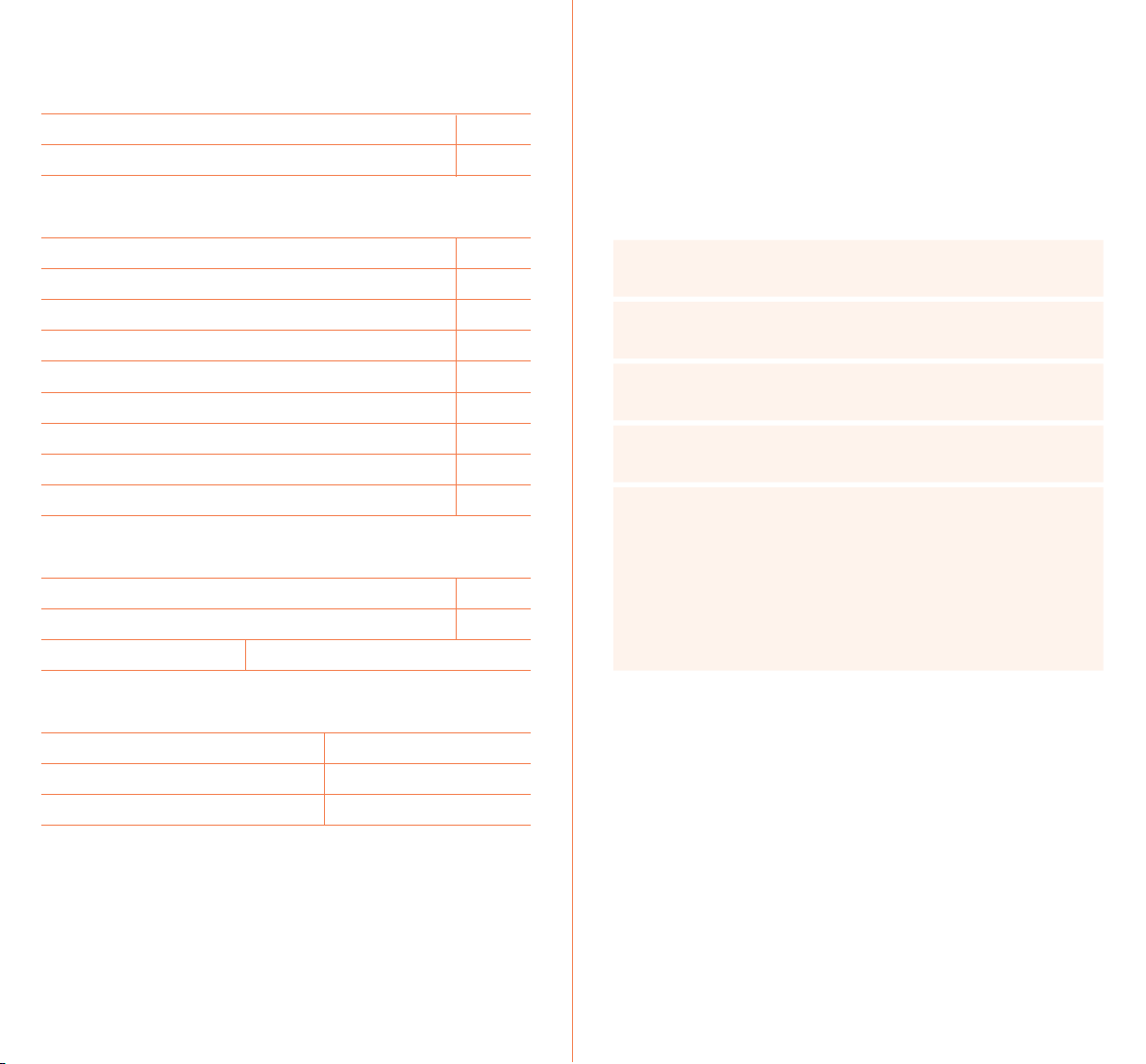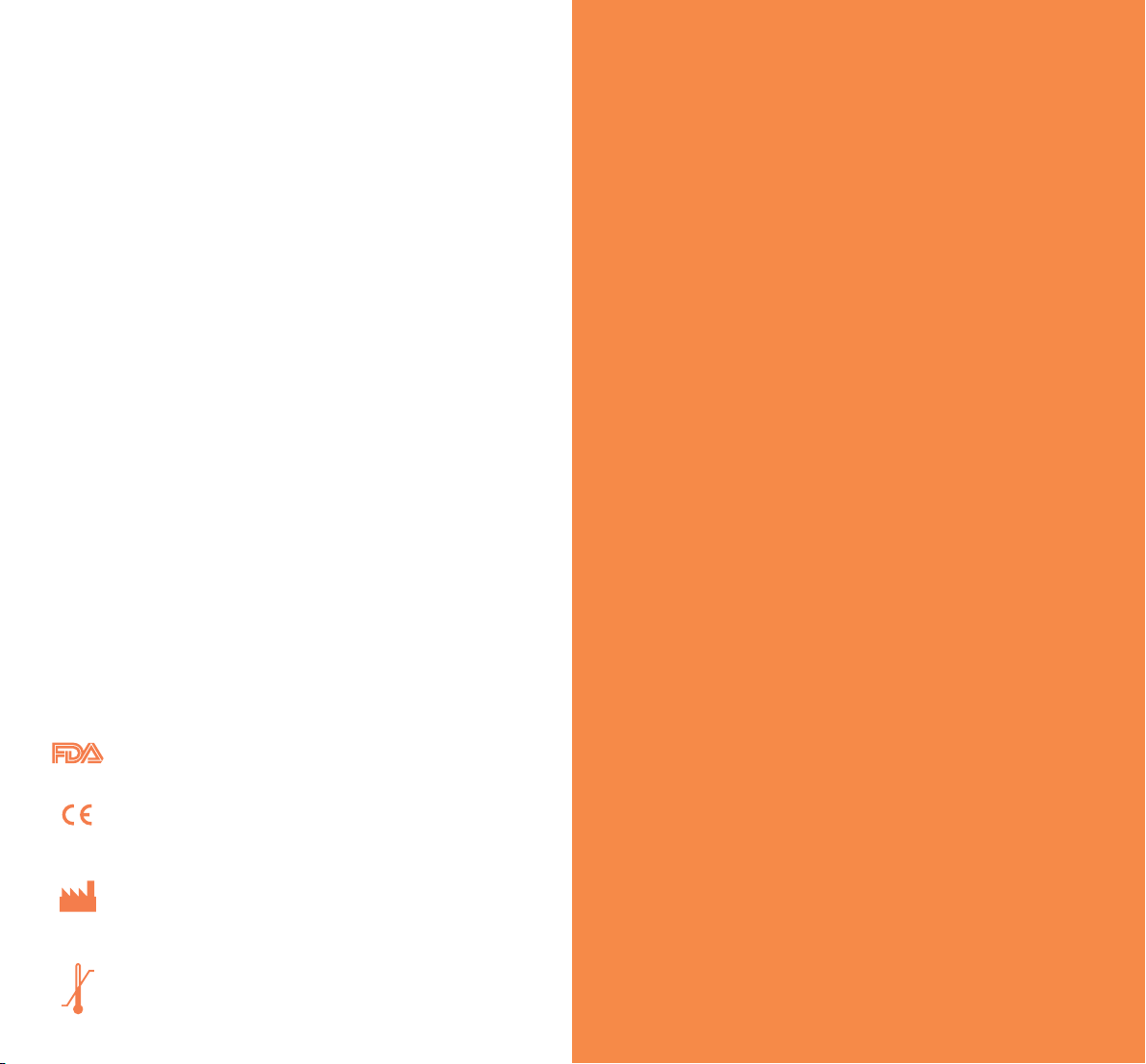8 / 16 9 / 16
3. SERVICE & WARRANTY
3.1 Service
Any repair must be done by a Hy5 certied orthopedic workshop.
Hands returned to your prosthesis provider will be sent to Hy5Pro
AS. The hand will be assessed and where deemed beyond repair
replaced if the warranty is applicable.
3.2 Warranty Statement
The MyHand comes with a 1-year-standard warranty. The warranty
covers any defects in materials or workmanship under normal use
during the warranty period. The 1-year warranty period begins
when the product is taken into use, which should be no later than
6 months from the date of product shipment from Hy5’s produc-
tion facility, Norway.
Taken into use is dened as date of shipment to practitioner/end
user. When a claim is made under warranty, this claim must be
supported by appropriate documentation, including proof of sale
and shipment date.
The warranty will be void on all system components if any com-
ponents have been subject to abuse, repair or maintenance by an
uncertied person; deliberate damage; loads beyond those for
which the product was designed; or by modication or neglect.
The warranty does not cover products that have not been subject
to the recommended maintenance schedule. The regular main-
tenance schedule is required in order to maintain components
subject to wear and tear, in addition to bleeding air from the
hydraulic system.
4. SAFETY/CAUTIONS
MyHand accepts no responsibility for any damage or injury
caused by improper use.
• Do not subject the MyHand to excessive loads
• Always use with a Hy5 MySkin glove.
• Do not use in water
• Do not use to operate heavy / industrial machinery
• Do not use machinery with moving parts that may cause
personal injury or damage.
• Users must comply with local regulations on the operation of
2.5 Maintenance, Care and Cleaning
Please inspect your prosthesis regularly. Do not adjust, dismantle
or attempt to maintain, or modify your prosthesis. If the MyHand
does not function as expected, please contact your prosthetic
provider.
The MyHand is like any other electrical device, do not immerse in
water. When cleaning MyHand, use a damp cloth. For instructions
on how to clean the glove, contact your prosthesis provider.
If water enters the internal components of the hand, component
failure is likely to occur. Inspect the prosthesis regularly for glove
damage, since cuts and tears allow these materials to penetrate
the prosthesis. Try to avoid contact with sharp or pointed objects.
When in need of a replacement glove please contact your pros-
thetic provider.
Regular maintenance schedule for MyHand shall be every
6 months.
2.6 Battery
Do not use MyHand if there is visible damage
on the hand prosthesis. The hydraulic oil
inside MyHand may be warm.
Do not use MyHand while sunbathing or in
direct sunlight. The MyHand should not be
left in an environment >35°C.
MyHand shall only be used according to the
intended use.
Only a 5A battery should be used with the
MyHand.
The battery shall be charged when the speed
of the movements starts to slow down or the
MyHand is difcult to open.
Contact your prosthesis provider if the bat-
tery does not charge.
The MyHand is powered by a rechargeable battery located in the
socket.
CAUTION!
CAUTION!