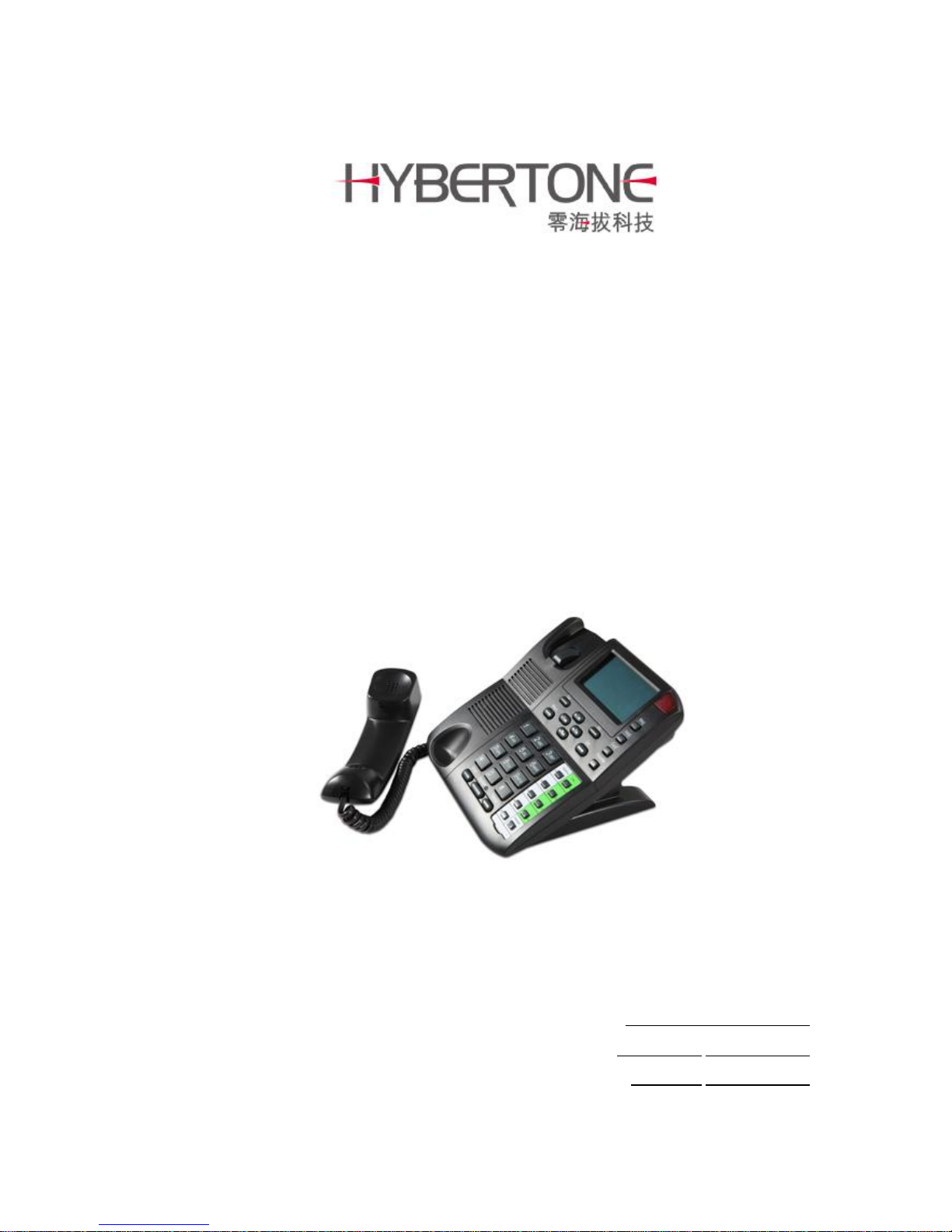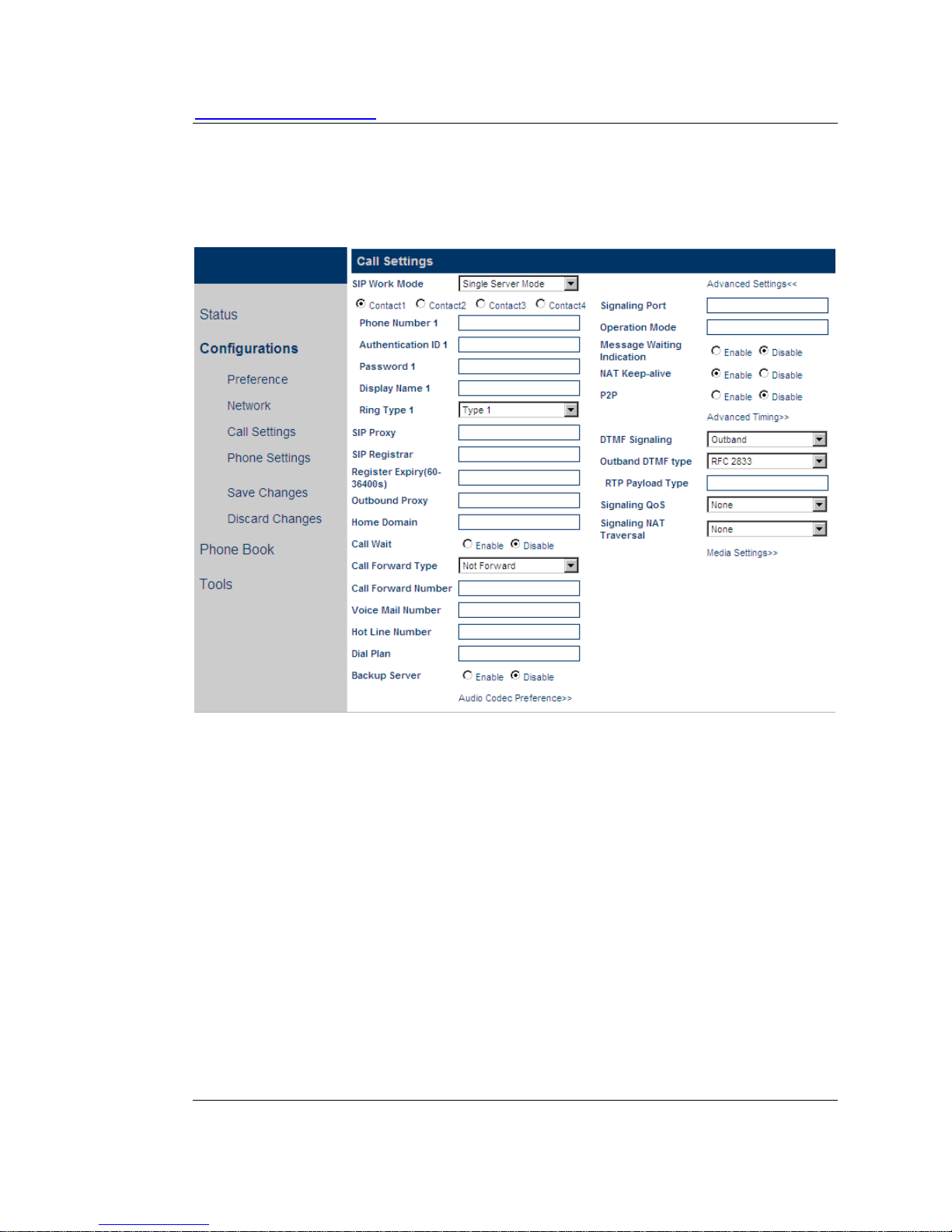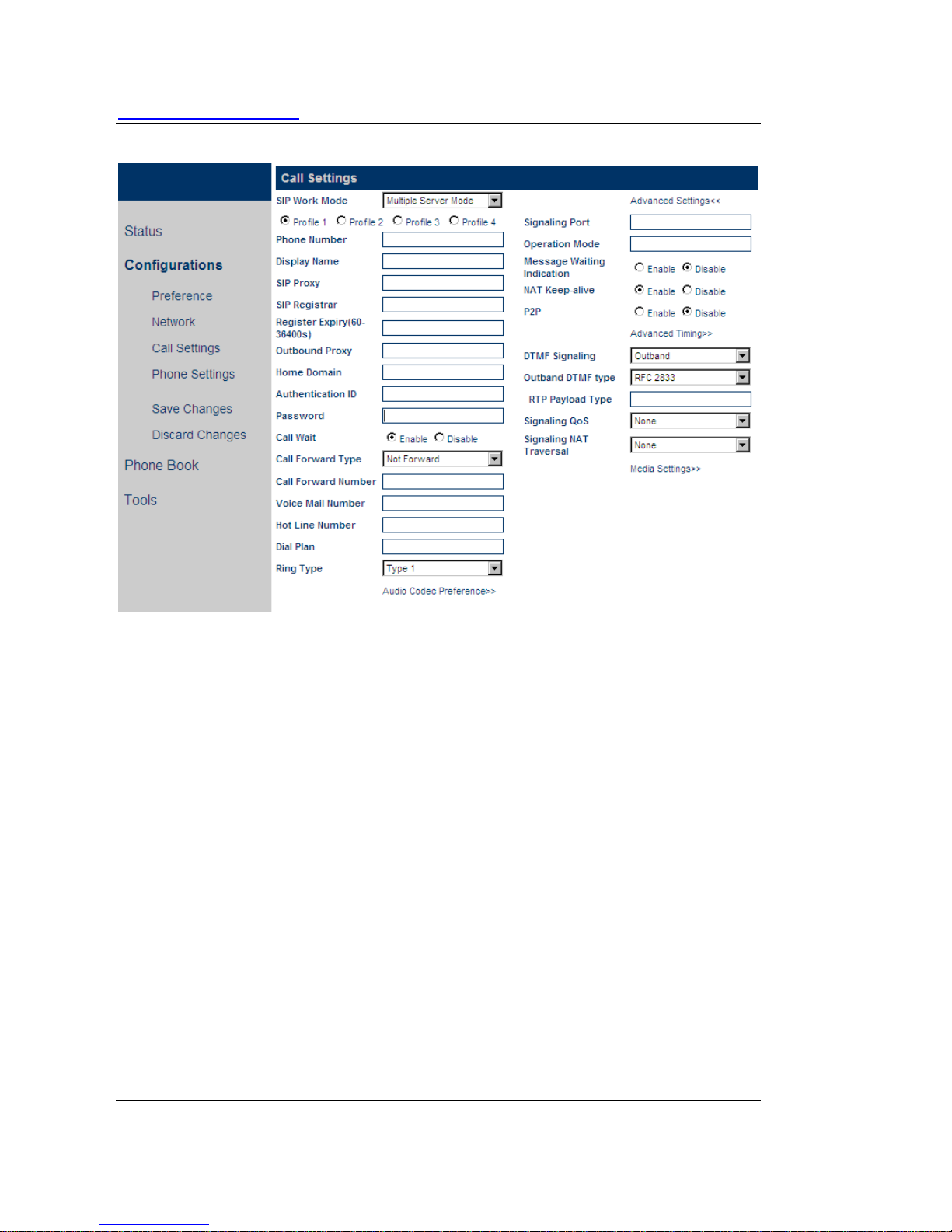http://www.hybertone.com SIPPhoneEP-8201
TableofContents
TableofContents................................................................................................................1
Overview..............................................................................................................................2
VoIP PhoneFeatures........................................................................................................3
ShippingContents.............................................................................................................3
Installationand BasicConfiguration..............................................................................1
HardwareInstallation.......................................................................................................1
AccessingtheWebConfigurationMenu....................................................................1
ObtainingtheVoIP PhoneIPAddress....................................................................1
Entering theVoIPPhoneIP AddressintoaBrowser.............................................2
ConfiguringtheVoIP Phone........................................................................................3
MoreConfigurations..........................................................................................................1
ChangingthePasswords...............................................................................................1
Setting theLCDDefaultdisplay..................................................................................2
Selecting NetworkTones.............................................................................................2
Selecting Ring Tone.....................................................................................................2
NetworkConfiguration.....................................................................................................2
LANPortConfiguration...............................................................................................3
PCPortConfiguration..................................................................................................3
Setting theTimeServer andTimeZone.....................................................................3
PerforminganOnlineUpgrade....................................................................................3
ResetConfiguration Settings...........................................................................................4
SystemReboot..................................................................................................................4
VoIP PhoneOperation.......................................................................................................1
MakingaCall................................................................................................................1
MakingaHands-FreeCall...........................................................................................1
Answering anIncoming Call.......................................................................................2
Dialing fromthePhonebook........................................................................................2
Viewing/DialingfromCallHistory...........................................................................2
Redialingthelastnumber.............................................................................................2
Using otherPhoneFeatures.............................................................................................3
Putting aCallonHold..................................................................................................3
TransferringaCall........................................................................................................3
Answering aCallWaiting Call....................................................................................3
AdjustingtheRingVolume.........................................................................................4
AdjustingtheHandsetReceiverVolume....................................................................4
AdjustingtheSpeakerVolume....................................................................................4
AdjustingtheLCDContrast........................................................................................4
Resetting PhoneConfiguration....................................................................................4
KeypadEncodingScheme...............................................................................................5