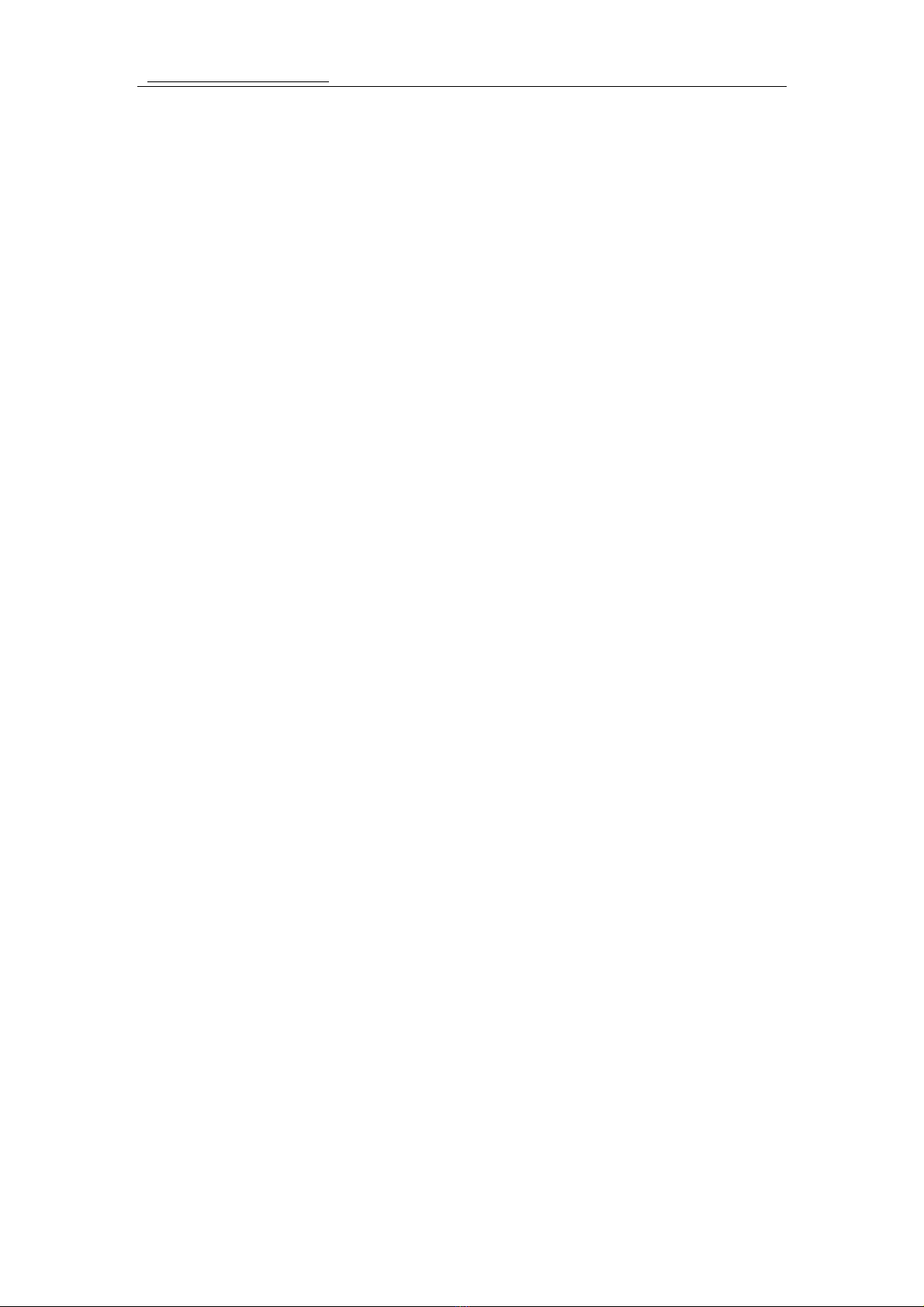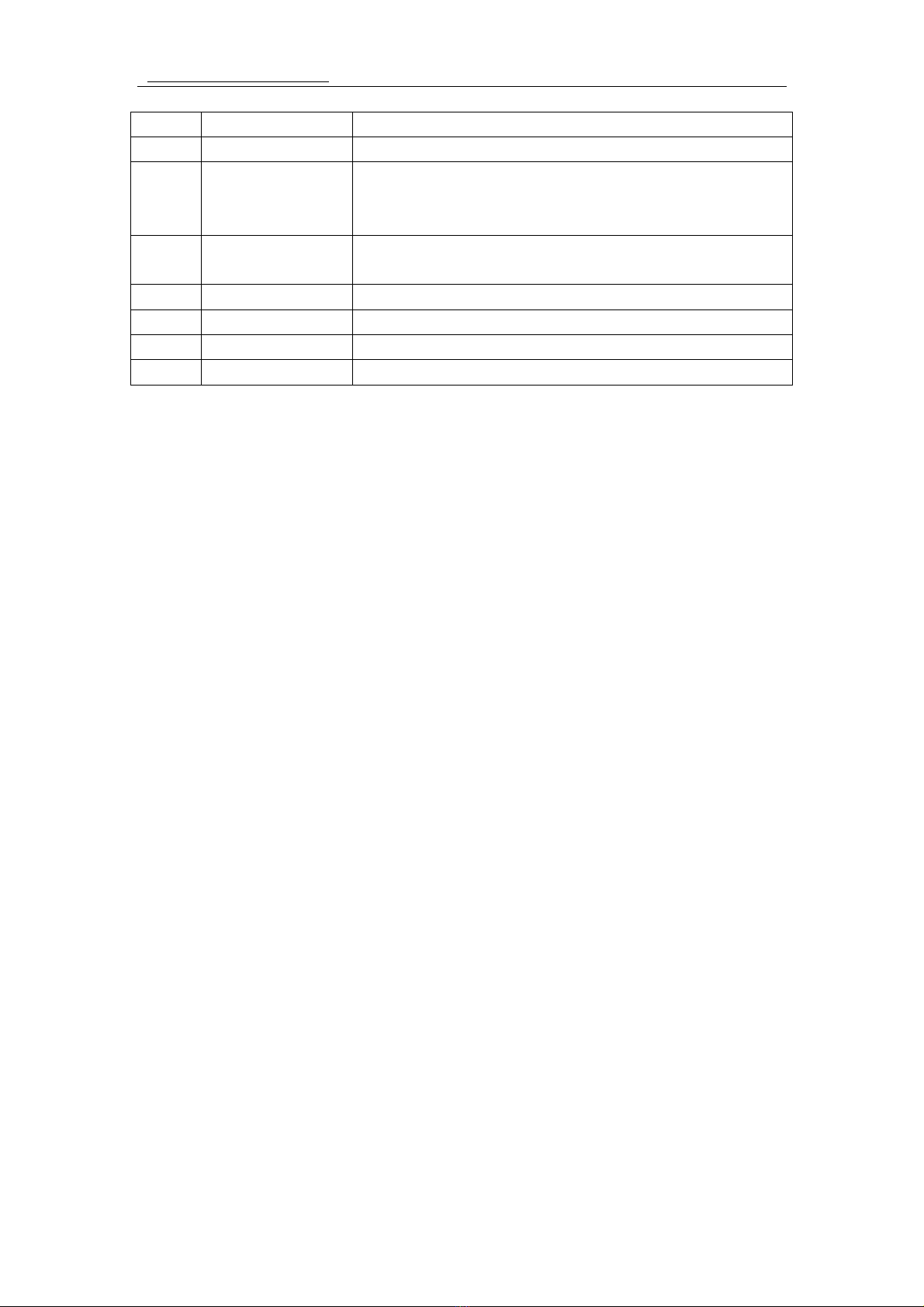Http://www.hybertone.com EP-636 VOIPPhone
3
4.1 PhoneMenuOperation.........................................................................................................18
4.2 MenuContent........................................................................................................................18
4.2.1 Call List..........................................................................................................................18
4.2.2 PhoneBook....................................................................................................................19
4.2.3 SystemTools..................................................................................................................20
4.2.3.1 PhoneStatus............................................................................................................20
4.2.3.2 SYSTEMVERSION...............................................................................................20
4.2.3.3 RING VOLUME.....................................................................................................20
4.2.3.4 LCDCONTRAST...................................................................................................21
4.2.3.5 RESETCONFIG.....................................................................................................21
4.2.4 DEVICECONFIG.........................................................................................................21
4.2.5 VOICEMAIL................................................................................................................21
5Configuration......................................................................22
5.1 StartConfiguration................................................................................................................22
5.1.1 ToRetrieveanIPAddress.............................................................................................22
5.1.2 ToLogintothePhone....................................................................................................22
5.2 PhoneStatus..........................................................................................................................23
5.2.1 PhoneInformation.........................................................................................................24
5.2.2 NetworkInformation......................................................................................................24
5.3 Preference.............................................................................................................................24
5.3.1 Language........................................................................................................................25
5.3.2 UserPassword................................................................................................................25
5.3.3 AdministratorPassword.................................................................................................25
5.3.4 TimeZone......................................................................................................................25
5.3.5 AutoDialTime..............................................................................................................26
5.3.6 Title................................................................................................................................26
5.3.7 Disable# asDialKey.....................................................................................................26
5.3.8 AutoConfigurations.......................................................................................................26
5.3.9 Advance .....................................................................................................................26
5.4 Call Settings..........................................................................................................................27
5.4.1 H.323Phone...................................................................................................................28
5.4.1.1 GatekeeperMode....................................................................................................29
5.4.1.2 DirectMode............................................................................................................29
5.4.1.3 AdvanceSettings.....................................................................................................29
5.4.2 SIPPhone.......................................................................................................................31
5.4.2.1 SIPProxy................................................................................................................32
5.4.2.2 SIPRegistrar...........................................................................................................32
5.4.2.3 SIPPhoneNumber..................................................................................................32
5.4.2.4 DisplayName..........................................................................................................32
5.4.2.5 HomeDomain.........................................................................................................33
5.4.2.6 Authentication.........................................................................................................33
5.4.2.6 Advancesettings.....................................................................................................33
5.4.3 Codec Preference...........................................................................................................36