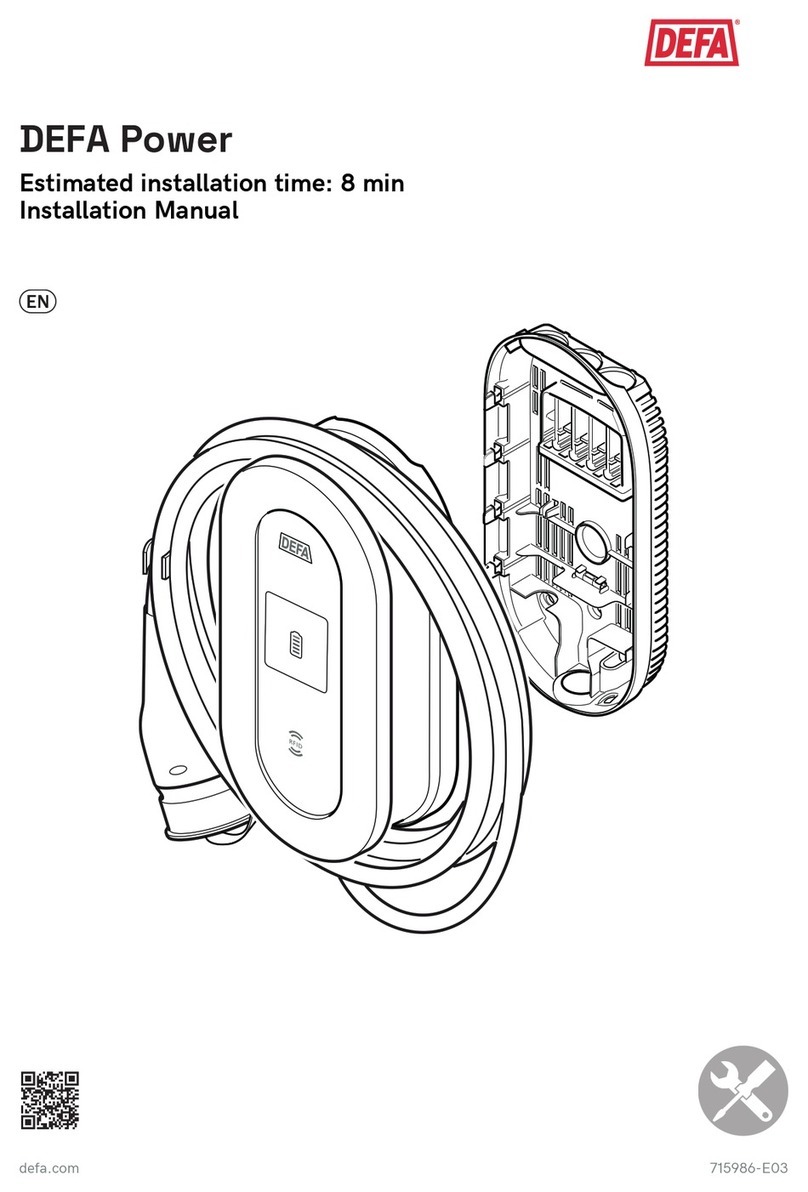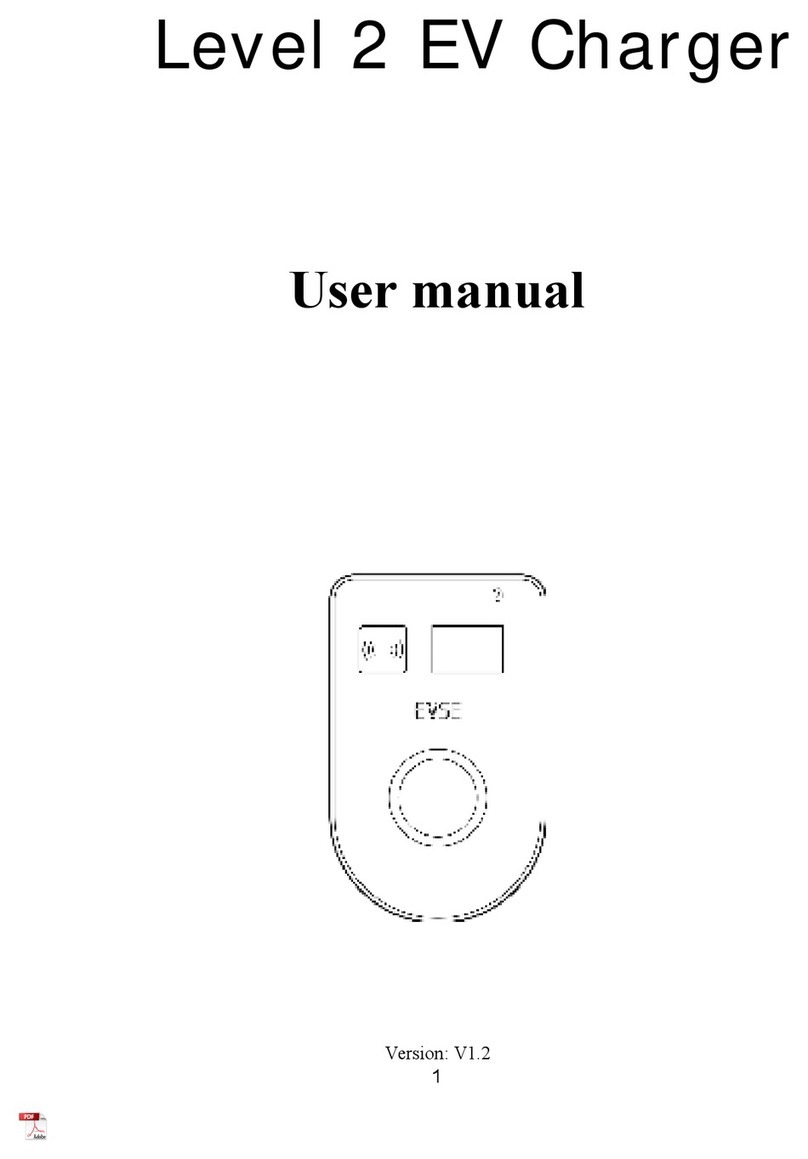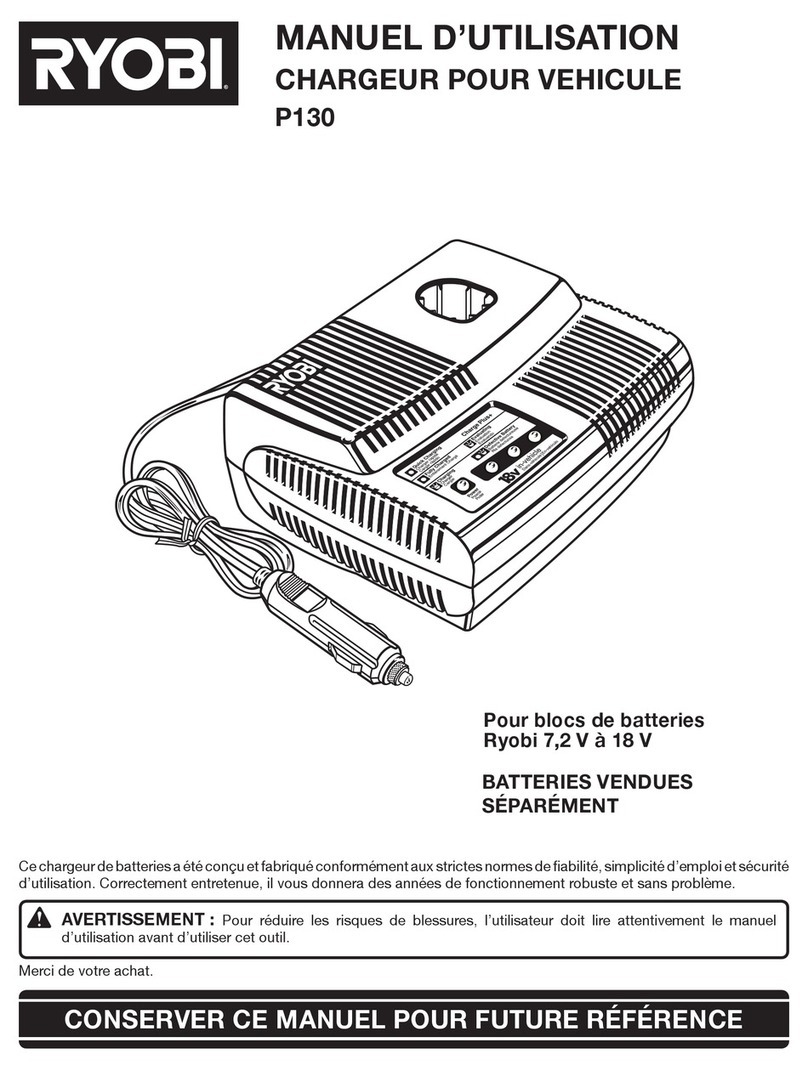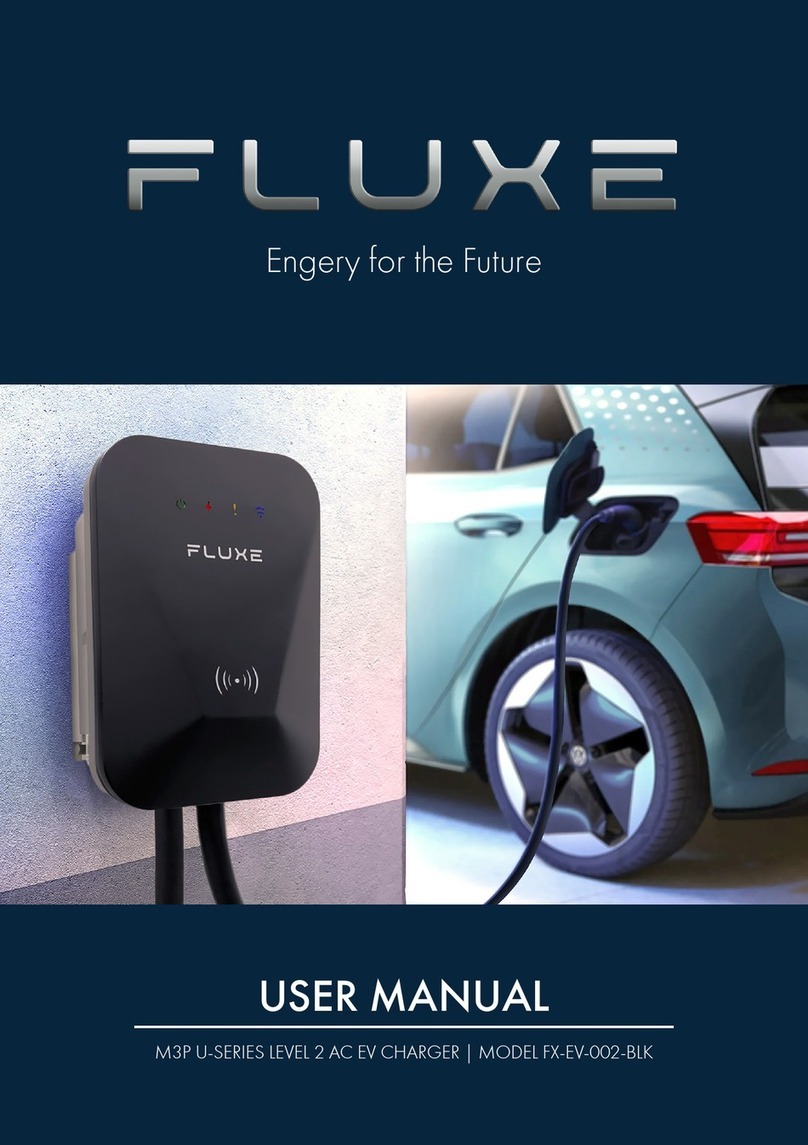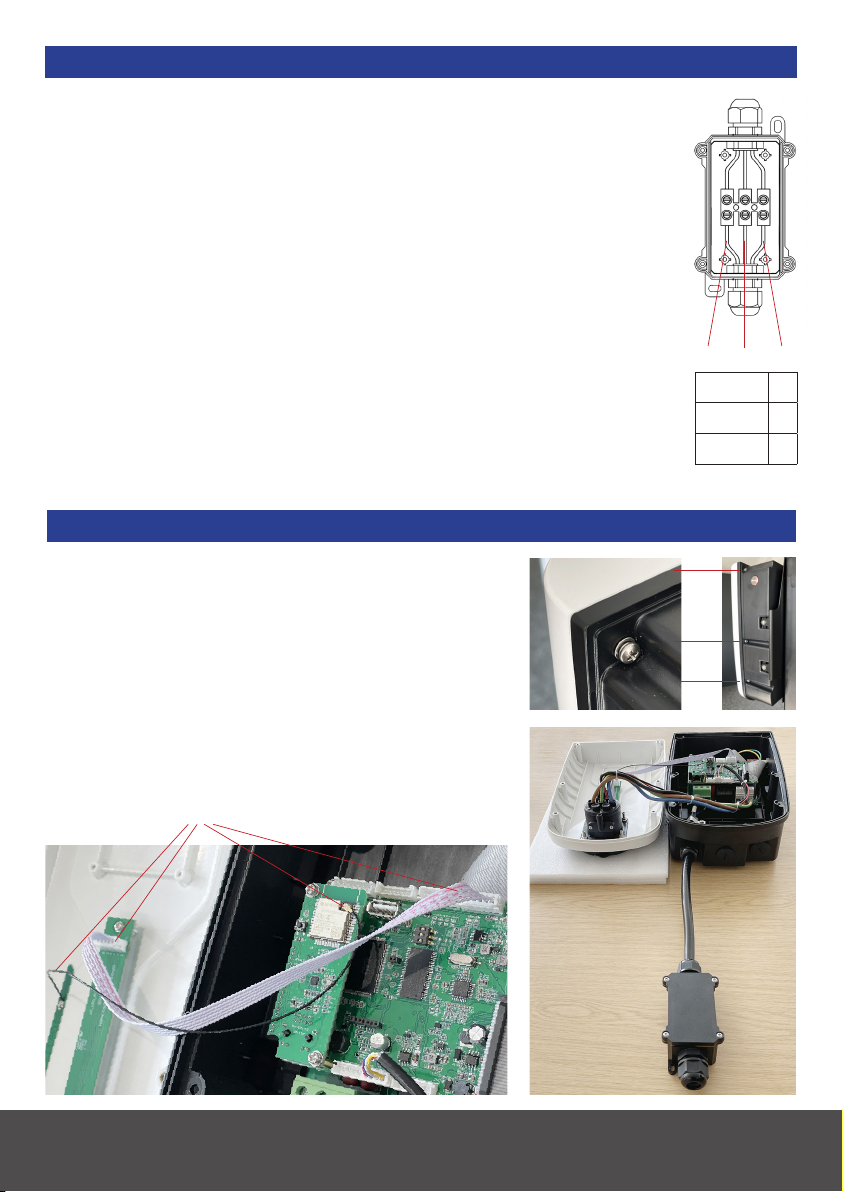POWER-ON PROCESS
Ensure that the charger is installed properly and attached securely to the wall. Check that the wires are wired
correctly and the charger can be powered up.
After the Zodiac charger is powered up the LED indicator light on the faceplate should be blue, either ashing or
steady and constant.
If it does not show a blue indicator light please refer to the appendix of the manual where it describes different LED
indicator status lights.
CHARGING OPERATION
There are two methods to commence charging: simple Plug and Play or via the smart-phone App, HOMECHARGE.
Before charging, please make sure that the charging cable is rmly inserted into the charging port of the vehicle.
If you intend to use the App to facilitate charging, please use the APP to scan the QR code when using it for the rst
time, and turn on Bluetooth of the smart-phone for Bluetooth networking. After the pairing process is completed,
follow the App prompts to commence charging.
Click the charger information in the App to view the current output capability of the
Zodiac EV charger and information of the running status.
If the running status displays an alarm or error message, charging cannot be
performed. You will need to go through the troubleshooting process outlined at the
end of this document.
When the preselected charge level is reached or the vehicle sends a stop
command, the charger automatically stops charging.
EMERGENCY OPERATION
Refer to this section only if an exception has occurred or the charger has been mishandled.
Emergency stop: In the event of an emergency, quickly remove the transparent
protective cover (if present) and press the metal/silver Emergency Stop button to cut off
the output power supply. Do not use the Emergency Stop button for normal shut-down.
Emergency
Stop button
and its
location
(right hand
side of the
Zodiac if
facing the
charger)
ACCESS PORTS UNDER THE ZODIAC CHARGER
The Hydra Zodiac has three access ports
underneath, these are for:
Power in (LEFT on all models),
RJ45 Ethernet cable (CENTRE on some models),
Charging Cable Out (RIGHT on tethered models) RJ45 Ethernet port
(centre on some models)
HYDRA EVC LTD | ✆
01268 205 121
| www.hydraev.co.uk | support@hydraev.co.uk