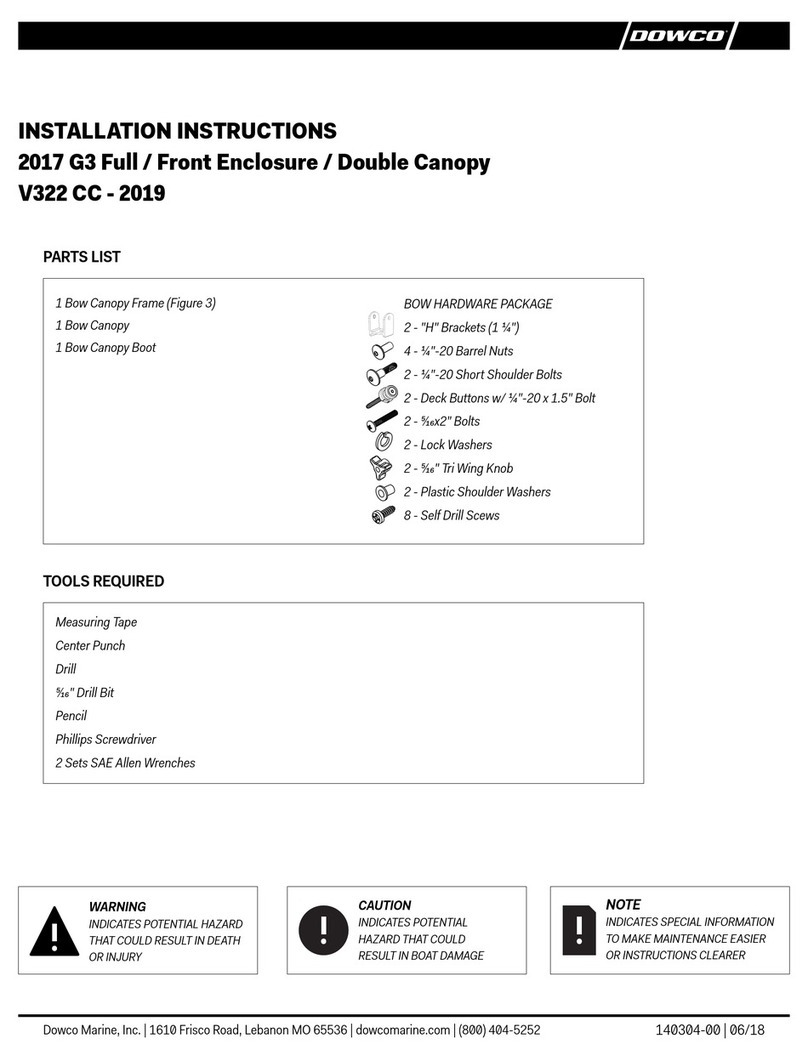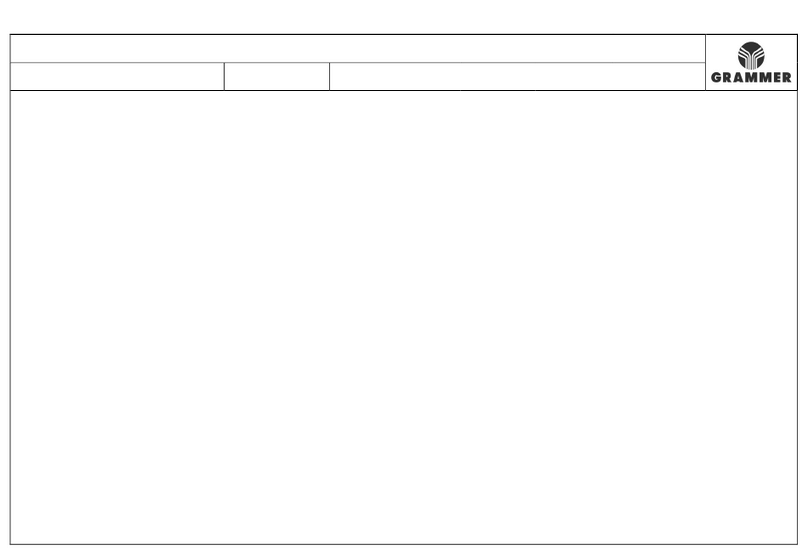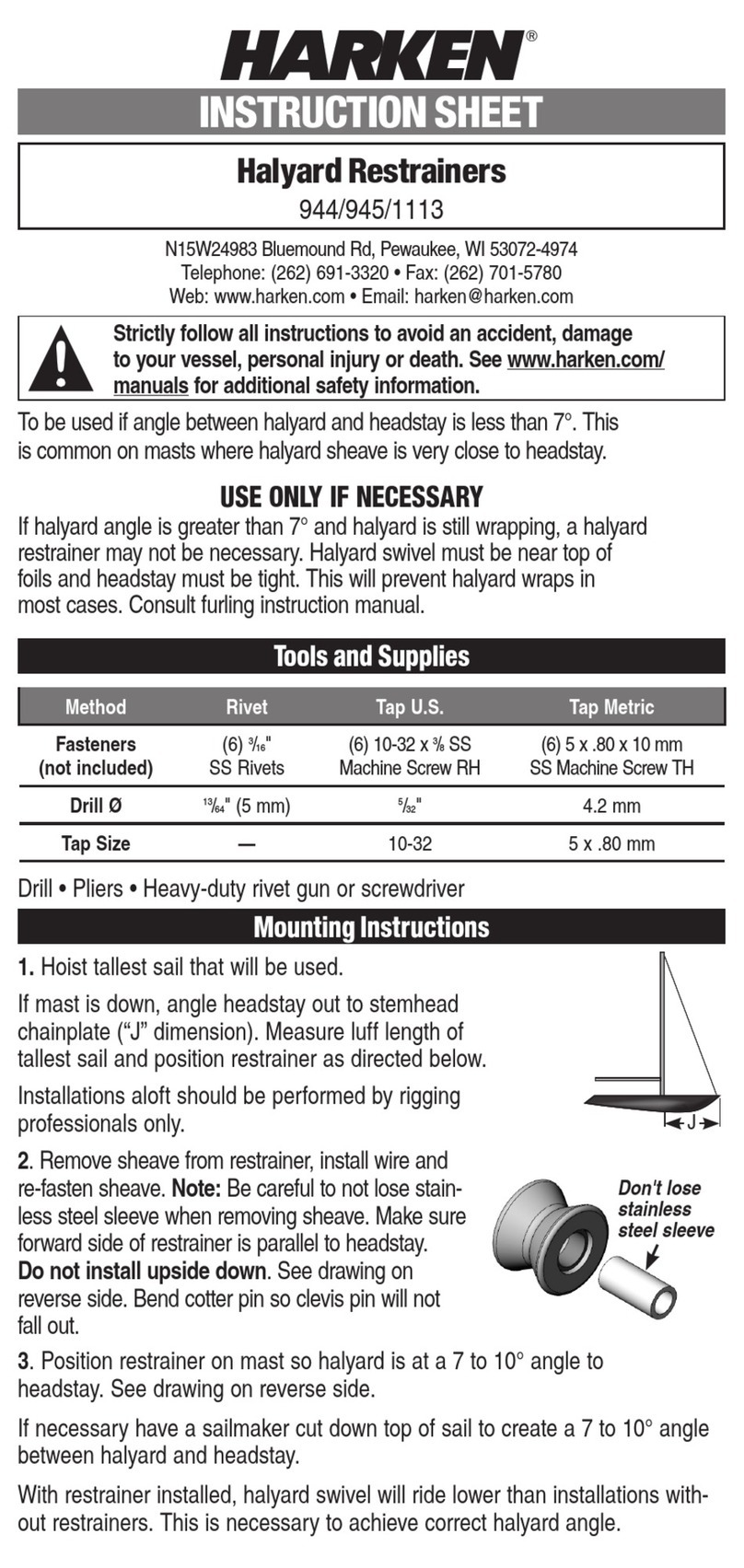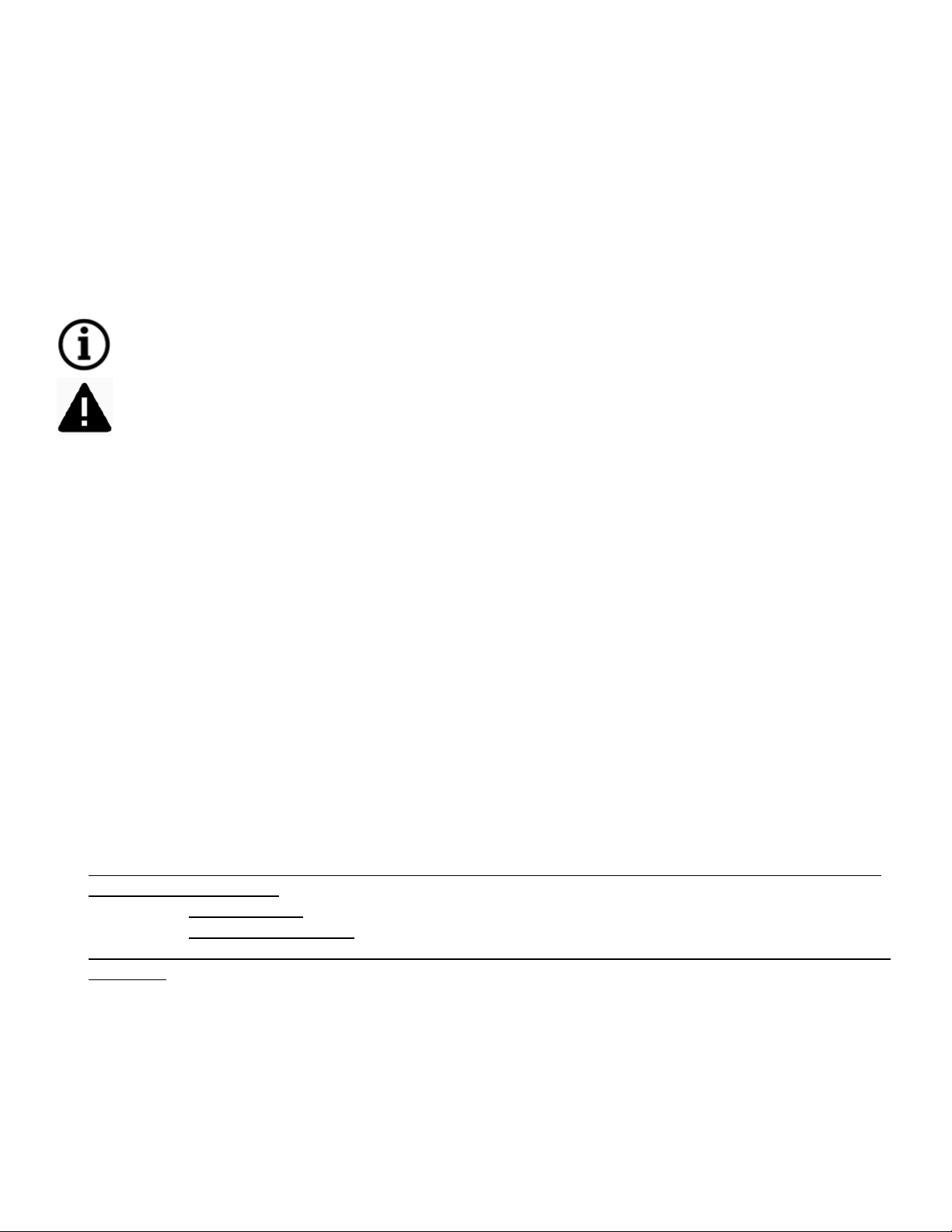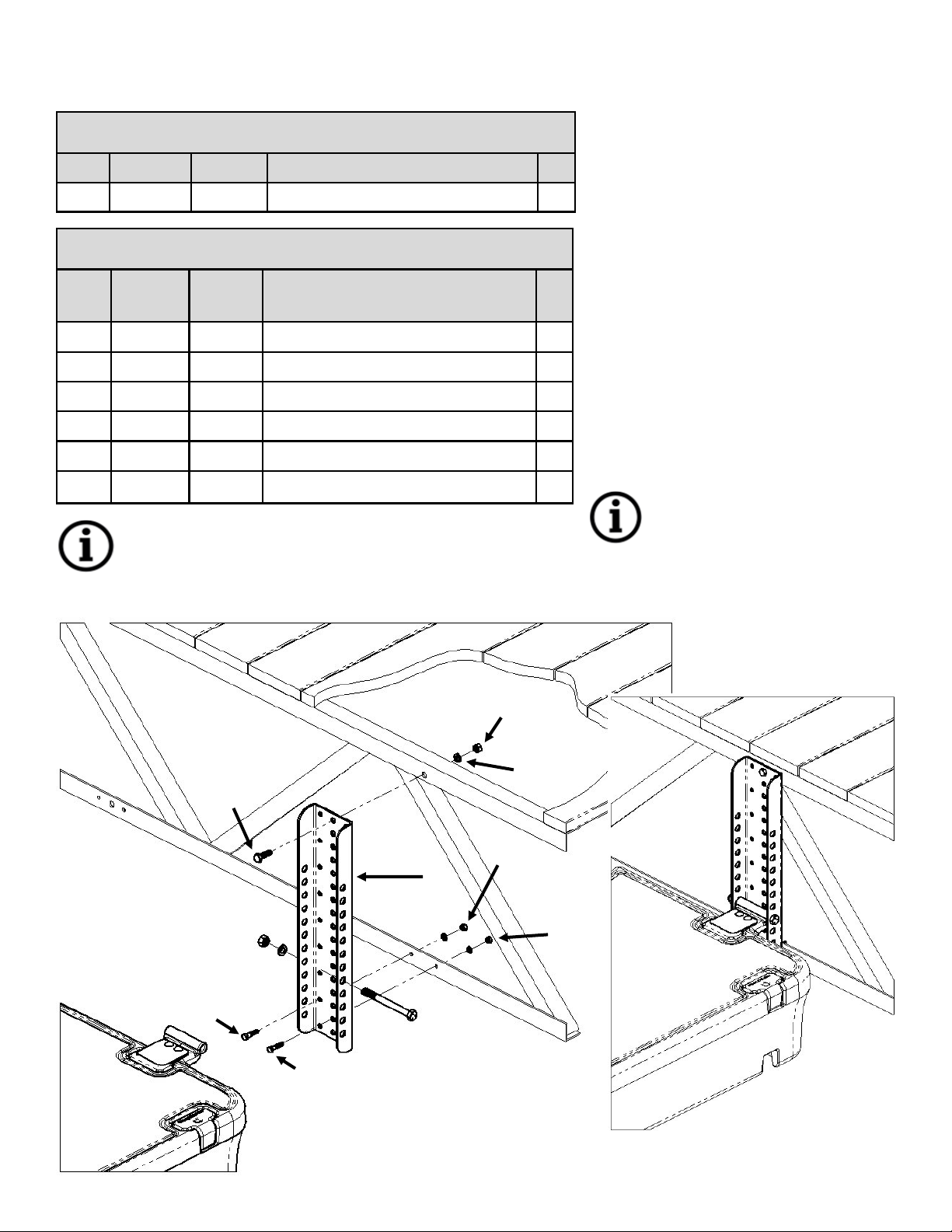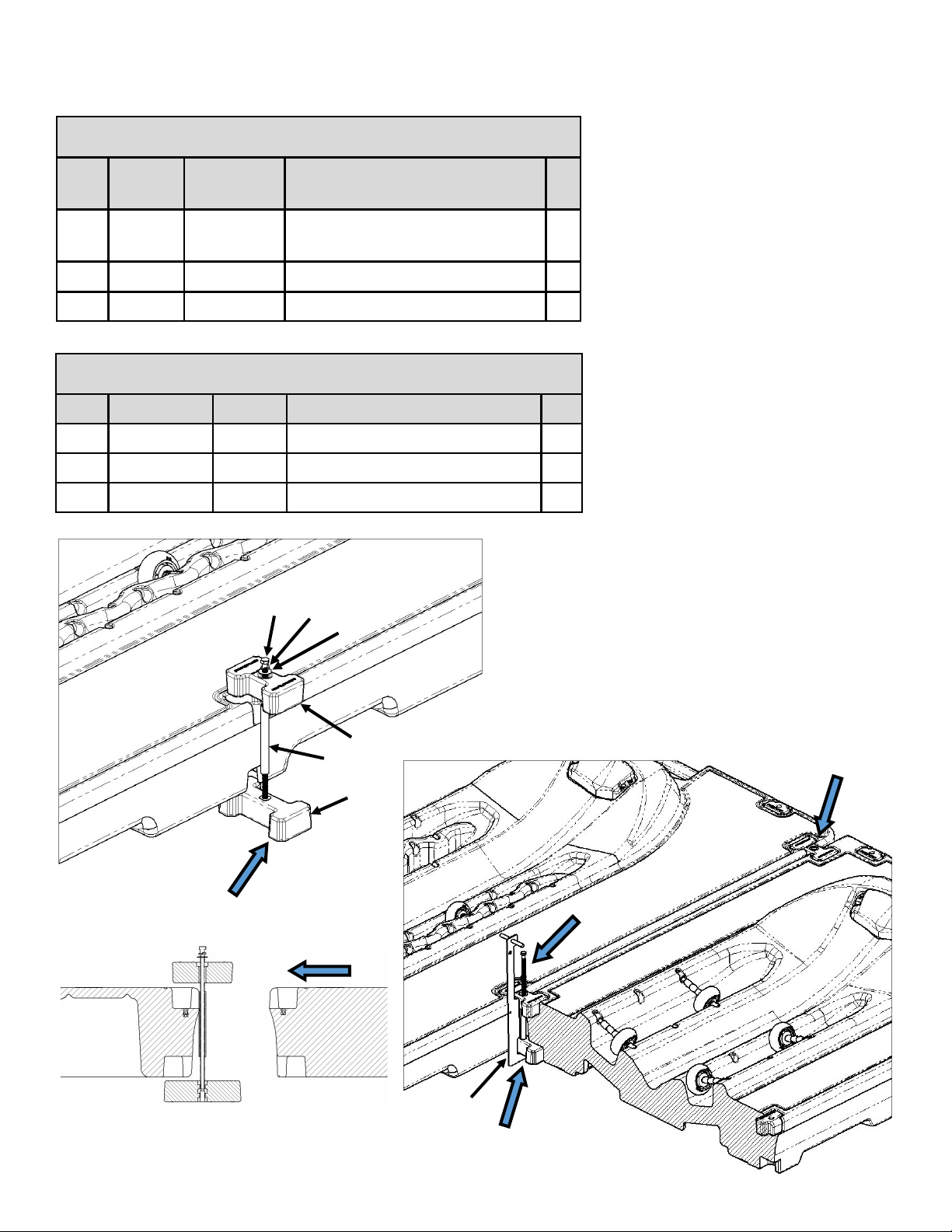HydroHoist, LLC: HYDROPORT® EPIC® and EXTREME® Installaon Manual
2
INTRODUCTION
At HydroHoist®, we take pride in bringing the most advanced, easiest-to-use, and lowest maintenance boat li systems
to the market. Installaon of the li is simple due to its lightweight design and ease of operaon.
The following pages contain step-by-step instrucons of the installaon and operaon processes.
The HydroPort plaorm takes 4 man-hours (2 people/2 hours each/4 hours total) to assemble on average. Review all
parts, hardware, and required tools before beginning assembly. Don’t forget: safety rst.
If you have quesons, contact Customer Service at 1-800-825-3379.
It is STRONGLY recommended that the installer read the manual before aempng an installaon.
LEGEND
Requires careful consideraon!
WARNING: Could cause harm or damage to the li, vessel, and user!
PRE-INSTALLATION CONSIDERATIONS
The following determinaons must be made before installing the HydroPort:
• Locaon of HydroPort assembly. (remote or on-site)
• Method of transporng the HydroPort from assembly to launch site.
• Equipment required to safely build, transport, and launch the HydroPort.
• Contact points between wheels and the hull. (consider hull chines)
• Is the dock built sound enough to support mounng a port to the face board?
• Method of transporng the HydroPort from the launch site to the install locaon.
• Verify the installaon locaon will accommodate the overall size of the HydroPort. See SECTION 7
• List of the required tools for installaon. See SECTION 7
• Hardware torque requirements. See SECTION 7
• The wheels on your new port are located in a default posion. This placement will not be correct for all cras. It is
the responsibility of the purchaser to make sure the wheels are in the correct posion for the PWC being loaded.
Failure to do so may damage the HydroPort or the hull of your cra.
• All references to the LEFT or RIGHT are considered to be facing forward, as if driving the personal watercra on-
to the HydroPort plaorm.
• LEFT is port side
• RIGHT is starboard side
• Parts are occasionally described as LEFT or RIGHT to idenfy their opposing construcon, not locaon on the
HydroPort.
Working through these consideraons is the rst step in a successful build.
• No alteraons or modicaons may be made to HydroHoist equipment without the express wrien consent of
HydroHoist. It is the obligaon of the End User to inform all equipment operators of the above condions.
• It is the responsibility of the End User to ensure that:
• The HydroPort is operated in a safe manner
• Regular inspecon is performed on the HydroPort components
• Customer and user reads and understands all safety and warning labels