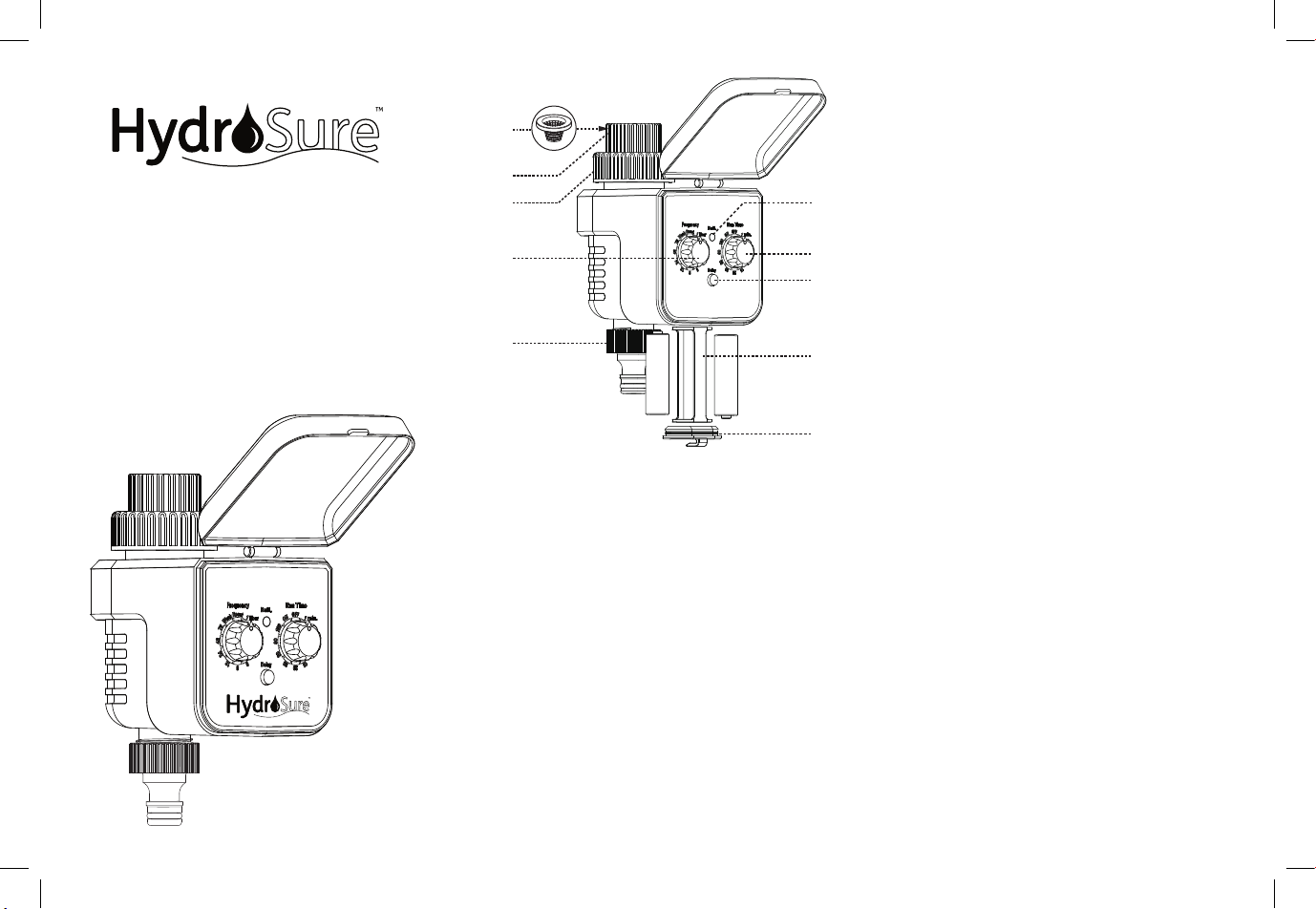www.waterirrigation.co.uk
EXAMPLE 2: To water once a day for 30 minutes, set
Frequency to 24 and Run Time to 30. First watering will
start 24 hours aer the knobs are set.
WHEN MAKING CHANGES AFTER INITIAL SETTINGS:
• Wait for minimum of 3 seconds for timer to validate
new settings aer each change, which is indicated
by quick flashing of the led indicator
• Every change of Frequency will recalculate the next
start of the watering time. But the change of the
Run Time dial will not change the next start
watering time.
EXAMPLE 3: How to use Delay button
It is now 8am; the frequencysetting is 24 and run time is 15.
The watering time will run for 15 minutes every 24 hours at
8am.
If you would like the timer to water at 10am instead, you will
need to press the delay button and hold it for 3 seconds until
the led light is constantly on.
When the led light is on - press the delay button twice. The
watering timer will start to water at 10am every 24 hours.
6. Timer is water resistant, NOT water proof. The timer
must be installed above ground and vertically to the
tap. DO NOT submerge it in water.
7. DO NOT pull the hose while attached to the timer, to
avoid damage to timer.
8. If timer does not work, please read through
instruction to double check or contact your store
service before returning to the store.
1. This timer is only designed for outdoor use to control
sprinklers or irrigation systems for watering, and can
not be used for industrial purposes which in contact
with food, chemicals and pesticides.
2. Operating water pressure is from 0 bar to 8 bars
(0 psi to 116 psi).
3. Use with clean and freshwater only whose
temperature shall be above 1℃ and below 60℃.
4. Protect timer during winter season or freezing
conditions. Remove from tap and drain water inside,
remove batteries and keep indoors.
5. Close top cover tight to avoid water entry.
PROTECT TIMER FROM DAMAGE
1. To start manual watering, set
Run Time to ON
2. To stop manual watering, set
Run Time to OFF
3. When done, set Run Time to
other desired setting
MANUAL WATERING
WHEN MAKING CHANGES AFTER INITIAL SETTINGS:
• Wait for min 3 seconds for timer to validate new
settings after each change, which is indicated by
quick flashing of the led indicator
• Every change of Frequency will recalculate the next
start of the watering time.But the change of the
Run Time dial will not change the next start
watering time.
EXAMPLE 1: To water 2 times a day for 15 minutes, set
Frequency to 12 and Run Time to 15. First watering will
start 12 hours after the knobs are set.
Delay
EXAMPLE 2: To water 1 time a day for 30 minutes, set
Frequency to 24 and Run Time to 30. First watering will
start 24 hours after the knobs are set.
Delay
Delay
Press Delay button for 3 secs
Led is constantly ON
Press X times, X means how
many hours to delay.In this
case,X=2
EXAMPLE 3: How to use Delay button
Now is 8:00 am,your setting is Frequency=24 and Run
Time=15, which means to water for 15 minutes every
24 hours,so timer will start watering at 8:00 am
everyday.
If you want the timer to water at 10:00 am everyday,
which means 2 hours delay of current clock time 8:00
am, just press Delay button for 3 seconds until led is
constantly ON, then press again twice the Delay button,
timer will then start watering at 10:00 am every 24
hours.
EXAMPLE 1: To water twice a day for 15 minutes, set
Frequency to 12 and Run Time to 15. First watering will
start 12 hours aer the knobs are set.
6. Timer is water resistant, NOT water proof. The timer
must be installed above ground and vertically to the
tap. DO NOT submerge it in water.
7. DO NOT pull the hose while attached to the timer, to
avoid damage to timer.
8. If timer does not work, please read through
instruction to double check or contact your store
service before returning to the store.
1. This timer is only designed for outdoor use to control
sprinklers or irrigation systems for watering, and can
not be used for industrial purposes which in contact
with food, chemicals and pesticides.
2. Operating water pressure is from 0 bar to 8 bars
(0 psi to 116 psi).
3. Use with clean and freshwater only whose
temperature shall be above 1℃ and below 60℃.
4. Protect timer during winter season or freezing
conditions. Remove from tap and drain water inside,
remove batteries and keep indoors.
5. Close top cover tight to avoid water entry.
PROTECT TIMER FROM DAMAGE
1. To start manual watering, set
Run Time to ON
2. To stop manual watering, set
Run Time to OFF
3. When done, set Run Time to
other desired setting
MANUAL WATERING
WHEN MAKING CHANGES AFTER INITIAL SETTINGS:
• Wait for min 3 seconds for timer to validate new
settings after each change, which is indicated by
quick flashing of the led indicator
• Every change of Frequency will recalculate the next
start of the watering time.But the change of the
Run Time dial will not change the next start
watering time.
EXAMPLE 1: To water 2 times a day for 15 minutes, set
Frequency to 12 and Run Time to 15. First watering will
start 12 hours after the knobs are set.
Delay
EXAMPLE 2: To water 1 time a day for 30 minutes, set
Frequency to 24 and Run Time to 30. First watering will
start 24 hours after the knobs are set.
Delay
Delay
Press Delay button for 3 secs
Led is constantly ON
Press X times, X means how
many hours to delay.In this
case,X=2
EXAMPLE 3: How to use Delay button
Now is 8:00 am,your setting is Frequency=24 and Run
Time=15, which means to water for 15 minutes every
24 hours,so timer will start watering at 8:00 am
everyday.
If you want the timer to water at 10:00 am everyday,
which means 2 hours delay of current clock time 8:00
am, just press Delay button for 3 seconds until led is
constantly ON, then press again twice the Delay button,
timer will then start watering at 10:00 am every 24
hours.
6. Timer is water resistant, NOT water proof. The timer
must be installed above ground and vertically to the
tap. DO NOT submerge it in water.
7. DO NOT pull the hose while attached to the timer, to
avoid damage to timer.
8. If timer does not work, please read through
instruction to double check or contact your store
service before returning to the store.
1. This timer is only designed for outdoor use to control
sprinklers or irrigation systems for watering, and can
not be used for industrial purposes which in contact
with food, chemicals and pesticides.
2. Operating water pressure is from 0 bar to 8 bars
(0 psi to 116 psi).
3. Use with clean and freshwater only whose
temperature shall be above 1℃ and below 60℃.
4. Protect timer during winter season or freezing
conditions. Remove from tap and drain water inside,
remove batteries and keep indoors.
5. Close top cover tight to avoid water entry.
PROTECT TIMER FROM DAMAGE
1. To start manual watering, set
Run Time to ON
2. To stop manual watering, set
Run Time to OFF
3. When done, set Run Time to
other desired setting
MANUAL WATERING
WHEN MAKING CHANGES AFTER INITIAL SETTINGS:
• Wait for min 3 seconds for timer to validate new
settings after each change, which is indicated by
quick flashing of the led indicator
• Every change of Frequency will recalculate the next
start of the watering time.But the change of the
Run Time dial will not change the next start
watering time.
EXAMPLE 1: To water 2 times a day for 15 minutes, set
Frequency to 12 and Run Time to 15. First watering will
start 12 hours after the knobs are set.
Delay
EXAMPLE 2: To water 1 time a day for 30 minutes, set
Frequency to 24 and Run Time to 30. First watering will
start 24 hours after the knobs are set.
Delay
Delay
Press Delay button for 3 secs
Led is constantly ON
Press X times, X means how
many hours to delay.In this
case,X=2
EXAMPLE 3: How to use Delay button
Now is 8:00 am,your setting is Frequency=24 and Run
Time=15, which means to water for 15 minutes every
24 hours,so timer will start watering at 8:00 am
everyday.
If you want the timer to water at 10:00 am everyday,
which means 2 hours delay of current clock time 8:00
am, just press Delay button for 3 seconds until led is
constantly ON, then press again twice the Delay button,
timer will then start watering at 10:00 am every 24
hours.
6. Timer is water resistant, NOT water proof. The timer
must be installed above ground and vertically to the
tap. DO NOT submerge it in water.
7. DO NOT pull the hose while attached to the timer, to
avoid damage to timer.
8. If timer does not work, please read through
instruction to double check or contact your store
service before returning to the store.
1. This timer is only designed for outdoor use to control
sprinklers or irrigation systems for watering, and can
not be used for industrial purposes which in contact
with food, chemicals and pesticides.
2. Operating water pressure is from 0 bar to 8 bars
(0 psi to 116 psi).
3. Use with clean and freshwater only whose
temperature shall be above 1℃ and below 60℃.
4. Protect timer during winter season or freezing
conditions. Remove from tap and drain water inside,
remove batteries and keep indoors.
5. Close top cover tight to avoid water entry.
PROTECT TIMER FROM DAMAGE
1. To start manual watering, set
Run Time to ON
2. To stop manual watering, set
Run Time to OFF
3. When done, set Run Time to
other desired setting
MANUAL WATERING
WHEN MAKING CHANGES AFTER INITIAL SETTINGS:
• Wait for min 3 seconds for timer to validate new
settings after each change, which is indicated by
quick flashing of the led indicator
• Every change of Frequency will recalculate the next
start of the watering time.But the change of the
Run Time dial will not change the next start
watering time.
EXAMPLE 1: To water 2 times a day for 15 minutes, set
Frequency to 12 and Run Time to 15. First watering will
start 12 hours after the knobs are set.
Delay
EXAMPLE 2: To water 1 time a day for 30 minutes, set
Frequency to 24 and Run Time to 30. First watering will
start 24 hours after the knobs are set.
Delay
Delay
Press Delay button for 3 secs
Led is constantly ON
Press X times, X means how
many hours to delay.In this
case,X=2
EXAMPLE 3: How to use Delay button
Now is 8:00 am,your setting is Frequency=24 and Run
Time=15, which means to water for 15 minutes every
24 hours,so timer will start watering at 8:00 am
everyday.
If you want the timer to water at 10:00 am everyday,
which means 2 hours delay of current clock time 8:00
am, just press Delay button for 3 seconds until led is
constantly ON, then press again twice the Delay button,
timer will then start watering at 10:00 am every 24
hours.
6. Timer is water resistant, NOT water proof. The timer
must be installed above ground and vertically to the
tap. DO NOT submerge it in water.
7. DO NOT pull the hose while attached to the timer, to
avoid damage to timer.
8. If timer does not work, please read through
instruction to double check or contact your store
service before returning to the store.
1. This timer is only designed for outdoor use to control
sprinklers or irrigation systems for watering, and can
not be used for industrial purposes which in contact
with food, chemicals and pesticides.
2. Operating water pressure is from 0 bar to 8 bars
(0 psi to 116 psi).
3. Use with clean and freshwater only whose
temperature shall be above 1℃ and below 60℃.
4. Protect timer during winter season or freezing
conditions. Remove from tap and drain water inside,
remove batteries and keep indoors.
5. Close top cover tight to avoid water entry.
PROTECT TIMER FROM DAMAGE
1. To start manual watering, set
Run Time to ON
2. To stop manual watering, set
Run Time to OFF
3. When done, set Run Time to
other desired setting
MANUAL WATERING
WHEN MAKING CHANGES AFTER INITIAL SETTINGS:
• Wait for min 3 seconds for timer to validate new
settings after each change, which is indicated by
quick flashing of the led indicator
• Every change of Frequency will recalculate the next
start of the watering time.But the change of the
Run Time dial will not change the next start
watering time.
EXAMPLE 1: To water 2 times a day for 15 minutes, set
Frequency to 12 and Run Time to 15. First watering will
start 12 hours after the knobs are set.
Delay
EXAMPLE 2: To water 1 time a day for 30 minutes, set
Frequency to 24 and Run Time to 30. First watering will
start 24 hours after the knobs are set.
Delay
Delay
Press Delay button for 3 secs
Led is constantly ON
Press X times, X means how
many hours to delay.In this
case,X=2
EXAMPLE 3: How to use Delay button
Now is 8:00 am,your setting is Frequency=24 and Run
Time=15, which means to water for 15 minutes every
24 hours,so timer will start watering at 8:00 am
everyday.
If you want the timer to water at 10:00 am everyday,
which means 2 hours delay of current clock time 8:00
am, just press Delay button for 3 seconds until led is
constantly ON, then press again twice the Delay button,
timer will then start watering at 10:00 am every 24
hours.
PROTECT TIMER FROM DAMAGE
1. This timer is only designed for outdoor use with
irrigation systems for watering. It can not be used for
industrial purposes or have contact with food,
pesticides or chemicals.
2. Operating water pressure is from 0 bar to 8 bars
(0 psi to 116 psi).
3. Protect timer during winter season or freezing
conditions. Remove from tap and drain water inside,
remove batteries and keep indoors.
4. Close top cover tight to avoid water entry.
5. Timer is water resistant, NOT water proof. The timer
must be installed above ground and vertically to the
tap. DO NOT submerge it in water.
6. DO NOT pull the hose while attached to the timer, to
avoid damage to timer.
7. If timer does not work, please read through
instruction to double check or contact your store
service before returning to the store.