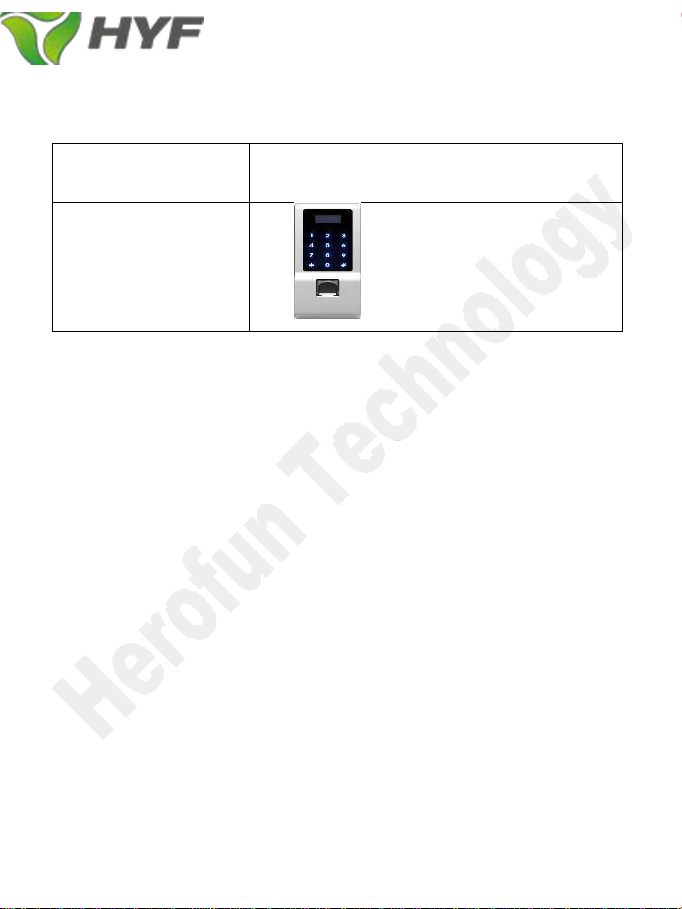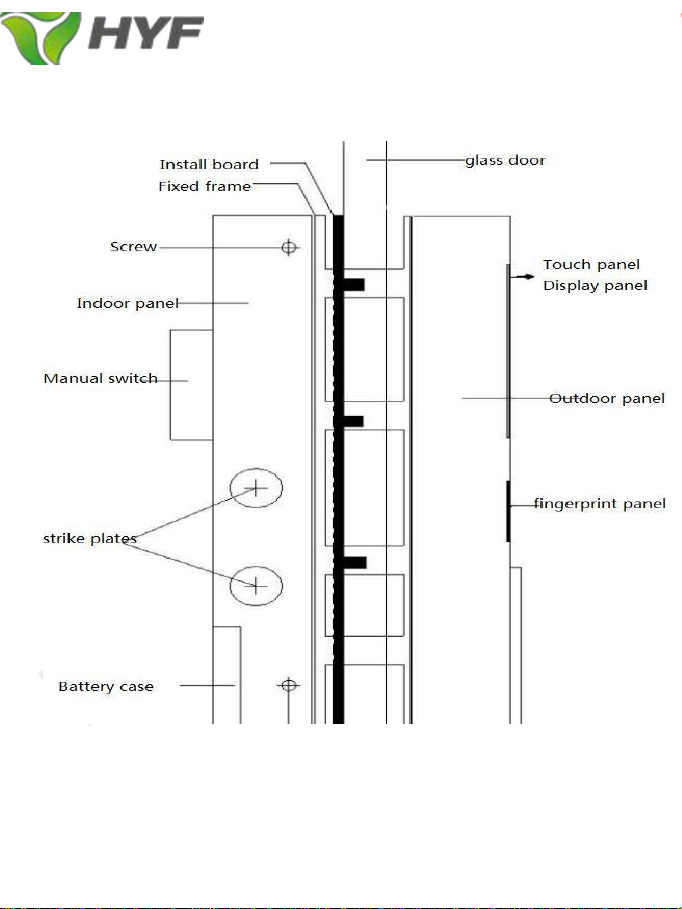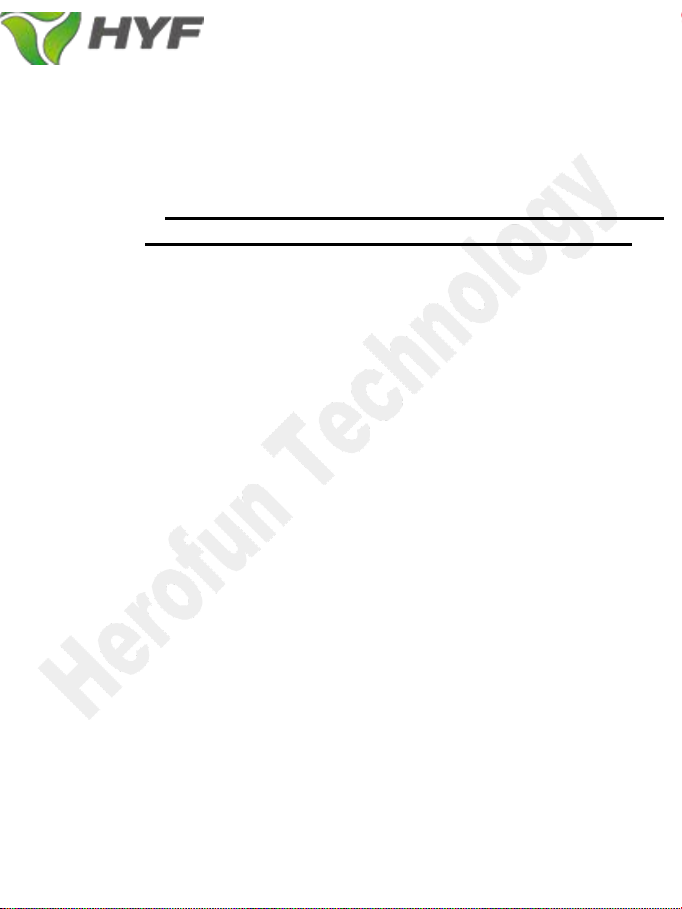Factory Add:3rd Floor,KebiXin Industrail
Park,Fuyong ,Baoan ,Shenzhen ,PRC
Tele:008618676703466
Email:sales@herofun-bio.com
Website:www.herofun-bio.com
Prompt by System Password Settings
Succeeded Add IC card
Press the settings key - enter the administrator fingerprint
- IC card settings - add IC card - enter the IC card
Press system prompt - IC card set up successfully
Remote settings
Press the settings key - enter the administrator password -
remote settings - add remote control - match remote control -
operate by system prompts
- remote control set up successfully
Remarks:
1.Delete all types of passwords and add passwords are
the same way, select the password you need to delete
2.The system administrator has 5 fingerprints in total,
the first 5 fingerprints default to administrator
fingerprint
3.Add success or add failure, and the system will
sleep
4.Administrator and user mode can open the door
5. Open the door certification 5 times, 5 failure system
alarm and lock machine 3 minutes
No operation in
6.10 seconds without any operation, the system will sleep
7. Fingerprint lock part of the function, you can choose