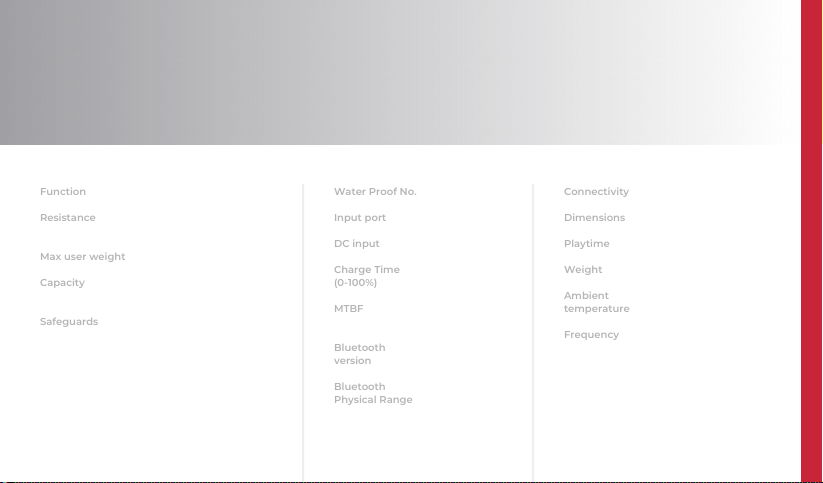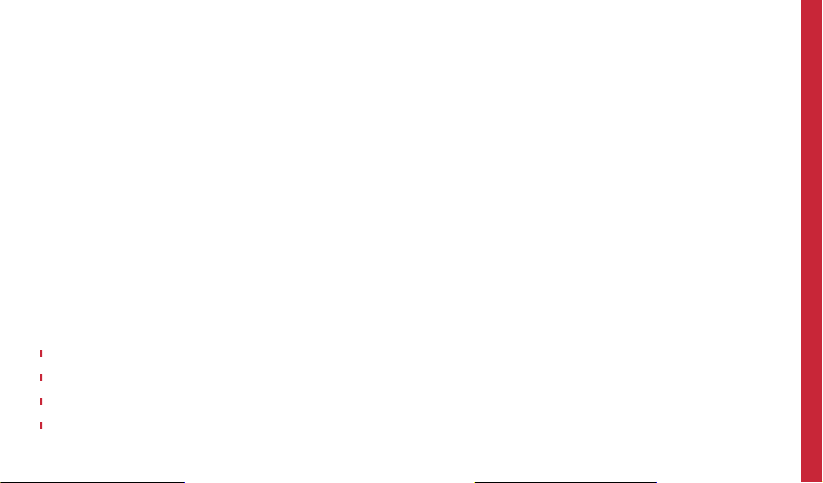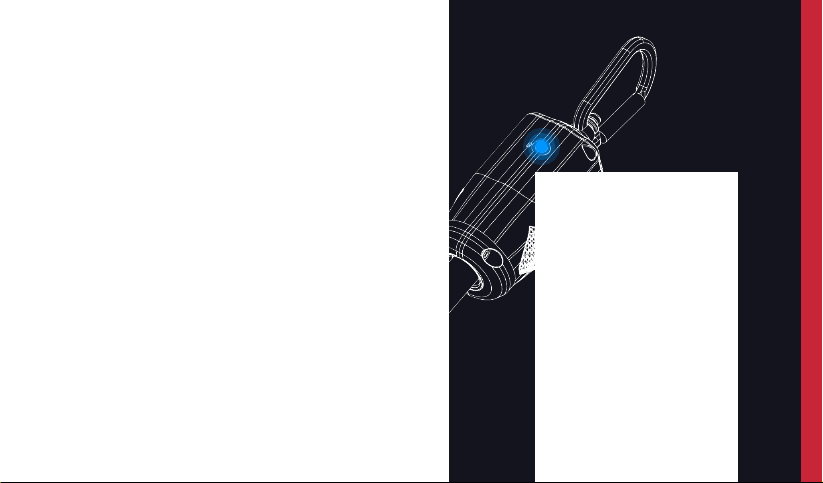What is Hyfit Gear 1?
HYFIT GEAR 1
The Hyfit Gear 1 is a portable, wearable gym and personal trainer in one. Developed by
childhood friends, Guy Bar, Dan Strik and Elad Elkalai, Gear 1 was born out of a need for
smart, motivational fitness gear that was easy to transport and use anywhere. By
harnessing the scientifically proven benefits of resistance training and cutting-edge
technology, the team created the world’s first true smart resistance training system.
Gear 1 consists of two elastic bands with smart sensors that record workout data to an
Android or iOS mobile phone, smartwatch or tablet. Gear 1 bands can be used as a
suspension training system or strapped to the ankles and wrists to track nearly any form
of exercise. From strength, to cardio, to core, the possibilities are endless.
Hyfit Gear app supports both iOS and Android OS. It is compatible with iOS 7 and
higher, Android Jelly Bean 4.1 and higher. The app is available for download free of
charge from App Store and Google Play.
Hyfit’s Mission:
To create versatile fitness solutions that adapt to any fitness goal or health journey
To continuously innovate new technological solutions to achieve better health
To connect with the Hyfit community to create solutions tailored to its needs
To make fitness accessible with affordable, portable solutions that anyone can use
2