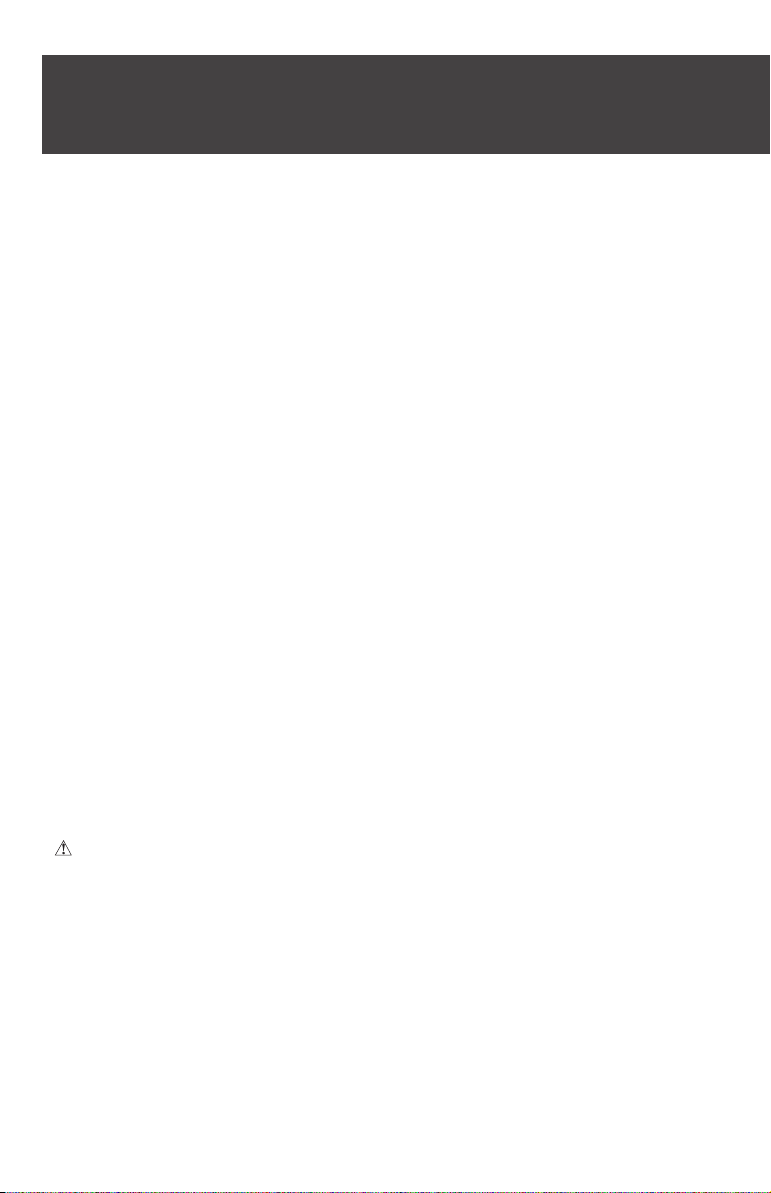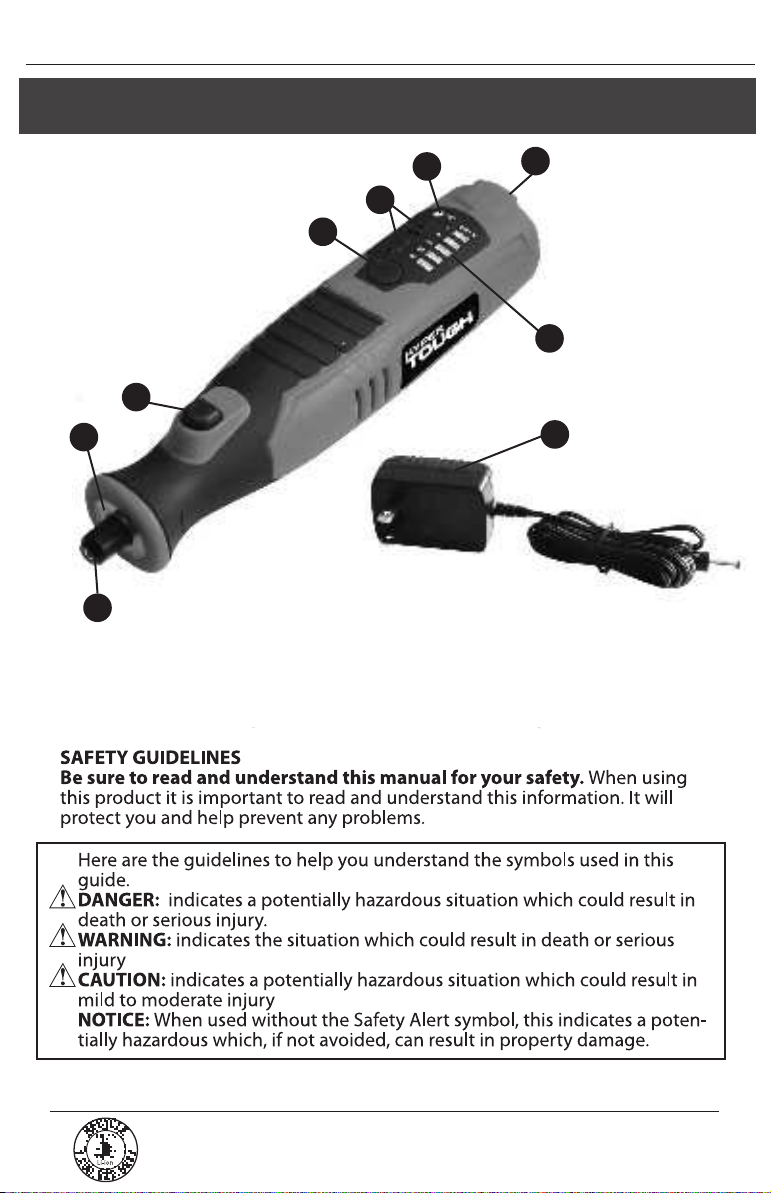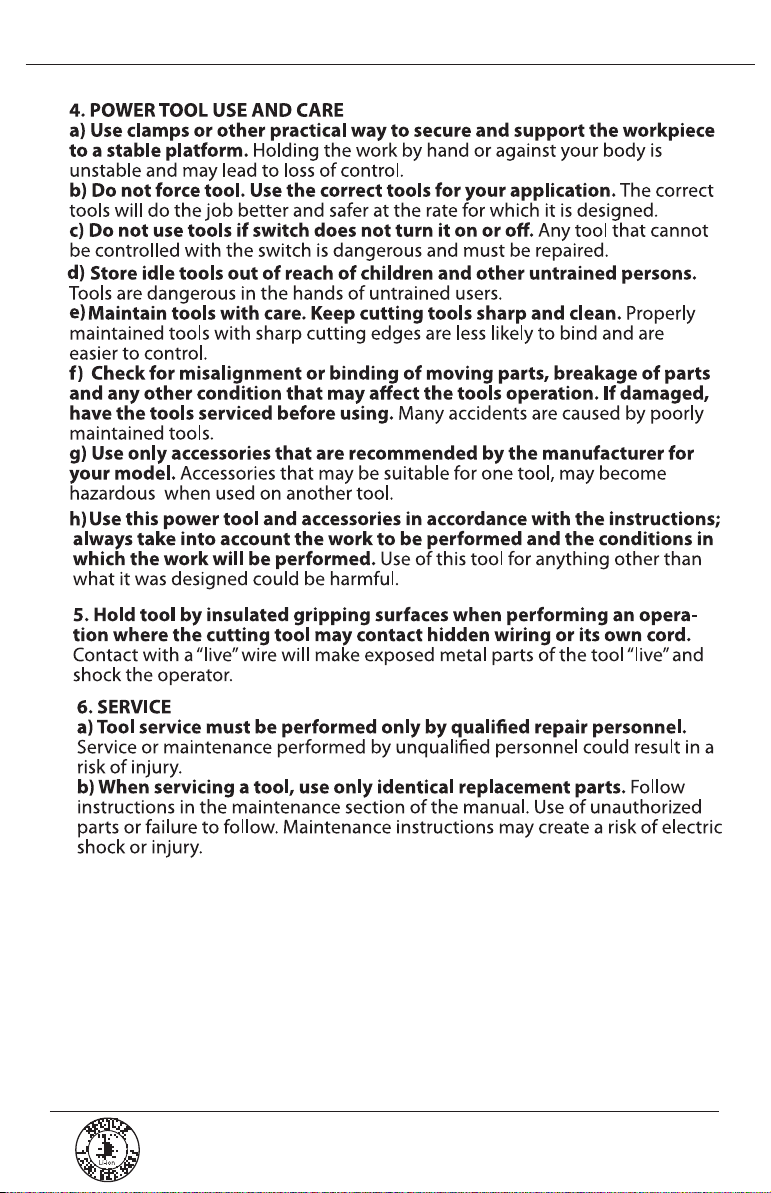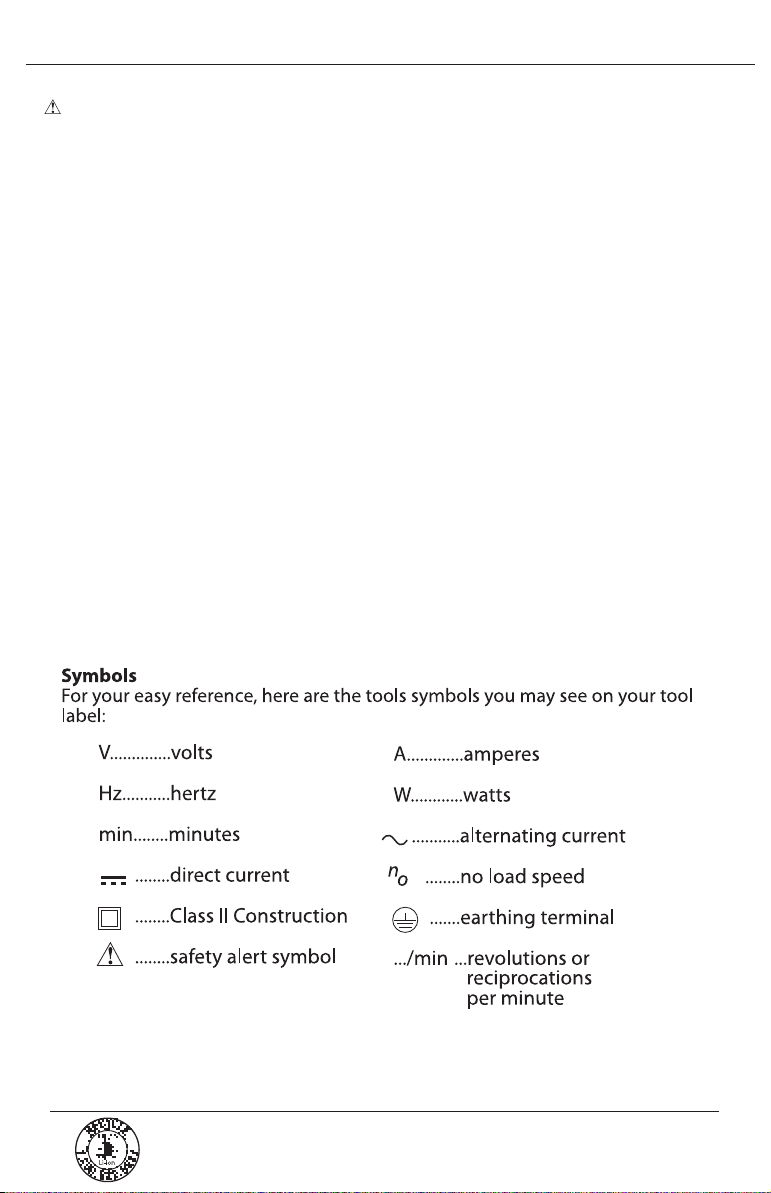Rotary Tool Safety
9
8.0v Max Lithium-ion Cordless Rotary Tool
SAFETY RULES FOR ROTARY TOOLS
1. This power tool is intended to function as a grinder, sander, wire brush, or
polisher. Read all safety warnings, instructions, illustrations and specifications
provided with this power tool. Failure to follow all instructions listed below may result
in electric shock, fire and/or serious injury.
2. Use as intended only. Operations for which the power tool was not designed may
create a hazard and cause personal injury.
3. Do not use accessories which are not specifically designed and recommended
by Hyper Tough Tool. Just because the accessory can be attached to your power tool,
it does not assure safe operation.
4. The rated speed of the accessory must be at least equal to the maximum speed
marked on the power tool. Accessories running faster than their RATED SPEED can
break and fly apart.
5. The outside diameter and the thickness of your accessory must be within the
capacity rating of your power tool. Incorrectly sized accessories cannot be
adequately guarded or controlled.
6. The arbor size of wheels, flanges, backing pads or any other accessory must
properly fit the collet of the power tool. Accessories with arbor holes that do not
match the mounting hardware of the power tool will run out of balance, vibrate
excessively and may cause loss of control.
7. Do not use a damaged accessory. Before each use inspect the accessory such as
abrasive wheels for chips and cracks, backing pad for cracks, tear or excess wear, wire
brush for loose or cracked wires. If power tool or accessory is dropped, inspect for
damage or install an undamaged accessory. After inspecting and installing an
accessory, position yourself and bystanders away from the plane of the rotating
accessory and run the power tool at maximum no-load speed for one minute.
Damaged accessories will normally break apart during this test time.
8. Wear personal protective equipment. Depending on application, use face
shield, safety goggles or safety glasses. As appropriate, wear dust mask, hearing
protectors, gloves and workshop apron capable of stopping small abrasive or work
piece fragments. The eye protection must be capable of stopping flying debris
generated by various operations. The eye protection must be capable of stopping
flying debris generated by various operations. The dust mask or respirator must be
capable of filtering out particles generated by your operation. Prolonged exposure to
high intensity noise may cause hearing loss.
9. Keep bystanders a safe distance away from work area. Anyone entering the work
area must wear personal protective equipment. Fragments of work piece or of a
broken accessory may fly away and cause injury beyond immediate area of operation.
10. Hold power tool by insulated gripping surfaces only, when performing an
operation where the accessory may contact hidden wiring or its own cord. An
accessory contacting a “live”wire may make exposed metal parts of the power tool
“live” and shock the operator.
11. Never lay the power tool down until the accessory has come to a complete
stop. The spinning accessory may grab the surface and pull the power tool out of your
control.
1-800-840-7856
Customer Service 8:00AM-8:00PM(EST), Monday - Friday
Remember To Recycle