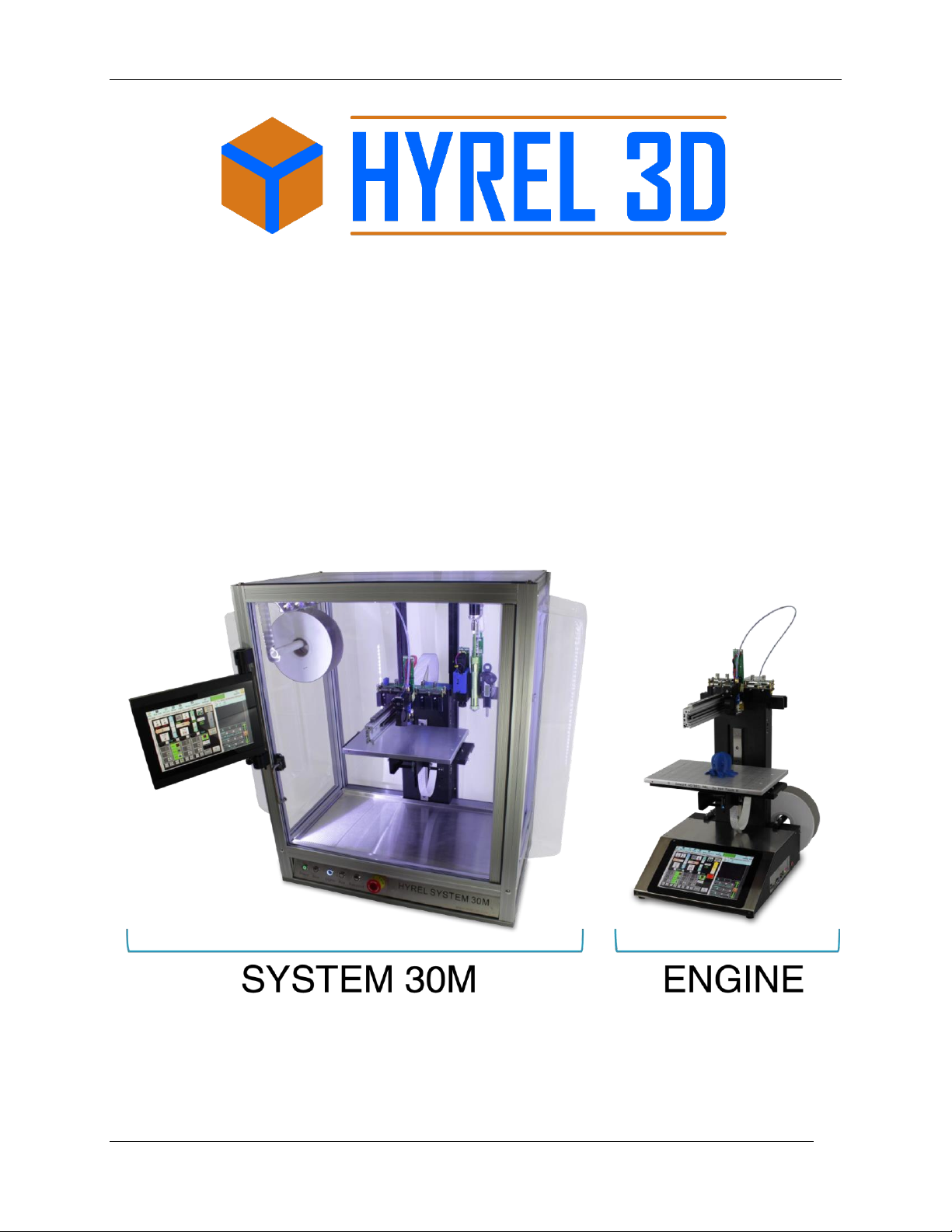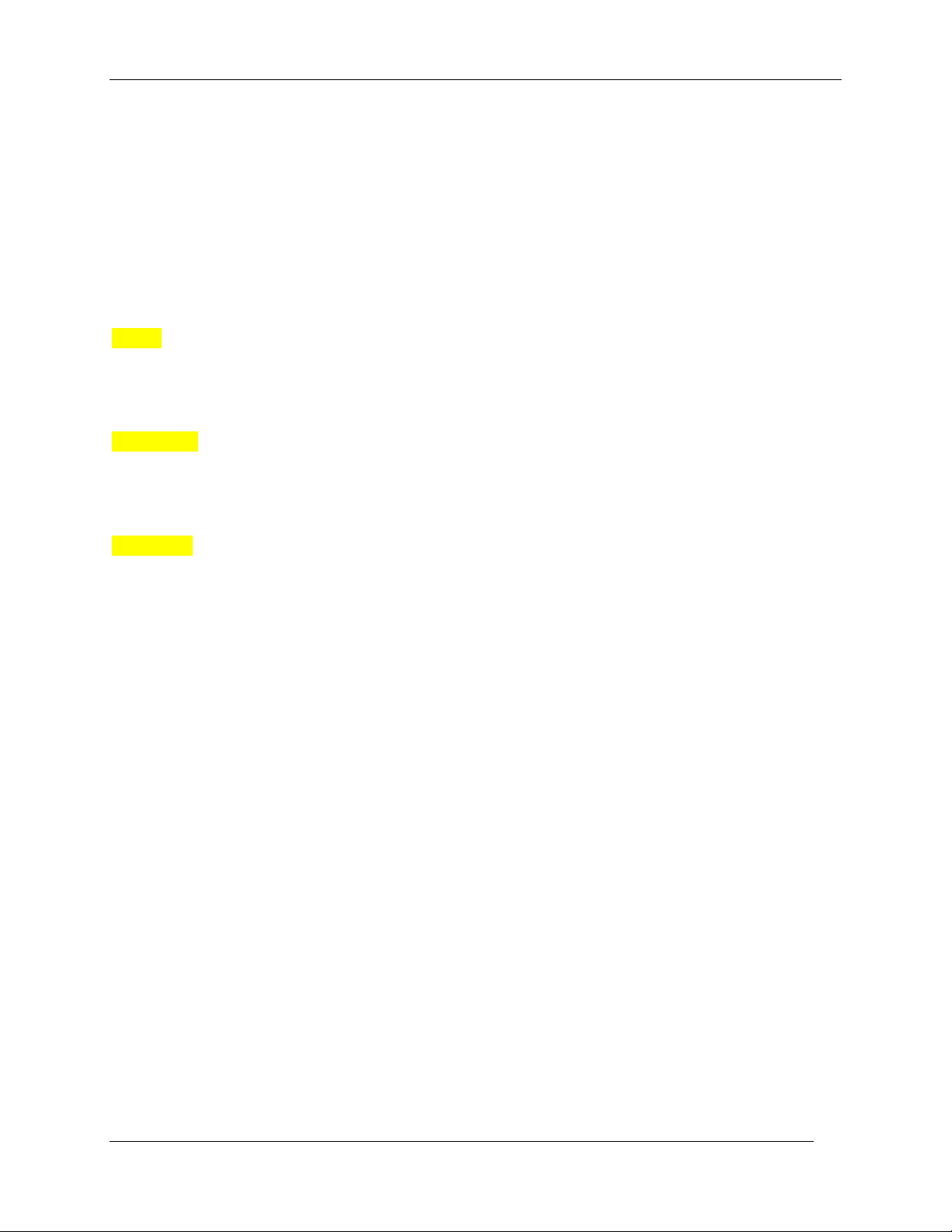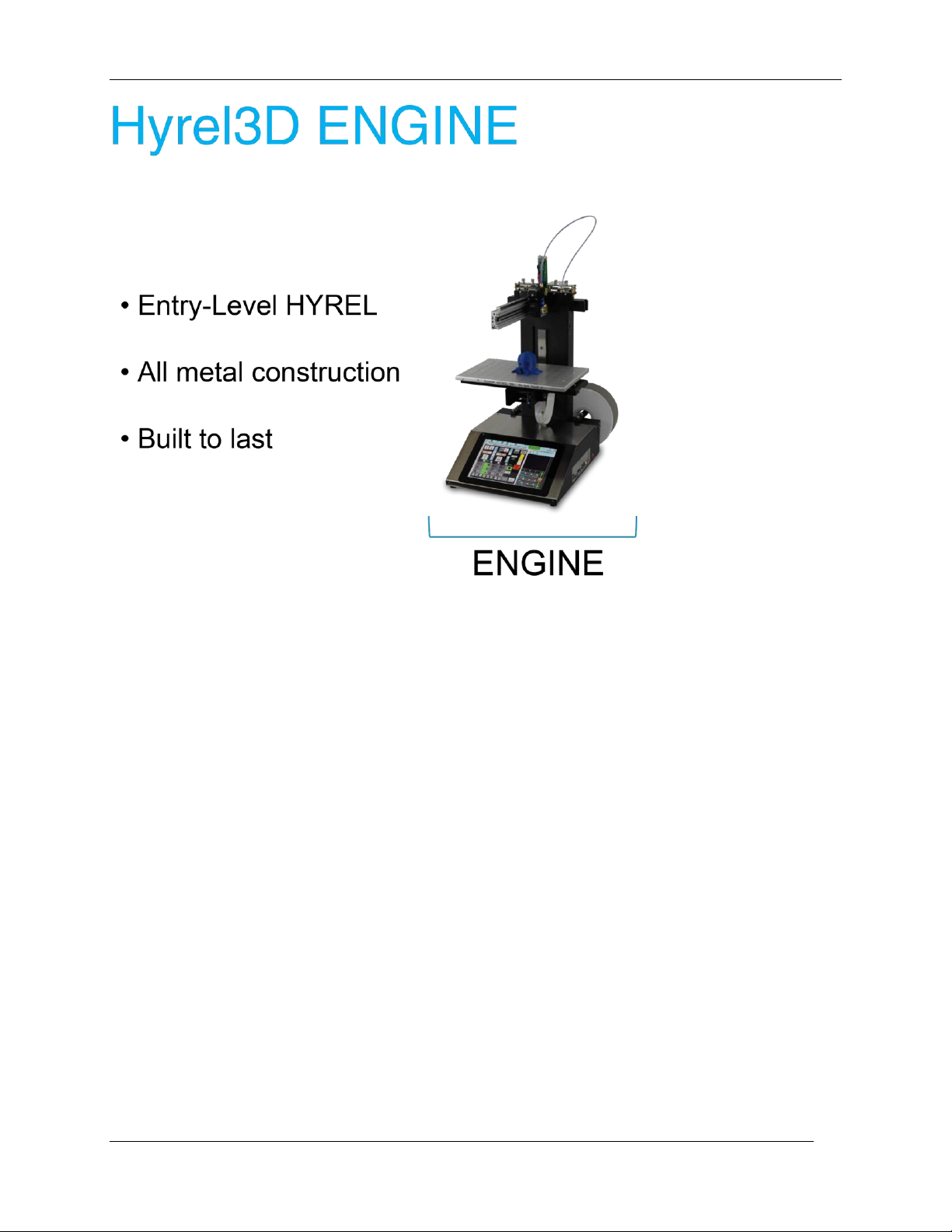Hyrel System 30 User Manual Hyrel LLC
Draft Hyrel Sytem 30 - Engine User Manual 7-15-16 Page 5 of 65
1.2. Warranty / Terms of Use Information
May want to phrase this differently, and actually include some basic warranties and policies.
Warranty and Terms of Use are subject to change at any time. In any and all cases, you
(user / customer) are responsible for complying with all of the warranty & terms of use with
your HYREL Machine and components.
It is good to guide the user to the latest information online.
For the latest Warranty / Terms of Use Information, please see: www.hyrel3d.com/terms
If you have any questions about Hyrel’s Equipment Warranty Policy, please feel free to
contact us by email, where we can answer your question(s) in detail and direct you to our
web site Warranty Terms link. As always, you the Customer comes first, so if you would
like to discuss by telephone, please feel free to contact us at:
2. Overview: (This needs to be changed, see other documents)
All HYREL Machines build models, including internal features, directly from CAD .stl files.
The machines build three-dimensional parts by extruding a bead of material through a
computer-controlled extrusion head, producing high quality parts. Some of these materials
are ready to use immediately after completion, such as ABS, PLA, Nylon, etc. Other
materials require a curing time before use, such as Silicone RTV, PMC, Clay, etc.
May want to change this sentence or give more of an explaination of the process.
With the Slic3r / Skeinforge layer thickness settings, you can choose to build a part quickly
for design verification, or you can choose a finer setting for higher quality surface detail.
Maybe include something like,
The Software Engineers at Hyrel specifically developed the Repetrel 3D Printing Software
to meet a wide variety of user needs. We don’t limit the user experience to a “one size fits
all” approach. In fact, we encourage you to explore all the possibilities of the 3D Printing
Experience. We are constantly adding new “recipes” to better tailor your build based on
materials, build requirements, best practices experience. Our user community provide great
feedback on our systems and accessories, many times giving us a look at their 3D Build
Accomplishments.
(check with Hutch on these pictures)
<Insert Front Picture of Engine / System with call-outs to individual pieces of the machines>
<Insert Rear Picture of Engine / System with call-outs to individual pieces of the machines>
<Insert Left-side Picture of Engine / System with call-outs to individual pieces of the
machines>
<Insert Right-side Picture of Engine / System with call-outs to individual pieces of the
machines>
The HYREL 3D Printing System consist of six primary components:
1.) Machine (x-y-z positioning machine, with no extruder heads)