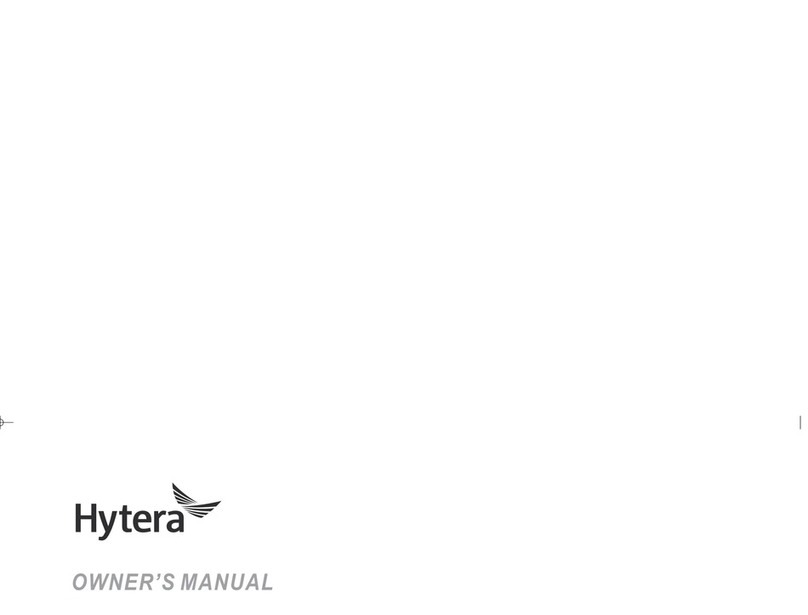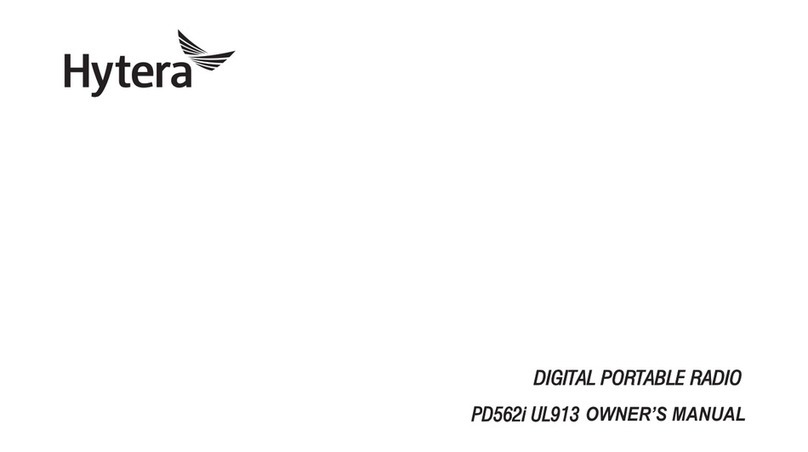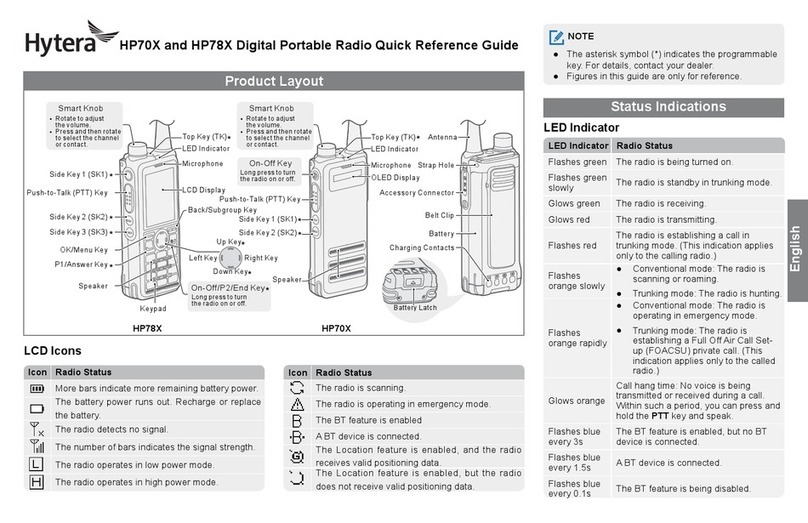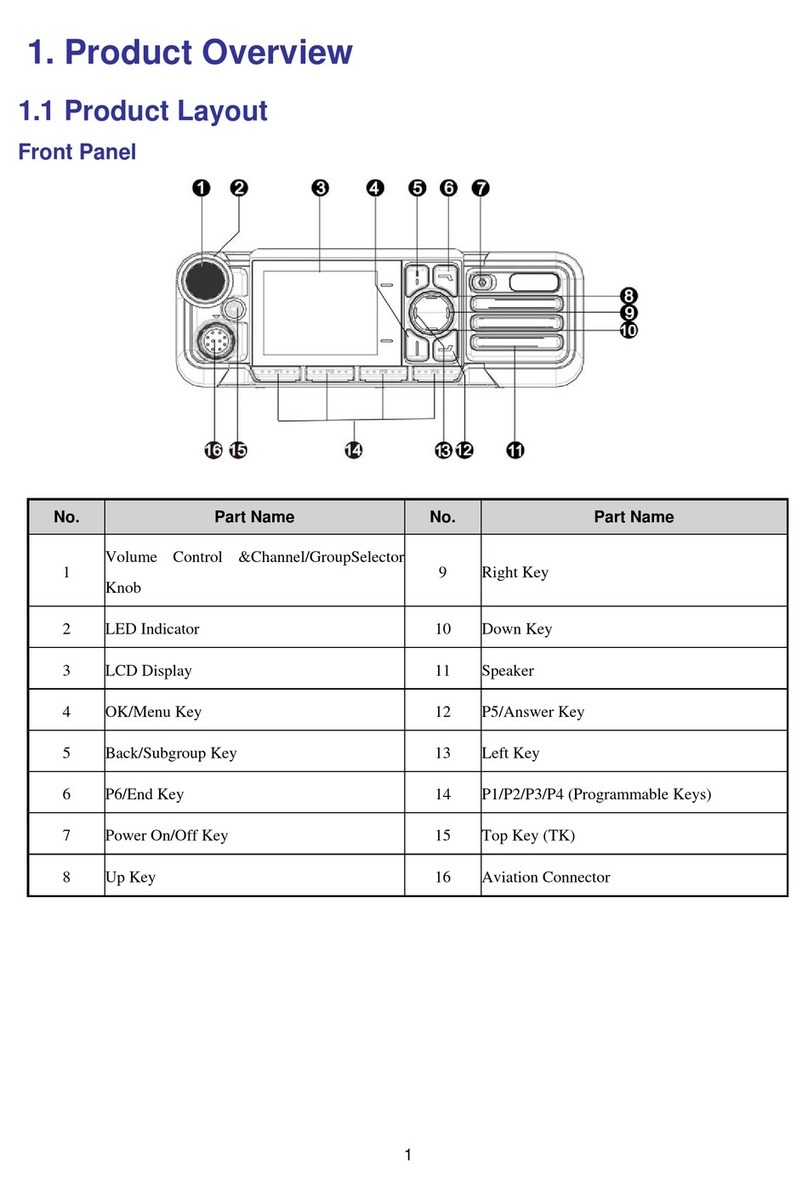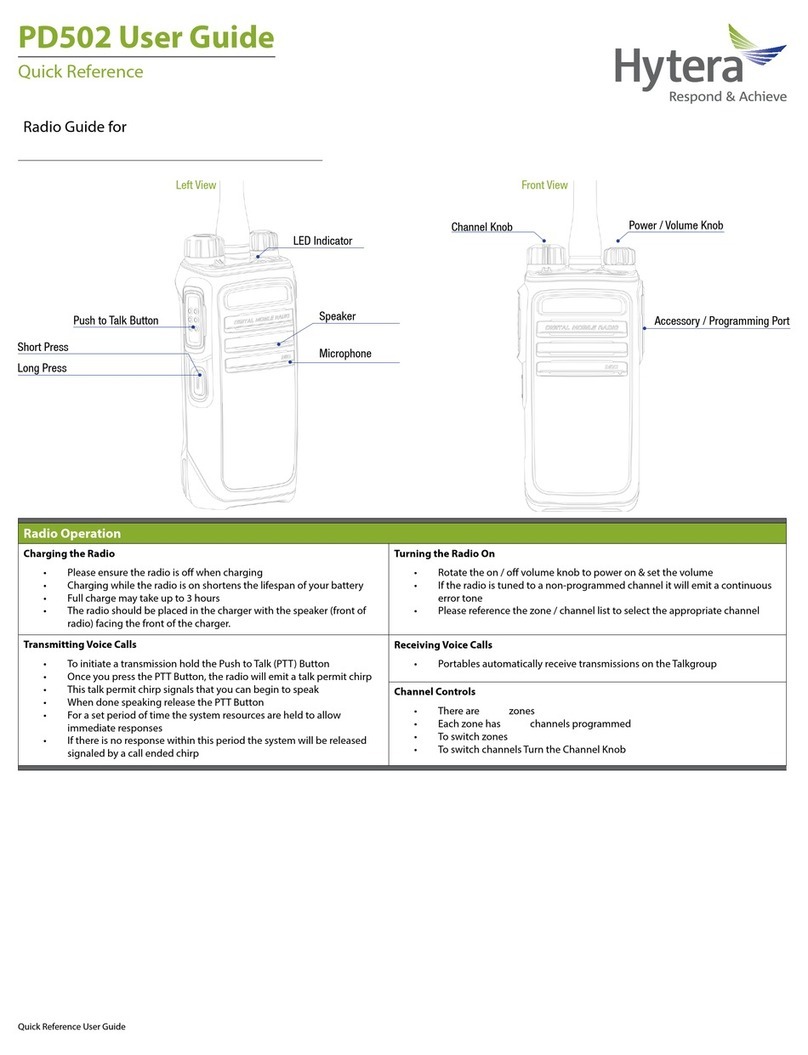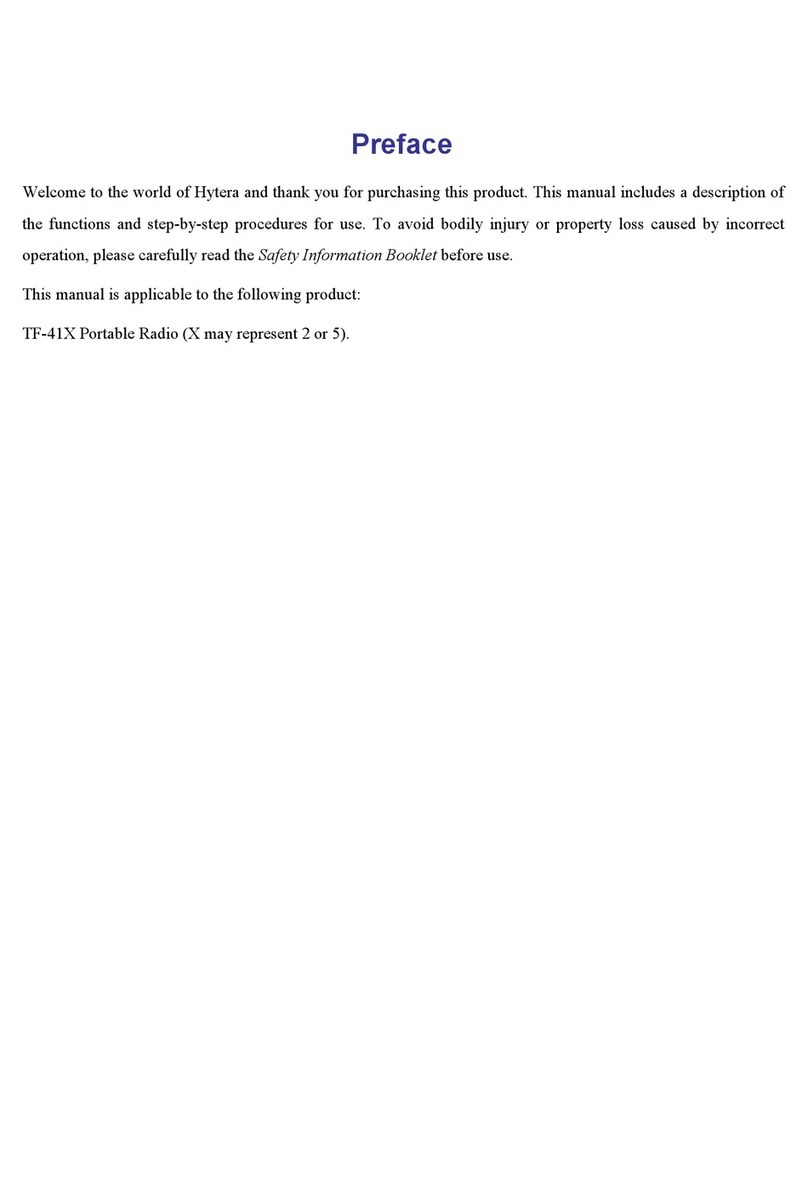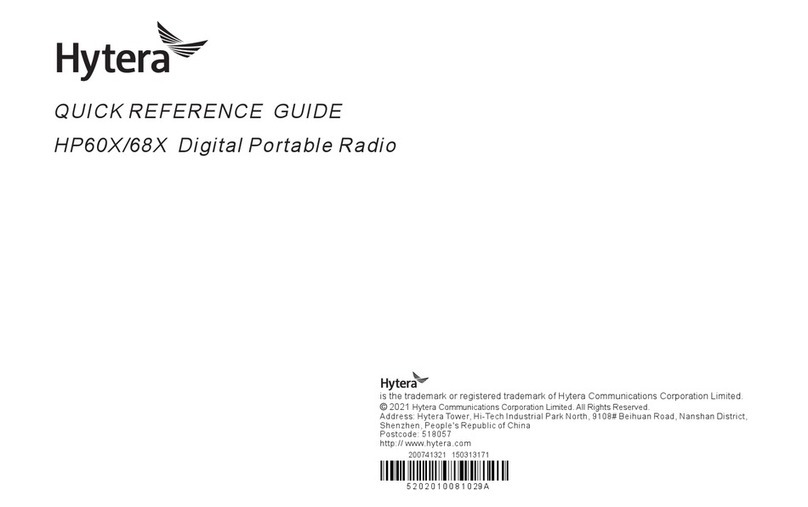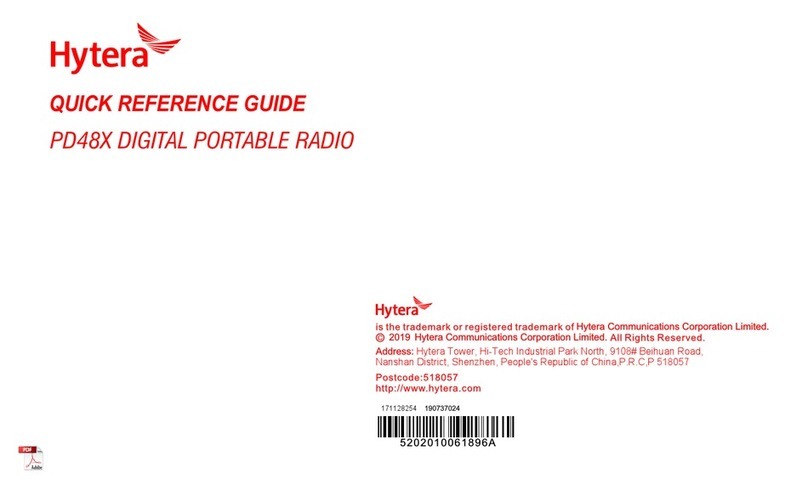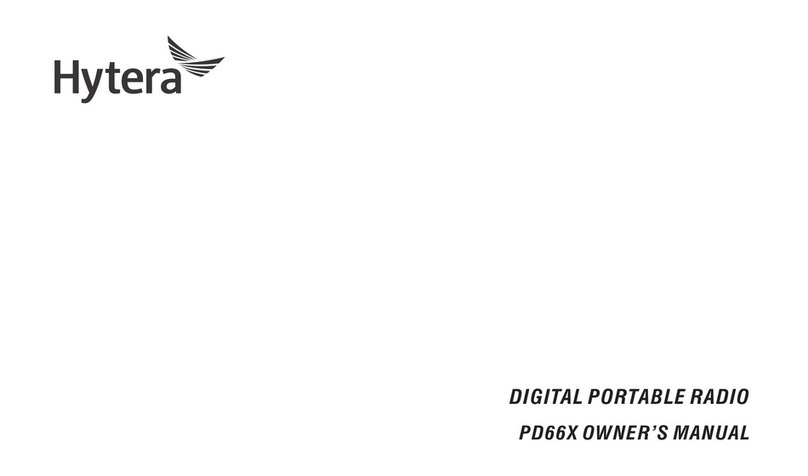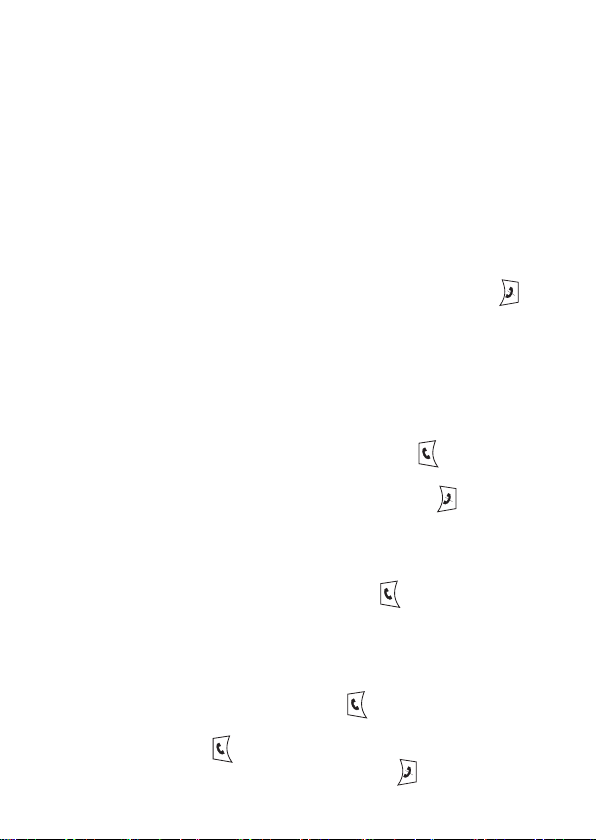6
Alarm Call WARNING! Do not hold the radio close to your ear.
Press and hold (2 seconds) the Emergency
button. Press the PTT button and speak into the
top microphone. If your radio is customised for ‘live
microphone’ you can speak without holding the PTT
button for a short period of time.
Make a Group
call
WARNING! Do not hold the radio close to your ear.
Press and hold the PTT button and speak into the top
microphone. When you have nished speaking, release
the PTT button to listen to the other radio users through
the loudspeaker. To end the call, press the Red key.
Make an
individual
half-duplex
call
WARNING! Do not hold the radio close to your ear.
From the Home screen, press the Menu context key
or the Down navigation key. Select Phone > Contacts
to open the contacts menu. Use the navigation keys to
scroll to the All Folder and select your contact. Press
the Open context key or the Green key, then choose
the phone number and press the PTT button to make
the call. To end the call, press the Red key.
Make an
individual
full-duplex call
From the Home screen, press any of the alphanumeric
keys to launch the dial box, then enter the number
required and press the Green key to initiate the call.
Alternatively press the Menu context key or the Down
navigation key, then select Phone > Contacts to open
the contacts menu. Use the navigation keys to scroll to
the All Folder and select your contact. Press the Open
context key or the Green key, then choose the
phone number. Press the Dial context key or the
Green key to initiate the call. To end the call, press
the Clear context key or the Red key.