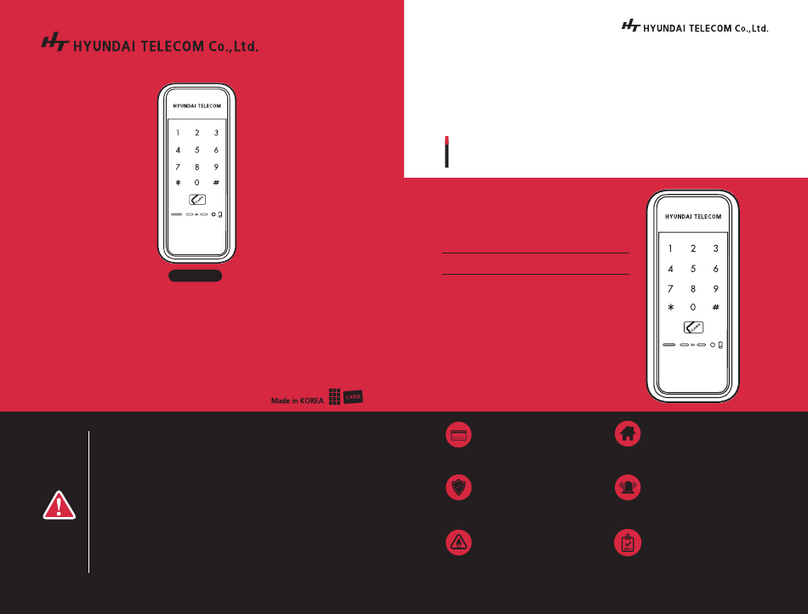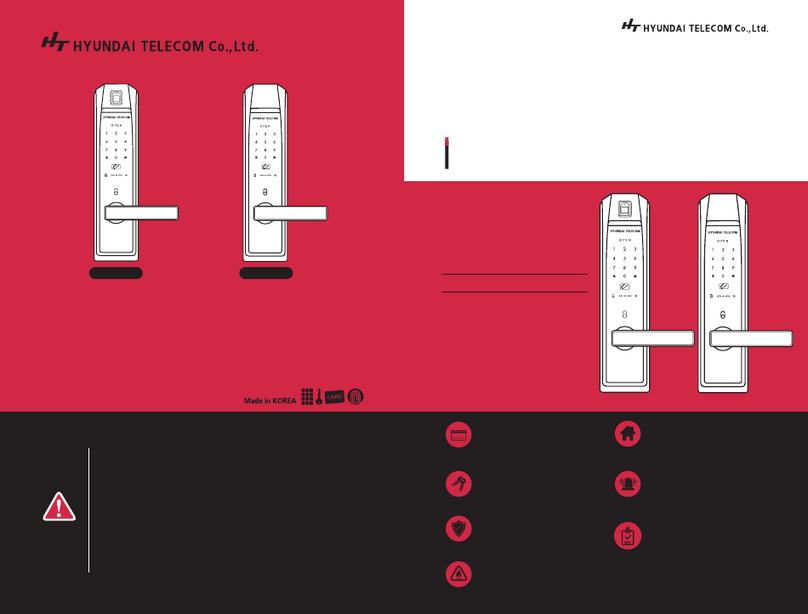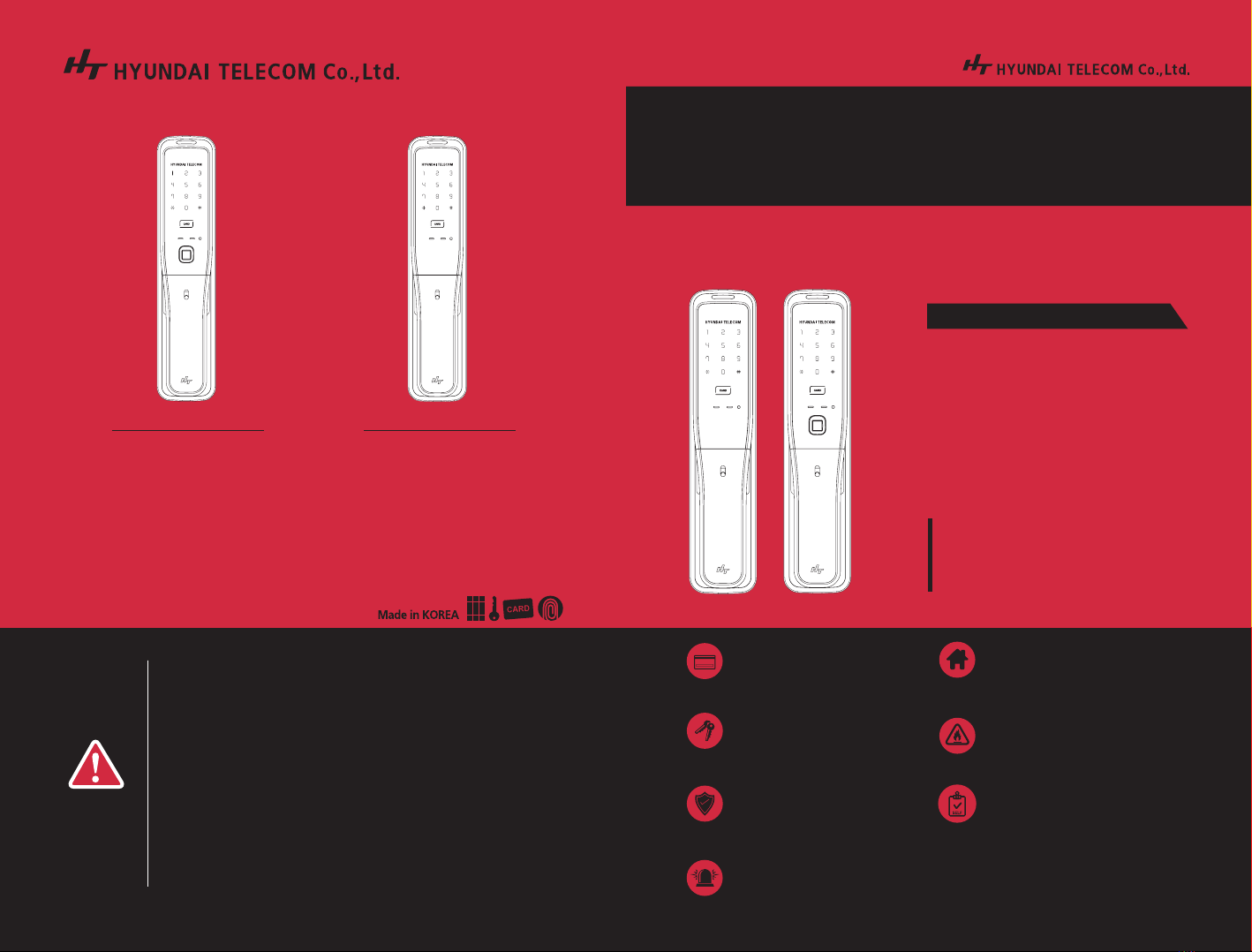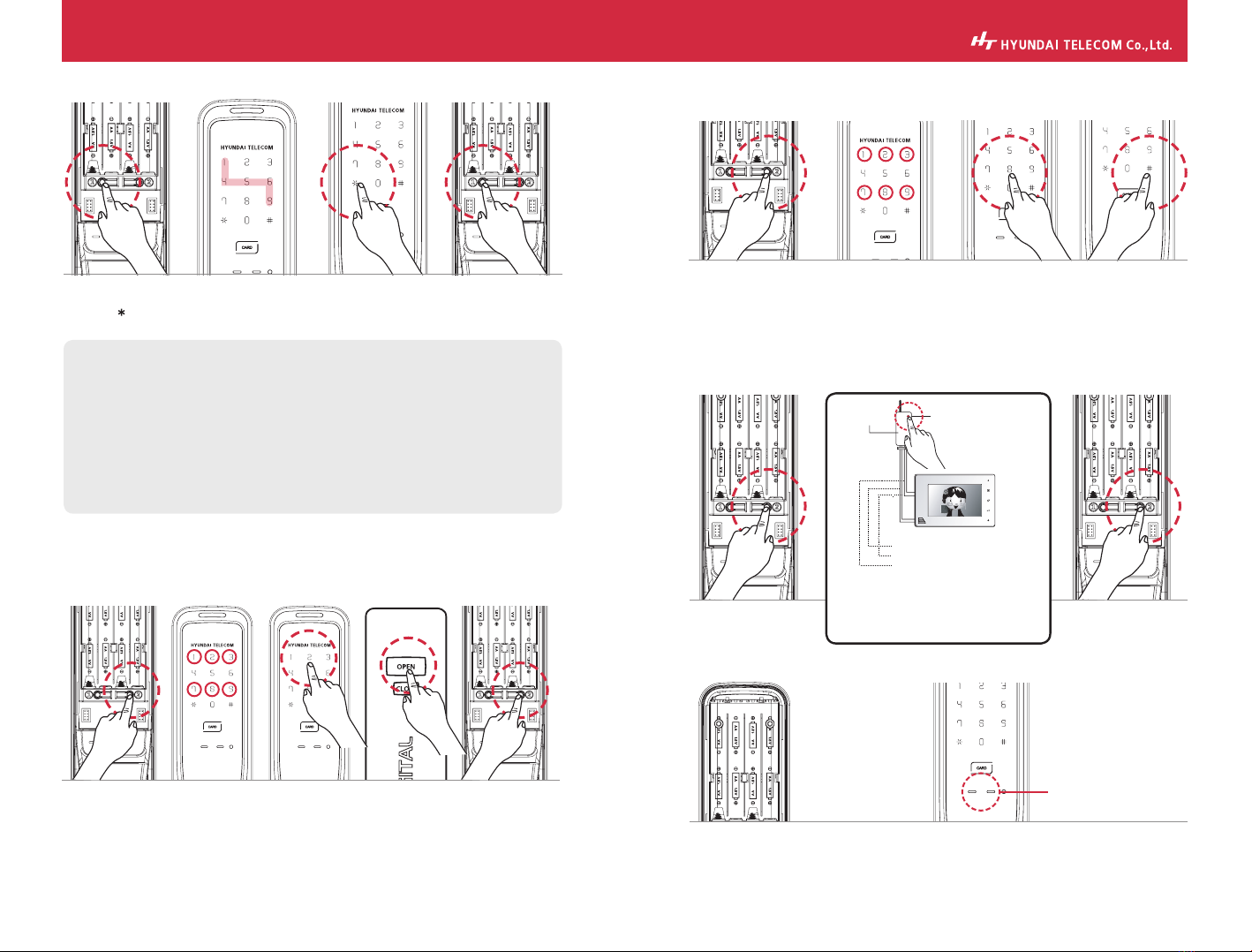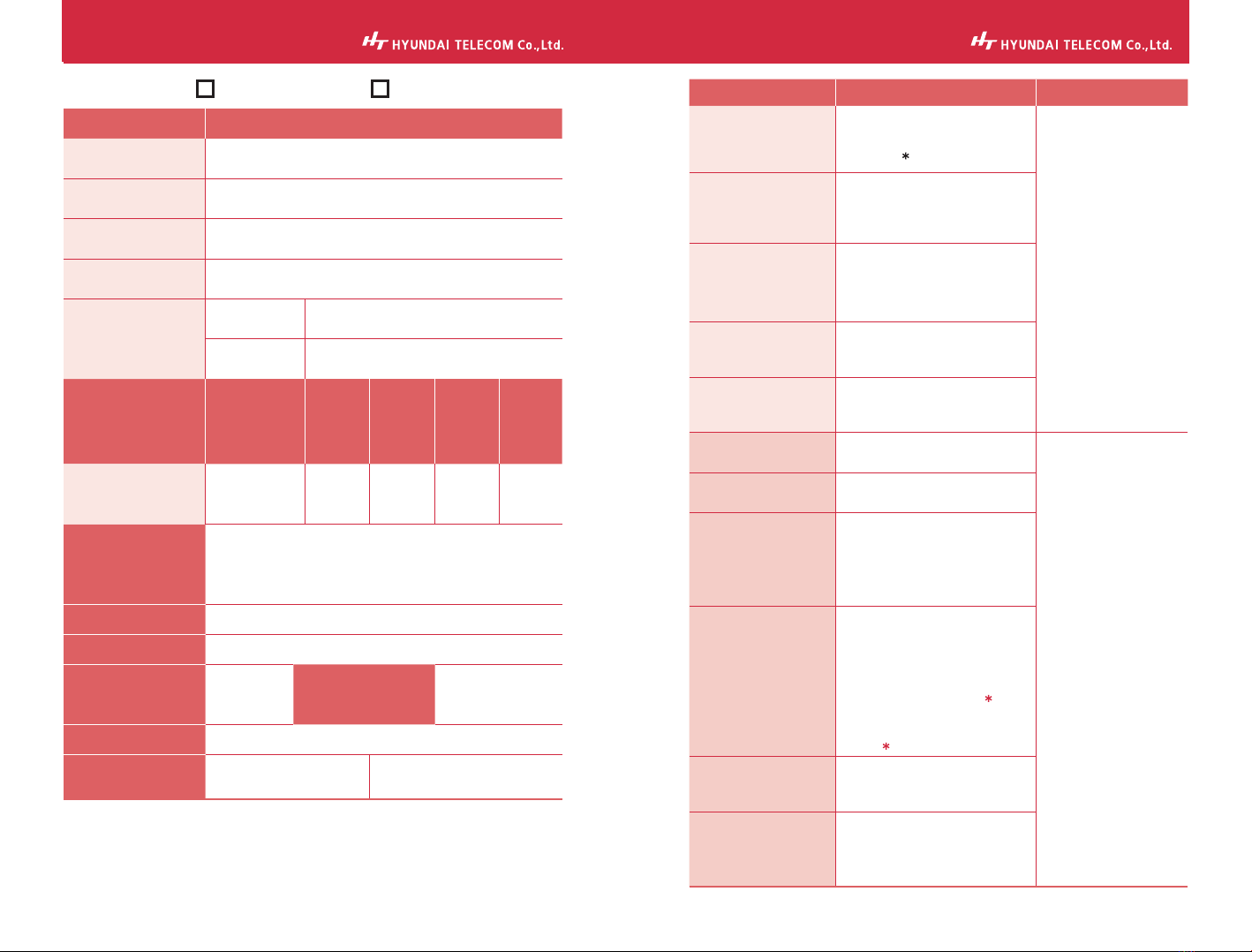Precautions
Please read the precautions thoroughly for your safety!
• The digital product is assembled minutely and complicatedly
in the inside.
• The random dismantlement may be dangerous
besides making the troubles of the product.
• Consumer’s responsibility in case of random dismantlement .
You should not dismantle randomly
the product
DANGEROUS
• It’s prohibited to clean with water because water cleaning
may disturb an electronic circuit.
• It’s hoped that a dry towel is used for cleaning the product.
Prohibition of water cleaning
CAUTIONS
• The usage period of battery is at most four months to eight
months. (Based on the use of ten times a day)
Exchange the battery at that time.
• Use 4 alkaline batteries of 1.5v AA.
(Rechargeable batteries unusable)
• In case of full discharge, it’s possible to open the door with
ngerprint, touch-key and password with linking 9V alkaline
battery to outdoor body terminal.
The response measures to electric
discharge of battery are as follows
WARNING
1. Password registration method
2. Card registration method
➊ Open the battery cover on the indoor unit of the door lock (the indoor unit) with the door open,
and press the registration button ① on the left bottom side.
➋ Enter the numbers you want on the number panel of the front unit. (3-12 digit numbers possible)
➌ When you press “ ” a notication sound (sounding”ppiririk”) will be heard and register next passwords
in order(Max 5.)
For your safety, we recommend you to use all RF-card and Tag that manufacturer provide with.
HYUNDAI TELECOM confirms that “ISO 14443 Type A”certified RF-card and Tag to be used with
the Digital door locks. We, HYUNDAI TELECOM, are not responsible with the cases that
customers use other type RF-card and Tag, credit card, Smart card and Mobile phone.
➊ Open the battery cover on the indoor unit of the door lock (the indoor unit) with the door open,
and press the registration button ② on the right bottom side.
➋ On the screen, the numbers 1, 2, 3, 7, 8, 9 are lit.
(If transmission module isn’t connected, only 1, 3, 7, 8, 9 are lit)
➌ Press “1” - the numbers are blink on the screen.
➍Hold the card near the reader. (continuous registration possible), (Max. 50 cards)
➎Press the registration button ② on the indoor unit. (the card registration nished)
After card registration, make sure it works.
WARNING
How to use
After password registration, make sure it works
1. When you register passwords for the first time or change them, the door may be locked
by mistake. Make sure to open the front door and carry an emergency key, card, with you.
2. For the passwords, specify the 3-12 digit numbers except for “ ” and “#”
3. If you enter new passwords, the existing ones will be deleted.
4. When all products are delivered, their passwords are set into 1, 2, 3, 4 and 1, 2, 3, 4, 5, 6, 7, 8, 9, 0.
5. When you install a product for first time, make sure the user enters the passwords himself/herself.
CAUTION
Using the Mechanical key
The mechanical key is used when the lock does not operate
due to discharged batteries or a circuit problem.
Insert the key into the keyhole and rotate it to the right or left to lock
to unlock the lock.
1. Always carry one or more mechanical keys, or store one in a secret place outside.
2. If the mechanical key is lost, it is recommended to replace the whole key cylinder unit.
Contact your local dealer. Replacement of the key cylinder unit is not a free service.
3. Remove the mechanical key from the keyhole
after the lock has been released, and store it in a safe place.
CAUTION
1-1. One time password registration method
➊ Press the Start button for 3 sec with the door close, and the number pad will be lit.
➋ Enter the current password and “ ”.
➌ Enter the one time password and “ ”.
➍ After you use the one time password, this password will be deleted.