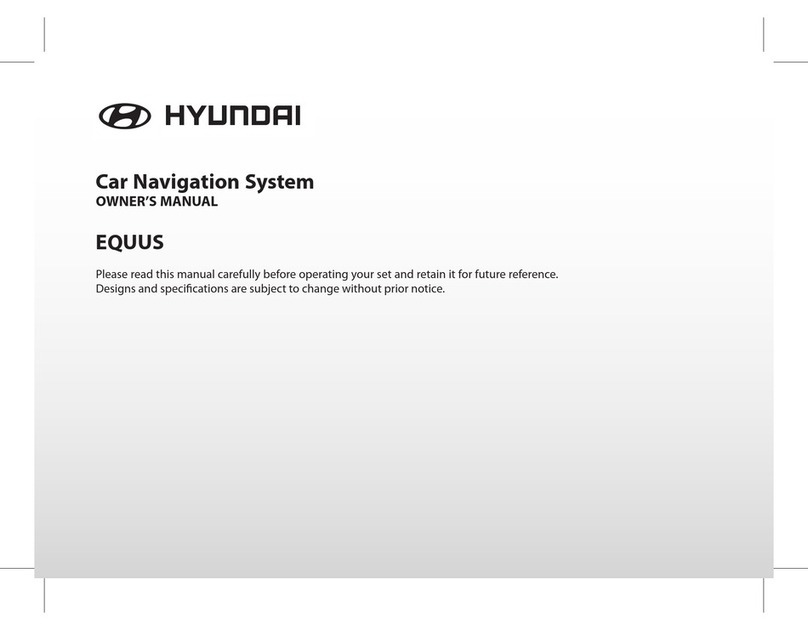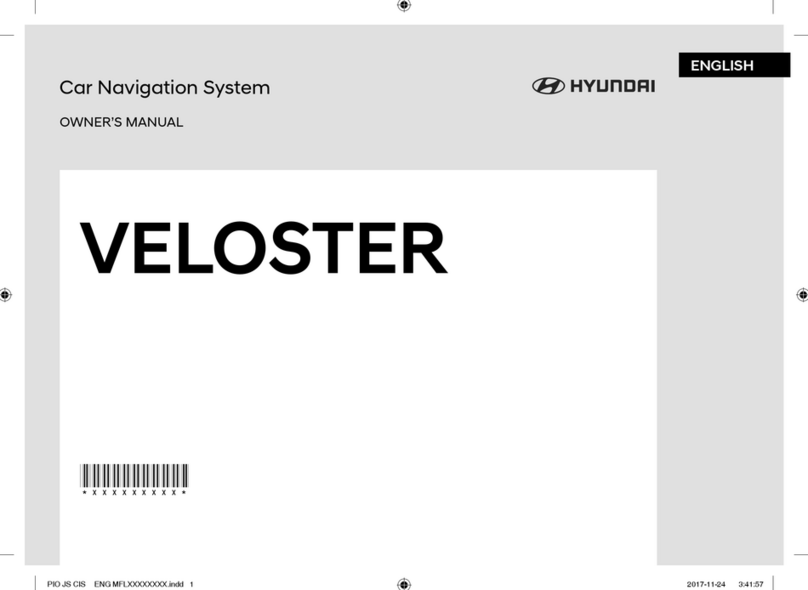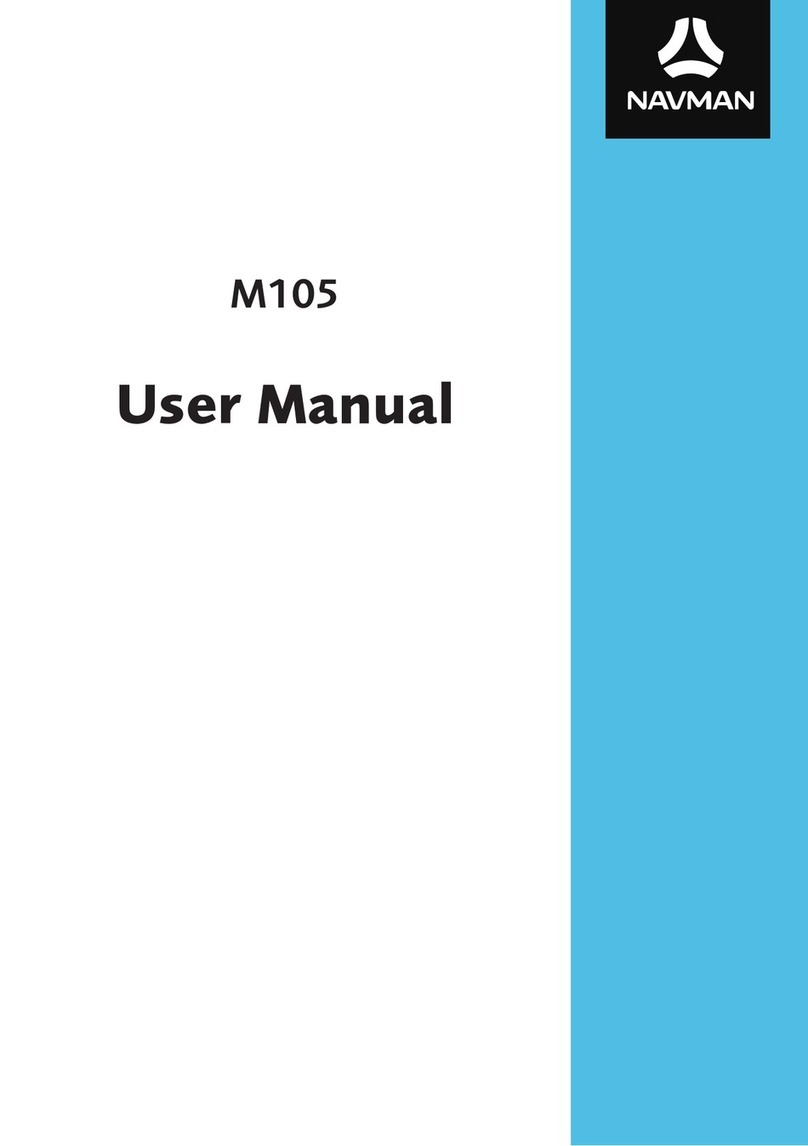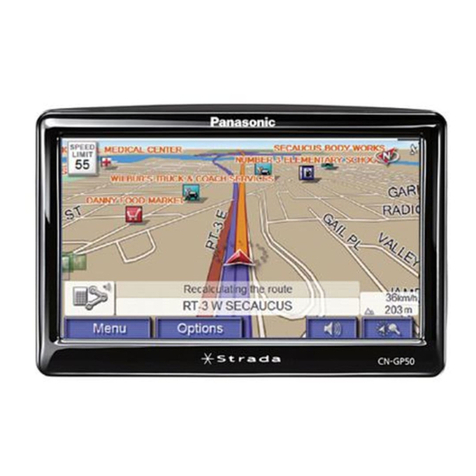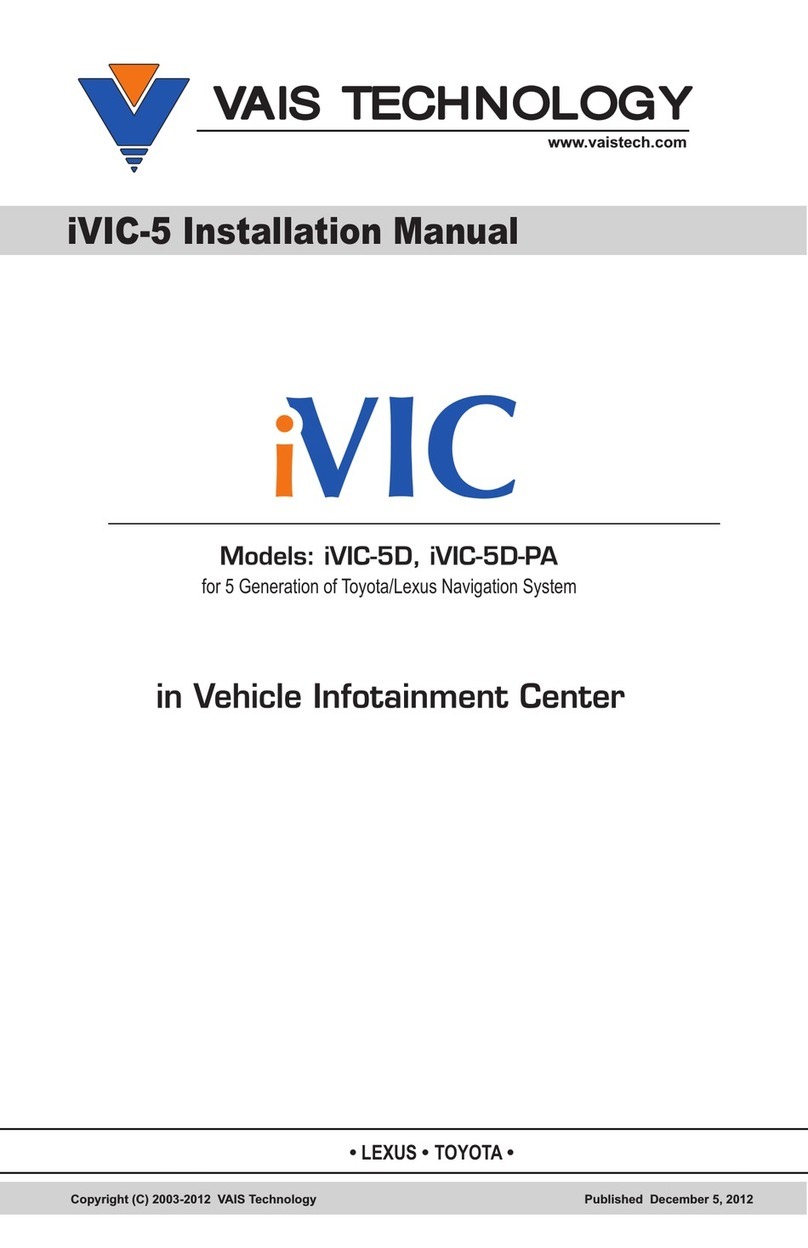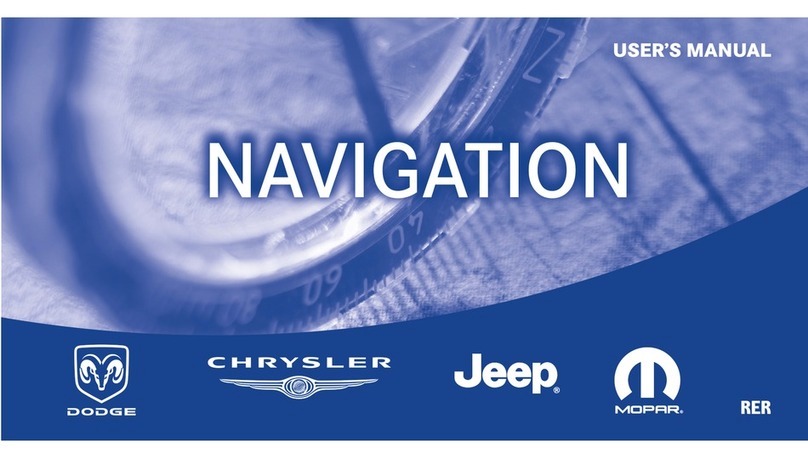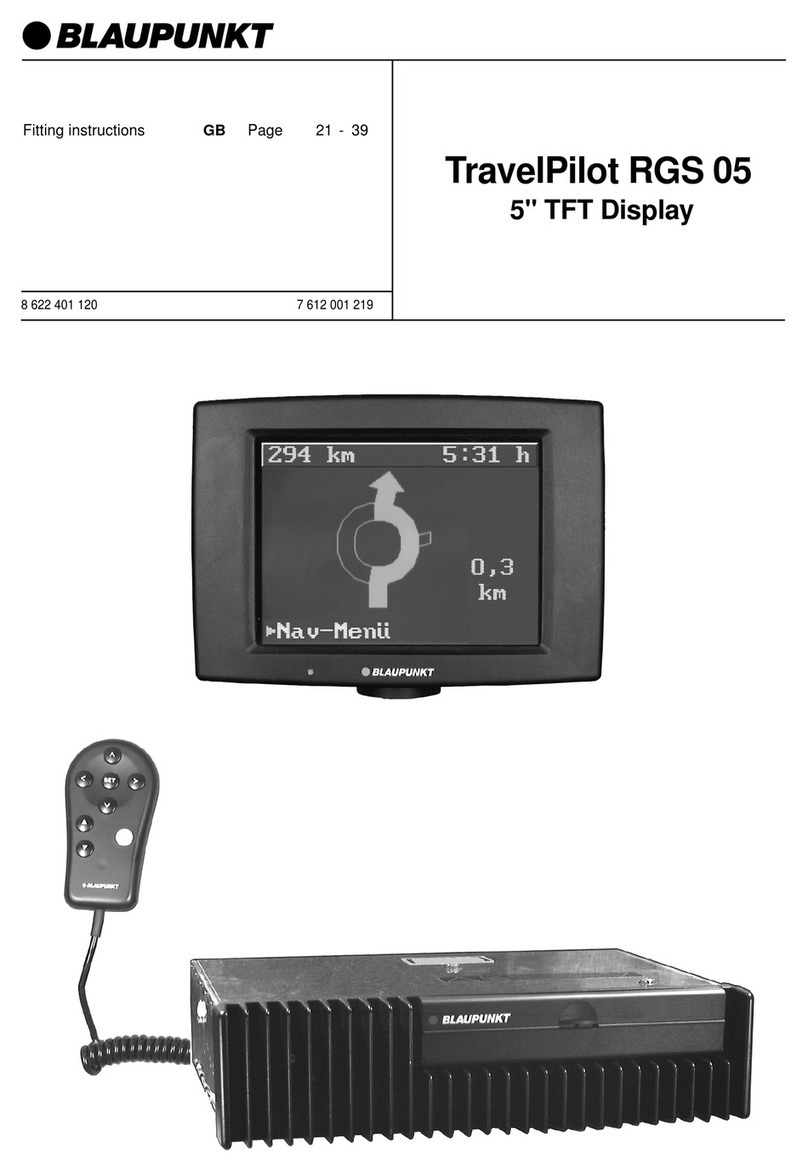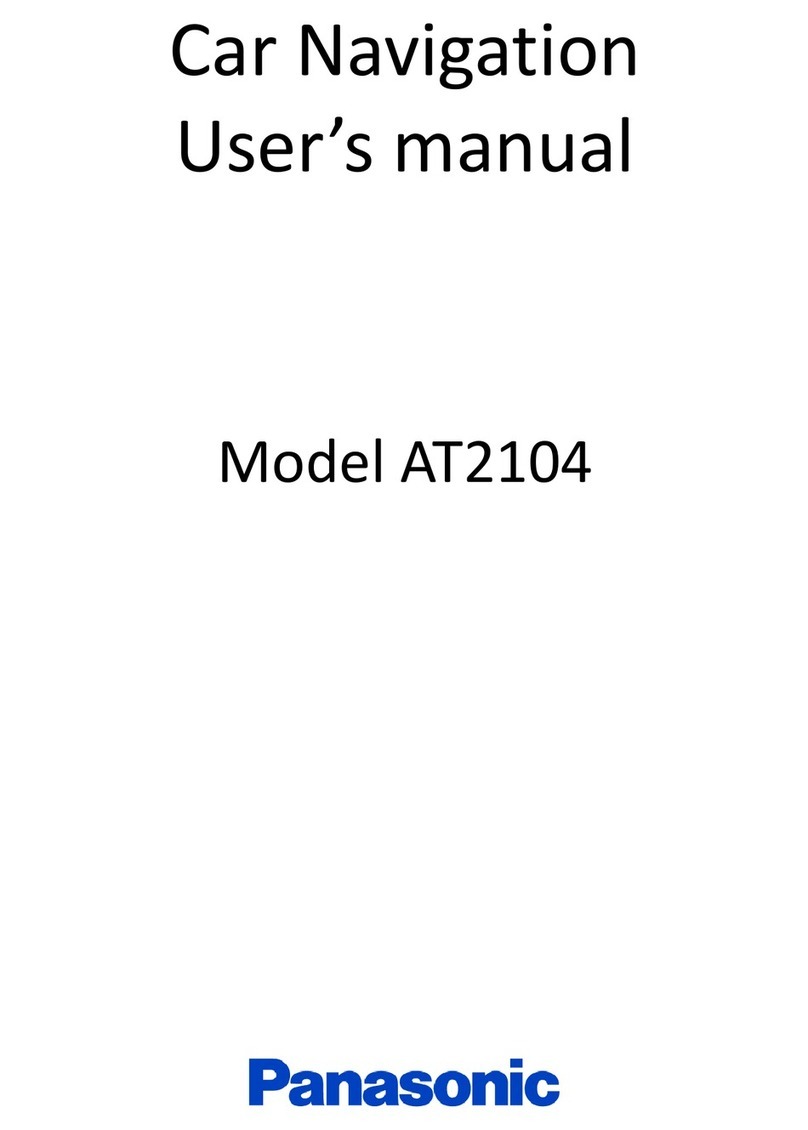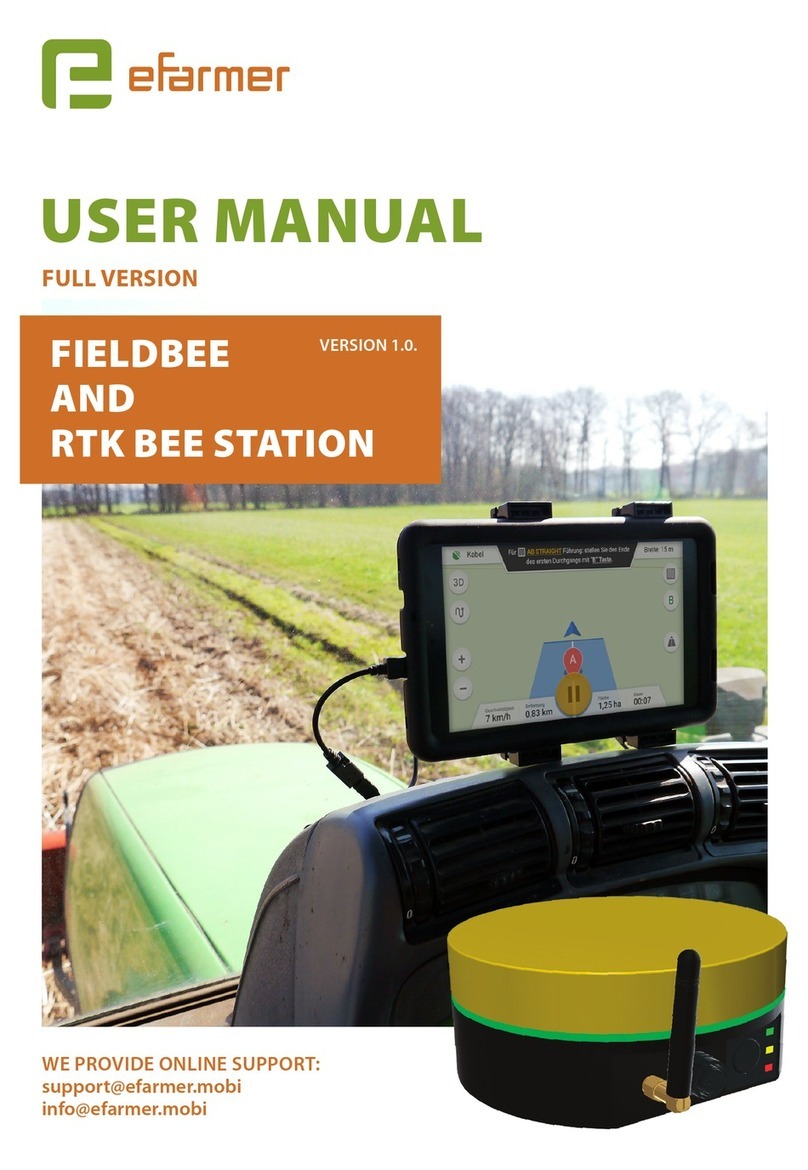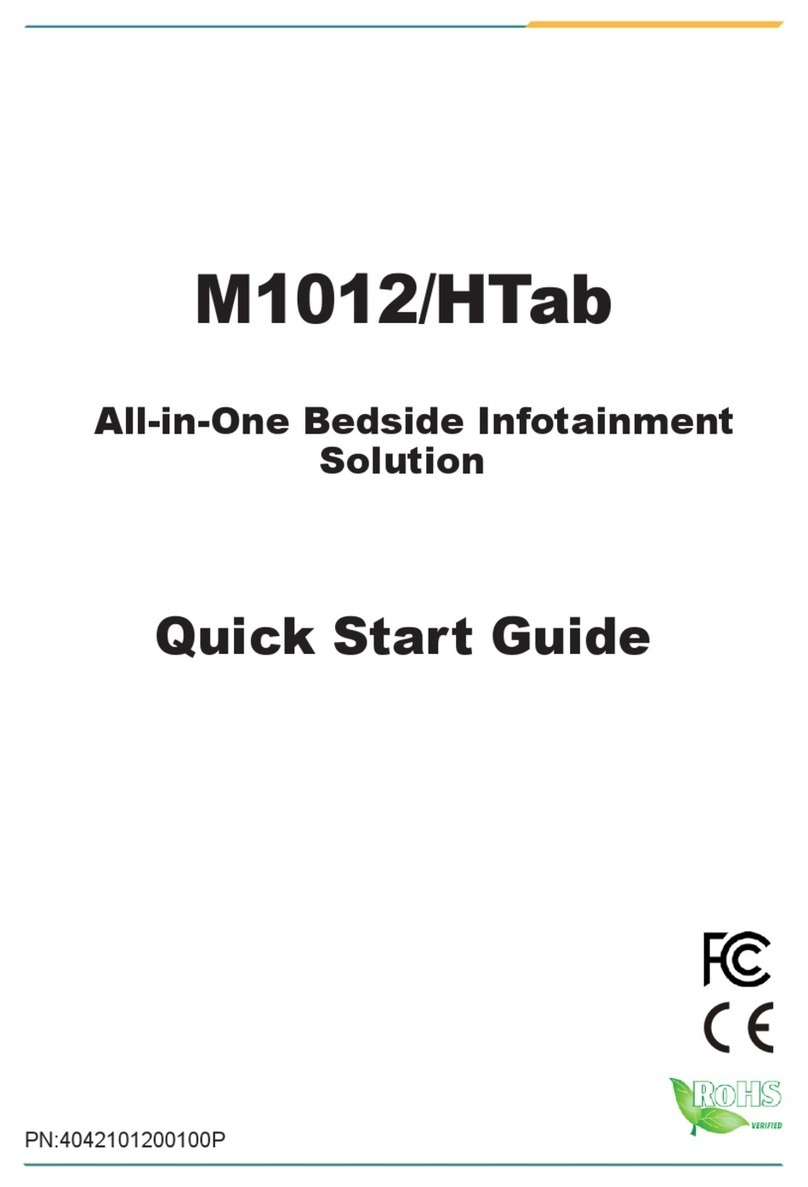Bluetooth®audio 27
Playing Bluetooth audio � � � � � � � � � � � � � � � �27
Starting the Bluetooth audio......................27
Pause................................................................27
Skip ...................................................................27
Repeat ..............................................................27
Shuffle .............................................................27
Connection settings ......................................27
Sound settings ...............................................27
Getting started with navigation 28
Precautions for safe driving� � � � � � � � � � � � �28
What is GNSS? � � � � � � � � � � � � � � � � � � � � � � �28
About satellite signals� � � � � � � � � � � � � � � � � �28
Acquiring satellite signals� � � � � � � � � � � � � � �28
Operating navigation screen� � � � � � � � � � � � �29
Map screen .....................................................29
Zoom in / Zoom out.....................................30
Quick menu .....................................................30
Sound setting for navigation......................30
Scrolling the map screen.............................30
Main Menu � � � � � � � � � � � � � � � � � � � � � � � � � �31
Sub-menu operation � � � � � � � � � � � � � � � � � � �31
Searching for destination 32
Address search � � � � � � � � � � � � � � � � � � � � � � �32
POI (Points of interest) � � � � � � � � � � � � � � � �32
Searching for POI by [POI] ........................32
Keyword search � � � � � � � � � � � � � � � � � � � � � �33
Favorite � � � � � � � � � � � � � � � � � � � � � � � � � � � � �34
Adding favorite ..............................................34
Finding favorite..............................................34
Viewing favorite.............................................35
Editing favorite ..............................................35
Deleting favorite............................................35
Recent � � � � � � � � � � � � � � � � � � � � � � � � � � � � � �35
Hyundai service� � � � � � � � � � � � � � � � � � � � � � �35
Coordinate� � � � � � � � � � � � � � � � � � � � � � � � � � �35
Intersection � � � � � � � � � � � � � � � � � � � � � � � � � �36
Category � � � � � � � � � � � � � � � � � � � � � � � � � � � �36
Current Position � � � � � � � � � � � � � � � � � � � � � �36
Using the route menu 37
Itinerary� � � � � � � � � � � � � � � � � � � � � � � � � � � � �37
Adding itinerary's way points ....................37
Viewing the map information.....................37
Saving itinerary to [My Itinerary] ............37
Rearranging itinerary's way points ..........38
Vacating itinerary's way points from
[Itinerary]........................................................38
Loading itinerary from [My Itinerary]
into [Itinerary] ...............................................38
Renaming itinerary from [My Itinerary]
..38
Deleting itinerary from [My Itinerary]....38
Route Options � � � � � � � � � � � � � � � � � � � � � � � �38
Turn List � � � � � � � � � � � � � � � � � � � � � � � � � � � �39
Best Fit � � � � � � � � � � � � � � � � � � � � � � � � � � � � �39
Cancel Route � � � � � � � � � � � � � � � � � � � � � � � � �39
Demo � � � � � � � � � � � � � � � � � � � � � � � � � � � � � � �39
Stop Demo� � � � � � � � � � � � � � � � � � � � � � � � � � �40
Bypass Waypoint� � � � � � � � � � � � � � � � � � � � � �40
Detour � � � � � � � � � � � � � � � � � � � � � � � � � � � � � �40
Restricted Area � � � � � � � � � � � � � � � � � � � � � � �40
Settings for navigation 41
Settings � � � � � � � � � � � � � � � � � � � � � � � � � � � � �41
Map...................................................................41
Display..............................................................41
Language.........................................................42
POI Icon ...........................................................42
Guidance..........................................................42
Unit....................................................................43
Speed Alert .....................................................43
Sound................................................................43
Trail ...................................................................44
Factory Default..............................................44
Safe Mode.......................................................44
Checking on navigation system 45
Information � � � � � � � � � � � � � � � � � � � � � � � � � �45
My Data� � � � � � � � � � � � � � � � � � � � � � � � � � � � �45
Android Auto/Apple CarPlay - option
46
What is Android Auto/Apple CarPlay? � � � � �46
Cautions ...........................................................46
Using Android Auto or Apple CarPlay � � � � �47
NOTICE .............................................................47
NOTICE-Android Auto ..................................47
NOTICE-Apple CarPlay.................................47
Table of contents