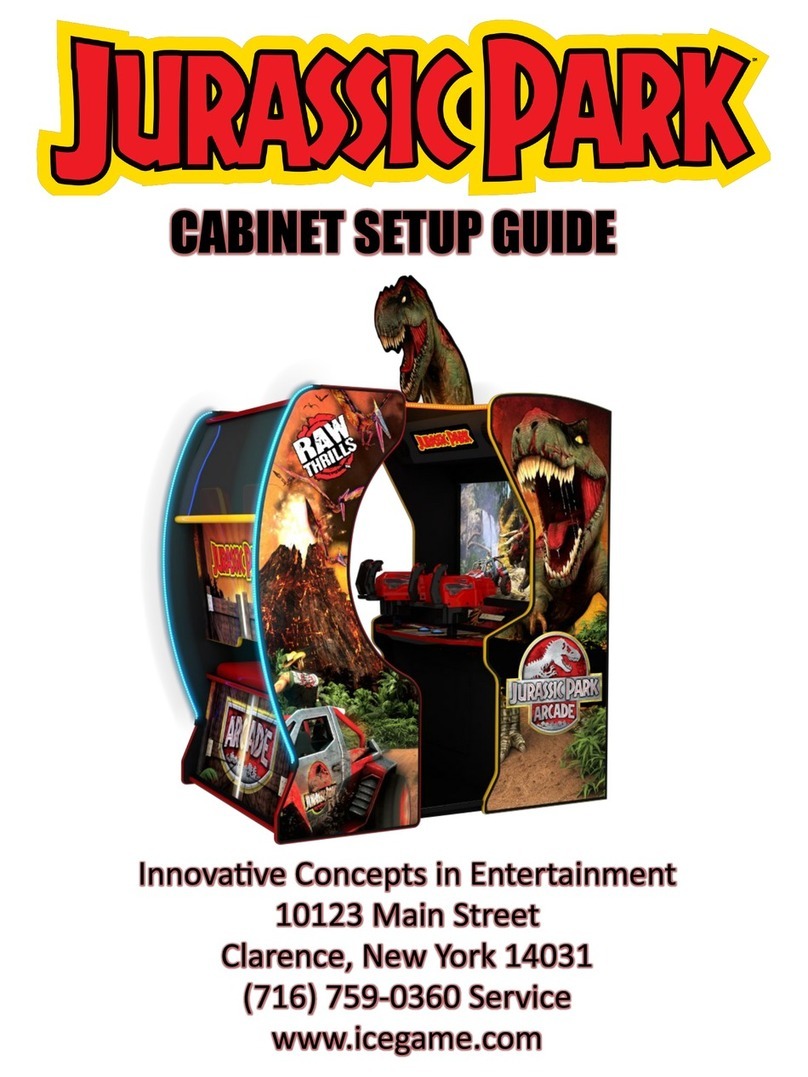4
SET-UP / TESTING / MAINTENANCE
SAFETY PRECAUTIONS
IMPORTANT: FAILURE TO FOLLOW THESE
DIRECTIONS CLOSELY COULD CAUSE SERIOUS
DAMAGE TO YOUR GAME.
WARNING: WHEN INSTALLING THIS GAME,
A 3 PRONG GROUNDED RECEPTACLE MUST BE
USED. FAILURE TO DO SO COULD RESULT IN
SERIOUS INJURY TO YOURSELF OR OTHERS.
FAILURE TO USE A GROUNDED RECEPTACLE
COULD ALSO CAUSE IMPROPER GAME OPERA-
TION, OR DAMAGE TO THE ELECTRONICS.
DO NOT DEFEAT OF REMOVE THE GROUNDING
PRONG ON THE POWER CORD FOR THE SAME
REASONS AS GIVEN ABOVE. USING AN
IMPROPERLY GROUNDED GAME COULD VOID
YOUR WARRANTY.
GAME SET-UP
BEFORE PLUGGING THE GAME IN, OR TURNING
IT ON, BE SURE THE GAME HAS BEEN SET TO
THE PROPER VOLTAGE. YOUR GAME SHOULD
COME PRE-SET FROM THE FACTORY
CORRECT VOLTAGE, HOWEVER IT IS A GOOD
IDEA TO CHECK THE A.C. WALL RECEPTACLE
VOLTAGE BEFORE PLUGGING THE GAME IN.
ASSEMBLY INSTRUCTIONS
1. Carefully unbox the game from its packaging.
2. Using the supplied keys, unlock the front
door of the cabinet.
3. Cut all tie wraps holding the wagon assembly
and crane in place.
4. Plug the game into a three prong grounded
receptacle. NOTE: The appliance must be
positioned such that the plug is accessible
during use.
5. The game is now ready for start up.
ADDING CANDY TO THE GAME
NOTE: IT IS VERY IMPORTANT TO USE ONLY
SMALL CANDY THAT WON'T GET CAUGHT IN THE
ASSEMBLY. Try to avoid candy that is very flat or long
like Pixy Sticks or candy like sucker sticks. These can
be used but can occasionally get caught between the
scale and the clear plastic candy bin. This will result in
inaccurate readings from the scale which can affect
the payout.
NOTE: WHEN ADDING CANDY TO THE GAME FOR
THE FIRST TIME, OR ANYTIME A DIFFERENT
TYPE OF CANDY OR MIX IS ADDED TO THE
GAME, IT IS NECESSARY TO RESET THE SCALE
IN PROGRAMMING OPTION #8. IF THIS IS NOT
DONE, THE GAME WILL NOT WORK
CORRECTLY.
Please see the programming section of the manual for
detailed instructions on how to set up option #8.
TESTING
After the initial setup, it is time to test your game for
proper operation.
1. Locate the game in its permanent location.
2. Be sure the game has been properly plugged
into a 3 prong grounded outlet, and that the
receptacle is in good working order.
3. If using an extension cord, be sure it is a 3
prong grounded type of at least 16Ga.
4. Verify that the game is set up for the proper
voltage, and turn the power to the game on.
5. The game will run through a test mode at every
startup. See test mode explanation in the pro-
gramming section for details.
6. Insert coins/bills into the machine at least ten
times into the coin mech/bill acceptor to assure
proper operation
7. Check the credit and prize counters for proper
operation.
8. Check game volume during busy time at loca-
tion to set it at the proper level.
BE SURE TO SET UP THE GAME FOR PROPER PAY-
OUT USING OPTION 9 IN THE PROGRAMMING SEC-
TION OF THE MANUAL.