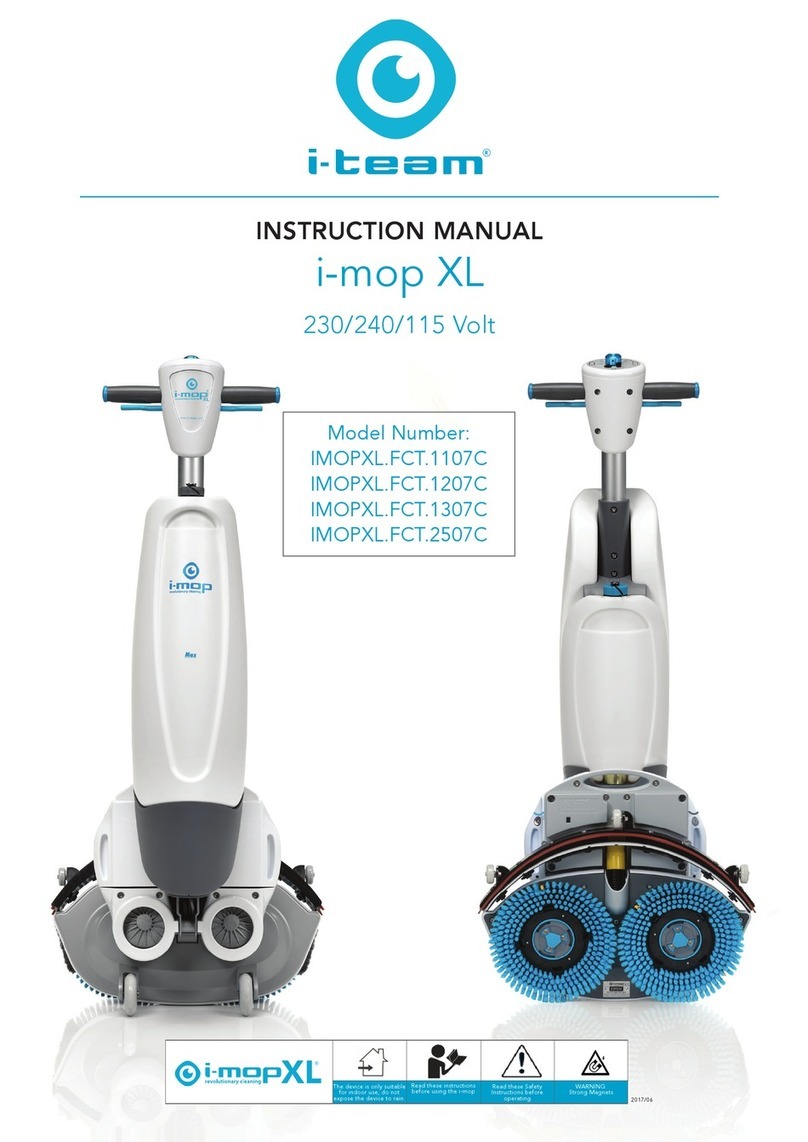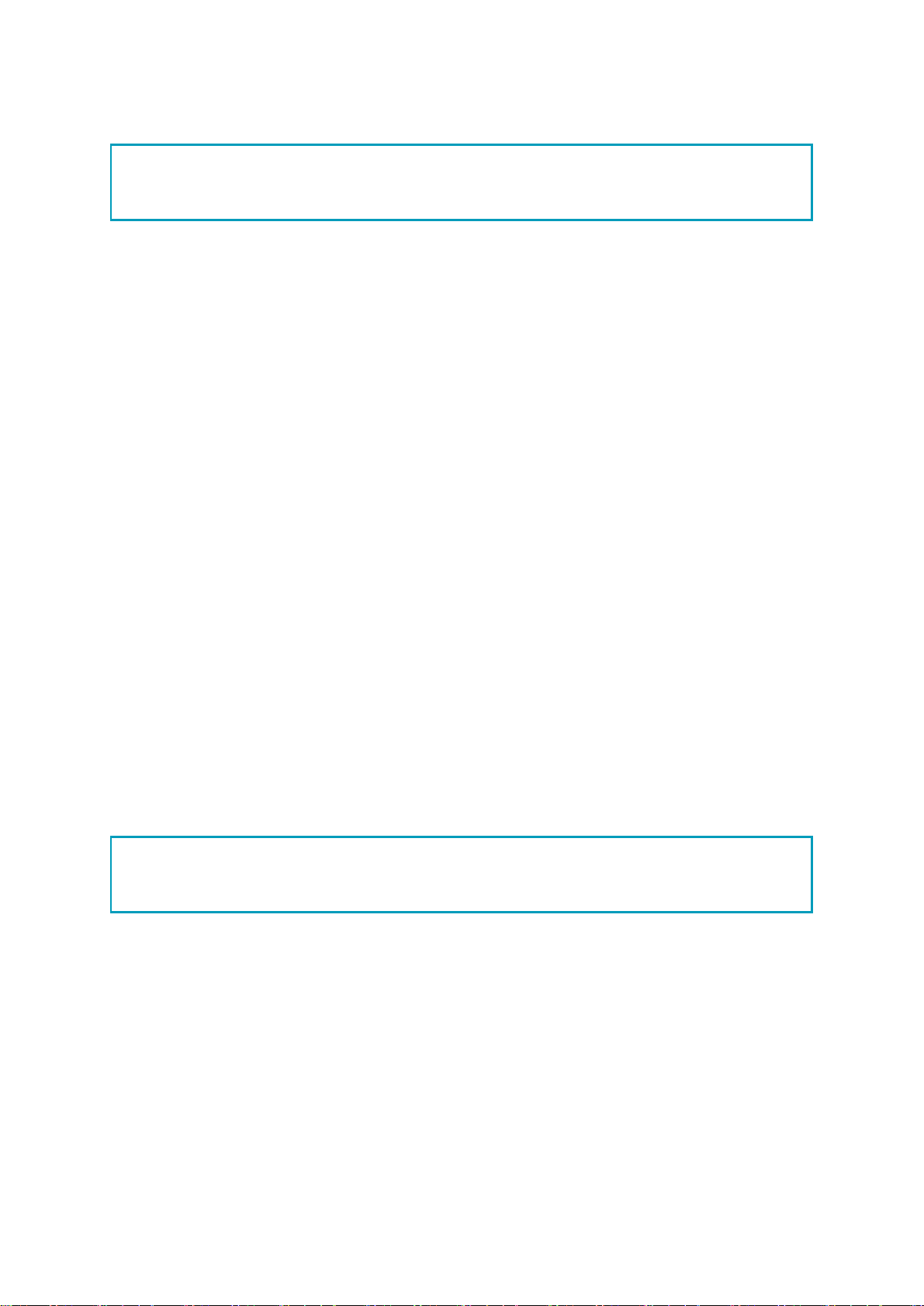7
5.2 Assembly .................................................................................................................................................................. 20
5.2.1 Charging the batteries............................................................................................................................... 20
5.2.2 Attaching the brushes ............................................................................................................................... 20
5.2.3 Attaching the squeegee............................................................................................................................ 21
5.2.4 Installing the recovery tank...................................................................................................................... 21
5.2.5 Installing the cleaning solution tank..................................................................................................... 22
5.2.6 Attaching the recycle bin.......................................................................................................................... 22
5.2.7 Installing the drive support ...................................................................................................................... 23
6Operation ............................................................................................................................................................................ 24
6.1 Before you start...................................................................................................................................................... 24
6.1.1 Inserting the batteries................................................................................................................................ 24
6.1.2 Filling the cleaning solution tank ........................................................................................................... 25
6.2 Operation procedure ............................................................................................................................................ 26
6.2.1 Walking to the job site .............................................................................................................................. 26
6.2.2 At the job site................................................................................................................................................ 27
6.2.3 Drive support................................................................................................................................................. 30
6.2.4 Park support .................................................................................................................................................. 30
6.2.5 Lifter kit............................................................................................................................................................ 31
6.2.6 ECO mode ...................................................................................................................................................... 31
6.2.7 Water level warning indicator ................................................................................................................ 32
6.2.8 Turning off the i-mop®XL pro ................................................................................................................ 32
6.2.9 Emptying tanks............................................................................................................................................. 32
6.3 Cleaning and storage ........................................................................................................................................... 33
6.3.1 Flushing the system ................................................................................................................................... 33
6.3.2 the tanks ......................................................................................................................................................... 34
6.3.3 Removing battery packs........................................................................................................................... 34
6.3.4 Checking the brushes and squeegee .................................................................................................. 34
6.3.5 Store in an upright position ..................................................................................................................... 35
7Maintenance ...................................................................................................................................................................... 36
7.1 Brush replacement................................................................................................................................................ 36
7.2 Squeegee replacement........................................................................................................................................ 37
7.2.1 Detaching the squeegee........................................................................................................................... 37
7.2.2 Flipping/replacing the squeegee blade............................................................................................... 37
7.2.3 Attaching the squeegee............................................................................................................................ 38
7.3 Replacing the vacuum hose .............................................................................................................................. 38
7.4 Recommended additional cleaning ................................................................................................................ 39
7.5 Recommended service time .............................................................................................................................. 39
7.6 Accessories.............................................................................................................................................................. 39
8Troubleshooting ............................................................................................................................................................... 40
8.1 Report problem via i-link®.................................................................................................................................. 40
9Decommissioning and disposal.................................................................................................................................. 41
10 Attachments ...................................................................................................................................................................... 42
10.1 CE Certificate........................................................................................................................................................... 42