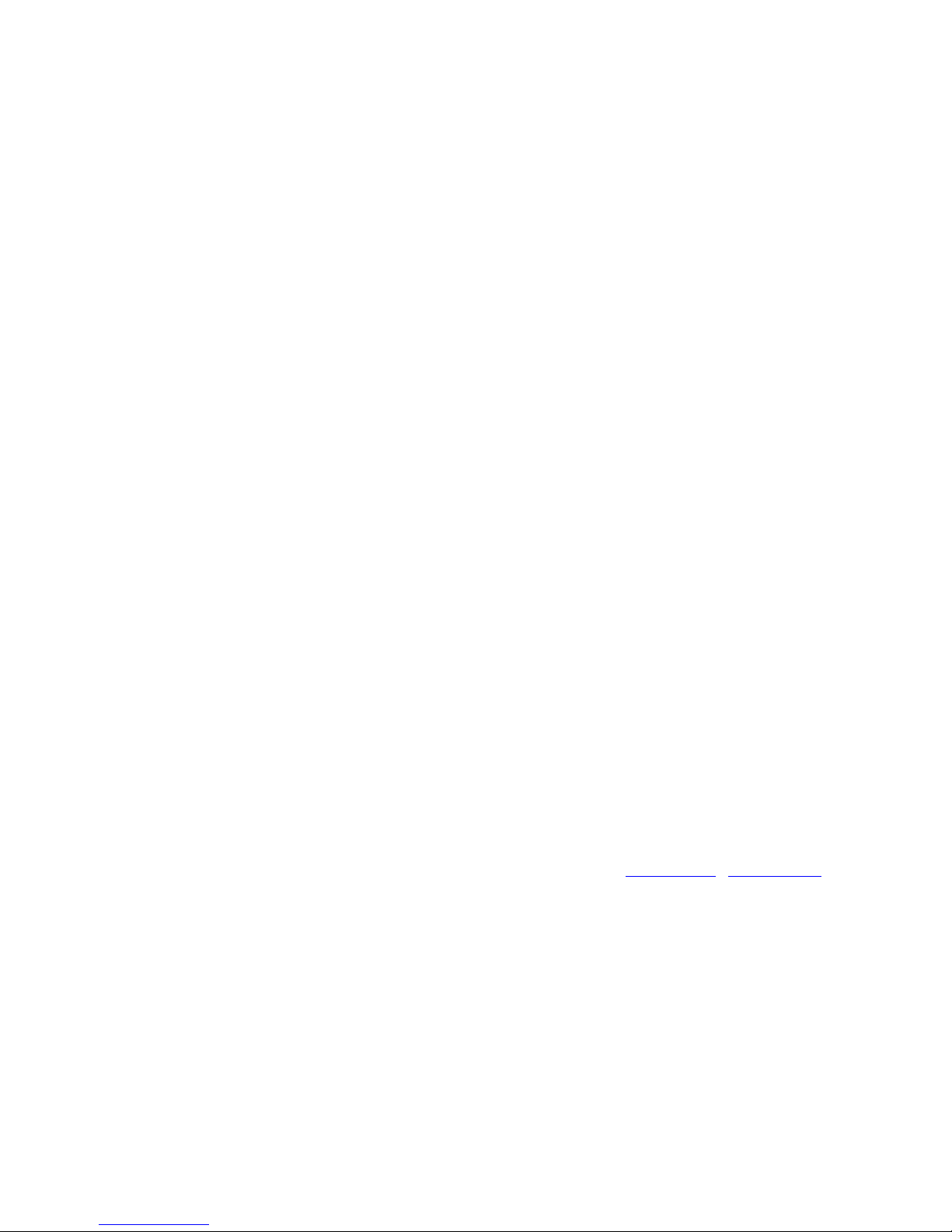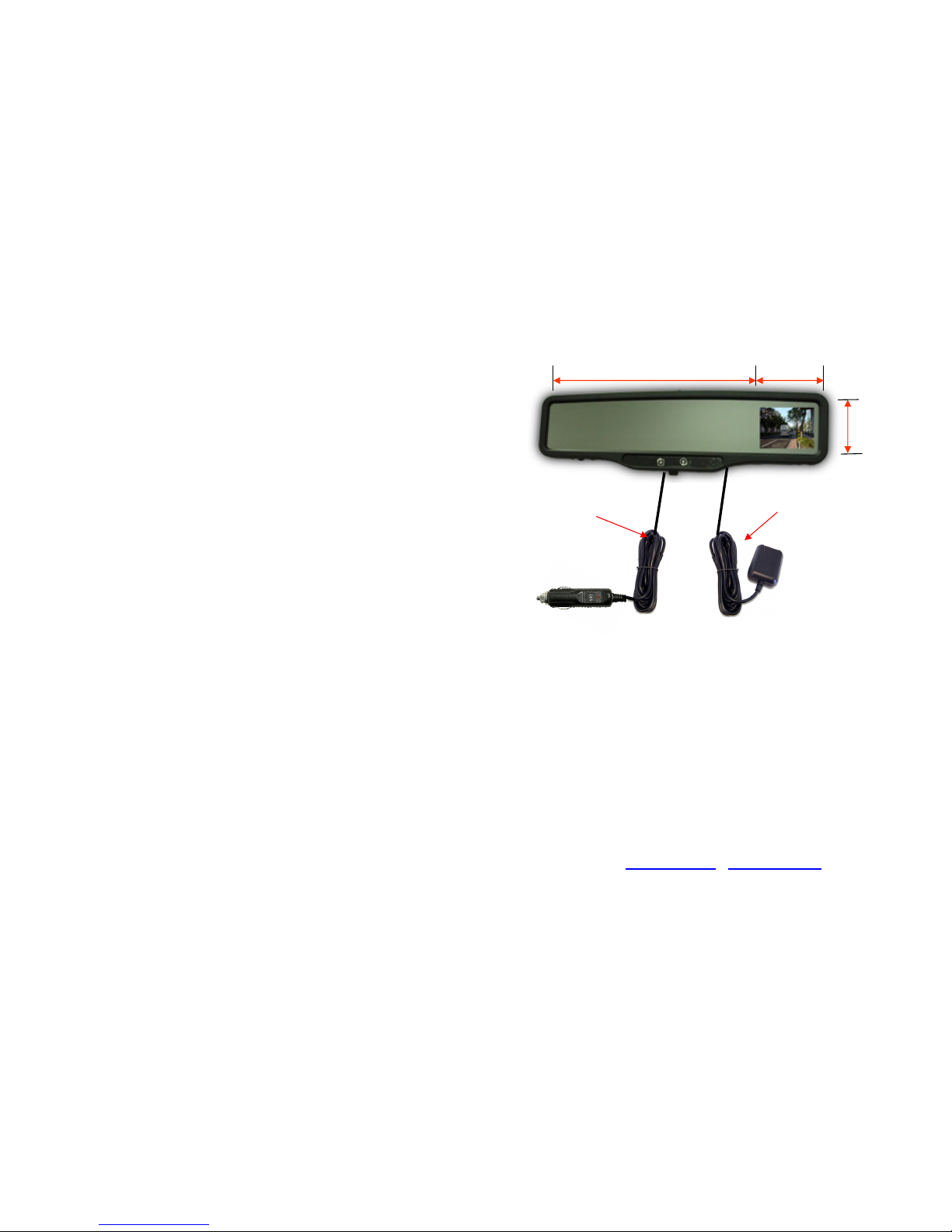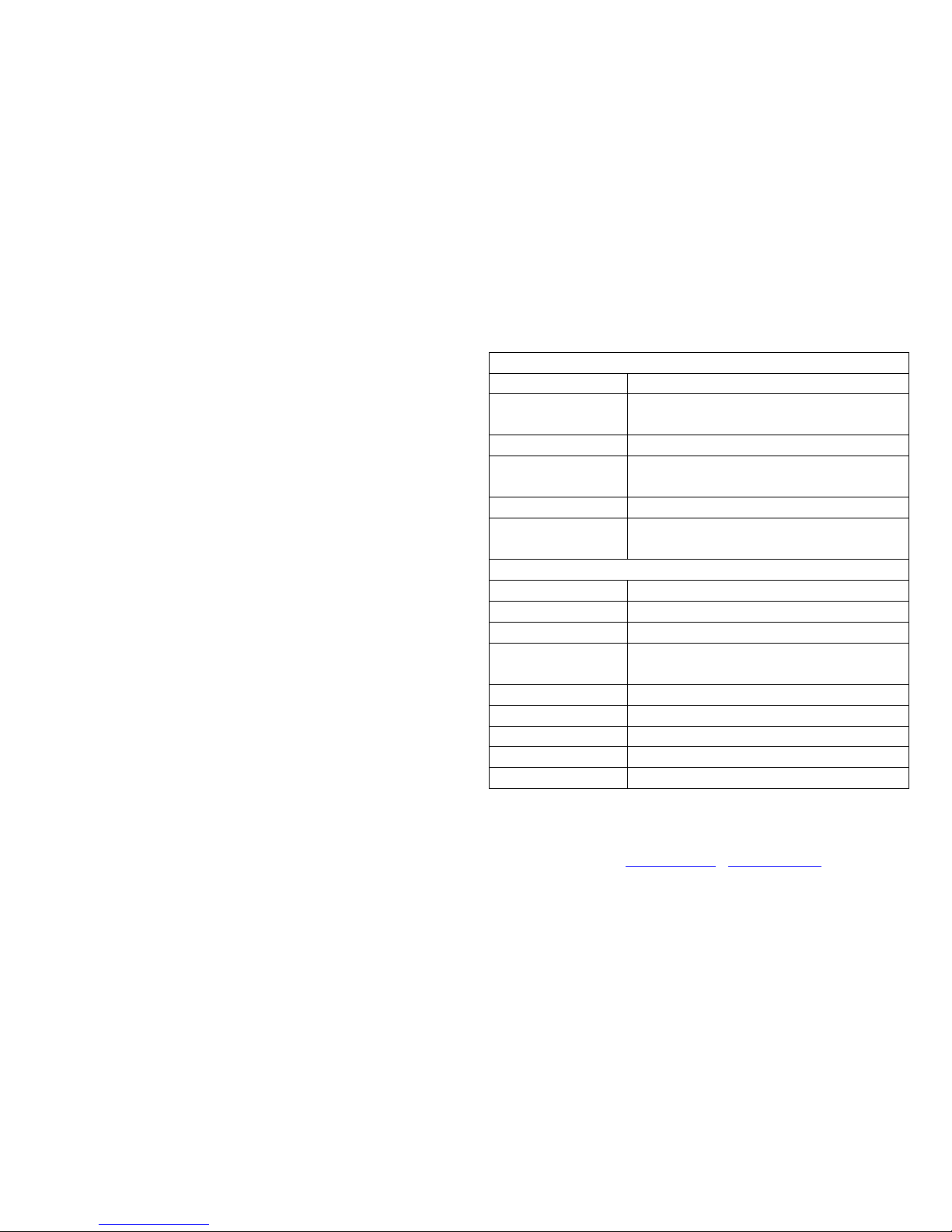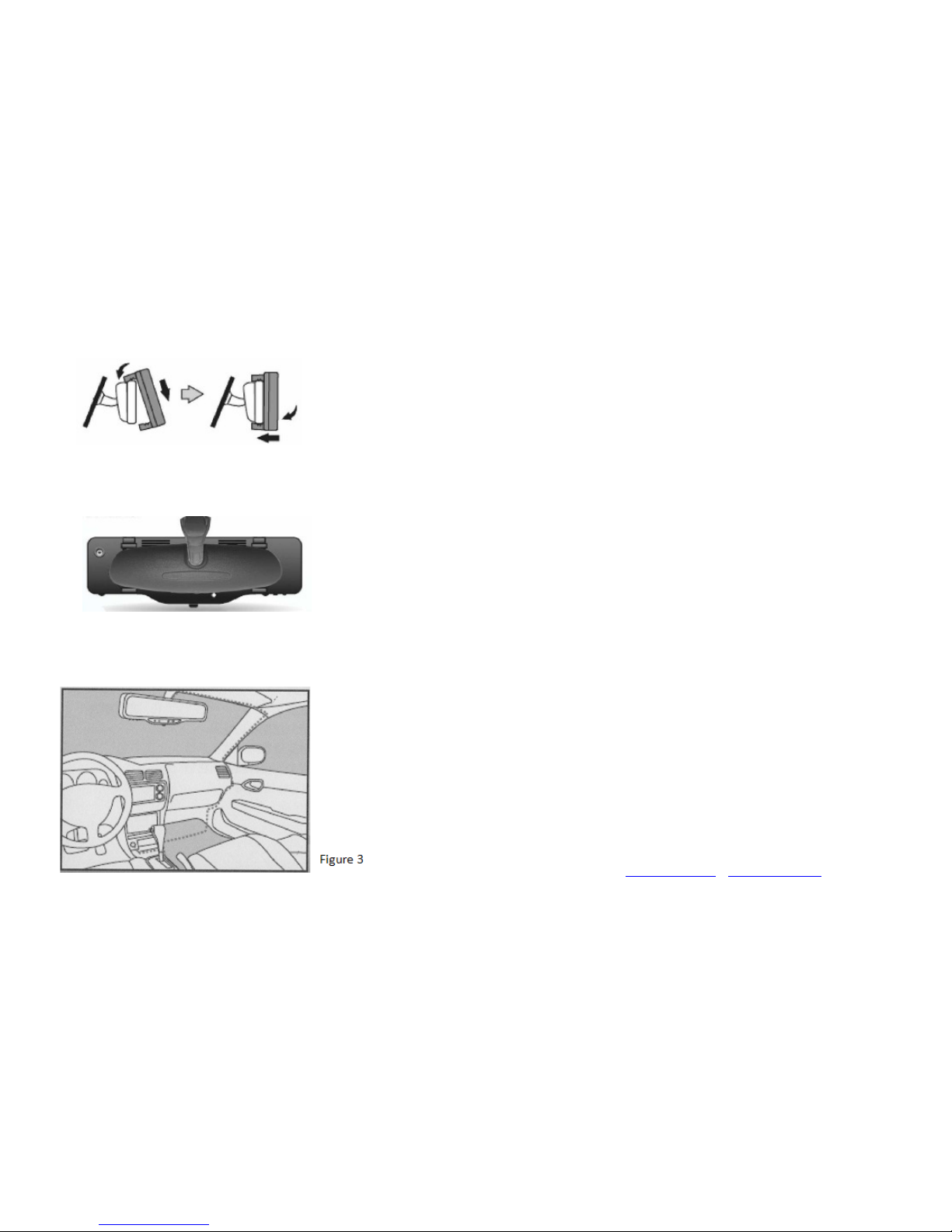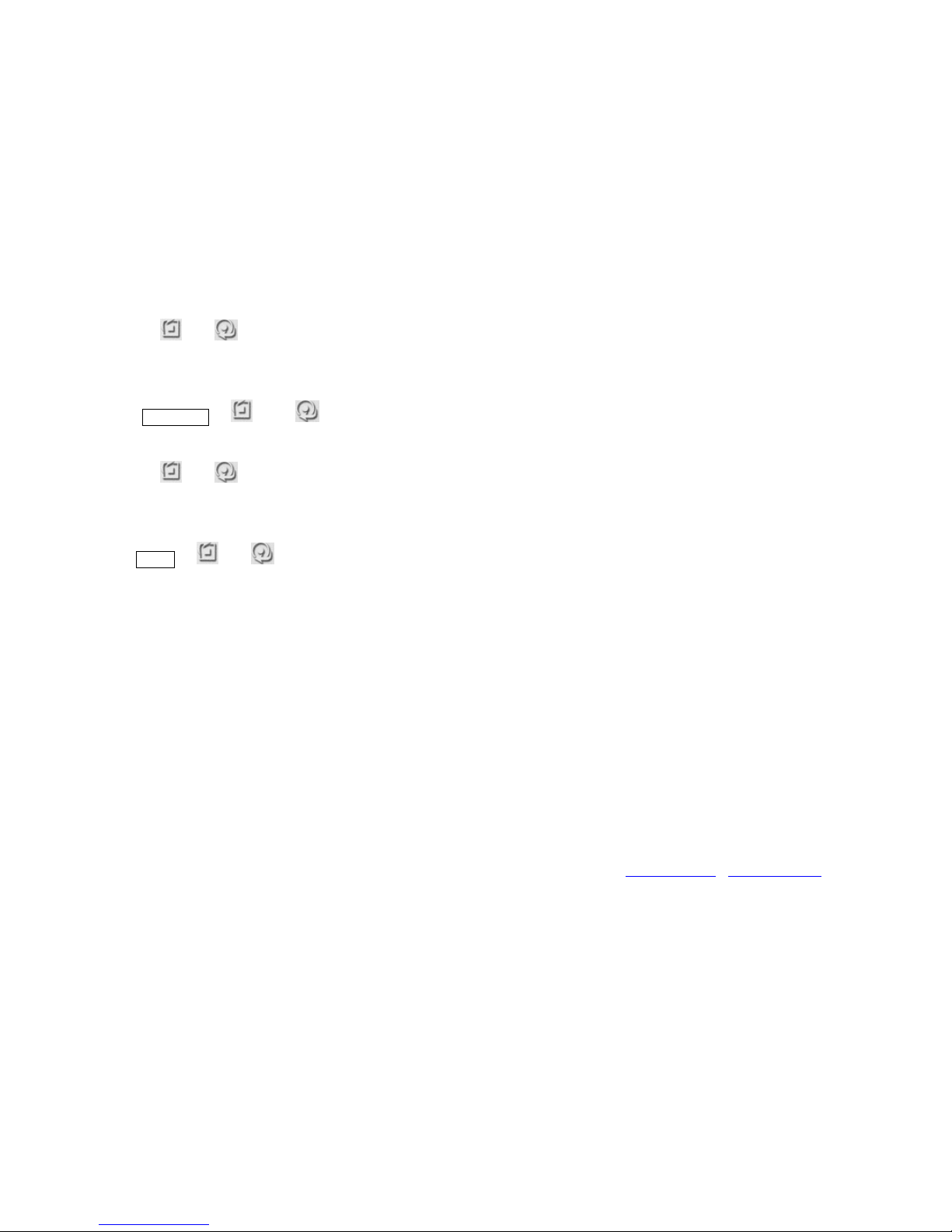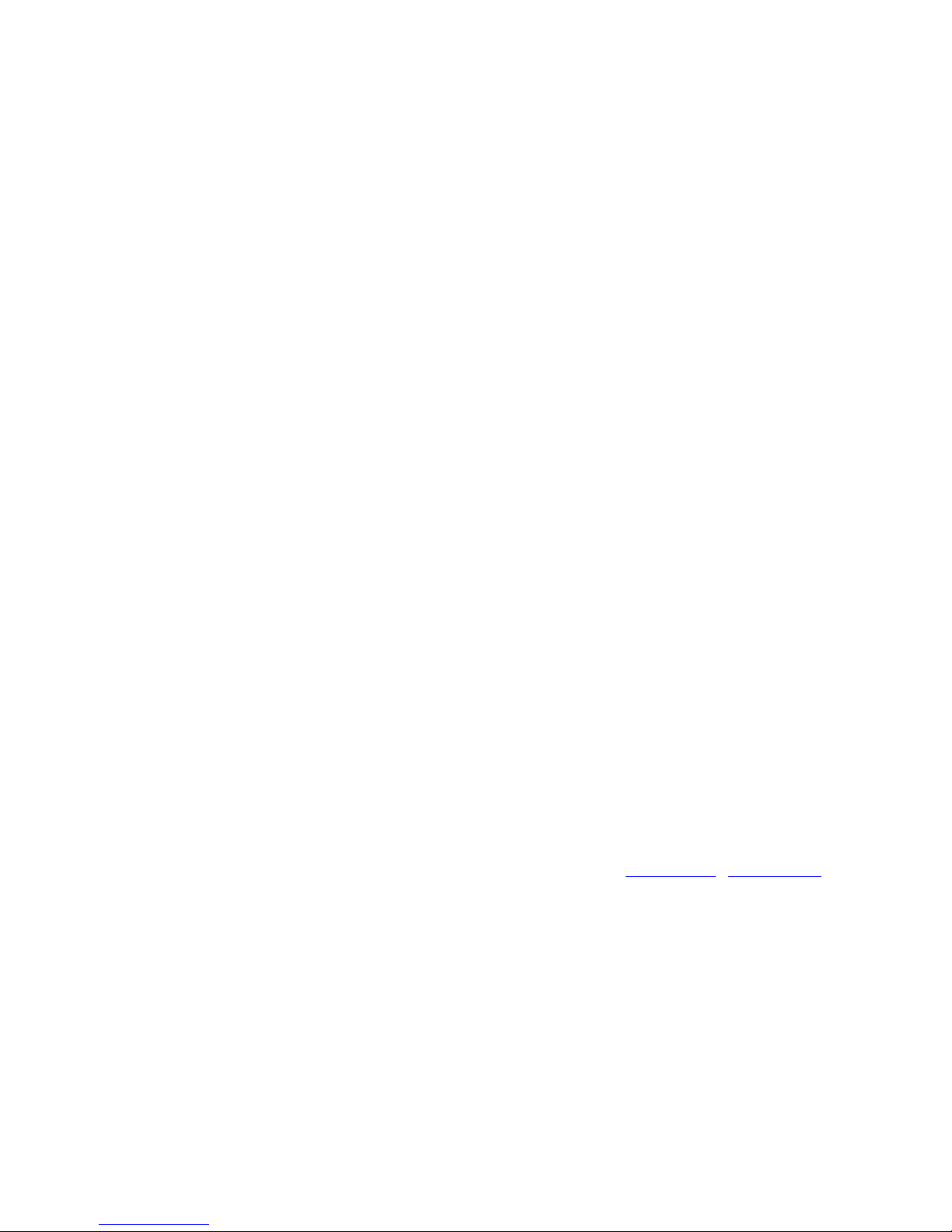Bluetooth Hands-free Car Kit Operation
It's dangerous and illegal to hold a mobile phone during drive, the integrated
Bluetooth car kits will provide a safe and convenient solution as you driving
Power On/ Off
Car starts, then hands-free go into standby mode, status LED flashes once every
3 seconds. In the boot of the state, press the speakerphone function key for 3
seconds, the speaker issued a long beep, the system enters shutdown mode, the
status LED goes off.
In shutdown mode, press the hands-free function key for 3 seconds, the speaker
issued a short beep, the system boot into standby mode, the status light flash
every 3 seconds.
Bluetooth Pairing
Before start using hands-free, it must be paired with cell phone, procedures are as
follows:
1. Put the cell phone in the range of 1 meter from rear view mirror..
2. Make sure hands-free is off.
3. Press hands-free function key for 6 seconds, until you hear a long beep,
status LED steady.
4. Activate the Bluetooth feature of the phone, and search for Bluetooth devices.
(please refer to cell phone manual for detail steps.)
5. Select (ABE0 car kit) which has been searched by the phone.
6. Key in the password (0000) from the phone and press the enter key, speaker
will issue long beep soon after the success of pairing, followed by the system
into standby.
Auto Connection
Hands-free boot, it will automatically search and connect to the last connected
Bluetooth device. (Cell phone Bluetooth function must be turned on before that.)
Manual Connection
Because of distance or other factors caused the automatic connection could not
succeed, please follow one of the following connections:
1. Press hands-free once quick, it will reconnect to cell phone.
2. Select (ABE0 car kit) from cell phone Bluetooth menu.
Terminate Connection
Follow one of the following ways to stop the connection:
1. Turn off Hands-free.
2. Turn off the cell phone Bluetooth feature.
Answer/ Hang up
The connection is completed, when a call comes in, the speaker will issue a
ringing tone, then press the function key of Hands-free to answer.
Press the function key again to hang up the call.
Voice dialing
Cell phone must support this feature for you to use voice dial. When the
Hands-free is in standby mode, press the function key of Hands-free, which
would connect with cell phone, and then speaker issued a beep, then say a voice
tag dialing.
Redial
When the Hands-free is in standby mode, press the function key of Hands-free
twice,
Hands-free will redial automatic last phone number.
webpage: www.iat101.com www.ia-tecs.com