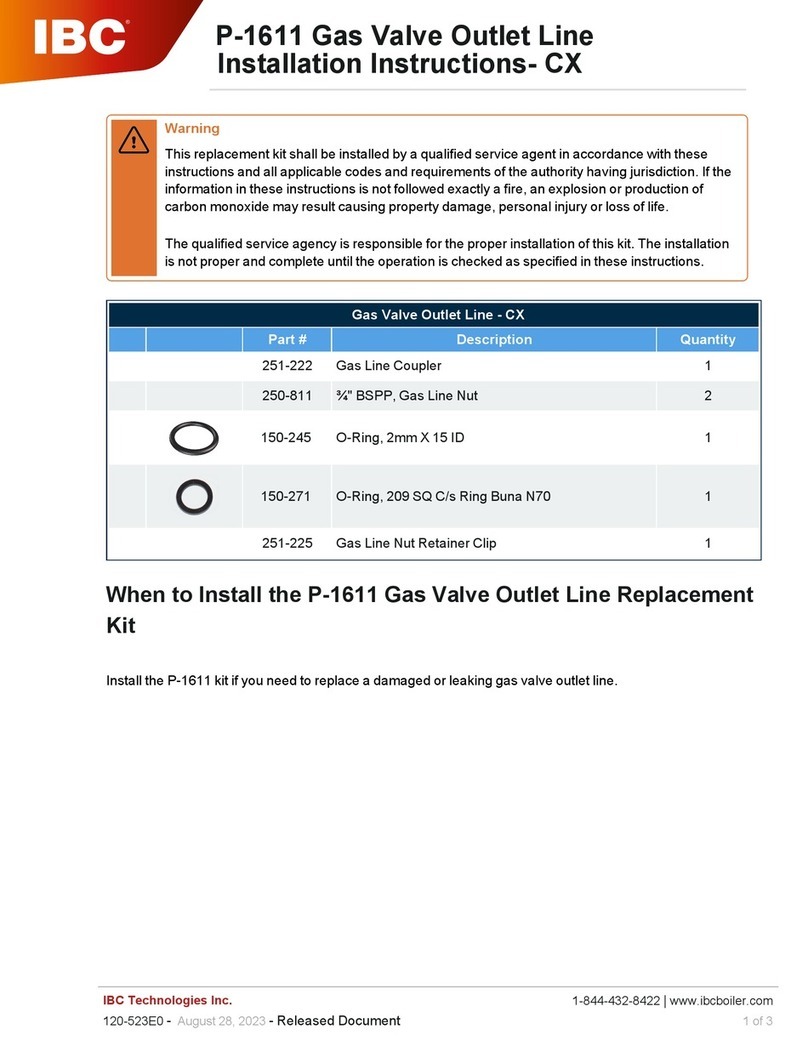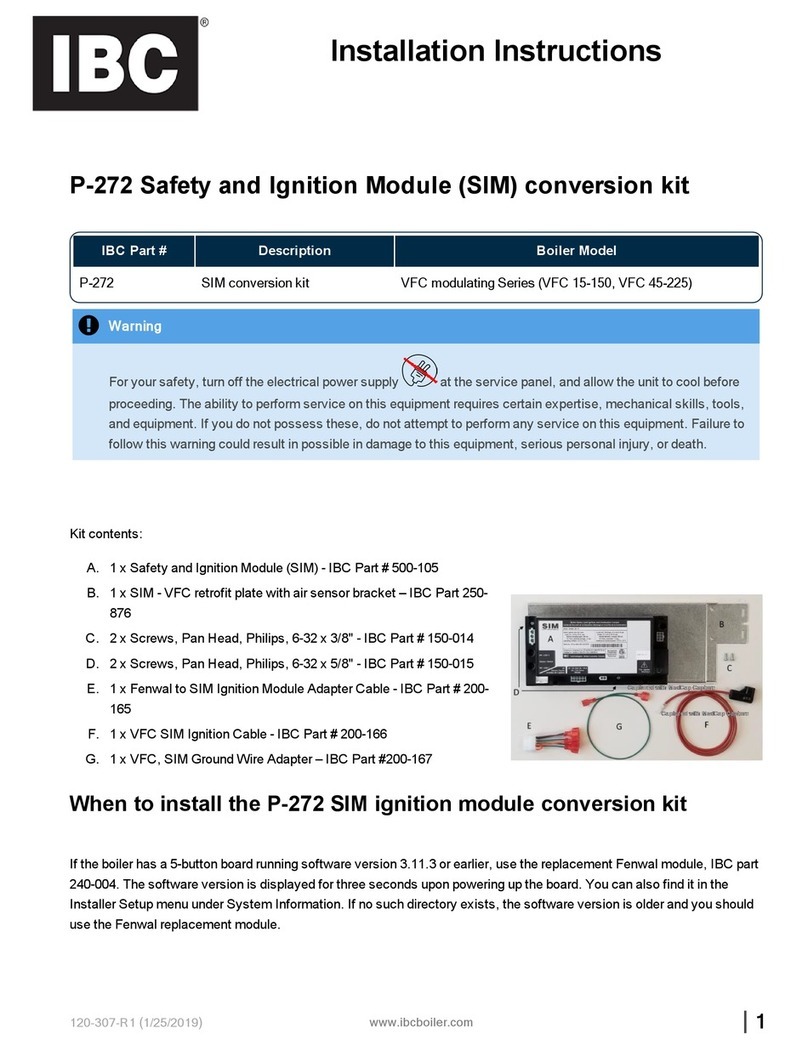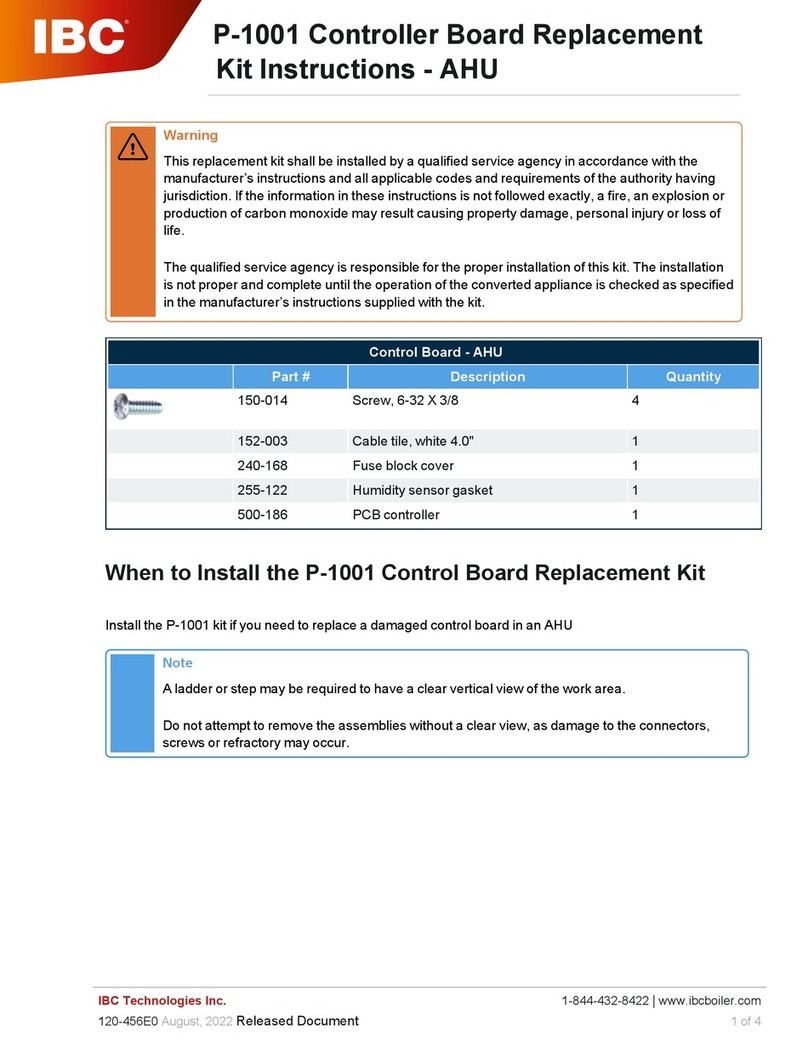3. Unplug the connectors from the module. If replacing a Fenwal or Capable Controls Ignition module,
disconnect the wires one by one. If necessary, use needle-nose pliers to grip the wire terminals.
4. Check that the wire connections are still solid and secure.
5. To remove the existing module, hold it firmly in place as you unscrew the two mounting screws. Keep
the screws.
6. Position the new module, so that the mounting holes align.
7. Insert the screws, and lightly tighten to secure the module in place. Do not over-tighten.
8. If replacing a Fenwal or Capable Controls ignition module, attach the SIM adapter cable provided to
transition from the boiler wiring harness. The wiring connections are color-coded. For example, from the
gas valve the brown and blue wires connect to the brown and blue plugs on the SIM adapter cable. If
wires are not color-coded, use any plug, for example, for multiple green grounding wires.
9. Replace the original ignitor cable with the SIM ignitor cable provided, and run it to the ignitor tab on the
SIM (see image above).
10. Leaving the gas off, restore power to the boiler.
11. If the ignitor was replaced, pressurize the combustion chamber for a leak test around the ignitor gasket
with an approved leak test solution:
Remove any call for heat.
From the Main Menu, go to Diagnostics >Fan Operation.
Press the Vent Test On/Off button to drive the fan into high speed.
When complete, press On/Off again, and wipe off the excess solution.
12. Leaving the gas off, initiate a call for heat. Look through the sight glass to see that the spark is present
during the ignition trial.
13. If the spark looks bright and stable, turn on the gas and allow the boiler to go through another trial for
ignition. It should light off smoothly and quietly.
Replacing a SIM in the SL G3 series boilers
For the controller to recognize the new SIM, the boiler requires software version 1.03.3 or later.
Tip: To check the boiler controller's software version, in the Main Menu, select Diagnostics>Boiler
Information>Software Release. If your boiler requires a software update, see Downloading software
from the USB to the touchscreen controller on page 5.