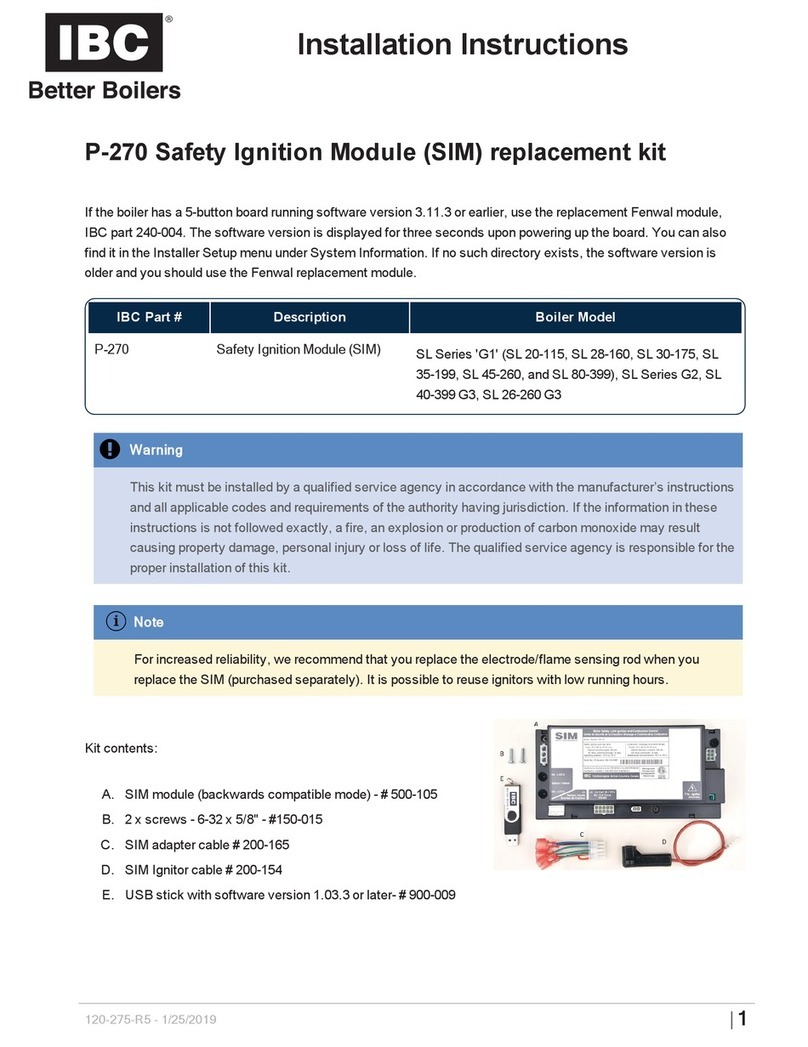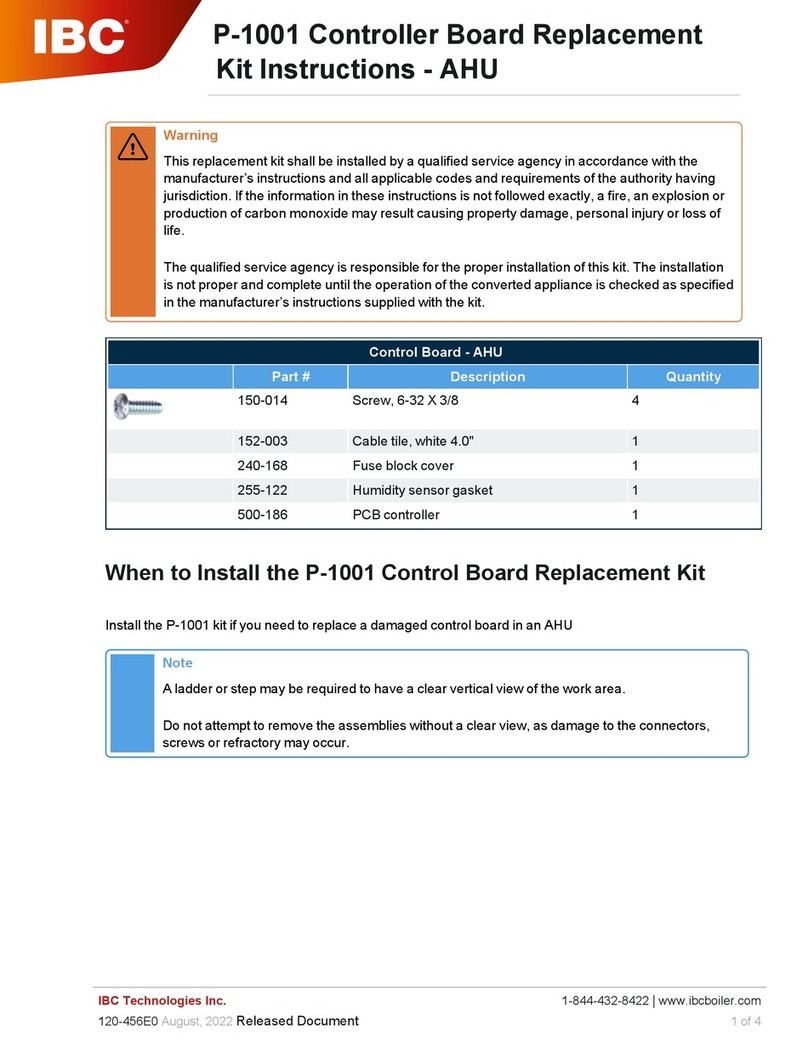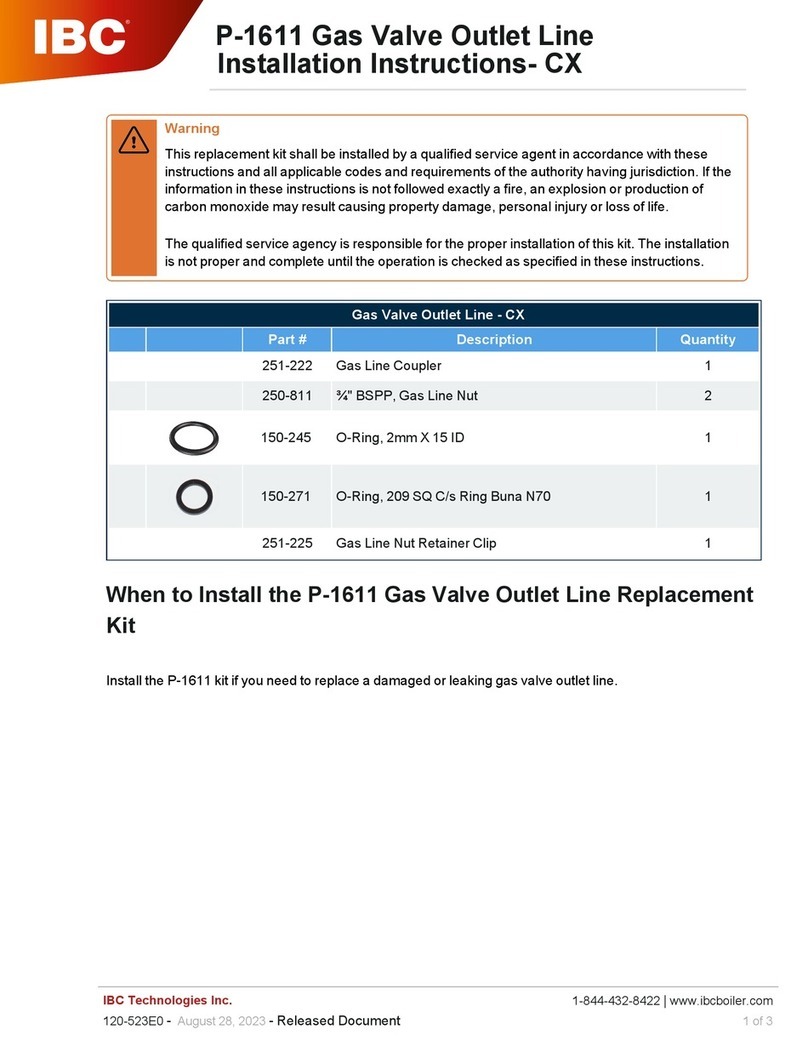Use the P-272 SIM Ignition module conversion kit to
replace a Fenwal ignition module for any boiler using a
touchscreen controller or a 5-button controller with
software version 3.11.4.
Note
the Fenwal module is not necessarily defective
when the boiler reports an Ignition Module error.
A mechanical error such as Low Water Cut-Off
may also cause Ignition Module alarms.
The earlier VFCs models were fixed-fire boilers that used
a controller with an integrated ignition module. Contact
the factory for fixed-fire VFC boiler replacement parts.
Pre-installation guidelines
For increased reliability, we recommend that you replace
the electrode/flame sensing rod when you replace the
SIM (purchased separately). It is possible to reuse
ignitors with low running hours.
Installing a P-272 Ignition
module kit
Figure 1 Wiring connections to the SIM module
1. Remove any call for heat, and power off the boiler.
2. Remove the front door panel from the cabinet, and
allow the boiler to cool.
3. Only drain the boiler should the boiler’s water
be susceptible to freezing while the boiler is off.
4. Turn off the gas supply.
5. To remove the puck-shaped air pressure
sensor from its metal mounting bracket, lift it
straight upwards.
Figure 2 Lifting off the air pressure sensor
6. Unscrew the air pressure sensor mounting
bracket from the controller cabinet.
The Fenwal ignition module is mounted on the
back wall of the VFC, partly hidden by the
black intake air piping. You do not need to take
apart this piping nor remove the Fenwal.
7. Unplug the orange, blue, brown, and green
wires from the module. You can leave the
Fenwal module in place.
8. On top of the heat exchanger:
a. Unplug the ignitor cable boot from the
ignitor.
b. Connect the new 200-166 ignitor cable
firmly to the ignitor, then feed the cable
through the back of the heat exchanger,
passing over the top of the heat
exchanger mounting bracket (see Figure 3
). Remove the old ignition cable if