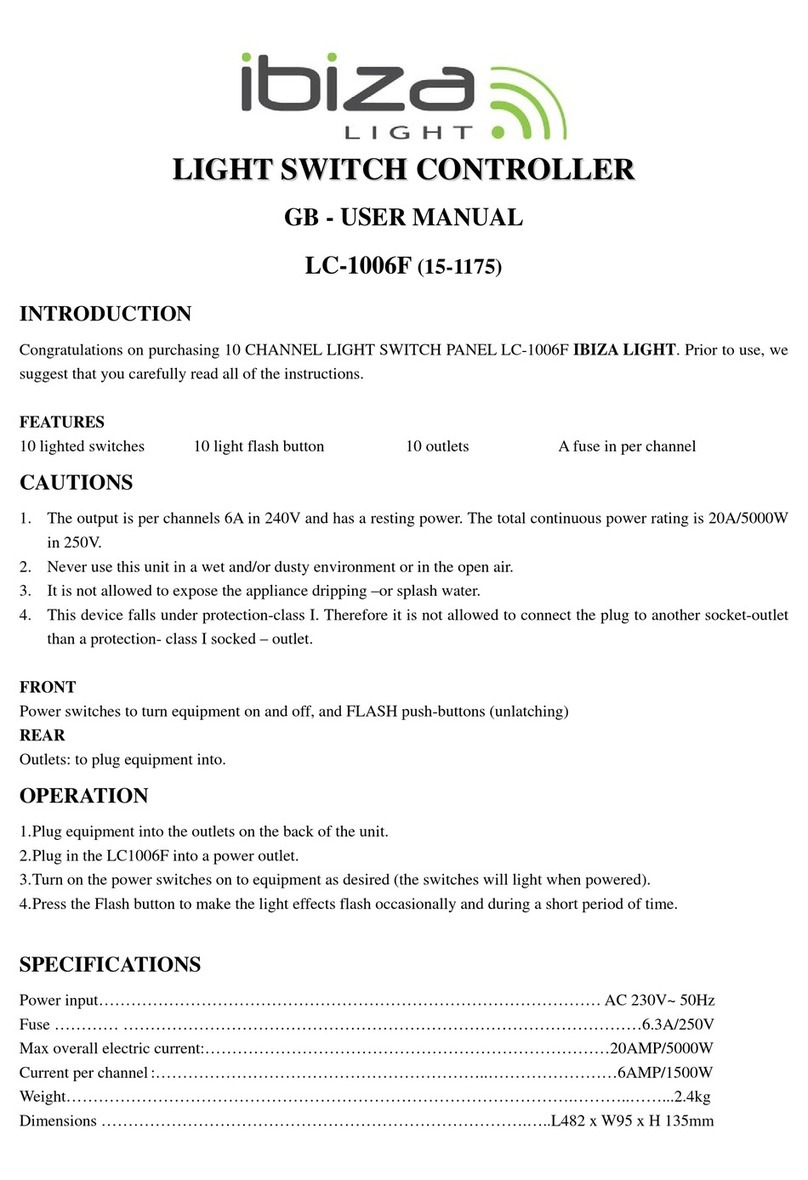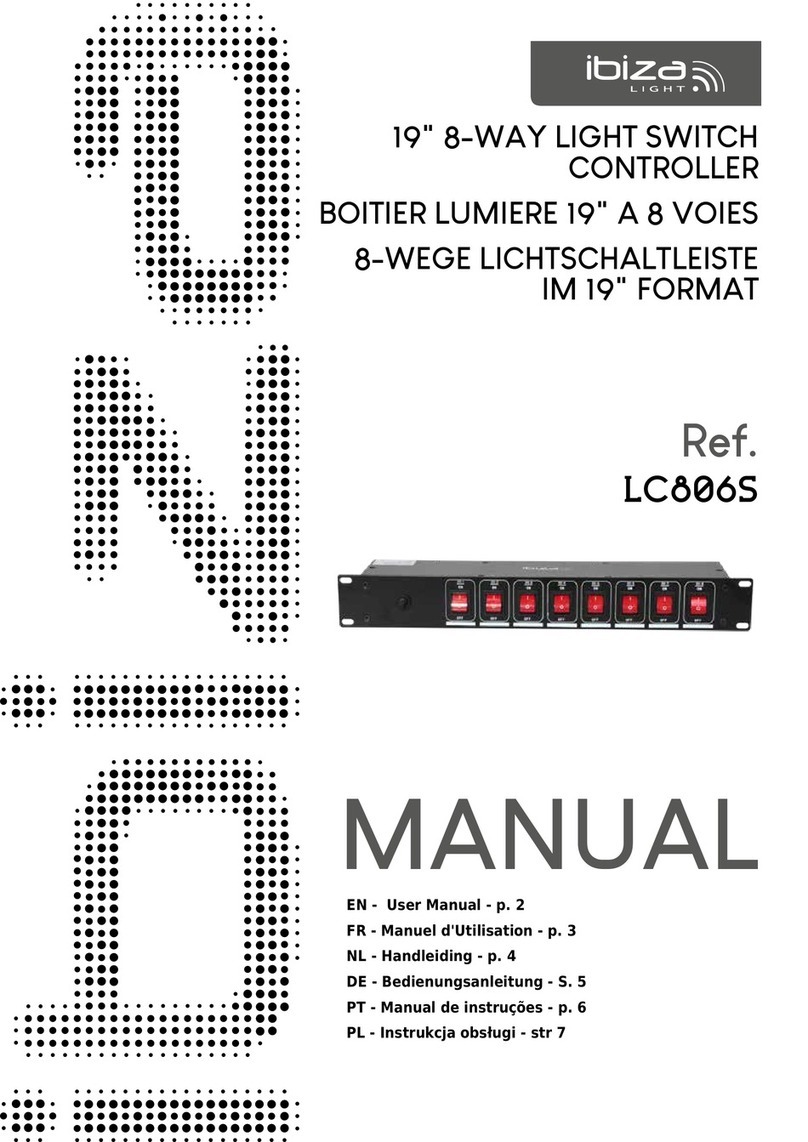©Copyright Lotronic – 2014 ©Copyright Lotronic - 2014
Instructions:
Branchements:
1. Branchez l’effet de lumière sur la fiche de sortie de la commande. Assurez-
vous que l’effet est connecté à la bonne borne V+ et V-.
2. Branchez une alimentation de 12Vdc sur la fiche DC de la commande et
mettez la commande sous tension.
Fonctionnement
1. Appuyez sur la touche ON de la
télécommande lorsque la commande
est éteinte. La commande se met
automatiquement sur le dernier
programme utilisé.
2. Appuyez sur la touche OFF pour
éteindre la commande.
3. Appuyez sur la touche en mode
dynamique pour réduire la vitesse en
fonction de vos besoins. En mode
statique, cette touche réduit la
luminosité.
4. Appuyez sur la touche en mode dynamique pour augmenter la vitesse en
fonction de vos besoins. En mode statique, cette touche augmente la luminosité.
Modes:
Anleitung:
Anschlüsse:
1. Das Lichteffektgerät an die Ausgangsbuchse des Steuergeräts anschließen.
Dabei auf die richtige Polung V+ und V- achten.
2. Ein 12Vdc Netzteil and die DC Buchse des Steuergeräts anschließen und das
Gerät einschalten.
Bedienung
1. Die ON Taste auf der
Fernbedienung drücken, wenn das
Gerät ausgeschaltet ist. Das
Steuergerät schaltet automatisch auf das
zuletzt benutzte Programm.
2. Die OFF Taste drücken, um das
Steuergerät auszuschalten.
3. Im dynamischen Programm die
Taste drücken, um die
Geschwindigkeit nach Ihren
Wünschen zu verringern. Im
statischen Programm verringert diese Taste die Helligkeit.
4. Im dynamischen Programm die Taste drücken, um die Geschwindigkeit
nach Ihren Wünschen zu erhöhen. Im statischen Programm erhöht diese Taste
die Helligkeit.
Programmliste: