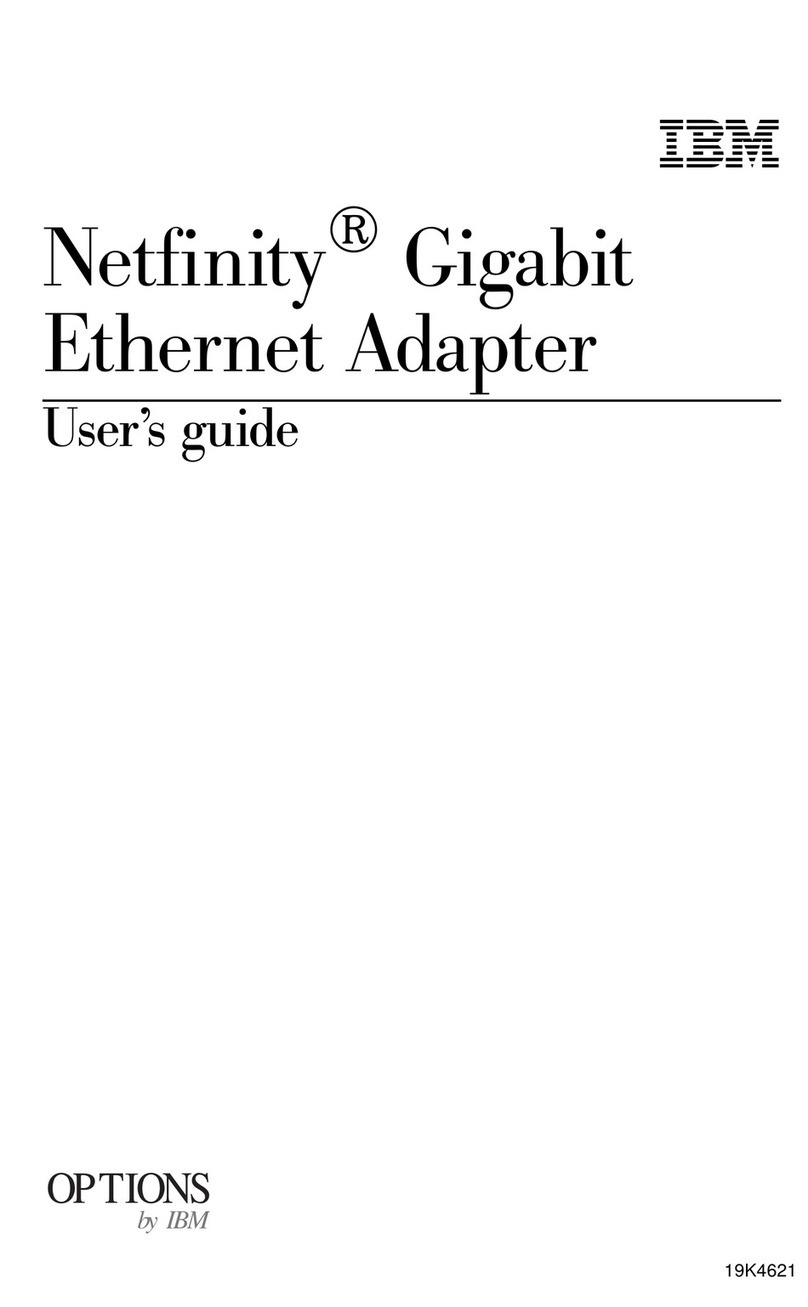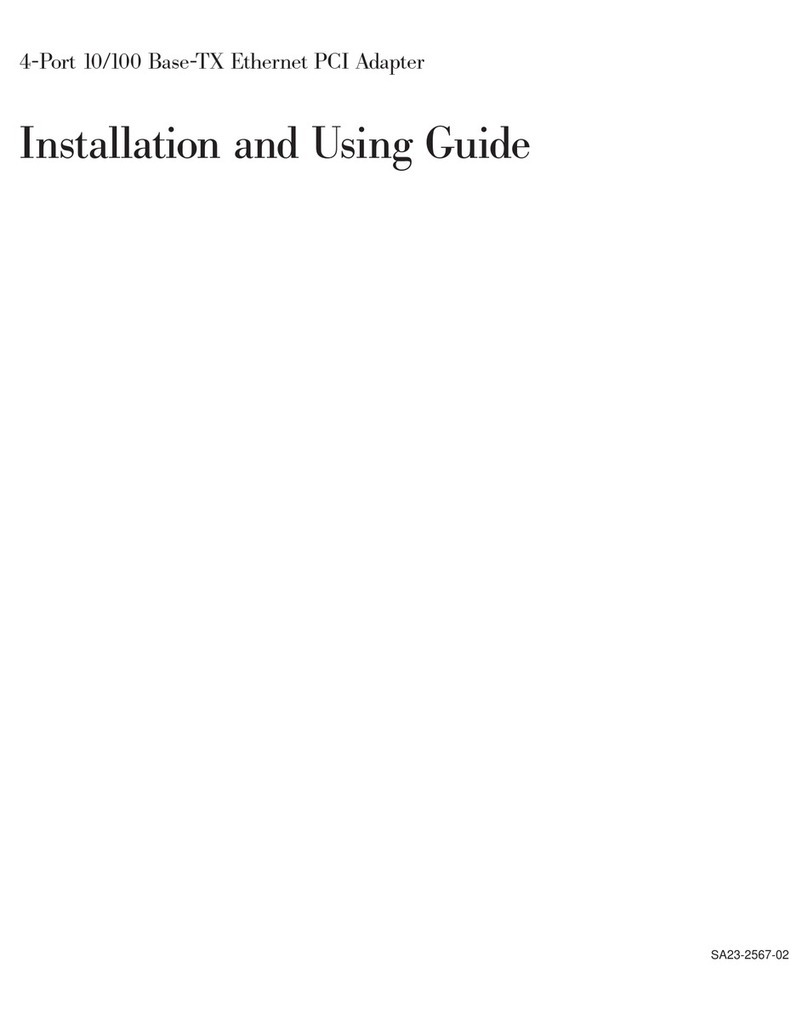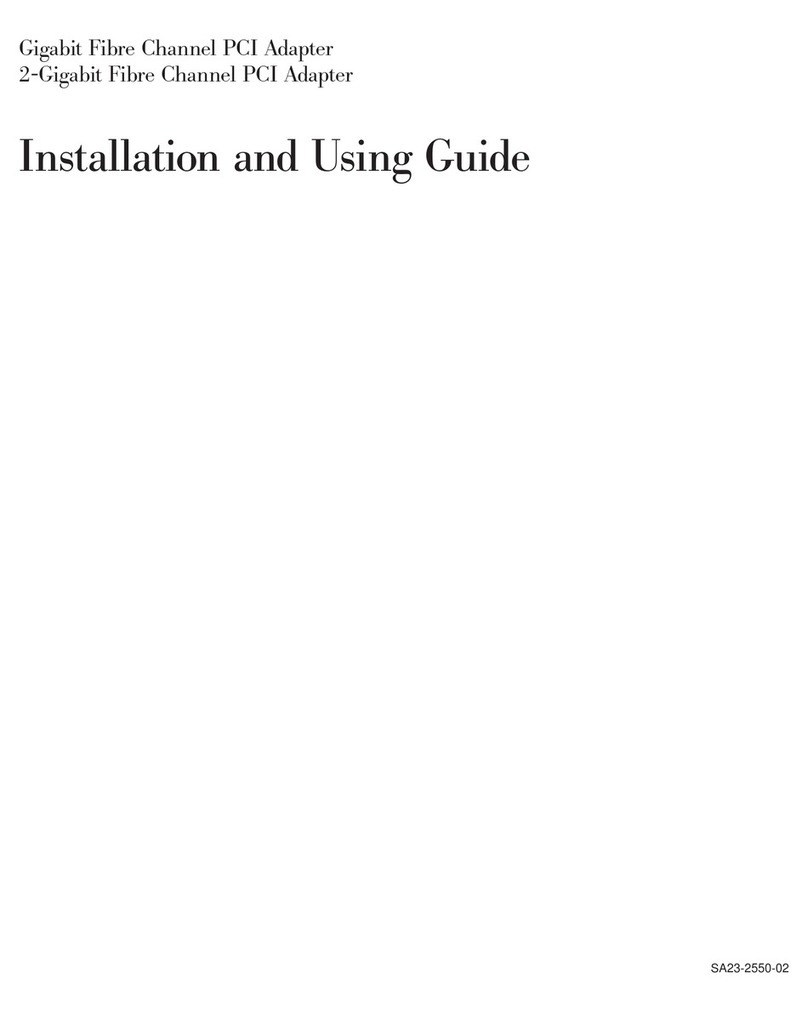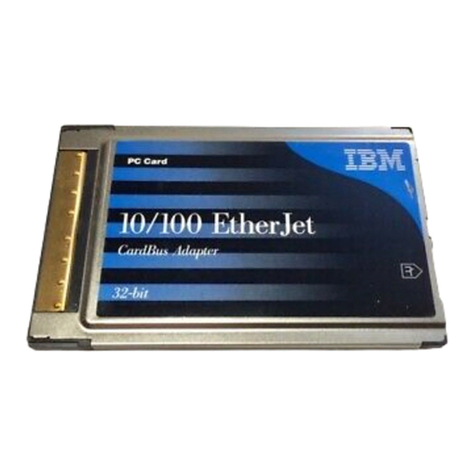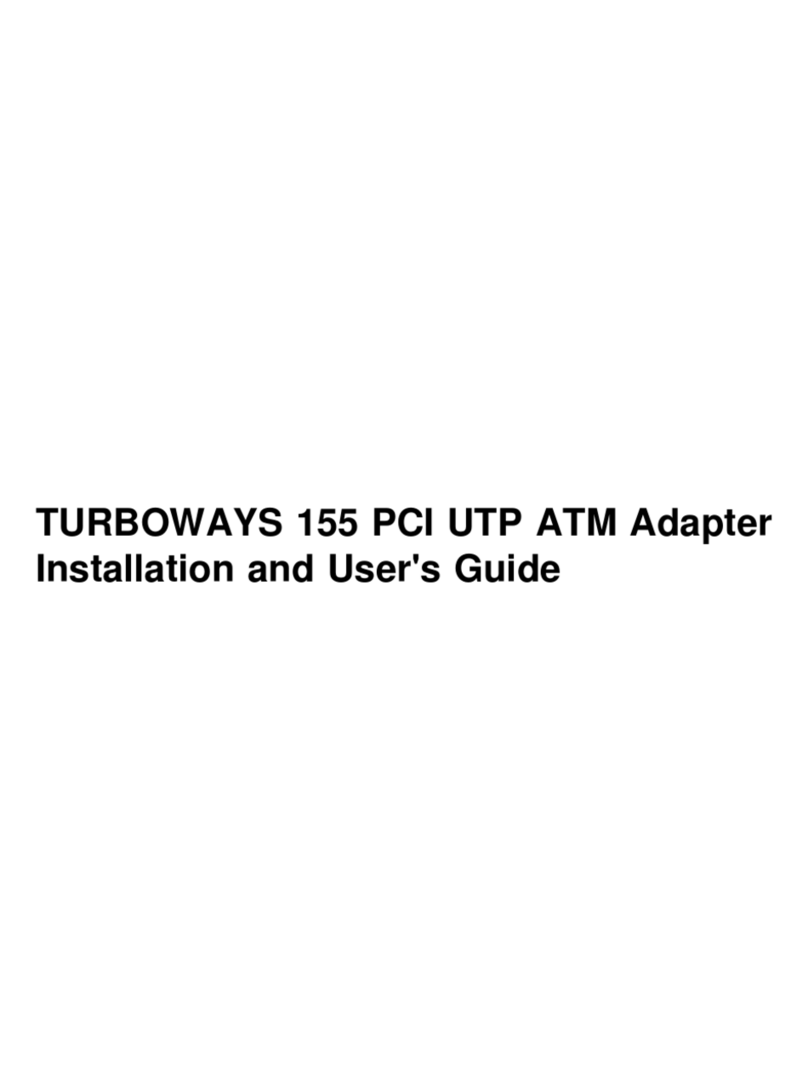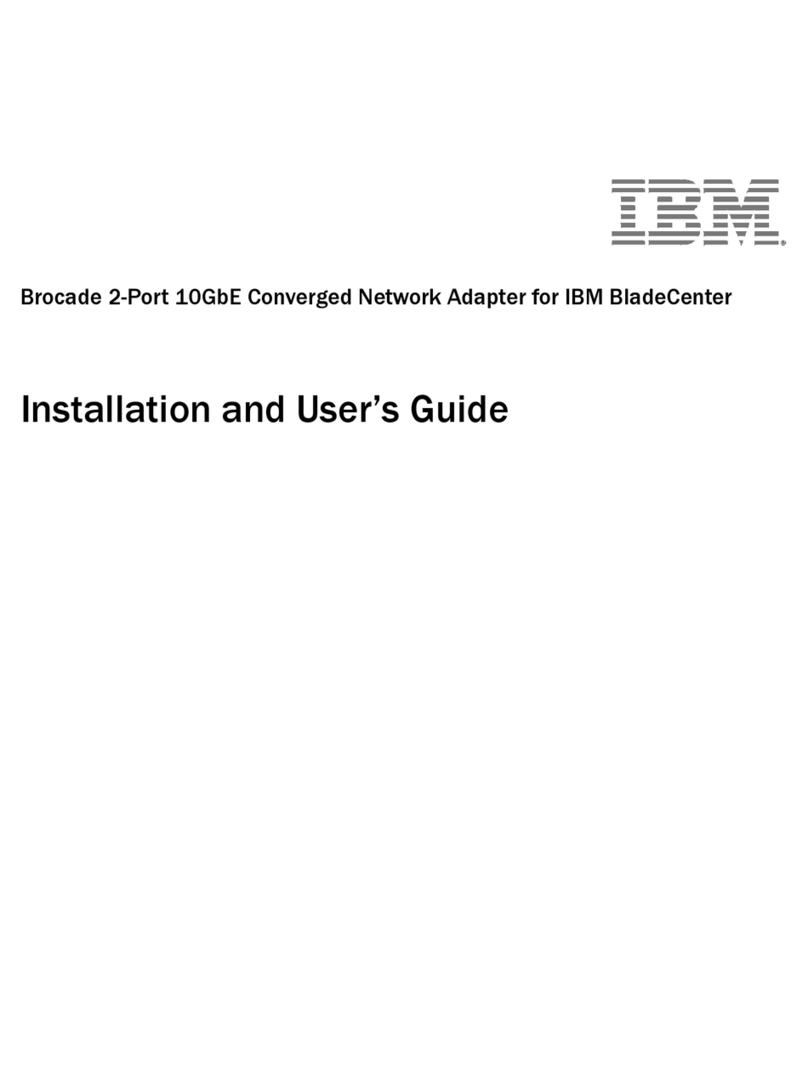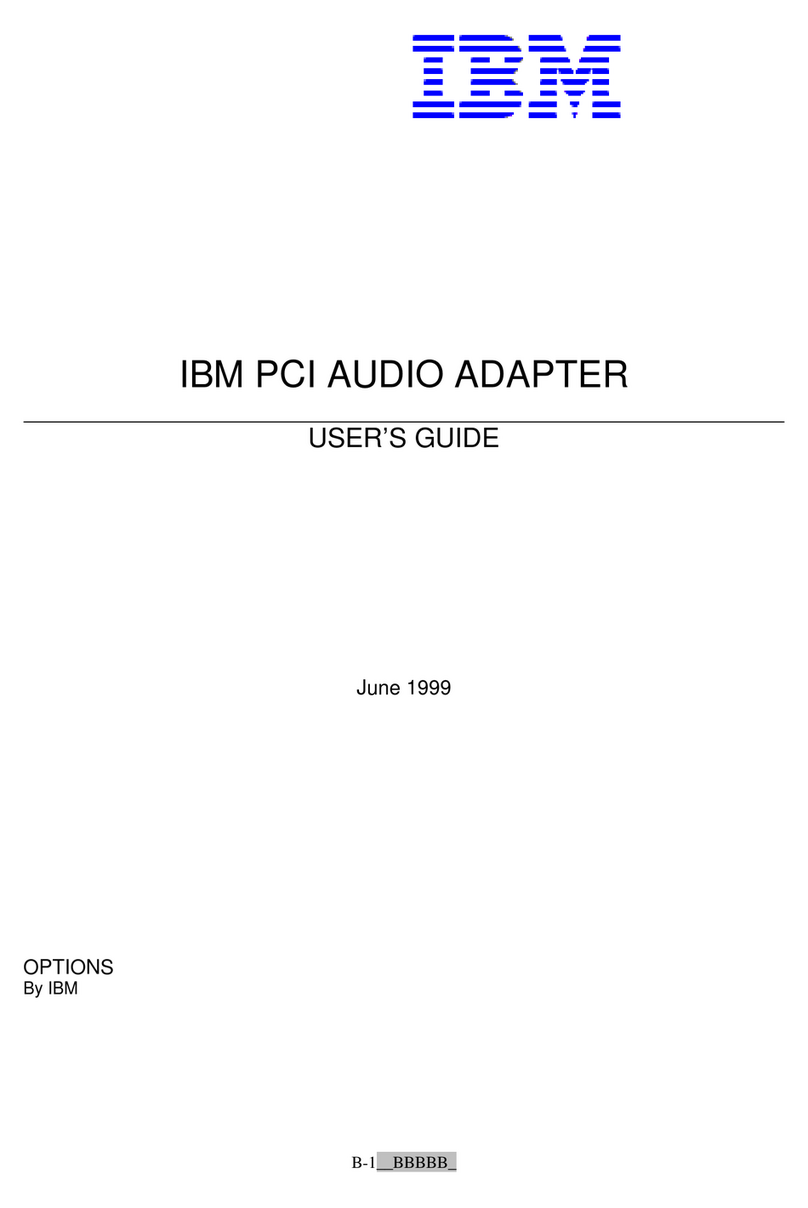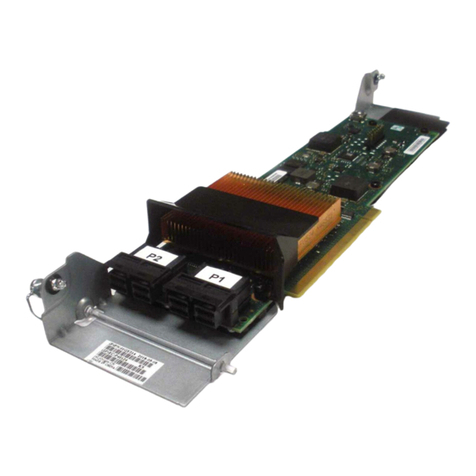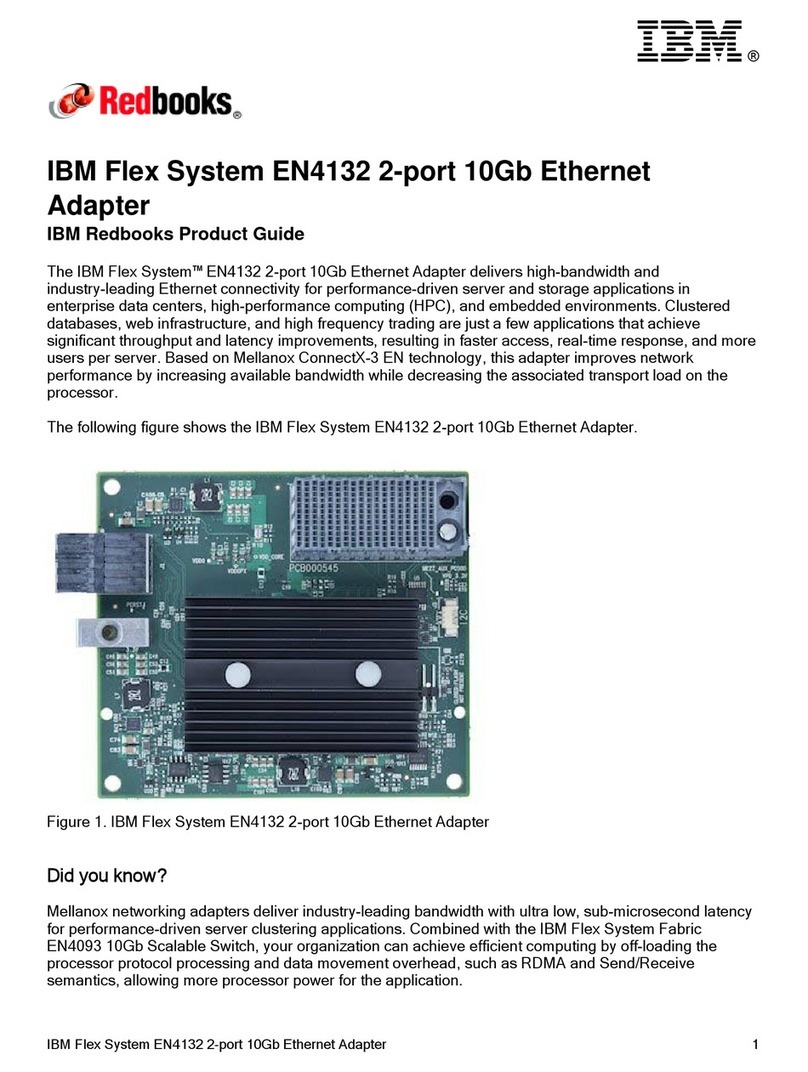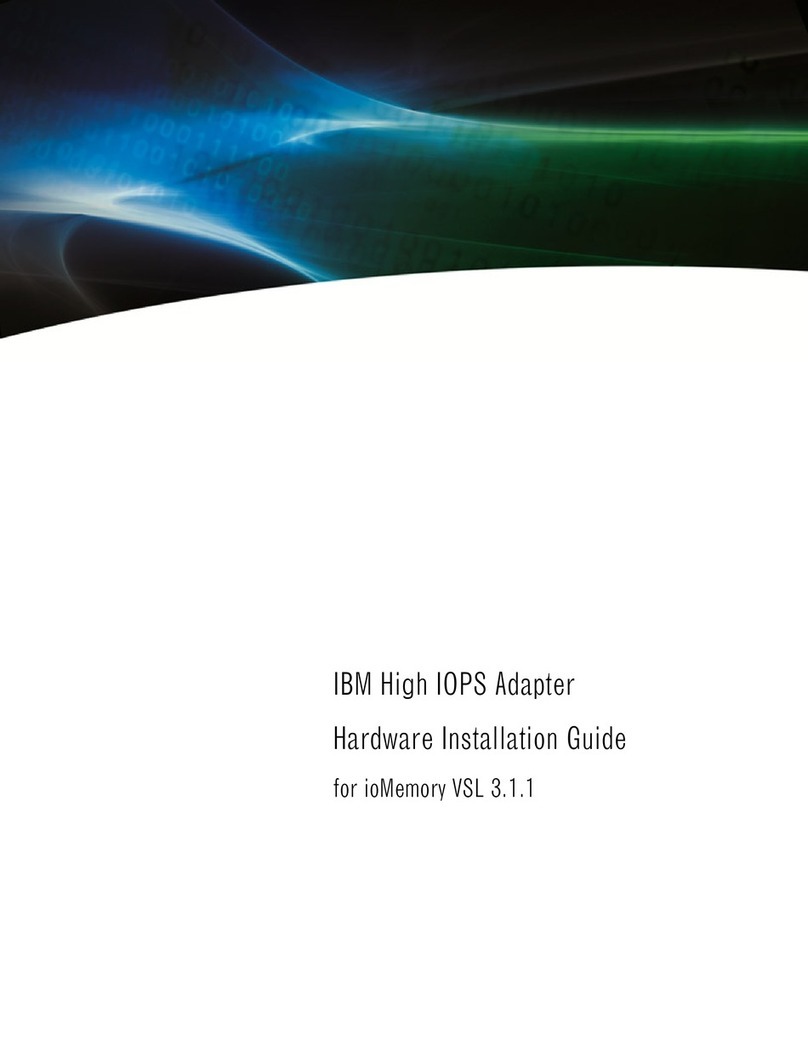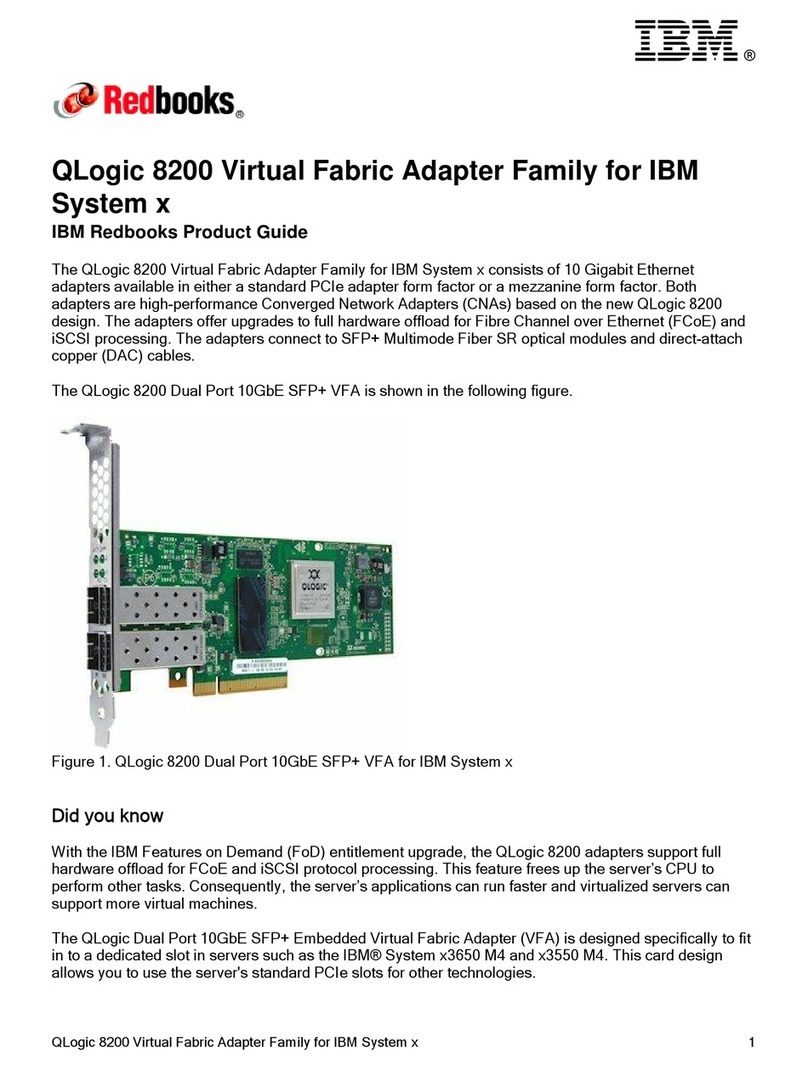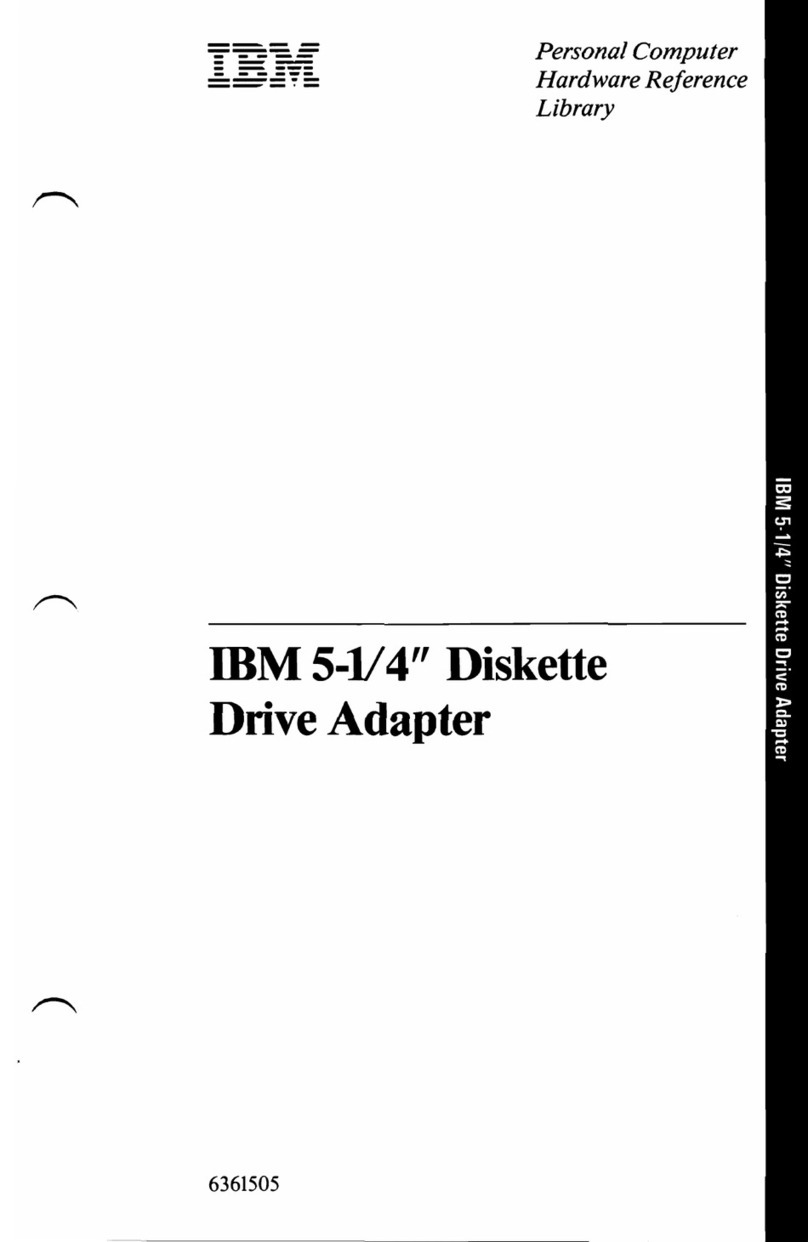Overview 2
Hardware Features
The IBM PCI WAN MultiPort T1/E1 P92 features a 10MHz Hitachi 64570
controller and 512 KB of on-board RAM. It has two independent Very High-
Speed Interface (VHSI) ports, supporting full duplex communications over a
V.24, V.35, EIA-530, V.36/RS-449, or X.21 interface at speeds of up to 2 Mbps
per port, depending on the type of interface selected.
Ease of Use
The IBM PCI WAN MultiPort T1/E1 P92 is a Plug and Play adapter with
automatic interface selection. In most cases, no hardware configuration is
required after installing the IBM PCIWAN MultiPort T1/E1 P92 andconnecting
the appropriate cable. The intelligent controller on the card detects which
interfaces the cable supports and automatically configures that port accordingly.
IBM PCI WAN MultiPort T1/E1 S94
The IBM PCI WAN MultiPort T1/E1 S94 allows stand-alone PCs or multiple
users on a Local Area Network (LAN) to make very high speed connections to
a Wide Area Network (WAN). These connections are typically madethrough the
IBM PCI WAN MultiPort T1/E1 S94 to external communications equipment
(including CSUs, DSUs, and synchronous and asynchronous modems) to
provideaccesstoWAN lines.Direct connectionstoahostcomputerorto another
IBM PCI WAN MultiPort T1/E1 S94 are also supported.
Hardware Features
The IBM PCI WAN MultiPort T1/E1 S94 features a 33 MHz Motorola 68360
microprocessor with 2 MB of RAM and 1 MB of FLASH memory. It has two
independent Very High-Speed Interface (VHSI) ports, supporting full duplex
communications over a V.24, V.35, EIA-530, V.36/RS-449, or X.21 interface at
speeds of up to 2 Mbps per port (depending on the type of interface selected).
Ease of Use
The IBM PCI WAN MultiPort T1/E1 S94 features automatic interface selection.
The intelligent controller on the card detects the type of cable connected to each
port and automatically selects the matching interface.