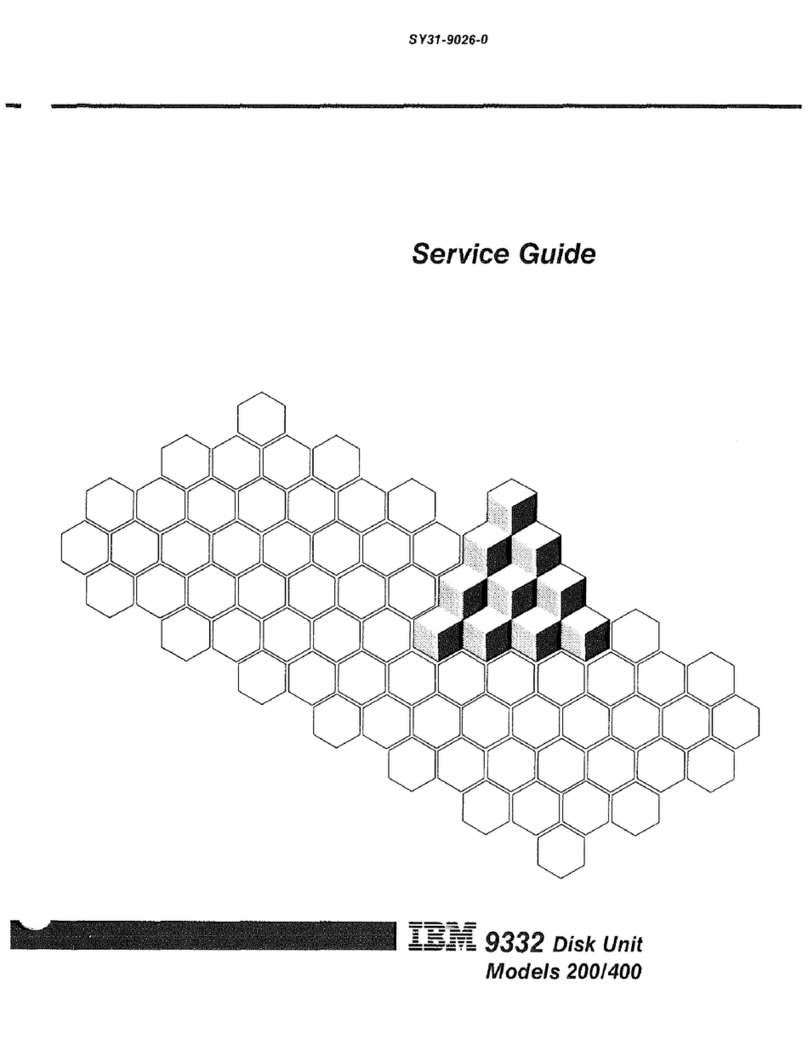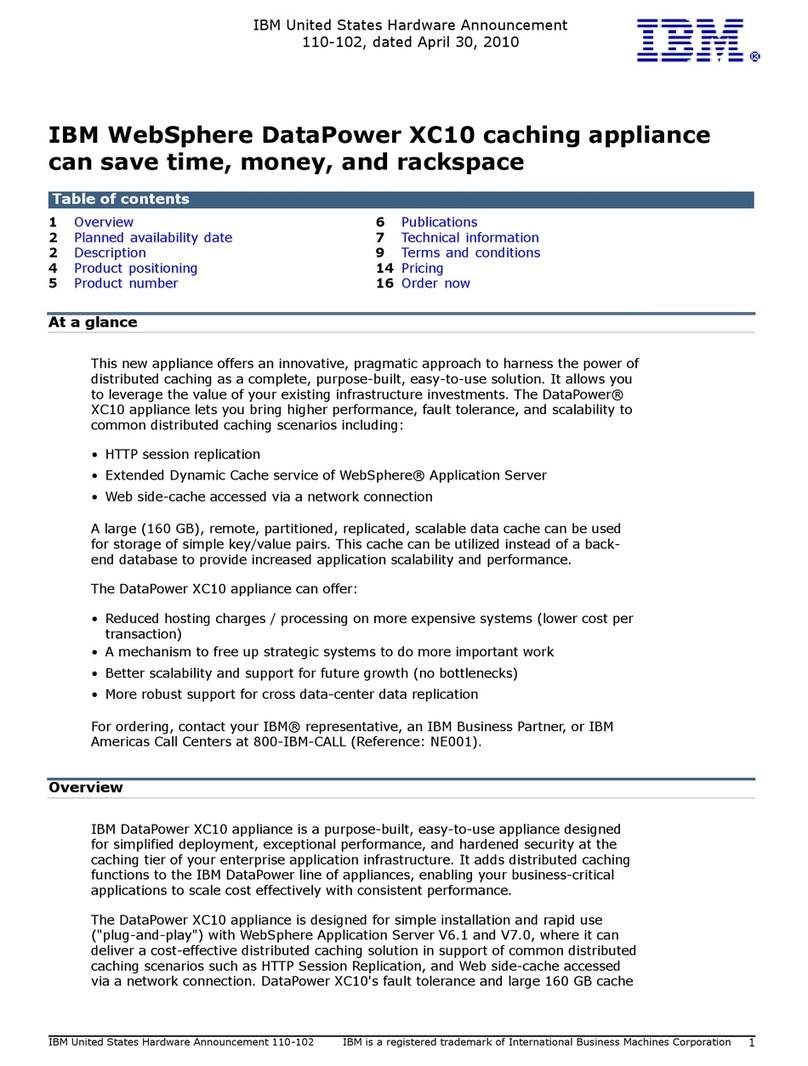IBM Advanced SerialRAID/X User manual
Other IBM Computer Hardware manuals
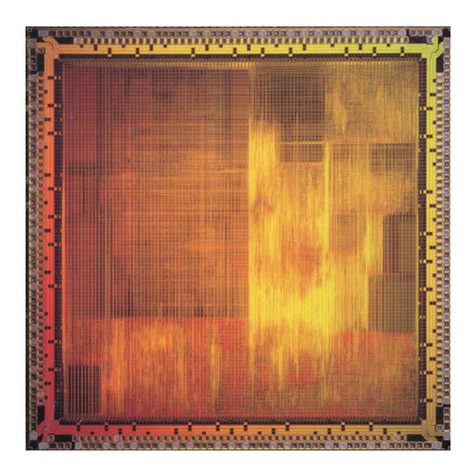
IBM
IBM PowerPC 405GP User manual
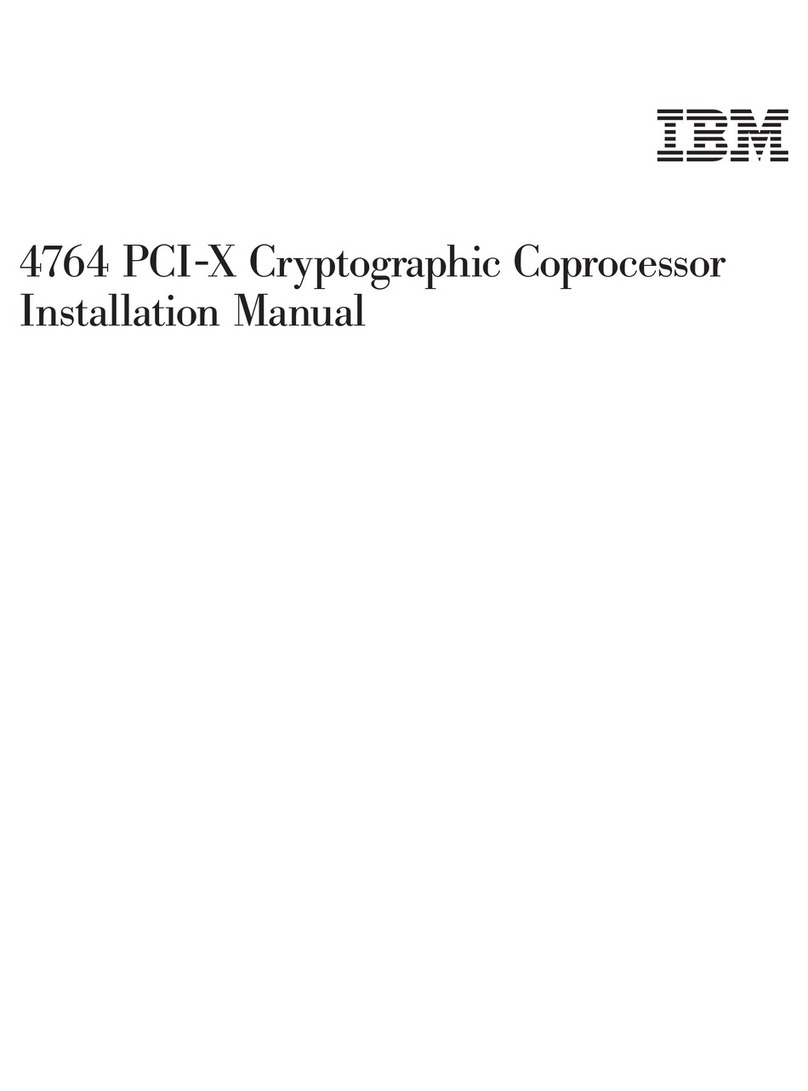
IBM
IBM 4764 User manual
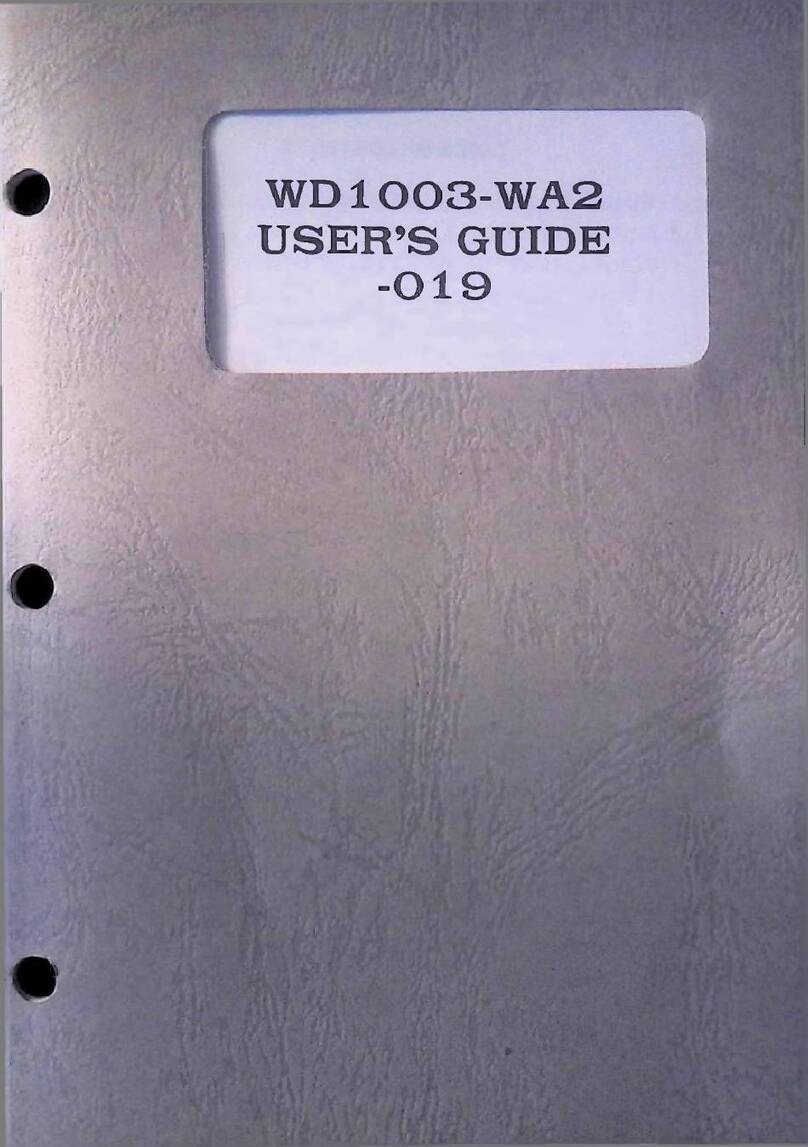
IBM
IBM WD1003-WA2 User manual

IBM
IBM Power System 9009-41A User manual
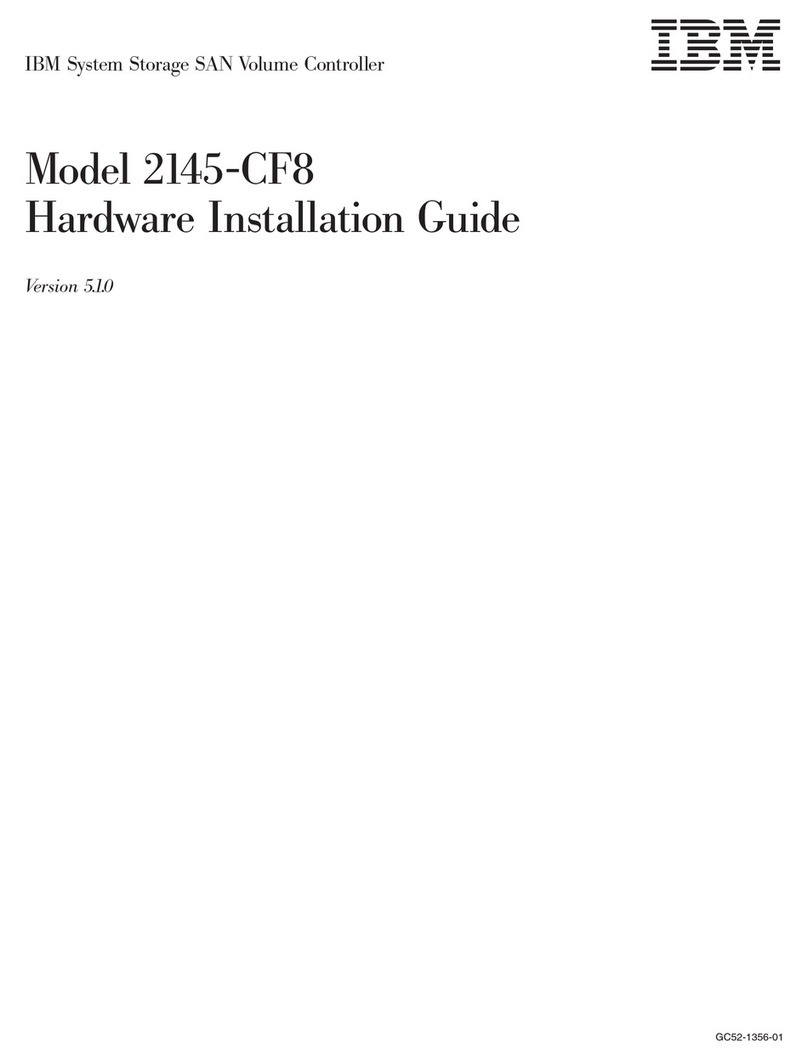
IBM
IBM SAN Volume Controller 2145-CF8 Manual
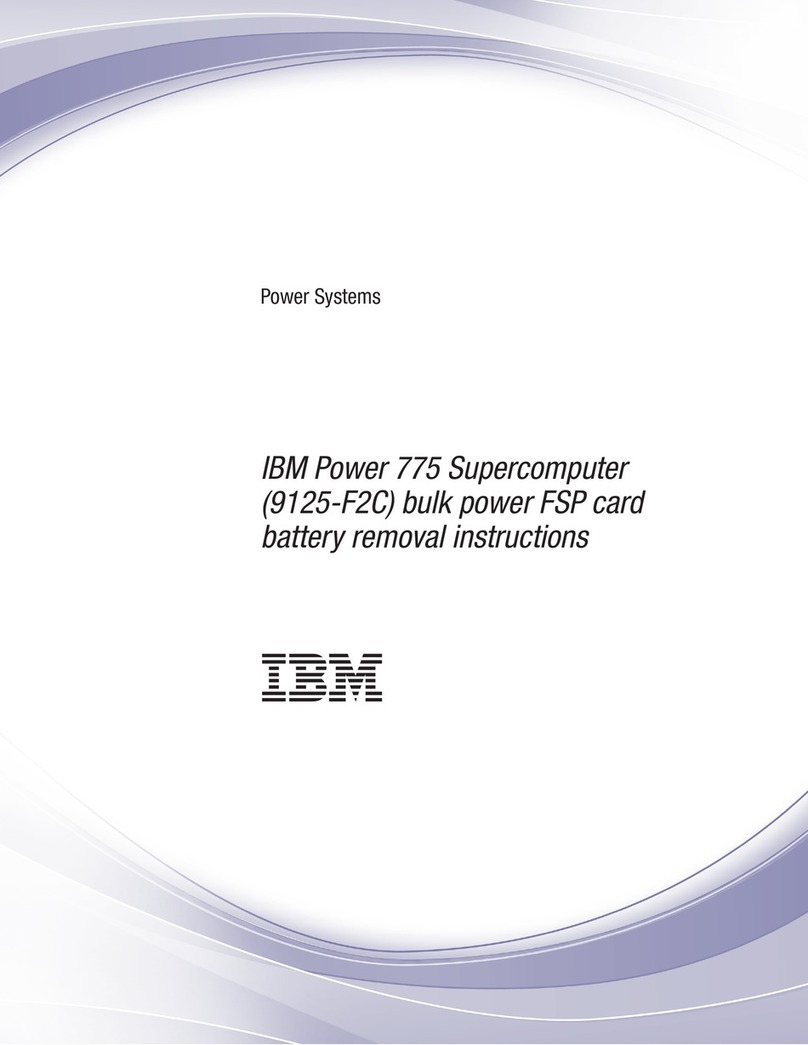
IBM
IBM 9125-F2C User manual
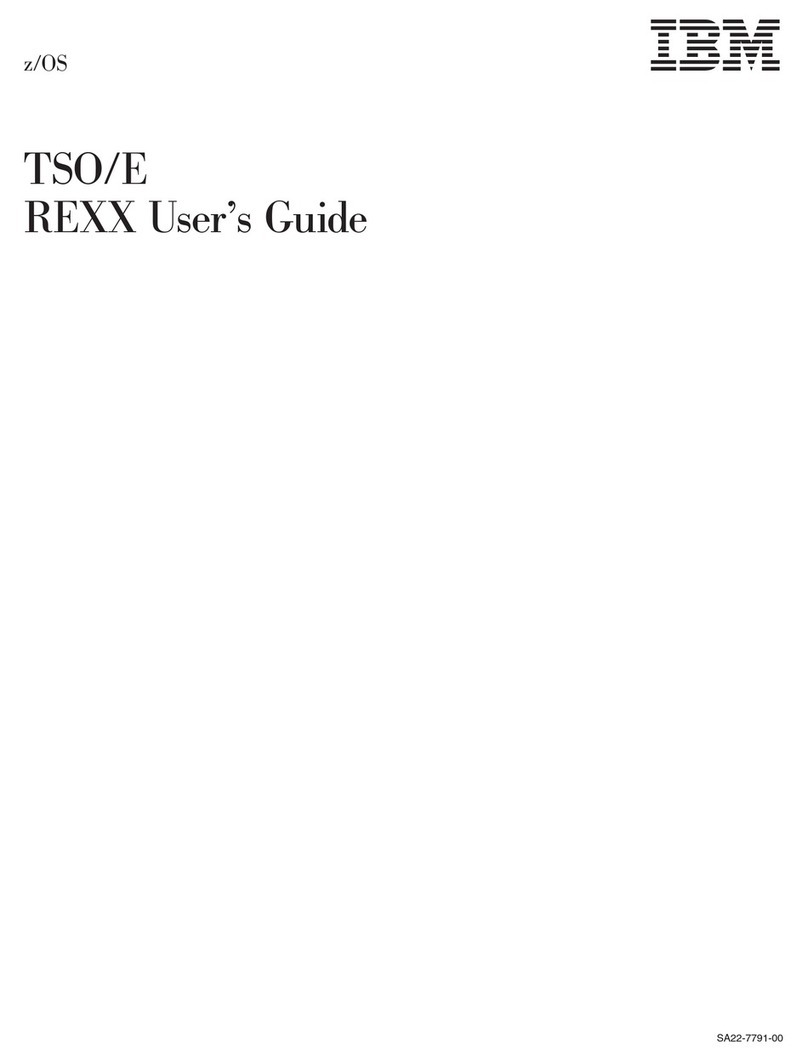
IBM
IBM TSO/E REXX User manual

IBM
IBM 1620 1 User manual
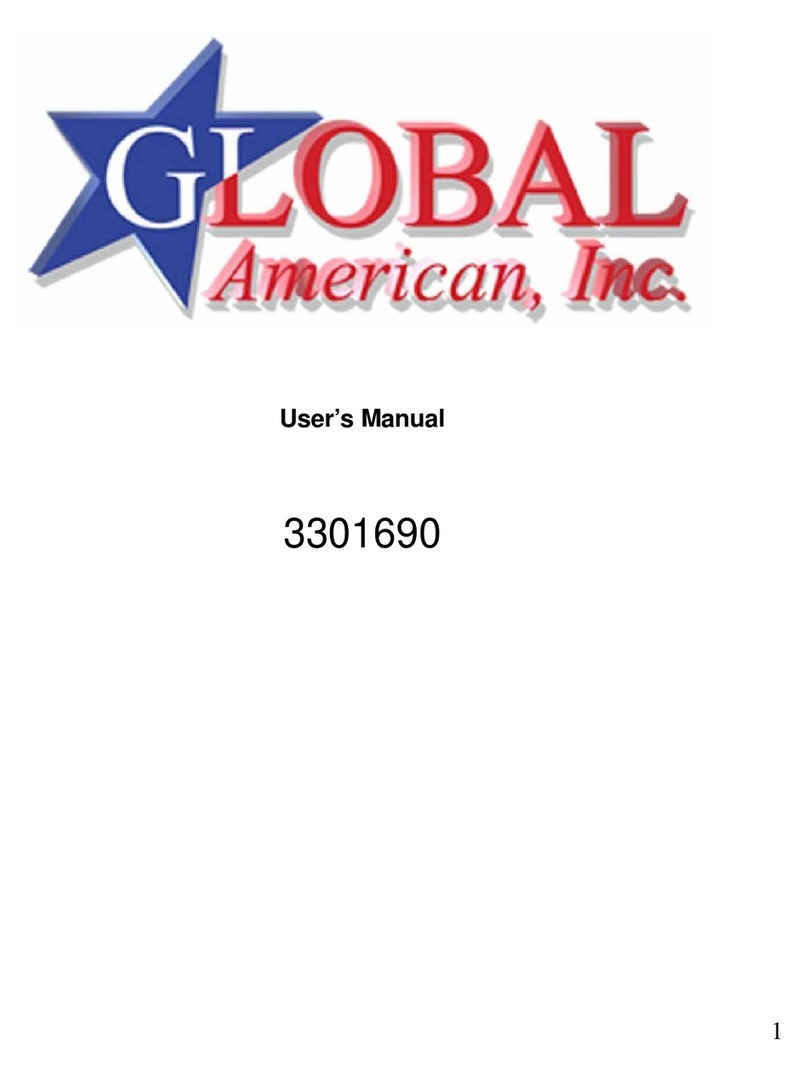
IBM
IBM 3301690 User manual

IBM
IBM Power Systems 8247-42L User manual

IBM
IBM PN 10K8798 User manual
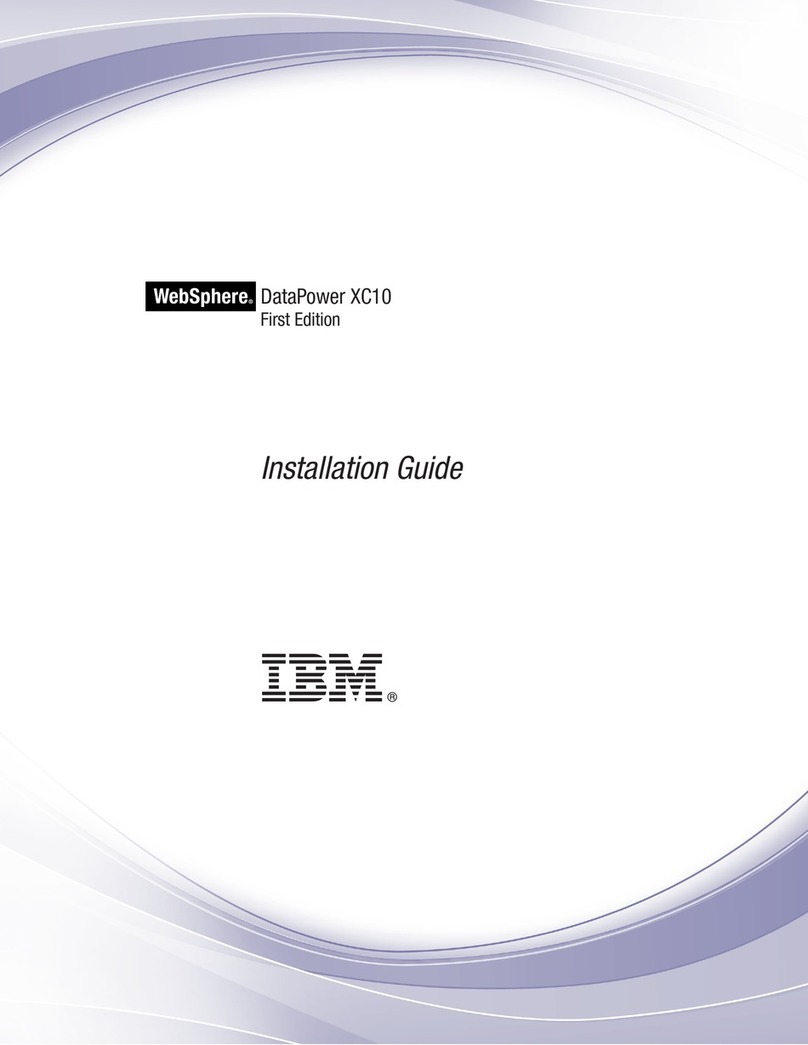
IBM
IBM WebSphere DataPower XC10 User manual

IBM
IBM 09N4076 User manual
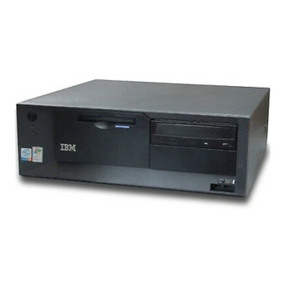
IBM
IBM THINKCENTER 8128 Owner's manual

IBM
IBM p5 550 Installation guide
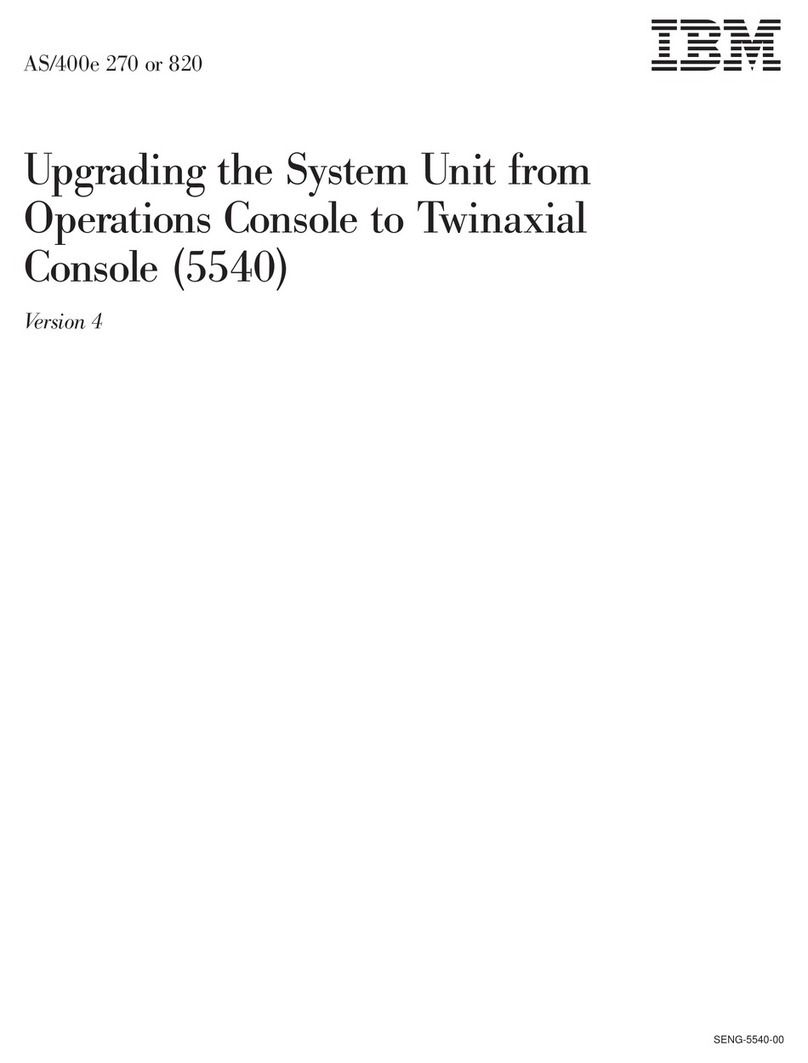
IBM
IBM AS/400e 270 User manual
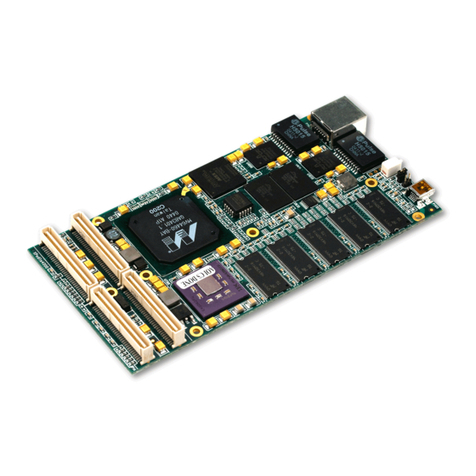
IBM
IBM PowerPC 750GX User manual
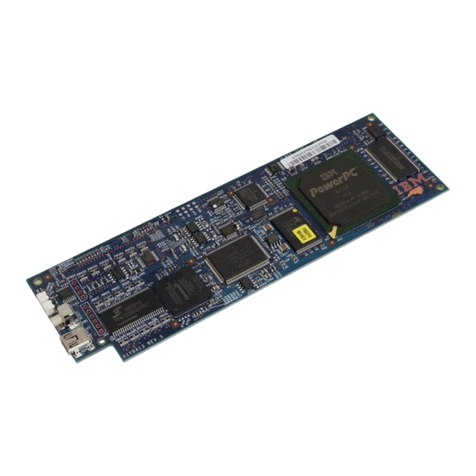
IBM
IBM Remote Supervisor Adapter II User manual

IBM
IBM 0367 User manual
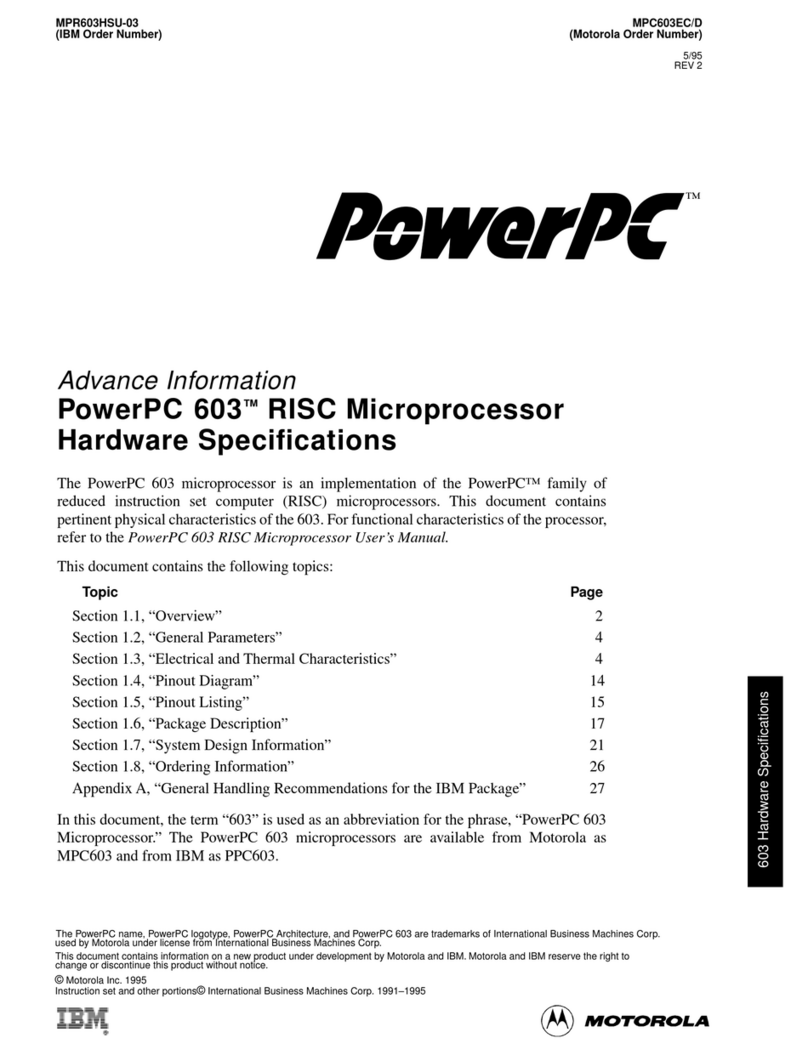
IBM
IBM MPC603EC User manual
Popular Computer Hardware manuals by other brands

EMC2
EMC2 VNX Series Hardware Information Guide

Panasonic
Panasonic DV0PM20105 Operation manual

Mitsubishi Electric
Mitsubishi Electric Q81BD-J61BT11 user manual

Gigabyte
Gigabyte B660M DS3H AX DDR4 user manual

Raidon
Raidon iT2300 Quick installation guide

National Instruments
National Instruments PXI-8186 user manual