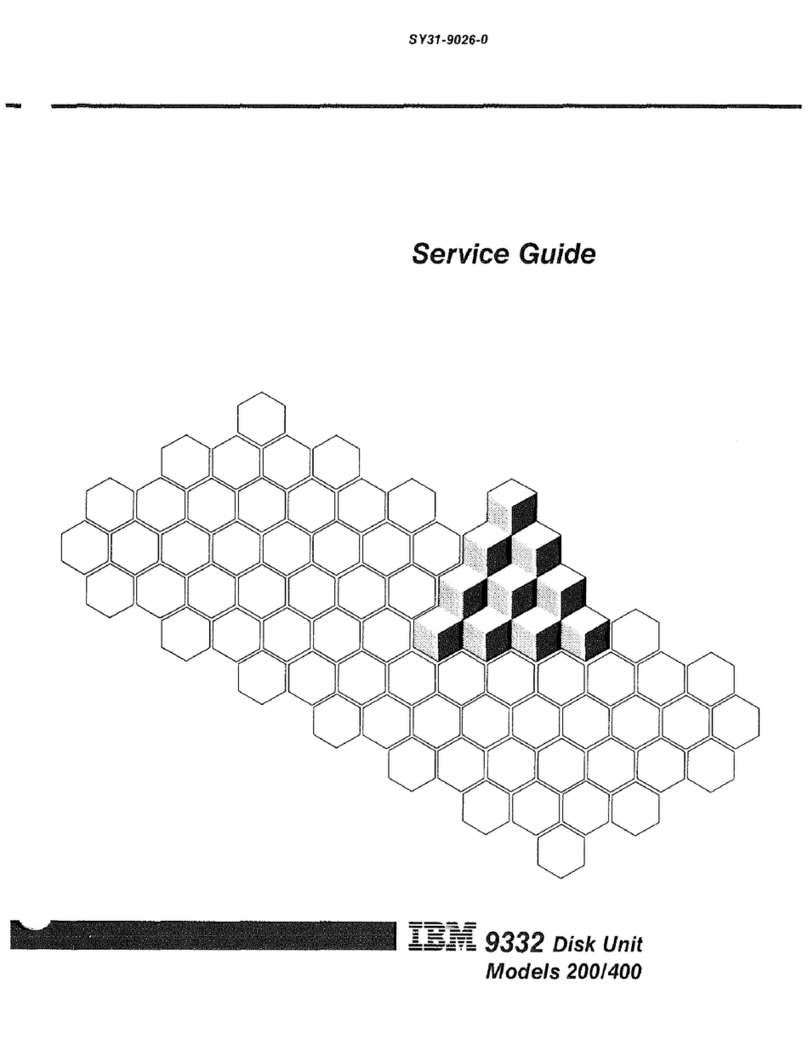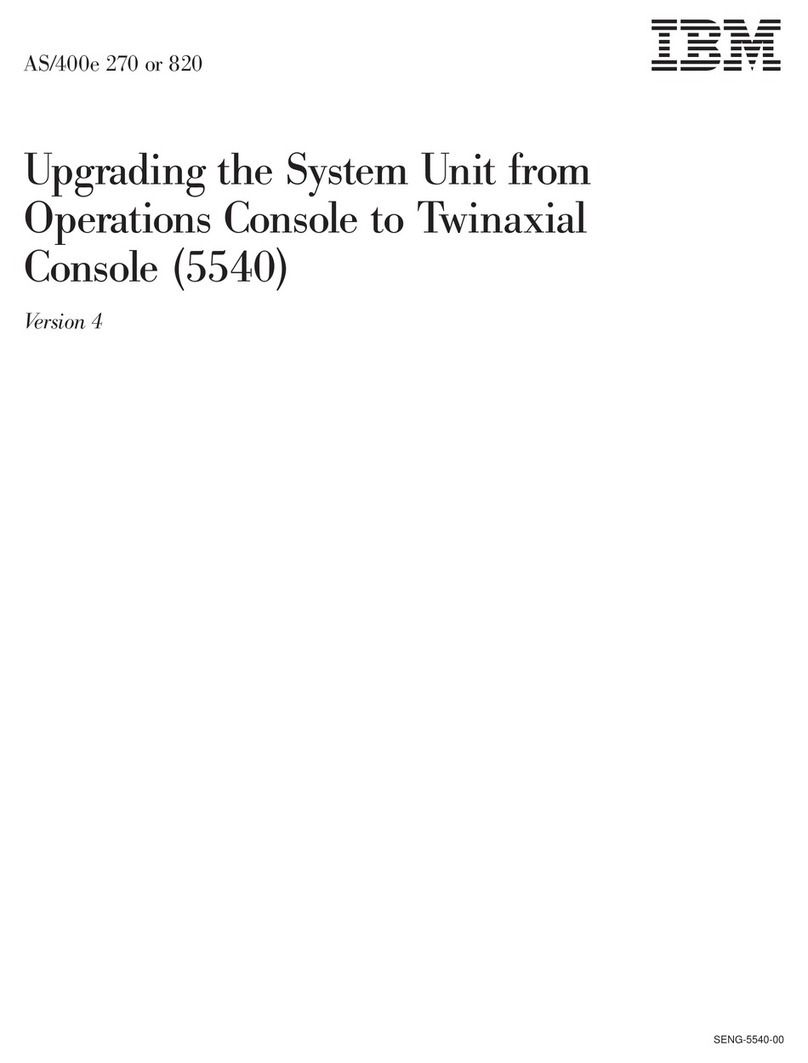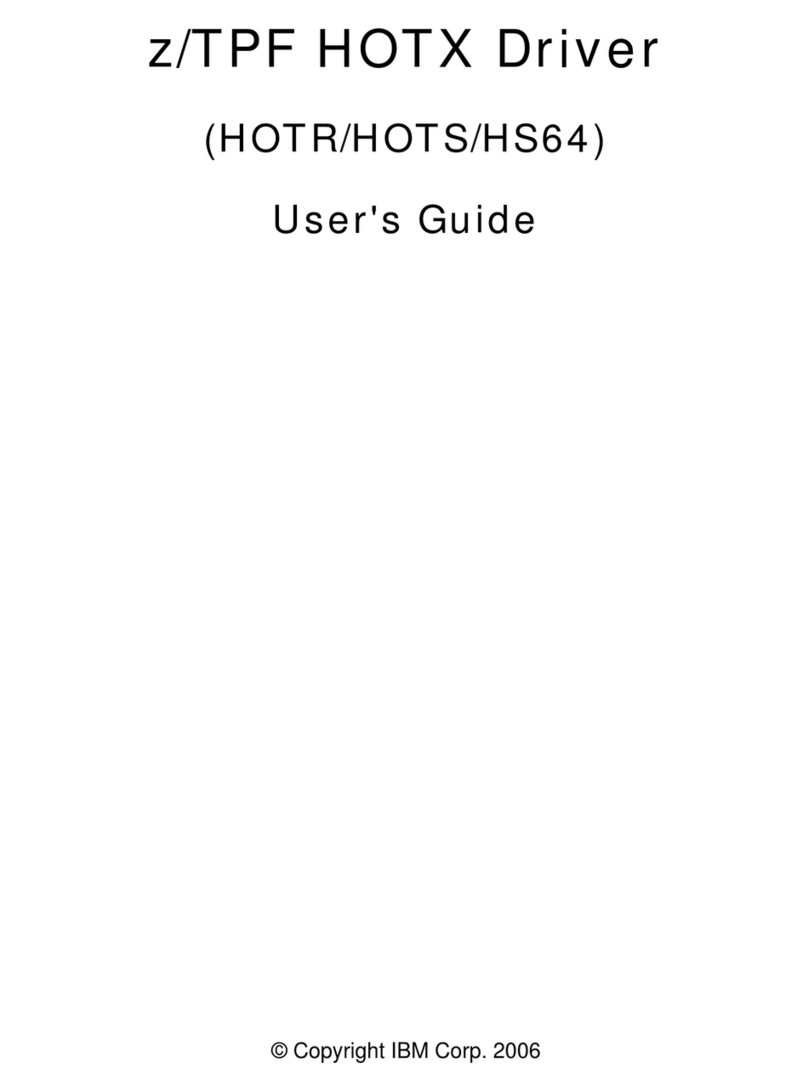IBM iSeries 5075 User instructions
Other IBM Computer Hardware manuals
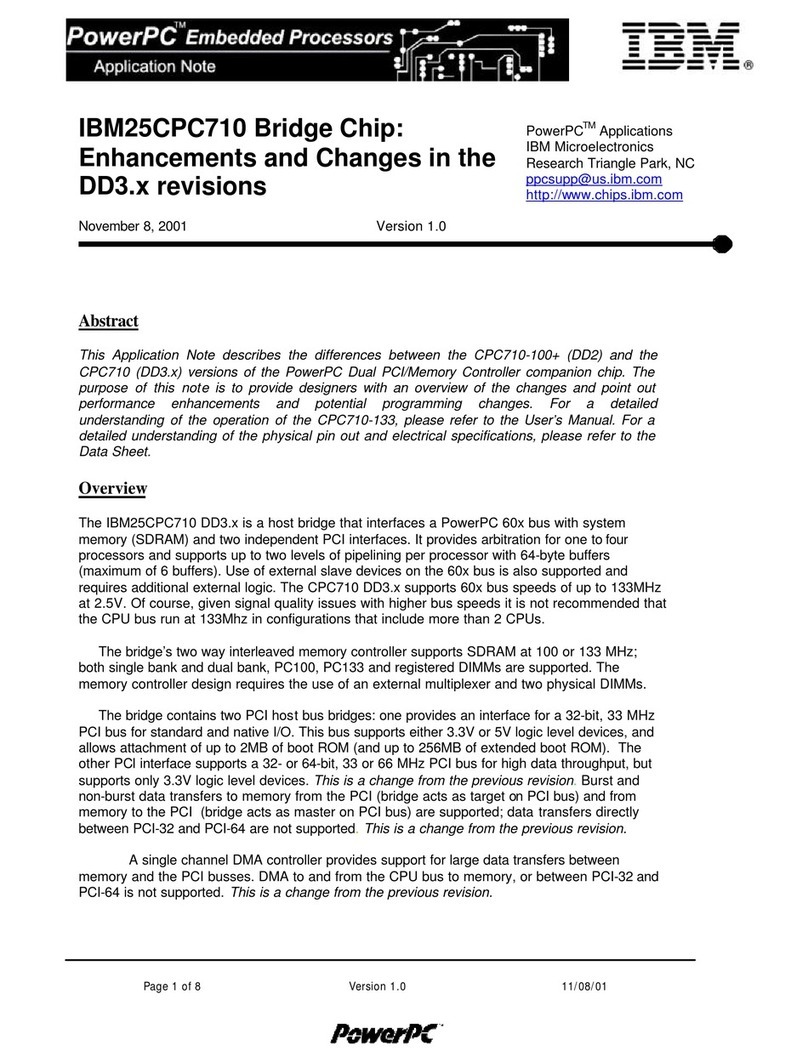
IBM
IBM 25CPC710 Installation and operating instructions

IBM
IBM Netfinity FASt T500 Service manual

IBM
IBM Power System POWER7 Series Quick start guide
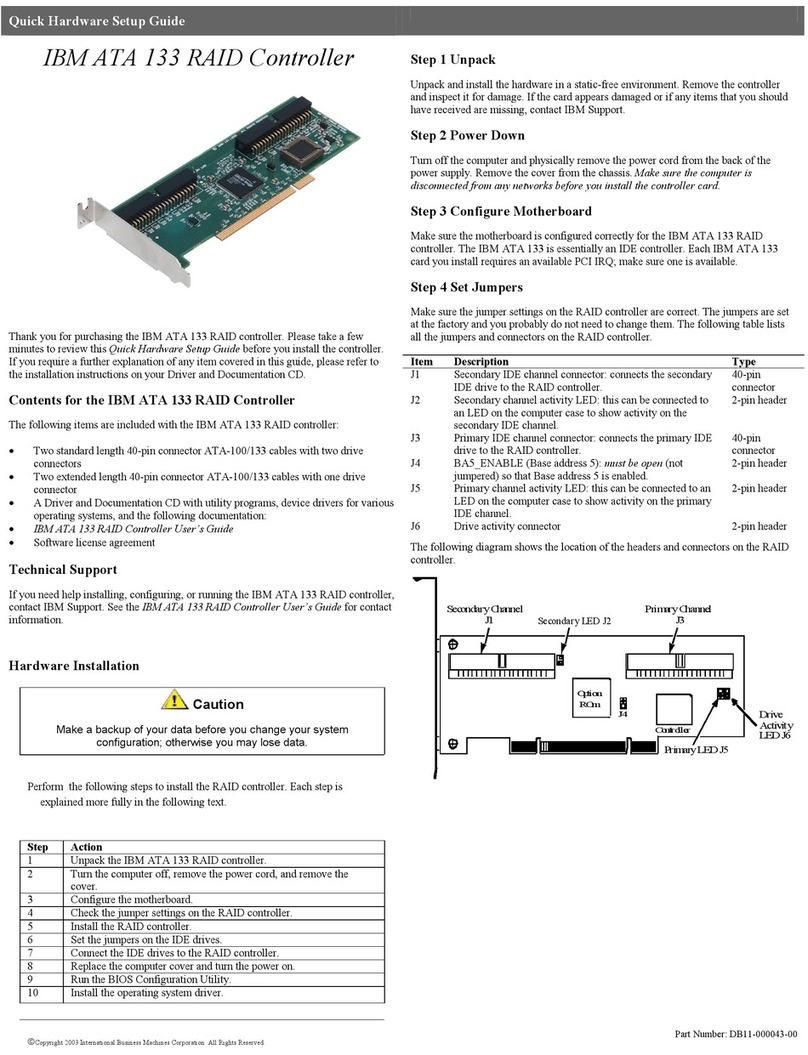
IBM
IBM ATA 133 User manual

IBM
IBM EMX0 PCIe3 Instruction Manual
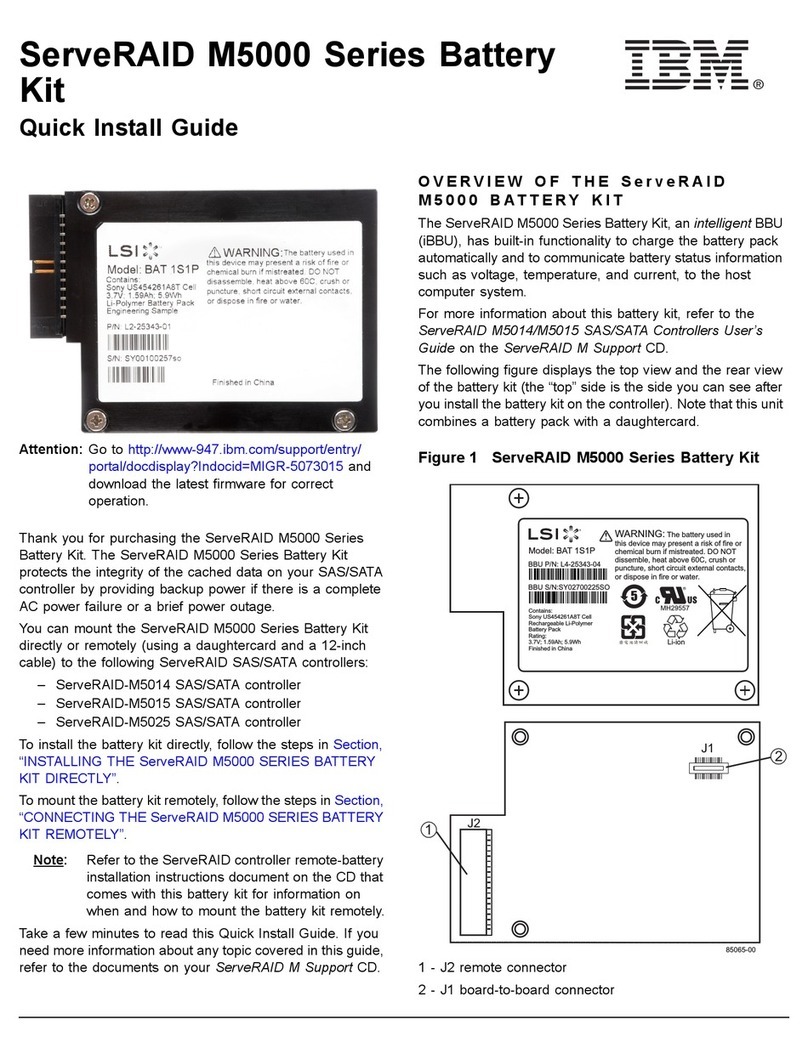
IBM
IBM System x Education M5000 Series User manual
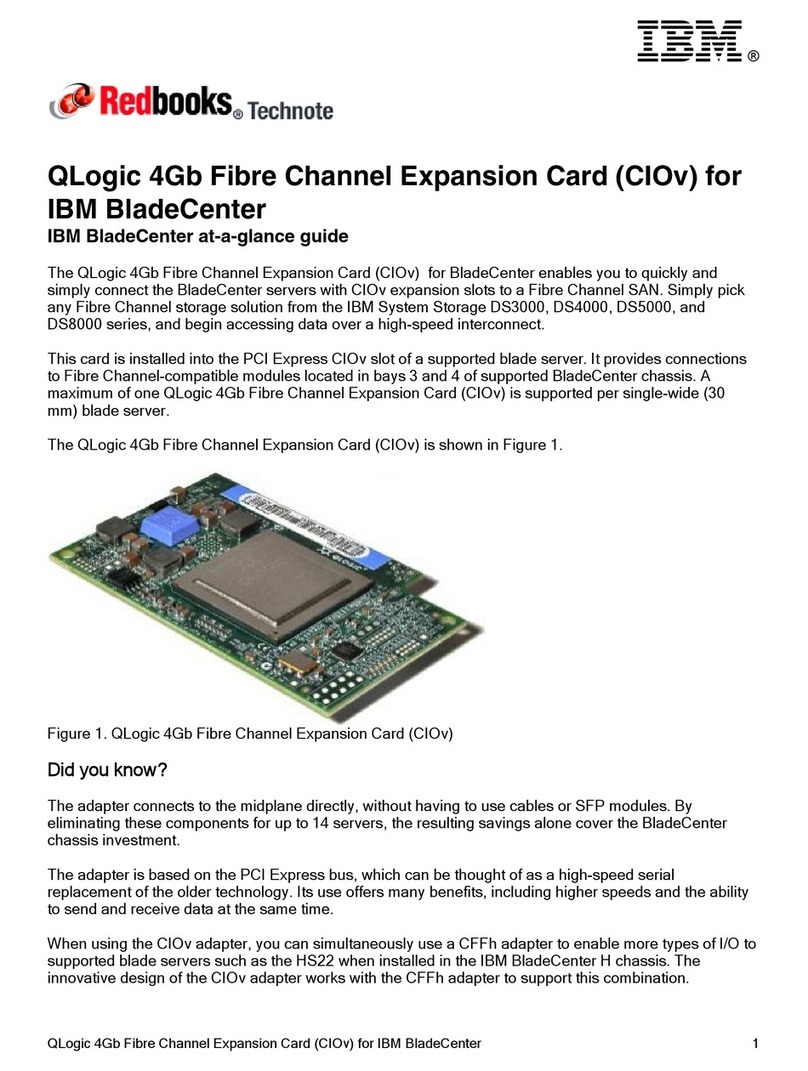
IBM
IBM QLogic 4Gb Fibre Channel Expansion Card User manual

IBM
IBM Power Systems 8247-42L User manual
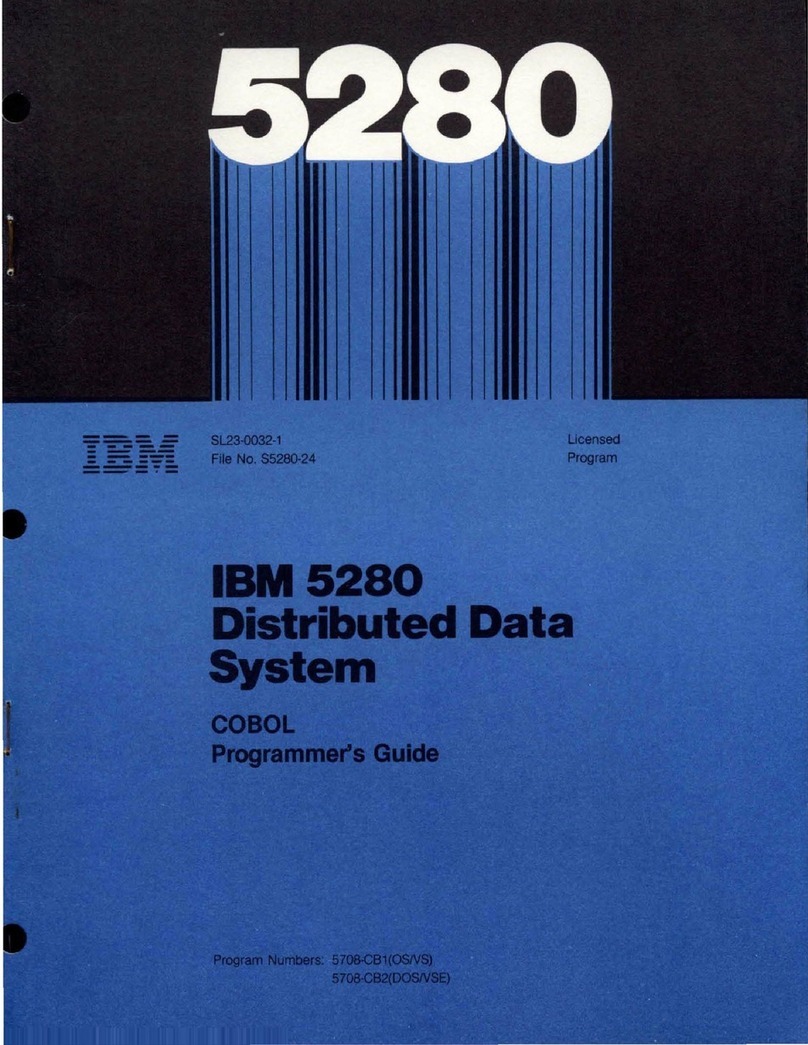
IBM
IBM 5280 Manual
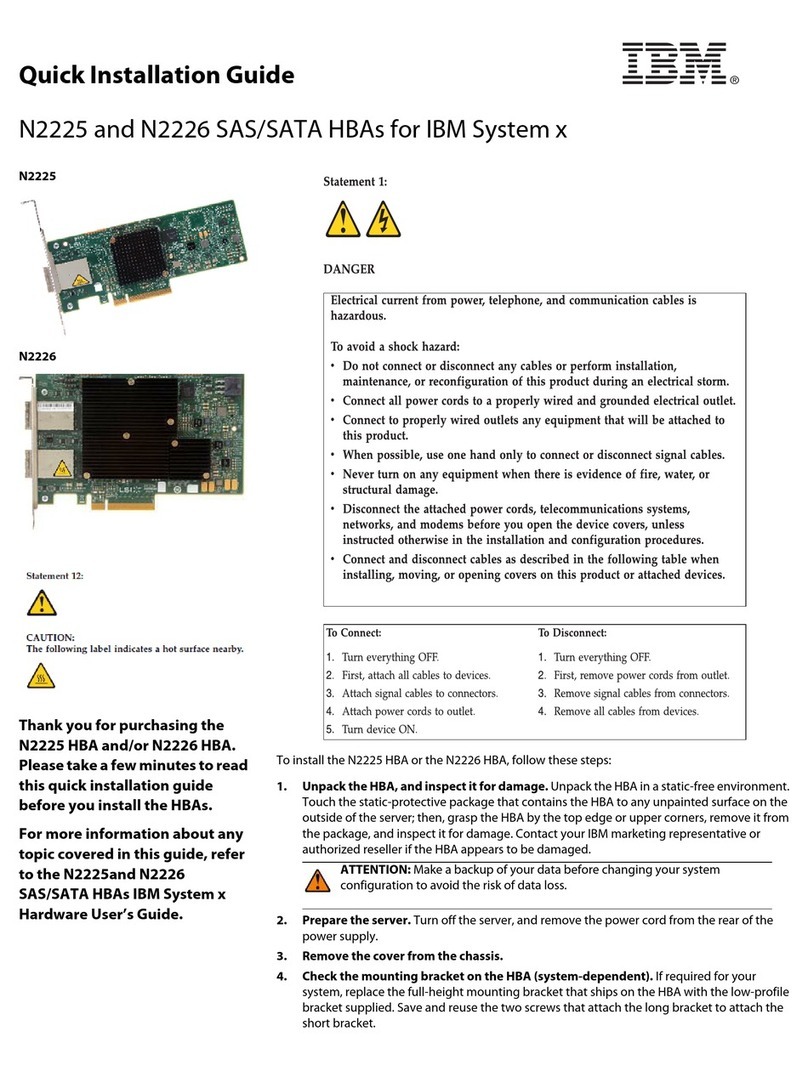
IBM
IBM N2225 User manual
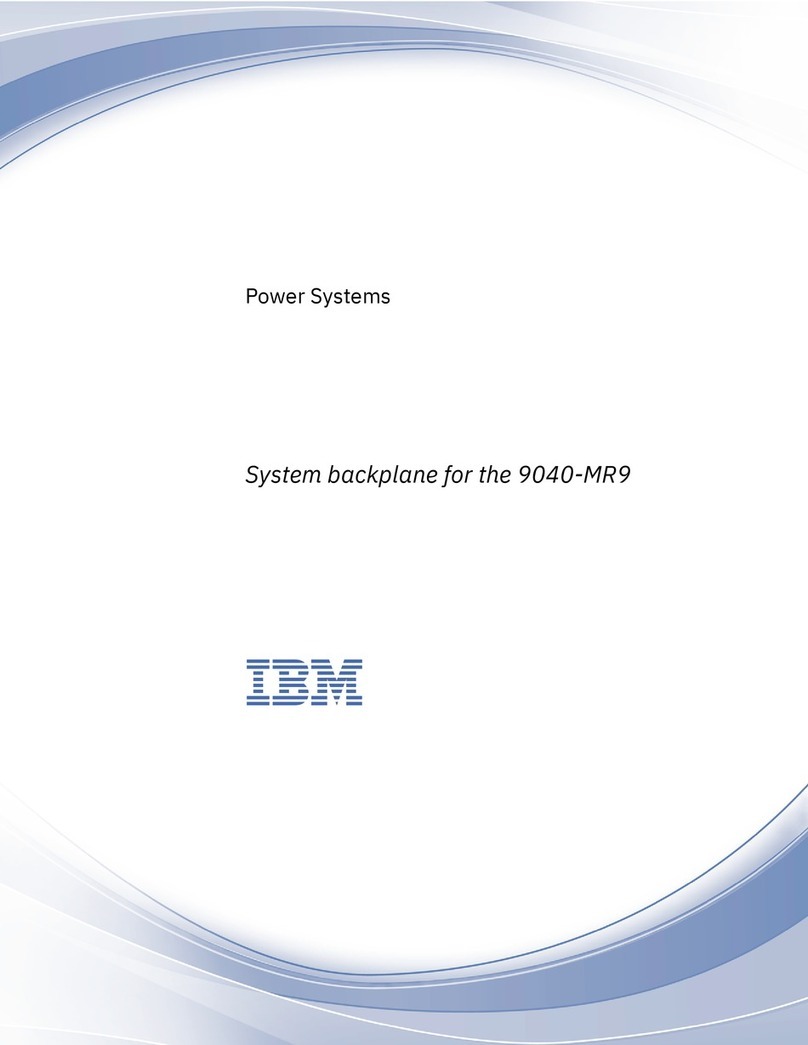
IBM
IBM 9040-MR9 User manual

IBM
IBM Power 730 Express 8231-E2B User manual
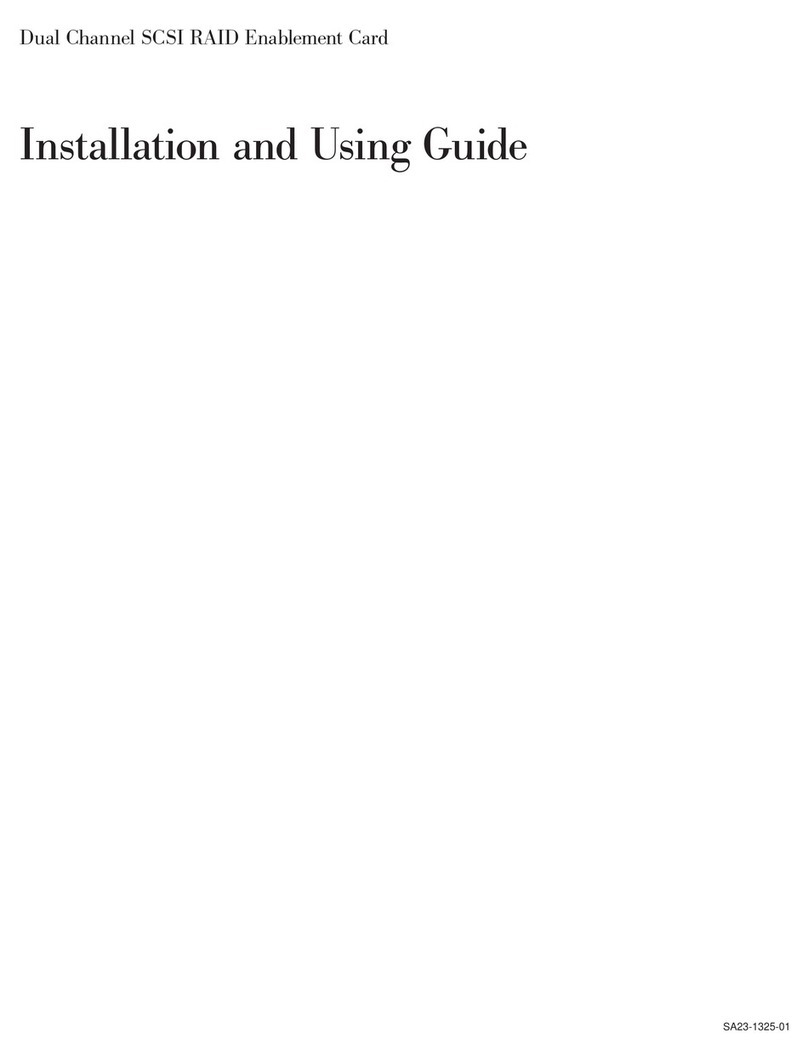
IBM
IBM SA23-1325-01 Guide
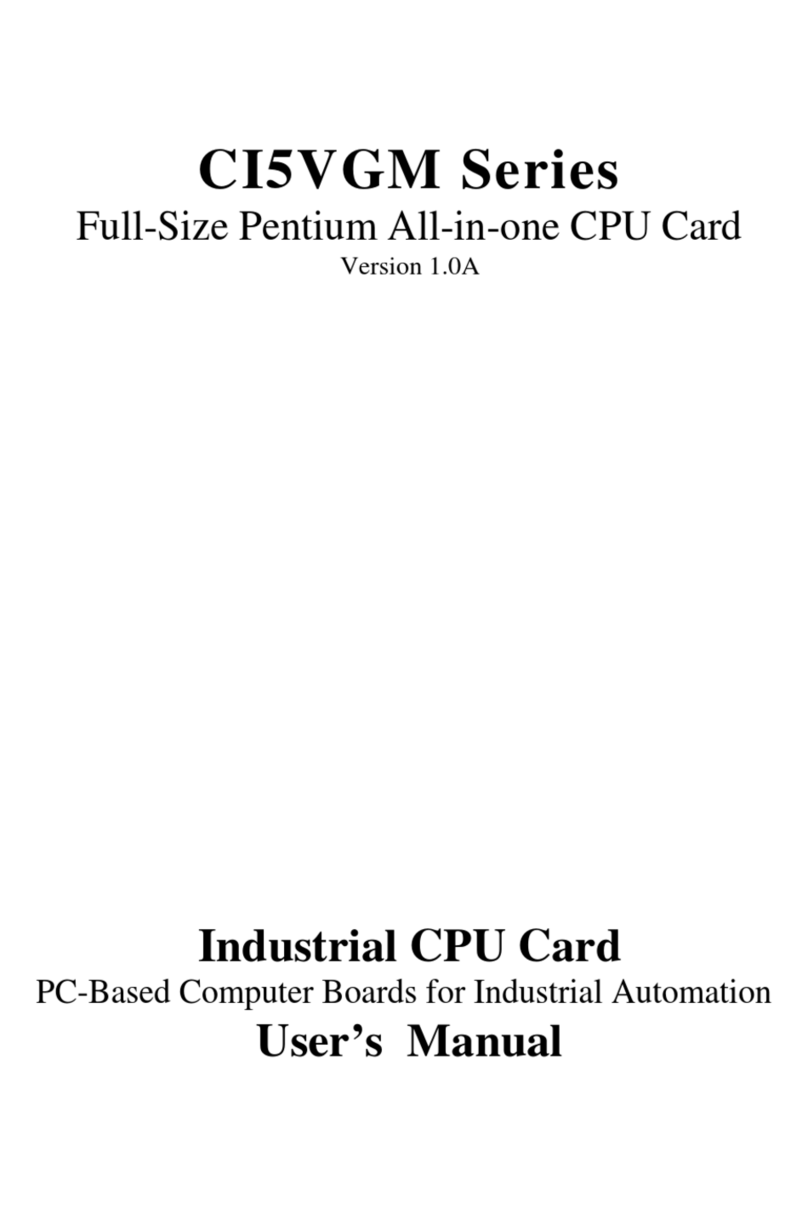
IBM
IBM CI5VGM Series User manual
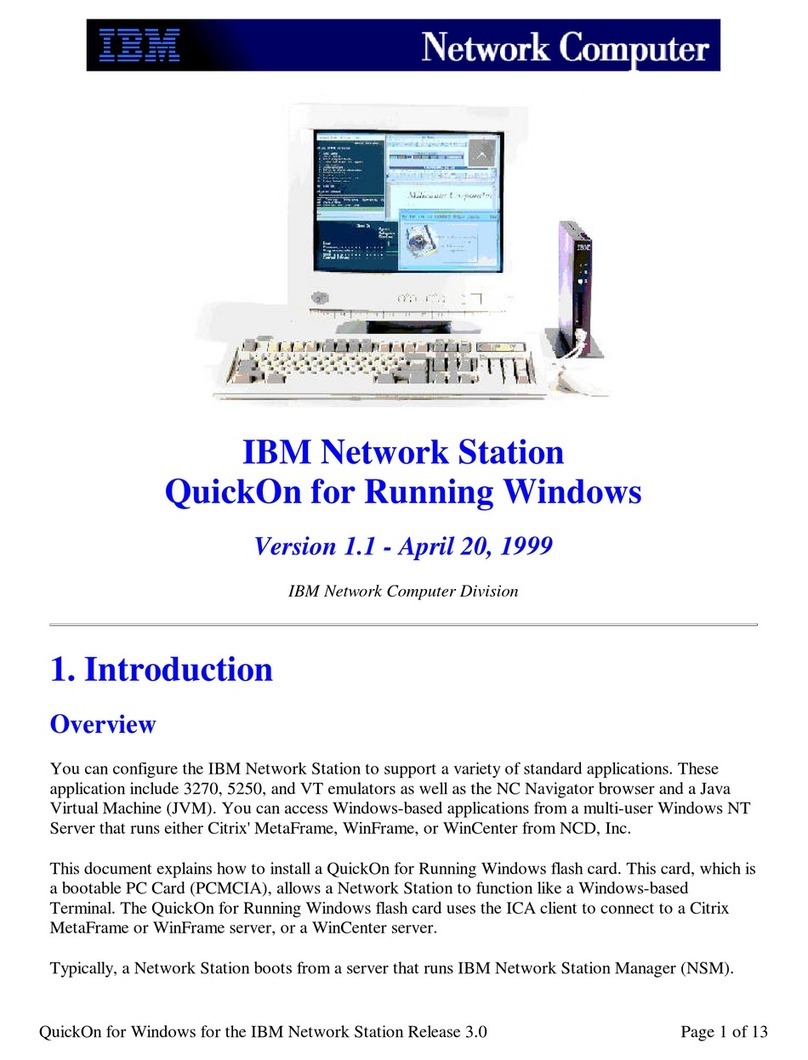
IBM
IBM QuickOn for Running Windows User manual

IBM
IBM BladeCenter Management Module User manual
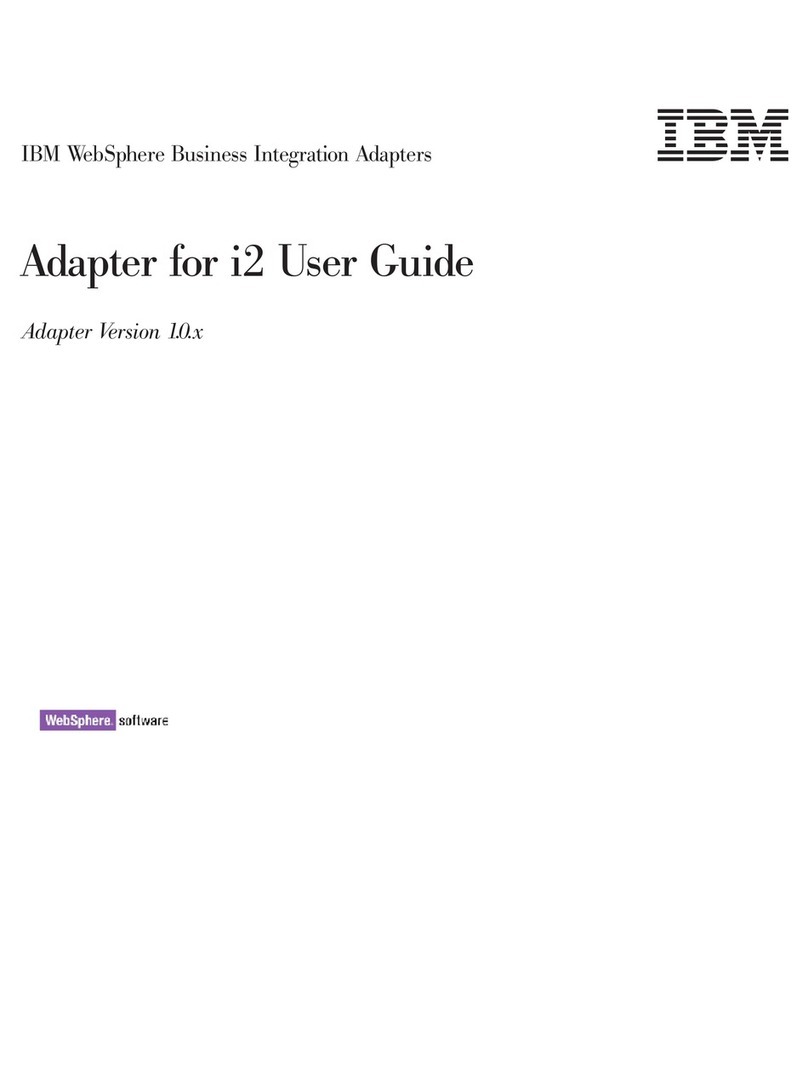
IBM
IBM WebSphere Business Integration Adapter User manual

IBM
IBM Power System 5105-22E User manual
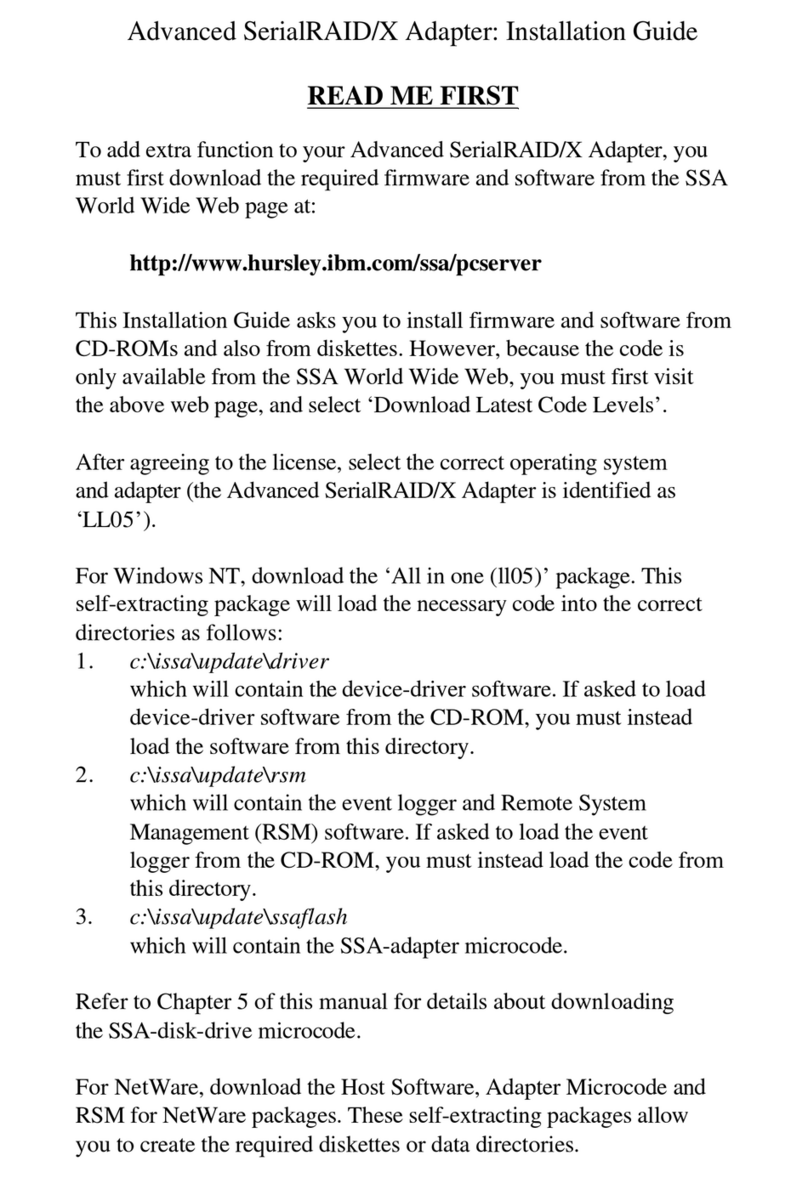
IBM
IBM Advanced SerialRAID/X User manual
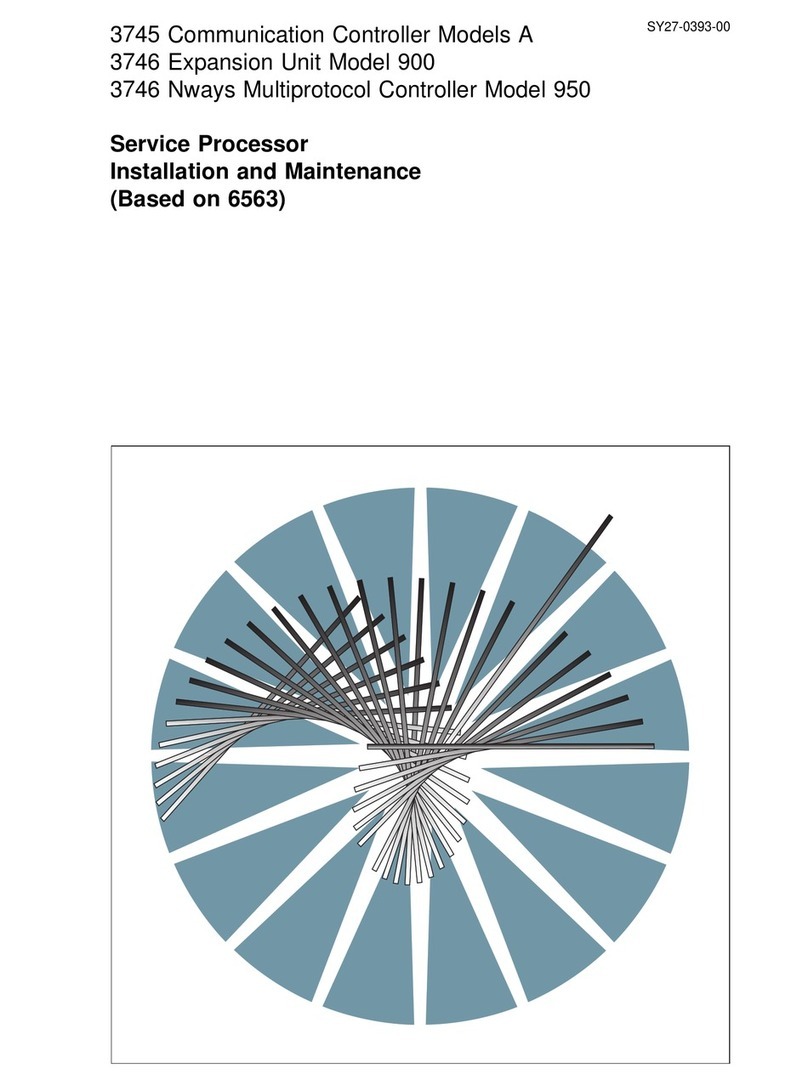
IBM
IBM 3745 Series Instruction Manual
Popular Computer Hardware manuals by other brands

EMC2
EMC2 VNX Series Hardware Information Guide

Panasonic
Panasonic DV0PM20105 Operation manual

Mitsubishi Electric
Mitsubishi Electric Q81BD-J61BT11 user manual

Gigabyte
Gigabyte B660M DS3H AX DDR4 user manual

Raidon
Raidon iT2300 Quick installation guide

National Instruments
National Instruments PXI-8186 user manual