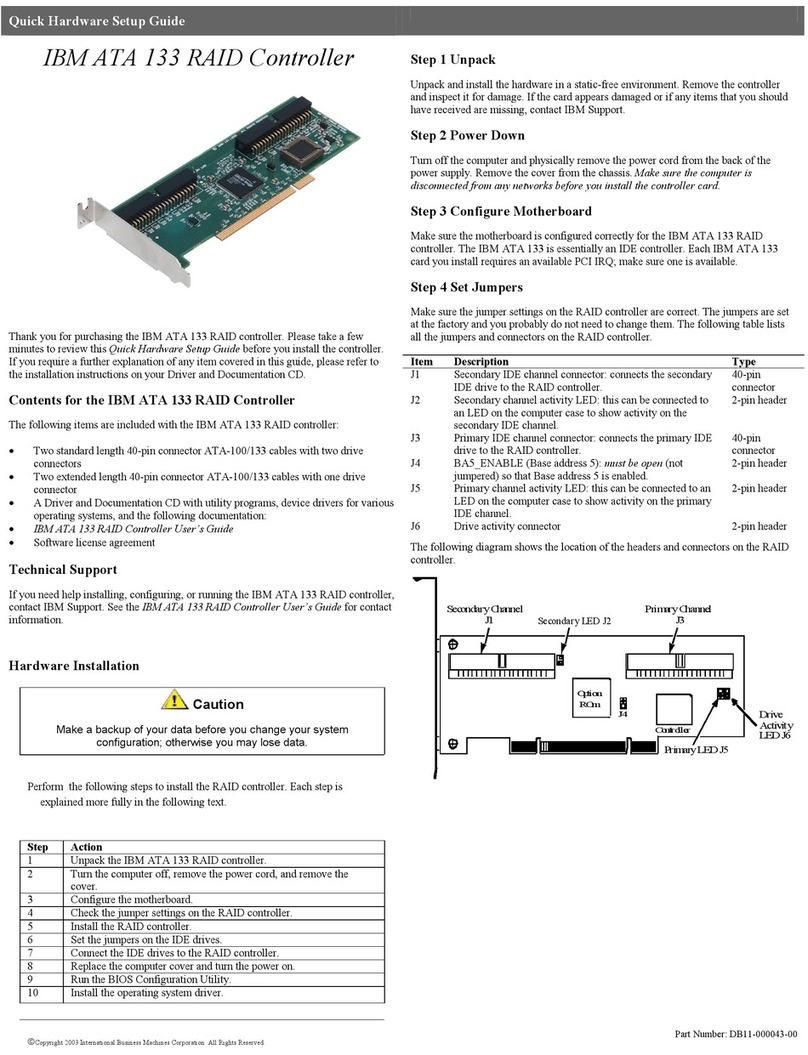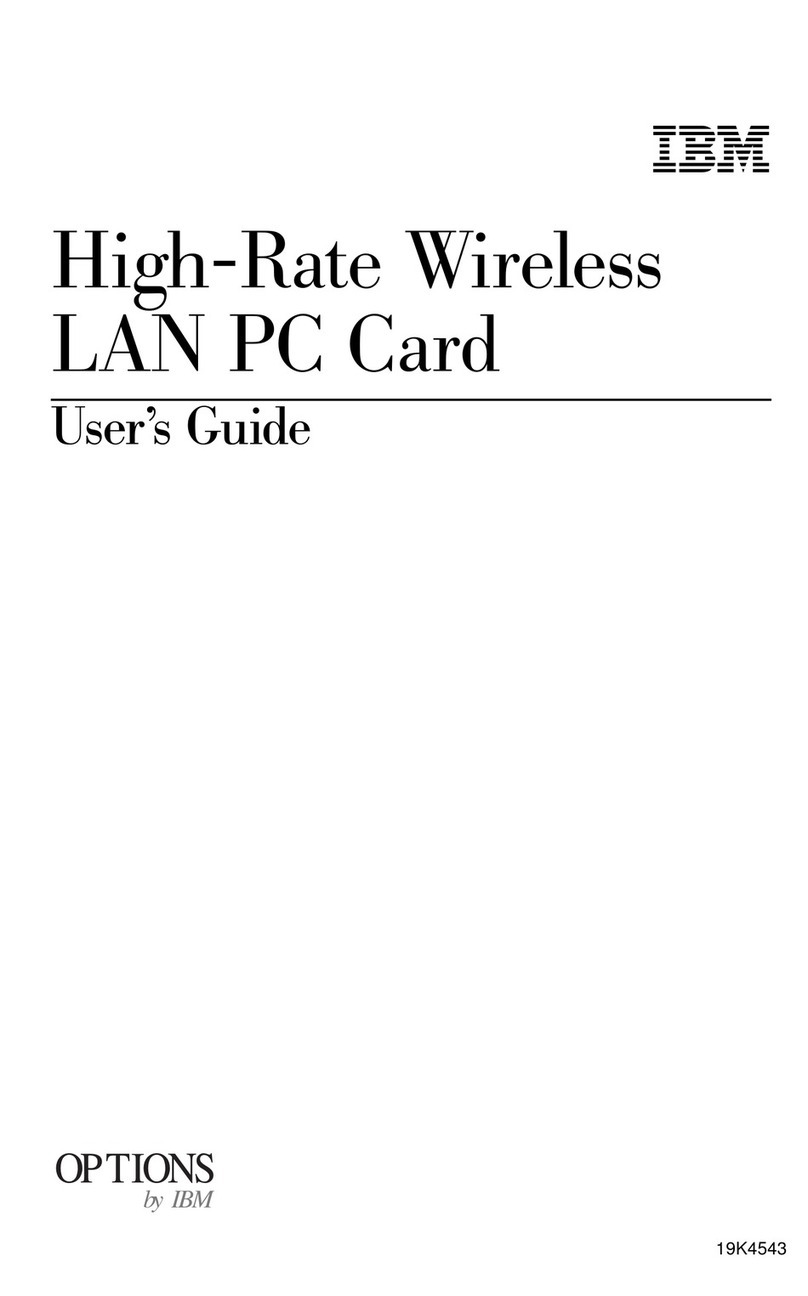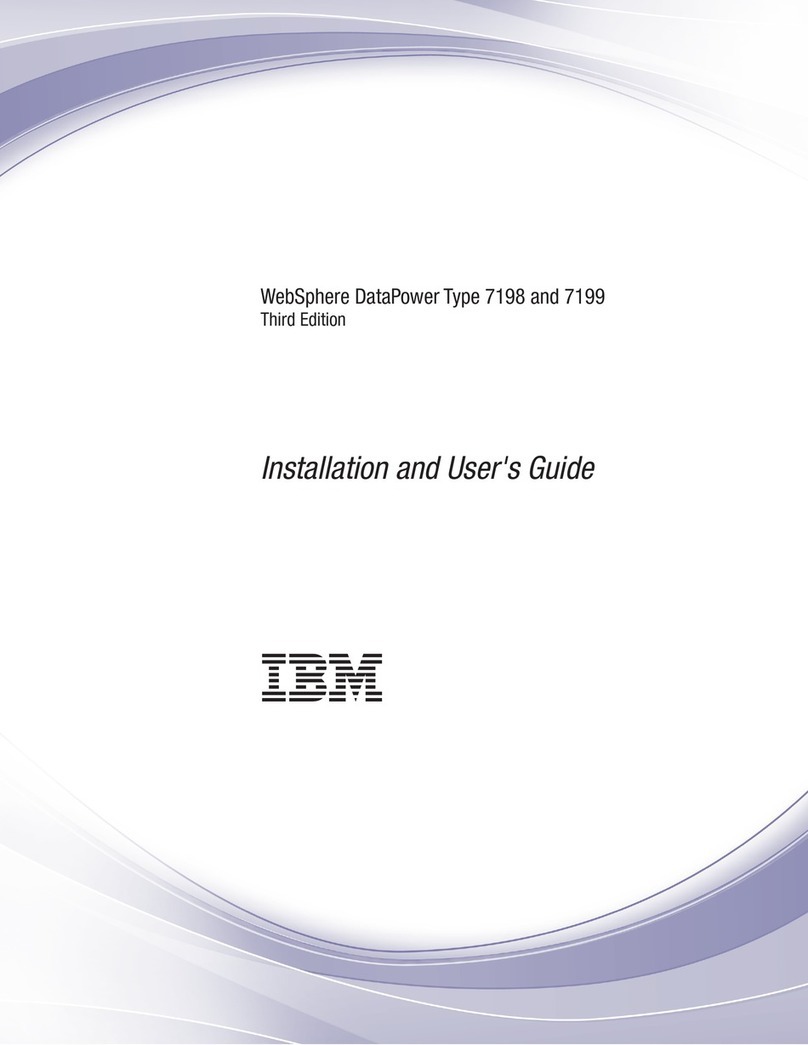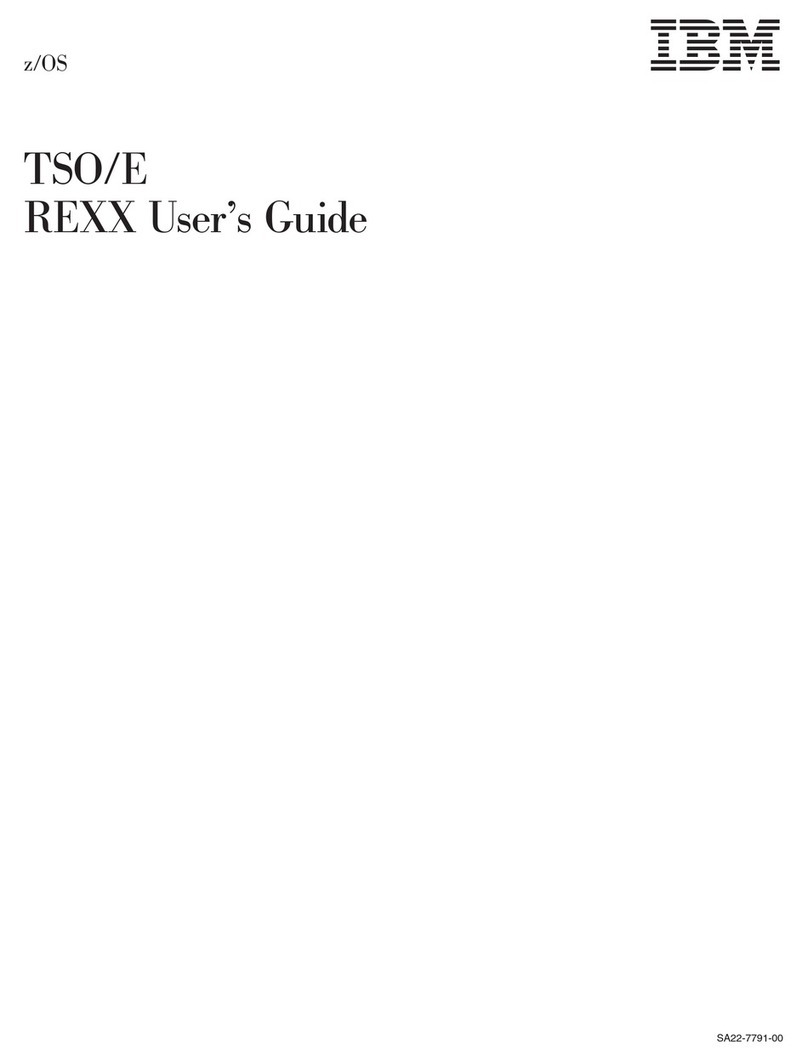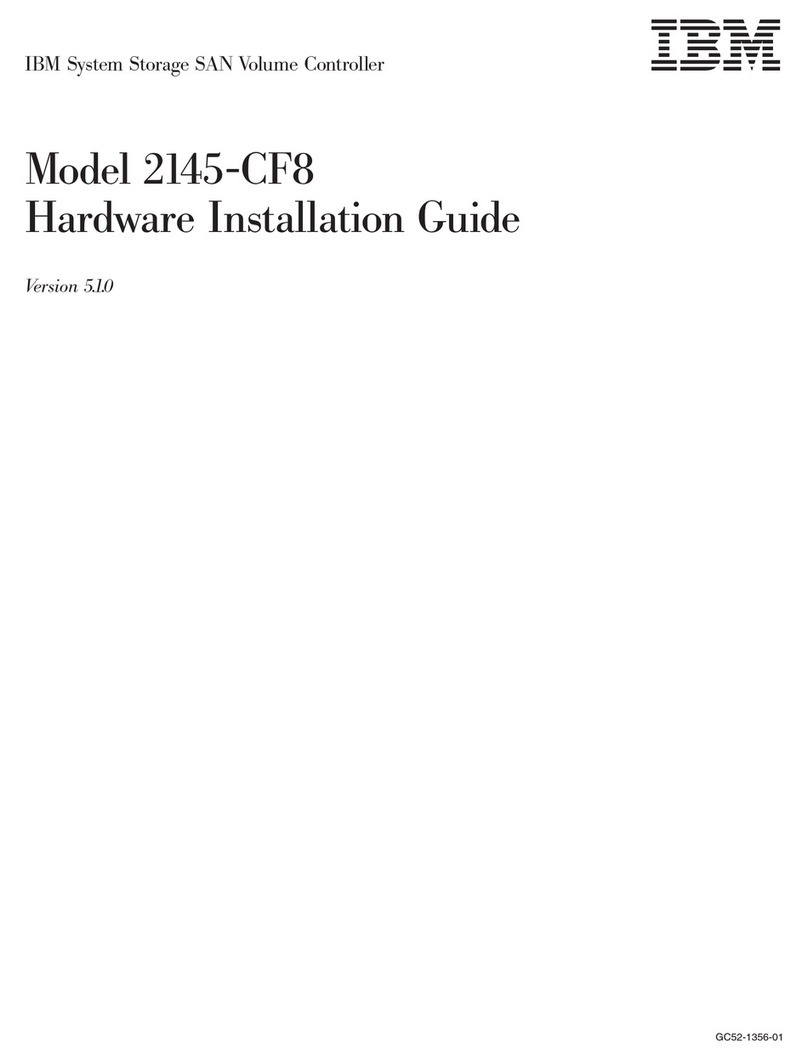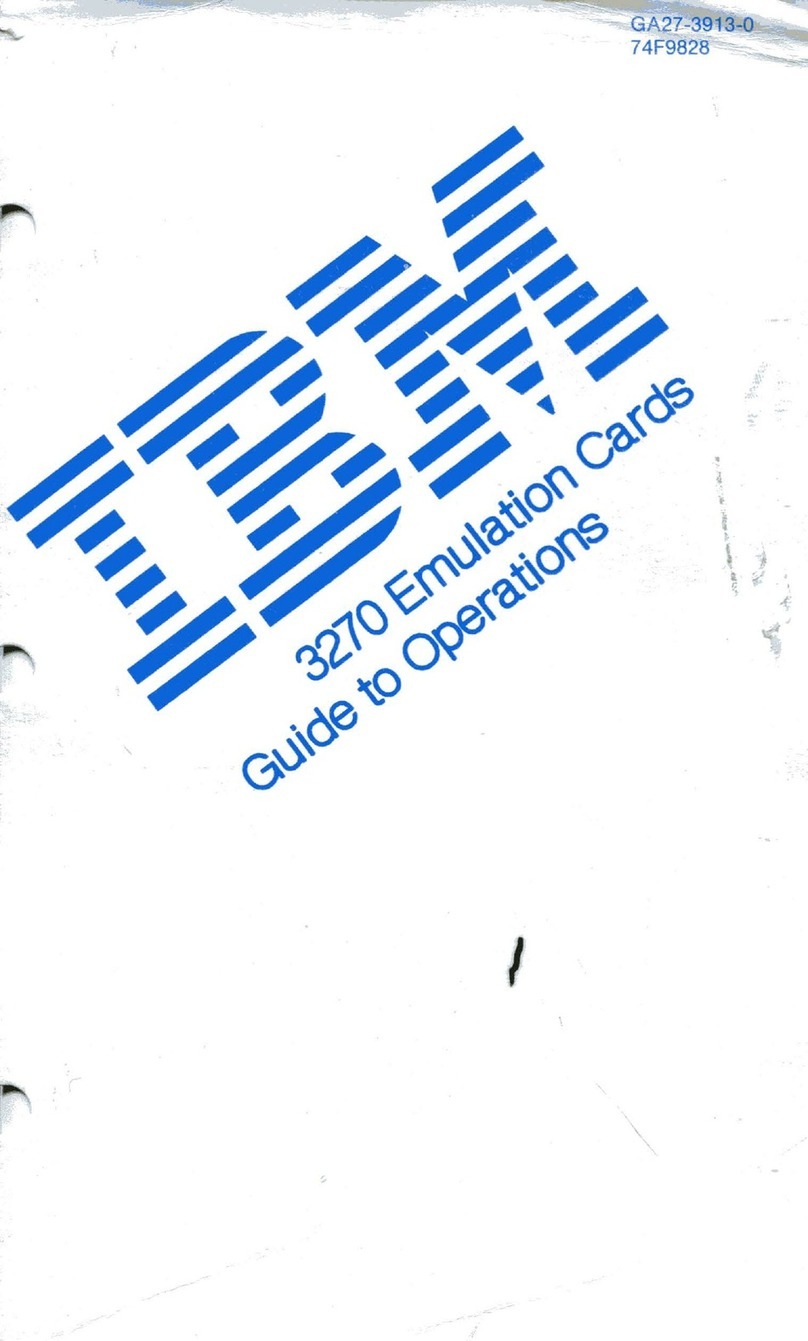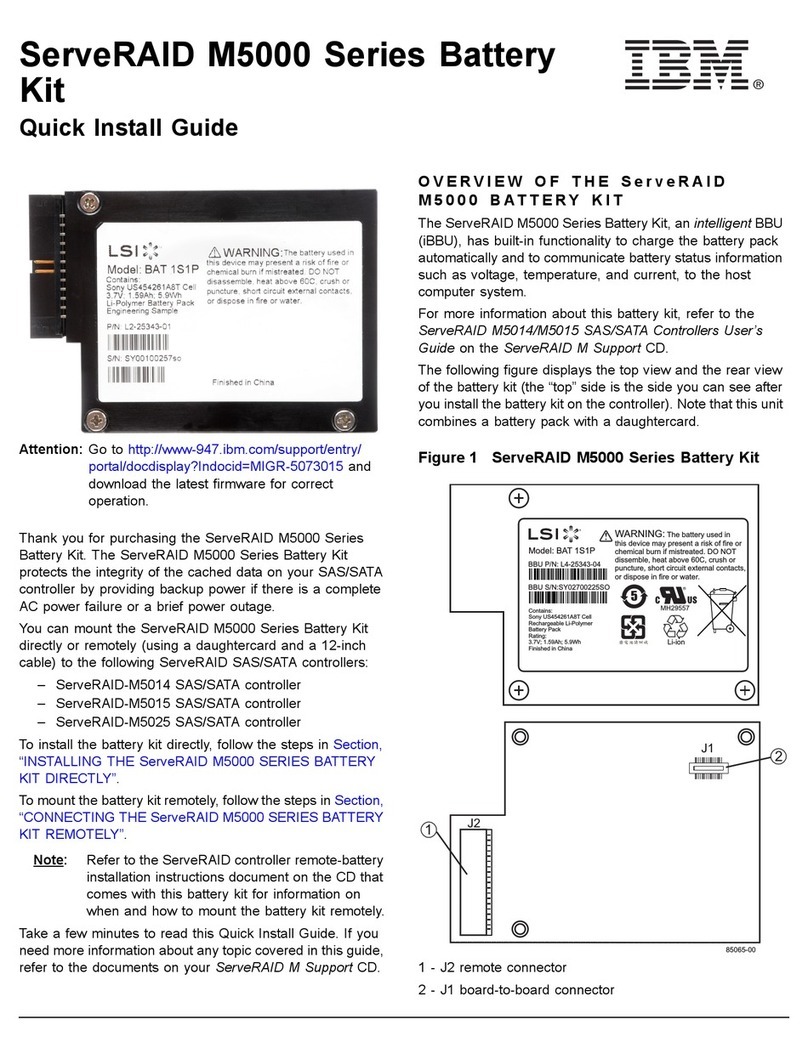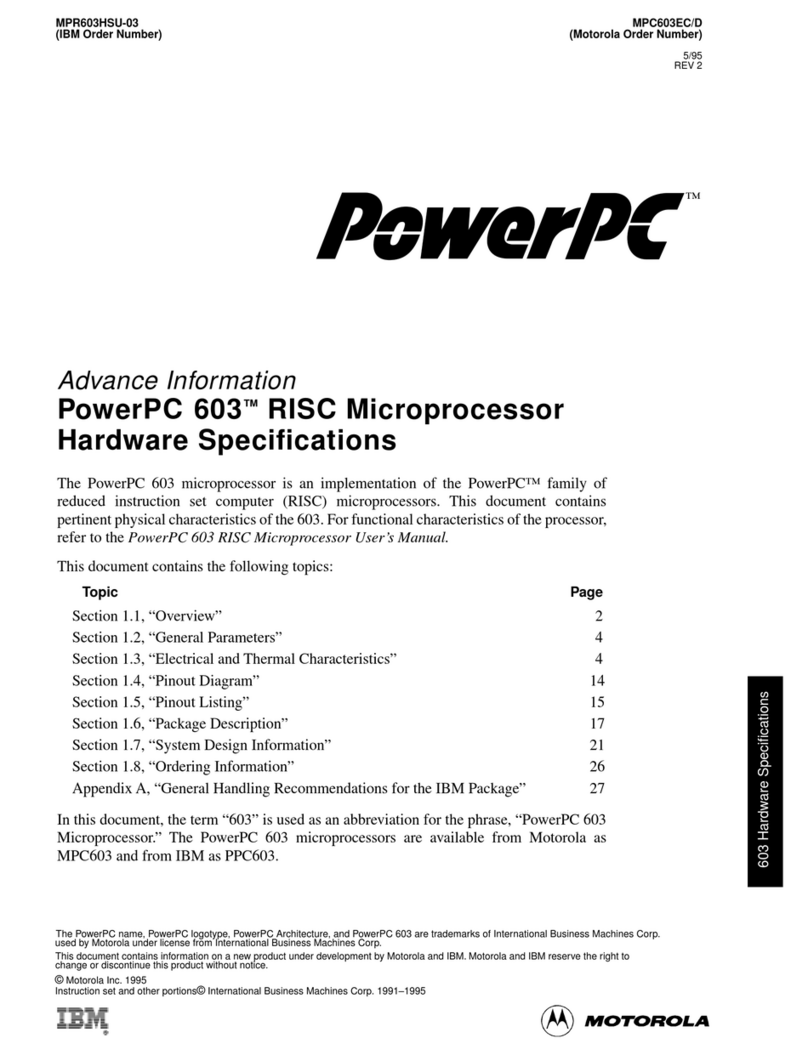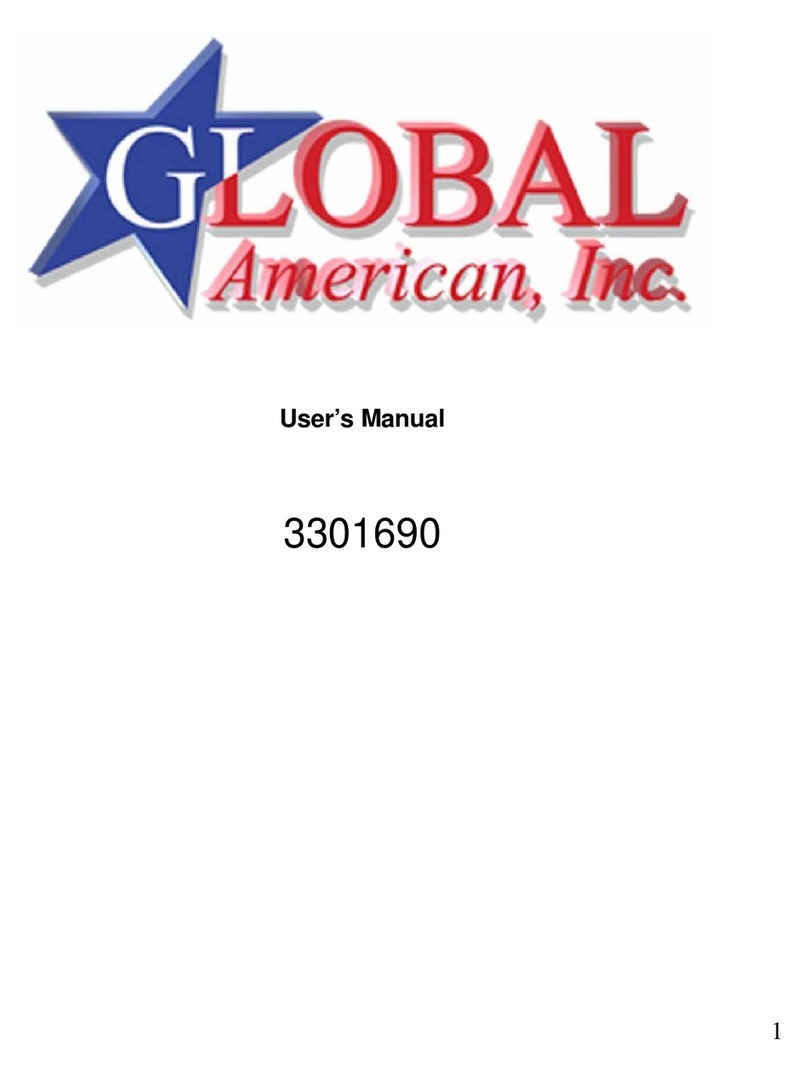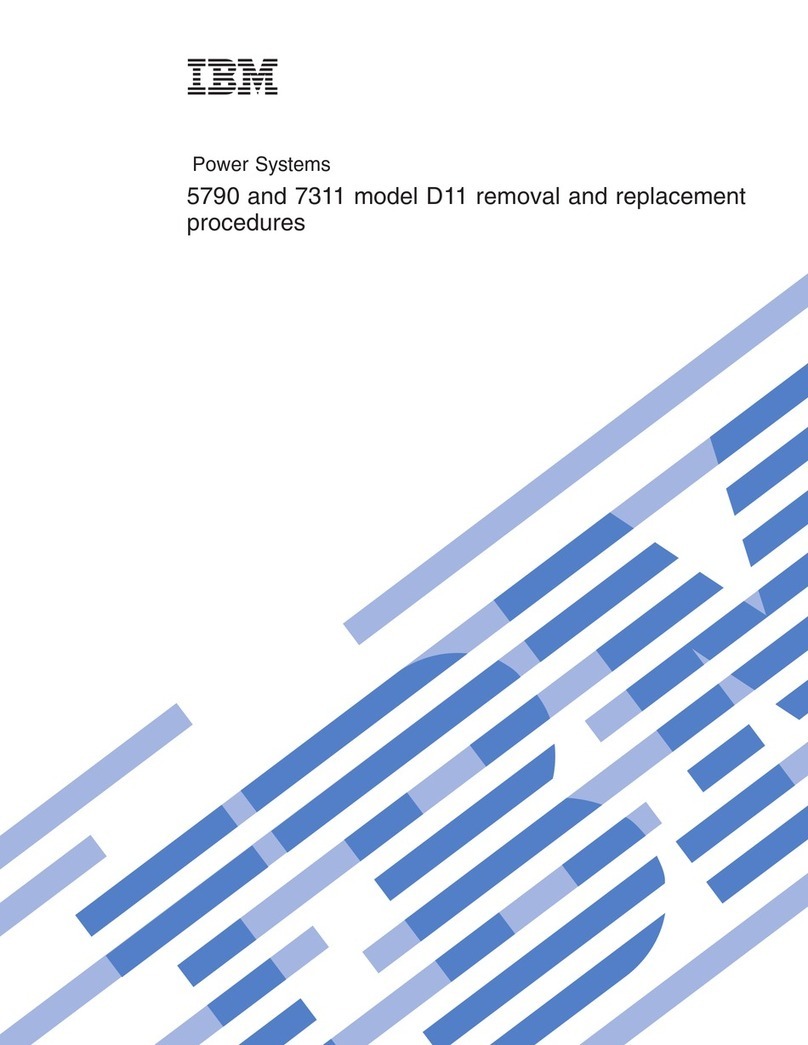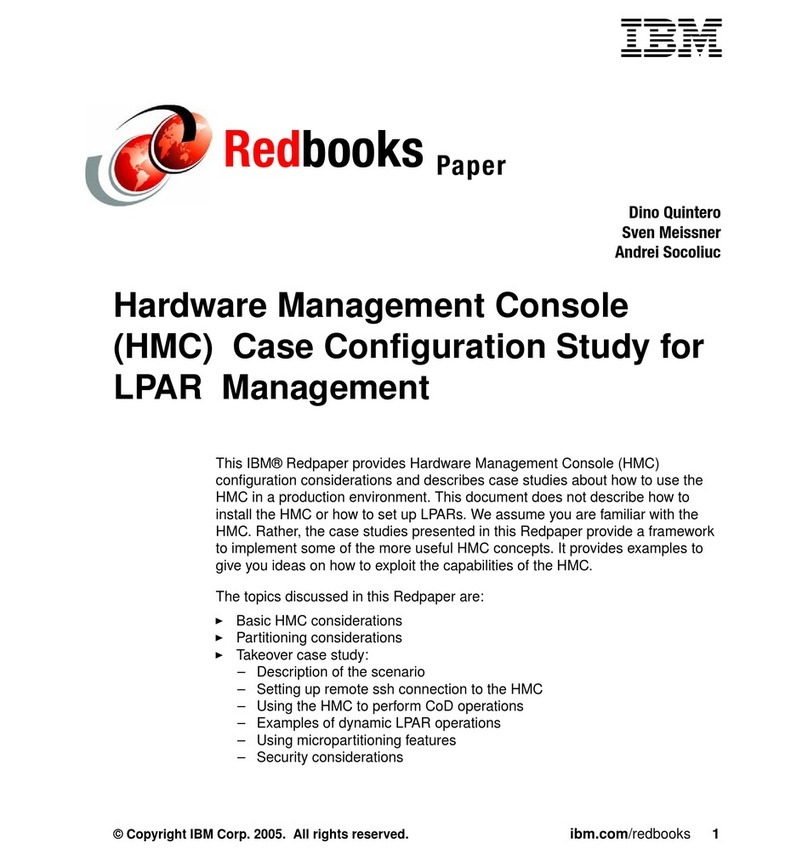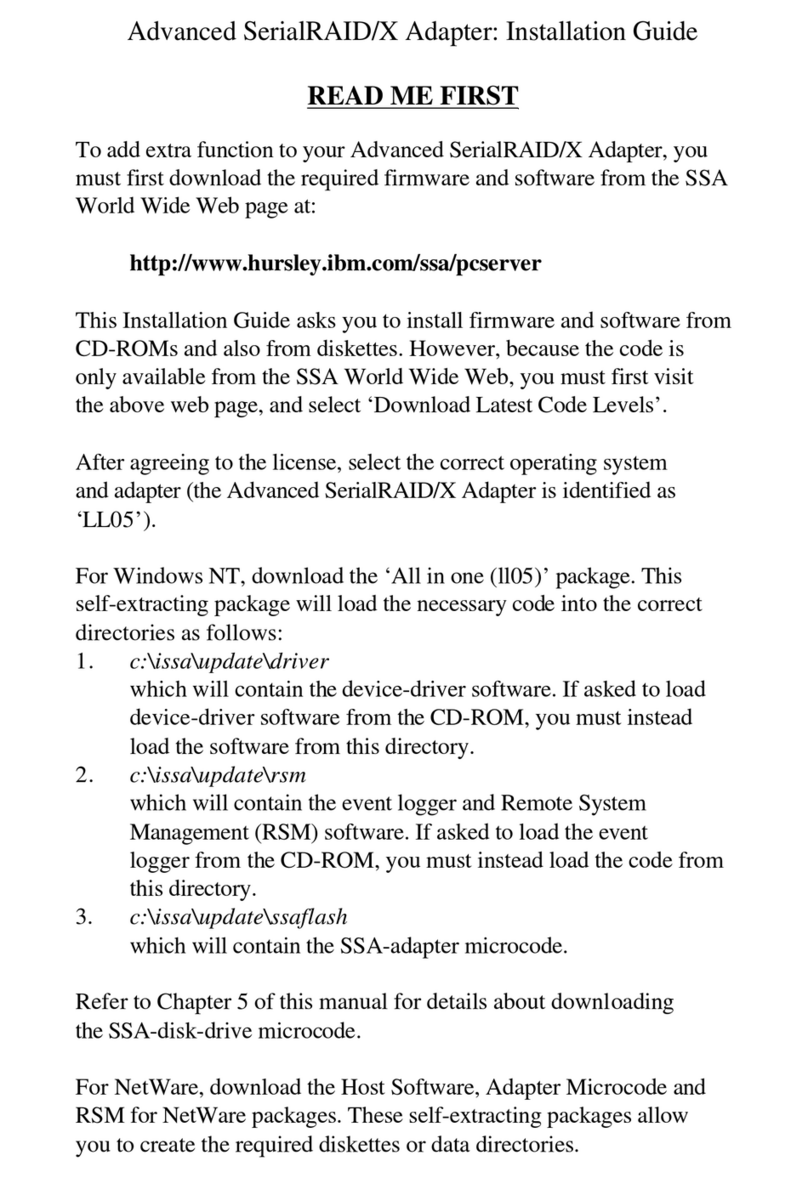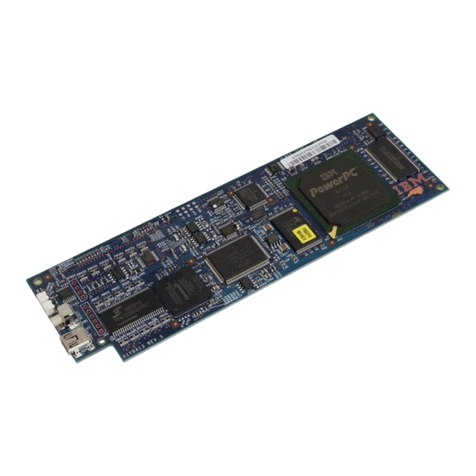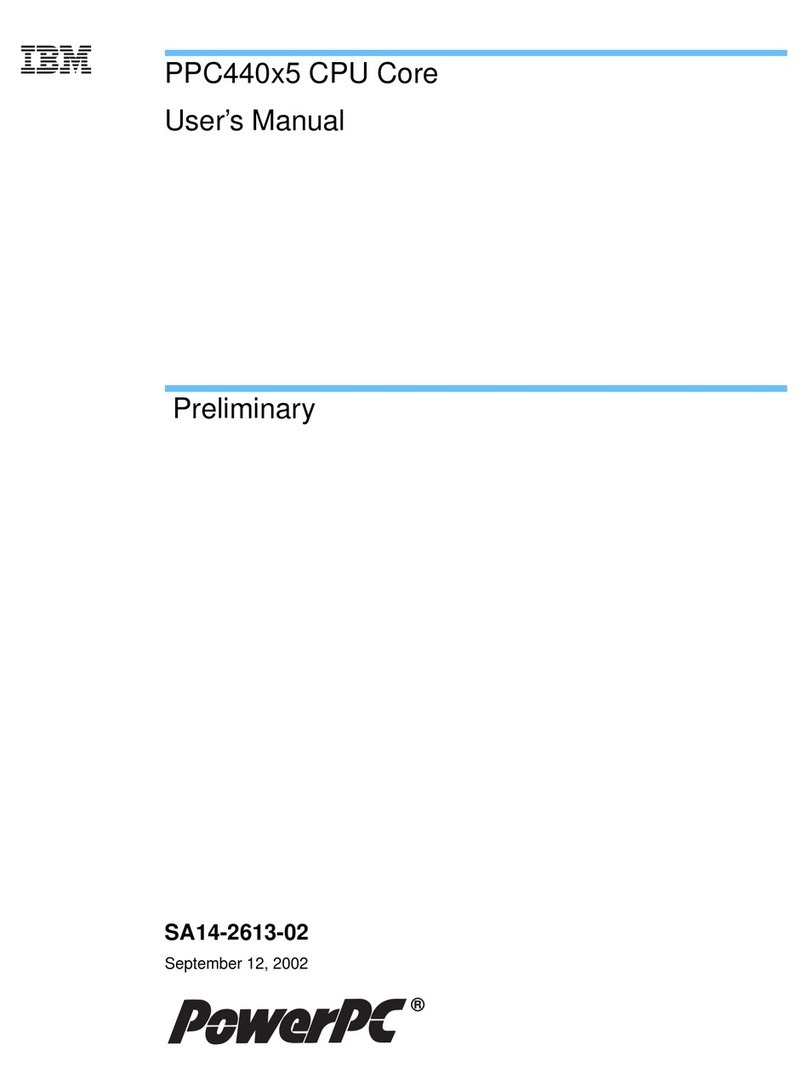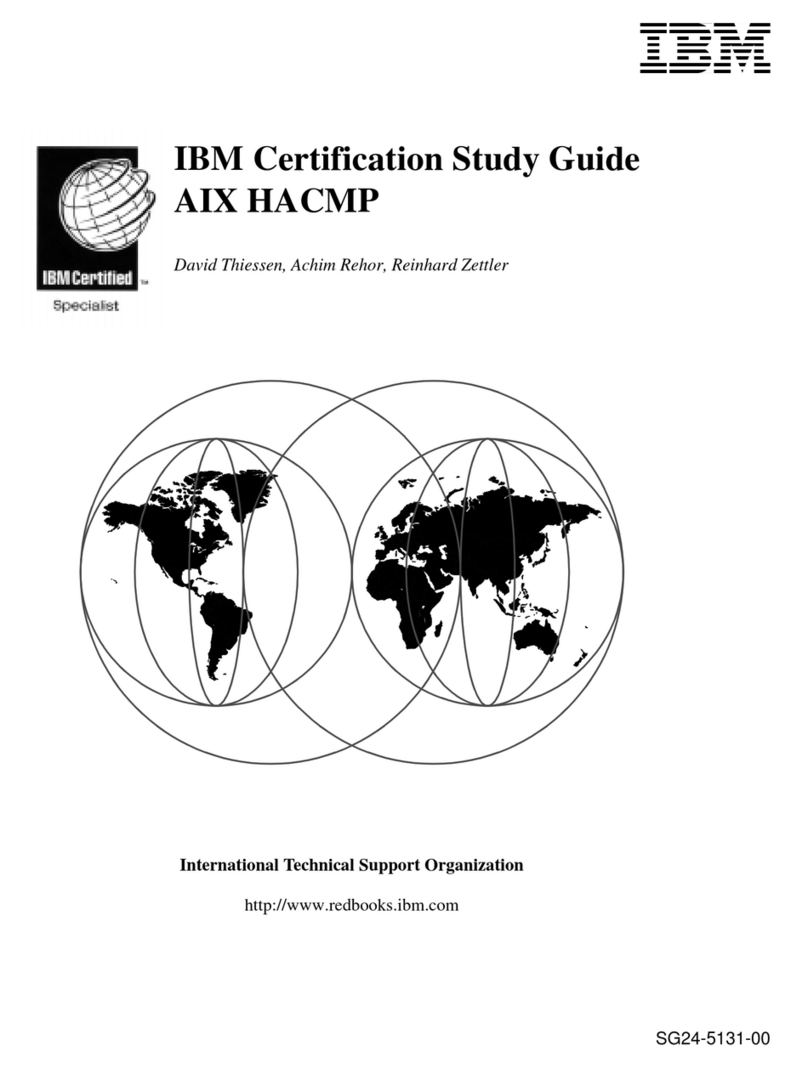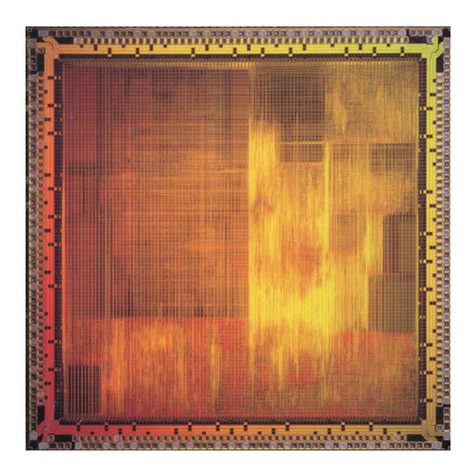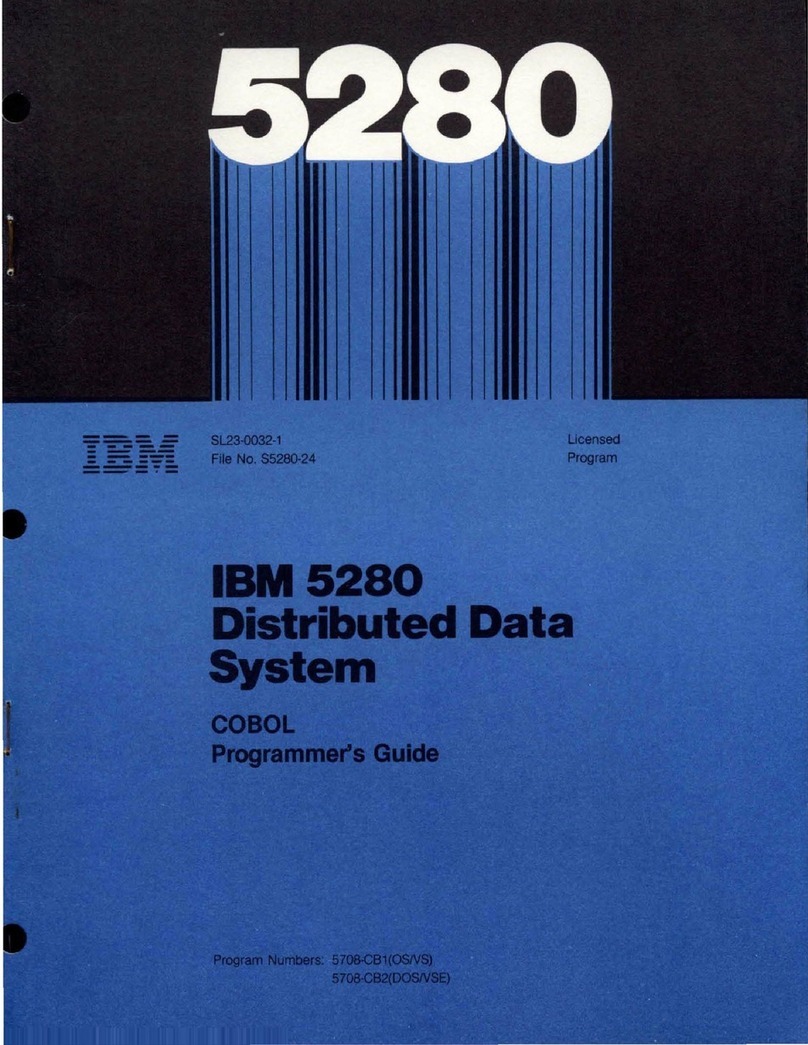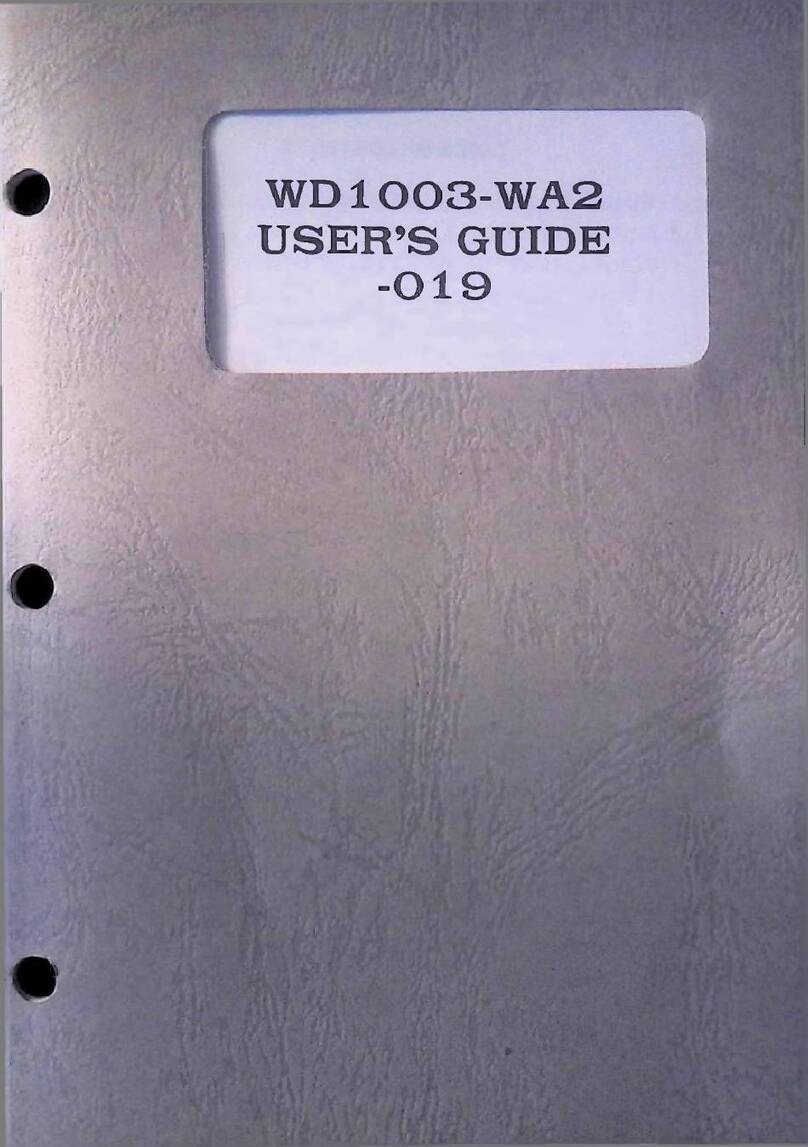5.
Indirect Addressing (Special Feature)
A flag
bit
over the units position of an instruc-
tion address
(P
or
Q)
indicates
an
indirect ad-
dress.
Record Mark
(=f=).
The
record mark
is
a nondecimal
machine digit coded C-8-2.
It
is used primarily in
input/
output
operations
and
in record transmission
within
the
1620;
it
cannot
be
used as a significant
digit in
an
arithmetic or compare operation.
Group Mark
($).
The
group mark, coded C-8-4-2-1,
is
used in disk storage operations to verify the correct
length of records written on or
read
from disk storage.
Numerical Blank.
The
numerical blank (coded
C-8-4)
is
used for format control of blank columns
in
card punching,
and
cannot
be
used in arithmetic or
compare operations.
The
I/O
instructions, Read Nu-
merically
and
Write Numerically, further detail
the
use of
the
numerical blank.
Field
A field
is
composed of related digits
that
are treated
as a
unit
of information (temperature, flow rate, etc.).
The
digits of a field are consecutively addressed. A
field
is
addressed
by
its rightmost (low-order) digit
which occupies
the
highest-numbered core storage
position of
the
field. Fields are processed from right
to left into successively lower-numbered core storage
positions until a digit with a flag
bit
is
sensed. The
shortest admissible field consists of two digits: the
addressed digit which
mayor
may not contain a flag
(negative or positive)
and
the high-order digit con-
taining
the
flag
bit
or field mark.
I--Field--I
X X
.•••
X
t O;,ec,;o"
P<oce
...
d !
Flag Bit Addressed
Digit
(End
of
Field) (Low-Order Position
of
Field)
Record
A record consists of a field or fields of related
data
normally grouped for
input/
output
operations
and
internal
data
transmission. A record is addressed
at
the
leftmost (high-order) digit which occupies the
lowest-numbered core storage position of
the
record.
Records are processed serially from left to right into
successively higher-numbered core storage positions.
4
Output
and
internal record transmission are termi-
nated
when
a record mark
is
sensed, except for card
output
which
is
terminated only after 80 columns
are
transferred to 1622 buffer storage.
A record is entered into core storage, starting
at
the
addressed digit
and
continuing from left
to
right
into successively higher-numbered core storage posi-
tions, until terminated
by
an
end-of-record signal
from
the
input
unit.
The
end-of-record signal from
paper
tape
causes a record mark
to
be
placed
in
core
storage as the rightmost digit of
the
record.
When
input
is
from the typewriter, the Record Mark key
must
be
depressed to place a record mark in core
storage.
When
input
is
from punched cards, a record
mark
is
automatically placed in core storage only
when
0,
8,
2
are
punched
in a card column.
Record
Mark
Record
Mark
~
_d _
XX+X
•••
XX
•••
XX
X
=+=
X X
--Field--
--Field-
--Field--
-
---II-------Record--------I
•
Arrows Indicate Direction
of
Processing
Magnetic
Core Storage
A core storage module, which is 20,000 addressable
positions of magnetic core storage,
is
located in the
1620. Two additional modules are available in the
IBM
1623, Models 1 or 2, to increase the total core
storage capacity of the 1620 System to 40,000 or
60,000 positions.
Data
and
instructions in core storage
are not affected
by
the
manual turning
on
or off of
power if care
is
taken
to
ensure
that
the 1620 System
is
in the manual mode before
power
is
turned
off.
Core
Array
Each
core storage module (20,000 positions)
is
made
up
of 12 core planes
as
shown in Figure
3.
Each
core plane contains all cores for.a specific
bit
value.
The
core planes
are
labeled C, F,
8,
4,
2,
and
1.
The
even-address planes are·
the
top six planes,
and
the
odd-address planes are the bottom six planes. An even
address has
an
even
number
as
its units digit, while
an
odd
address has an odd-numbered units digit.
The
magnetic condition of the cores
at
any address
determines which digit
is
stored
at
that
address. A
magnetic core
is
in either
the
on condition, or
the
off