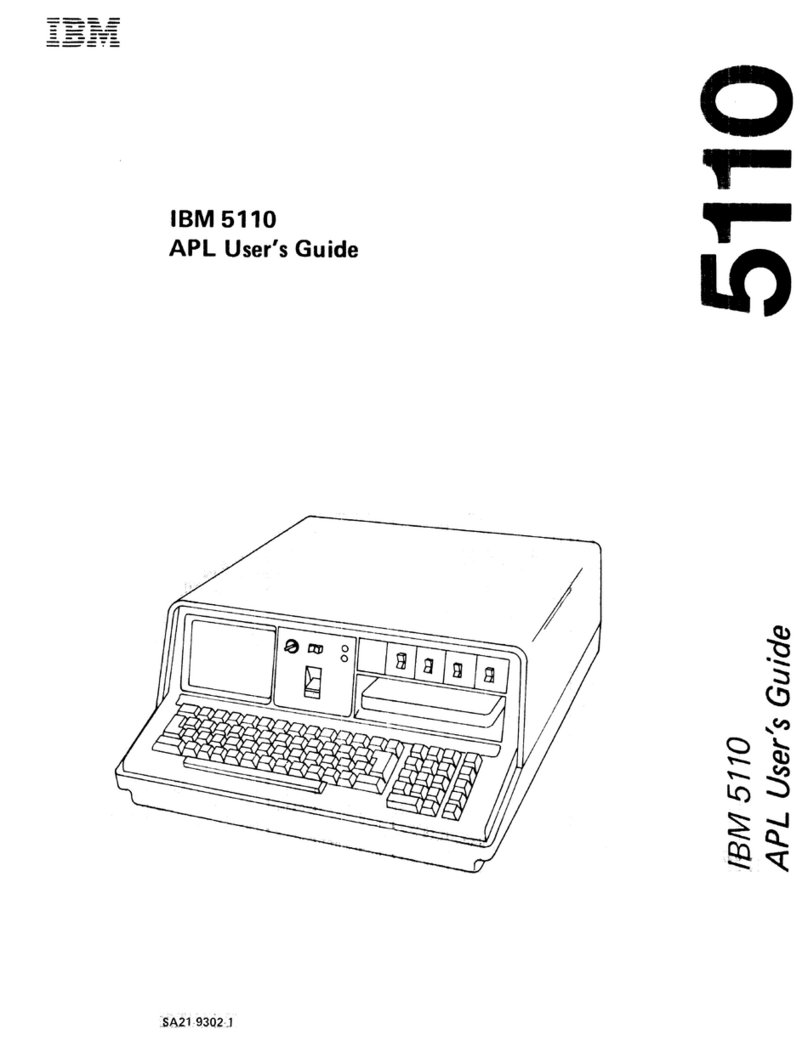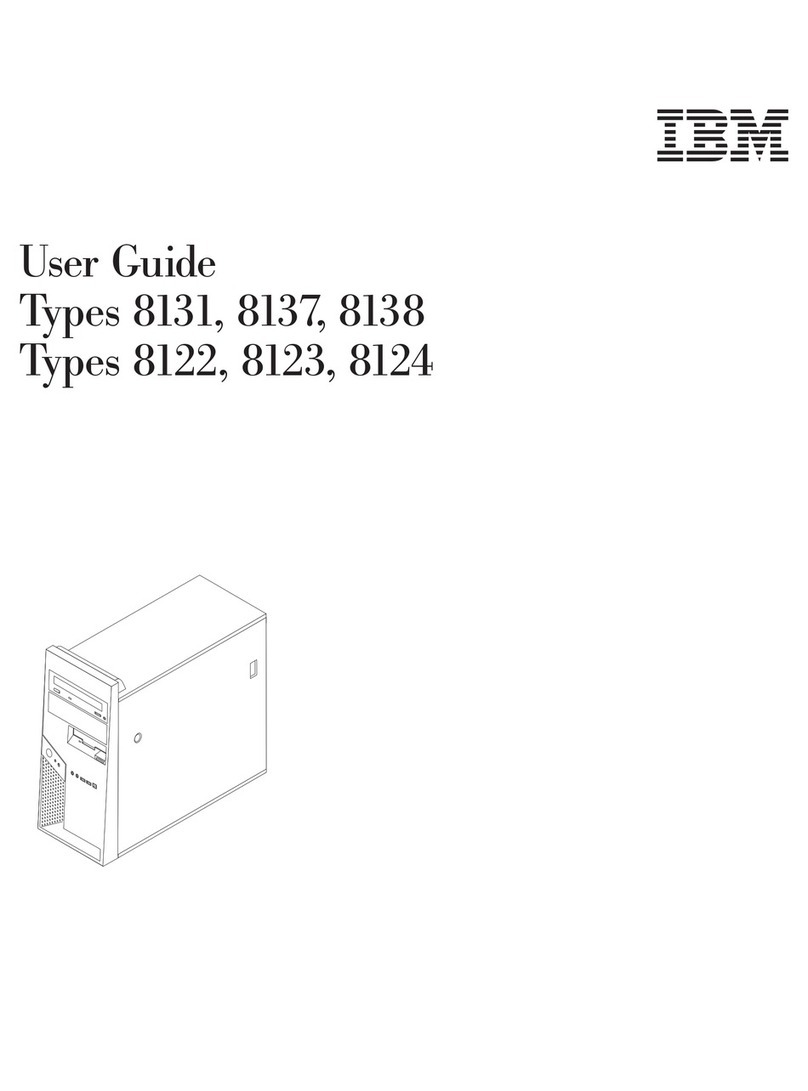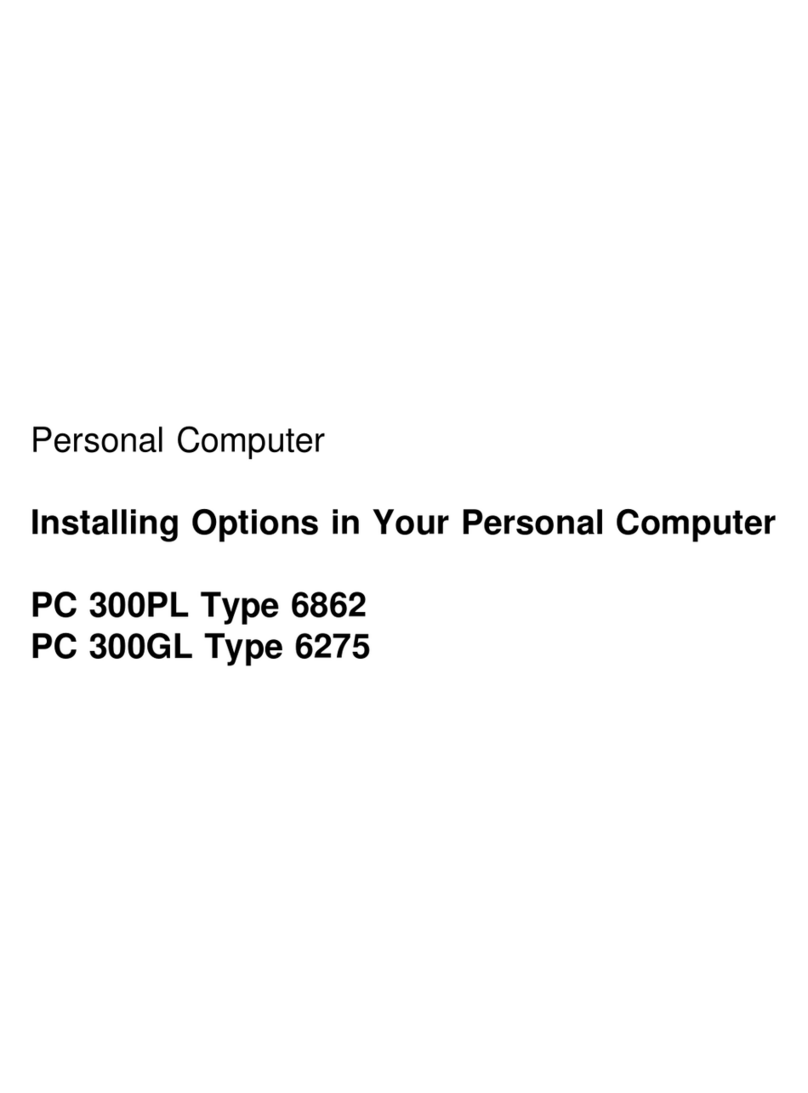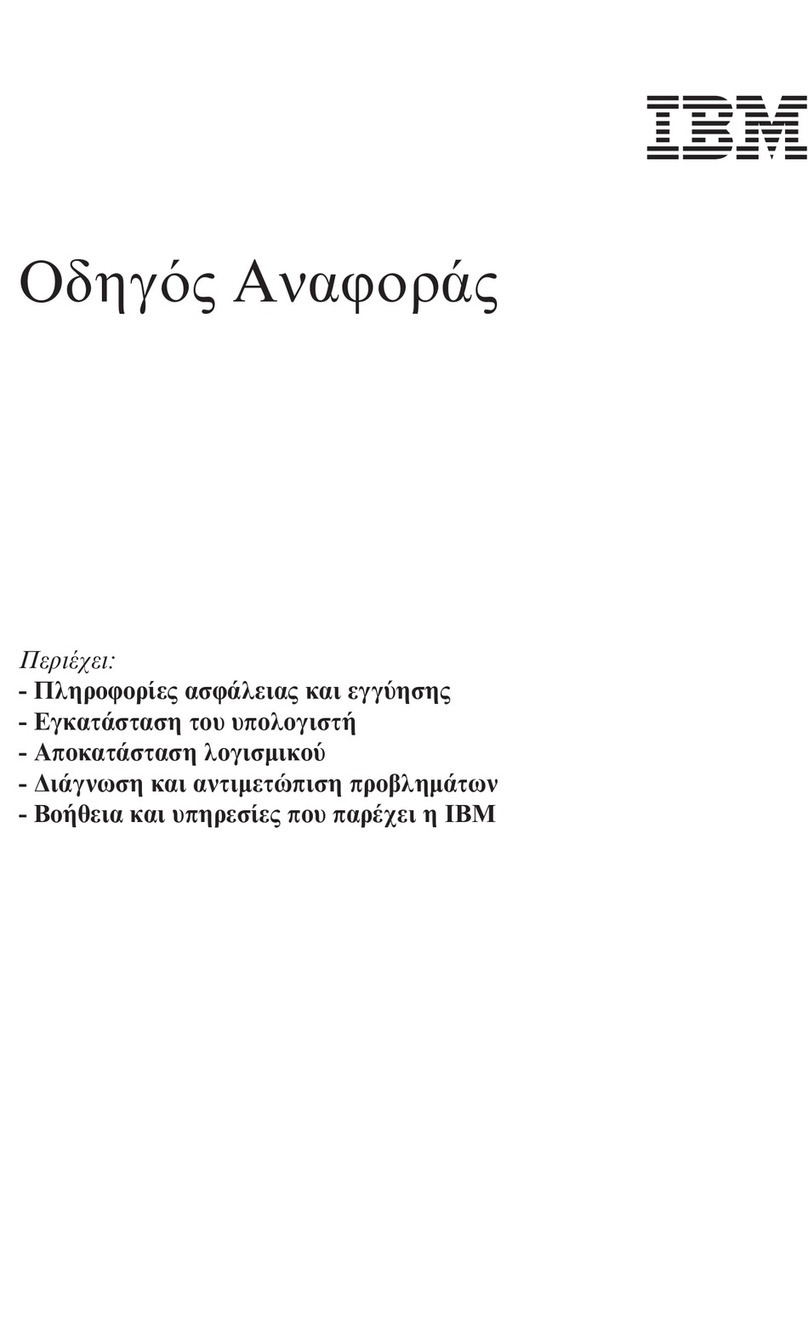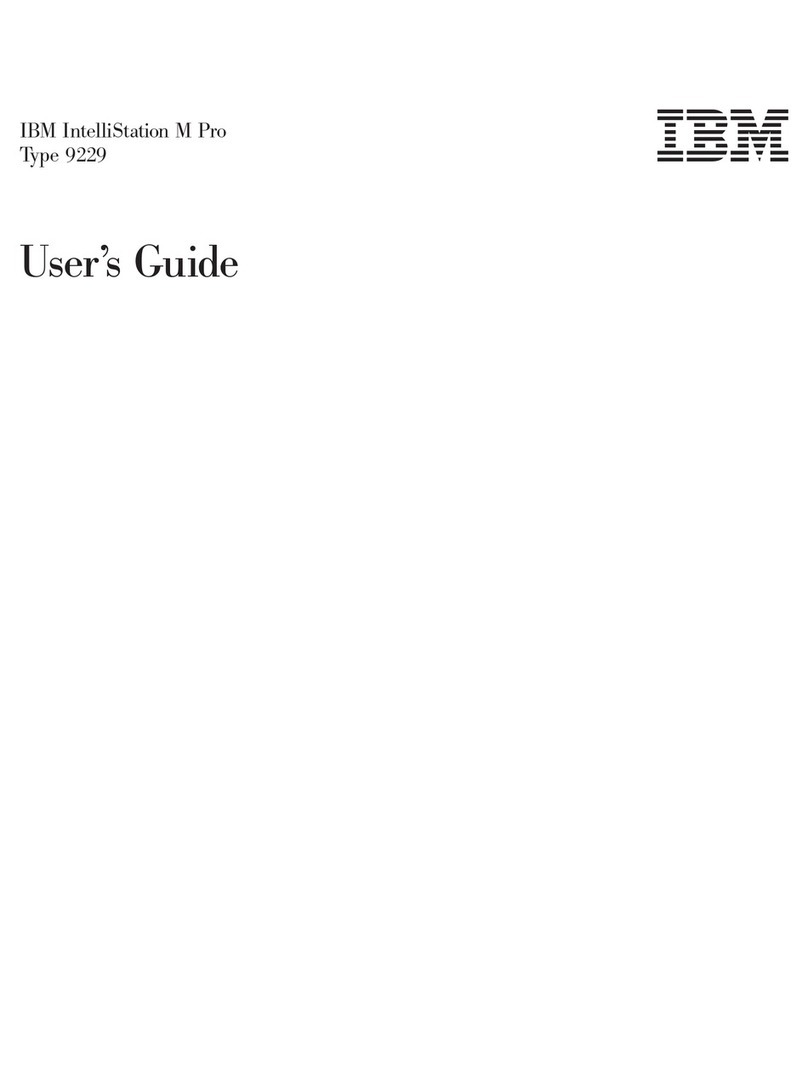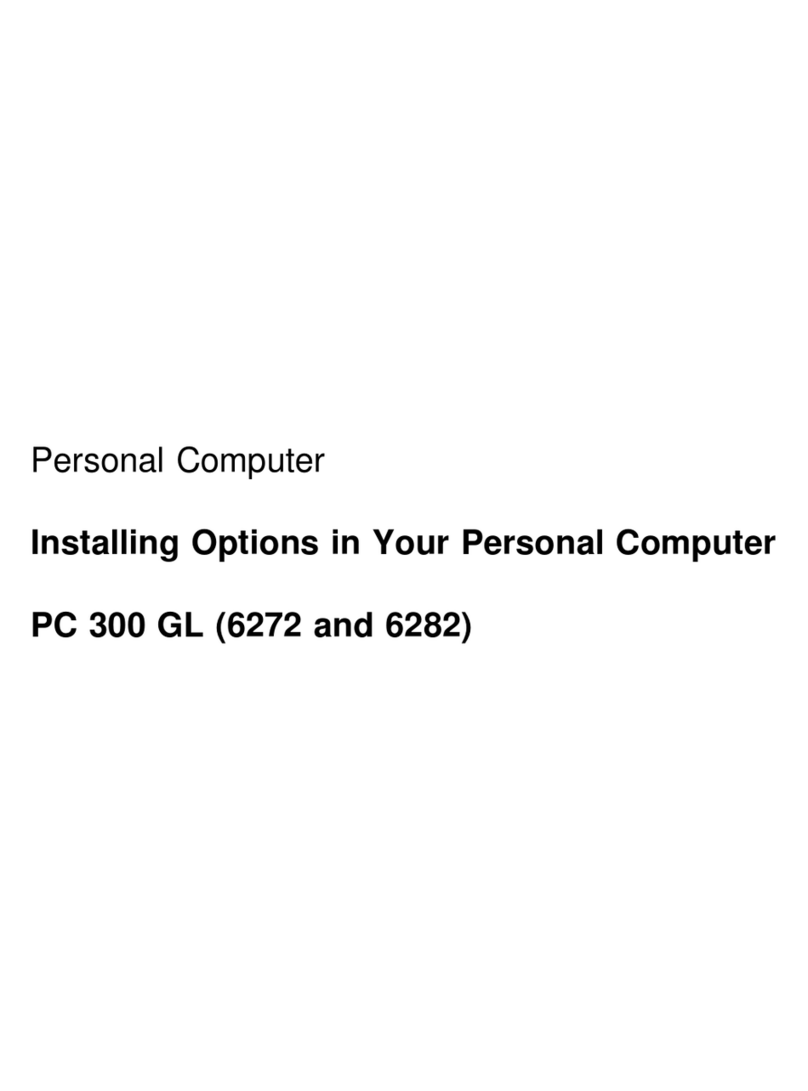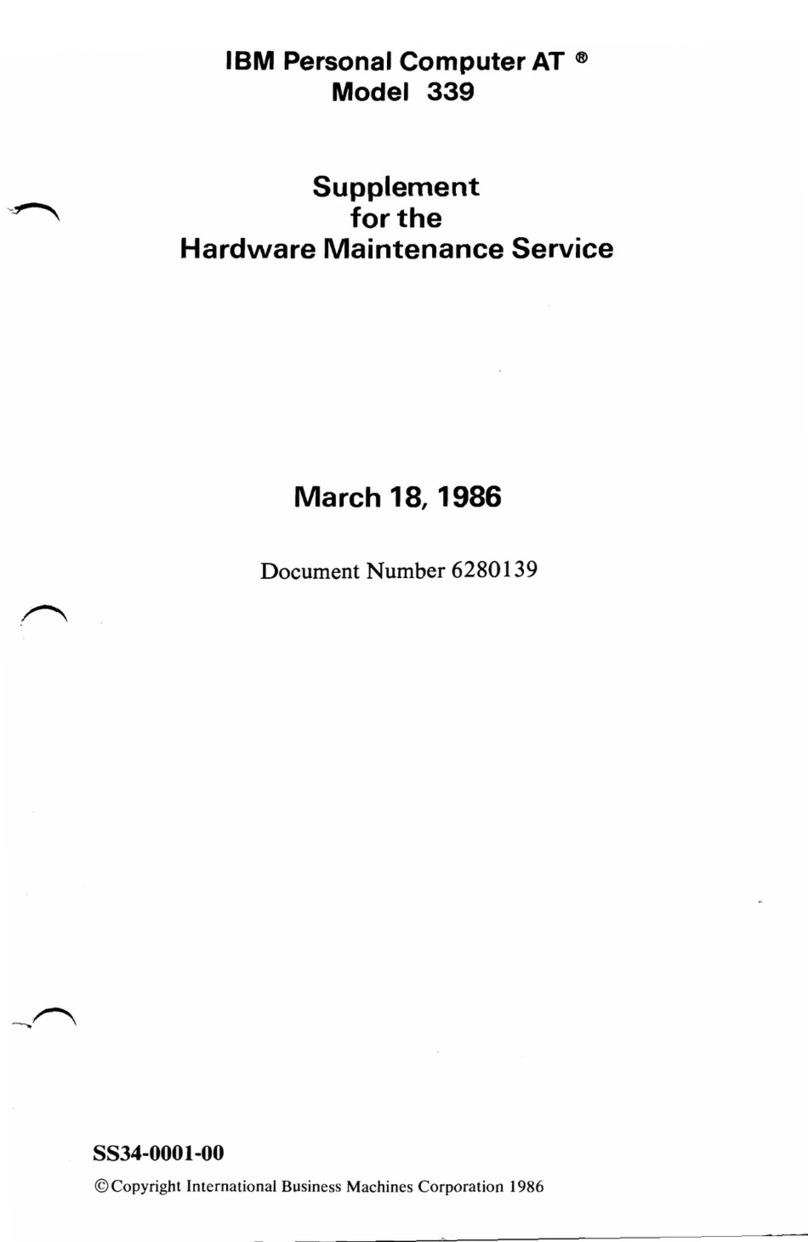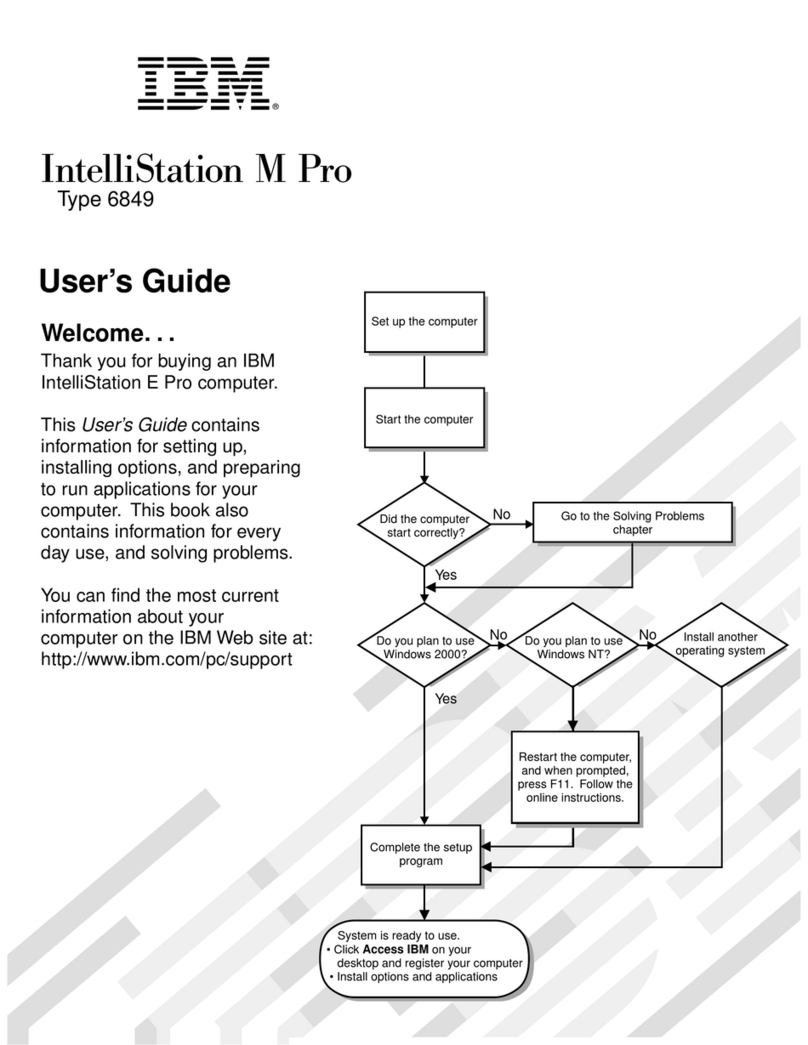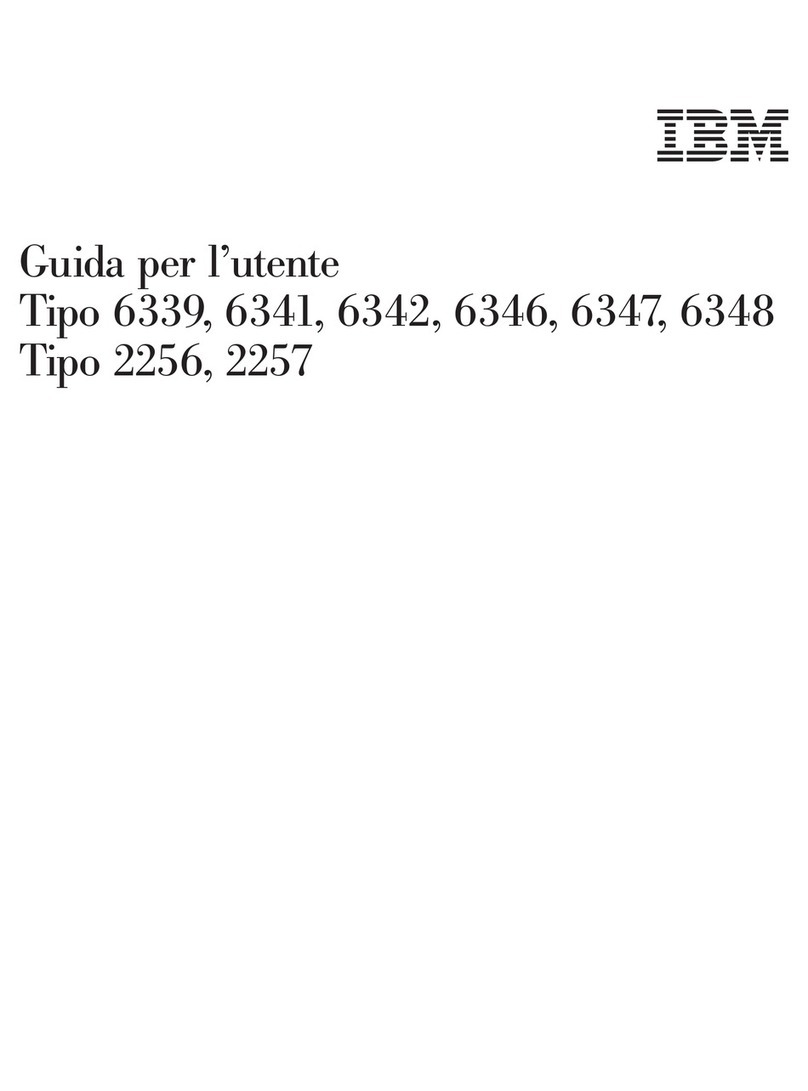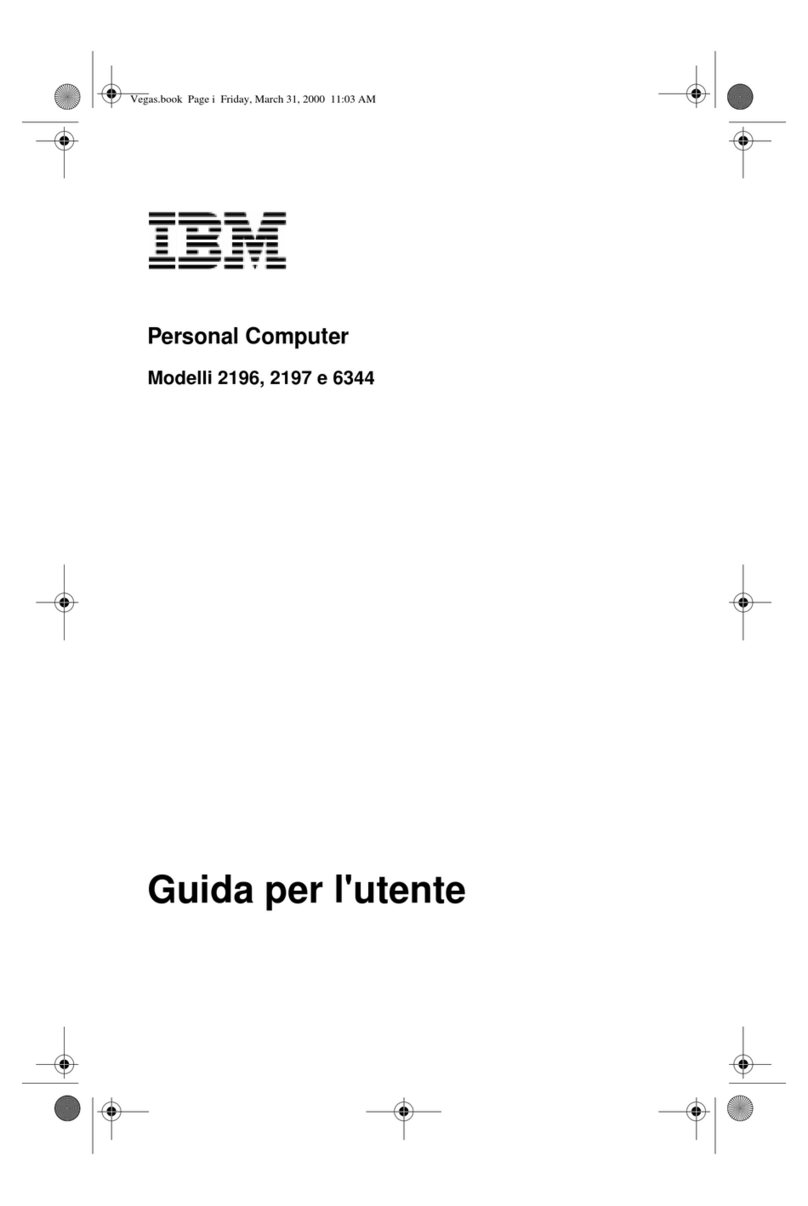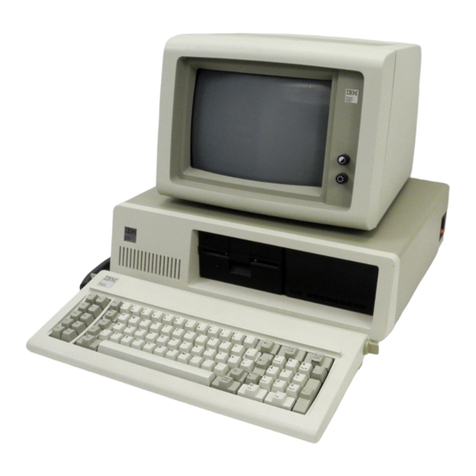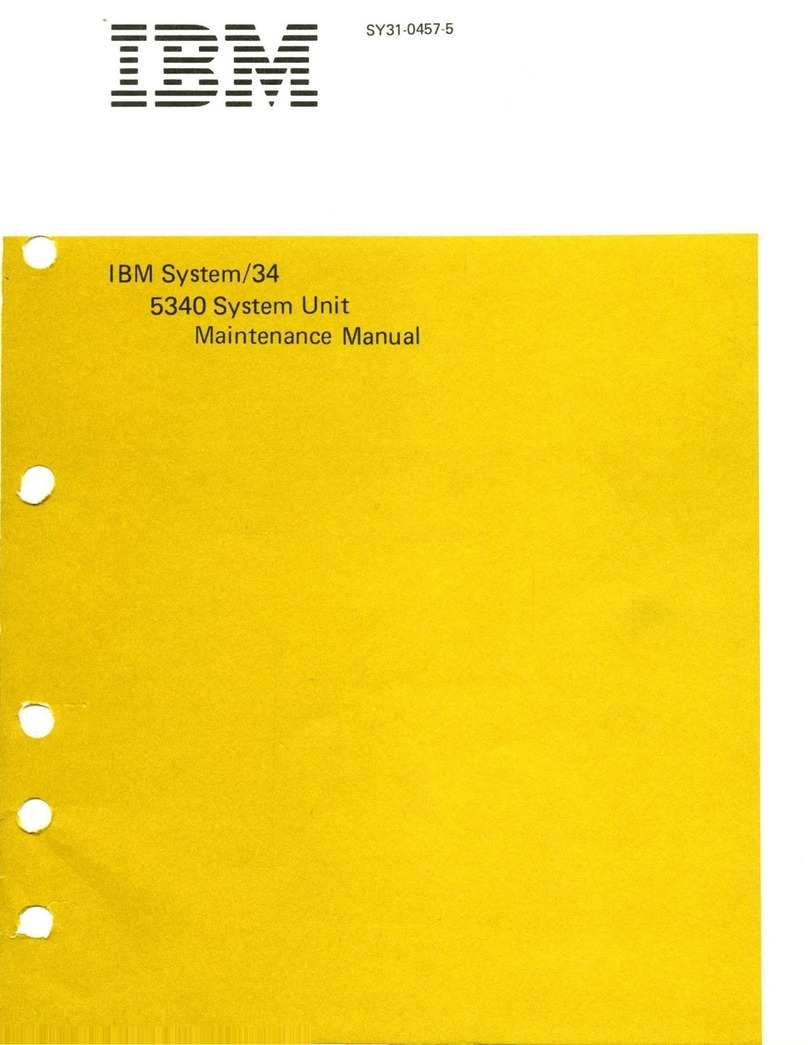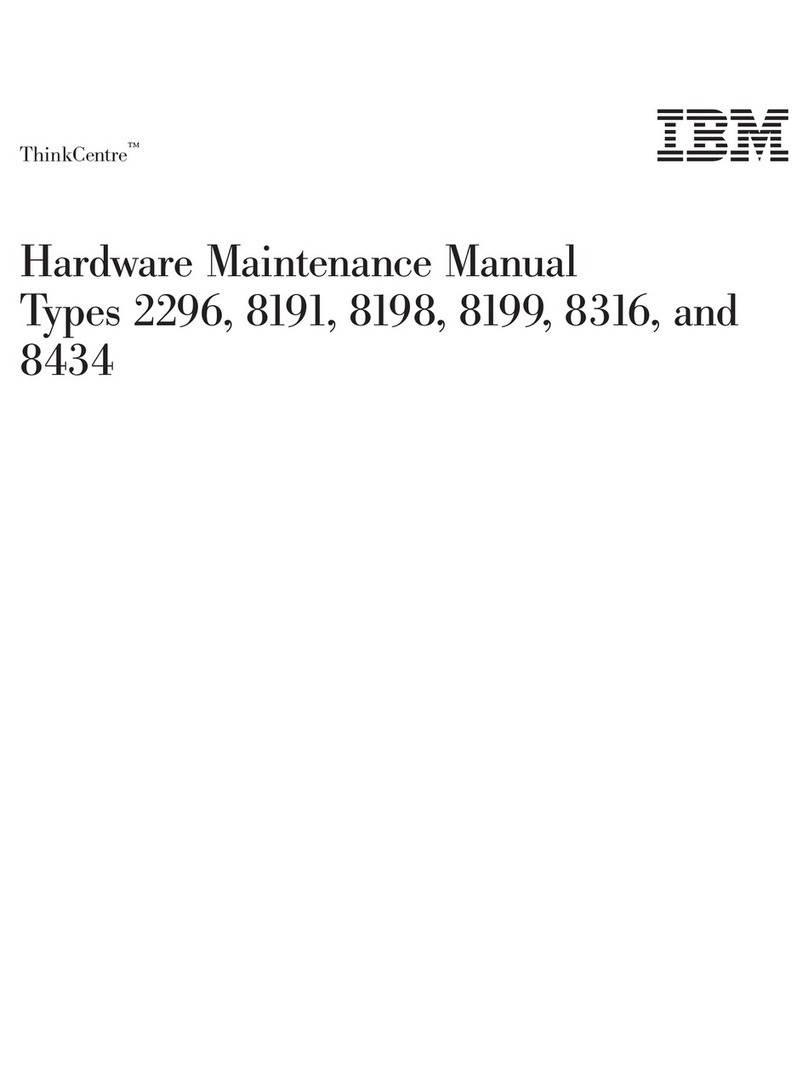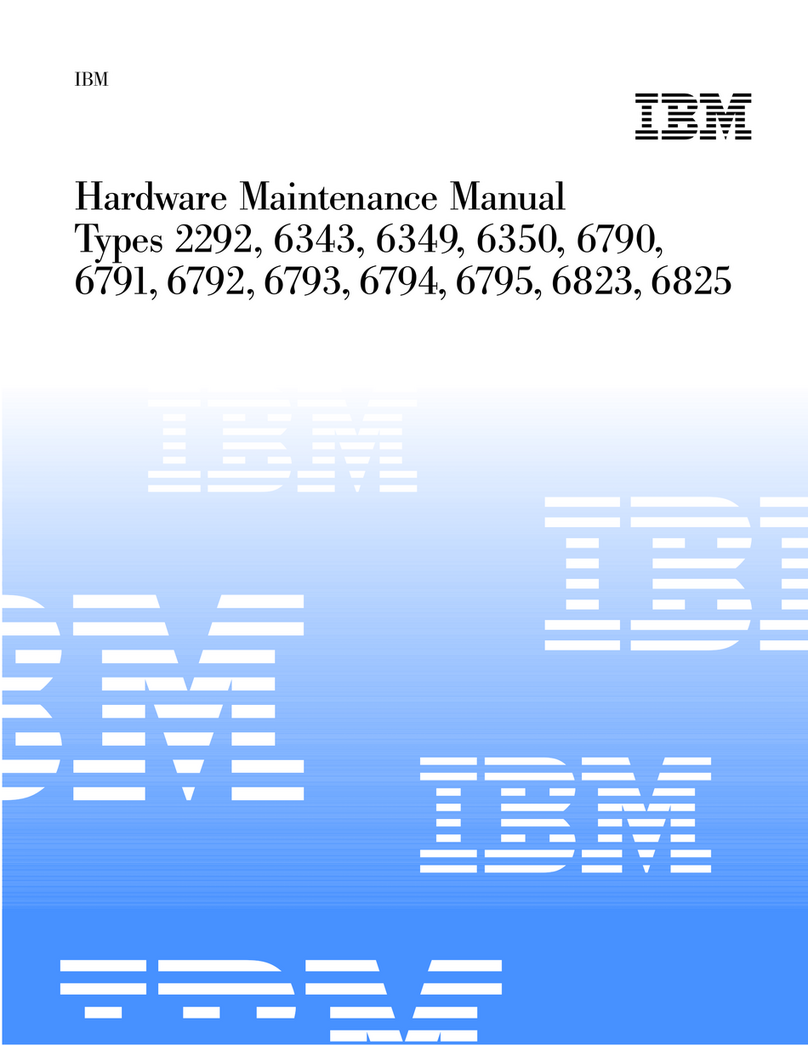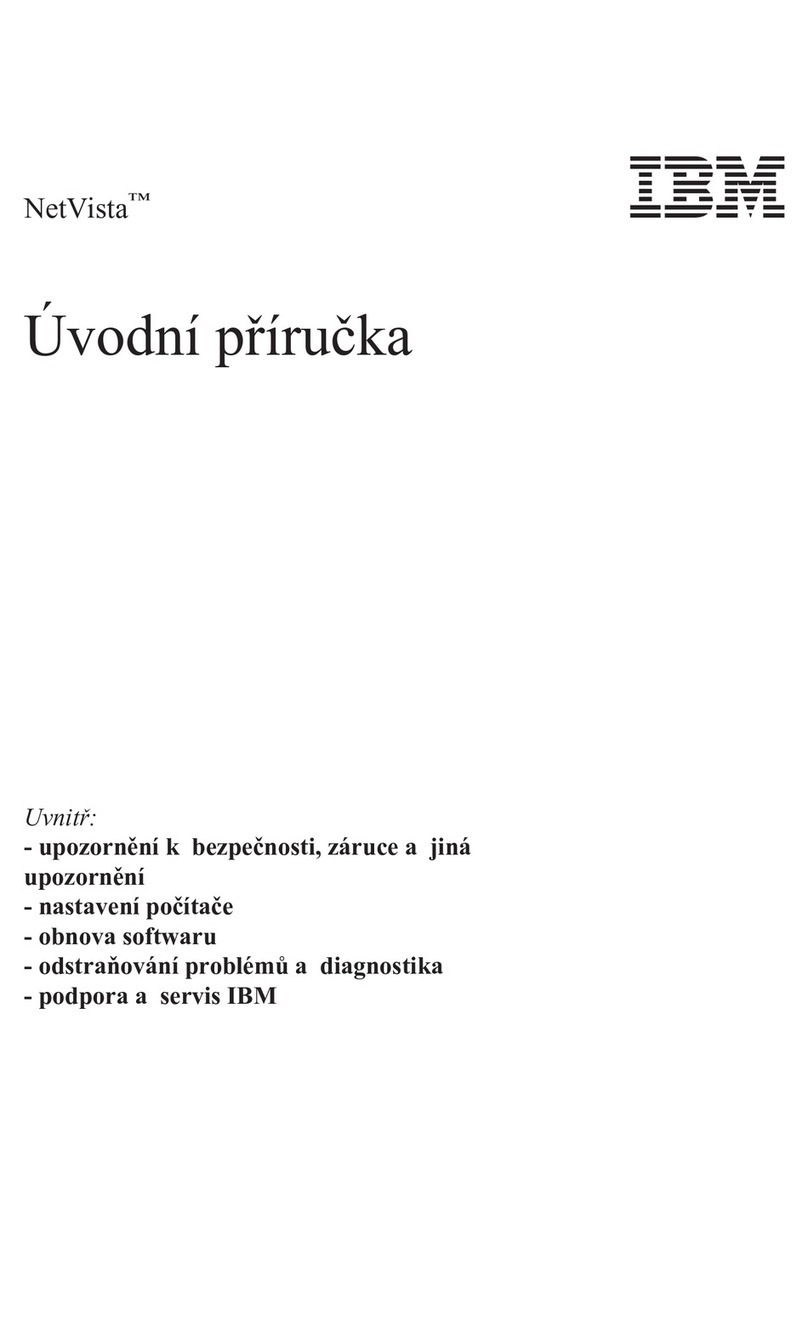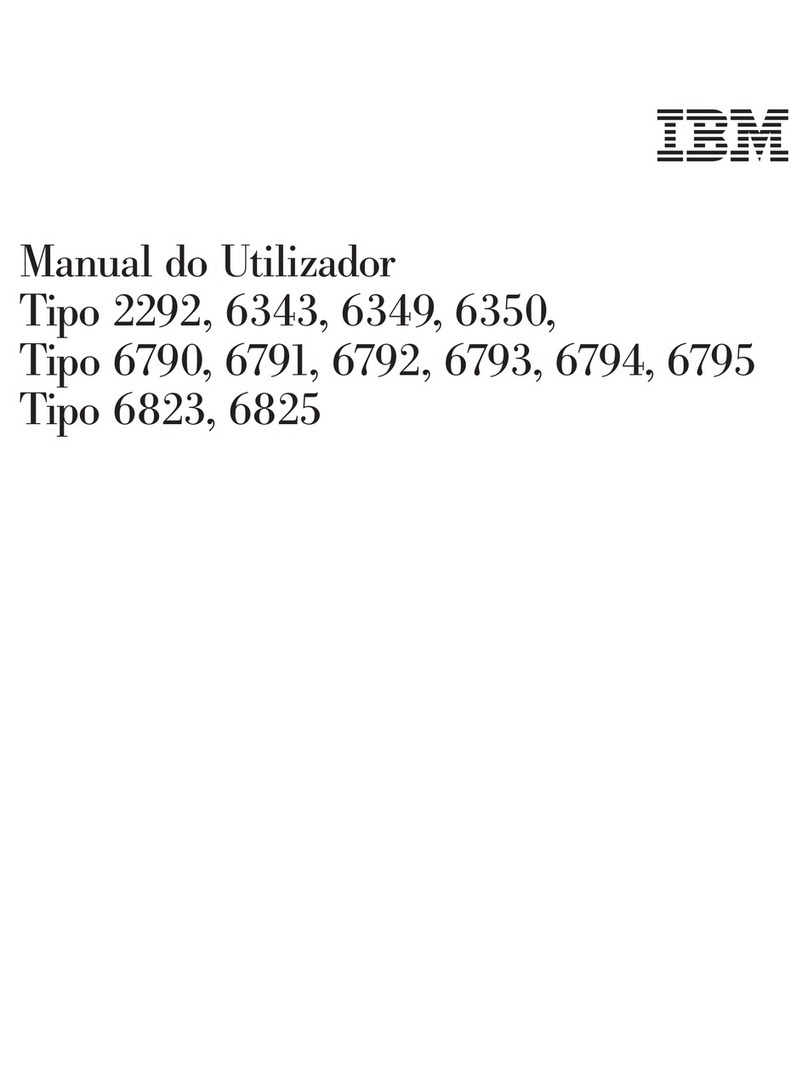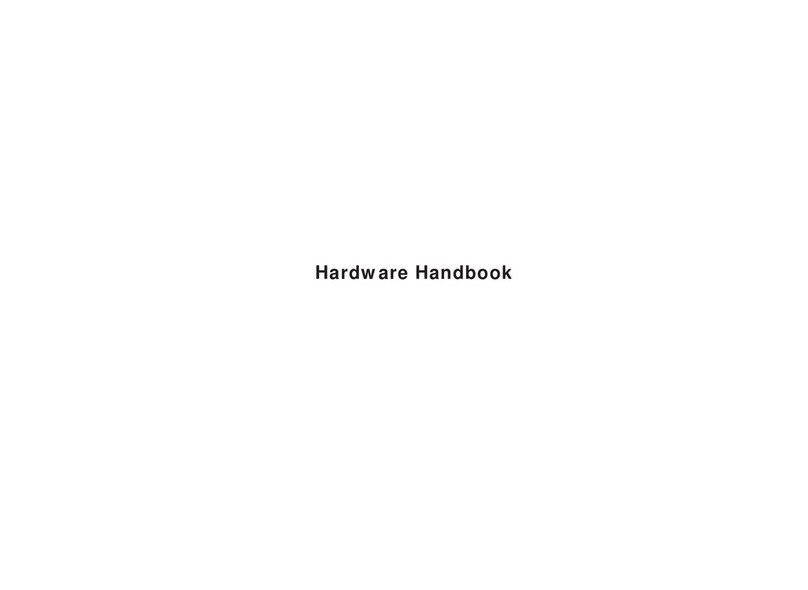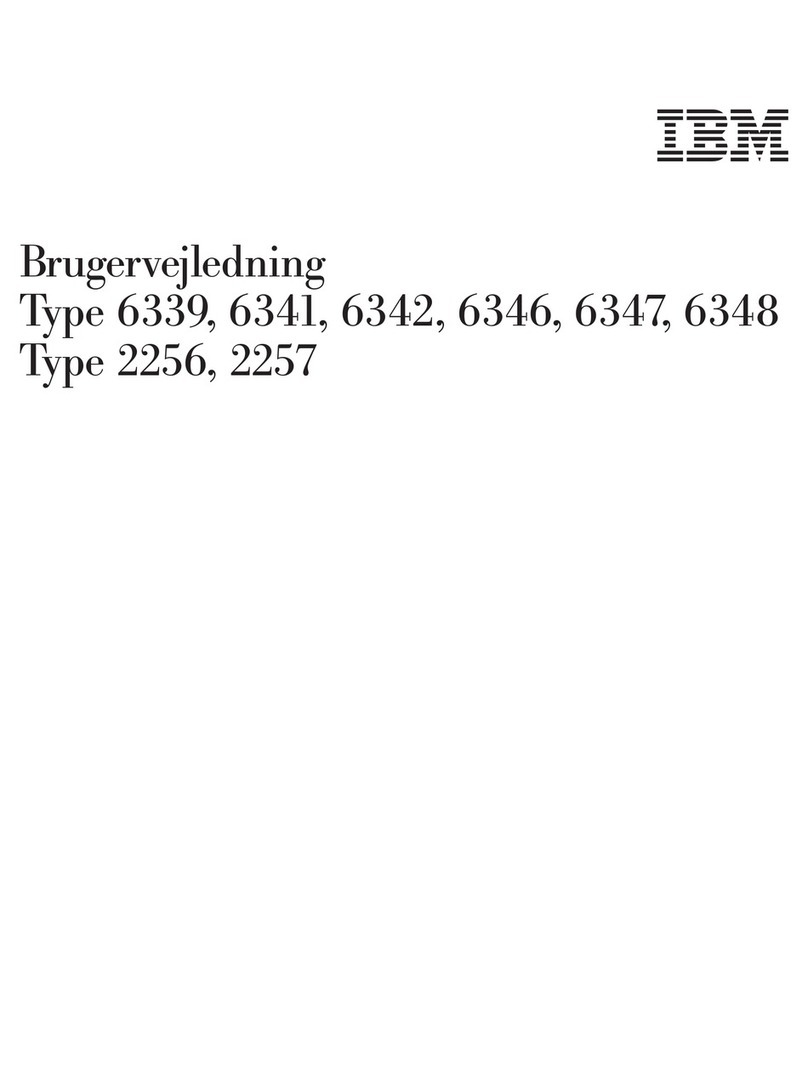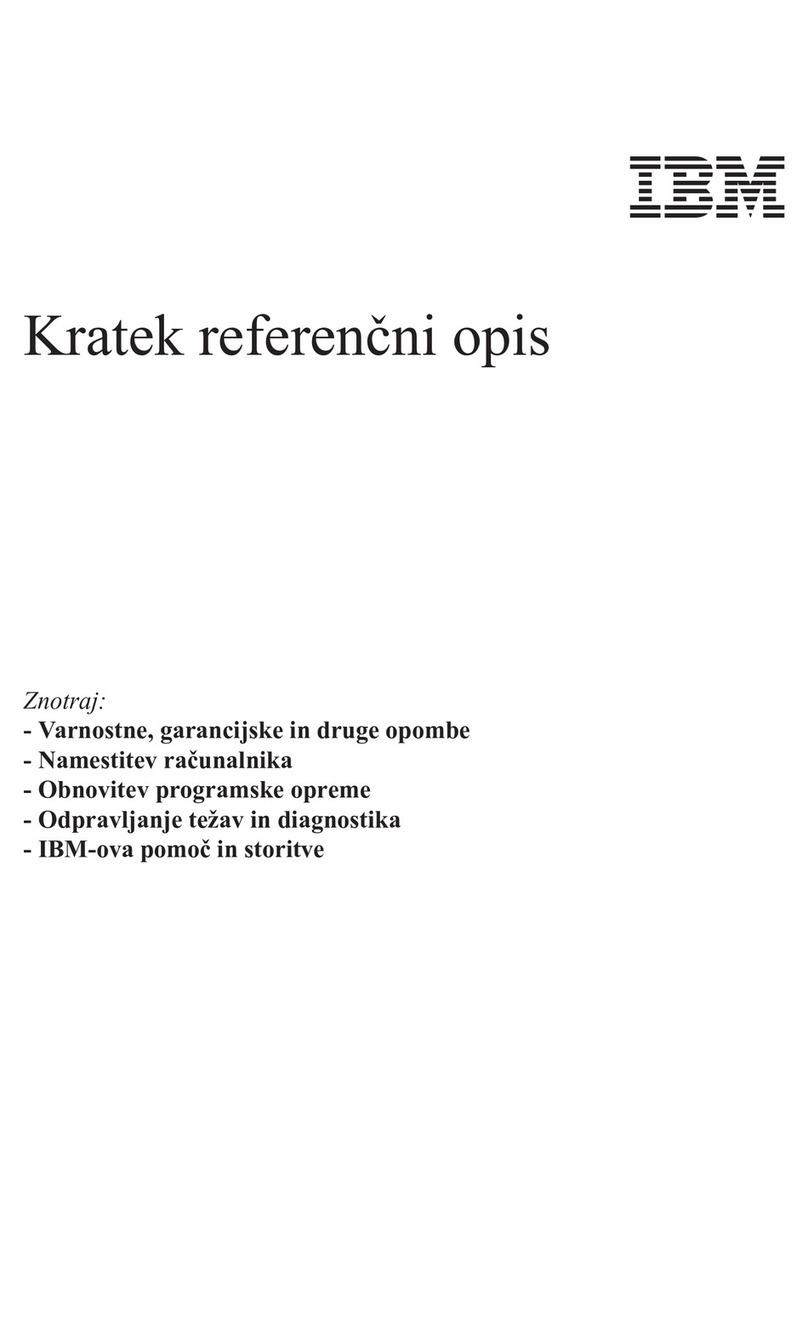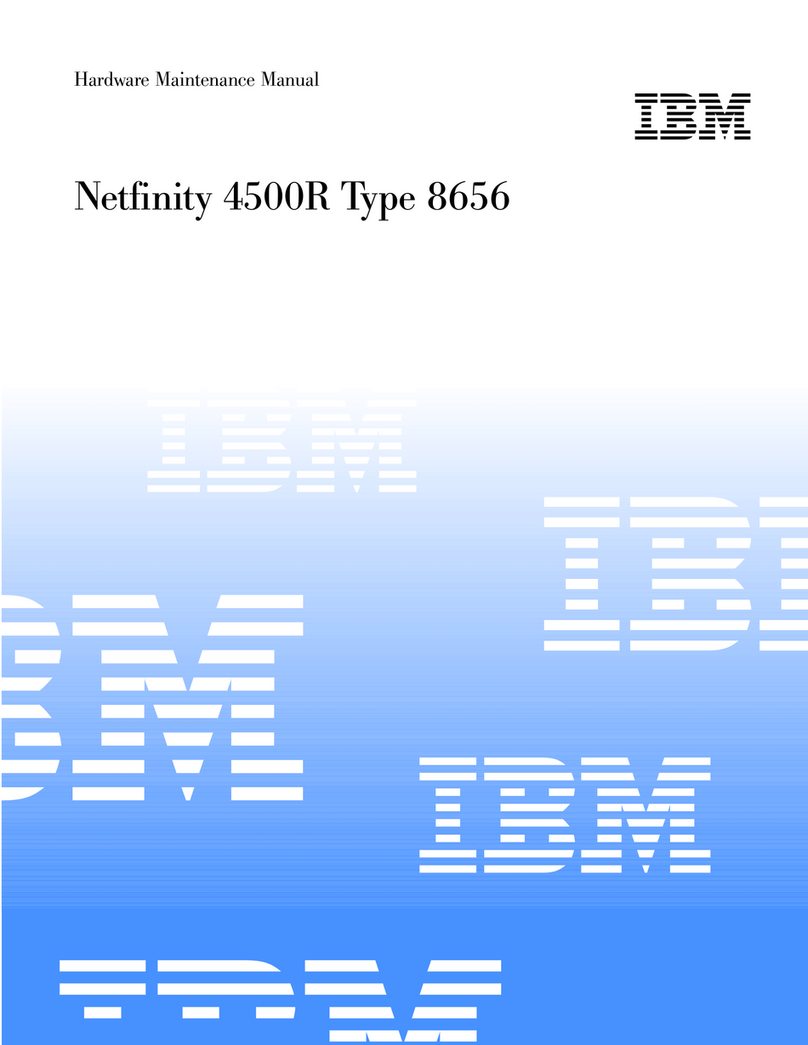NDIS 4.0 (Windows NT) driver messages . . 38
UNIX messages . . . . . . . . . . . . . . 38
Failover for redundant Ethernet ......... 41
Configuring Failover on OS/2 ........ 41
Configuring Failover on Windows NT .... 42
Configuring Failover on IntraNetWare .... 42
Identifying problems using status LEDs ..... 44
Power supply LEDs ............. 44
LED diagnostics . . . . . . . . . . . . . . 45
Recovering BIOS . . . . . . . . . . . . . . . 48
Resolving configuration conflicts ........ 49
Resolving memory-address conflicts ..... 49
Changing the software configuration setup . . 49
Changing the hardware configuration setup . 49
Resolving resource conflicts .......... 50
Resolving hardware configuration conflicts . . 50
Resolving software configuration conflicts . . 51
Using the SCSISelect utility program ...... 52
Starting the SCSISelect utility program .... 52
SCSISelect utility program choices ...... 52
Configure/View host adapter settings . . . 52
SCSI disk utilities ............ 53
Performing a low-level disk format .... 54
When to use the format disk program . . . 54
Starting the low-level format ....... 54
Verifying the disk media ......... 54
Locations . . . . . . . . . . . . . . . . . . . . . 55
Adapters . . . . . . . . . . . . . . . . . . . 56
Adapter considerations . . . . . . . . . . . 56
Installing or removing adapters ....... 57
Battery . . . . . . . . . . . . . . . . . . . . 61
Bays . . . . . . . . . . . . . . . . . . . . . 64
Types of cables .............. 65
SCSI devices . . . . . . . . . . . . . . . . 66
SCSI IDs . . . . . . . . . . . . . . . . 66
Termination requirements . . . . . . . . 67
Preinstallation steps (all bays) ........ 67
Installing or removing drives in bays A and B
(removable media) . . . . . . . . . . . . 69
Installing or removing a drive in bay C (diskette
drive) . . . . . . . . . . . . . . . . . . . 70
Installing or removing drives in bays 1 through 5
(hard disk drives) ............. 72
Changing jumper positions ........... 75
Two-pin jumper blocks ........... 75
Completing the installation ........... 77
Completing the tower model installation ..... 77
Completing the rack model installation .... 80
Controls . . . . . . . . . . . . . . . . . . . . 82
Front panel indicators ............ 85
DASD fan assembly removal .......... 90
Ethernet connector . . . . . . . . . . . . . . . 91
Expansion bays . . . . . . . . . . . . . . . . 92
External options . . . . . . . . . . . . . . . . 94
2Netfinity Server HMM