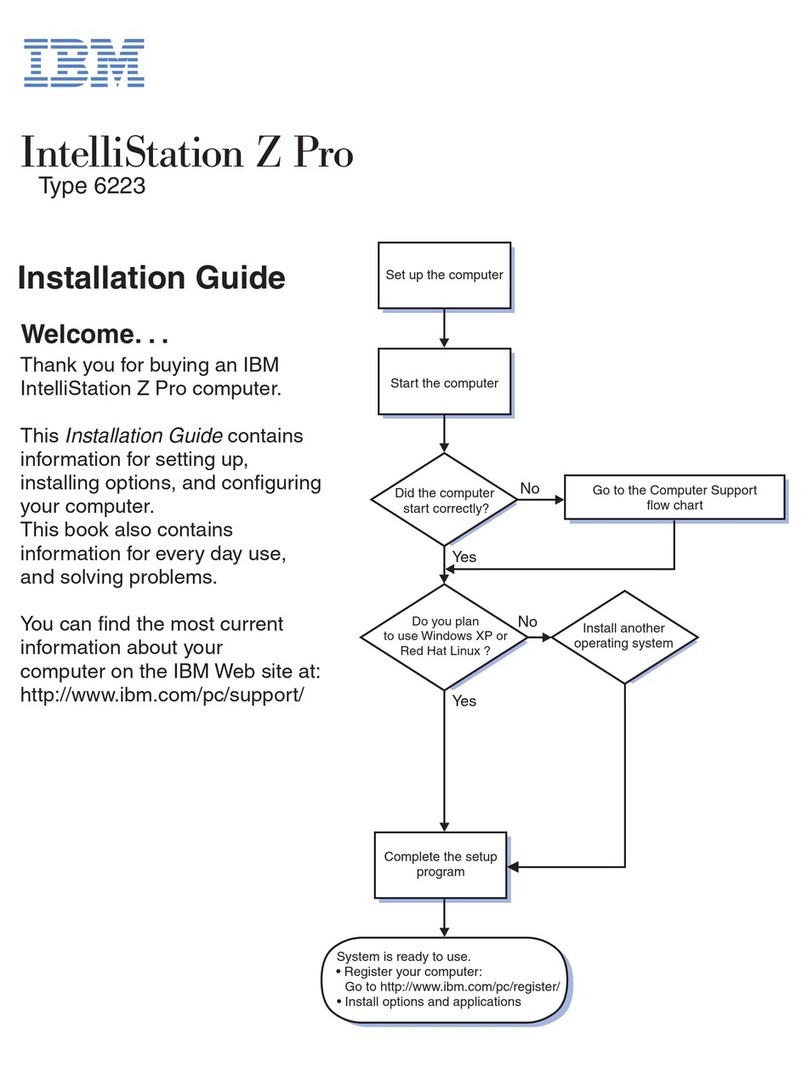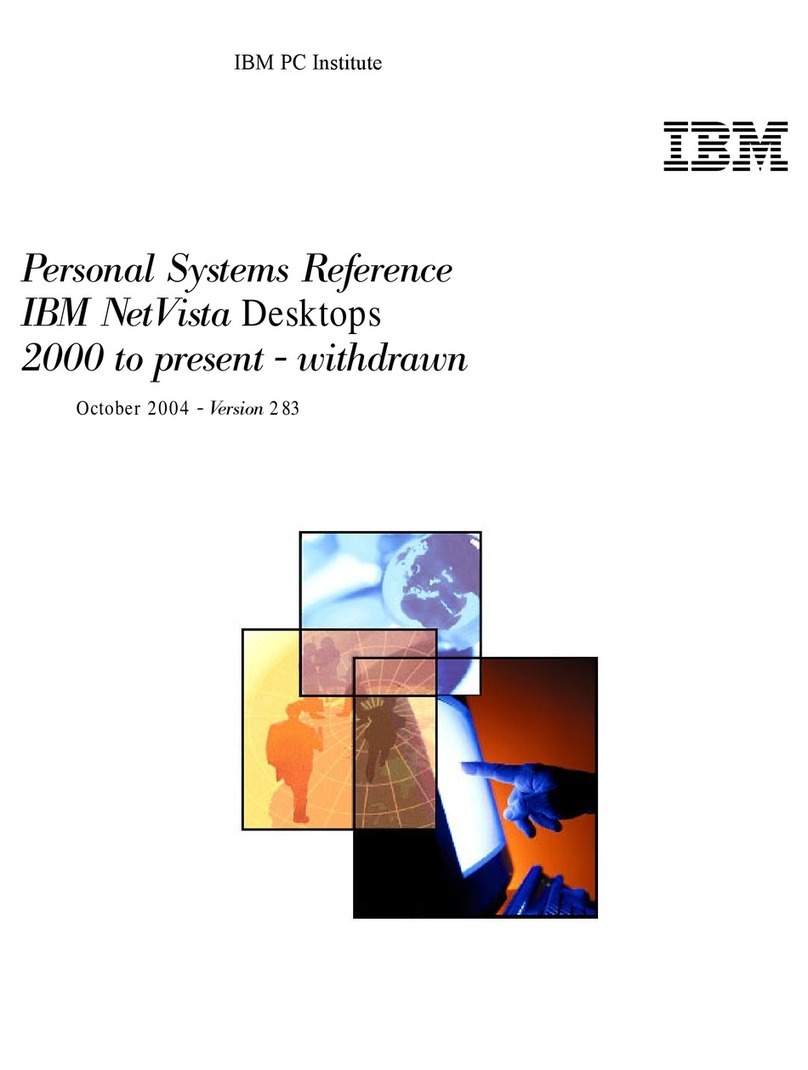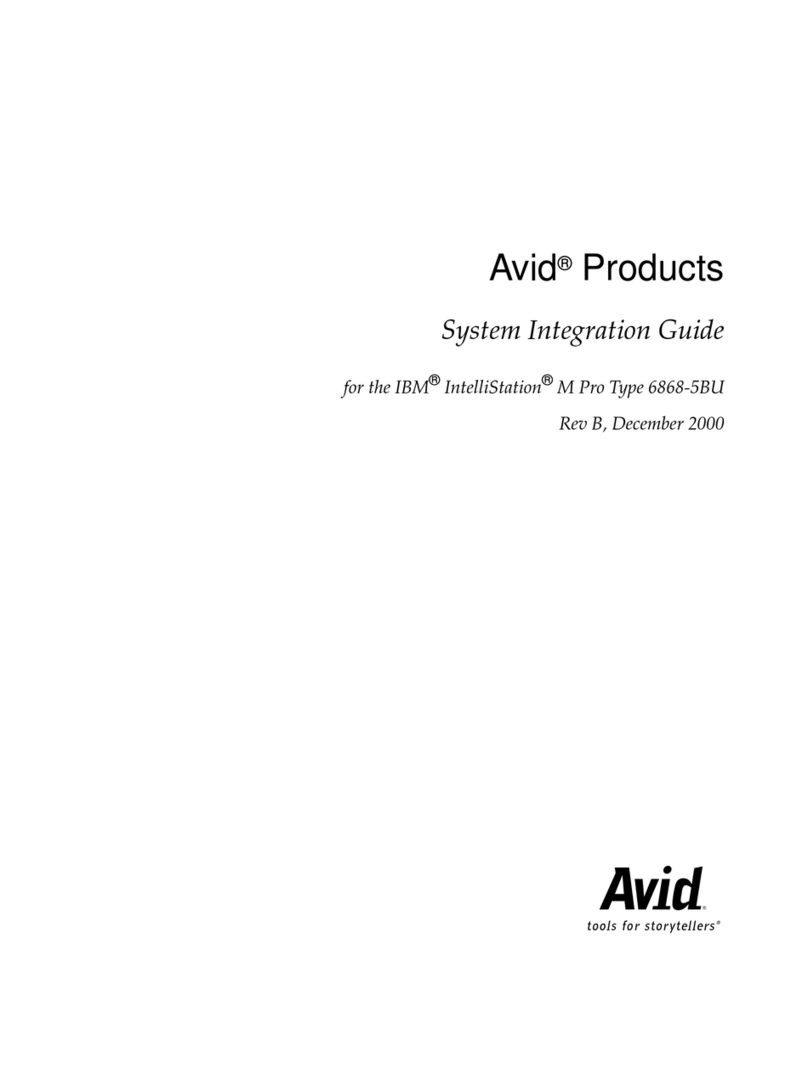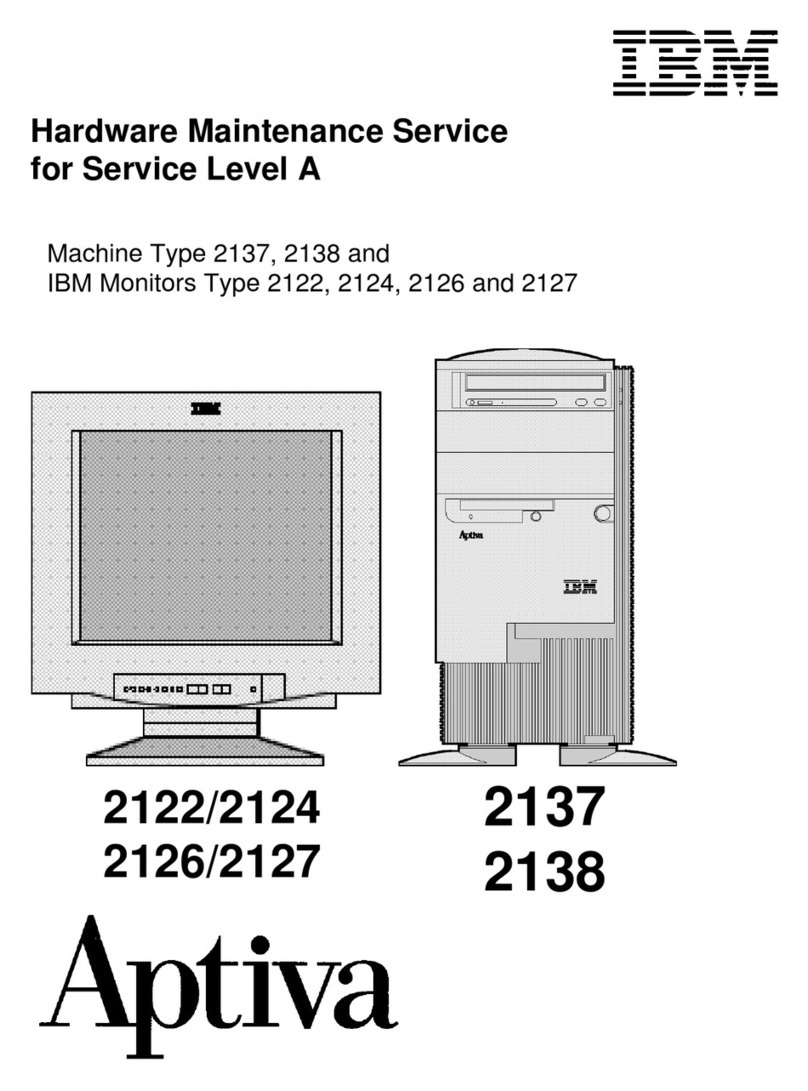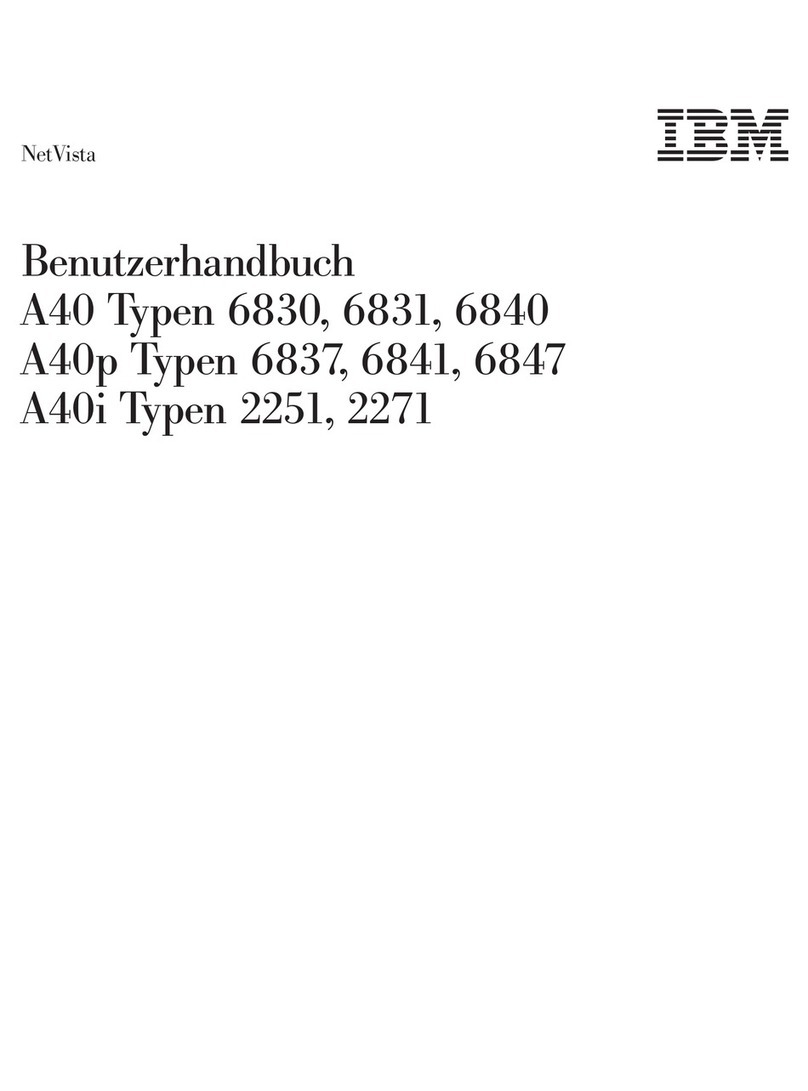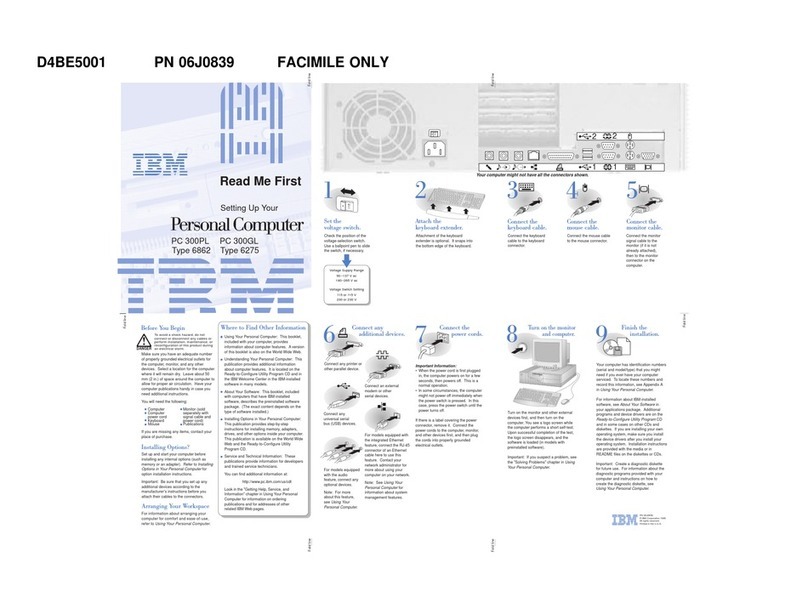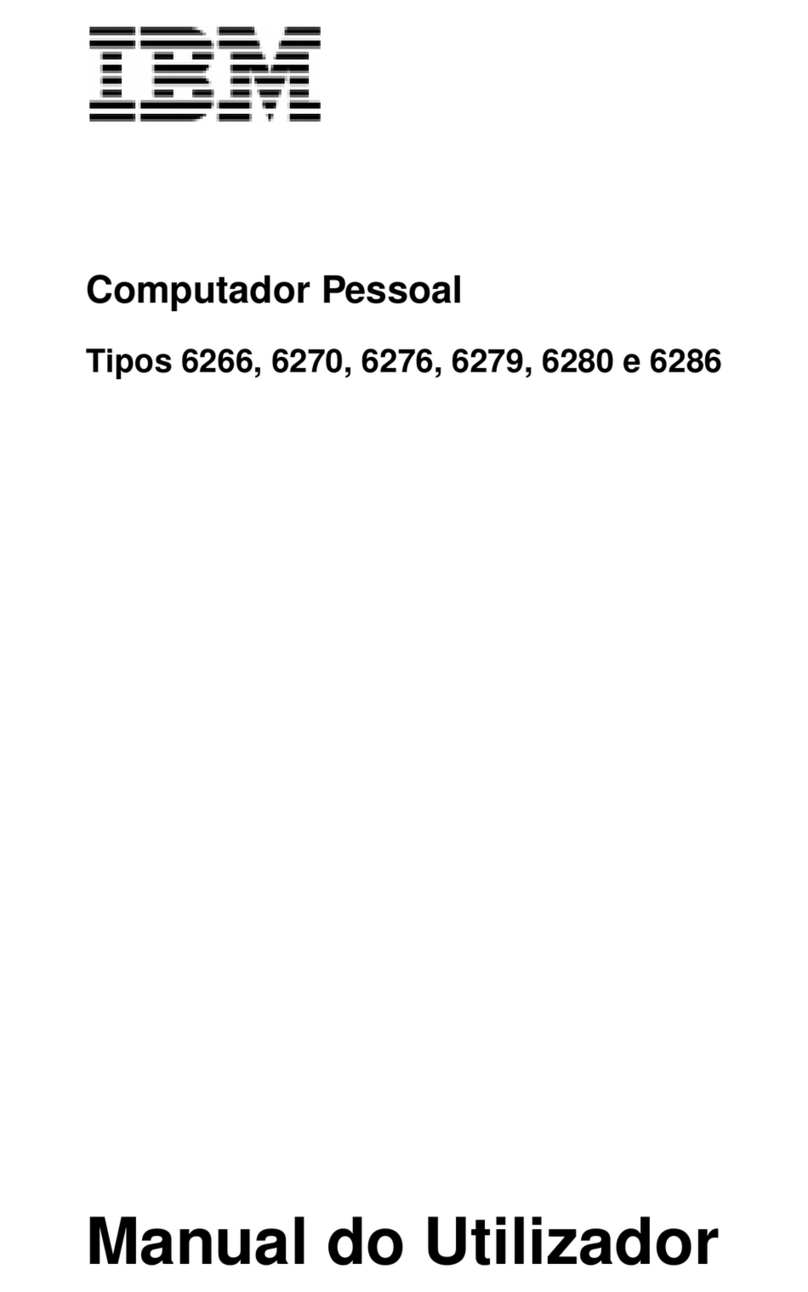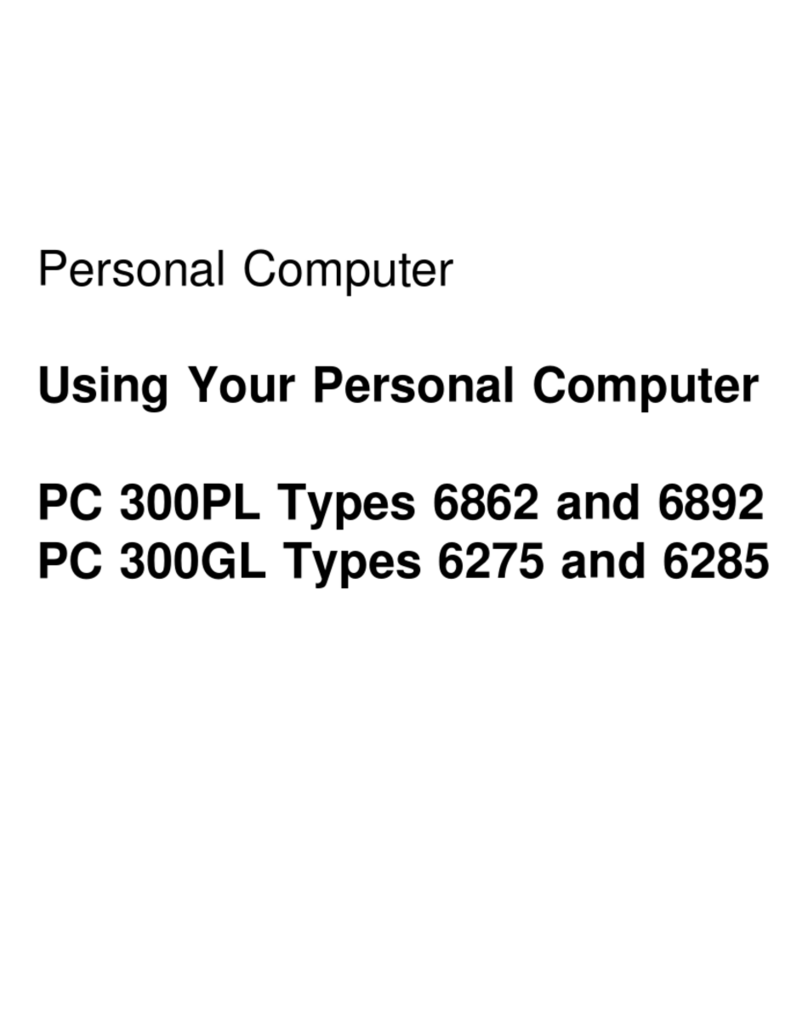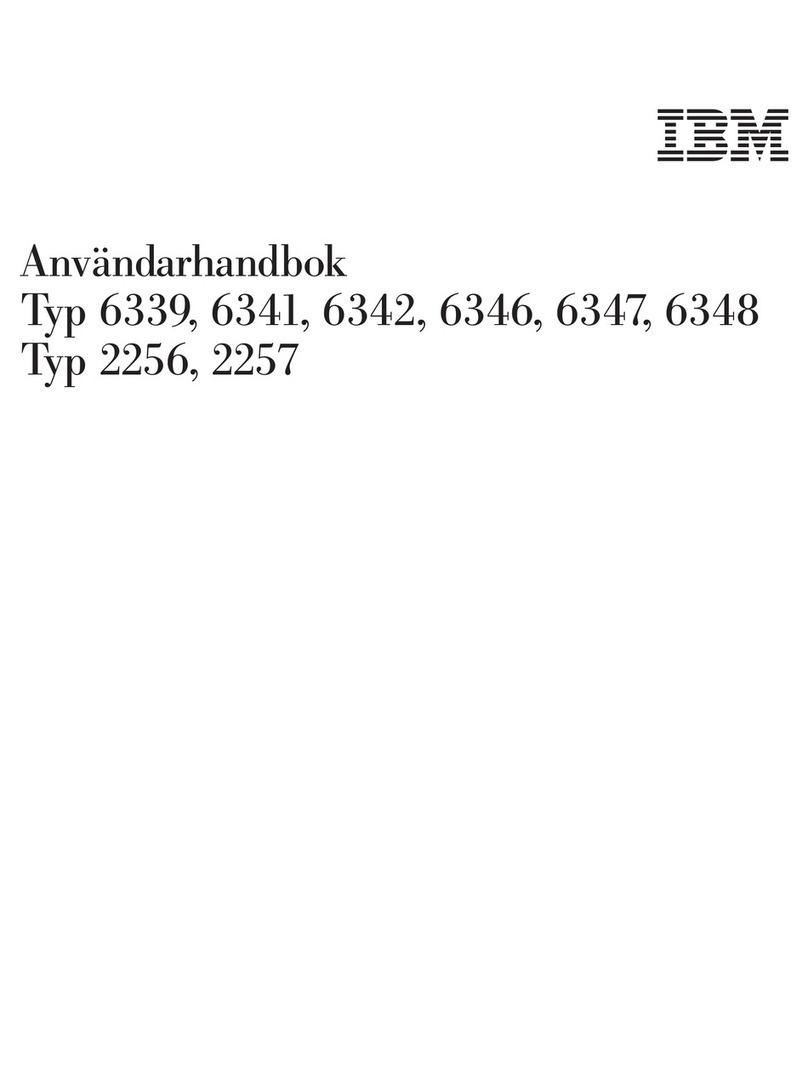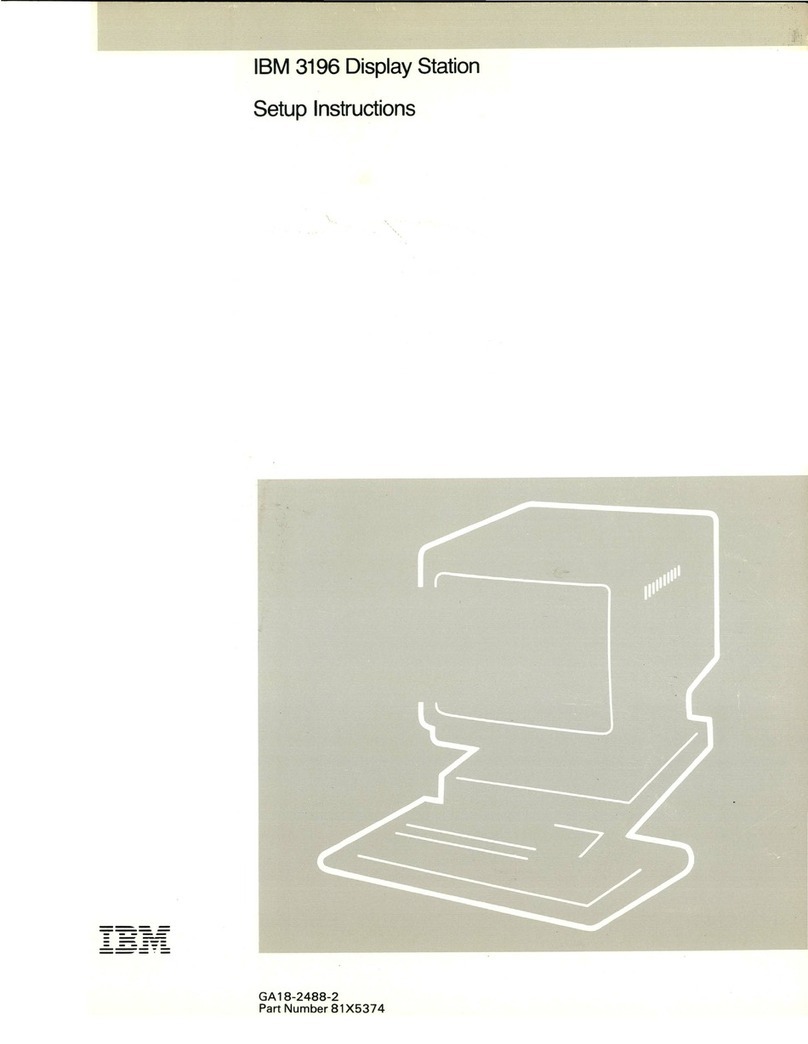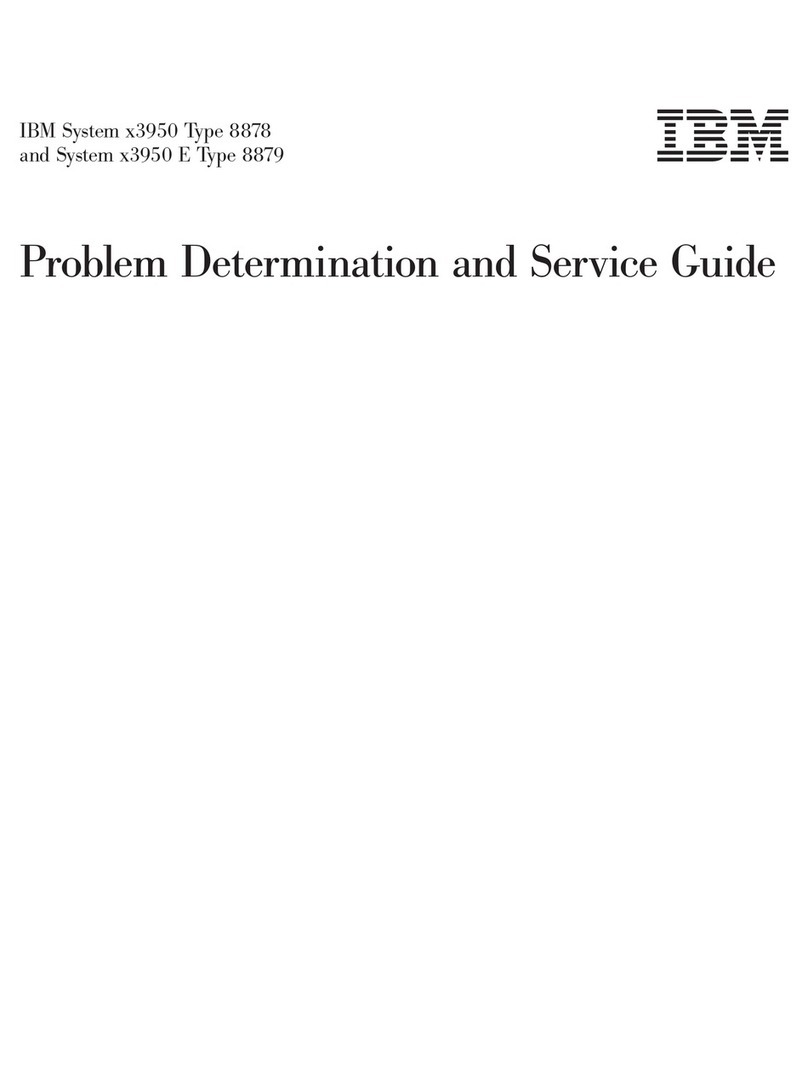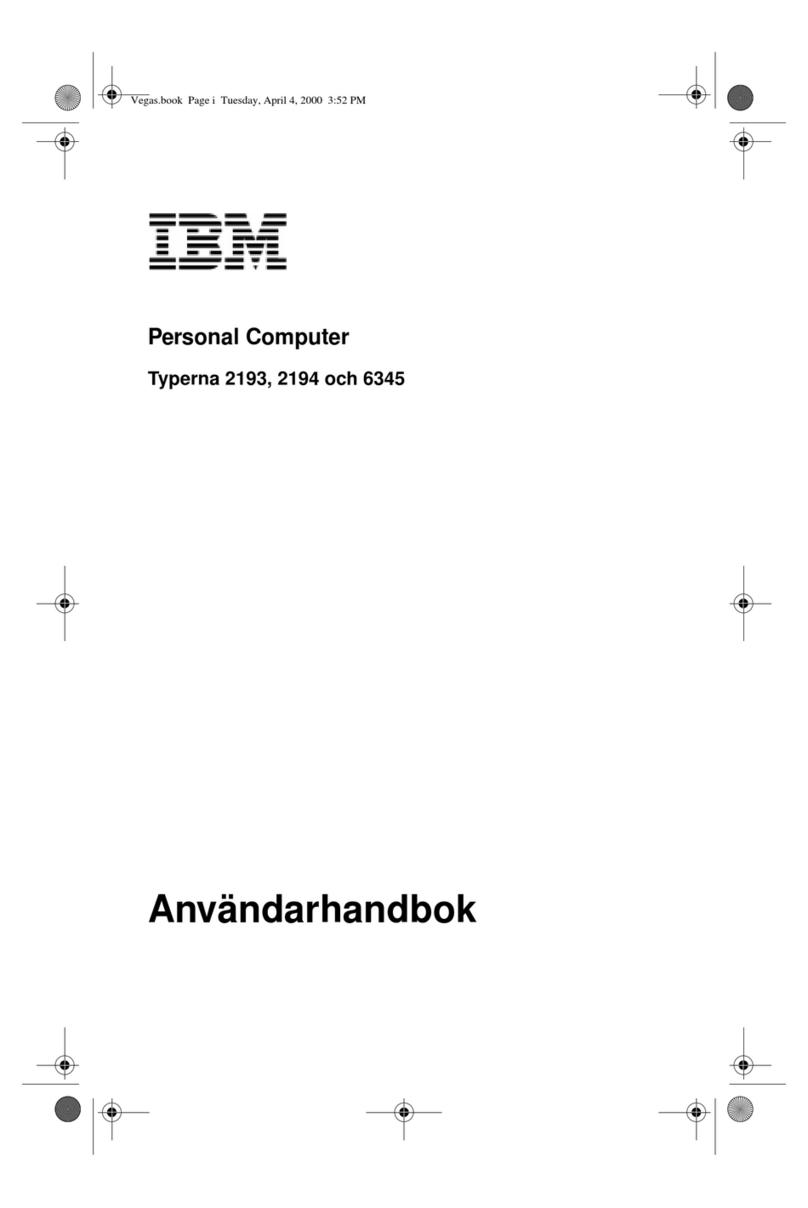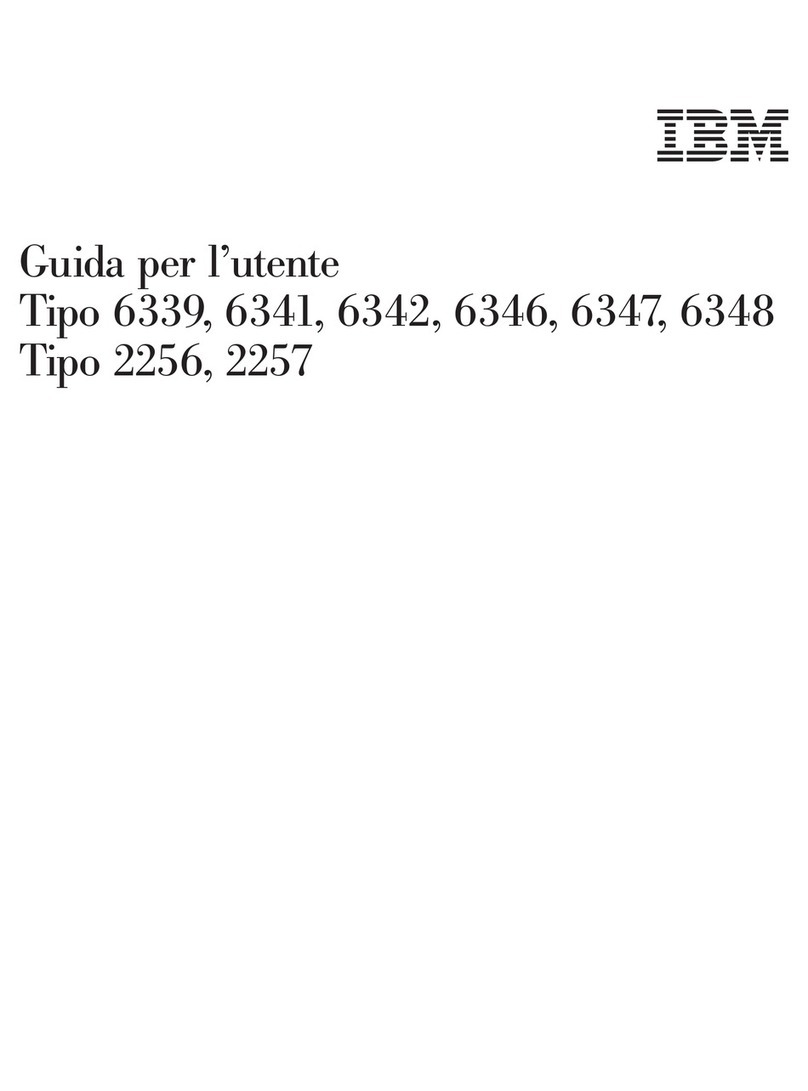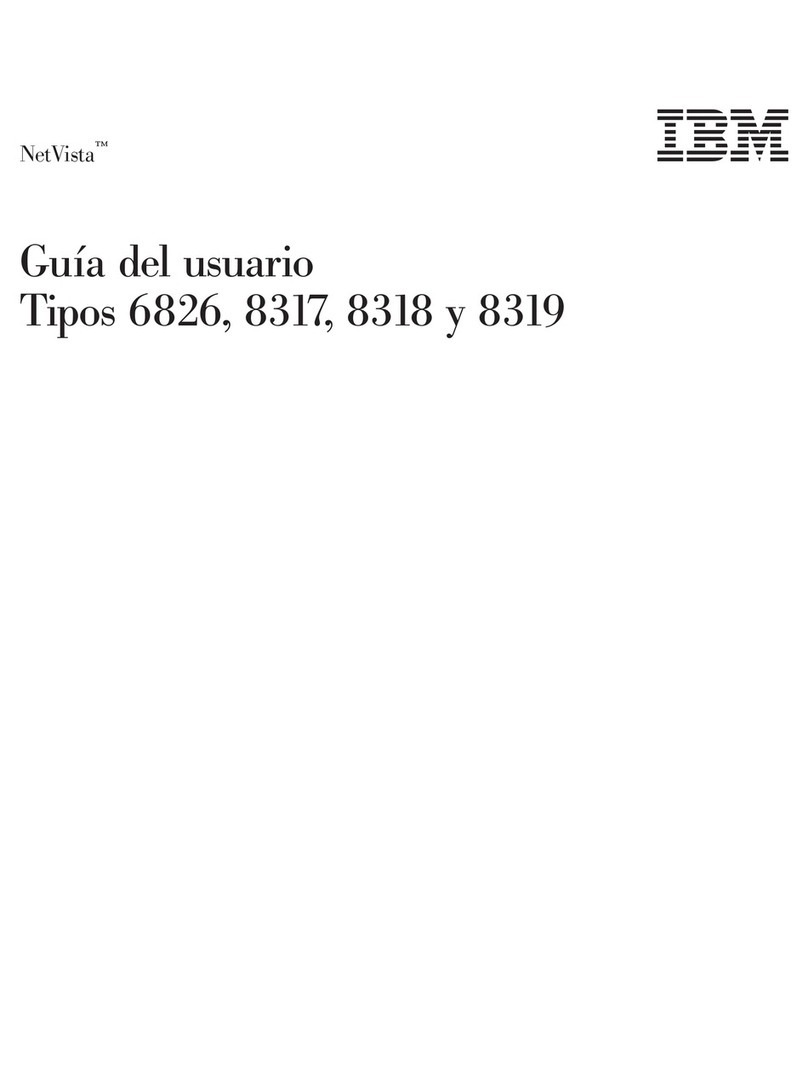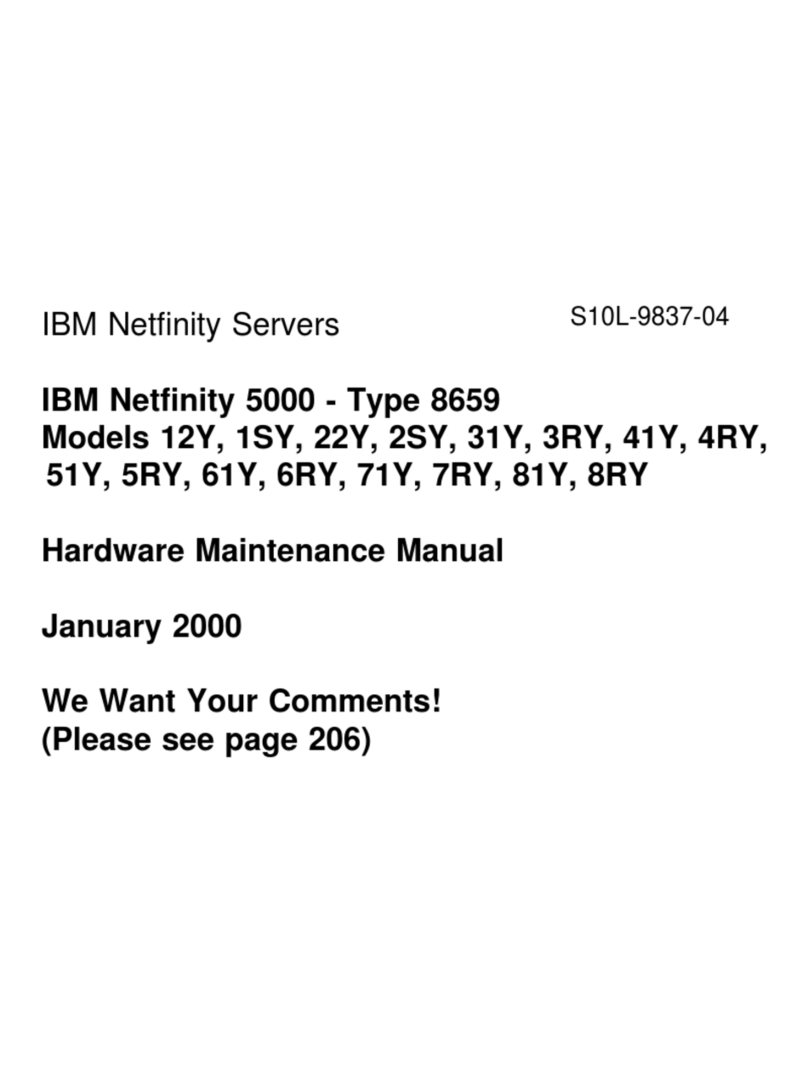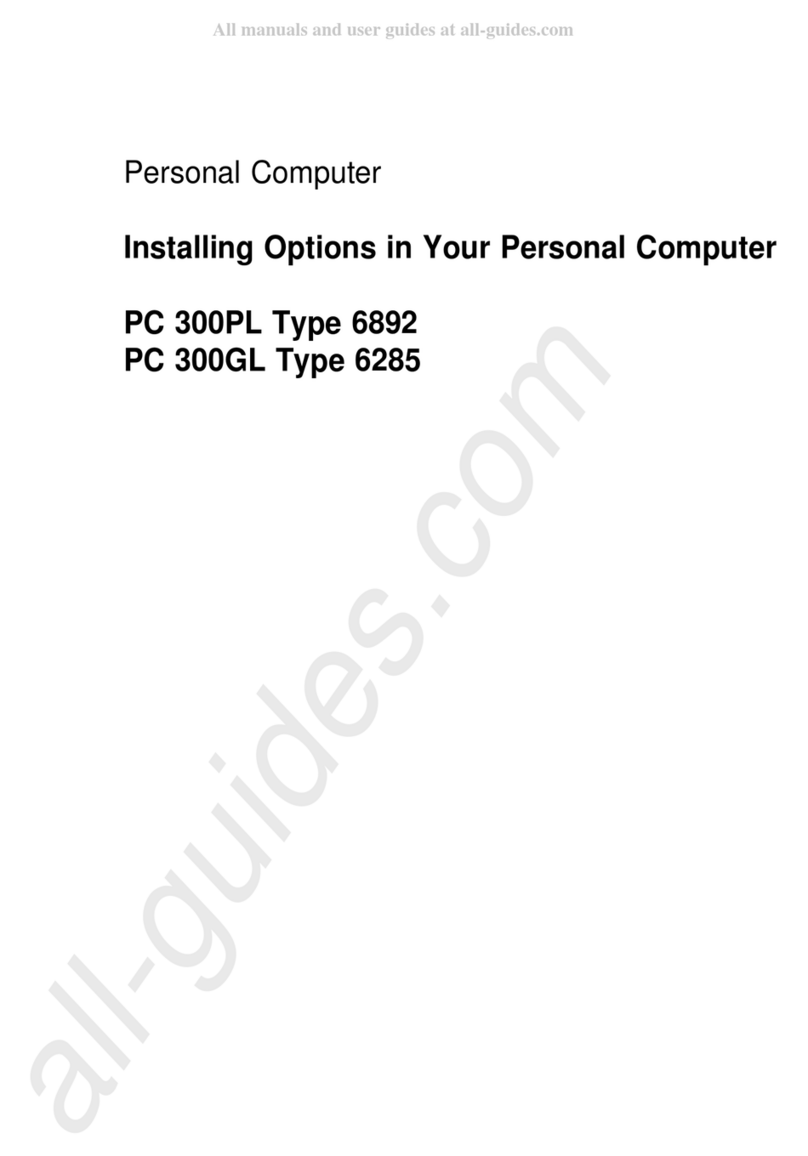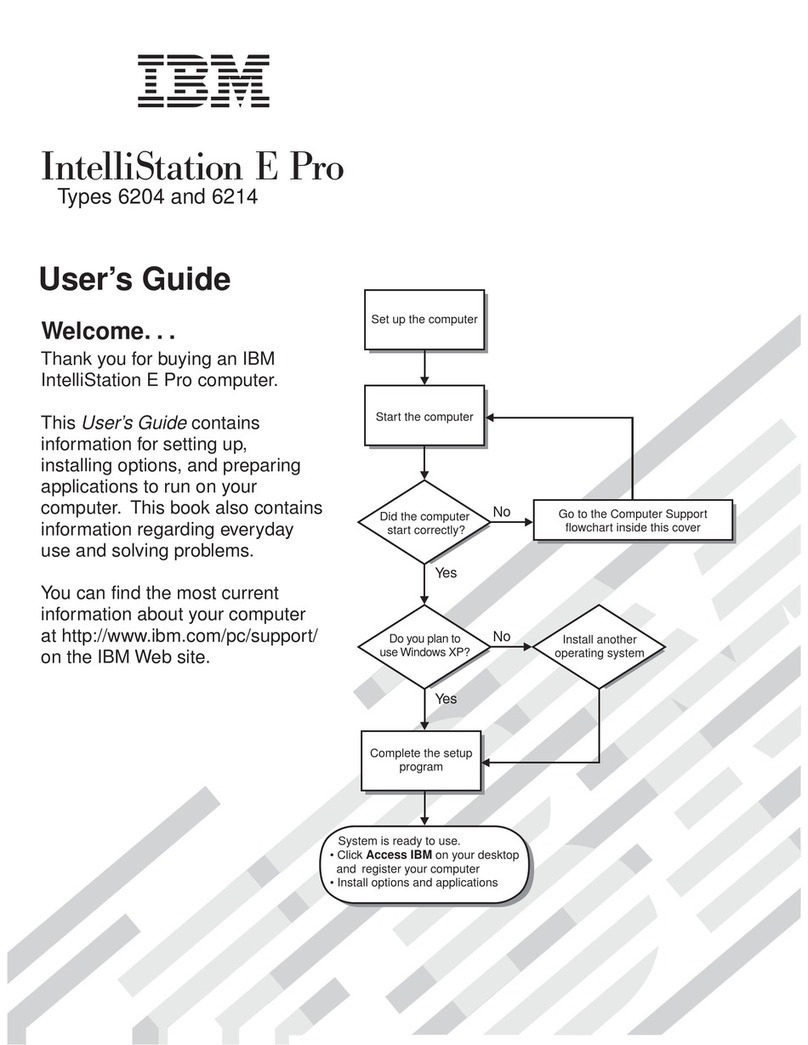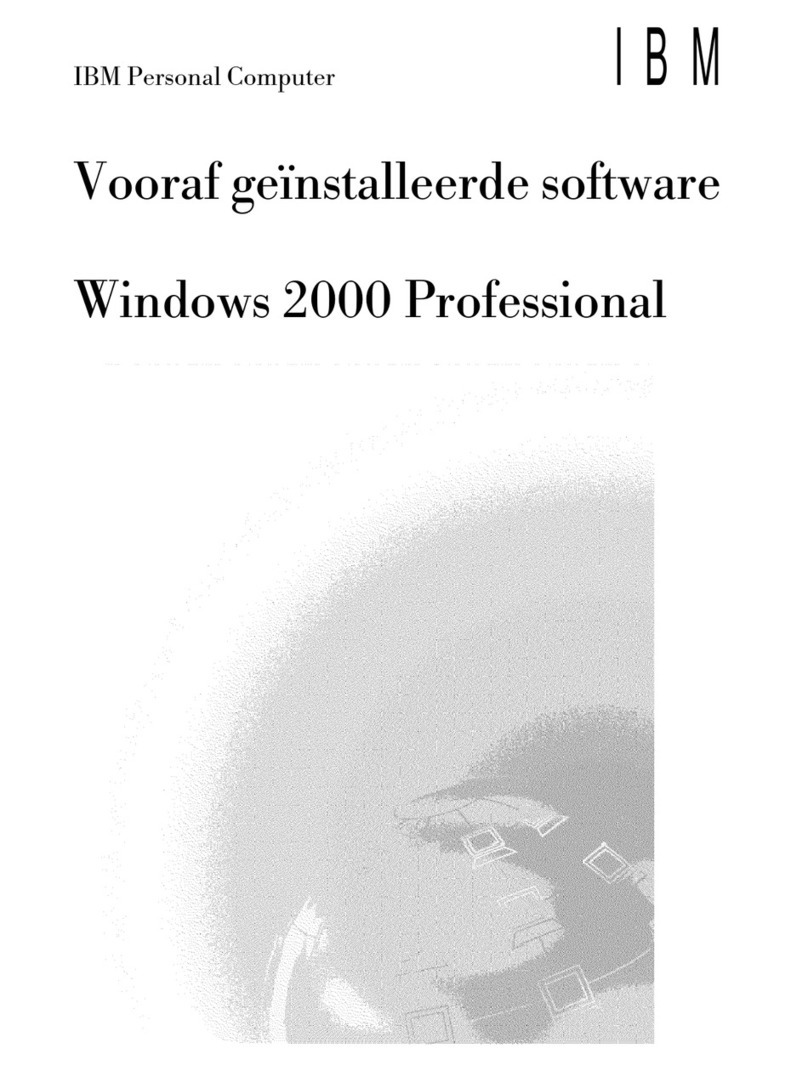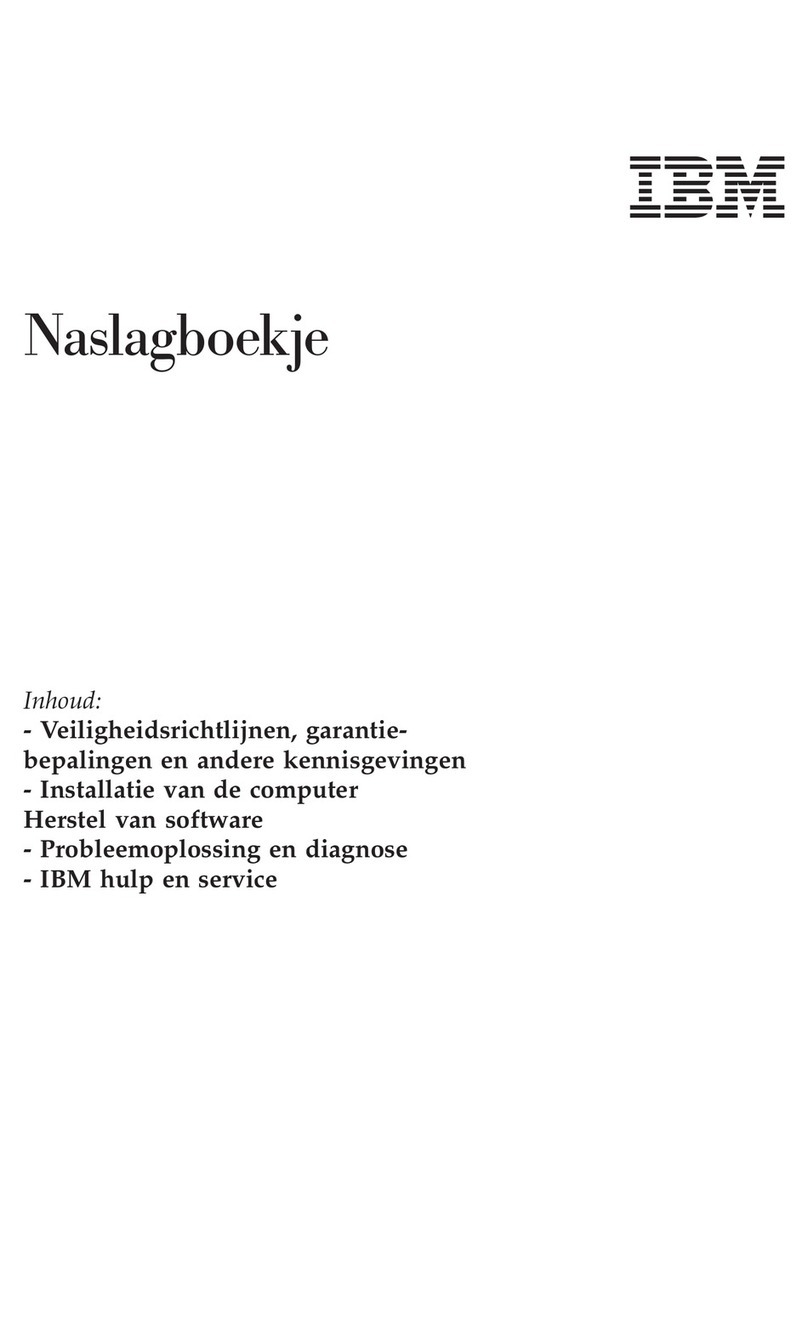Replacing the Fan Tray Assembly .........................26
Media Devices .................................28
Slimline Media Devices .............................28
29
SCSI Media Devices ..............................29
Disk Drive Bezels and Fillers ............................32
Removing a Disk Drive Bezel from a Disk Drive or Filler .................32
Replacing or Installing a Disk Drive Bezel onto a Disk Drive ................32
Hot-Swap Disk Drives ...............................33
Deconfiguring a Disk Drive for Removal .......................33
Configuring a Disk Drive after Replacement or Installation ................33
Removing a Hot-Swap Disk Drive .........................34
Replacing or Installing a Hot-Swap Disk Drive .....................36
Removing a Hot-Swap Disk Drive with the System Power Off ...............37
Replacing or Installing a Hot-Swap Disk Drive with the System Power Off...........37
Media Bay Chassis ................................38
Removing the Media Bay Chassis .........................38
Replacing the Media Bay Chassis .........................39
Operator Panel Power Cable ............................40
Removing the Operator Panel Power Cable ......................40
Replacing the Operator Panel Power Cable ......................41
Power Supply ..................................42
Power Supply LEDs ..............................42
Removing a Power Supply with the System Power Off ..................43
Replacing a Power Supply with the System Power Off ..................45
Installing or Replacing a Power Supply with the System Power On .............46
Chapter 3. Parts Information............................49
System Unit Parts ................................50
Model 275 Parts ................................51
Power Cable .................................52
Keyboards and Mouse (White) ..........................53
Keyboards and Mouse (Black)...........................54
Appendix A. Environmental Notices .........................55
Product Recycling and Disposal ...........................55
Environmental Design ...............................55
Acoustical Noise Emissions .............................55
Declared Acoustical Noise Emissions ........................55
Appendix B. Notices ...............................57
Appendix C. System Locations...........................59
Power Supply Locations ..............................61
Fan Locations ..................................62
System Backplane Locations ............................63
PCI-X Slot Locations ...............................64
Memory DIMM Locations..............................65
Operator Panel Component Locations .........................67
SCSI IDs and Bay Locations ............................68
System LED Locations ..............................69
Appendix D. Component and Attention LEDs .....................71
Operator Panel Display ..............................71
Component LEDs ................................71
Index .....................................73
iv IntelliStation POWER 9114 Model 275 Parts Guide