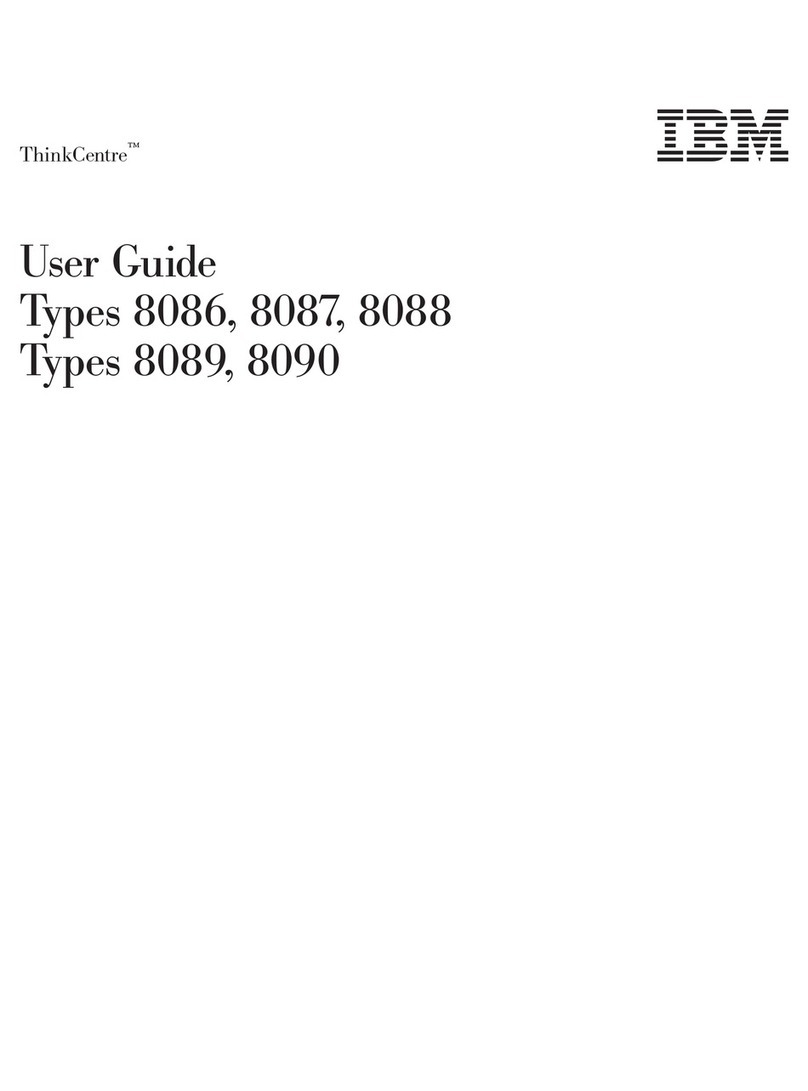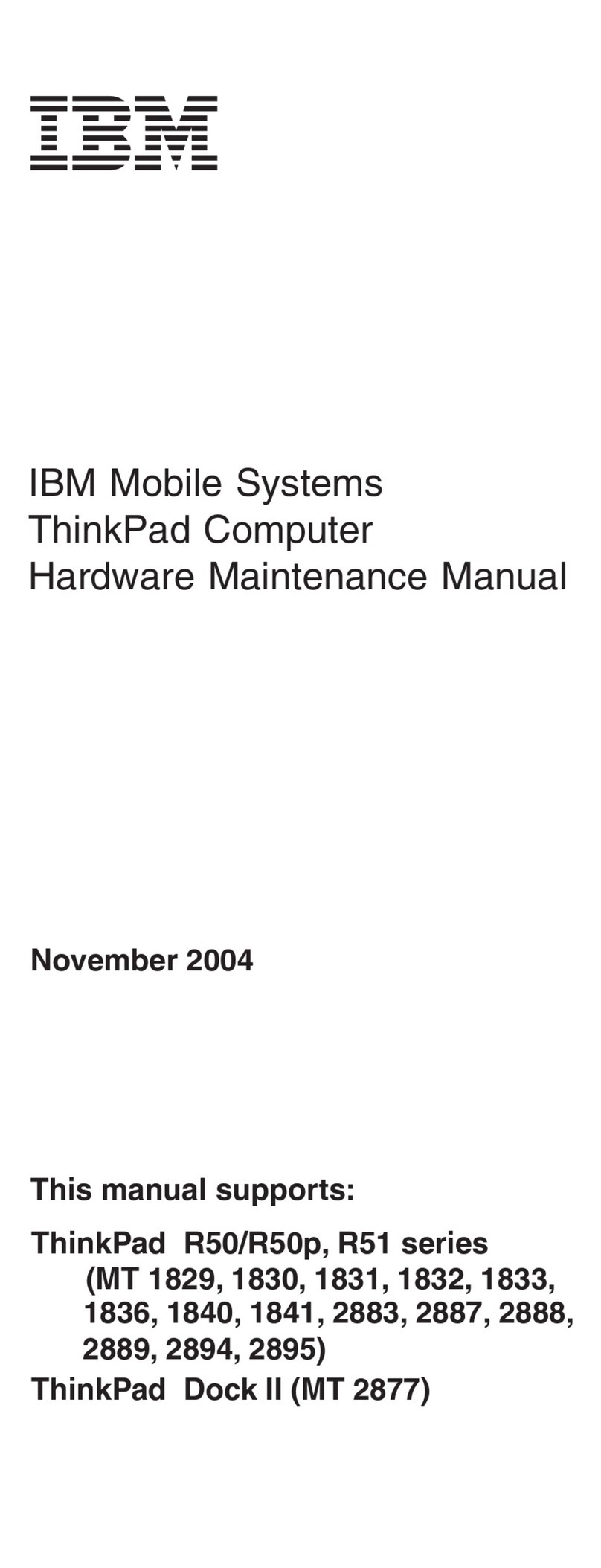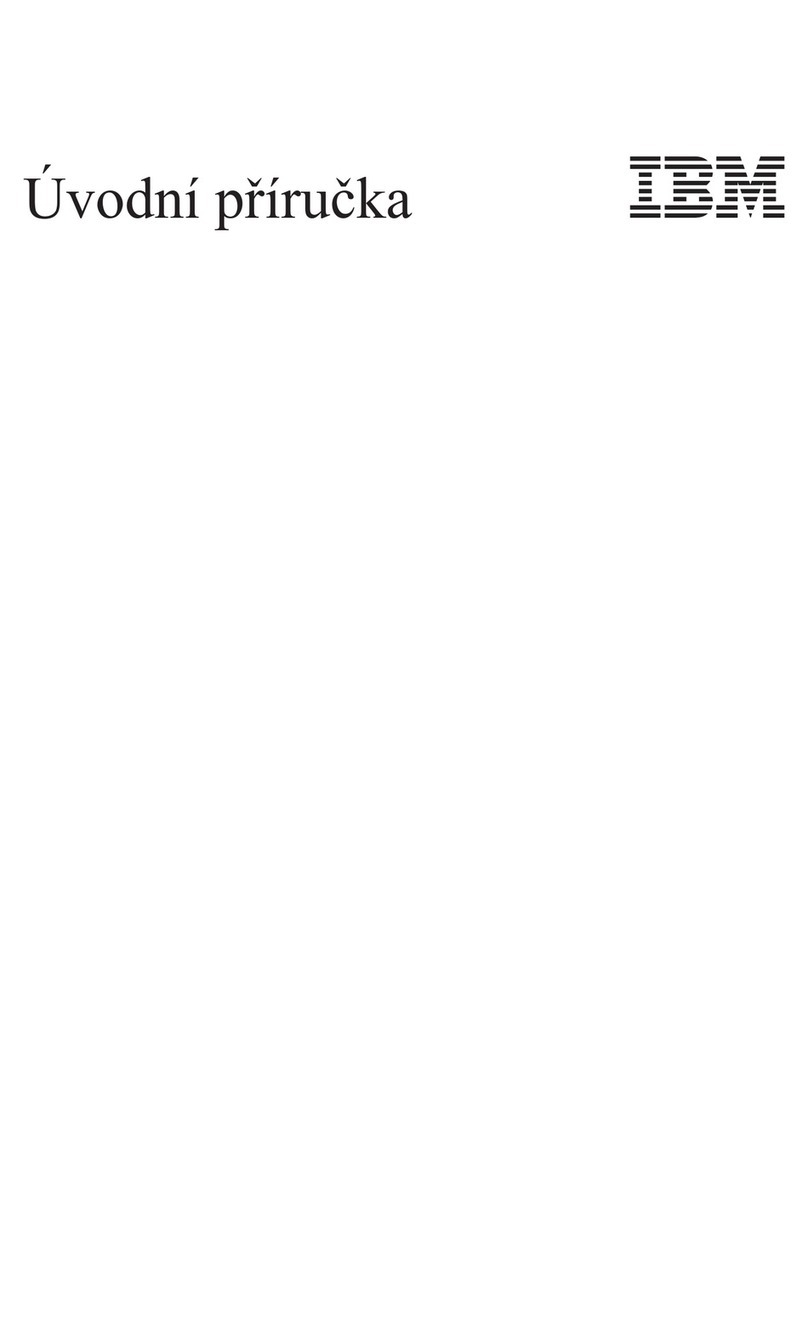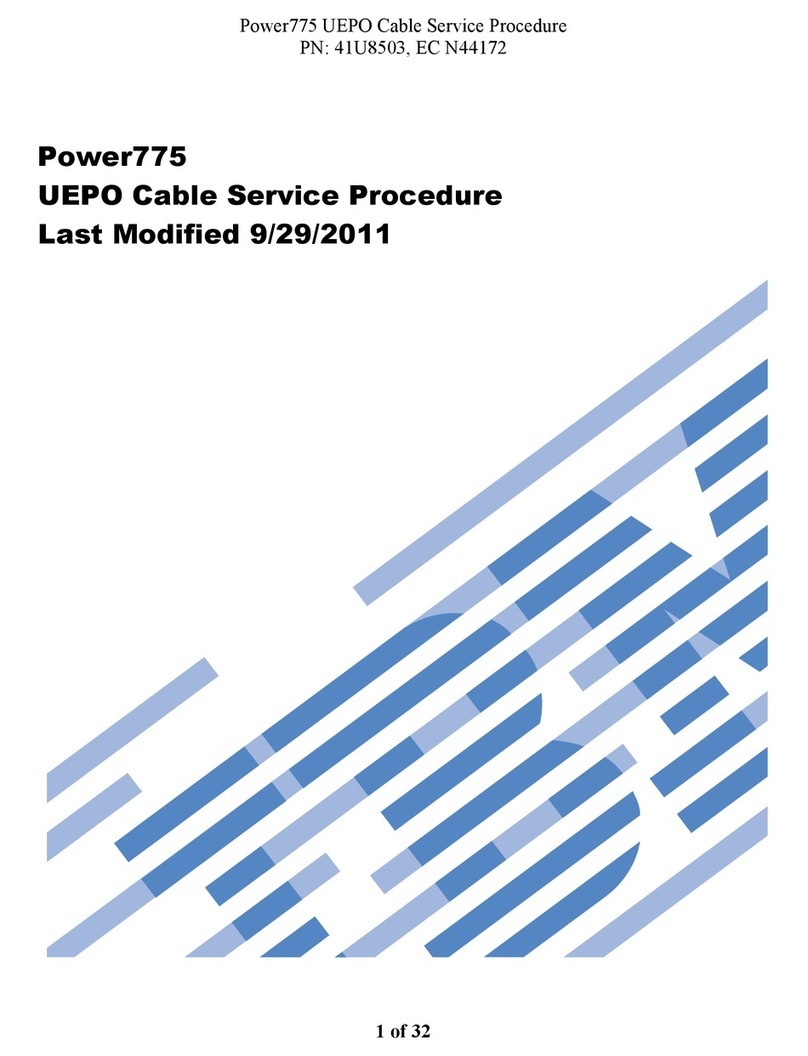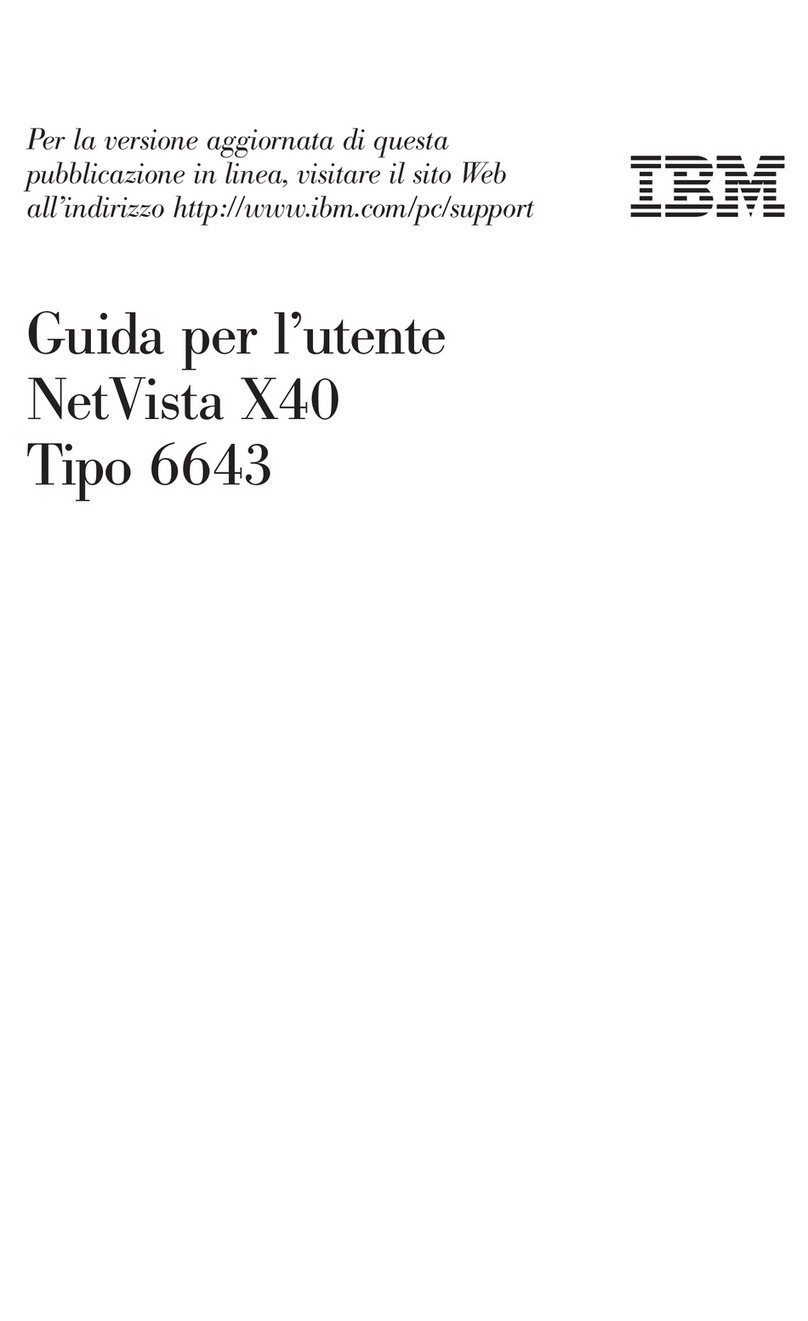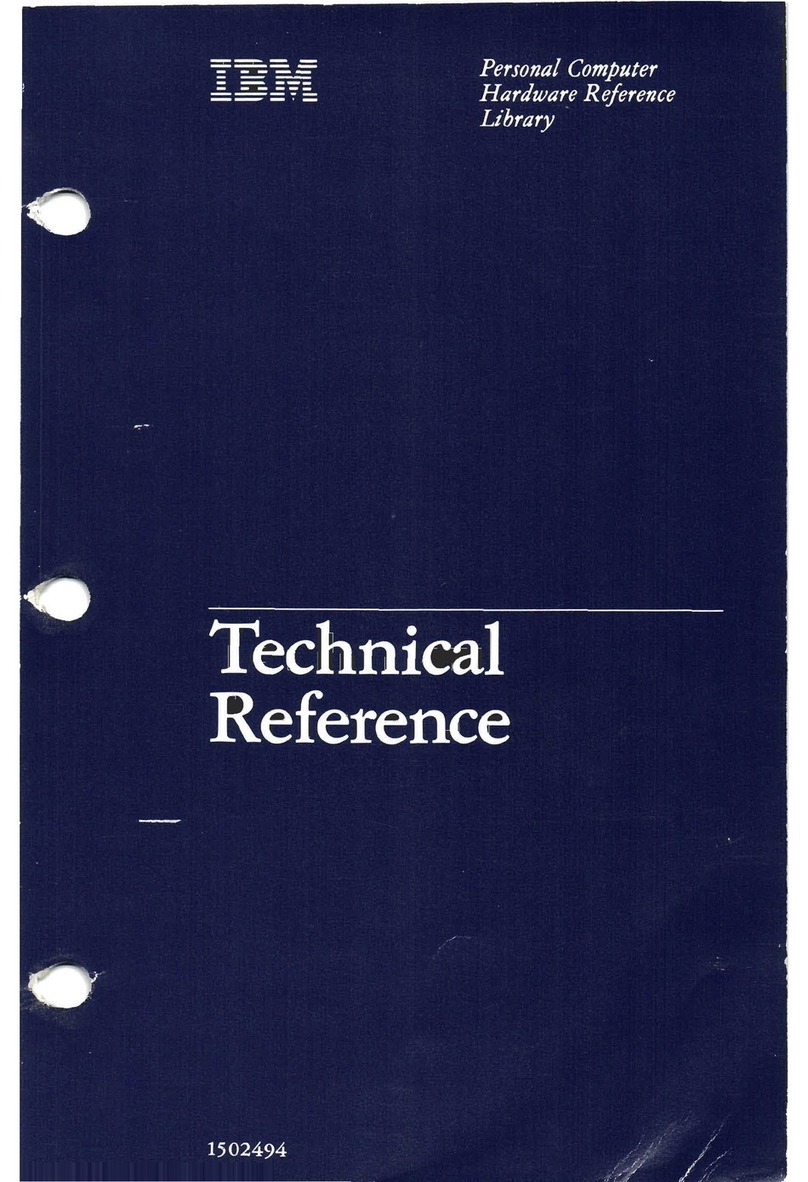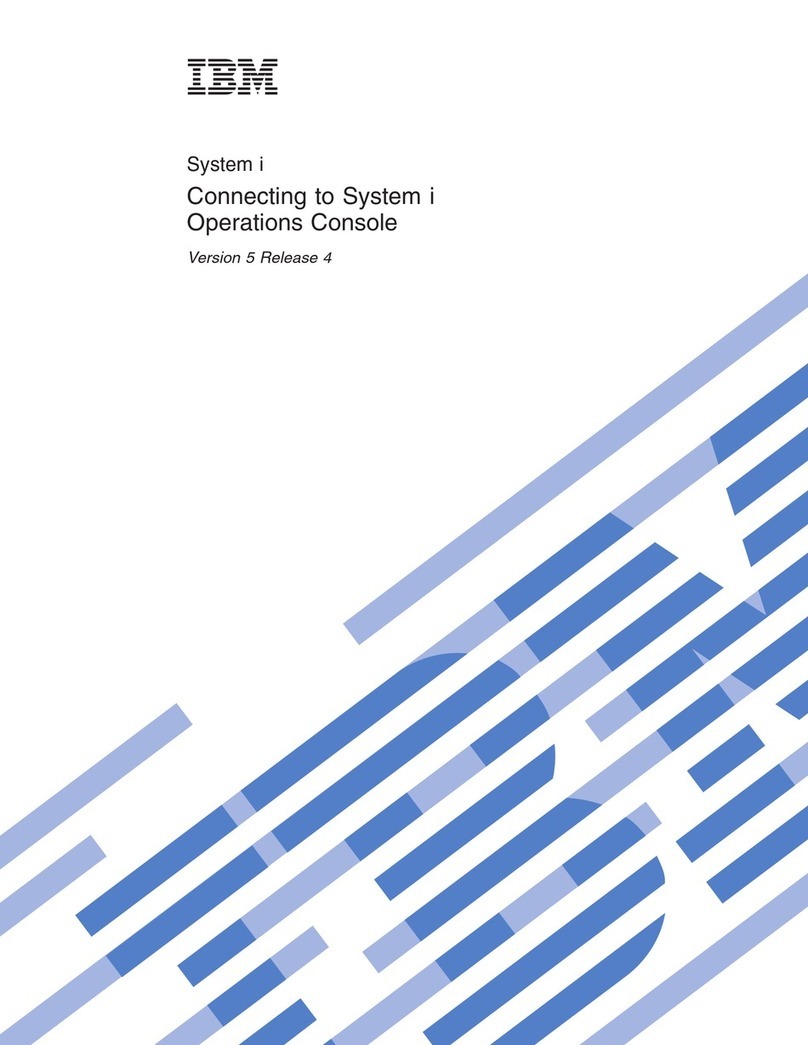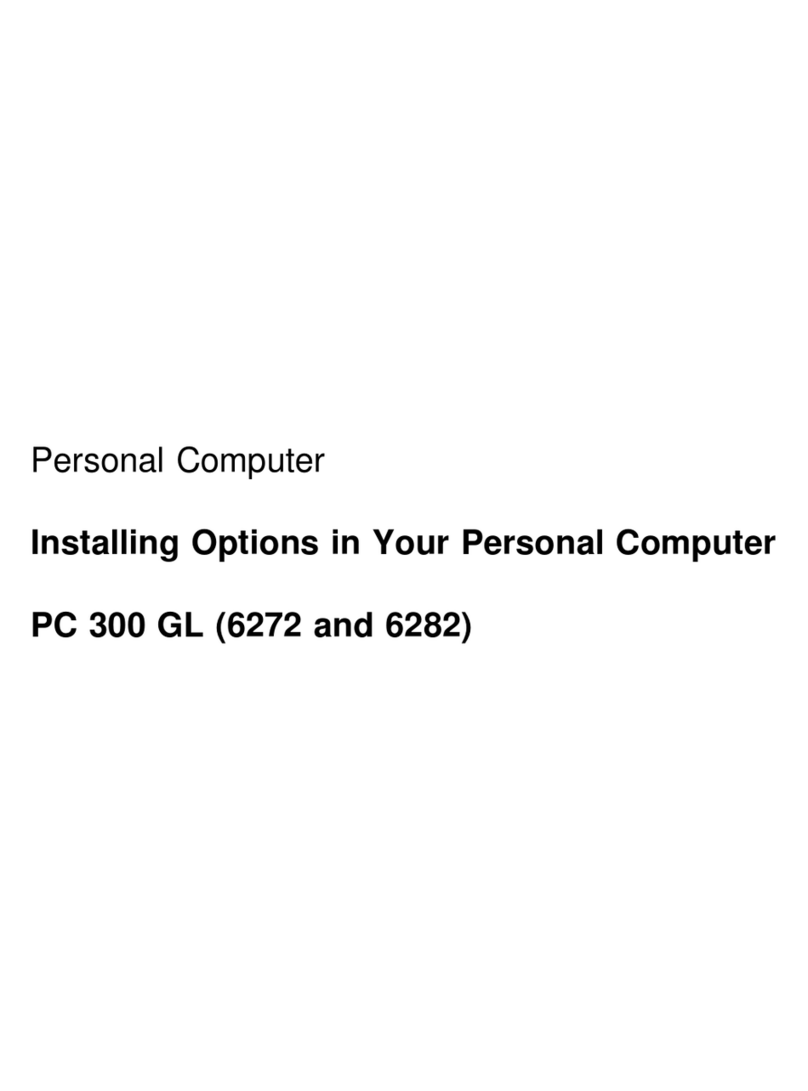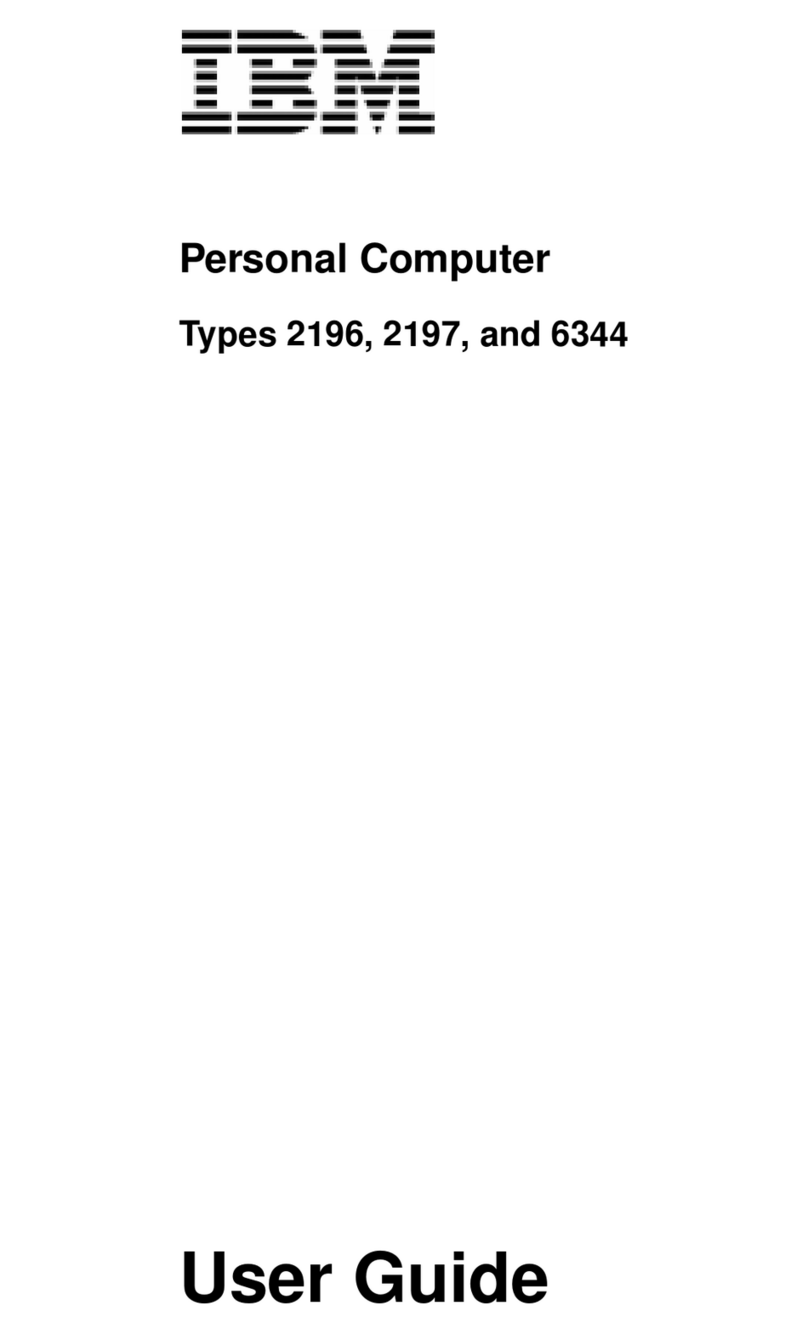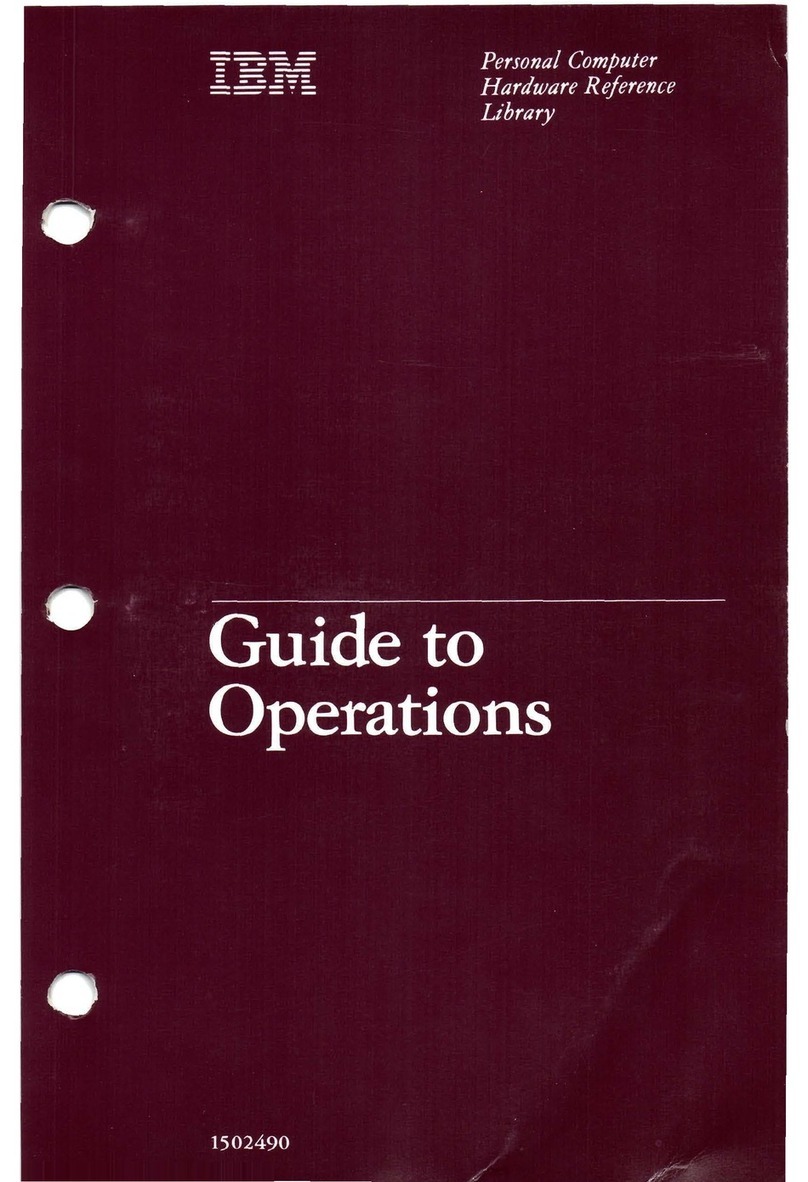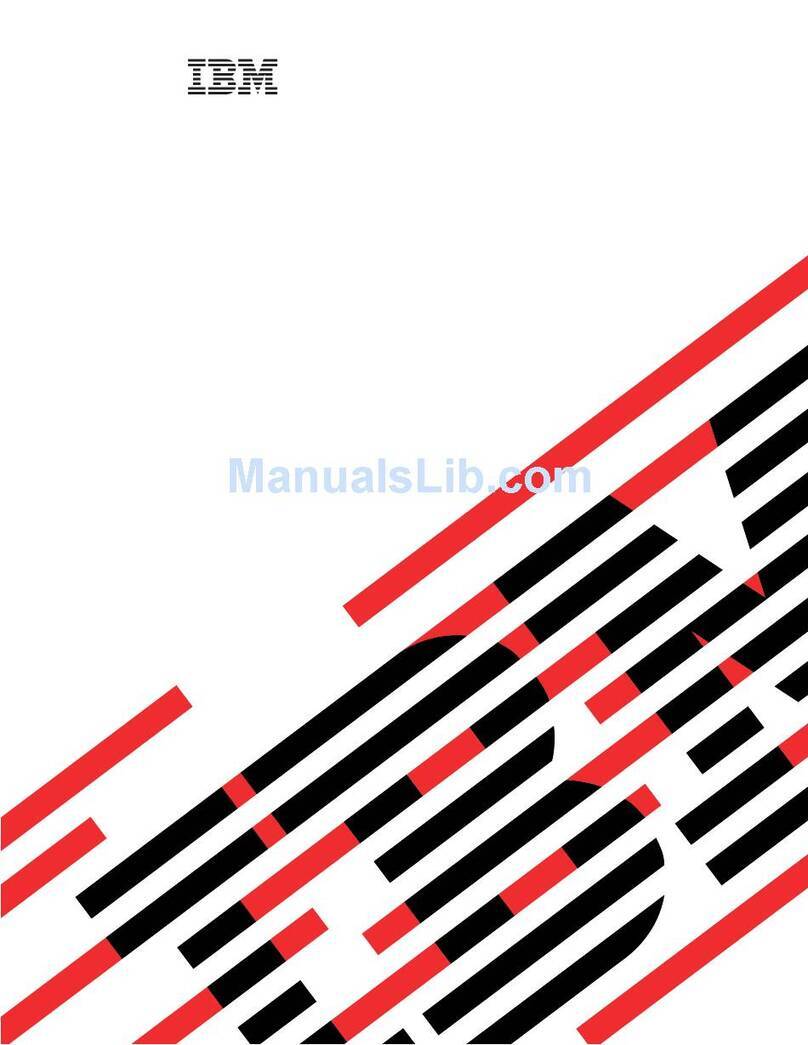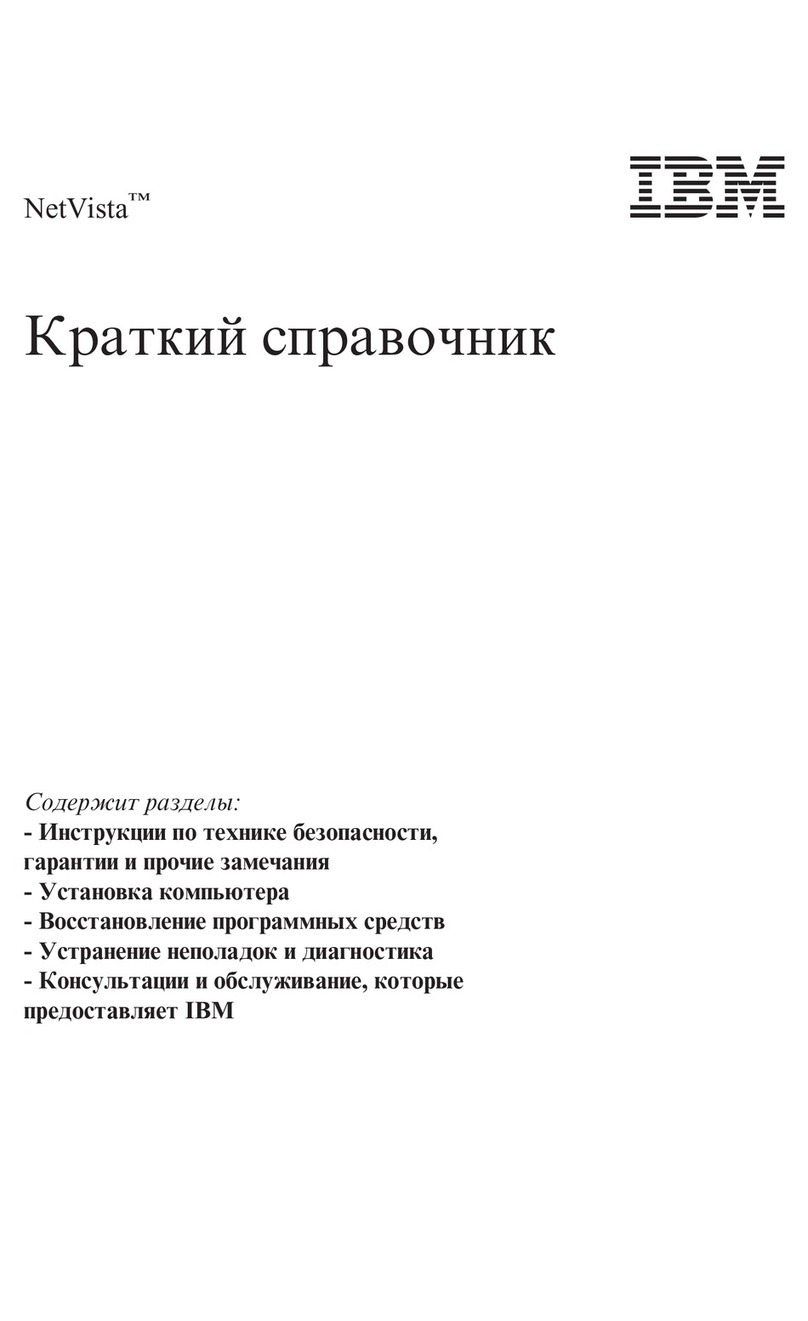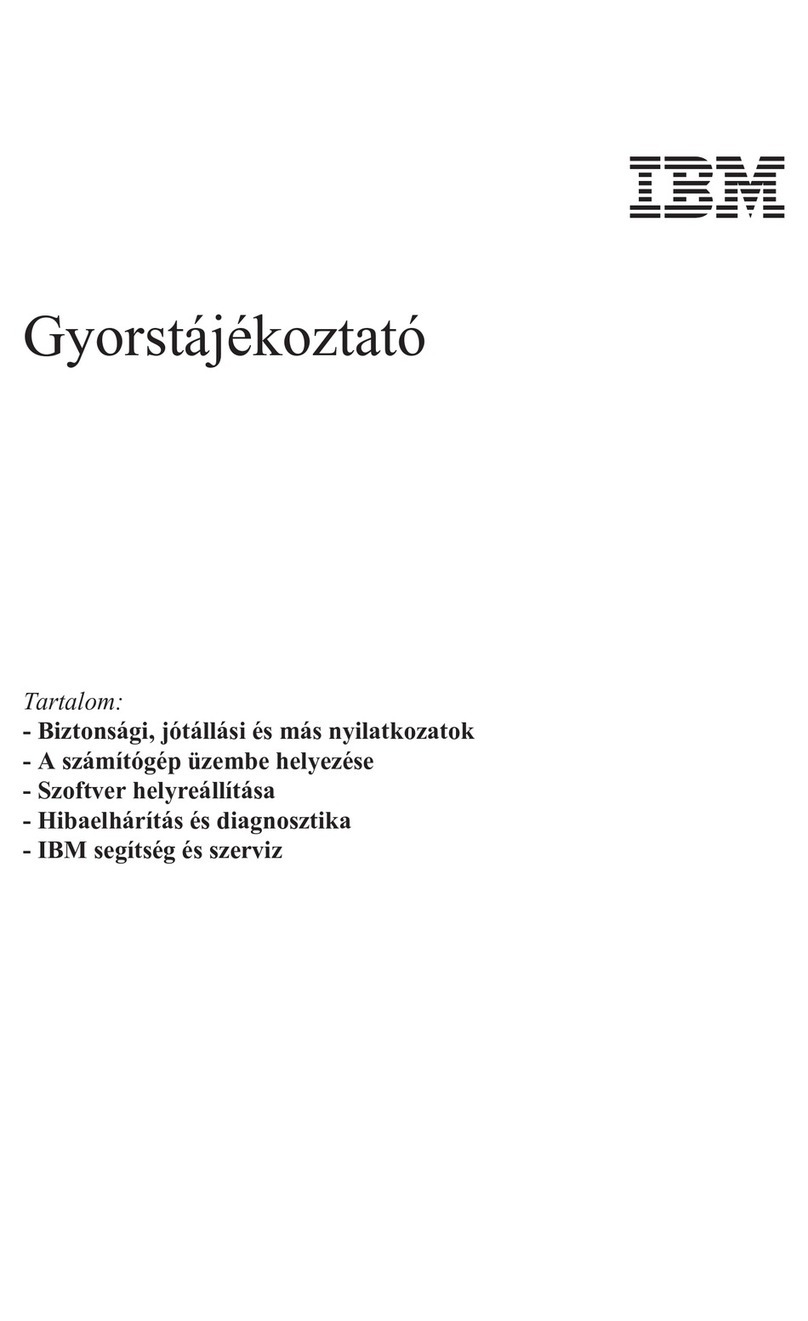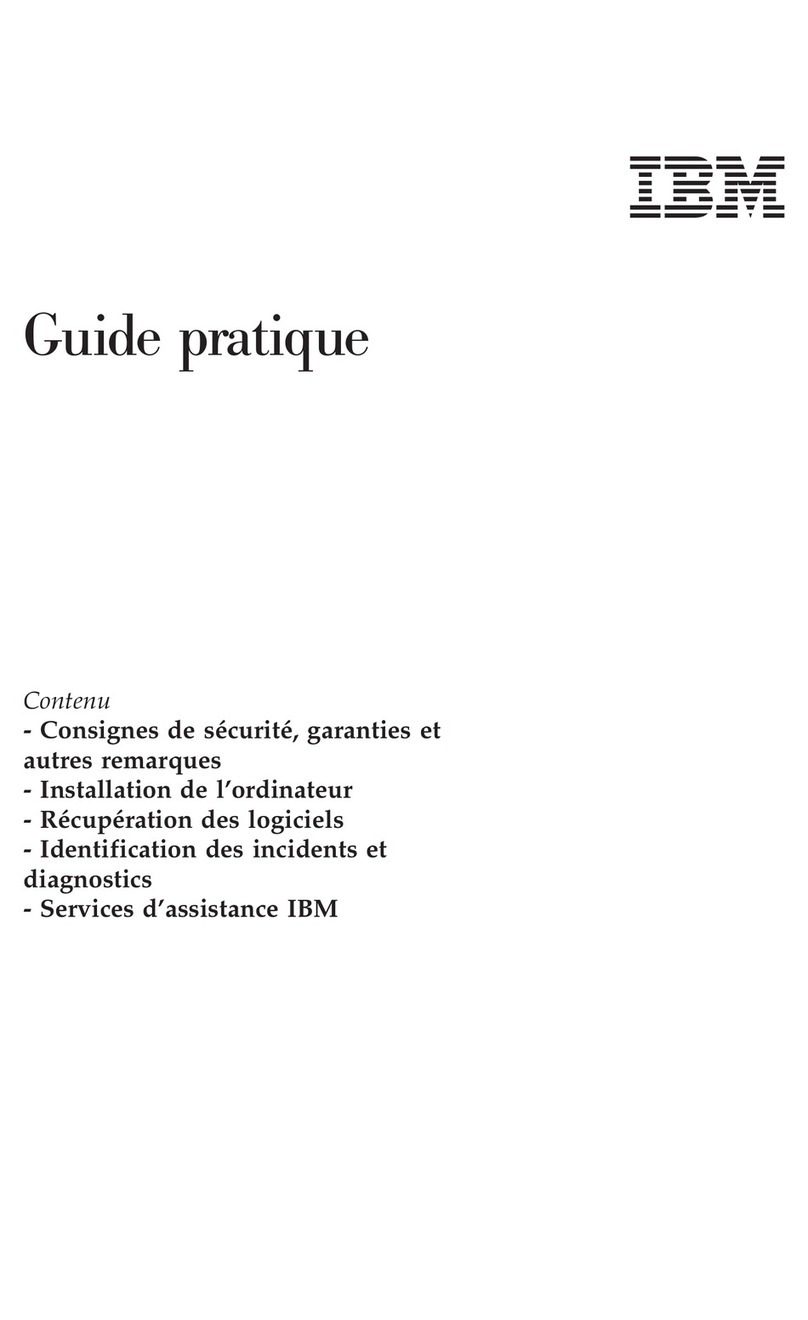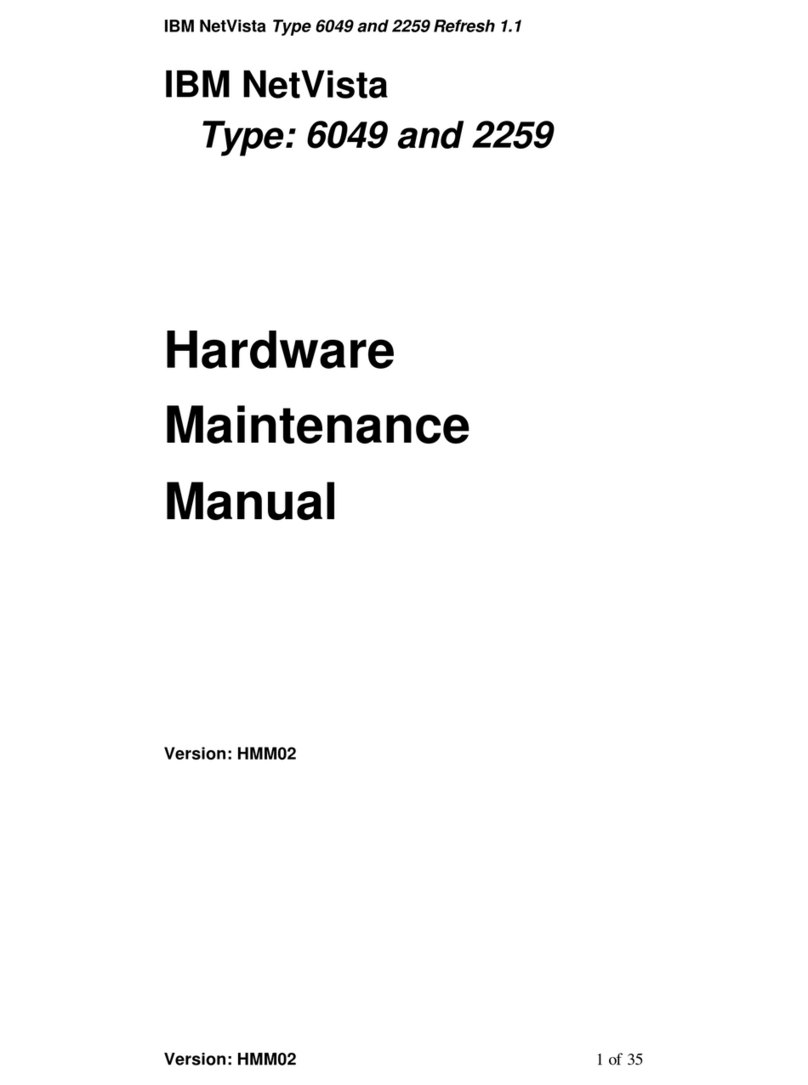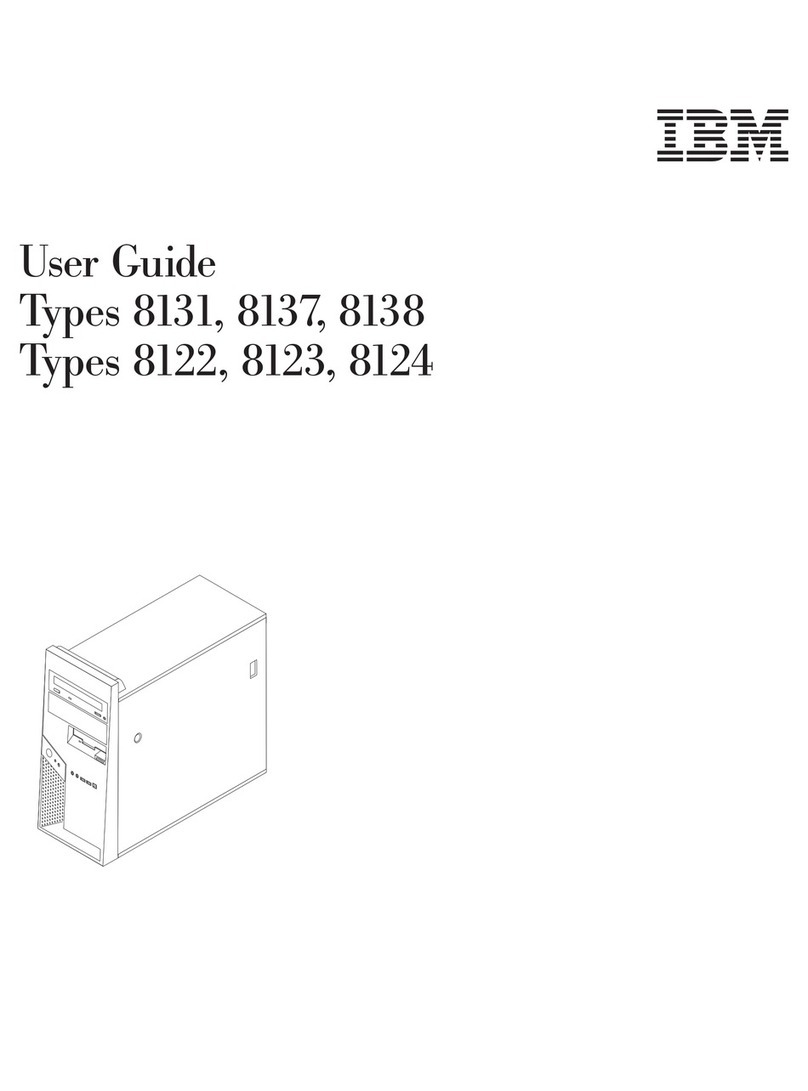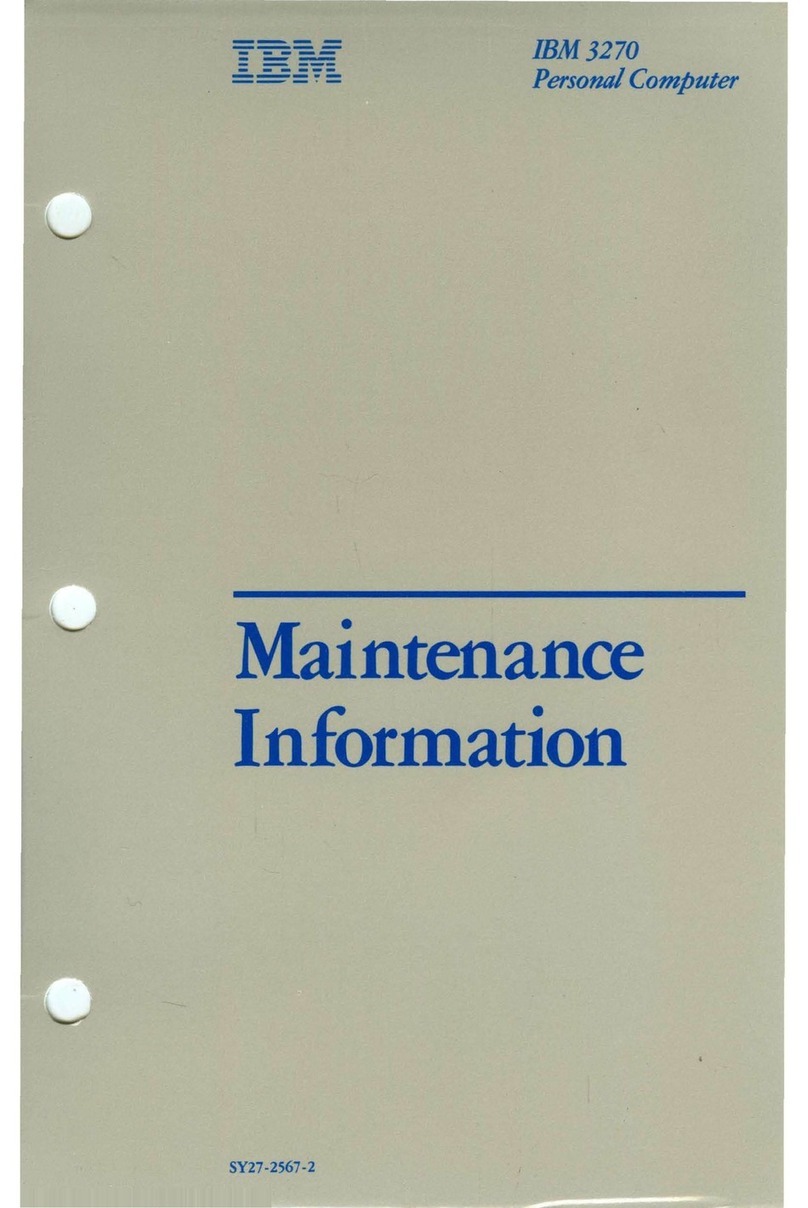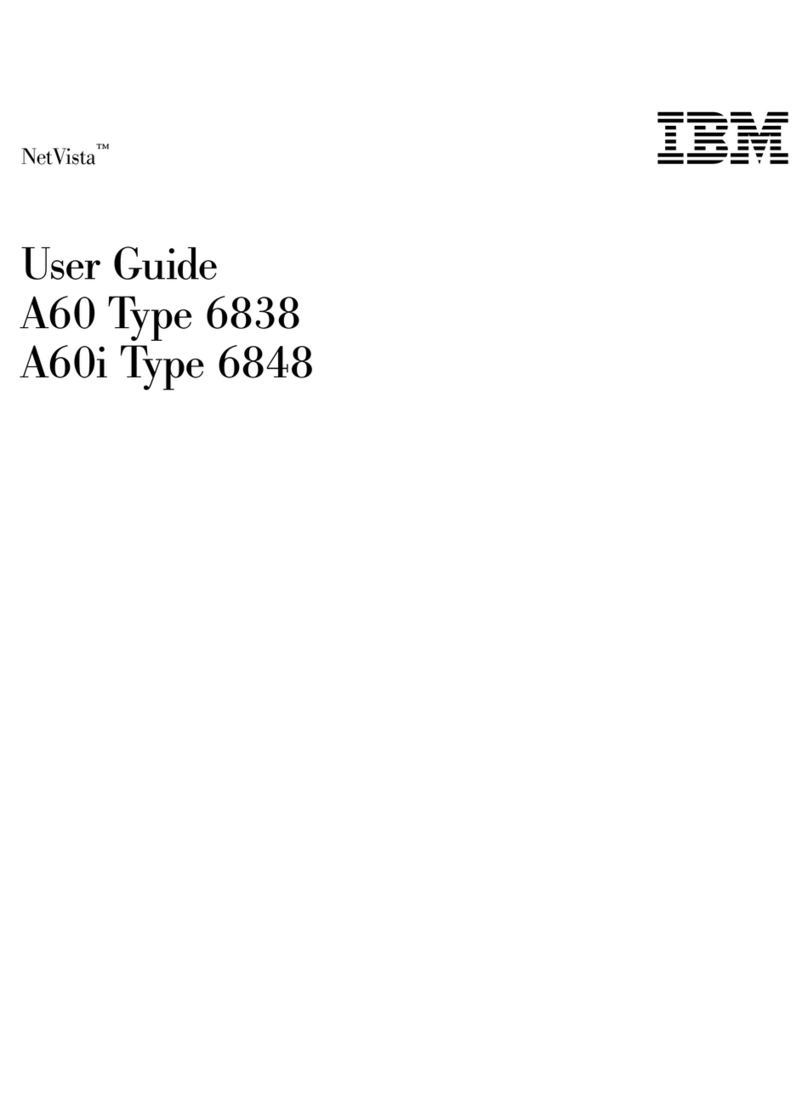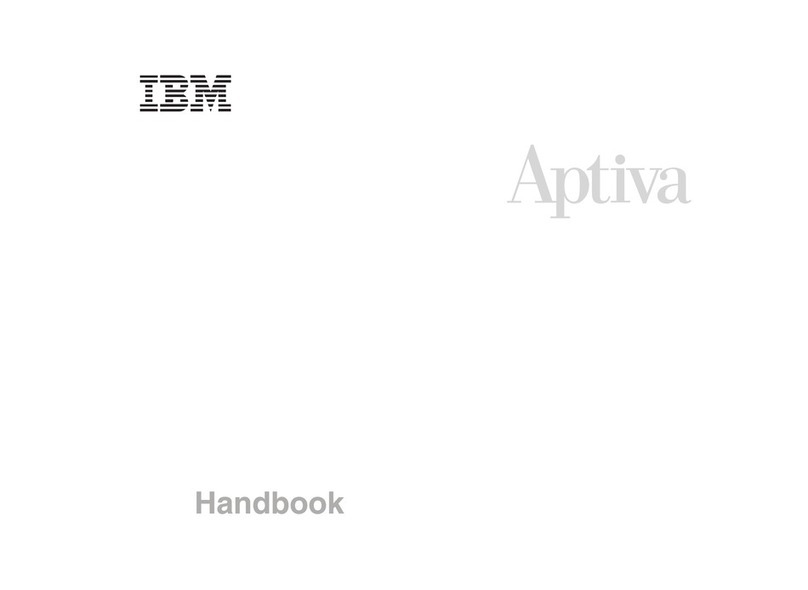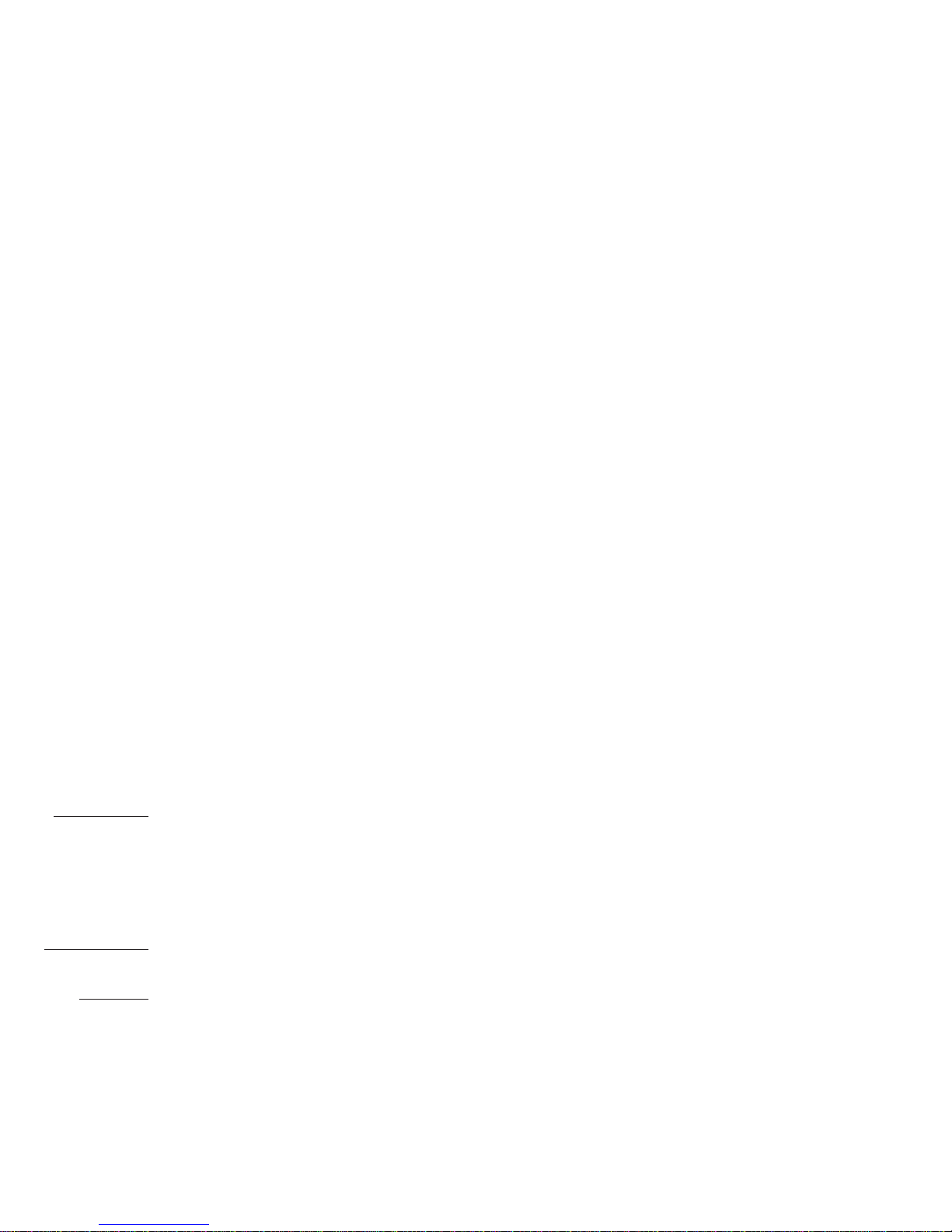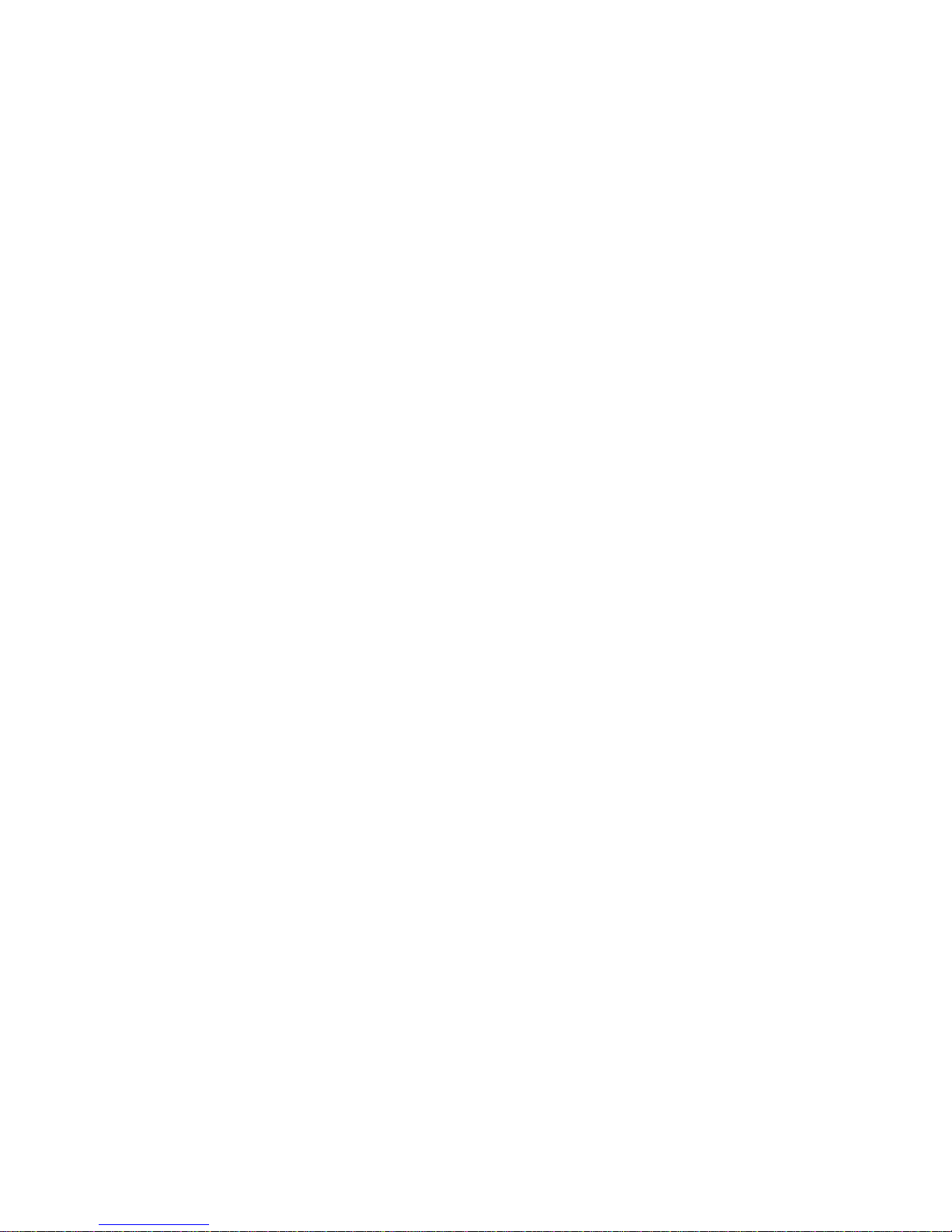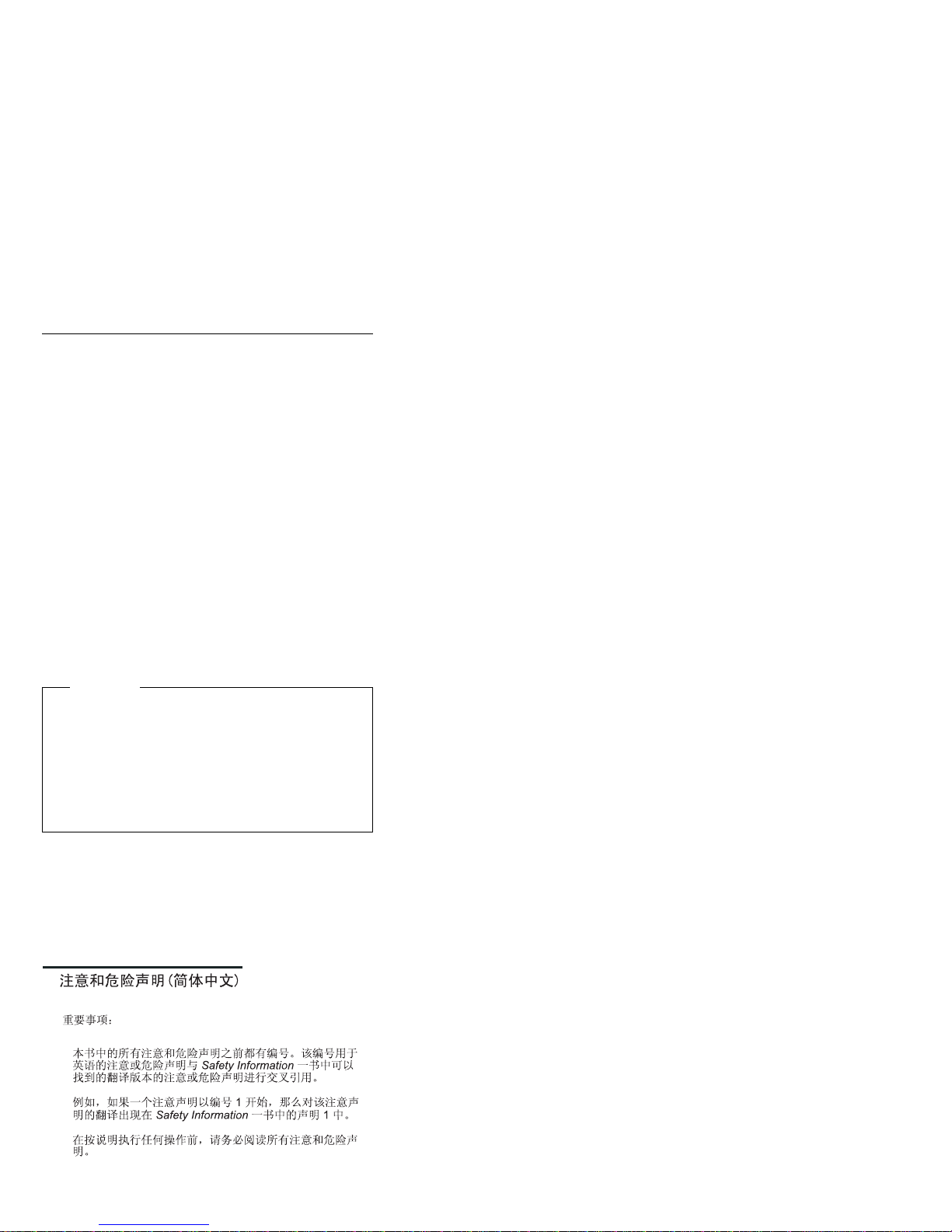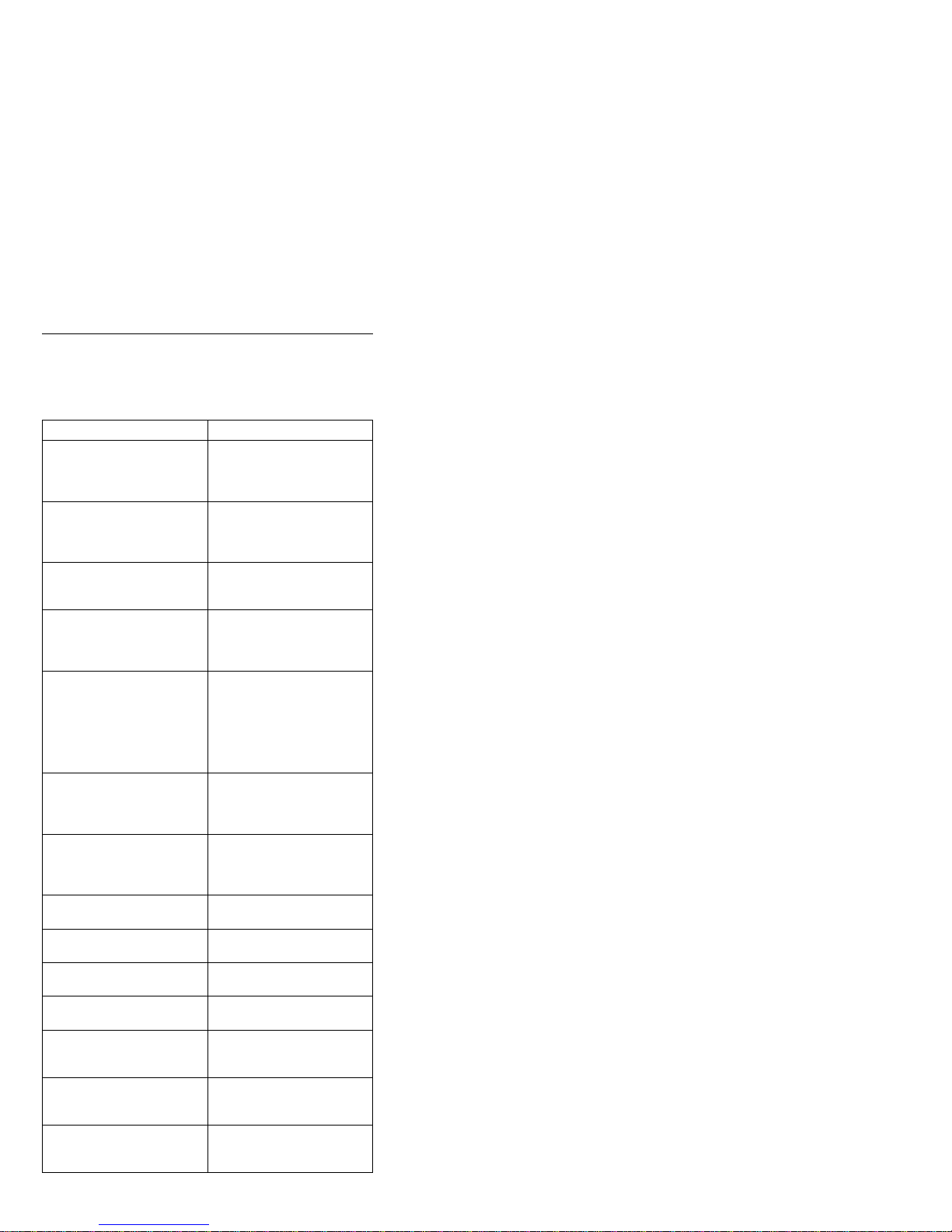Contents
About this manual ................. iii
Important safety information .......... iii
Related publications . . . . . . . . . . . . . . . . v
IBM PC Enhanced Diagnostics error codes ... 1
PC 300 - 6268/6278/6288/6338 Aptiva - 2173 ... 21
General checkout . . . . . . . . . . . . . . . . . 24
Diagnostics and test information .......... 32
Product description . . . . . . . . . . . . . . . . 43
Additional service information ........... 47
Computer exploded view (Type 6268/6278/2173) . . 61
Computer exploded view (Type 6288/6338) ..... 70
System board layout ............... 77
Symptom-to-FRU index . . . . . . . . . . . . . . 80
Undetermined problem . . . . . . . . . . . . . 102
Model tables - Country/Region/Language ..... 103
Parts (Type 6268/6278/2173) .......... 111
Parts (Type 6288/6338) ............. 114
PC 300 - 6563/6564/6574 Aptiva - 2178/2198 . . 119
General checkout . . . . . . . . . . . . . . . . 122
Diagnostics and test information ......... 130
Product description . . . . . . . . . . . . . . . 141
Additional service information .......... 144
Computer exploded view (Type 6563) ...... 158
Computer exploded view (Type
6564/6574/2178/2198) . . . . . . . . . . . . . 165
System board layout .............. 174
Symptom-to-FRU index . . . . . . . . . . . . . 177
Undetermined problem . . . . . . . . . . . . . 199
Model tables - Country/Region/Language ..... 200
Parts (Type 6563) ................ 212
Parts (Type 6564/6574) ............. 214
Parts (Type 2178/2198) ............. 219
PC 300 - 6565 ................. 225
General checkout . . . . . . . . . . . . . . . . 228
Diagnostics and test information ......... 236
Product description . . . . . . . . . . . . . . . 247
Additional service information .......... 249
Computer exploded view (Type 6565) ...... 264
System board layout .............. 271
Symptom-to-FRU index . . . . . . . . . . . . . 274
Undetermined problem . . . . . . . . . . . . . 296
Model tables - Country/Region/Language ..... 297
Parts (Type 6565) ................ 303
IntelliStation - 6868/6878 ............ 309
General checkout . . . . . . . . . . . . . . . . 312
Diagnostics and test information ......... 320
Copyright IBM Corp. 1999, 2000 vii