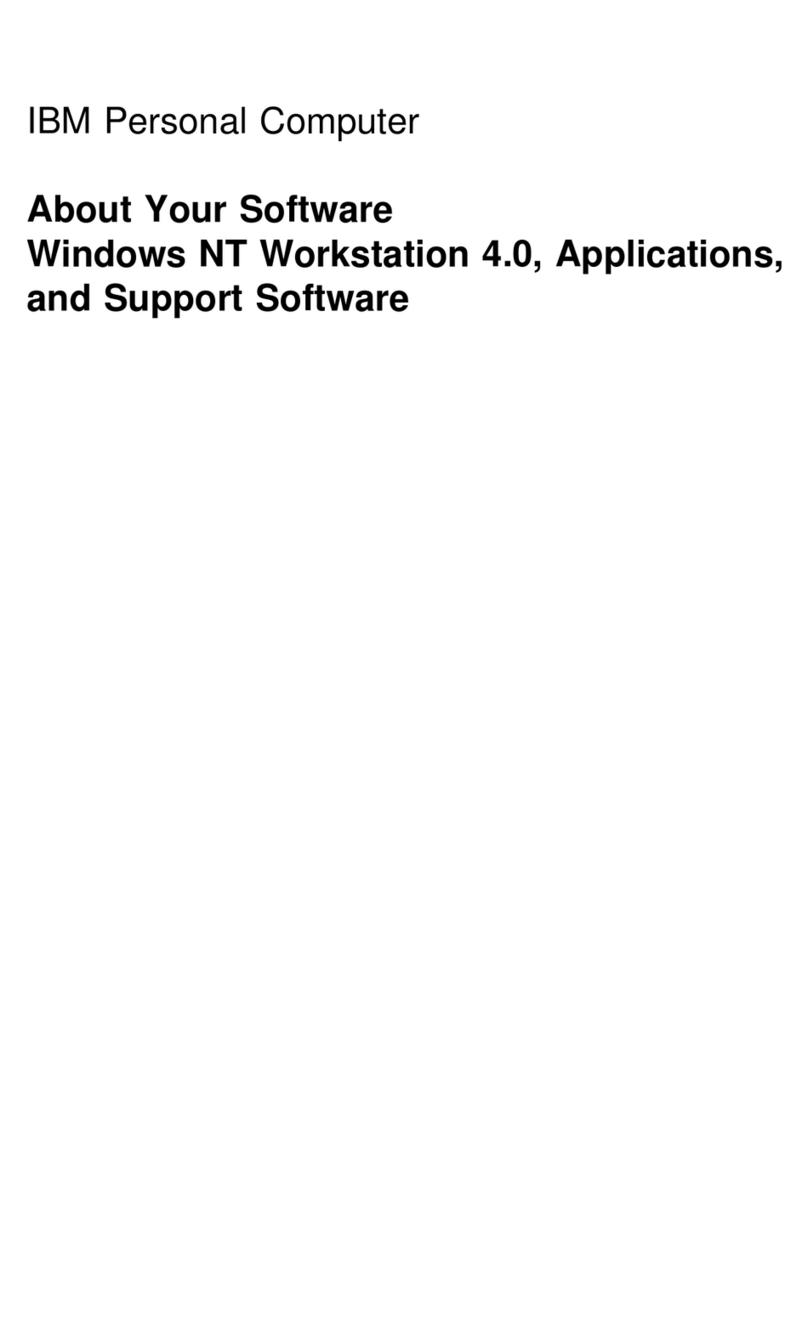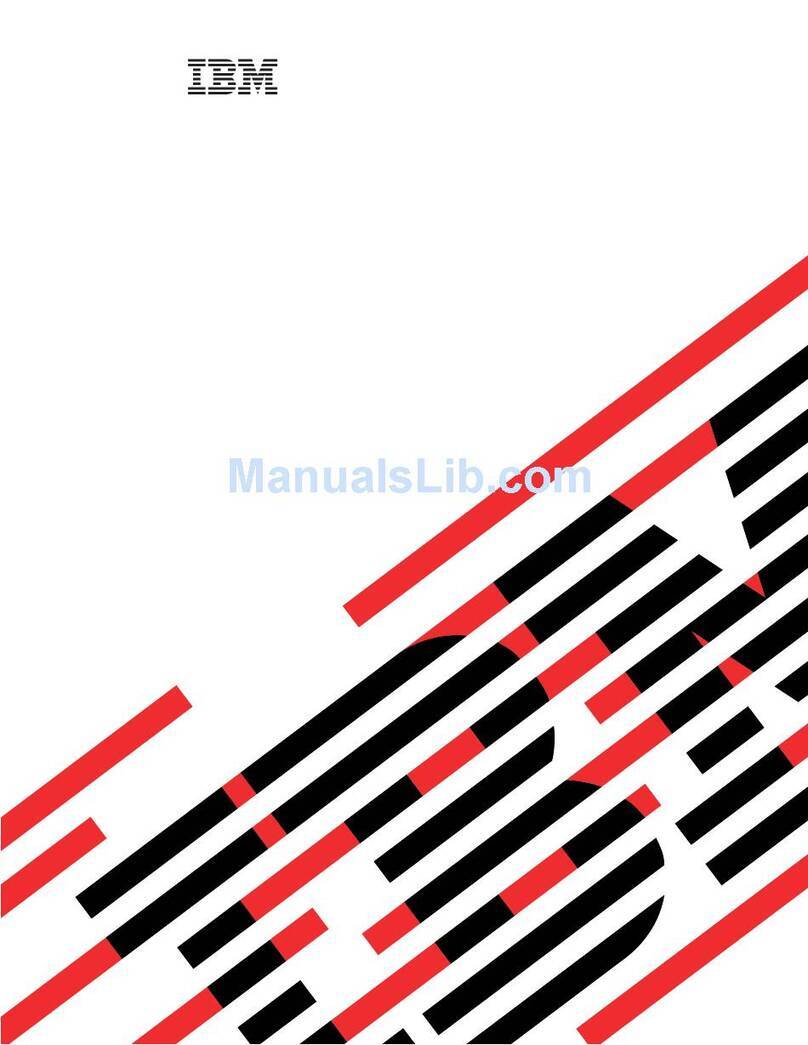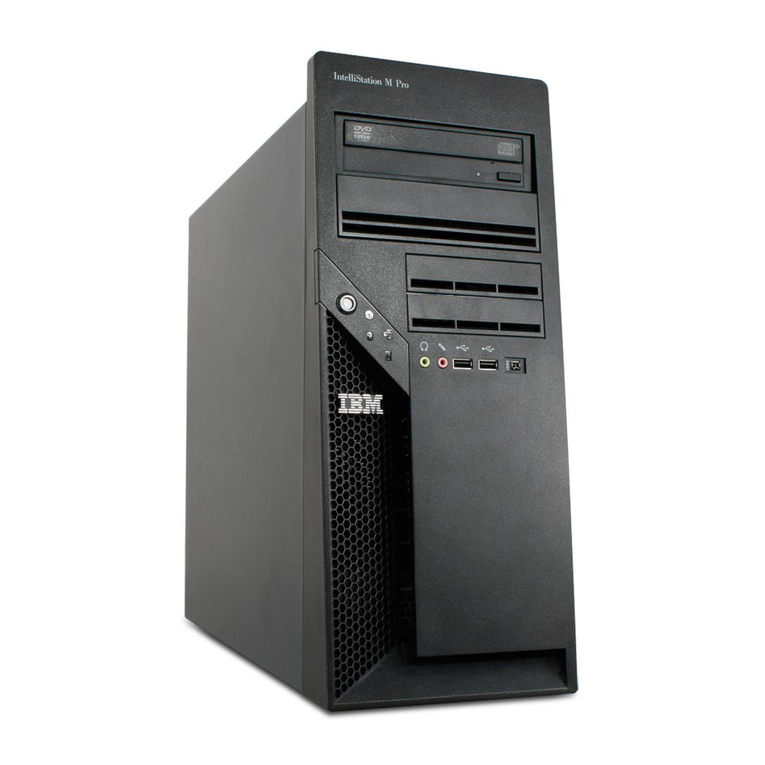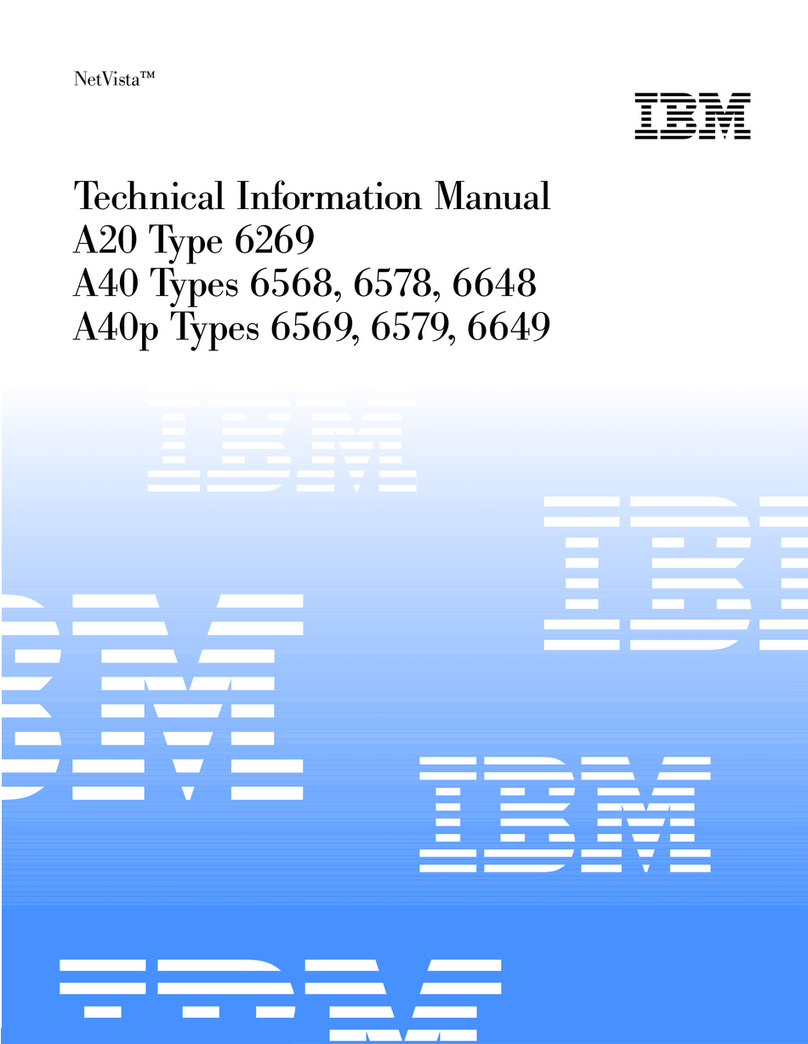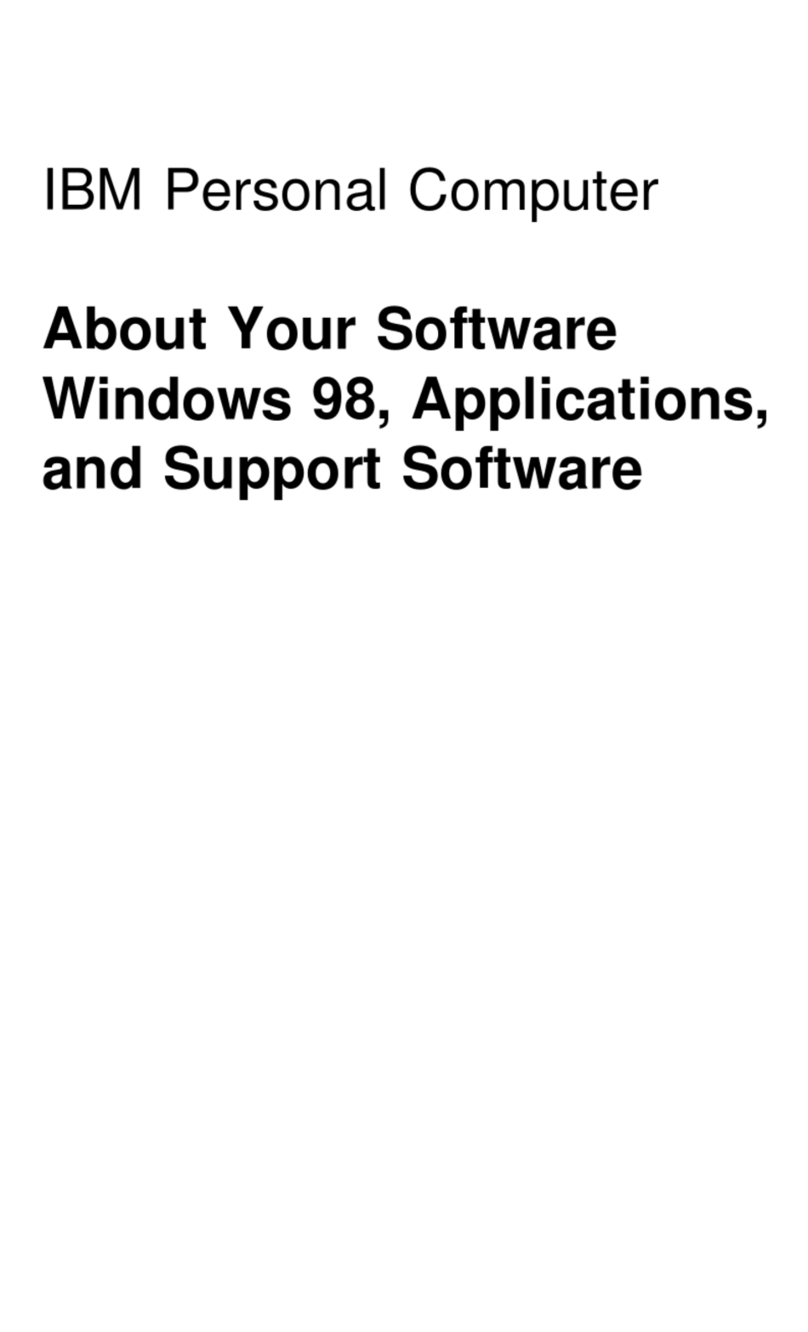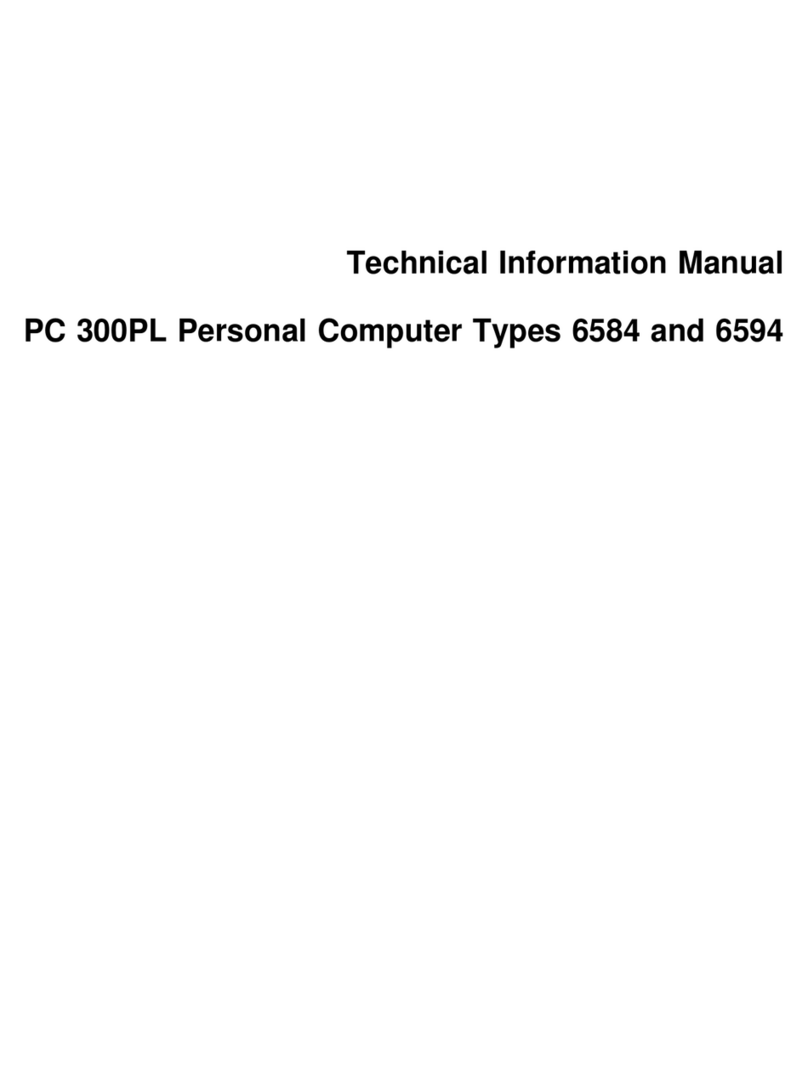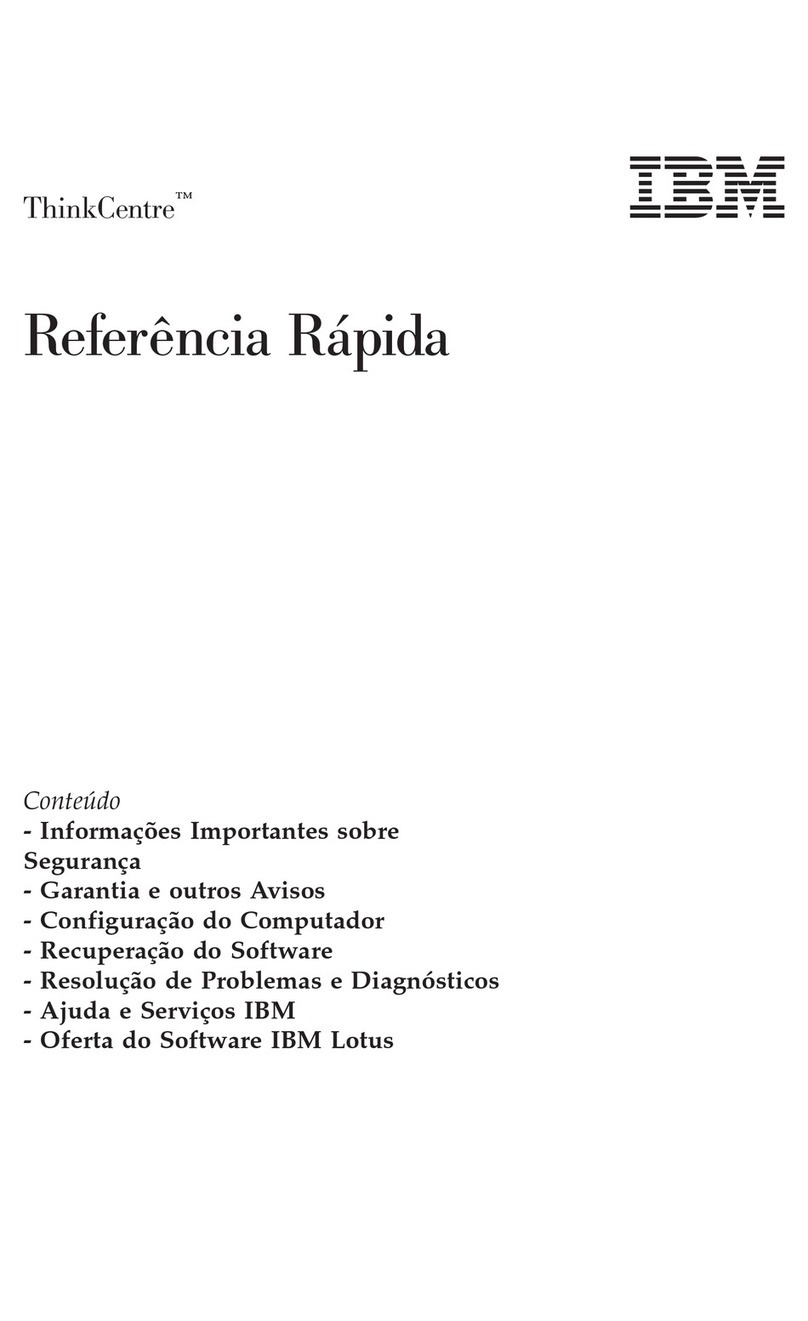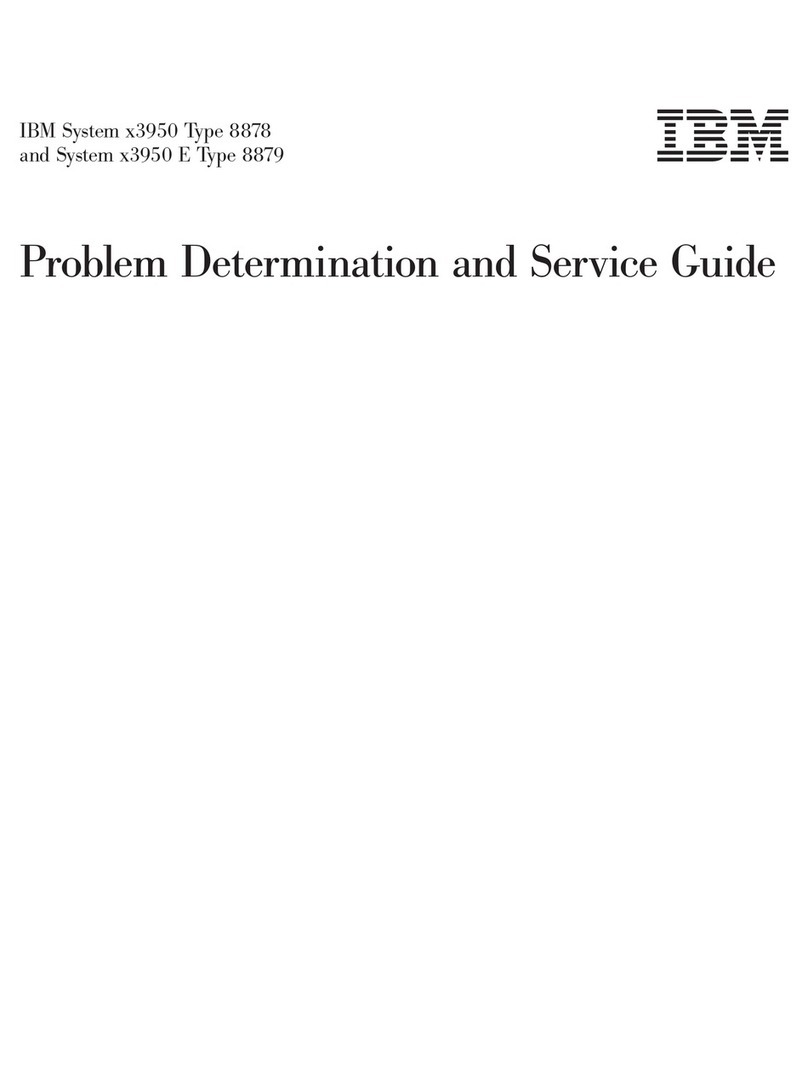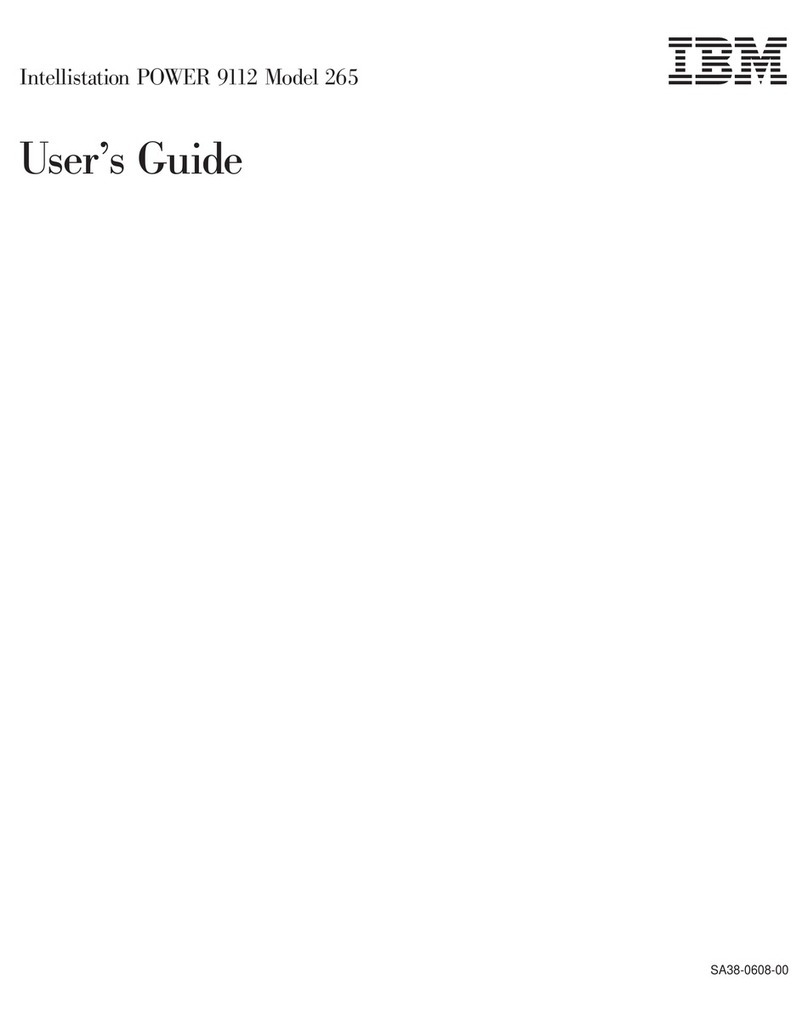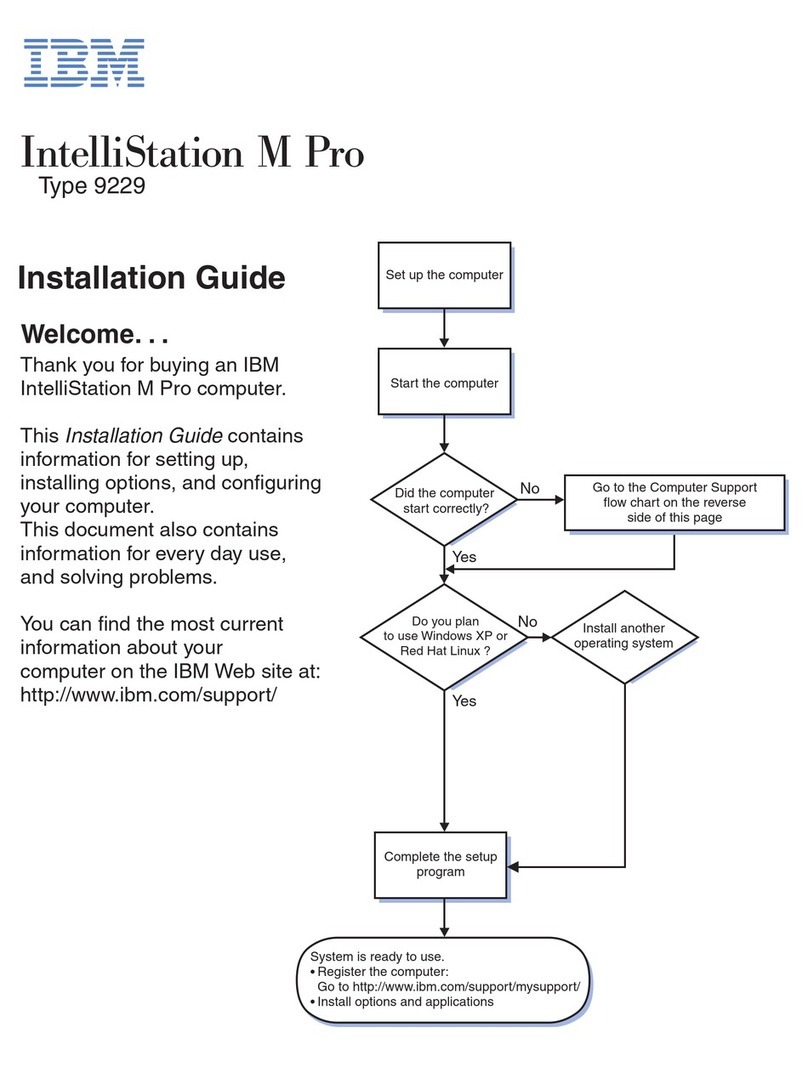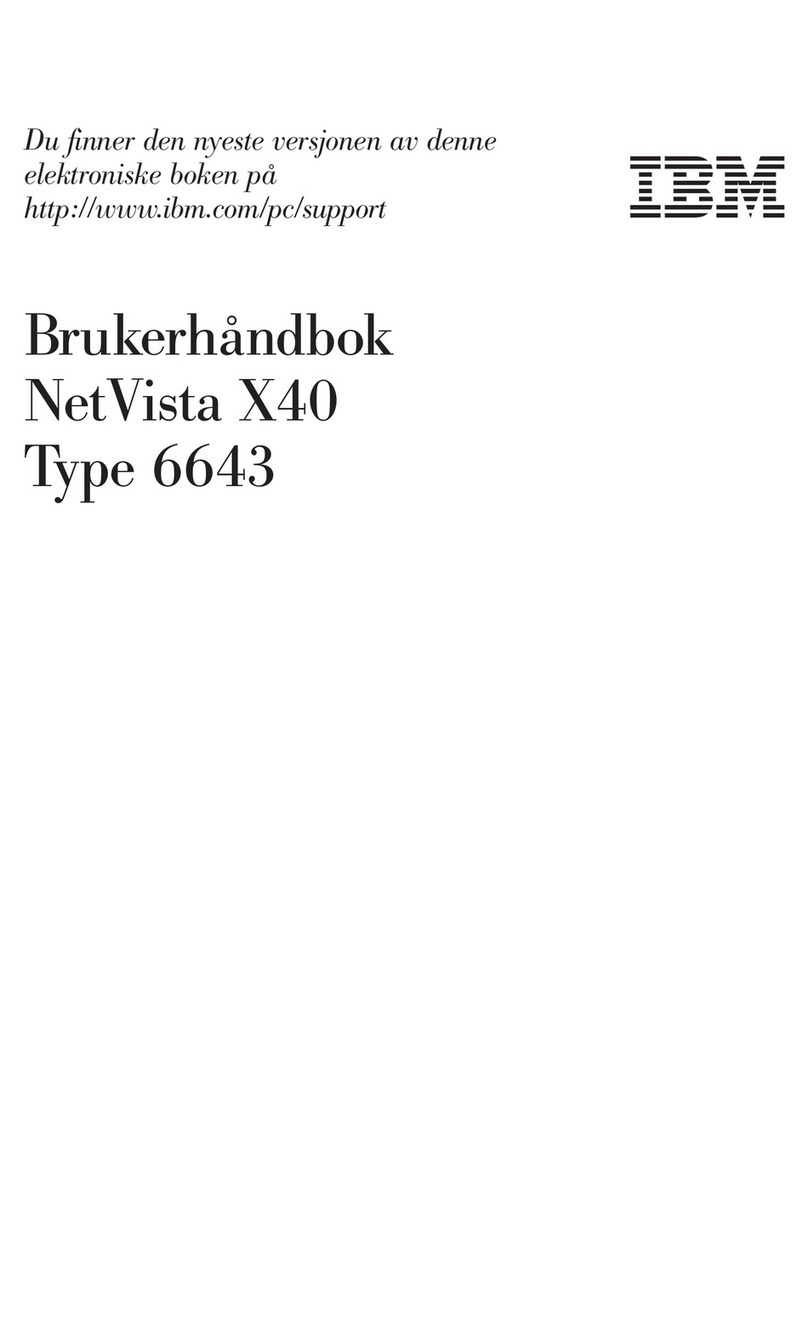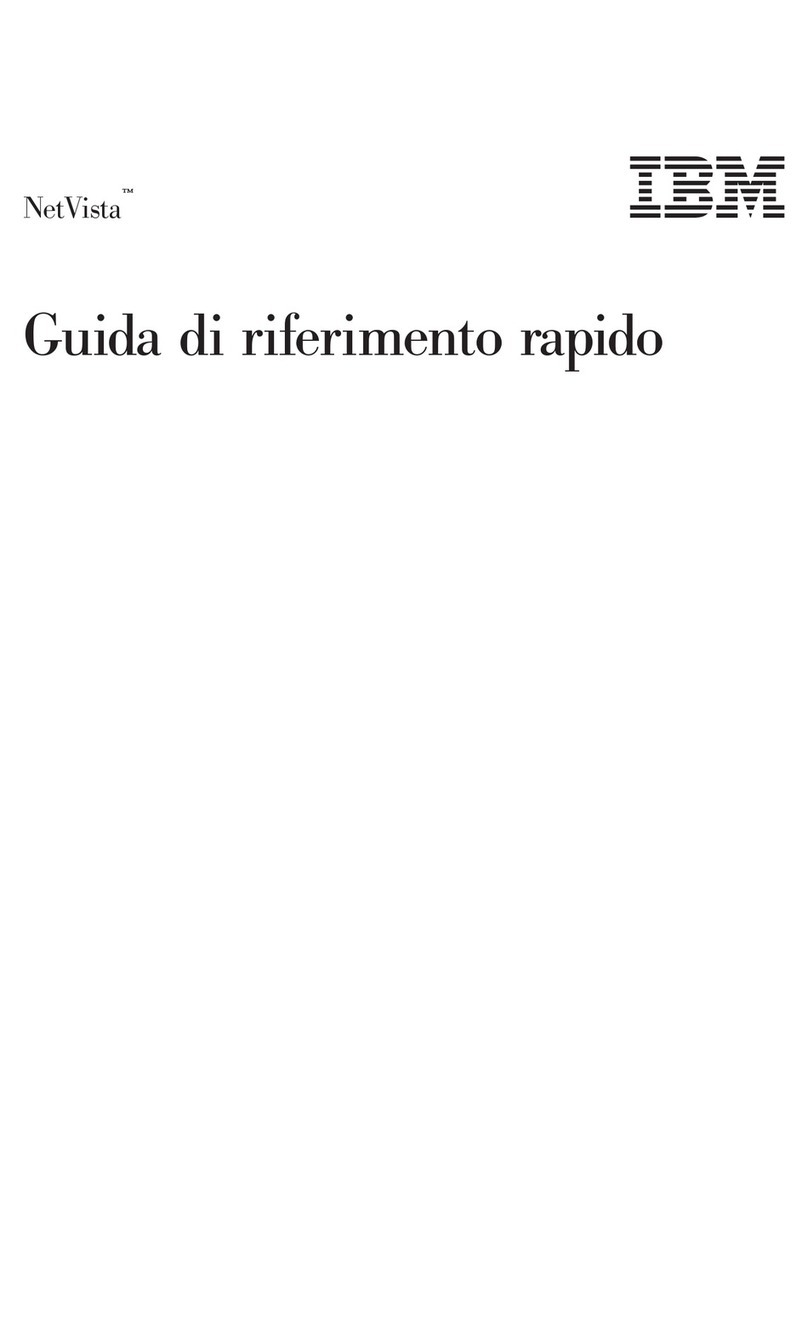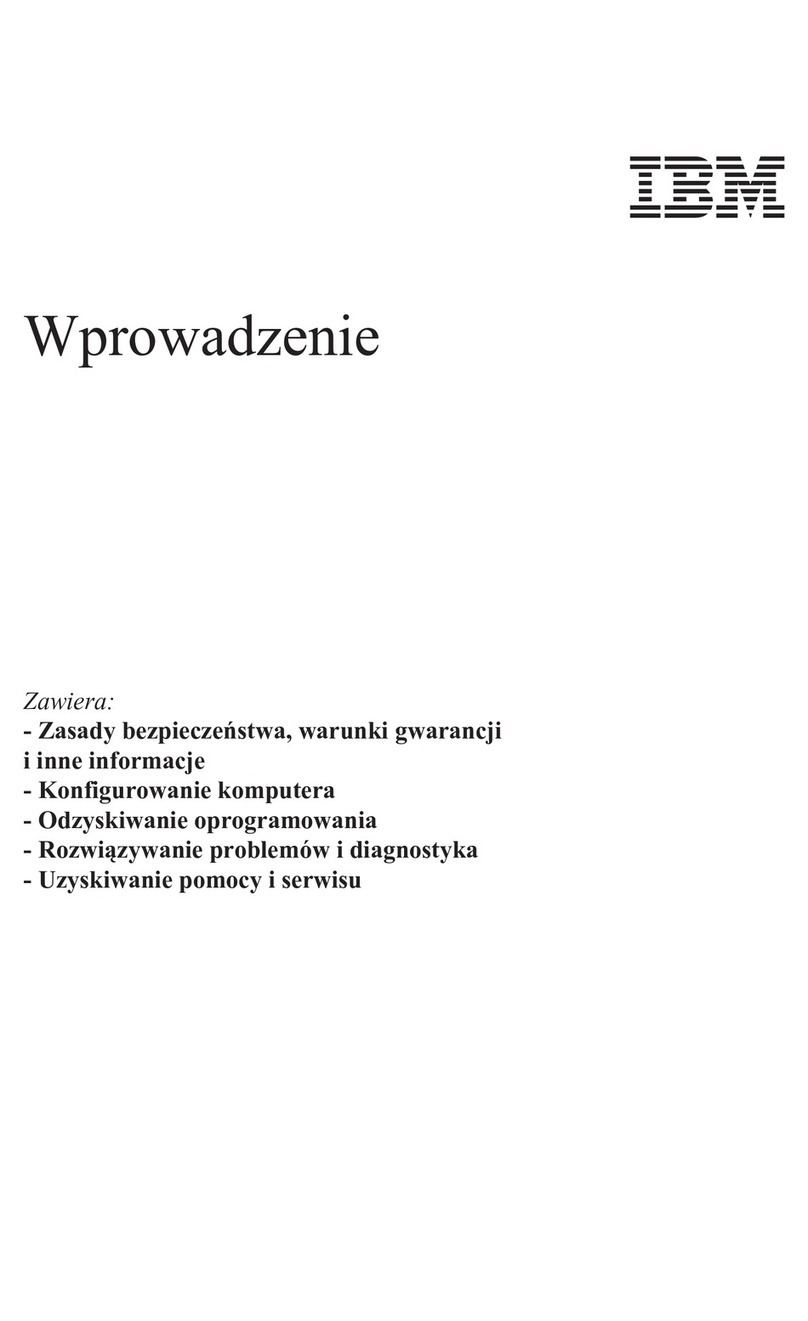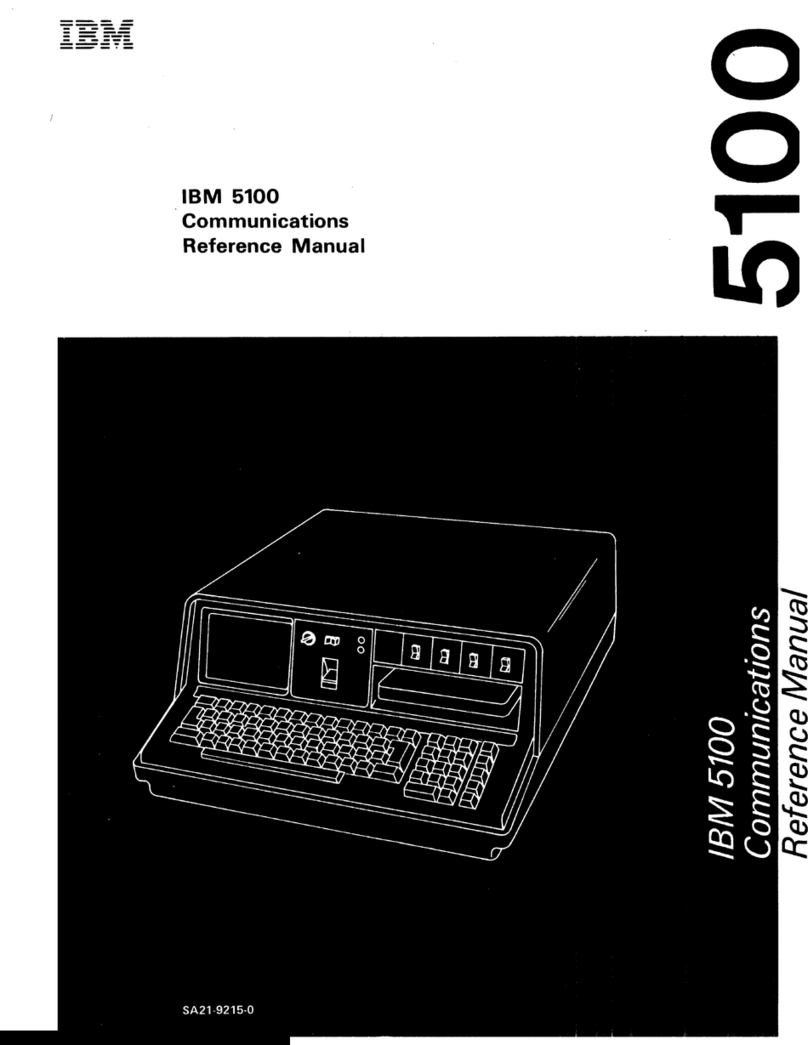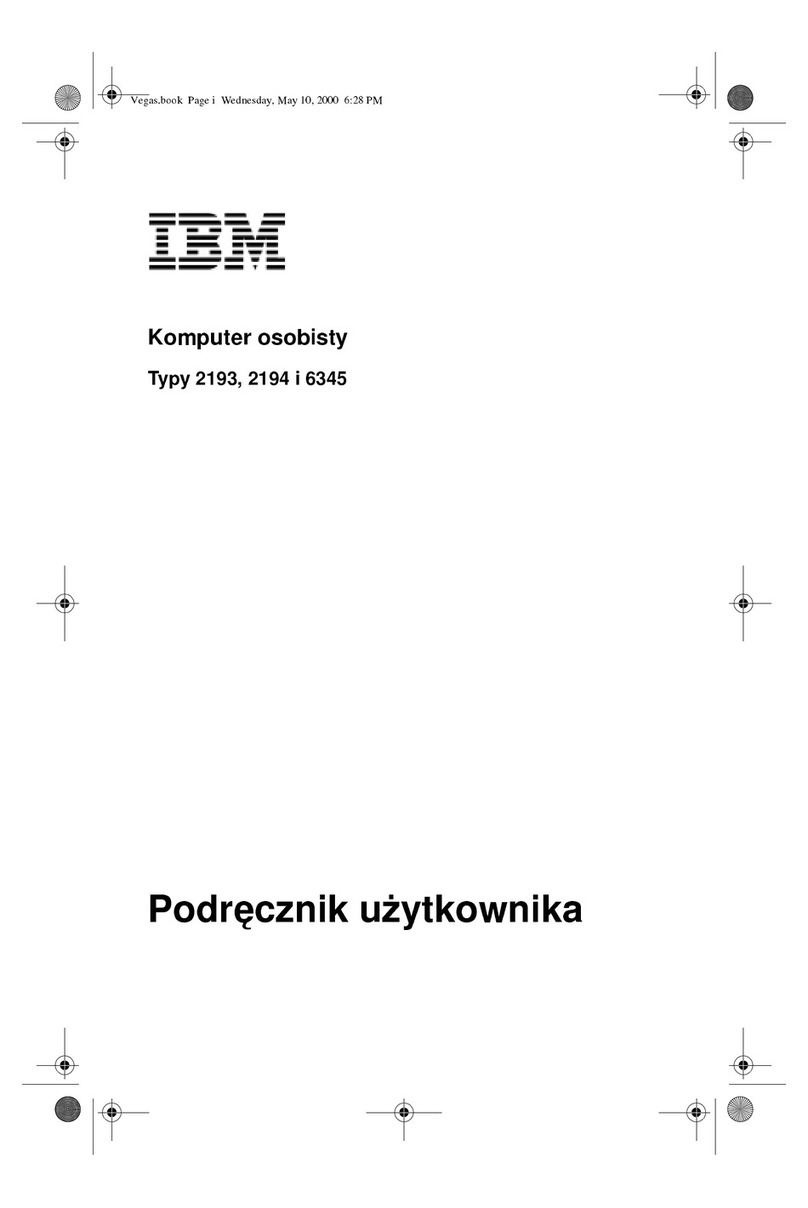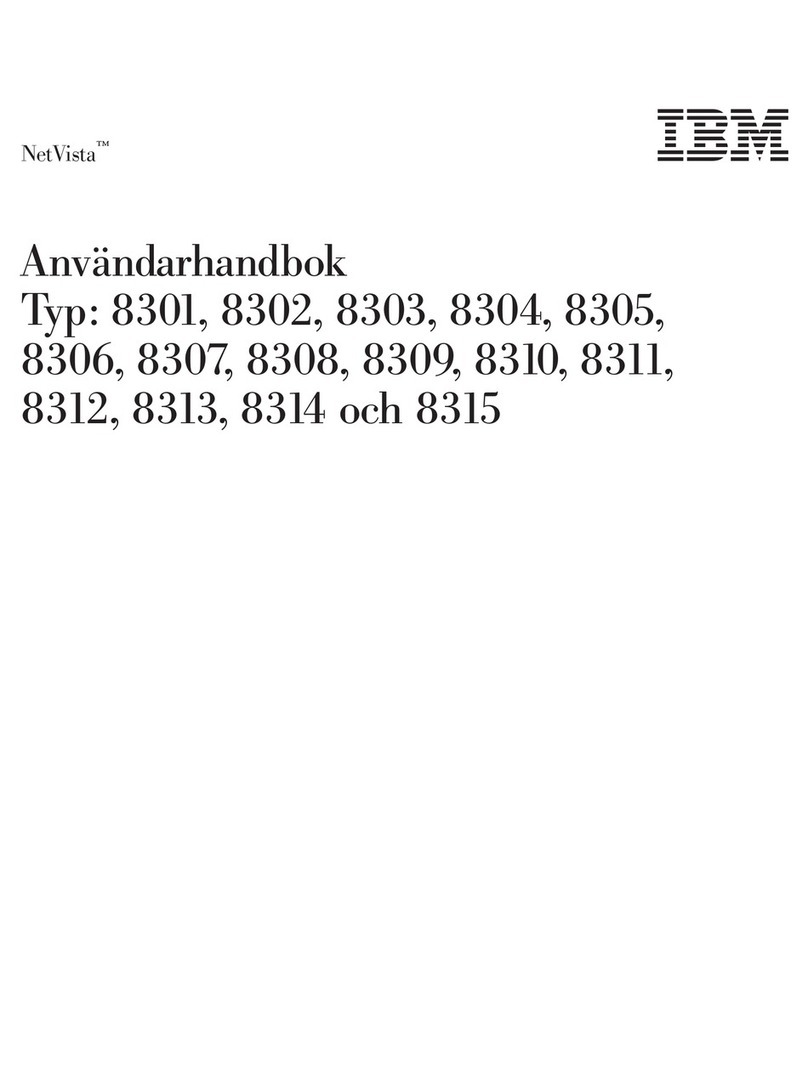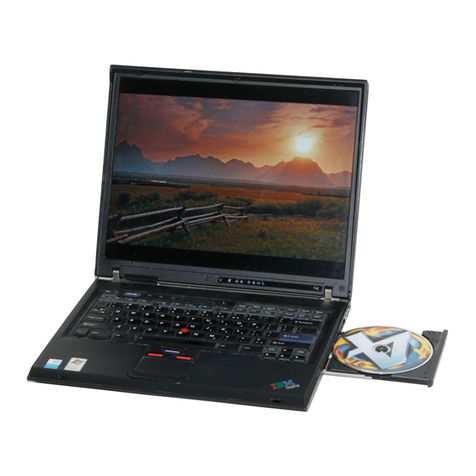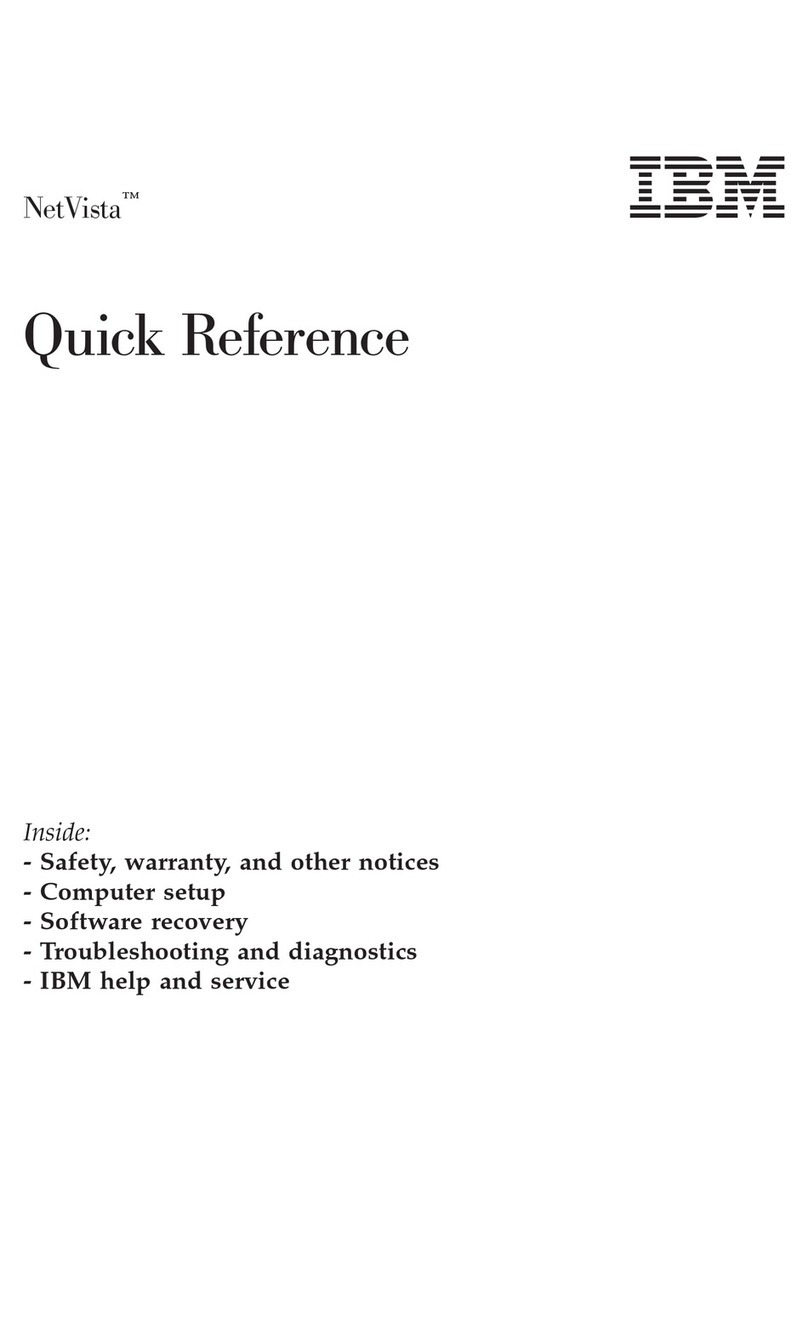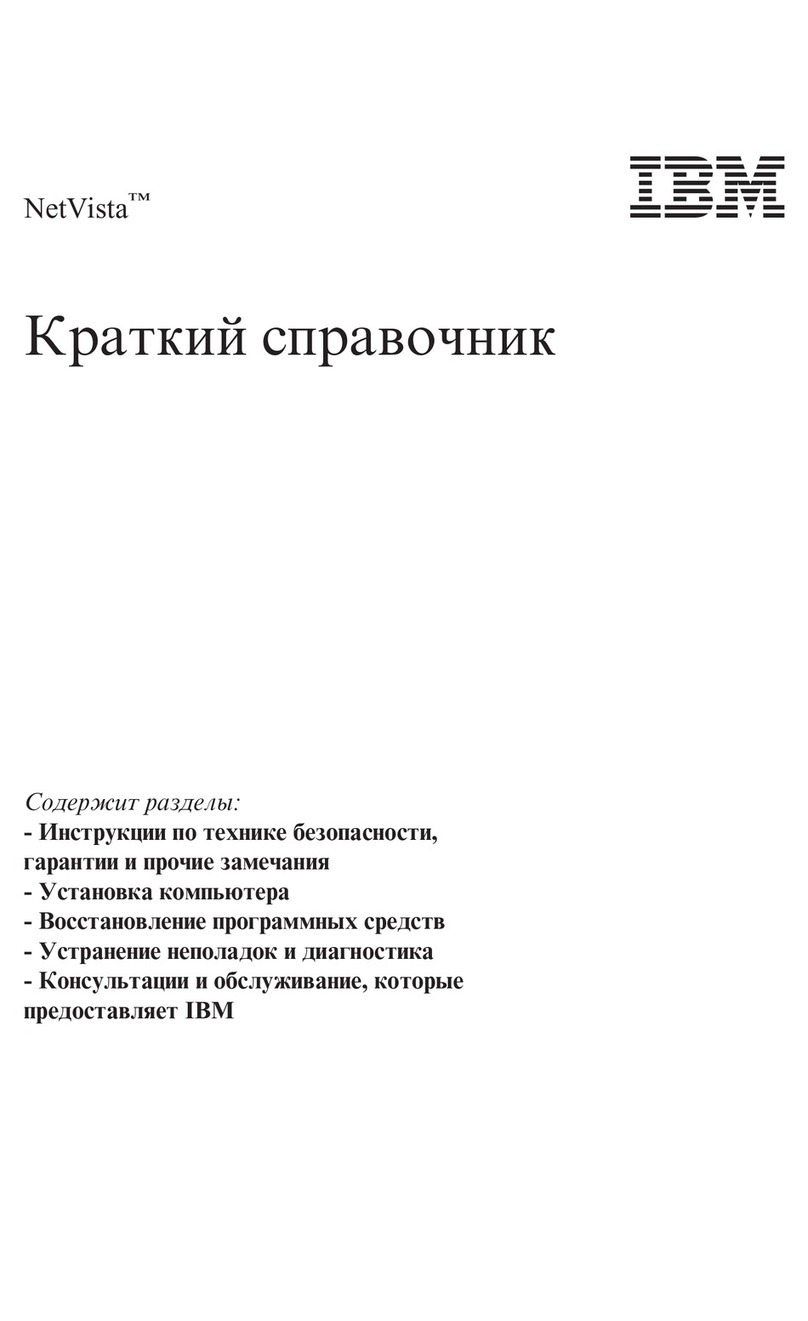Desktop Management Interface ..................24
Using security features ......................24
Anti-intrusion features .....................24
Component protection .....................25
Data protection ........................25
Locking the keyboard .....................25
Shutting down your operating system ................26
Turning off your computer .....................26
Chapter 4. Configuring your computer ...............29
Using the IBM Setup Utility program .................29
Starting the IBM Setup Utility program ...............29
IBM Setup Utility main menu choices................30
Using the SCSISelect Utility program (some models) ...........34
Starting the SCSISelect Utility program ...............34
SCSISelect menu choices ....................34
Using the Intel Boot Agent Utility program ...............35
Starting the Intel Boot Agent Utility program .............36
Intel Boot Agent Utility menu choices ................36
Chapter 5. Installing options ...................39
Before you begin ........................39
System reliability considerations .................39
Handling static-sensitive devices .................39
Desktop model .........................40
Major components of the desktop model ..............40
System board ........................41
Installing options in a desktop model ................43
Tower model ..........................56
Major components of the tower model ...............56
System and PCI extender boards .................57
Installing options in a tower model .................60
Connecting external options ....................76
Input/output connector locations .................77
Input/output connectors .....................78
Chapter 6. Solving problems ...................83
Diagnostic tools overview .....................83
Power-on self-test (POST).....................85
Small computer system interface (SCSI) messages (some models) .....85
Diagnostic programs and error messages ...............86
Text messages ........................86
Starting the diagnostic programs .................87
Viewing the test log ......................88
Diagnostic error message tables .................89
Other diagnostic programs ....................93
Troubleshooting charts ......................93
Software error messages ....................97
Troubleshooting the Ethernet controller ...............97
Ethernet controller messages ..................99
Intel Boot Agent messages ....................105
Recovering your operating system and preinstalled software........106
Recovering or installing device drivers ...............106
Recovering the operating system .................107
Using the Recovery Repair diskette ................107
Using ConfigSafe and the Save Our System (SOS) feature .......108
iv IBM IntelliStation E Pro Types 6204 and 6214: User’s Guide