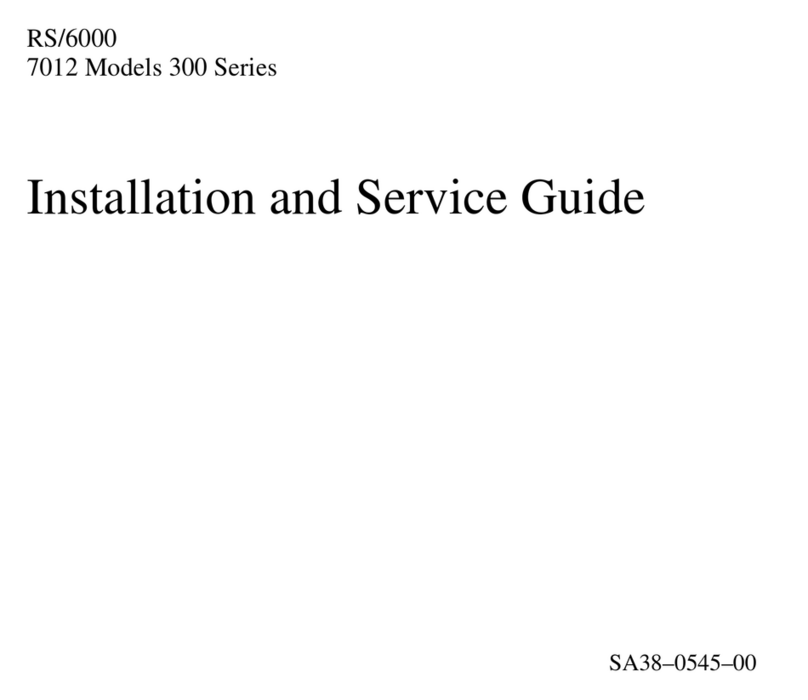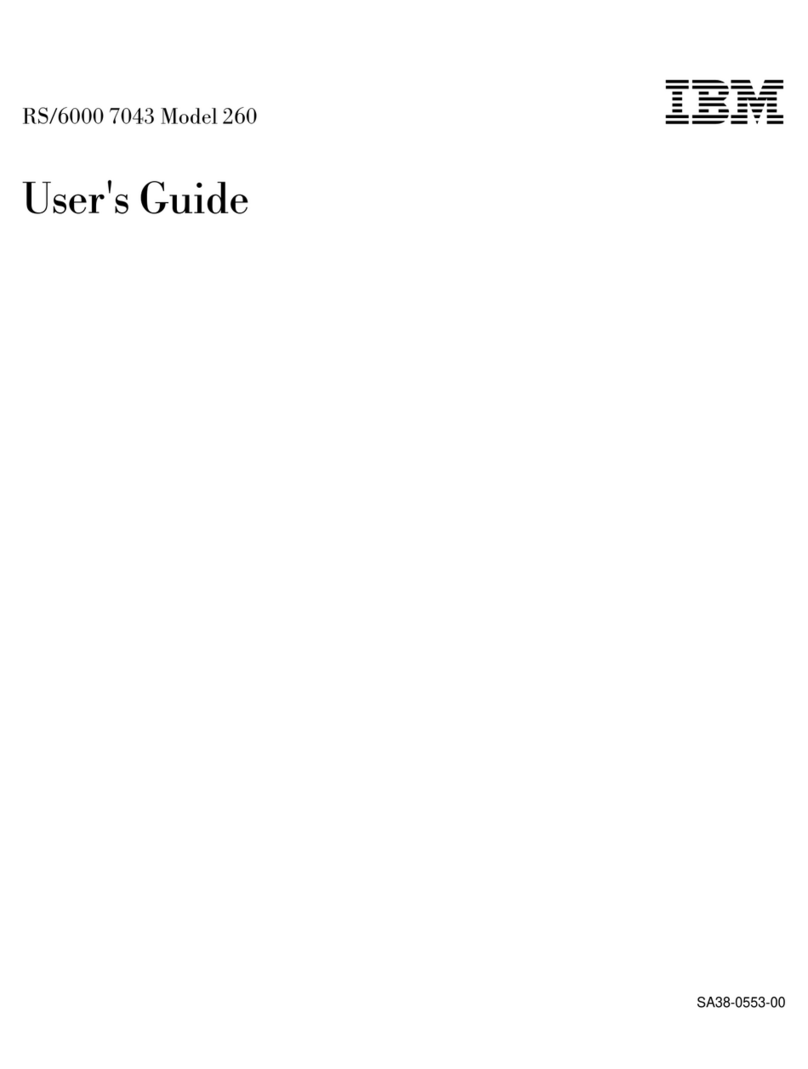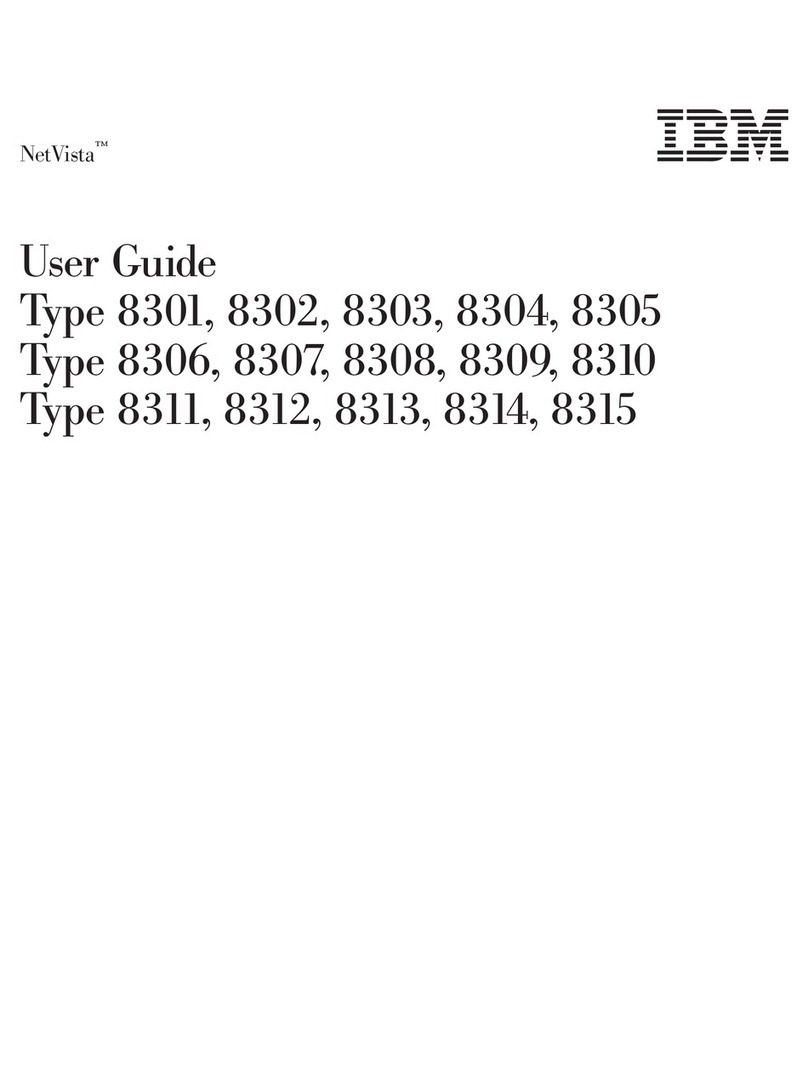IBM Personal Computer XT User manual
Other IBM Desktop manuals
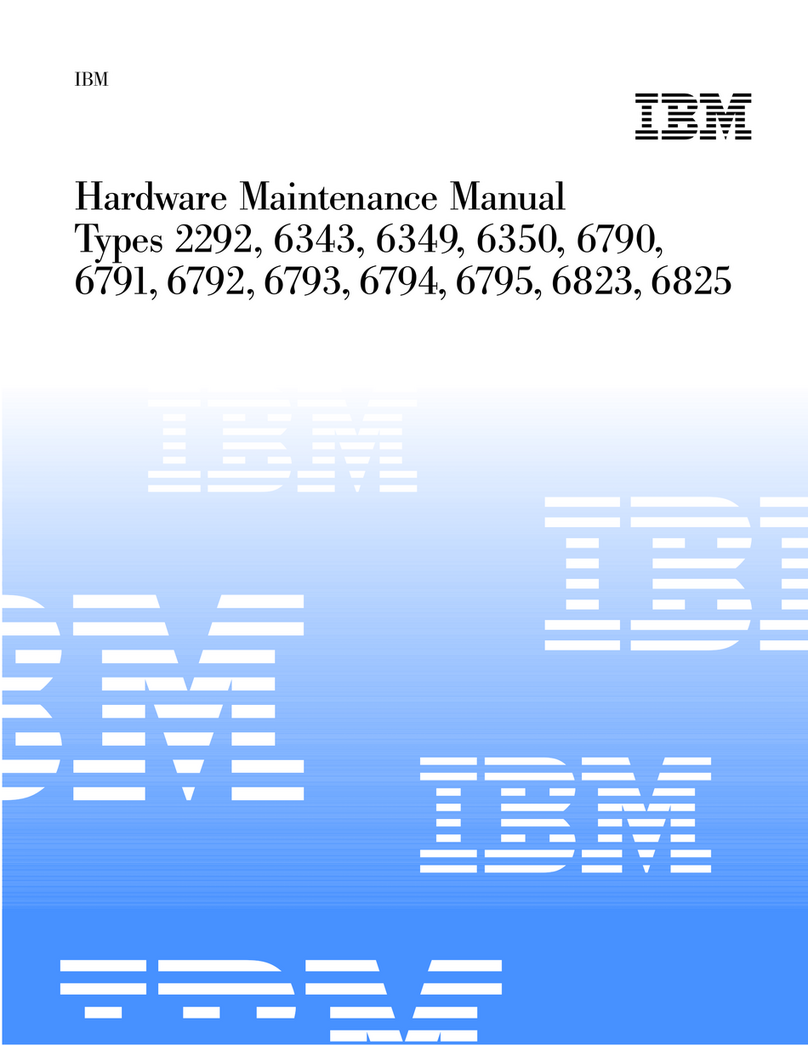
IBM
IBM 6343 Owner's manual
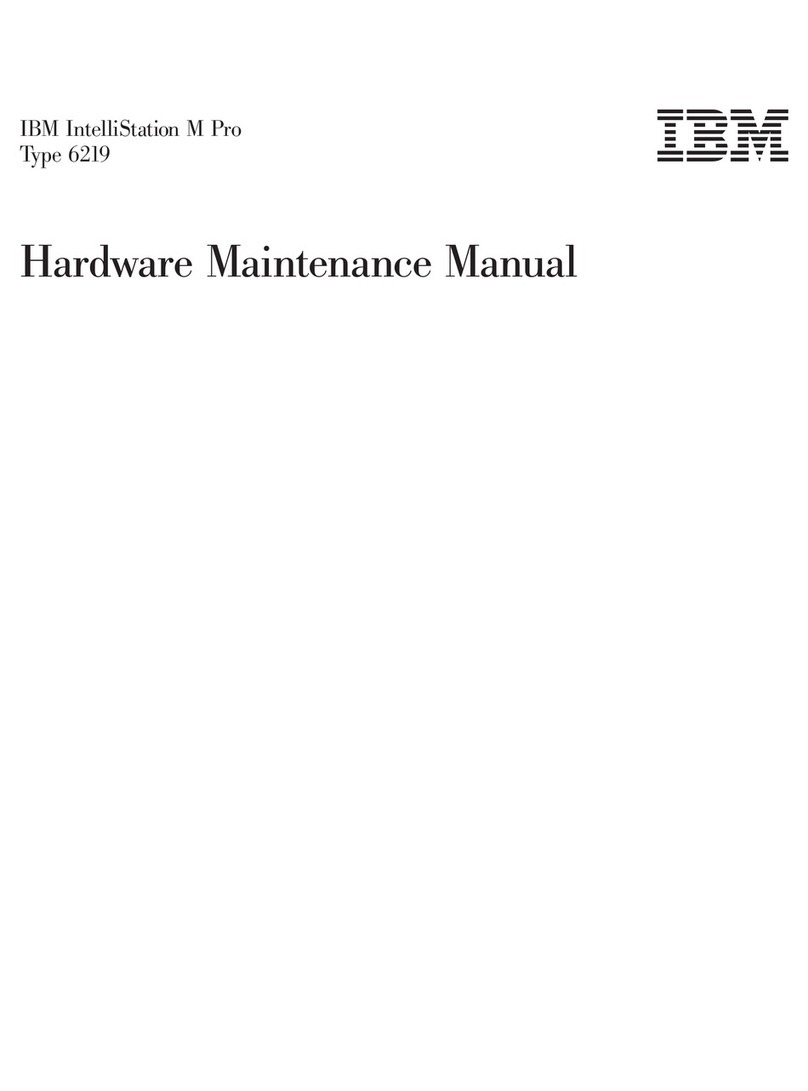
IBM
IBM 6219 - IntelliStation M - Pro Owner's manual
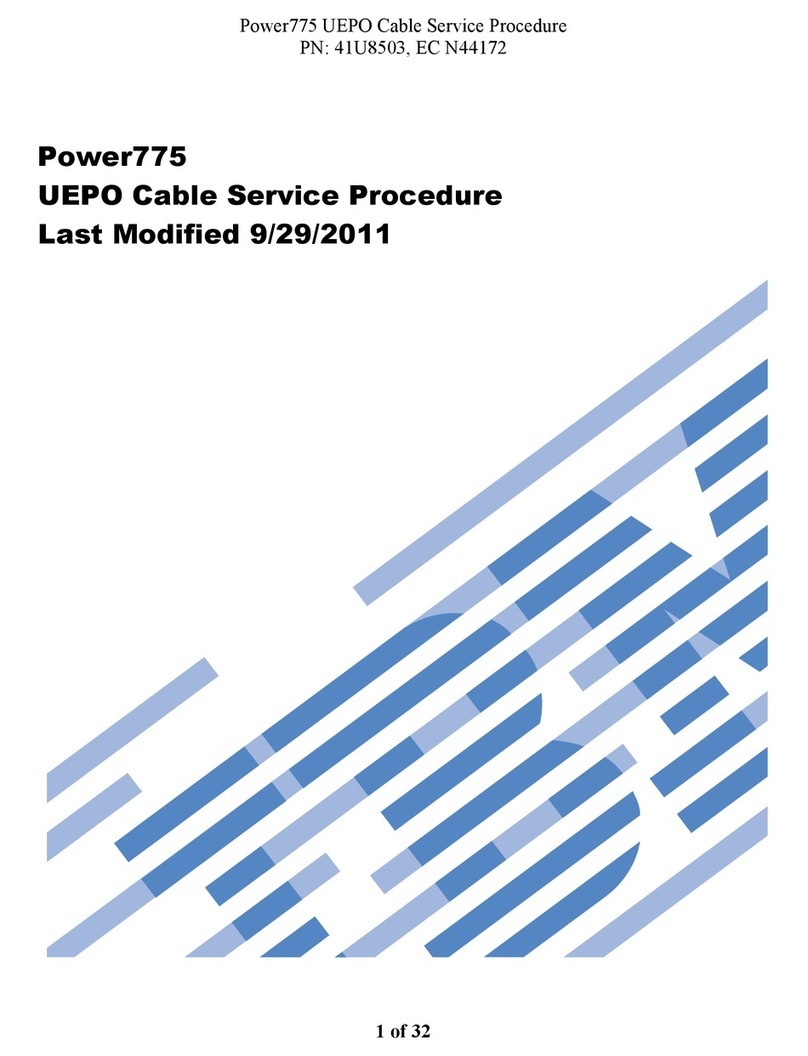
IBM
IBM Power775 Manual
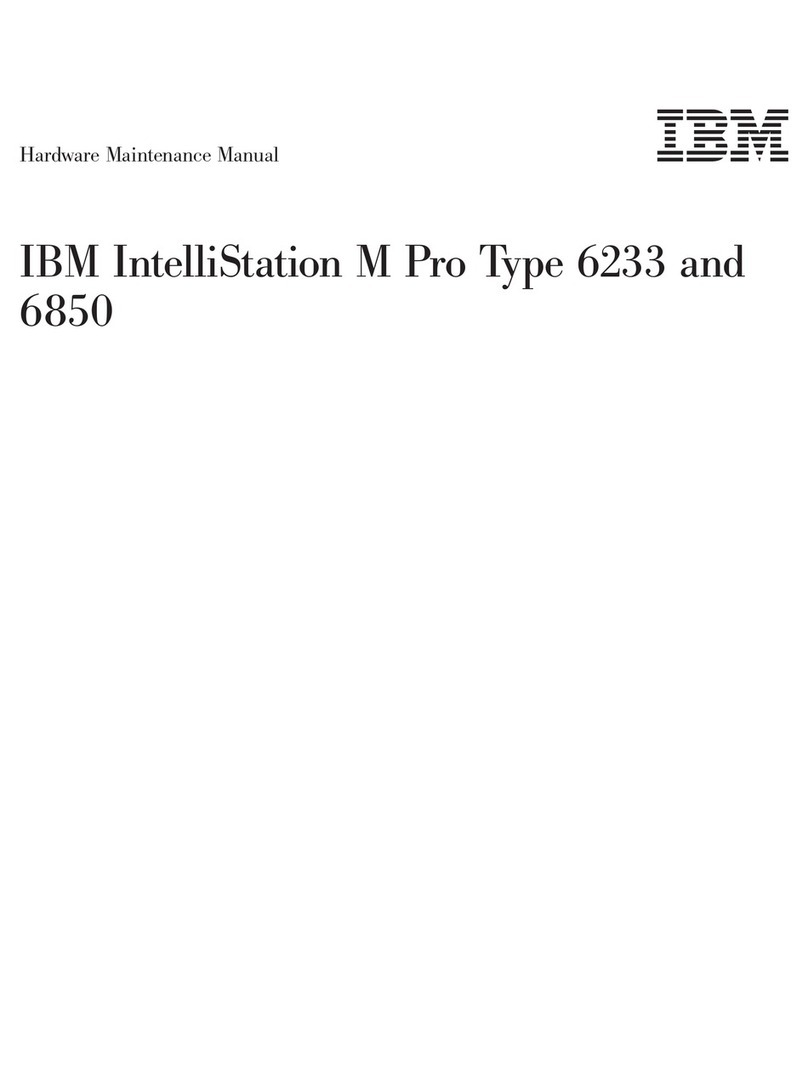
IBM
IBM IntelliStation M Pro 6233 Owner's manual

IBM
IBM 6868 - IntelliStation M - Pro User manual
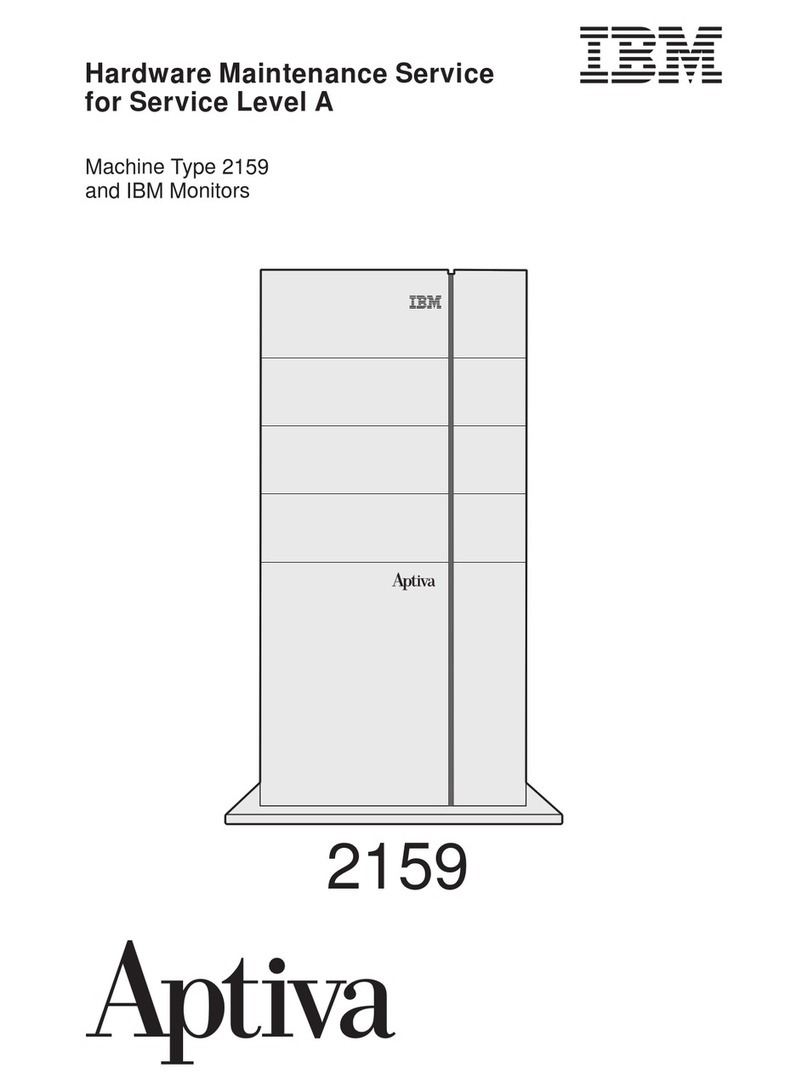
IBM
IBM Aptiva 2159 User manual
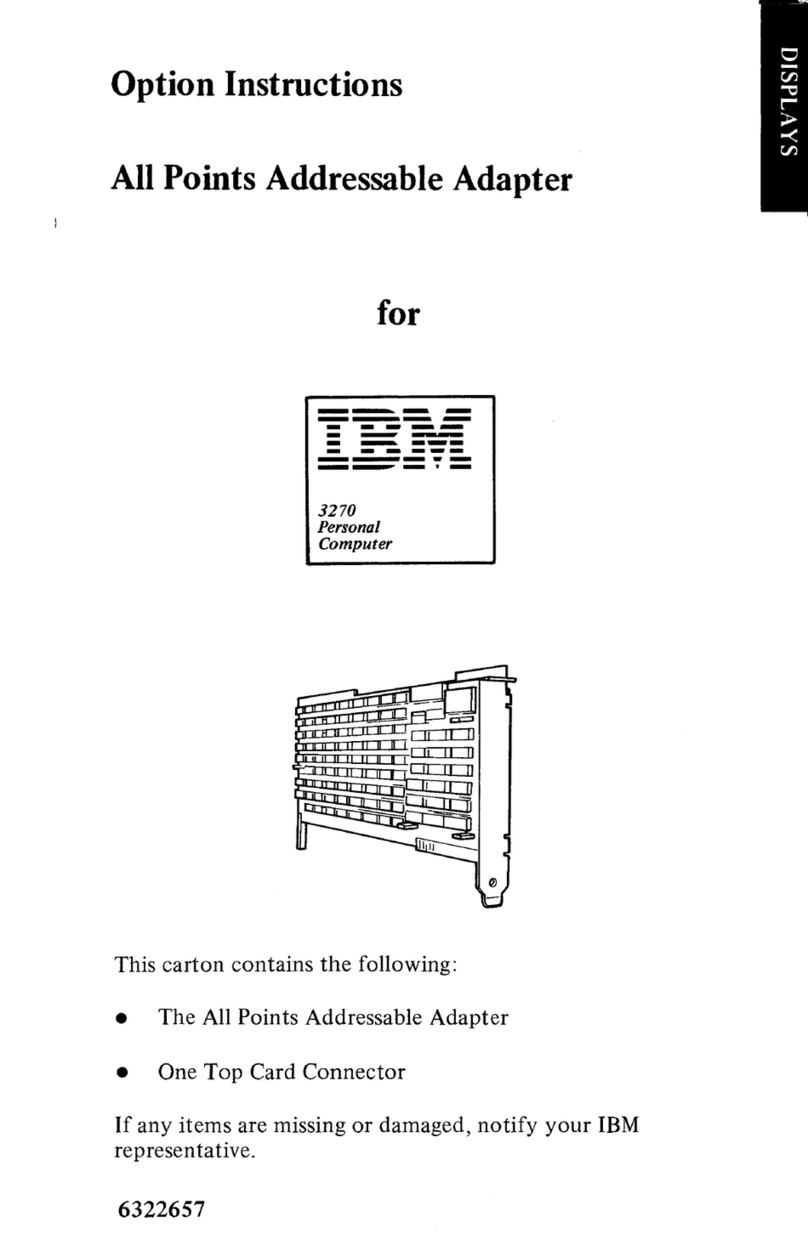
IBM
IBM 3270 User manual

IBM
IBM PS/2 35 SX Owner's manual

IBM
IBM 8183 - ThinkCentre S50 User manual
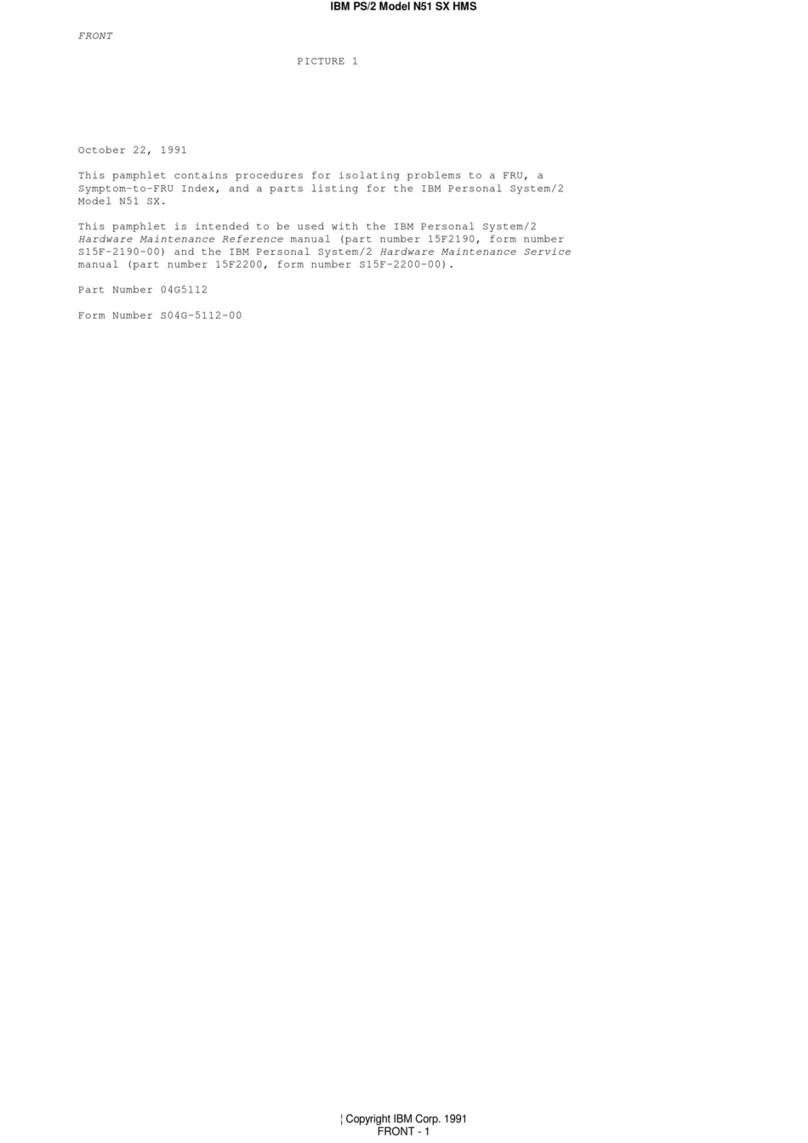
IBM
IBM PS/2 N51 SX HMR Owner's manual

IBM
IBM PC 300GL Types 6275 Quick start guide
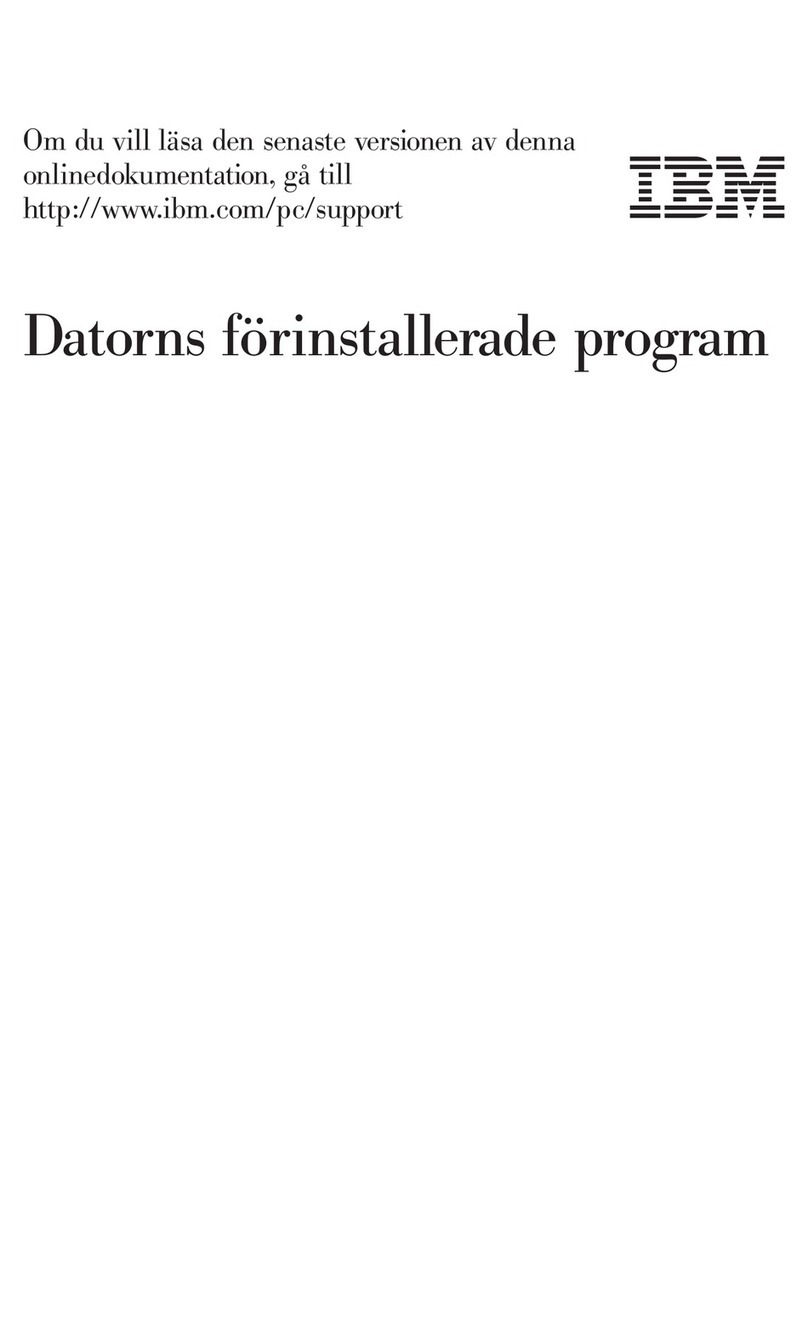
IBM
IBM NetVista X40 Troubleshooting guide

IBM
IBM 2292 Owner's manual

IBM
IBM 5150 Use and care manual
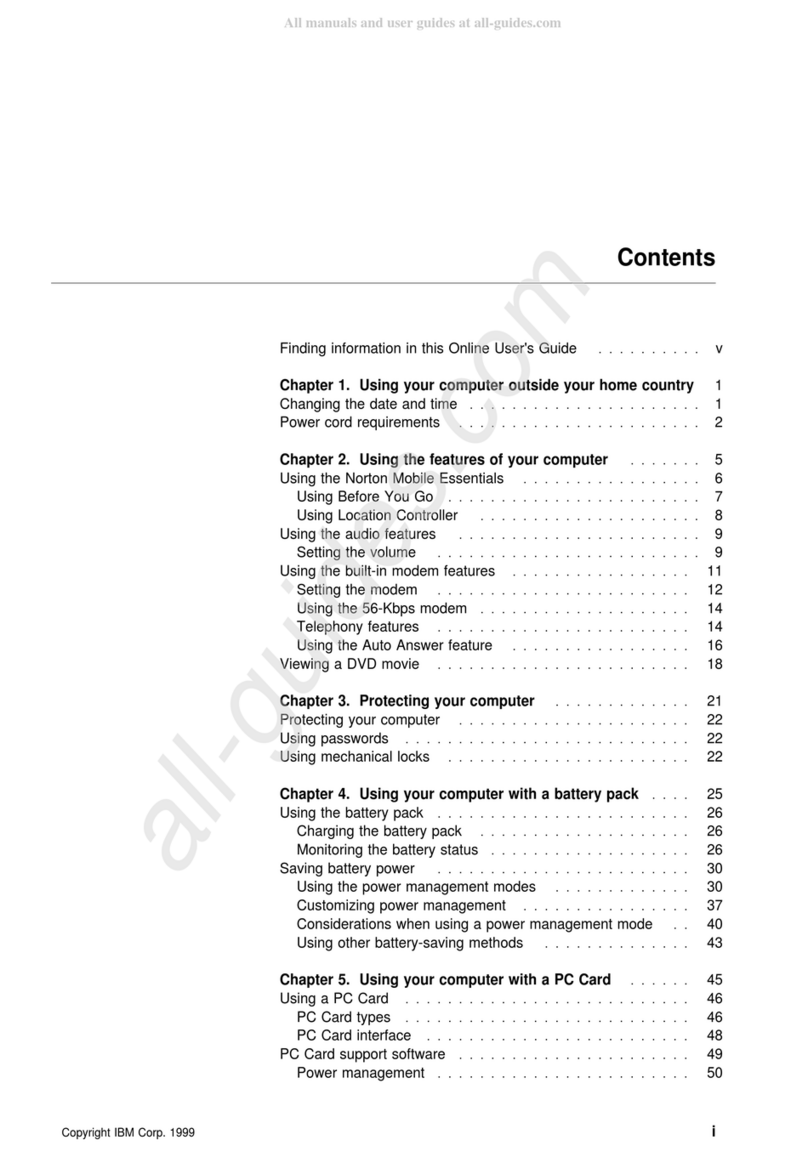
IBM
IBM ThinkPad 570 User manual
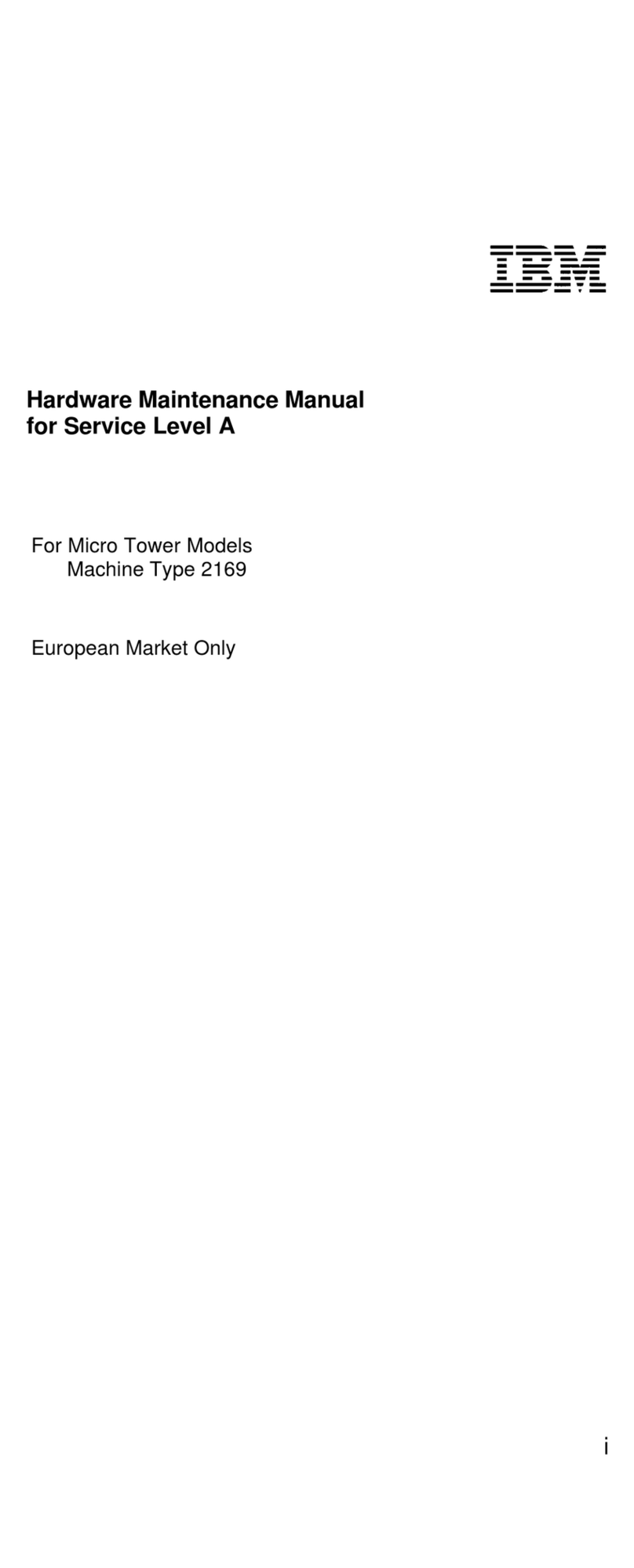
IBM
IBM MICRO TOWER 2169 Owner's manual

IBM
IBM 8863 - eServer xSeries 366 User manual
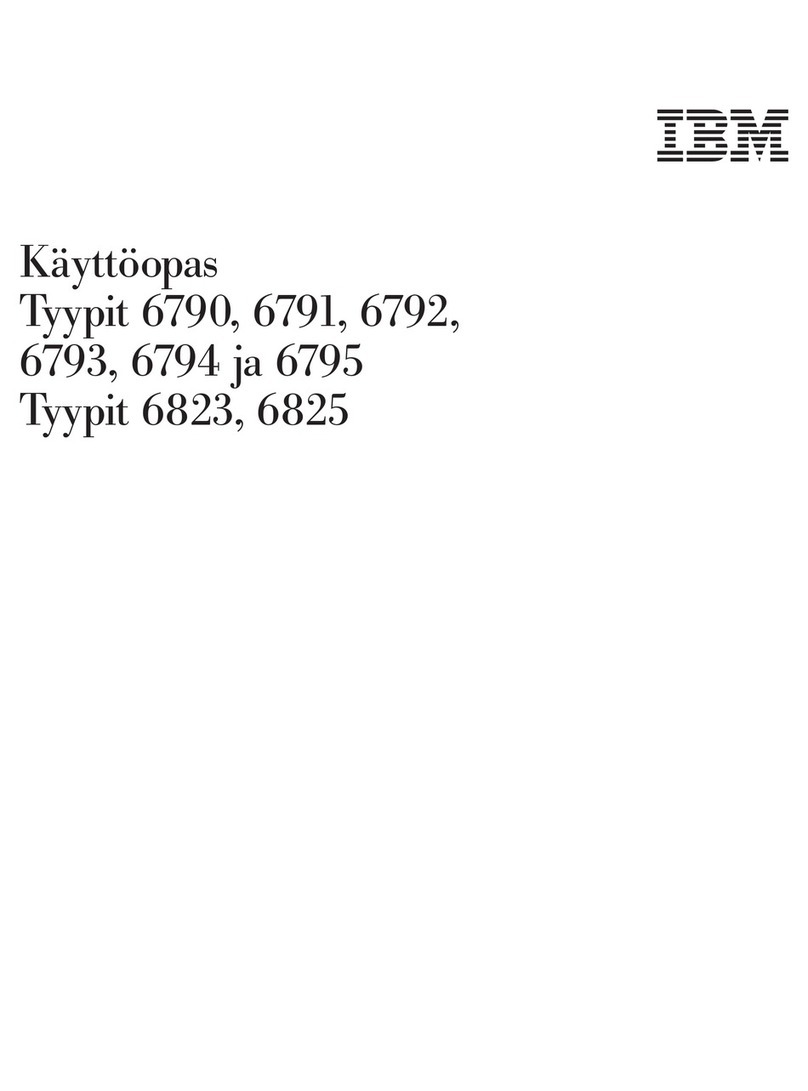
IBM
IBM NetVista A22p User manual

IBM
IBM PS/2 70 Owner's manual

IBM
IBM Aptiva 2158 Owner's manual