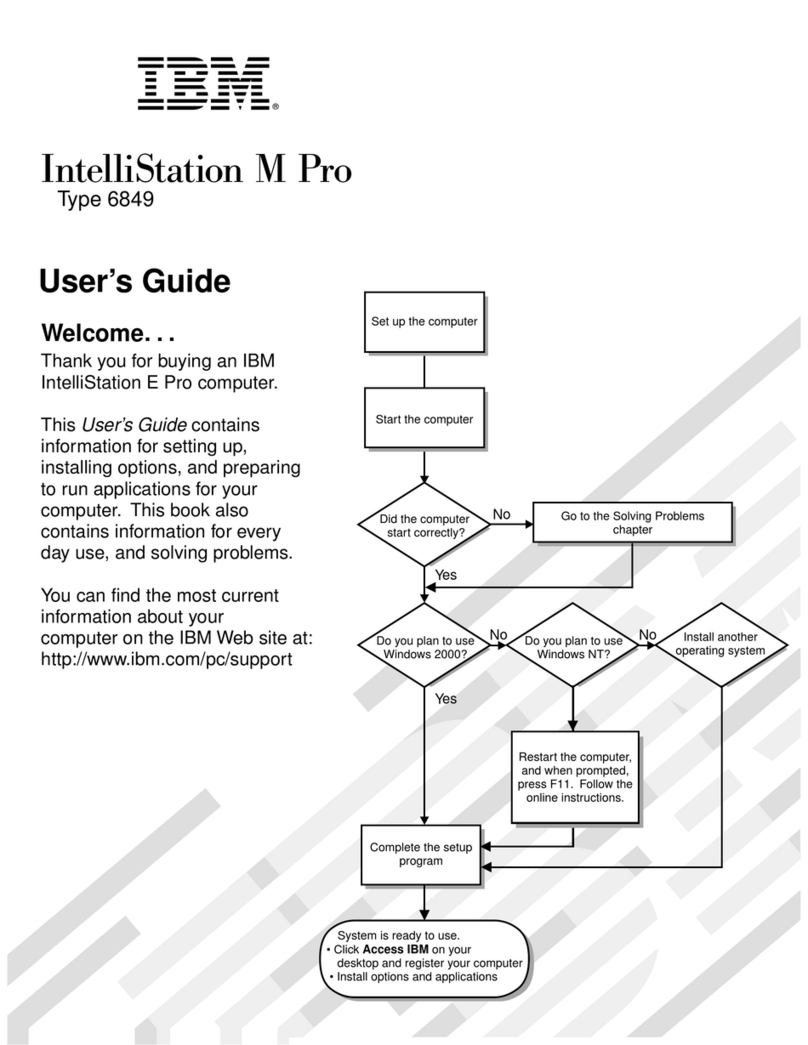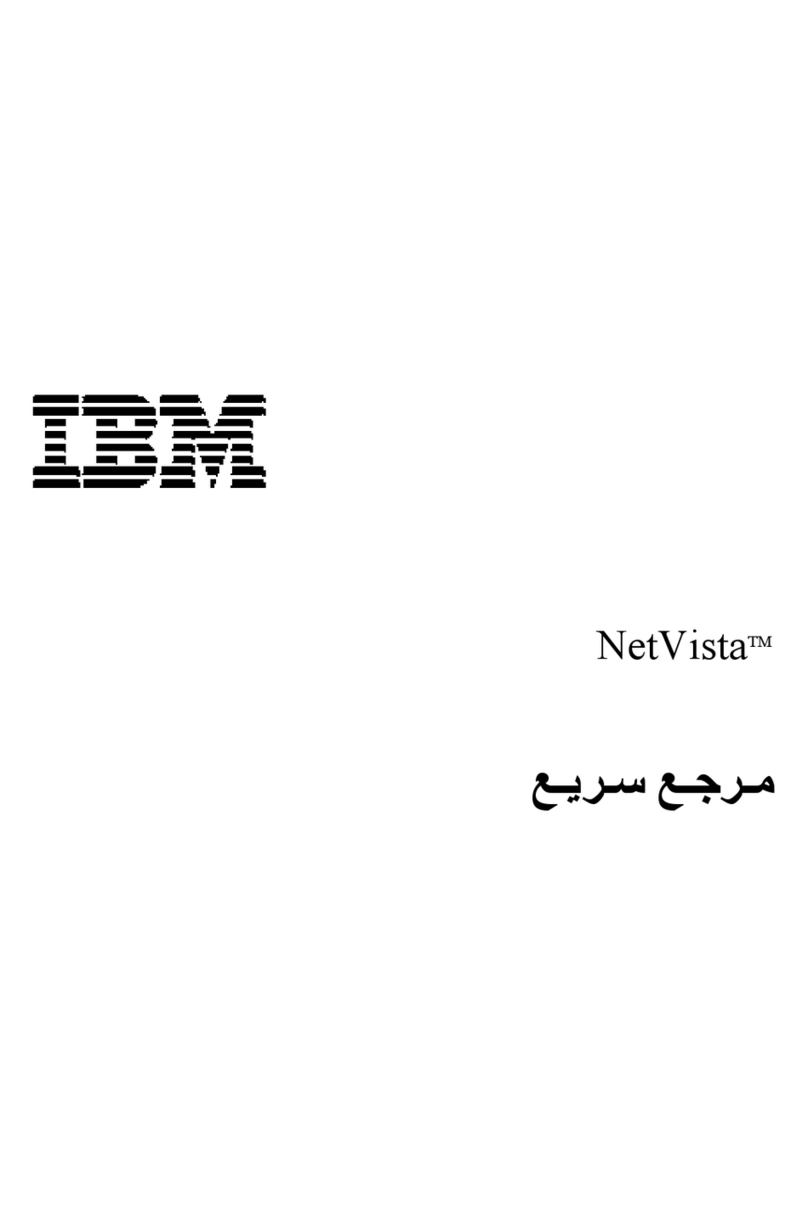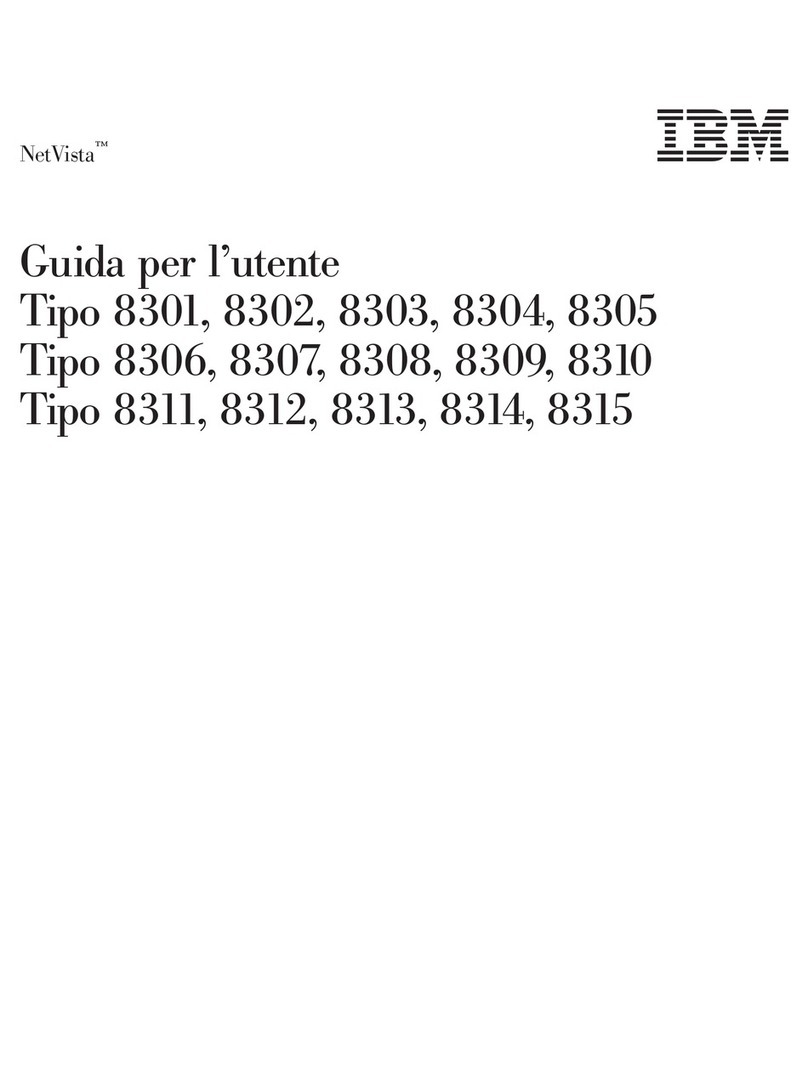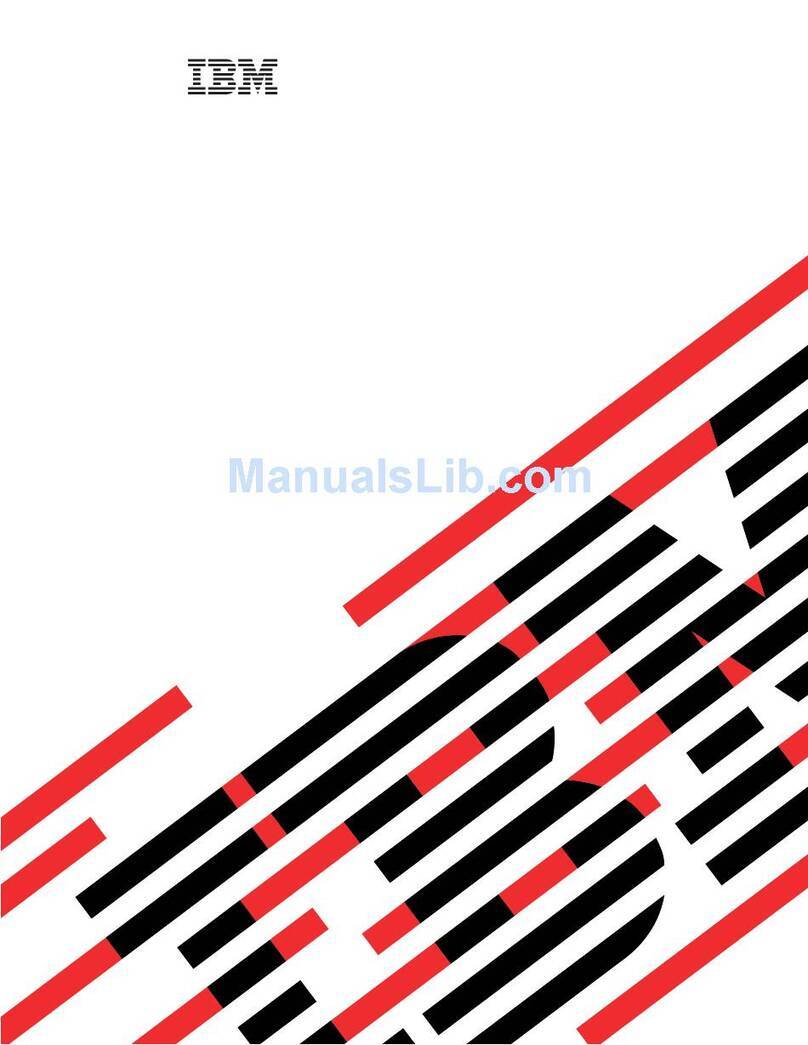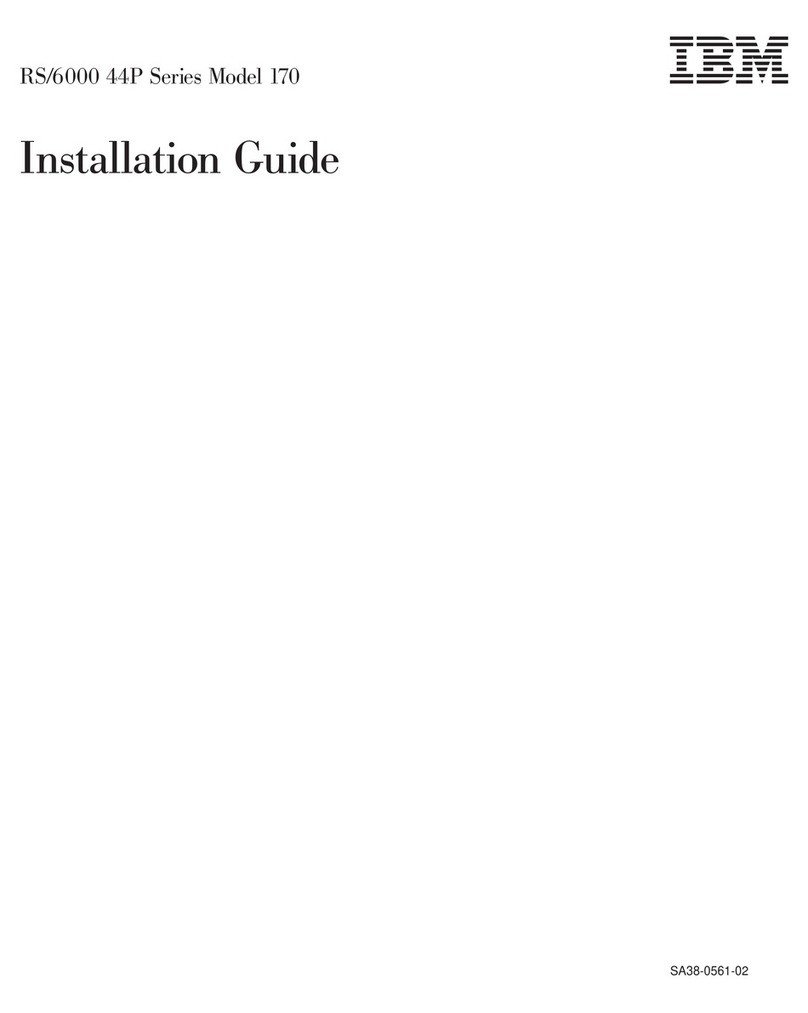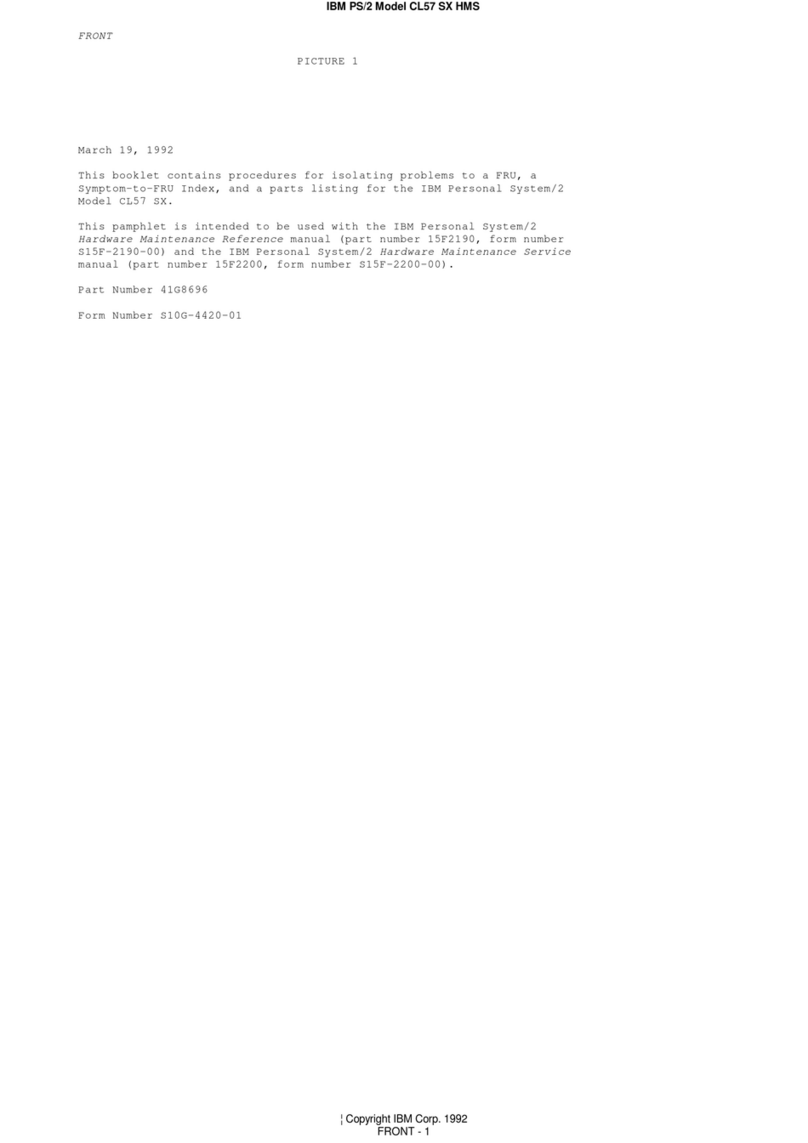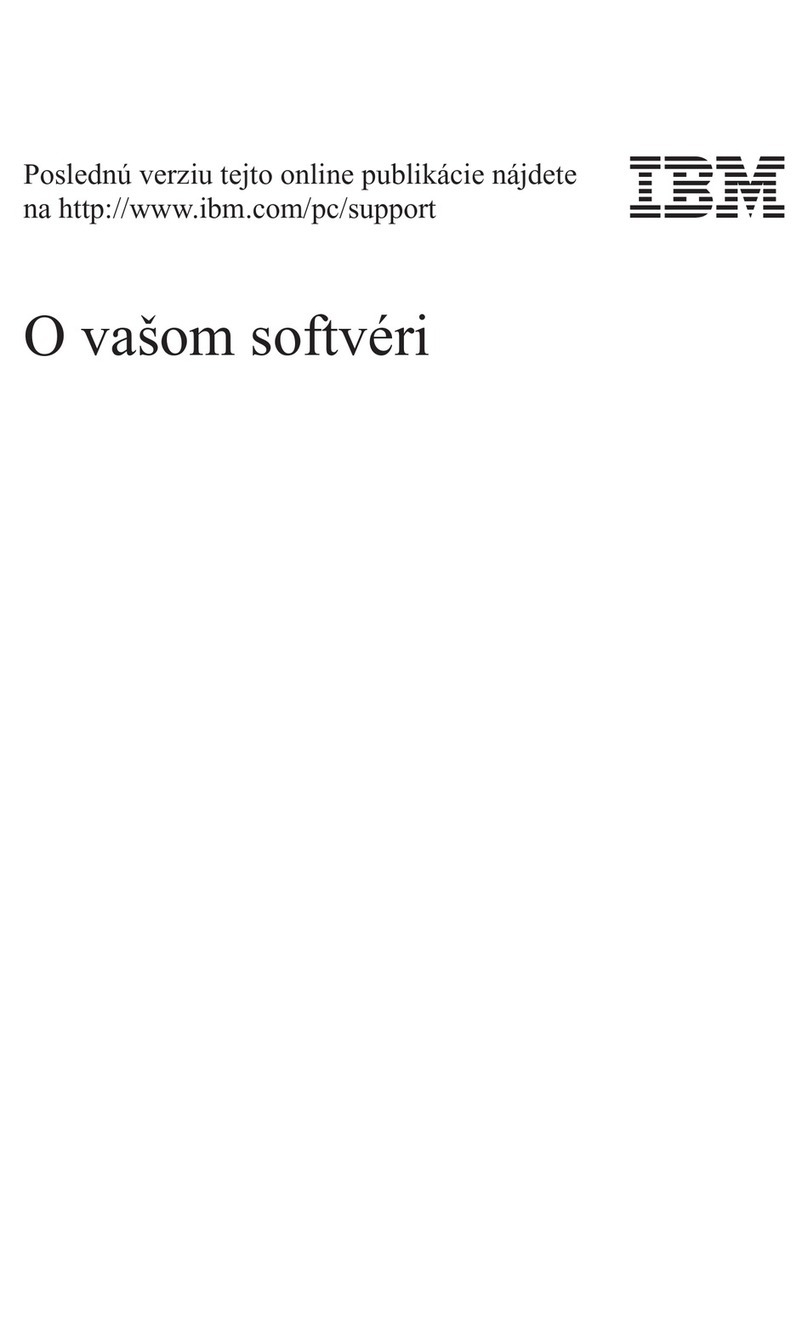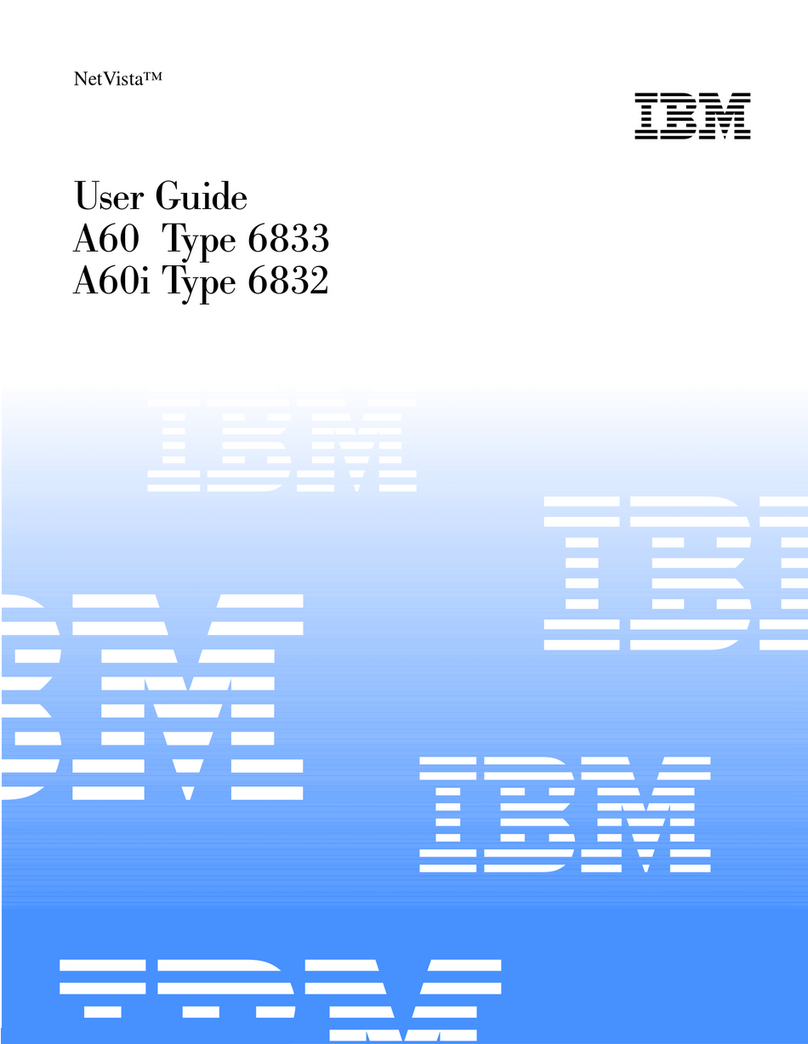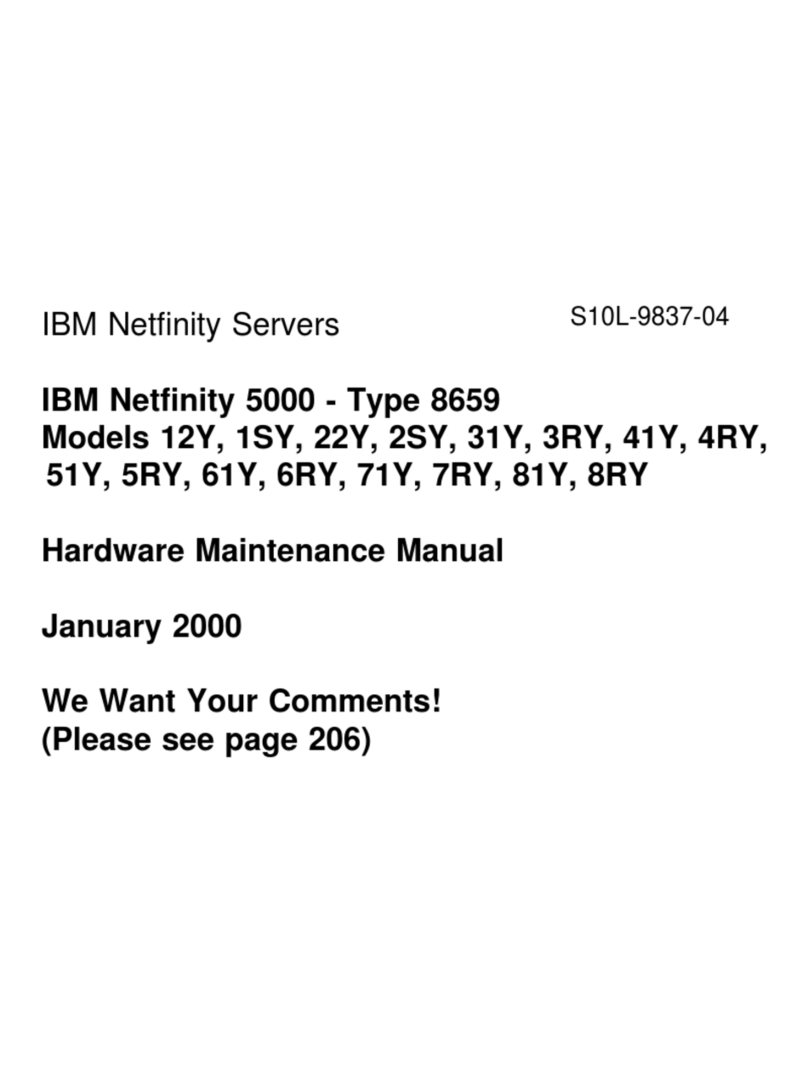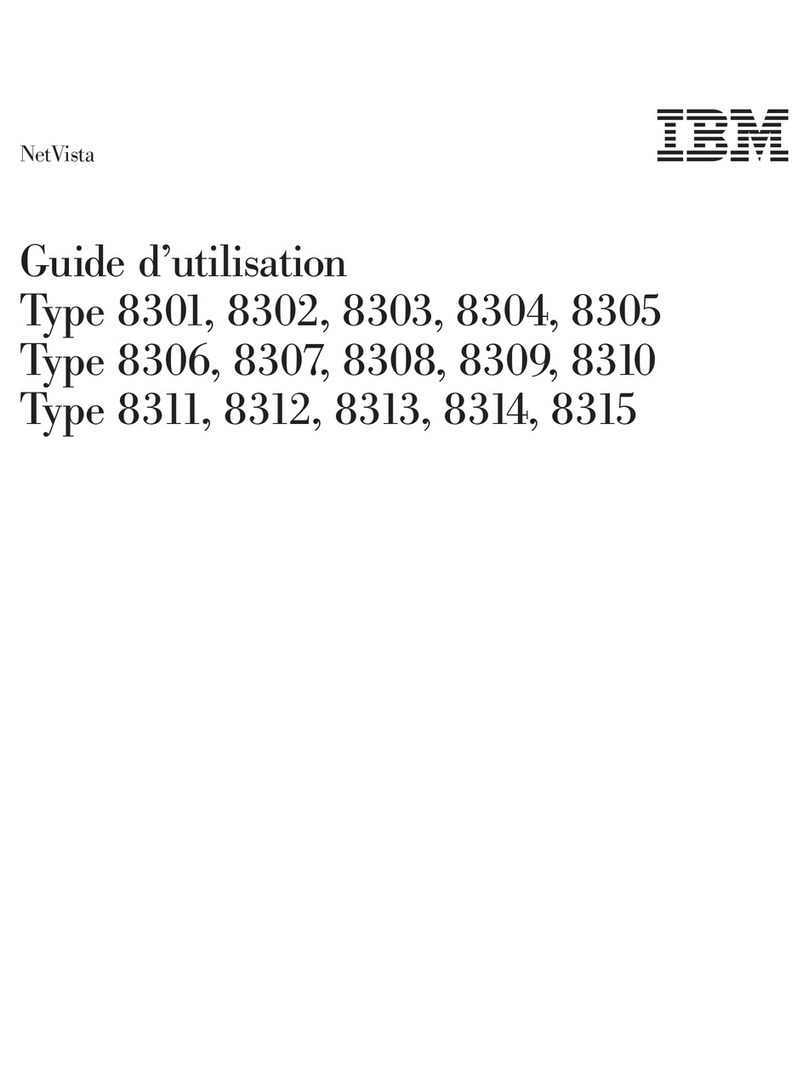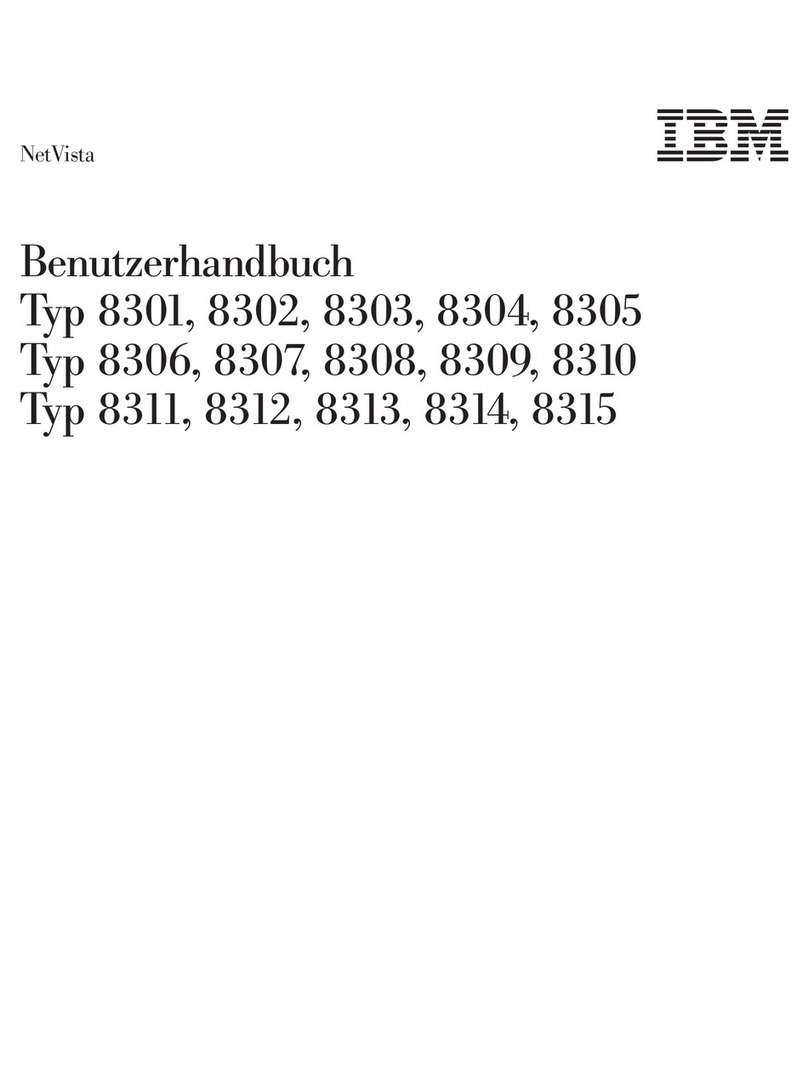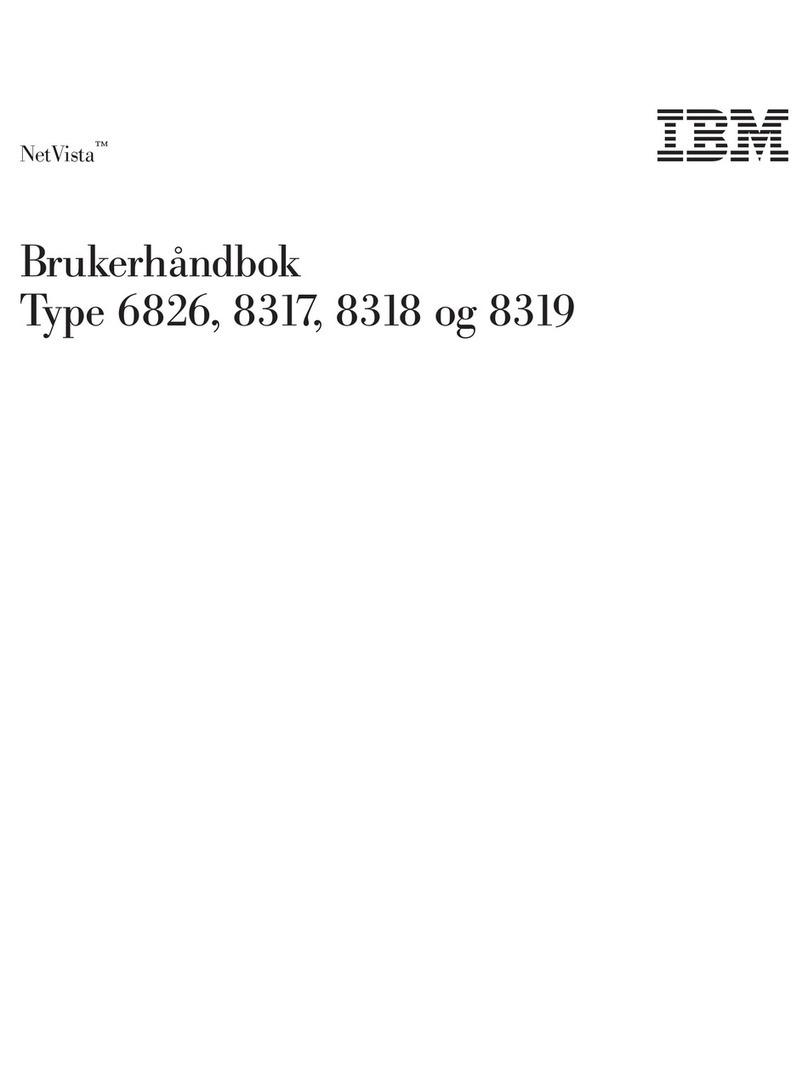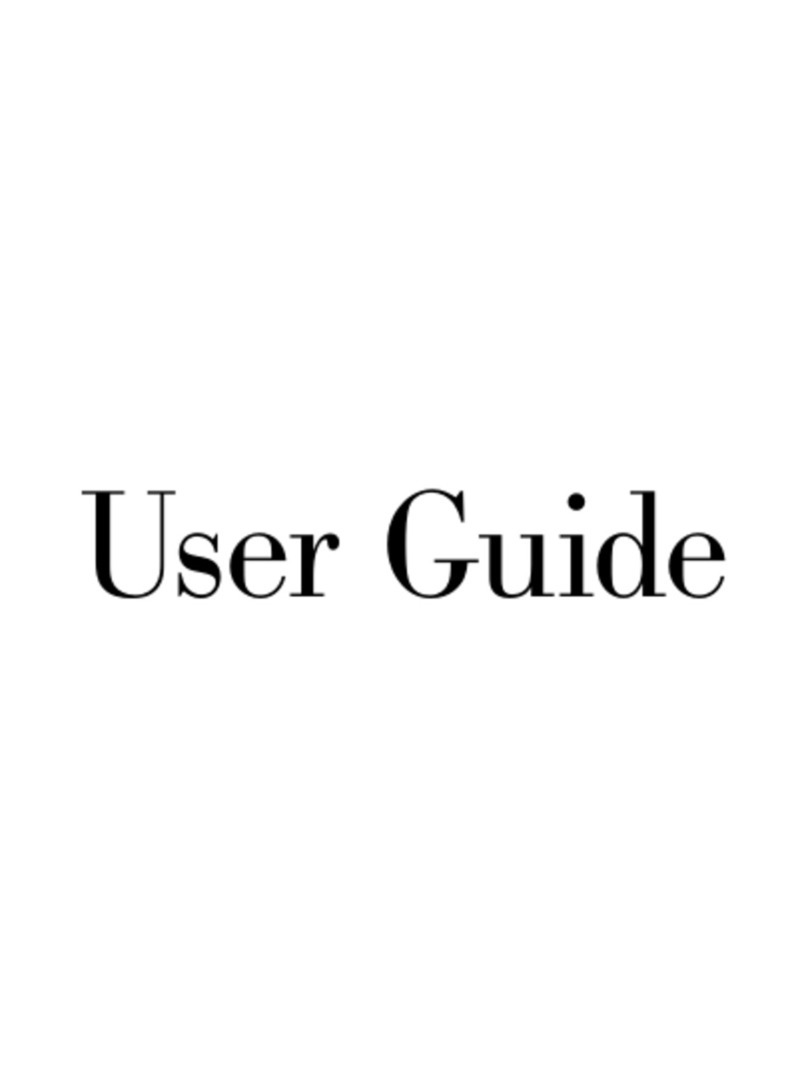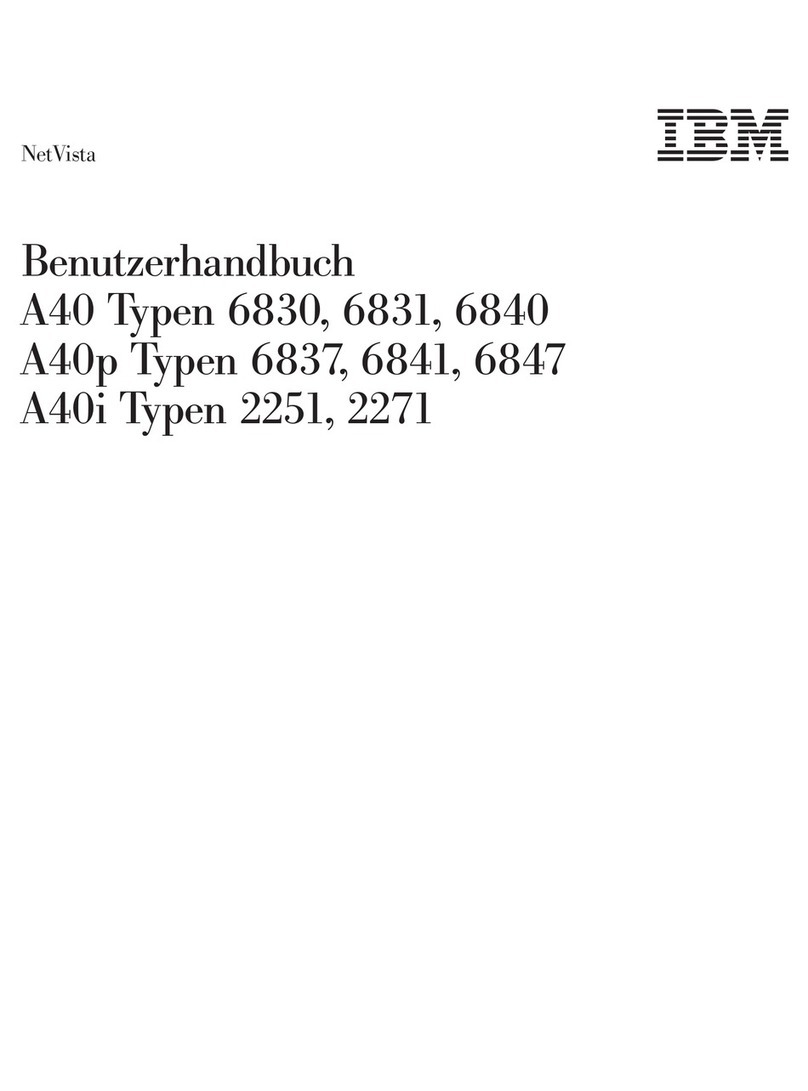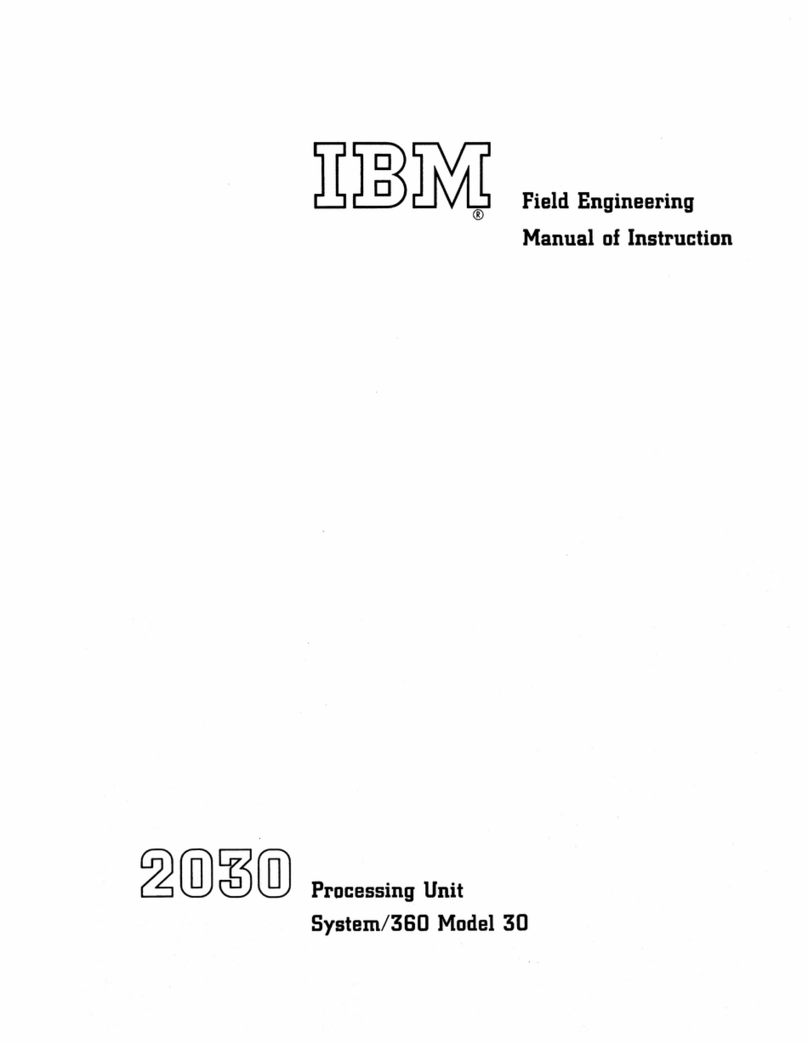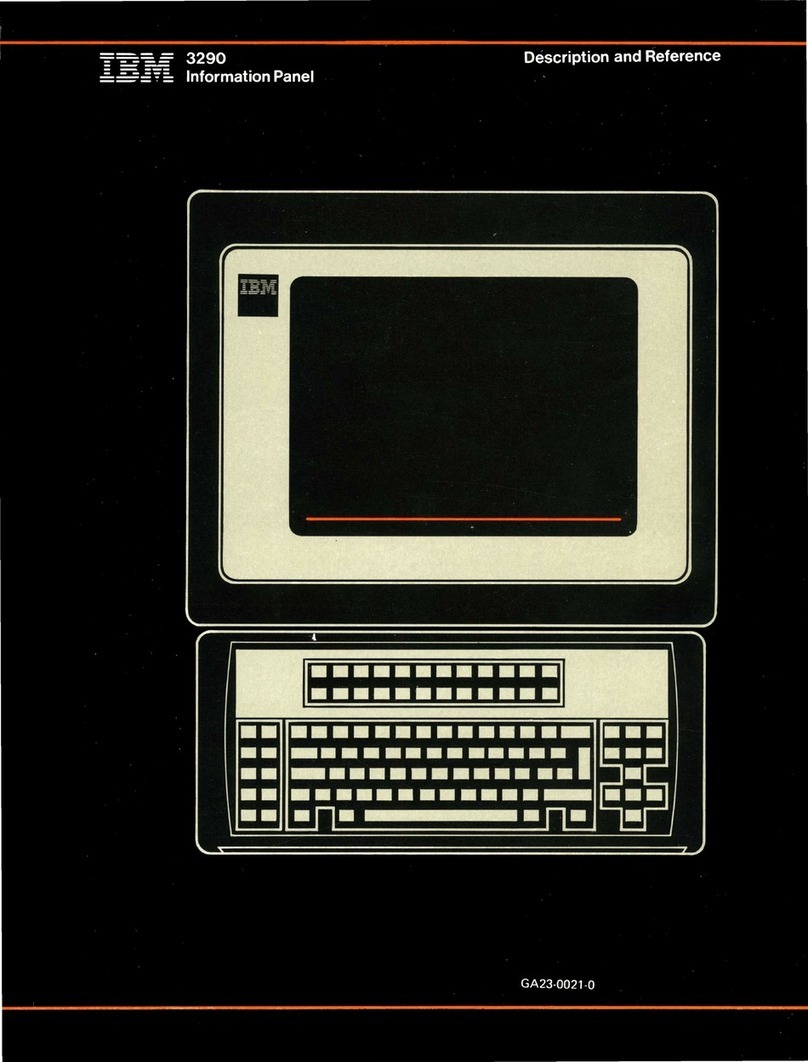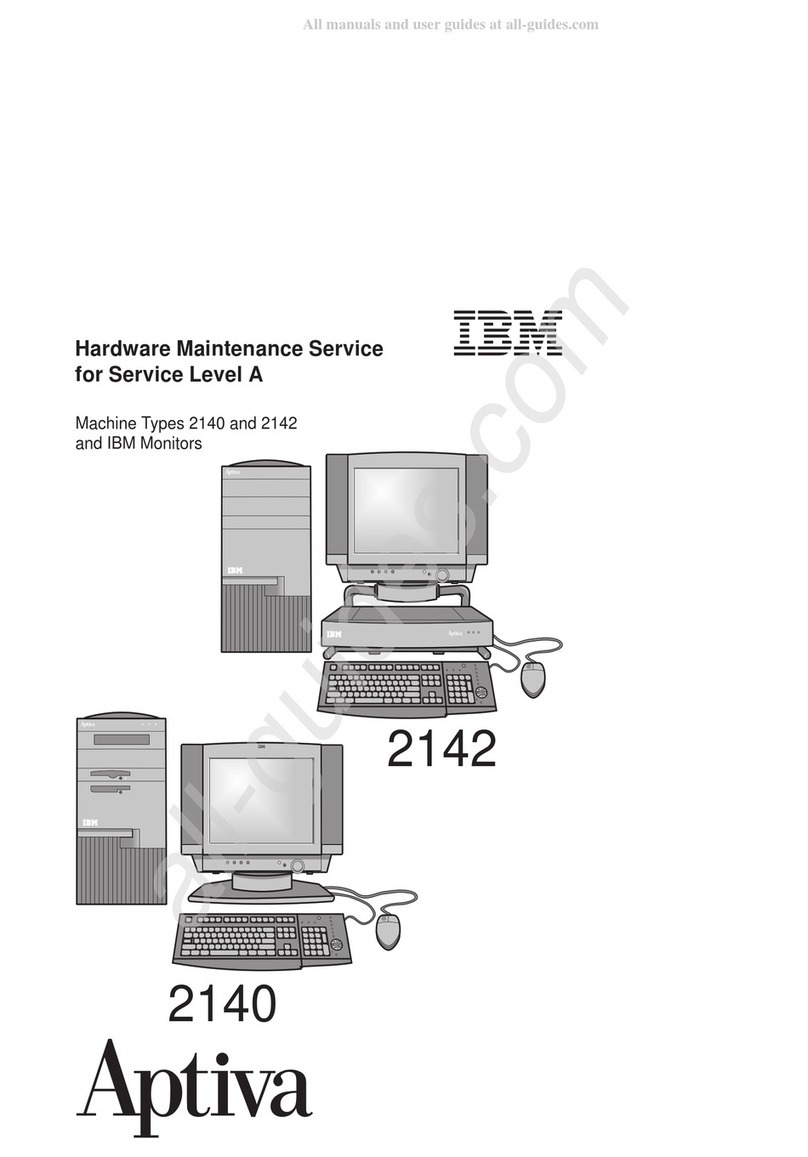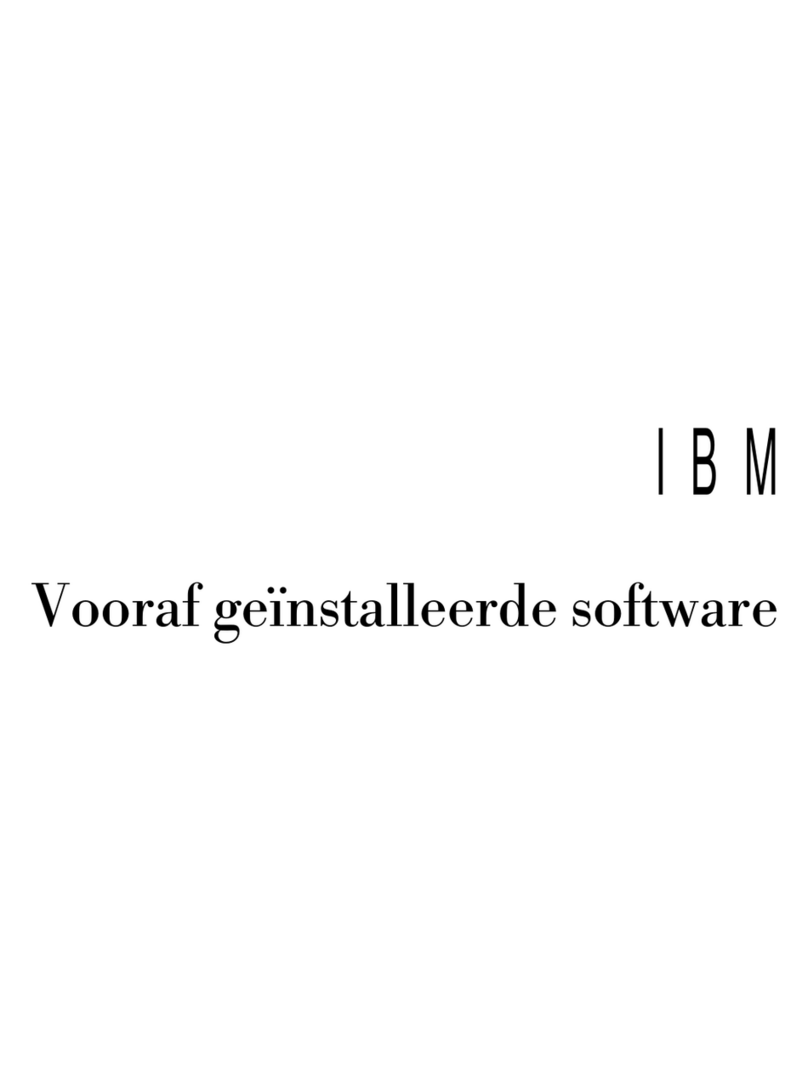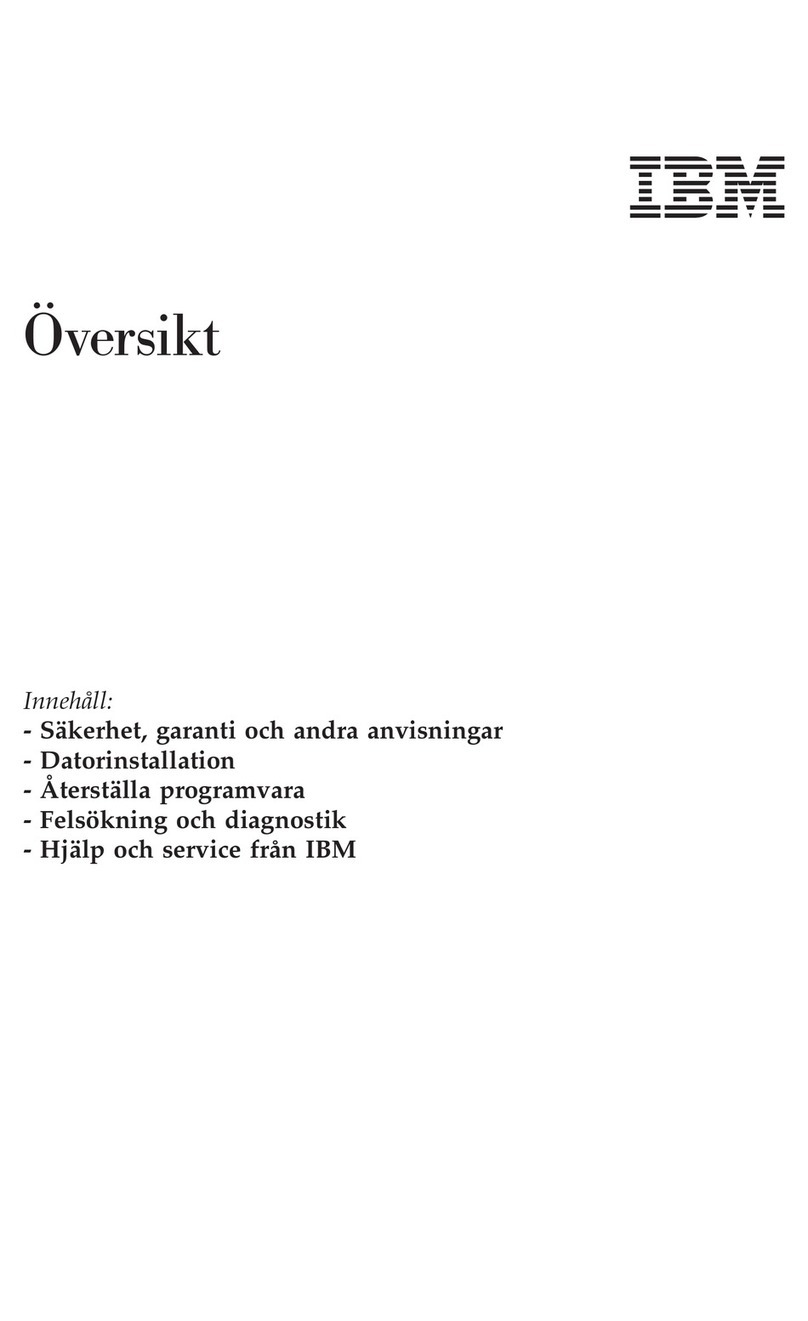Contents
Safety Information . . . . . . . . . . . . . . . . . . . . . . . . . . . . . . . . . . . . . iv
Laser Compliance Statement ................................ v
Lithium Battery Notice ................................... vi
About This Book ..................................... vii
How This Book Is Organized .............................. viii
Related Publications . . . . . . . . . . . . . . . . . . . . . . . . . . . . . . . . . . . . . ix
Chapter 1. Overview . . . . . . . . . . . . . . . . . . . . . . . . . . . . . . . . . . . . 1
Available Options and Features .............................. 2
Tools Required . . . . . . . . . . . . . . . . . . . . . . . . . . . . . . . . . . . . . . . . 3
Electrical Safety . . . . . . . . . . . . . . . . . . . . . . . . . . . . . . . . . . . . . . . 4
Handling Static-Sensitive Devices ............................ 5
Chapter 2. Preparing to Install and Remove Options ................ 6
Disconnecting Cables and Removing the Cover .................... 6
Locating Components . . . . . . . . . . . . . . . . . . . . . . . . . . . . . . . . . . . . 9
Internal View . . . . . . . . . . . . . . . . . . . . . . . . . . . . . . . . . . . . . . . 9
Input/Output Connectors . . . . . . . . . . . . . . . . . . . . . . . . . . . . . . . 10
Chapter 3. Working with Options on the System Board .............. 11
Identifying Parts on the System Board .......................... 12
Working with System Memory .............................. 13
Memory Configuration . . . . . . . . . . . . . . . . . . . . . . . . . . . . . . . . . 14
Installing a Memory Module .............................. 15
Removing a Memory Module ............................. 17
Installing Video Upgrades ................................. 18
Video Memory . . . . . . . . . . . . . . . . . . . . . . . . . . . . . . . . . . . . . . 18
Video Multimedia Upgrades .............................. 19
Upgrading a Microprocessor ............................... 21
Chapter 4. Working with Adapters and Internal Drives .............. 26
Adapters and the Riser Card ............................... 27
Adapter Configuration . . . . . . . . . . . . . . . . . . . . . . . . . . . . . . . . . . . 28
Plug and Play Adapters ................................. 28
Legacy Adapters . . . . . . . . . . . . . . . . . . . . . . . . . . . . . . . . . . . . . 29
Installing Adapters . . . . . . . . . . . . . . . . . . . . . . . . . . . . . . . . . . . . . 30
Removing the Side Cover ................................ 32
Installing a Full-Sized ISA Adapter .......................... 33
Replacing the Side Cover ................................ 36
Copyright IBM Corp. 1997 iii