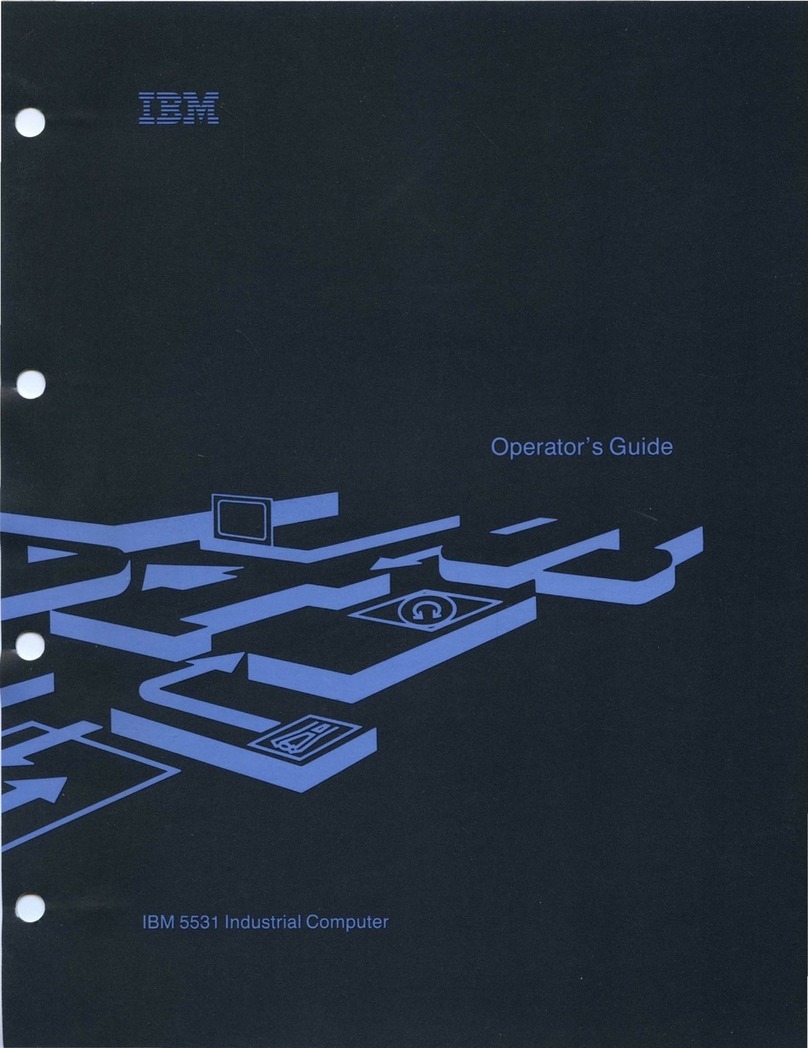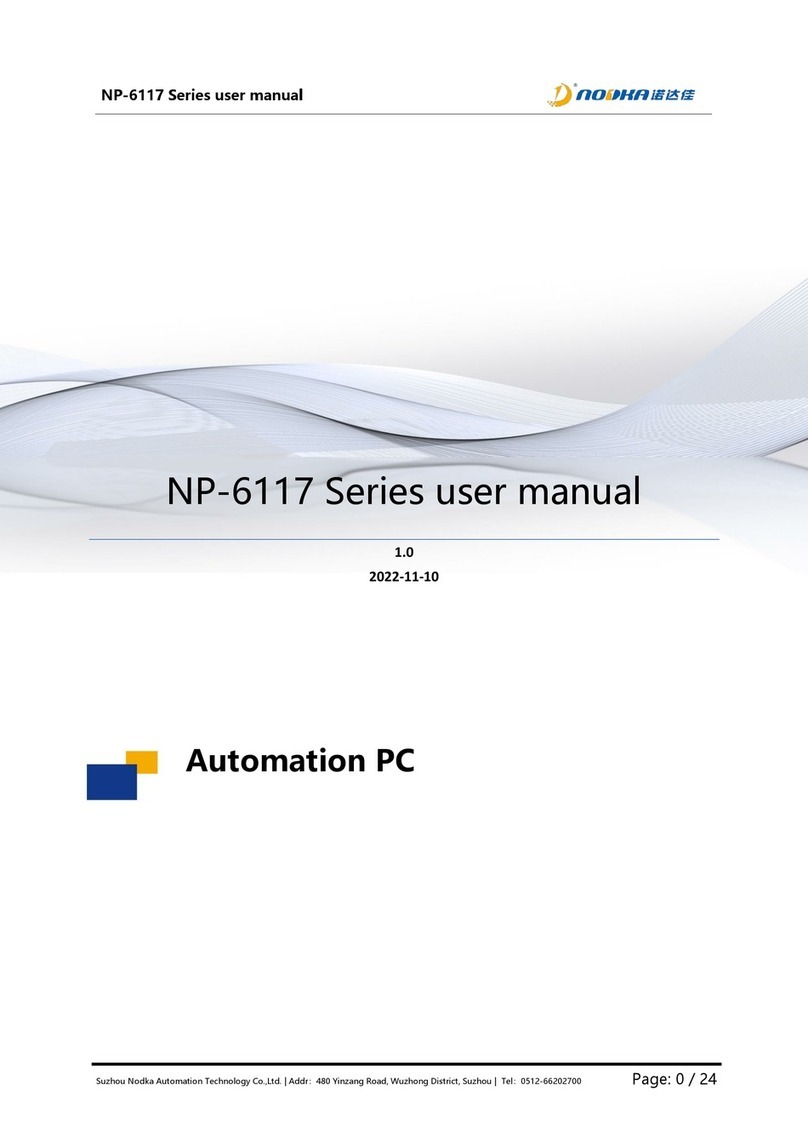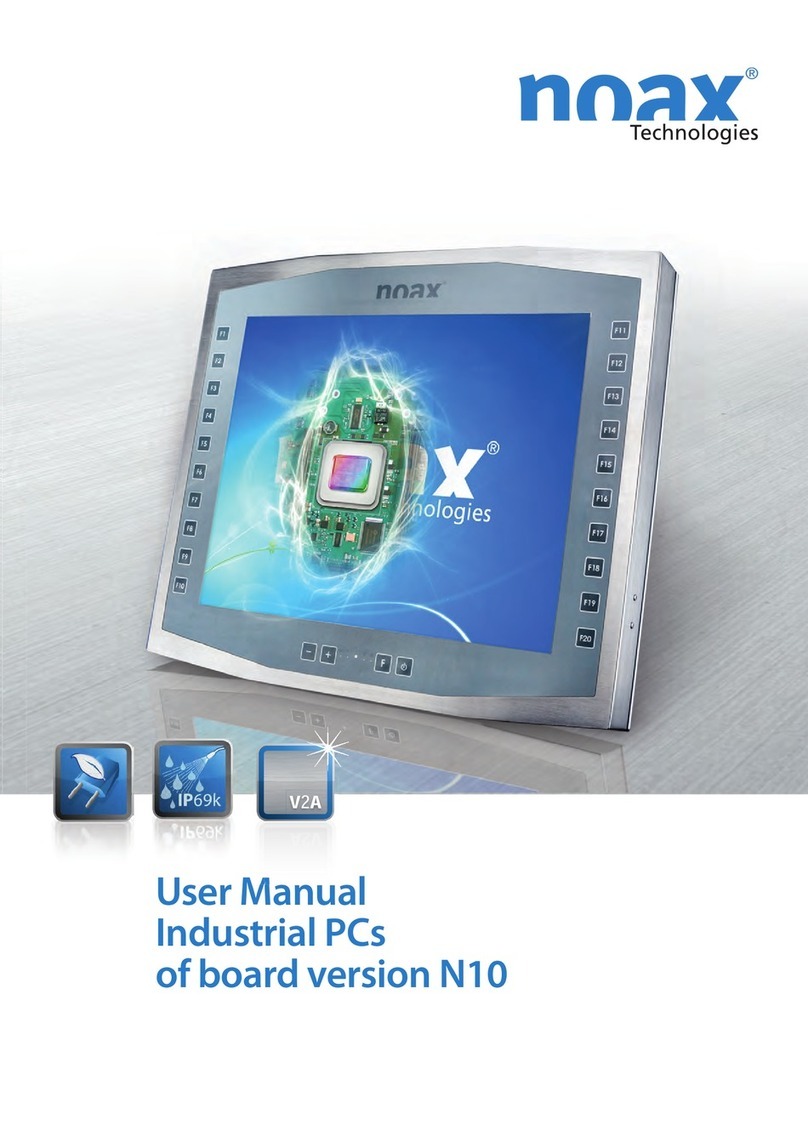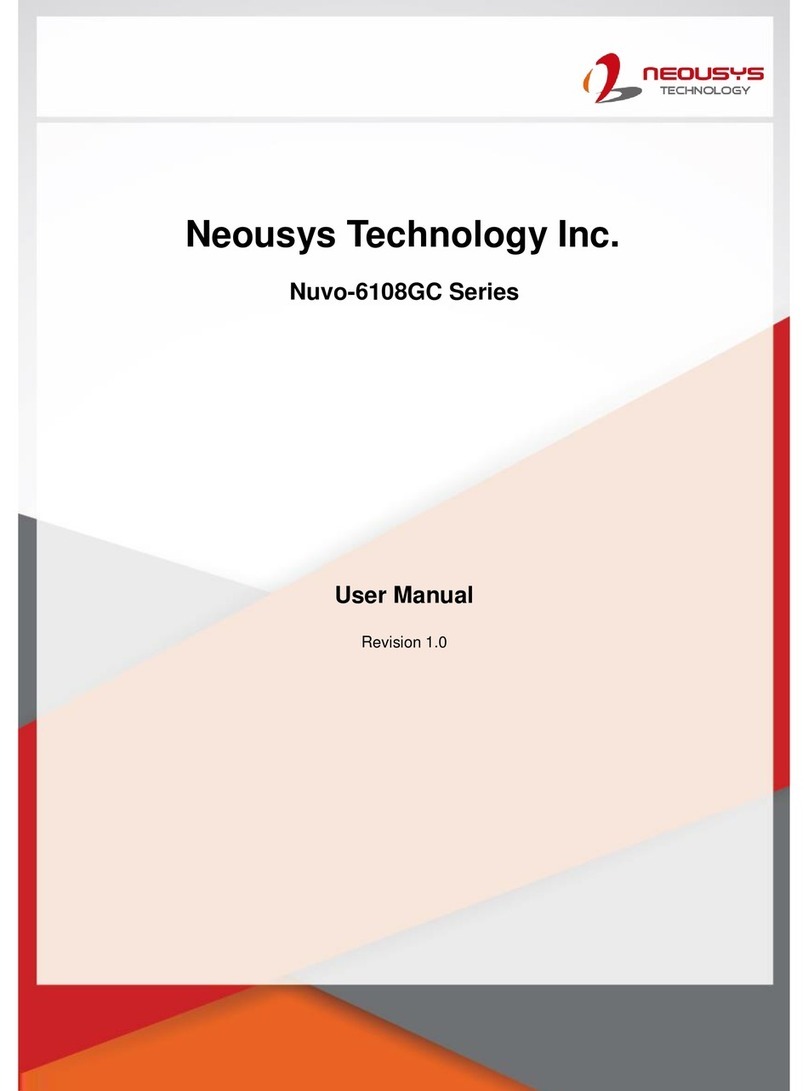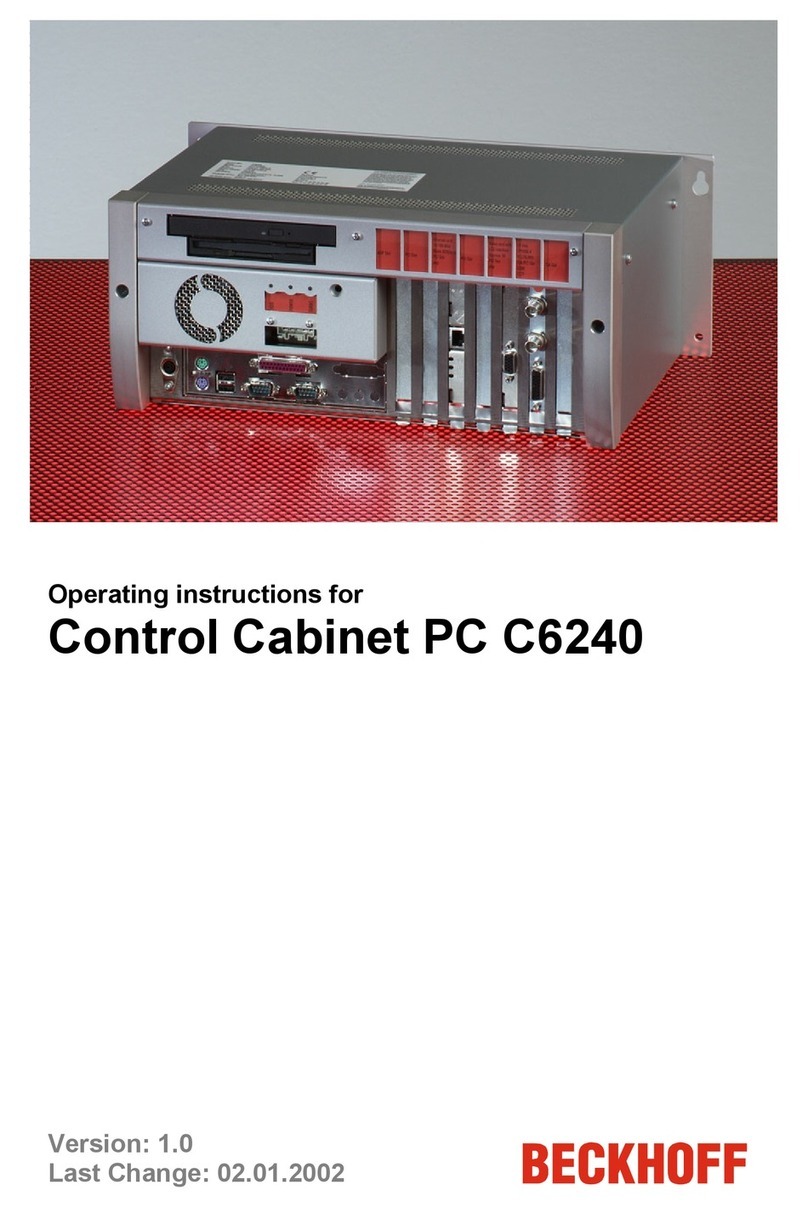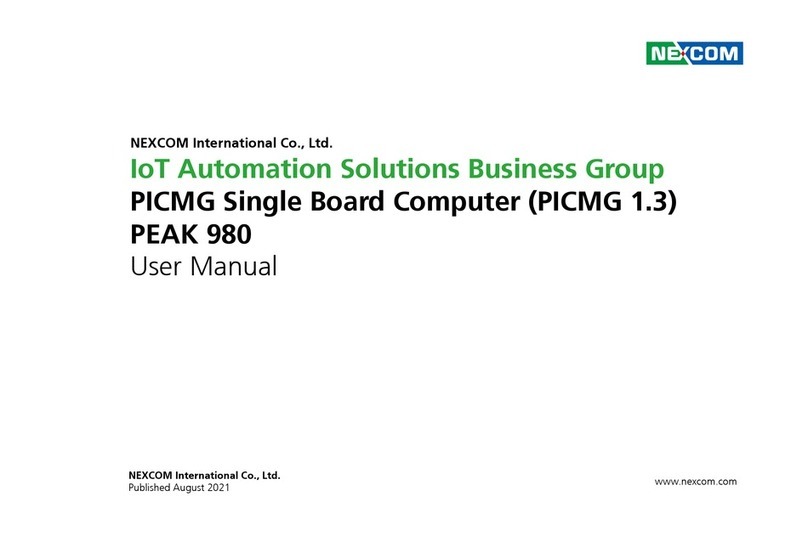IBM 7090 User manual


II
rn
~
Customer Engineering Instruction-Reference
7090
Data
Processing System
System
Fundamentals
7100
Central
Processing Unit
7151 Console Control Unit
7606
Multiplexor

CONTENTS
1.
O.
00
INTRODUCTION
TO
THE
IBM 7090
5.3.03
Fixed-Point
Arithmetic
Instructions
55
DATA
PROCESSING
SYSTEM
5
5.3.04
Floating-Point
Arithmetic
Instructions
68
1.1.
00
General
System
Operation
. 5
5.3.05
Transfer
Instructions
91
1.
2.
00
Functional
Parts
of a
Computer
System
5
5.3.06
Trap
Mode
Instructions
97
-1.3.00
7090
System
Make-up
6
5.3.07
Skip
Instructions
99
1.
4.00
7090
General
Logic
9
5.3.08
Control
Instructions
107
1. 4.
01
The
Stored
Program
10
5.3.09
Sense
Indicator
Instructions
111
1.
4.02
Exercises
10
5.3.10
Index
Transmission
Instructions
119
5.3.11
AND
and
OR
Instructions
128
2.0.00
COMPUTER
OPERATIONS
12
5.3.12
Convert
Instructions
132
2.1.
00
Storage
Word
Designation
12
5.3.13
Floating-Point
Trap
141
2.2.00
The
7090
Word
12
2.2.01
Numeric
Quantity
(Data)
Word
12
6.0.00
IBM 7151
CONSOLE
CONTROL
UNIT
144
2.2.02
CPU
Instruction
Word
12
6.1.00
Operator's
Panel
146
2.2.03
Data
Channel
Command
Word
14
6.1.01
Indicators
146
2.3.00
Fundamental
Components
14
6.1.02
Manual
Controls
149
2.4.00
A + B =
C,
Print
C 17
6.1.03
Manual
Control
Keys
151
2.5.00
Other
Components,
Instructions
and
6.2.00
Customer
Engineer's
Test
Panel
158
Commands
21
6.2.01
Indicators
158
6.2.02
Switches
162
3.0.00
CPU
INTERNAL
FUNCTIONS
23
6.3.00
Marginal
Check
Panel
165
3.1.
00
Functional
Components
23
3.1.01
Storage
Register
(SR) 28
7.0.00
REFERENCE
INFORMATION
166
3.1.02
Accumulator
Register
(AC) 28
7.1.00
Condensed
Logic
166
3.1.03
Multiplier-Quotient
Register
(MQ) 28
7.1.01
Adders
166
3.1.04
Sense
Indicator
Register
(SI) 28 7. 1. 02
Address
Register
166
3.1.05
Index
Registers
(XR) 28
7.1.03
Program
Register
166
3.1.06
Program
Register
(PR)
29
7.1.04
Sense
Indicators
166
3.1.07
Shift
Counter
(SC) 29
7.1.05
Sh
ift
C
ounte
r 168
3.1.08
Program
Counter
(PC) 30
7.1.06
Program
Counter
168
3.1.09
Address
Register
(AR) 32
7.1.07
Accumulator
168
3.1.10
Address
Switches
(AS) 32
7.1.08
Multiplier
Quotient
168
3.1.11
Tag
Registers
32
7.1.09
Index
Registers
170
3. 1. 12
Adders
(AD) 32
7.1.10
Storage
Register
170
3.2.00
Instruction
Decoding
and
Processing
36
7.2.00
Service
Aids
170
3.2.01
Operation
Decoders
36
7.2.01
One
Card
Programs
170
3.2.02
Control
Circuits
36
7.2.02
Voltage
174
3.2.03
Pulses
36
7.2.03
Adjustment
of
C
Pulse
Set
174
3.3.00
Basic
Cycle
36
7.3.00
Operator's
Panel
176
7.3.01
Console
Indicators
176
4.0.00
IBM 7606
MULTIPLEXOR
38
7.3.02
Indicator
Lights
177
4.1.
00
Multiplexor
Functional
Units
38
7.3.03
Unitized
Assembly
Lights
&
Keys
178
4.1.
01
Multiplexor
Clock
38
7.3.04
Switches
and
Keys
178
4.1.02
Multiplexor
Storage
Bus
41
7.3.05
Plastic
Rocker
178
4.1.
03
Multiplexor
Storage
Bus
OR'ing
43
7.3.06
Reset
Motor
178
4.1.04
Multiplexor
Address
Switches
43
7.4.00
CE
Panel
179
4.2.00
Data
Flow
and
Control
43
7.4.01
Indicator
Lights
179
4.2.01
CPU
to
C
ore
Storage
. 43
7.4.02
Switches
and
Receptacles
179
4.2.02
Core
Storage
to
CPU
.
44
7.5.00
Marginal
Check
Panel
180
7.5.01
MC
Switches
180
5.0.00
CPU
DATA
FLOW
AND
TIMING
45
7.5.02
MC
Meters
180
5.1.00
I
Cycle
45
7.6.00
Tailgate
181
5.2.00
Indirect
Addressing
45
7.6.01
Signal
Connectors
181
5.3.00
Instructions
47
7.6.02
Power
Connector
s 181
5.3.01
Word
Transmission
Instructions
47
5.3.02
Shifting
Instructions
53
APPENDIX
183

IBM
7090
DATA
PROCESSING
SYSTEM
MAJOR
REVISION--September,
1961
Thi
s
editio
n,
Form
223-6895-1
,
obsoletes
Form
223
-6
895
and
all
earlier
editions
.
Till
s
edition
has
been
revised
throu9hout
and
should
be
reviewed
completely
.
Address
comments
concerning
this
manual
to:
IBM
Corporation
CE
Manual
s, D
epa
rtment
296
P
.O.
Bo
x
390
Pou9hkeepsie,
New
York
©
19
61
by
International
Bu
siness
Machines
Corpor
atio
n
Printed
in
U.S.A.

CORE
STORAGE
CARD
MACHINES
To
Channels B-D
CENTRAL
PROCESSING
UNIT
MULTIPLEXOR
DATA
CHANNEL
A
TAPE
UNIT
FIGURE
2.5-2.
7090
SYSTEM
COMPONENTS
--
REGISTERS,
SWITCHING
FUNCTIONS,
AND
DATA
PATHS

1.
O.
00
INTRODUCTION
TO
THE
IBM
7090
DATA PROCESSING SYSTEM
The
IBM
7090
Data
Processing
System
is
a
solid-state
digital
computer
that
is
approx-
imately
six
times
faster
than
its
vacuum
tube
predecessor,
the
IBM
709.
Along
with
increased
speed,
the
7090
is
also
mbre
versatile.
It
can
perform
more
than
200
distinct
operations.
The
7090
is
used
in
such
fields
as
airplane,
rocket,
and
missile
design,
atomic
research,
weather,
and
missile
tracking.
Using
this
computer,
calculations
in
these
fields
can
be
done
in
much
more
detail
and
with
greater
accuracy
than
ever
before.
Much of
the
need
for
experimental
testing
is
also
eliminated;
rapid,
detailed
calcula-
tions
during
design
can
foresee
many
troubles
that
formerly
would
be
indicated
only
by
testing
an
assembly.
The
IBM
7090
is
also
advantageous
and
economically
feasible
for
business
paper
work
such
as
payroll,
billing,
and
sales
analysis.
Management,
with
the
aid
of
such
a
computer,
can
base
business
decisions
on
more
up-to-date
information
than
was
ever
before
possible.
1.1.00
GENERAL
SYSTEM
OPERATION
A
computer
system
may
be
made
to
add,
subtract,
multiply
or
divide.
According
to
its
make-up,
a
system
may
also
print,
read
cards,
punch
cards,
read
or
write
mag-
netic
tape,
or
perform
many
logic
operations.
Shifting
numbers
right
or
left,
setting
the
algebraic
sign,
and
comparing
the
size
of
two
numbers
are
examples
of
logic
oper-
ations.
To
solve
a
problem,
a
sequence
of
arithmetic
and
logic
operations
and
the
required
data
are
needed.
A
computer
does
one
operation
at
a
time.
When
one
operation
is
complete,
the
next
one
in
sequence
begins.
Executing
operations
continues
until
the
sequence
has
run
its
course
and
the
final
answer
to
the
problem
has
been
computed.
The
sequence
of
operations
for
solving
a
problem
is
called
a
program.
1.
2. 00
FUNCTIONAL
PARTS
OF
A
COMPUTER
SYSTEM
The
normal
make-up
of a
computer
system
consists
of
five
functional
parts:
1.
Input
4.
Control
of
all
sections
2.
Storage
for
data
and
instructions
5.
Output
3.
Arithmetic
for
actual
computing
These
parts
work
together
to
accept
data
and
instructions
into
the
system,
compute
the
solution
to
the
problem,
and
send
the
solution
back
out
of
the
system.
This
all
takes
place
under
the
direction
of
the
program.
5

The
input
section
of a
computer
system
accepts
information
from
any
outside
source
and
places
it
in
the
storage
section.
This
information
may
come
from
punched
cards,
magnetic
tape,
or
manually
operated
keys.
The
information
may
be
instructions,
data
(numbers
for
arithmetic
calculations),
or
alphabetic
characters
for
printing
page
headings,
comments,
and
so
forth.
The
storage
unit
accepts
and
stores
information
that
com
es
into
the
system
through
the
input
section.
When
any
portion
of
the
information
in
storage
is
needed,
that
por-
tion
is
located
and
sent
out
to
the
section
that
requested
it.
All
information
in
the
sys-
tem
is
at
one
time
or
another,
in
storage;
therefore,
computer
speed
depends
on
storage
speed.
The
storage
scheme
of
most
computer
systems
today
is
random
access--
any
portion
of
information
can
be
located
directly
without
searching
other
locations.
The
arithmetic
section
is
the
calculating
section
of
the
computer
system.
Here,
portions
of
information
~
either
instructions
or
data,
can
be
transformed,
combined,
or
altered.
The
control
section
directs
the
other
sections.
It
tells
them
what
to
do
and
when
to
do
it.
Instructions
come
into
the
control
section
from
storage.
The
control
section
also
controls
itself
in
that
it
keeps
account
of
the
instruction
it
is
using
and
the
one
that
it
will
use
next.
The
output
section
takes
calculated
information
from
storage
and
presents
it
to
an
outside
user.
Commonly
used
forms
of
output
are:
information
on
magnetic
tape,
punched
cards,
printed
reports,
or
indicator
lights.
1.
3.
00 7090 SYSTEM
MAKE-UP
The
7090
system
includes
all
five
of
the
sections
previously
mentioned.
Figure
1.
3-1
shows
the
general
grouping
of
these
sections
in
the
7090
system;
arrows
indicate
the
general
flow
of
information.
Although
the
functional
sections
can
be
neatly
separ-
ated,
in
practical
application
it
is
more
likely
that
some
will
be
combined
and
others
~
separated.
Input
and
output
are
combined
with
a
portion
of
control
in
a
data
channel,
and
arithmetic
with
another
portion
of
control
in
the
central
processing
unit
(CPU).
Storage
is
the
only
functional
section
that
is
a
separate
machine
unit.
The
mUltiplexor
controls
the
routing
of
information
into
and
out
of
storage.
The
arrangement
shown
in
Figure
1.
3-1
allows
input-output
to
operate
somewhat
independently,
sharing
storage
with
CPU.
The
highest
order
of
controls
is
in
the
CPU,
where
control
is
delegated
to
the
lower
order
controls
in
the
data
channel
and
multi-
plexor.
A
representative
7090
system
appears
in
Figure
1.
3-2;
the
physical
grouping
of
7090
functions
is
shown,
with
machine
types.
The
tBM
7100
Central
Processing
Unit
is
contained
in
two
cabinets,
or
frames,
CPU1
and
CPU2.
The
7151
Console
Control
Unit
provides
manual
controls
for
the
system
operated
as
a
whole.
The
IBM 7606
Multiplexor
and
IBM 7302
Core
Storage
correspond
to
the
same
units
shown
in
Figure
1.
3-1.
The
number
of
machines
available
for
7090
input-output
(1-0)
operations
is
variable,
but
only
seven
types
are
ordinarily
used:
6

CPU
7607
Data
Chan
I
CD
MPX}
f
Storage
7607
Data
Chan
II
Data
Channel
CPU
Control
and
Arithmetic
Storage
Data Channel
Input -Output
and
Control
FIGURE
1.3-1.
7090
SYSTEM
FUNCTIONAL
ARRANGEMENT
7607
II
7100
CPU
I
Up
to
Ten
729 II's
or
IV's per Data Channel
7607
II
7100
CPU
2
7151
Console
721
Card Punch
..
7607
II
7606
Multi-
plexor
711
Card
Reader
716
I
--I
7607
II
7302
Core
Stor
7607
II
7607
II
Print~r
I Power
(400
208v,
3¢)
to
All
Frames
~
.....
FIGURE
1.3-2.
BLOCK
REPRESENTATION
OF
7090
SYSTEM
Card
Reader
CPU
Storage
Data
Channel
CPU
Storage Printer
Run
Card Reader and
Read
A and B Add A and
B,
Store
Sum
C Start
the
Pri
nter and Print C
FIGURE
1.4-1.
ADD
A AND
B,
PRINT
C
7

7607
Data
Channel
Modell
716
Printer
721
Card
Punch
711
Card
Reader
7607
Data
Channel
Model
2
729 II
Magnetic
Tape
Unit
729 IV
Magnetic
Tape
Unit
The
reader,
punch,
and
printer
can
be
used
only
with
the
7607
Data
Channel
Modell.
The
729 II
and
729 IV
tape
units
can
be
intermixed
on
either
model
data
channel.
The
IBM 7100
CPU
is
the
control
center
of
the
7090
system.
In
addition,
all
arith-
metic
and
logic
circuits
are
located
in
the
CPU.
The
CPU
receives
information
from
storage,
decodes
it,
and
performs
the
necessary
operation.
Even
though
1-0
is
an
independently
functioning
section,
its
operation
must
be
initiated
from
the
CPU.
The
IBM 729 II
and
729 IV
Magnetic
Tape
Units
write
information
on
magnetic
tape
or
read
information
from
magnetic
tape.
The
two
models
perform
indentical
functions,
but
the
729 IV
moves
tape
at
a
higher
rate
than
the
729
II.
The
IBM 711
Card
Reader
reads
information
from
punched
cards
at
250
cards
per
minute.
The
IBM
716
Printer
prints
information
from
core
storage
at
150
lines
per
minute.
The
typewheel
echo
pulses
are
available
to
the
7090
system,
where
they
mayor
may
not
be
used
to
check
the
accuracy
of
printing.
The
IBM 721
Card
Punch
punches
information
from
core
storage
at
100
cards
per
minute.
The
IBM 7607
Data
Channel
Models
1
and
2
control
the
flow of
information
between
the
1-0
units
and
core
storage.
A 7607
Modell
can
control
any
combination
of
ten
729 II
and
729 IV
tape
units
and
up
to
one
each
of
reader,
punch,
and
printer.
The
printer
must
be
present
if
either
a
reader
or
punch
are
to
be
used.
A 7607
Model
2
can
control
ten
tape
units,
but
neither
card
machines
nor
printer.
The
7090
system
may
include
up
to
eight
data
channels.
Each
data
channel
can
be
regarded
as
a
subsystem,
with
its
own
manual
control
console
and
indicator
panel.
Once
a
data
channel
is
set
in
operation
by
an
instruction
in
the
CPU
program,
it
can
call
in
its
own
instructions
(called
commands
in
channel
operations).
These
commands
make
up
what
is
known
as
an
1-0
program.
This
pro-
gram
controls
the
operation
of
the
1-0
unit
that
is
selected
and
also
provides
informa-
tion
to
or
receives
information
from
that
1-0
unit.
Information
received
from
an
1-0
unit
is
placed
in
core
storage,
or
information
is
taken
from
core
storage
to
be
supplied
to
a
selected
1-0
unit.
The
CPU
handles
instructions
that
select
a
particular
data
channel
and
the
1-0
device
on
that
channel.
The
CPU
is
also
responsible
for
supplying
the
channel
with
its
first
command.
This
first
command
can
be
the
first
of a
series
of
commands
(1-0
program)
that
will
sustain
the
selected
channel
and
device
in
operation
independently
of
the
CPU.
\Vhen
this
1-0
program
has
run
its
course,
the
selected
device
stops
and
the
operation
is
complete.
8

It
is
possible
for
a 7090
with
the
full
eight
data
channels
to
have
eight
1-0
programs
and
the
CPU
program
in
operation
simultaneously
--each
independent
of
the
others
and
all
sharing
core
storage.
The
IBM 7302
Core
Storage
is
a
fast,
random-access
storage
unit.
A
unit
of
informa-
tion
can
be
read
into
(or
out
of)
anyone
of
its
32,768
storage
locations
in
2.18
micro-
seconds.
Read-out
is
spoken
of
as
being
nondestructive
in
that
the
information
remains
intact
in
core
storage
after
read-out.-
Storage
serves
both
the
CPU
and
data
channels.
The
only
restriction
is
that
no
two
units
can
be
using
storage
at
exactly
the
same
time.
If
a
data
channel
calls
for
storage
while
CPU
is
using
storage,
the
channel
waits
until
CPU
permits.
storage
priority
to
pass
to
the
channel.
The
IBM 7606
Multiplexor
is
a
time
sharing
and
switching
device.
It
provides
a
path
to
and
from
storage
for
the
CPU
and
data
channels.
The
multiplexor
also
performs
certain
anticipatory,
or
look-ahead
functions
associated
with
data
channel
operations.
The
IBM 7151
CPU
Console
Control
Unit
provides
the
means
to
manually
control
the
system
and
to
display,
in
indicator
lights,
the
contents
of
various
registers,
or
anyone
of
the
storage
locations.
Several
registers
are
continually
displayed.
The
console
also
houses
the
CE
test
panel
and
the
marginal
voltage
check
panel.
1.
4.
00 7090
GENERAL
LOGIC
The
7090
system
operation
can
be
compared
to
a 407
-514
summary
punch
operation.
The
card
feed
in
the
407
is
input;
storage,
arithmetic,
and
control
are
in
the
407;
the
407
print
wheels
and
514
punch
are
output.
The
514
punches
a
card
only
when
instructed
to
do
so
by
the
407
and
information
to
be
punched
must
be
in
storage
and
wired
to
the
514.
The
407
waits
for
a
signal
from
the
514
before
proceeding
to
another
operation.
Similar
requirements
for
control
exist
in
the
7090
system.
Input
waits
in
a
ready
status
until
called
for
by
the
control
section;
the
control
section
manipulates
information
in
a
pre-
determined
manner
and
sequence;
output
operates
when
called
for
by
the
control
section.
Again--as
in
the
accounting
machine,
summary
punch
system--the
control
section
is
continually
informed
of
the
progress
of
events
in
all
sections
so
that
another
operation
can
be
initiated
as
soon
as
the
current
operation
is
complete.
An
example
of
information
flow
and
control
in
the
7090,
is
the
sequence
taken
by
the
system
in
solving
the
following
problem:
Given:
Problem:
The
quantities
A
and
B
punched
in
a
card.
Add B
to
A
and
print
the
result,
C.
(A+B =
C,
print
C)
1.
Cause
the
card
reader
to
run
and
feed
the
card.
2.
Read
the
information
from
the
card
and
place
it
in
storage.
3.
Bring
A
from
storage
into
the
arithmetic
section.
4.
Bring
B
from
storage
and
add
it
to
A.
5.
Place
the
result,
C,
in
storage.
6.
Cause
the
printer
to
run.
7.
Bring
C
from
storage
and
send
it
to
the
print
wheels
for
printing.
9

The
program
for
this
problem
is
made
up of
instructions
and
data
channel
commands
that
control
the
7090
to
perform
the
operations
outlined.
These
instructions
and
com-
mands
progress
step-by-step
and
the
control
section
recognizes
each
in
turn
when
the
previous
operation
is
complete.
Because
the
control
section
of
the
system
operates
at
electronic
speed
and
the
card
reader
and
printer
are
relatively
slow,
it
is
apparent
that
much
communication
is
nec-
essary
between
the
mechanical
functions
and
the
control
section.
The
control
section
must
wait
until
A
and
B
have
been
read
from
the
card
before
adding
them
together.
The
sum
C
can
be
developed
and
stored
at
electronic
speed,
but
must
wait
in
storage
until
the
printer
is
ready
to
receive
it
for
printing.
Figure
1.
4-1
shows
the
progression
of
the
steps
in
the
foregoing
program.
Not
shown
in
Figure
1.4-1
are
the
instructions
and
commands
that
initiate
each
of
the
oper-
ations
depicted.
These
are
also
in
storage
along
with
the
factors
A
and
B
and
constitute
the
stored
program.
As
each
instruction
ends
its
operation,
the
next
instruction
is
called
out
and
initiates
its
operation.
In
this
manner,
the
7090
system
progresses
through
the
solution
according
to
the
program
in
storage.
1.
4.01
The
Stored
Program
The
program
previously
described
used
CPU
instructions
and
data
channel
commands
from
storage.
These
instructions
controlled
other
information
going
to
and
from
stor-
age.
But
how
did
the
instructions
and
commands
get
into
storage?
In
the
beginning,
the
author
of
the
program
decides
what
instructions
and
commands
to
use
and
in
what
order
to
use
them.
There
are
several
ways
to
get
these
instructions
and
commands
in-
to
storage
without
a
stored
program
already
in
the
system.
Among
these
ways
are
direct
manual
entry
from
the
operator's
keys
on
the
IBM 7151
Console
Control
Unit *,
entry
from
cards
or
tape
caused
by
a
command
manually
entered
into
a
data
channel
from
the
IBM 7617
Data
Channel
Console
*,
and
forced
automatic
operation
of a
card
reader
or
tape
unit
caused
by
depression
of a
load
key
on
the
CPU
console.
\Vh.atever
the
means
of
entry,
both
the
stored
program
instructions
and
the
data
to
be
processed
must
be
previously
translated
into
machine
language
in
the
form
of
binary
words.
A
binary
word,
as
used
in
the
7090,
consists
of 36
binary
positions.
The
bin-
ary
number
system
is
explained
in
Appendix
A
of
IBM 7090
Data
Processing
System
Reference
Manual,
Form
A22-6528.
Also
explained
there
are
processes
for
conversion
of
decimal
numbers
to
binary
numbers,
and
binary
numbers
to
decimal
numbers.
A
third
system
(called
octal)
provides
a
quicker
and
less
cumbersome
means
of
expressing
binary
numbers.
1.
4.
02
Exercises
The
following
equivalent
numbers
in
binary,
octal,
and
decimal
provide
an
opportun-
ity
to
practice
conversion
from
one
number
system
to
another.
Do
the
conversions
and
check
your
results
against
those
given.
(Decimal
and
octal
fractions
are
rounded
to
three
places
and
binary
fractions
are
rounded
to
nine
places.)
*
The
CPU
console
(IBM
7151)
is a
separate
machine
type,
and
there
is
only
one
on
each
7090
system.
Each
7607
Data
Channel
has
a
manual
console
of
its
own
(IBM
7617).
10

Whole
Numbers
1.
510 58 1012
2. 112510 21458 10 001 100 1012
3. 1778 1 111 1112 12710
4. 13258 1 011 010 1012 72510
5. 77778 111 111 111 1112 409510
6. 1 101 0102 '1528 10610
7. 1 111 1112 1778 12710
8. 1 010 1012 1258
85
10
9. 409610 100008 1 000 000 000 0002
10. 333310 64058 110 100 000 1012
Fractions
1.
0.710
0. 5468
0.101
100 1102
2. 0. 2510
0.28
0.012
3.
0.33
10 0. 2518
0.010
101 0012
4.
0.145
10 0. 1128
0.001
001 012
5.
0.915
10
0.
7248
0.111
010 12
6.
0.48
0.12
0.510
7. 0. 578
O.
101 1112 0. 73410
8. 0. 7158
0.111
001 1012
0.910
9. 0. 1012
0.58
0. 62510
10.
0.101
0102 0. 528 0. 65610
Improper
Fractions
1.
17. 0510 21. 0318 10 001. 000 011 012
2.
40.96
10 50. 7538 101
000.111
101 0112
3.
17.
058 1
111.
000 1012 15. 07810
4.
77.778
111 111 . 111 1112
63.984
10
5. 11. 112
3.38
3. 37510
6.
10.012
2.2
8 2. 2510
11

2.
0.00
COMPUTER
OPERATIONS
A
more
detailed
study
of
7090
operations
requires
additional
information
about
the
sys-
tem.
This
section
of
the
manual
deals
with
the
designation
of
each
word
location
in
storage,
the
36-position
7090
binary
word,
and
the
fundamental
components
of
system
logic.
Again,
these
will
be
applied
to
the
problem,
A+B =
C,
print
C.
In
this
descrip-
tion
of
the
problem,
the
importance
of
the
central
processing
unit
(CPU)
becomes
more
apparent.
2.1.
00 STORAGE WORD DESIGNATION
The
storage
unit
in
the
7090
system
contains
32,768
locations.
Each
of
these
word
locations
is
made
up
of
36
binary
positions.
Ordinarily,
all
36
positions
of
anyone
word
are
moved
to
or
from
storage
at
one
time.
This
is
known
as
parallel
data
trans-
mission
and
allows
the
moving
of
a
large
numeric
factor
each
time
that
storage
reads
in
or
out.
Think
of
storage
as
a
large
double
square
of
pigeon-holes
as
shown
in
Figure
2.1-1.
Each
pigeon-hole
has
the
capacity
of
a
full
36-bit
word.
When
a
word
is
to
be
stored
in
or
taken
from
any
location,
this
location
must
be
designated.
Obviously,
there
must
be
32,768
of
these
designations,
or
addresses,
one
for
each
location.
Because
all
opera-
tions
in
the
7090
system
are
done
in
binary
notation,
there
are
15
binary
positions
used
for
addressing
storage
locations.
Only
15
are
required
because
storage
addresses
are
expressed
in
octal
numbers
ranging
from
00000
to
77777,
rather
than
from
00001
to
100000.
An
address
of
all
zeros
designates
the
first
word
location
in
storage.
Every
storage
operation,
whether
directed
by
the
CPU
or
a
data
channel,
must
be
addressed.
2.2.00
THE
7090 WORD
A 7090
word
may
be
a
numeric
quantity,
a
CPU
instruction,
or
a
data
channel
com-
mand.
In
all
cases,
the
word
is
a
full
36
positions.
The
logic
format
of
a
word
differs
according
to
its
use.
2.2.01
Numeric
Quantity
(Data)
Word
Numbers,
usually
referred
to
as
data,
normally
appear
in
true
form
in
35 of
the
36
binary
positions
in
the
7090
word.
The
remaining
position
is
the
algebraic
sign
of
the
number
(Figure
2.2-1).
A
binary
bit,
one,
in
the
sign
position
is
a
negative
sign.
No
binary
bit,
zero,
in
the
sign
position
of
the
word
is
a
positive
sign.
The
sign
position
and
the
35
numeric
magnitude
positions
make
up
the
format
of
the
data
word.
2.2.02
CPU
Instruction
Word
The
CPU
instruction
word
(Figure
2.2-2)
has
a
different
logic
format.
The
CPU
instruction
word
gains
its
distinctive
format
because
it
is
called
for
by
CPU
at
a
time
12

12
16,257
2 Sections, 16,384
Word
Locations
Per
Section
FIGURE
2.1-1.
STORAGE LOCATIONS
IS
11
: : : : : : : : : : : : : : : : : : : : : : : : : : : : : : : : :
~51
FIGURE
2.2-1.
DATA
WORD
FIGURE
2.2-2.
INSTRUCTION
WORD
FIGURE
2.2-3.
COMMAND
WORD
13

when
one
operation
is
about
finished
and
an
instruction
is
needed.
The
author
of
the
program
must
provide
the
proper
instruction
word
in
storage
and
must
build
his
program
so
that
the
CPU
has
the
address
for
that
instruction
when
it
is
needed.
Each
field
of
the
instruction
word
has
its
particular
significance
because
the
CPU
brings
the
word
in
as
an
instruction.
The
sign
position
is
always
a
part
of
the
operation
code.
Along
with
the
sign,
either
the
remainer
of
the
prefix
field
or
the
decrement
field
dictates
what
operation
is
to
be
done.
If
there
is
nothing
in
the
remainder
of
the
prefix,
the
sign
and
decrement
contain
the
operation
code.
If
either
of
the
two
remaining
posi-
tions
of
the
prefix
contains
a
bit,
the
prefix
contains
the
entire
operation
code
and
the
decrement
field
is
used
for
another
purpose.
The
address
field
usually
contains
the
address
of
a
data
word
in
storage.
This
data
word
is
brought
into
the
CPU
as
a
part
of
whatever
arithmetic
or
logic
function
is
called
for
by
the
operation
code.
Thus,
the
instruction
not
only
dictates
the
operation
to
be
performed,
but
also
specifies
the
address
of
the
data
to
be
used.
In
some
instances,
the
address
field
is
a
part
of
the
operation
code.
When
this
is
the
case,
the
address
field
is
not
used
to
address
data
in
storage.
The
tag
field
is
a
means
of
causing
the
CPU
to
calculate
a
storage
address
that
is
different
from
the
address
field
of
the
instruction.
2.2.03
Data
Channel
Command
Word
Similar
in
format
and
application
to
the
CPU
instruction
word,
the
data
channel
com-
mand
word
gains
its
special
significance
by
being
called
out
of
storage
by
the
control
function
in
the
data
channel.
This,
as
in
CPU,
occurs
when
one
operation
is
finished
and
the
data
channel
needs
to
be
directed
what
to
do
next.
The
two
major
differences
are
that:
1.
The
prefix
is
always
the
operation
code
in
the
data
channel.
2.
Positions
3-17
are
a
word
counter.
Whether
the
operation
is
reading
or
writing,
once
the
command
is
in
channel,
the
word
count
becomes
one
less
each
time
a
word
is
handled.
Thus,
when
the
word
count
becomes
zero,
the
channel
must
ask
for
a
new
command.
Data
channel
operations
always
start
by
unit
selection
from
a
CPU
instruction.
Independent
operation
continues
on
the
same
unit
as
long
as
successive
commands
re-
quire
it.
Once
the
succession
of
commands
is
broken
by
a
command
to
disconnect,
that
unit
and
the
channel
that
was
operating
have
completed
their
assignment.
This
is
all
planned
in
advance
by
the
author
of
the
program,
and
commands
are
stored
where
the
data
channel
will
call
for
them
at
the
proper
time.
2.3.00
FUNDAMENTAL
COMPONENTS
-The
fundamental
components
described
in
this
section
are
the
operating
features
(Figure
2.3-1)
used
in
the
operation
A+B =
C,
print
C.
For
the
most
part,
these
are
groups
of
binary
storage
positions
where
information
may
be
placed
outside
of
the
stor-
age
unit
itself.
These
groups
are
commonly
called
registers.
14

Multiplexor
3-17
Storage
FIGURE
2.3-1.
FUNDAMENTAL
SYSTEM
COMPONENTS
USED
IN
A + B=
C,
PRINT
C
15

Besides
performing
a
temporary
storage
function,
the
registers
described
also
offer
the
ability
to
break
the
36-position
word
into
lesser
groups.
You
will
see
that
particu-
lar
ly
the
operation
code
and
the
address
are
extracted
from
the
whole
instruction
word
and
placed
in
separate
registers.
You
will
also
see
the
use
of
the
address
field
of
the
instruction
word
as
a
part
of
the
operation
code.
Note
that
the
descriptions
in
this
section
are
elementary
and
only
as
complete
as
is
required
for
the
problem
A
+B
=
C,
print
C.
Other
registers
and
switching
functions
will
be
described
in
later
sections.
The
calculator
entry
and
calculator
exit
handle
information
coming
from
or
going
to
the
card
machines
(reader,
punch,
or
printer).
There
is
no
storage
here,
but
informa-
tion
waits
at
these
points
until
the
data
register
is
ready
to
receive
the
information
from
calculator
entry
or
the
card
punch
is
ready
to
receive
the
information
from
calculator
exit.
The
data
register
is
the
receiving
and
distributing
point
for
data
passing
to
and
from
the
data
channel.
Data
words
are
received
here
from
input
units
for
forwarding
to
storage.
Data
words
also
come
from
storage
to
this
register
for
forwarding
to
output
units.
The
channel
address
counter,
word
counter,
and
operation
register
(with
the
com-
mand
location
counter)
are
the
operating
controls
in
the
data
channel.
Because
the
lo-
cation
counter
is
not
needed
in
A+B =
C,
print
C,
it
has
been
omitted
from
Figure
2.3-1.
The
channel
address
counter
holds
the
storage
address
for
the
data
word
being
cur-
rently
handled
in
the
data
channel.
As
a
register,
this
counter
receives
a
beginning
address
from
the
address
field
of
a
command
coming
into
a
channel.
As
each
word
is
handled,
the
channel
address
counter
advances
one
count.
Thus,
words
are
stored
from
channel
input
in
consecutive
ascending
locations
in
storage.
Likewise,
words
withdrawn
from
storage
for
output
come
from
consecutive
ascending
locations.
The
word
counter,
as
a
register,
receives
a
word
count
from
a
command
coming
into
a
data
channel.
As
'a
counter,
it
is
reduced
by
one
each
time
a
word
is
handled.
The
data
channel
recognizes
zero
in
the
word
counter
as
a
signal
that
the
command
has
been
completely
executed.
The
operation
register
receives
the
prefix
portion
of
a
command
word
coming
into
a
data
channel.
This
register
is
decoded
to
dictate
what
operation
is
to
be
performed.
The
memory
address
register
receives,
through
the
multiplexor,
the
address
of
a
storage
word
location
to
be
entered
or
read
out.
This
address
may
originate
in
the
CPU
or
in
the
data
channel.
The
memory
data
register
receives
a
word
either
from
a
storage
location,
or
(through
the
multiplexor)
from
the
CPU
or
the
data
channel.
The
latter
case
is
for
the
purpose
of
storing
the
word
at
the
addressed
location;
the
former
is
a
read-out
to
the
CPU
or
data
channel
from
the
addressed
location.
16

The
circuits
in
the
multiplexor
are
actually
switching
circuits
rather
than
registers.
These
switching
functions
allow
either
the
CPU
or
the
data
channel
to
use
storage
for
purposes
of
addressing
and
data
transmission.
The
multiplexor
also
signals
storage
whether
the
operation
is
to
be
stored
or
read
out,
governed
by
control
from
the
CPU
or
data
channel.
The
storage
register
accepts
a
word
from
storage
for
use
by
the
CPU,
or
from
the
CPU
for
forwarding
to
the
memory
data
register.
This
is
true
for
both
instructions
and
data.
The
storage
register
also
plays
a
part
in
certain
arithmetic
and
logic
opera-
tions
that
are
not
used
in
A+B =
C,
print
C.
The
address
register
and
program
counter
are
the
addressing
registers
of
the
CPU.
The
address
register,
in
every
CPU
operation
involving
storage,
contains
the
storage
address.
This
address
is
sent
to
the
memory
address
register
when
CPU
is
using
stor-
age.
The
program
counter
keeps
account
of
the
progress
of
the
program.
This
counter
normally
advances
by
one
after
each
instruction
has
been
called
for.
Thus,
the
normal
course
of
events
is
to
call
for
instructions
from
ascending
addresses
in
storage.
When
one
operation
is
complete,
the
current
reading
in
the
program
counter
goes
to
the
ad-
dress
register
for
forwarding
to
the
memory
address
register.
The
author
of
the
pro-
gram
is
responsible
for
having
the
next
instruction
stored
at
this
address.
The
adders
and
accumulator
are
the
main
arithmetic
components
of
the
entire
sys-
tem.
Although
the
adders
are
not
registers
and
have
no
capacity
for
holding
numbers,
they
play
such
a
prominent
part
in
almost
every
CPU
operation
that
they
cannot
be
con-
sidered
as
an
ordinary
switching
circuit.
The
adders
perform
a
merging
function,
having
the
capacity
for
operating
on
an
entire
word
at
one
time.
Numbers
from
two
sources
can
be
added
together
and
carries
simultaneously
added
in.
Two
full
words
can
be
sent
to
the
adders,
and
the
complete
answer
can
be
taken
almost
immediately
to
a
register.
In
addition,
the
adders
provide
the
only
means
of
entry
to
the
accumulator
and
the
only
direct
route
from
the
address
field
of
the
storage
register
to
the
address
register.
The
major
use
of
the
accumulator
is
to
receive
the
output
of
the
adders.
The
name
accumulator,
although
not
completely
appropriate
for
a
noncounting,
nonadding
register,
is
applicable
in
that
this
register
receives
and
holds
sums
from
the
adders.
The
program
register
receives
and
holds
the
operation
code
of
each
CPU
instruction.
Decoding
the
configuration
of
binary
bits
in
the
positions
of
this
register
establishes
the
controls
for
the
operation
to
be
done.
Each
time
that
an
operation
is
ended
and
a
new
one
is
to
begin,
the
old
operation
code
is
cleared
from
the
program
register
and
the
new
code
is
set
in.
Thus,
the
controls
for
the
operation
completed
are
dropped
and
the
controls
for
the
new
operation
are
brought
into
effect.
2.4.00
A+B =
C,
PRINT
C
The
following
explanation
of
7090
's
operation
in
performing
A+B =
C,
print
C
is
more
detailed
than
the
general
sequence
in
Section
1.
4.1.
Review
that
section
before
proceeding.
17

Assume
that
the
necessary
instructions
and
commands
are
in
storage
before
the
program
starts.
Figure
2.4-1
shows
the
locations
and
binary
bit
configurations
of
the
words
in
storage
when
the
program
begins.
The
following
discussion
follows
these
words
sequentially
as
the
program
progresses
to
completion.
Before
starting
the
program,
the
card
with
A
and
B
punched
in
it
is
placed
in
the
card
reader
and
the
card
reader
start
key
is
depressed.
This
action
causes
the
card
to
feed
down
to
the
reading
brushes
and
the
reader
to
go
into
ready
status.
It
is
now
pos-
sible
for
the
CPU
to
direct
a
data
channel
(let
us
say
channel
A)
to
run
the
card
reader
and
read
the
card.
The
operation
of
the
CPU
starts
with
the
depression
of
the
start
key
on
the
CPU
console.
First,
the
CPU
must
have
an
instruction
for
the
very
first
operation.
Storage
must
have
an
address
for
this
instruction
word
to
locate
it
for
the
CPU.
The
program
counter
(PC),
initially
zeros,
contains
this
address,
which
goes
to
the
address
register
(AR)
and
then
to
the
memory
address
register
(MAR).
The
word
in
storage
is
now
lo-
cated
by
its
address
(00000),
set
into
the
memory
data
register
(MDR) ,
and
sent
to
the
storage
register
(SR).
At
the
same
time
that
this
first
instruction
goes
to
the
SR,
the
operation
code
goes
to
the
program
register
(PR).
Because
positions
1
and
2 of
the
word
contain
no
bits,
S(sign)
and
3
through
11
constitute
the
operation
code,
going
to
S
and
1
through
9 of
the
PRo
The
function
of
the
PC
for
the
first
instruction
is
finished
when
the
PR
receives
the
operation
code.
It
then
advances
one
to
00001
in
preparation
for
calling
in
the
next
instruction
when
the
first
has
completed
its
operation.
The
function
of
the
first
instruction
is
to
select
the
card
reader
on
channel
A.
De-
coding
PR
(S-9)
indicates
only
a
read
select,
so
CPU
looks
to
the
SR (23-35)
for
a
channel
and
unit
selection.
Here,
the
reader
on
channel
A
is
indicated.
Channel
A
acknowledges
the
selection
of
its
reader
if
the
reader
is
ready
to
run,
and
the
CPU
is
free
to
go on
to
another
instruction.
The
program
counter
(PC) now
reads
00001,
so
that
when
the
CPU
requests
a
word
from
storage,
the
second
instruction
comes
to
the
SR
and
PRo
This
occurs
in
the
same
manner
described
for
the
first
instruction,
and
the
PC
advances
to
00002.
Decoding
the
new
bit
configuration
in
PR
(S-9)
at
this
time
indicates
that
the
channel
registers
are
to
be
reset
and
a
command
is
to
be
received.
The
CPU
has
the
address
of
the
command
in
SR
(21-35),
so
this
address
goes
through
adders
3-17
to
the
AR
and
MAR.
At
the
same
time,
PR
decoding
in
the
CPU
causes
the
word
at
this
address,
00012
(Figure
2.4-1),
to
go
to
channel
A
rather
than
to
the
CPU.
Channel
A
receives
the
operation
code
of
the
word
(S,
1,
2)
in
its
operation
register,
the
word
count
(3-17)
in
its
word
counter
(WC),
and
the
first
storage
address
(21-35)
in
its
channel
address
counter
(CAC).
At
this
point
in
the
program,
all
operations
have
occurred
at
electronic
speed
within
a few
microseconds.
Channel
A
has
its
reader
selected
for
a
reading
operation,
a
disconnect-type
operation
code,
a
word
count
of
two,
and
a
beginning
address
where
the
first
of
the
two
words
is
to
be
stored.
The
reader
feeds
and
reads
the
card,
and
channel
A
stores
the
first
word
at
00014
according
to
the
CAC.
The
WC
decreases
to
1
and
the
18

S 1
234
5
678
91011121314151617181920212223242526272829303132333435
10001111:110;01
oio
0
0:0
0 010 0 010 0
0:001;011;01
oio
011
00000- Read
Select
Channel
A
Card
Reader
10
0
011
0 1
i1
0
0:0
0
oio
0
0;0
0 010 0 010 0
0;0
0
0;0
0
0;0
0
1:0
01
00001- Reset
Channel
A Registers
and
Load a Command From Location
00012
10
0 010 0 0:1 1
oio
0
0;0
0
0;0
0 010 0 010 0
0;0
0
0:0
0 010 0
oio
01
00002-
While
Channel
A
is
In
Operation,
Take
the
Next
Instruction
From
Location
00002
10
0
011
0 110 0
0:0
0
0:0
0
0;0
0 010 0 010 0
0:0
0
0;0
0
0:0
0
1:
1 0
01
00003-
Clear
the
AC
and
Enter
the
Contents
of
Location
00014
(A)
10
0
011
0
0;0
a
0;0
a 0iO a
0;0
a 010 a 010 a
0;0
a
0;0
a 010 a
1:
1 a 1I
00004- Add
to
the
Contents
of
the
AC
From
Location
00015
(B)
10
a a
11
0;0
a
oio
a 1
:0
0
0;0
a 010 a 010 a
0;0
a
0:0
0
oio
a
1:0
a 1I
00005- Store
the
Contents
of
the
AC
at
Location
00011
(C)
10
0 a
11
oio
a
oio
a 010 a 010 a
0;0
a
1:0
1 1:1
0;0
01
00006-
Write
Select
Channel
A Printer
10
a
01101110
oio
0 010 a
0:0
0 010 a 010 0
0:0
0
oio
0
olo
01:0
11
00007- Reset
Channel
A Registers
and
Load a Command From Location
00013
10
0 010 0
oio
0
0:0
0
oio
0
oio
0 010 0 010 0
oio
0
oio
0
0;0
0
0:0
a
01
00010- Halt CPU
Operation.
When
Started
Again,
Take
the
Next
Instruction From Location
00000
00011- This Location
is
Reserved for
C.
10 0 010 0
OiO
0
0:0
0
0:0
0
0;0
1 010 a 010 a
ala
0
oio
0
0:0
0 1: 1 a
01
00012-
Run
the
Selected
I/o
Unit for
Only
Two Words,
Starting
at
Location
00014
(Read A
and
B)
10
0 010 0
0;0
a
0:0
a
0;0
0
0:0
a 110 a 010 0
0;0
a
0:0
a
0;0
a
1io
a 1I
00013-
Run
the
Selected
I/O
Unit
for
Only
One
Word, Located
at
00011
(Print C)
FIGURE
2.4-1.
PROGRAM WORDS FOR A + B=
C,
PRINT C
19
This manual suits for next models
3
Table of contents
Other IBM Industrial PC manuals
Popular Industrial PC manuals by other brands
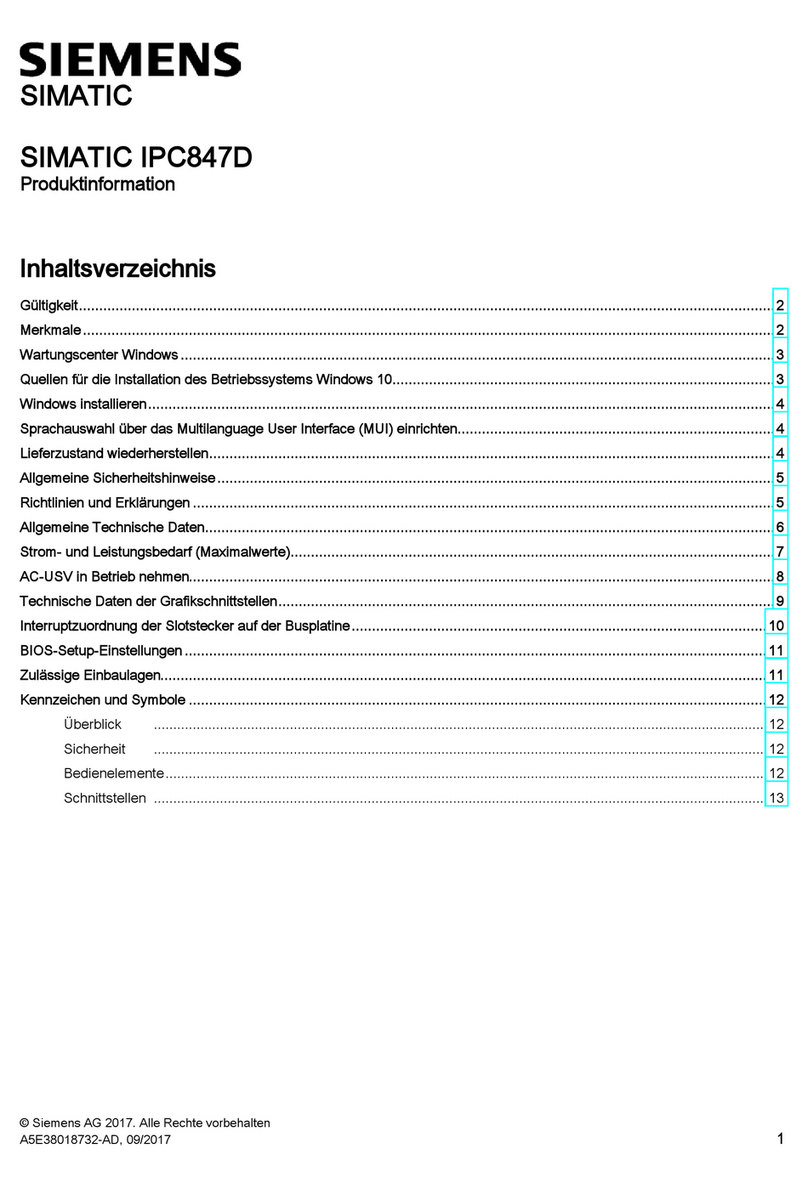
Siemens
Siemens SIMATIC IPC847D Product information
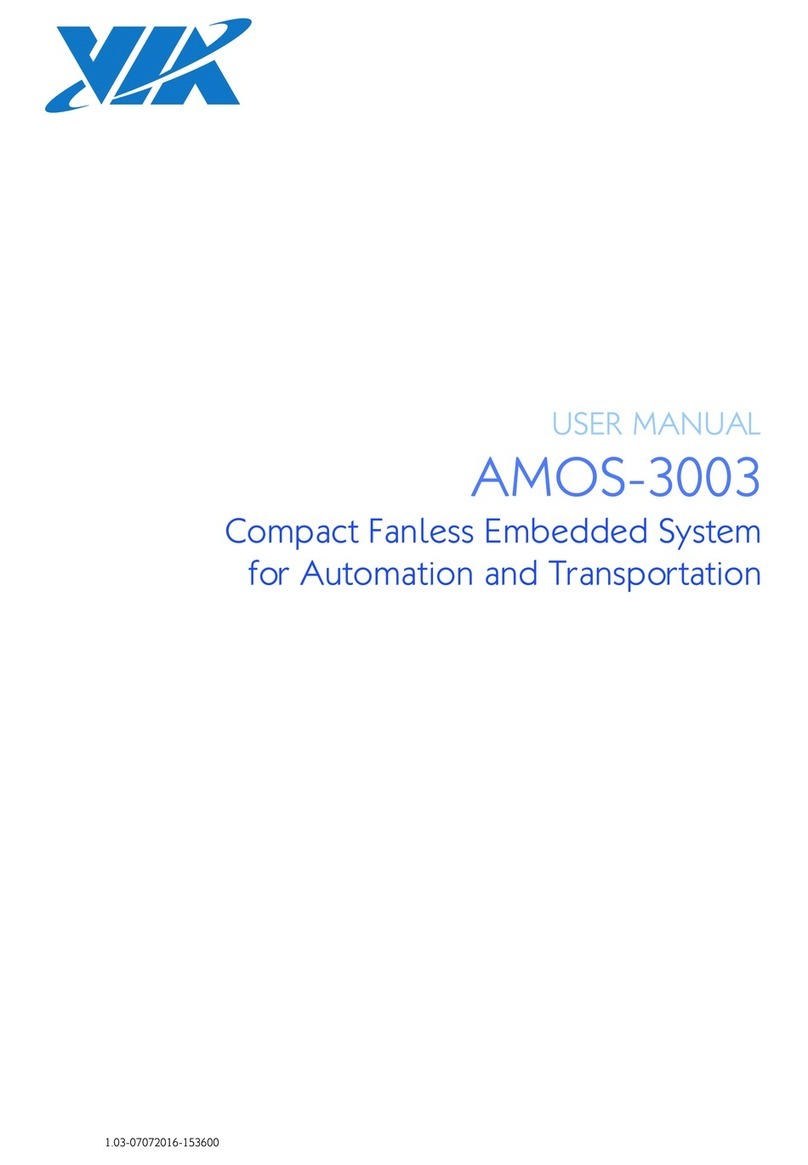
VIA Technologies
VIA Technologies AMOS-3003 user manual

Siemens
Siemens SIMATIC IPC installation manual

Beckhoff
Beckhoff CP65 Series Installation and operating instructions

Kontron
Kontron KBox C-104-TGL Series user guide
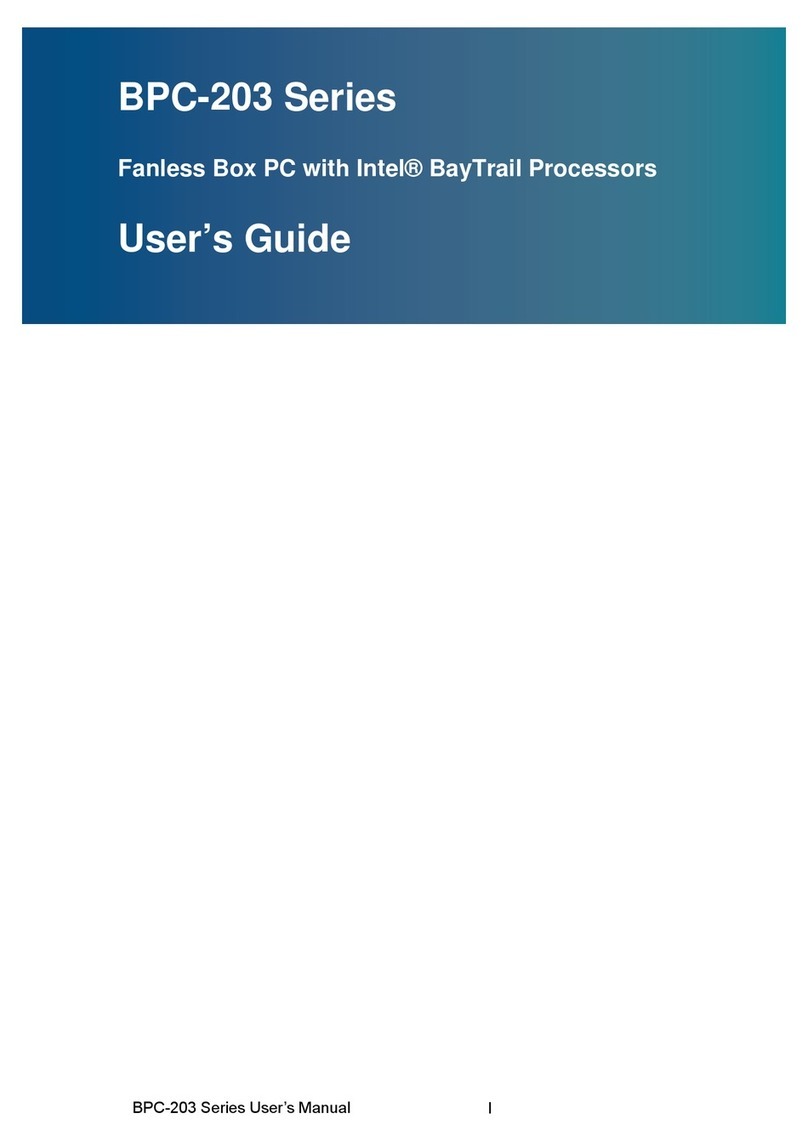
BENECOM
BENECOM BPC-203 SERIES user guide

IBASE Technology
IBASE Technology AMS200 user manual
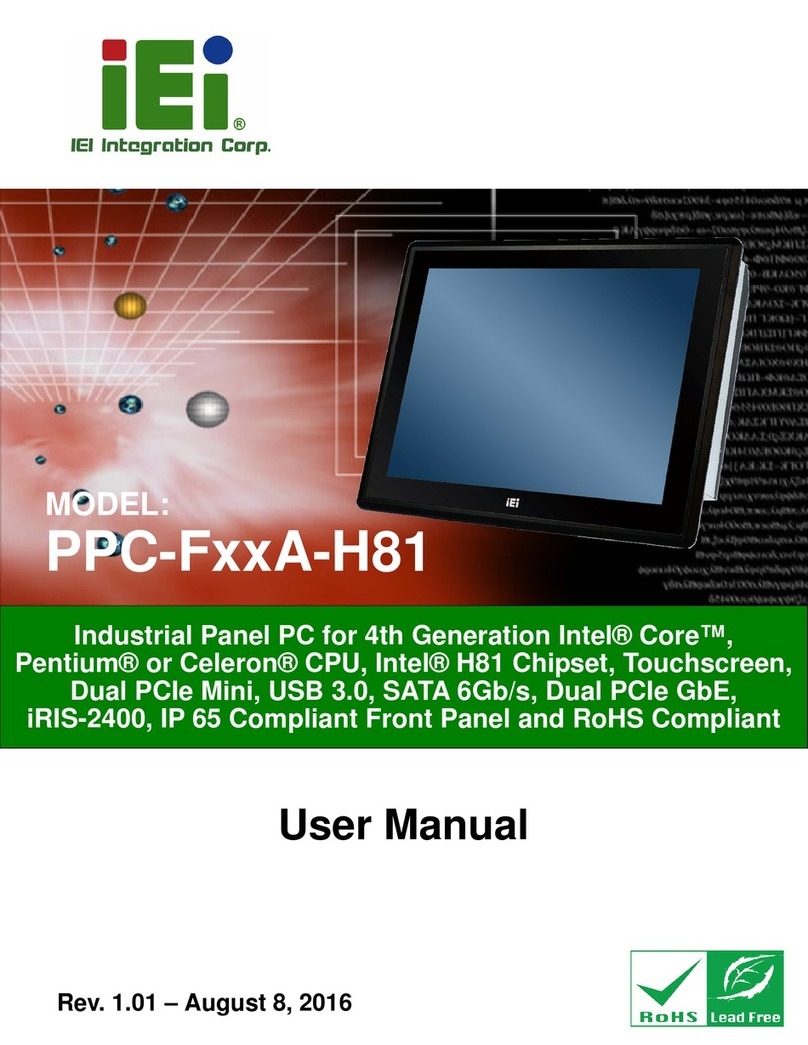
IEI Technology
IEI Technology PPC-F A-H81 Series user manual

Advantech
Advantech UNO-1372G-J user manual

Moxa Technologies
Moxa Technologies V2616A Series Quick installation guide
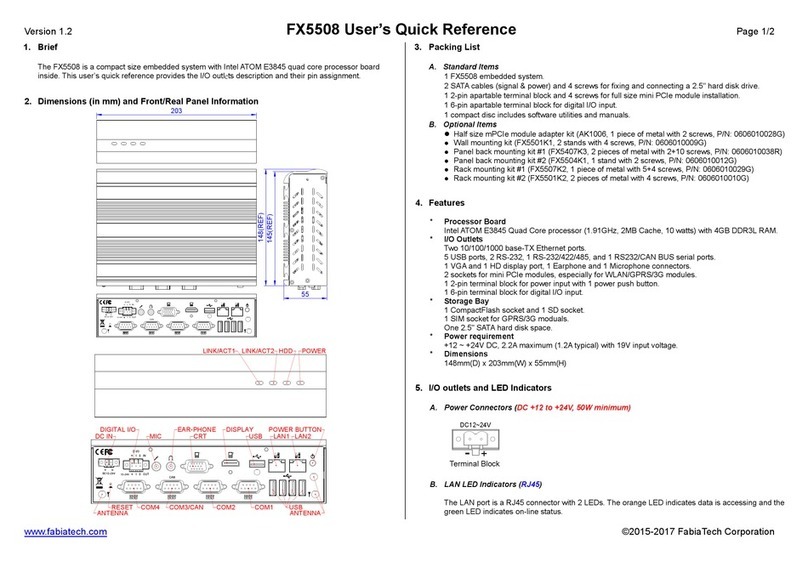
FabiaTech
FabiaTech FX5508 Users Quick Reference

Advantech
Advantech IDK-1107WP Series user manual