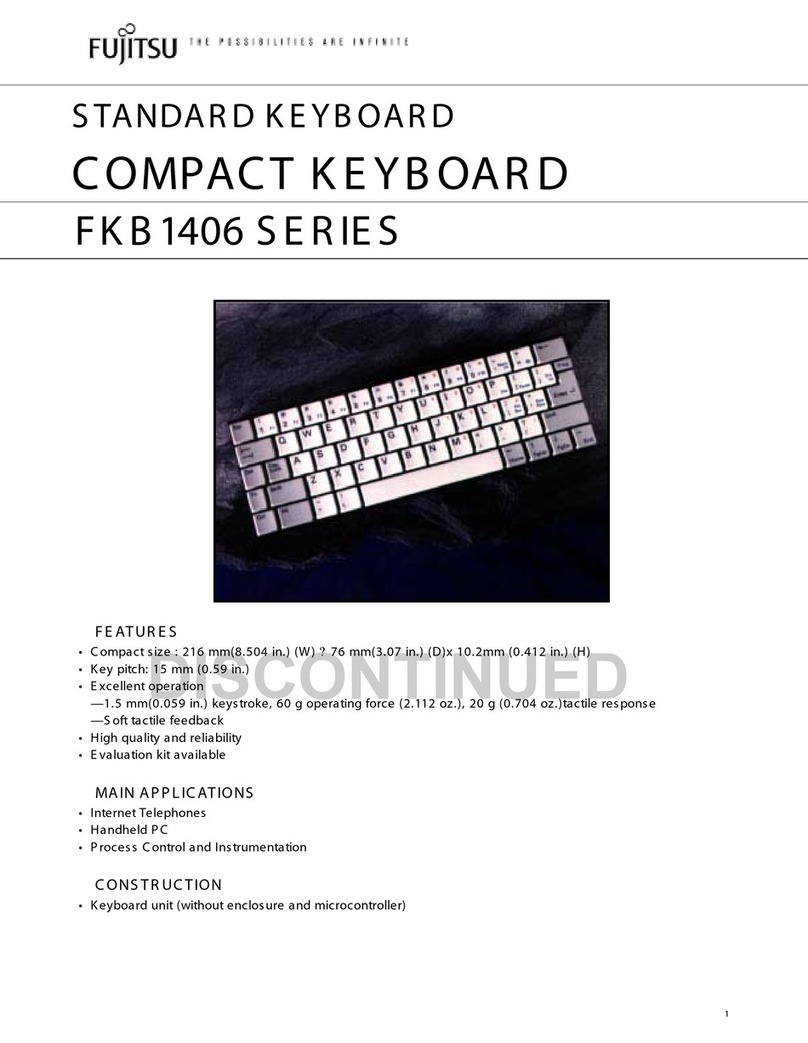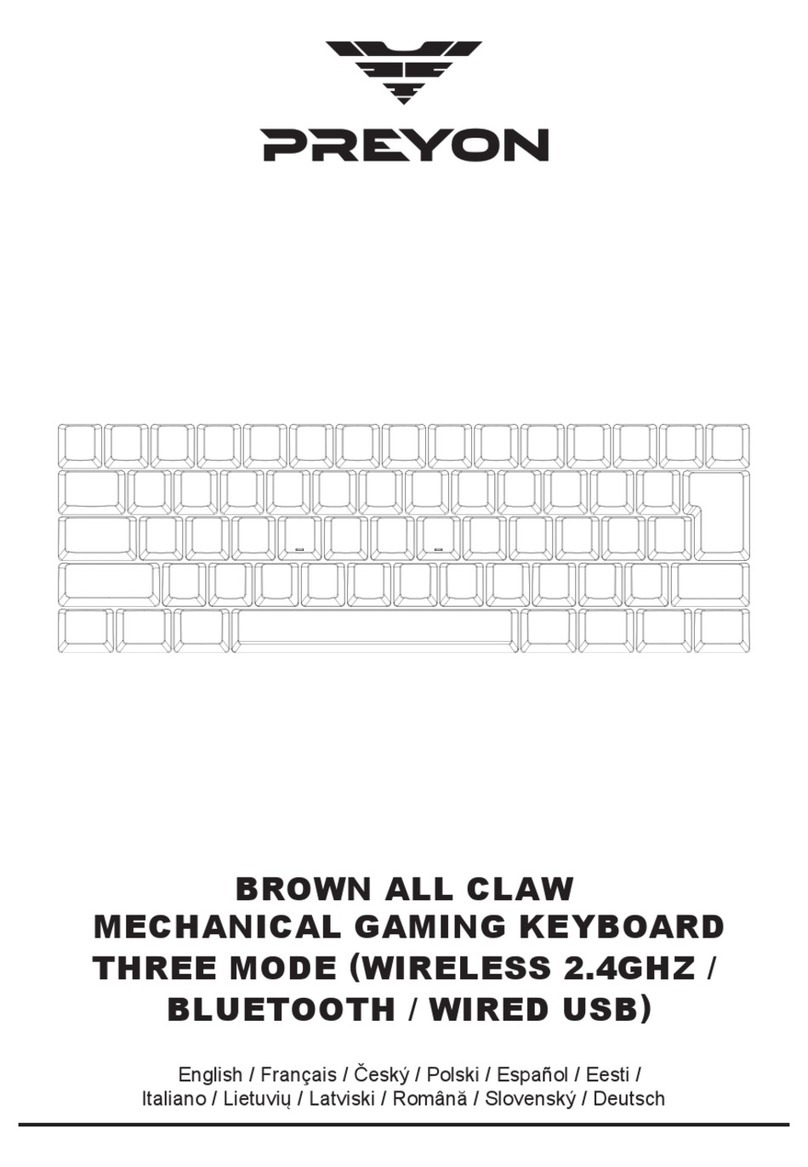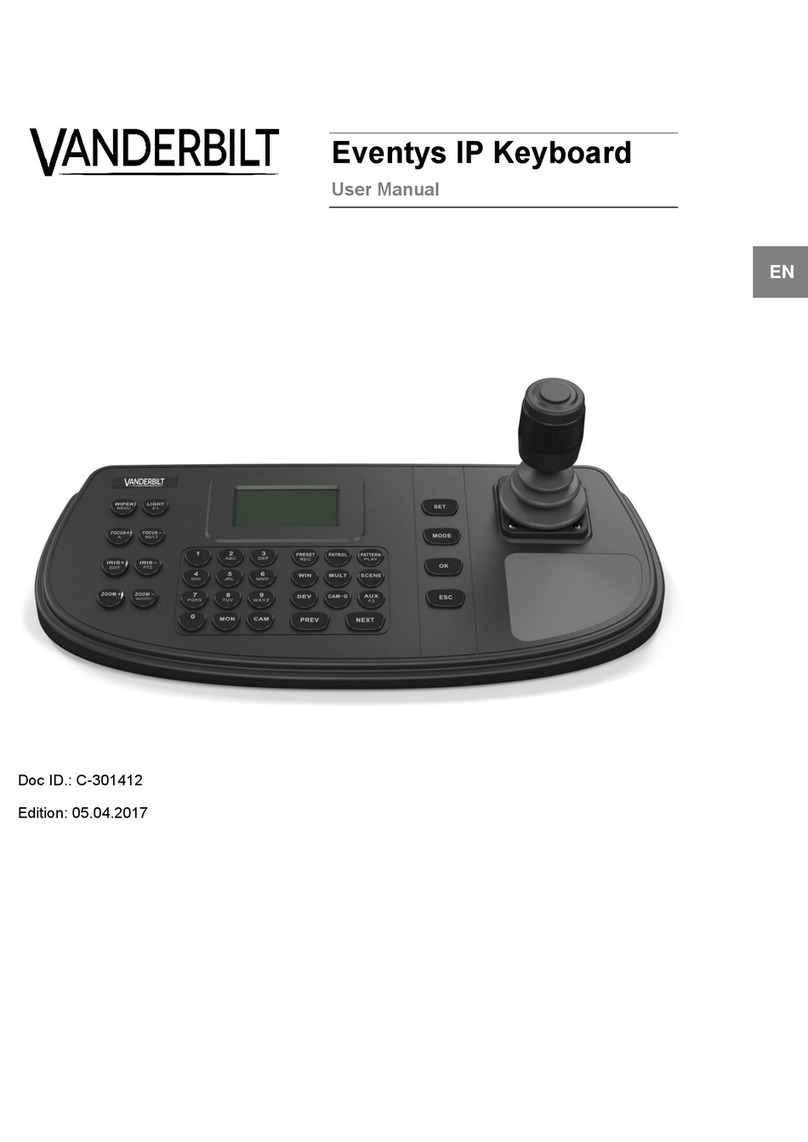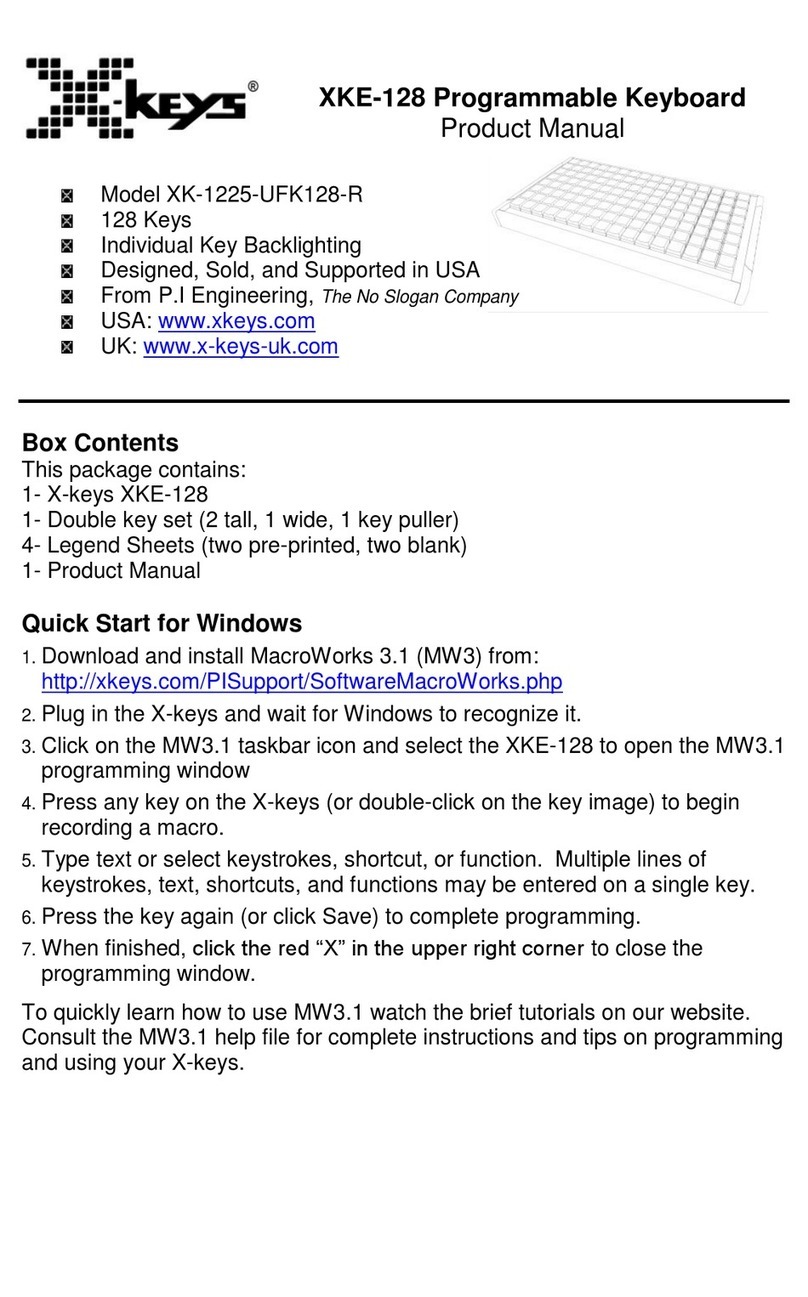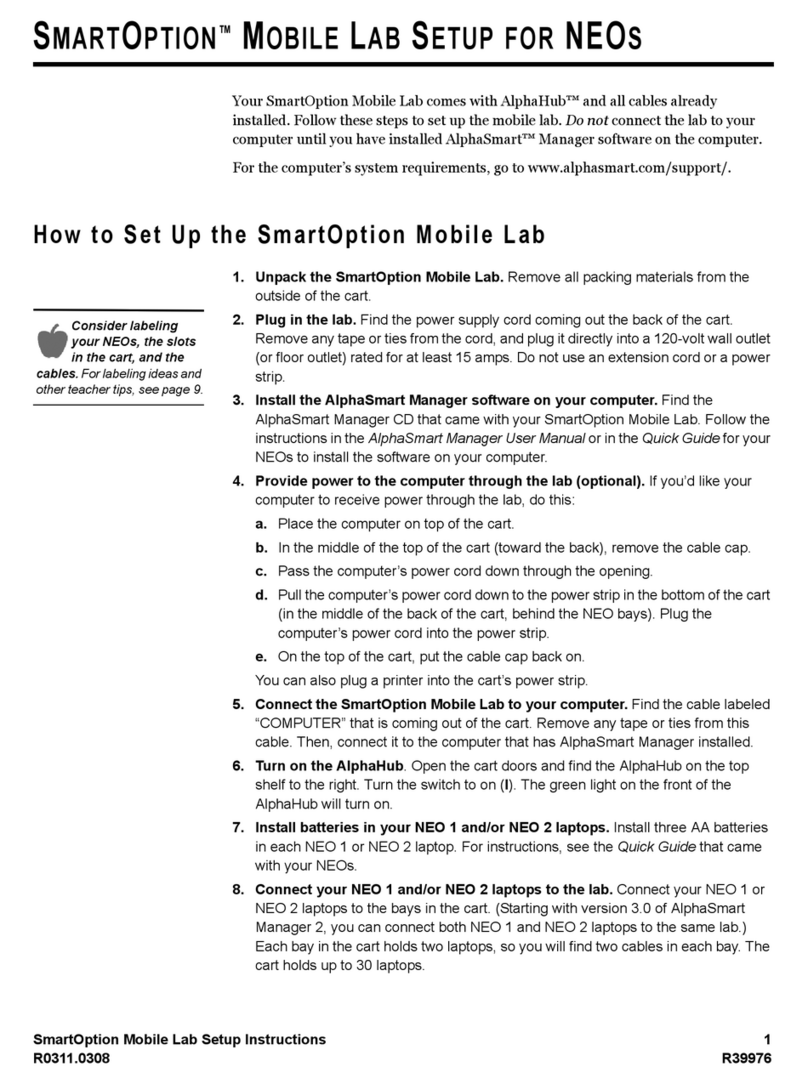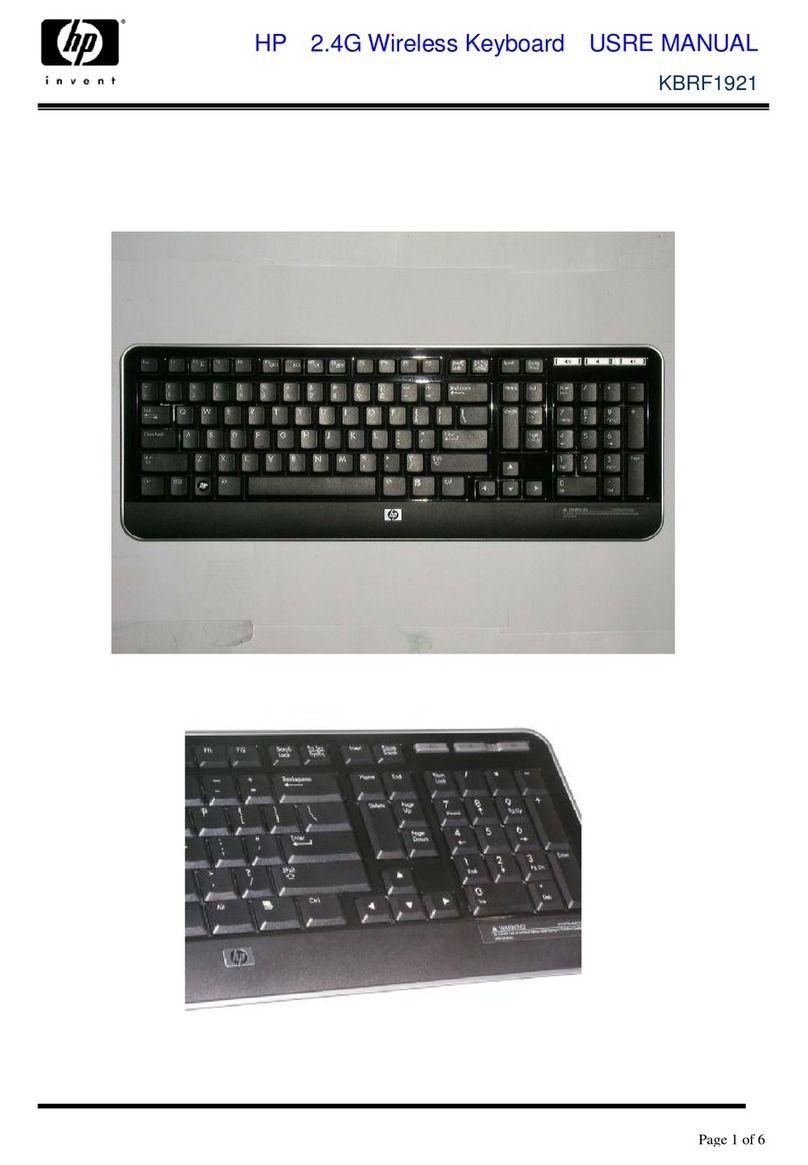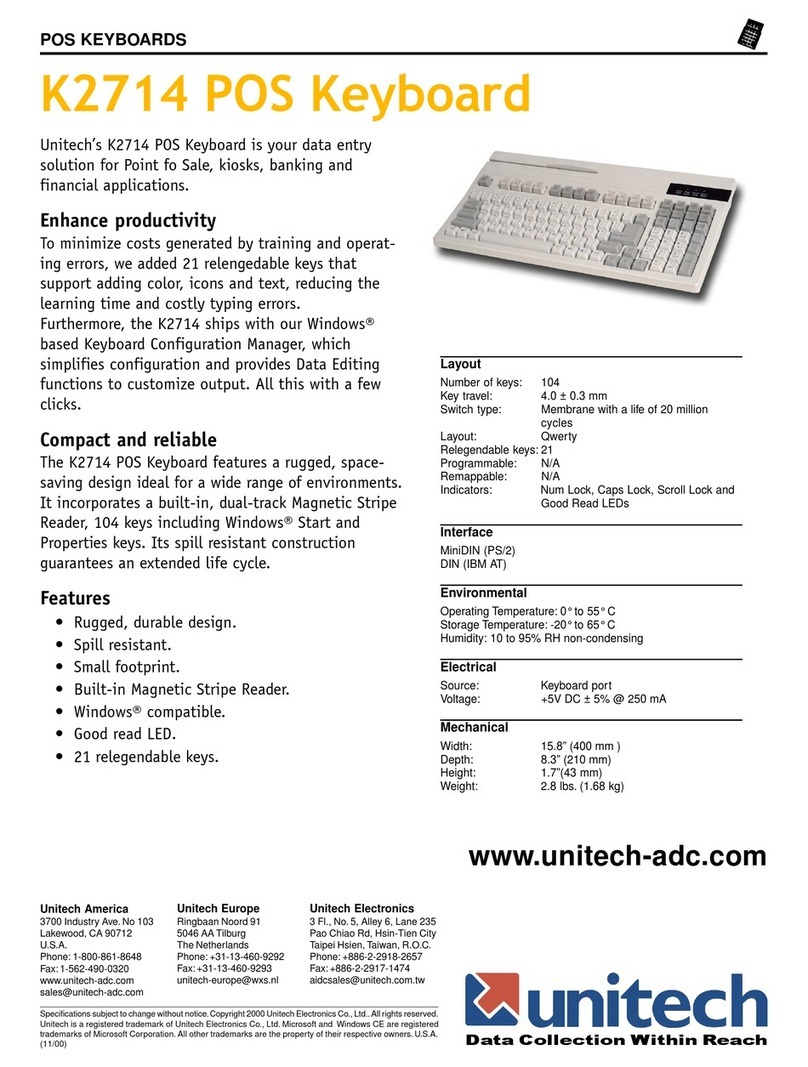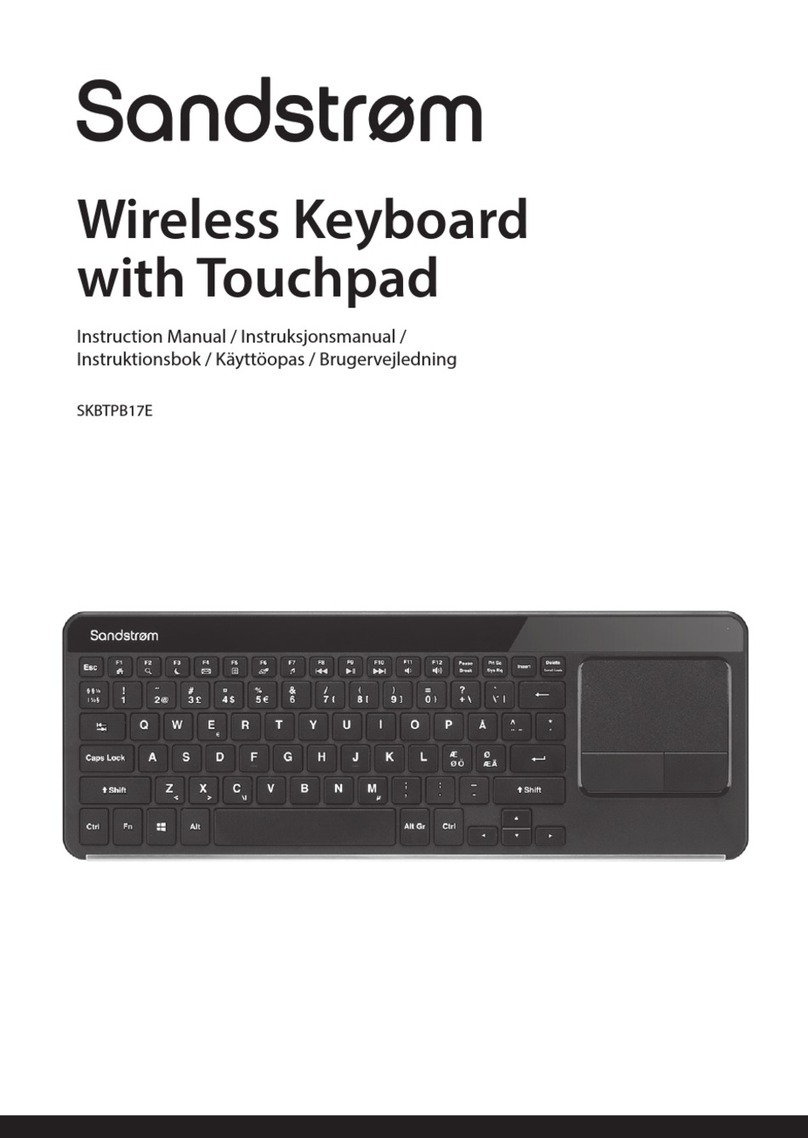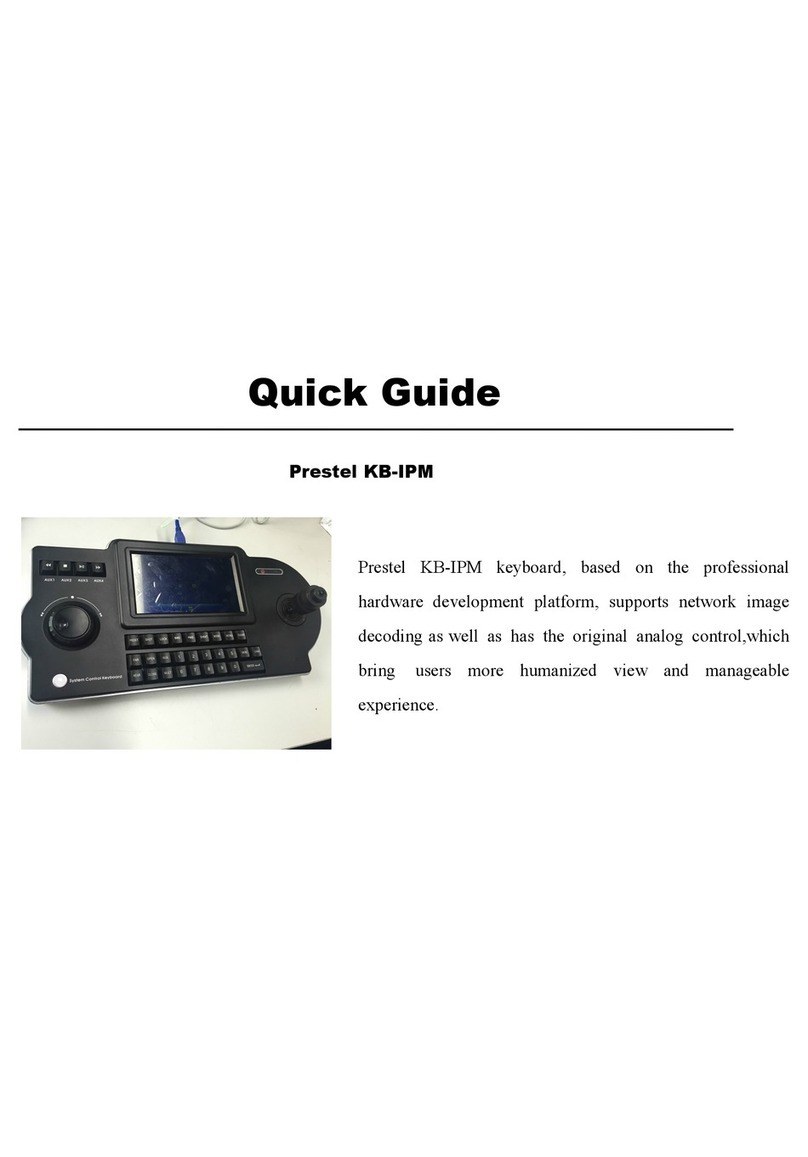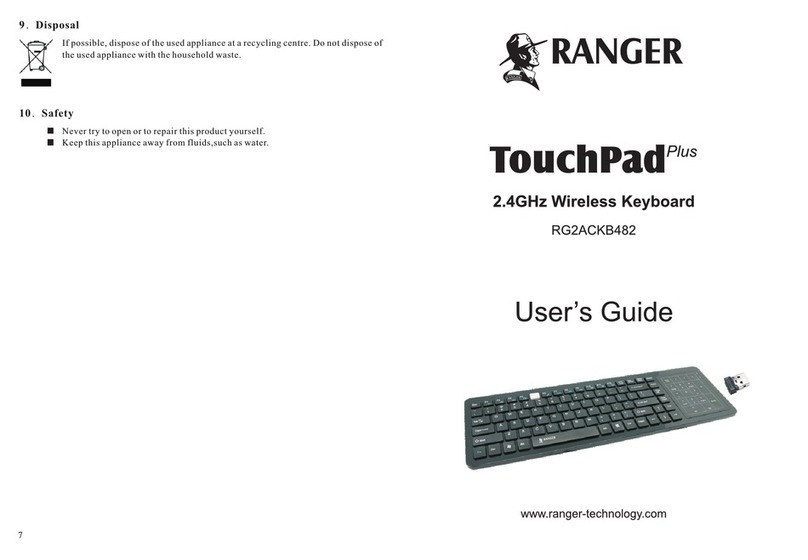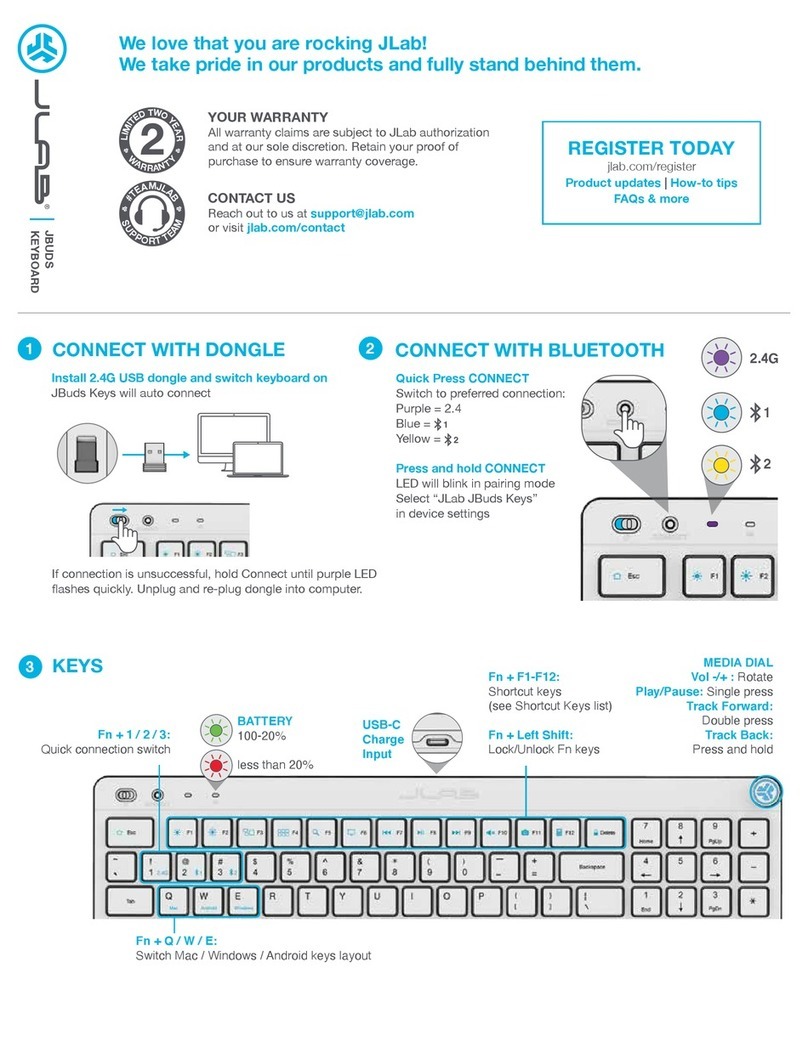IBM 7785 Owner's manual

IBM 7785
Hardware
Maintenance
Reference/Service
----
----
-
----
---
-----
-
-----
-----
---
·-
SA12-7017-05

•
•
IBM 7785
Hardware Maintenance
Reference/Service
----
----
-
----
---
-----
------
-----
---
·-
S
A1
2-701
7-
05

Note
----------------------------------------------------,
Before using this information and the produci it supports, be sure to read the
generai information under Appendix, "Notices"
on
page 209.
Fifth Edition (Aprii, 1993).
The following paragraph does not apply
to
the United Kingdom or any country
where such provisions are inconsistent with locallaw: INTERNATIONAL BUSI-
NESS MACHINES CORPORATION PROVIDES THIS PUBLICATION "
AS
IS"
WITHOUT WARRANTY OF ANY KIND, EITHER EXPRESS OR IMPLIED,
INCLUDING, BUT NOT LIMITED TO, THE IMPLIED WARRANTIES OF
MERCHANTABILITY OR FITNESS
FORA
PARTICULAR PURPOSE. Some states
do not allow disclaimer of express or implied warranties in certain transactions, there-
fore, this statement may noi apply
lo
you.
This publication could include technical inaccuracies or typographical errors. Changes
are periodically made
lo
the information herein; these changes will be incorporated
in
new editions of the publication. IBM may make improvements and/or changes
in
the
product(s) and/or the program(s) described
in
this publication al any lime.
lt
is
possible that this publication may contain reference lo, or information about, IBM
•
products (machines and programs), programming, or services that are not announced •
in
your country. Such references or information musi noi
be
construed lo mean that
IBM
intends to announce such IBM products, programming, or services
in
your
country.
Requests for technical information about
IBM
products should be made
to
your IBM
Authorized Dealer or your IBM Marketing Representative.
Copyright lnternational Business Machines Corporation 1990, 1991, 1992, 1993. Ali
rights reserved.

~
•r l l
~
-~
a
•
~
•
@=<==
•
Q--
~
•
~
=E3liE=
===~
~
~
..
~
~
~
• &·
l l l
l J
~
-~
a
.
~
~
~
=E3liE=
~~
~
~
~
..
~
..
Q-=
~
..
@=<==
t
iii

Generai Safety during Work
Use these rules to ensure generai safety:
• Observe good housekeeping
in
the area of the machines during
maintenance and after completing work.
• When lifting any heavy object:
1.
Ensure that you can stand safely without slipping.
2.
Distribute the weight of the object equally between your feet.
3.
Use a slow lifting force. Never move suddenly
or
twist when
you attempt to lift.
4.
Lift by standing
or
by pushing up with your leg muscles; this
action removes the strain from the muscles
in
your back. Do
not attempt
to
lift any objects that you think are too heavy for
you.
• Do not perform any action that causes hazards to the customer
or
that makes the equipment unsafe.
• Before you start the machine, ensure that other service represen-
tatives and the customer's personnel are not
in
a hazardous
position.
• Put removed covers and other parts
in
a safe piace, away from
ali personnel, while you are servicing the machine.
• Keep your tool case away from walk areas so that other people
will not trip over
it;
for example, put it under a desk
or
table.
• Do not wear loose clothing that can be trapped
in
the moving
parts of a machine. Ensure that your sleeves are fastened
or
rolled up above your elbows.
lf
your hair
is
long, fasten
it.
• lnsert the ends of your necktie
or
scarf inside other clothing or
fasten the necktie with a clip, preferably nonconductive, approxi-
mately 8 centimeters (3 inches) from the end.
• Do not wear jewelry, chains, metal-frame eyeglasses,
or
metal •
fasteners for your clothing.
Remember: A metal object lets more current flow if you touch a
live conductor.
iv Service Bay System

•
•
• Wear safety glasses when
you
are:
-
Us
i
ng
a hammer to drive pins or similar parts.
Drilling with a power, hand drill.
-Using spring hooks or attaching springs.
-Soldering parts.
-Cutting wire or removing steel bands.
-Cleaning parts with solvents, chemicals, or cleaning fluids.
-Working
in
any other conditions that might
be
hazardous to
your eyes.
• After maintenance, reinstall ali safety devices such as shields,
guards, labels, and ground wires. Exchange any safety device
that
is
worn or detective
fora
new one.
Remember: Safety devices protect personnel from hazards.
You destroy the purpose of the devices
if
you do not reinstall
them before completing your service cali.
• Reinstall ali covers correctly before returning the machine to the
customer.
Safety with Electricity
Observe these additional rules when working
on
equipment powered
by electricity:
• Find the room Emergency Power-Off (EPO) switch or discon-
necting switch. lf
an
electrical accident occurs,
you
can then
operate the switch quickly.
•
Do
not work alone under hazardous conditions or near equip-
ment that has hazardous voltages.
• Disconnect ali power:
-Before removing or installing main units.
-Before working near power supplies.
-Before doing a mechanical inspection of power supplies.
-Before installing changes
in
machine circuits.
• Before
you
start to work
on
the machine, unplug
the
power
cable. lf you cannot unplug the cable easily, ask the customer to
v

switch otf the wall box that supplies power to the machine and to
lock the wall box
in
the off position.
• lf you need
to
work
on
a machine that has exposed electrical
circuits, observe the following precautions:
-Ensure that another person, who
is
familiar with the
power-otf controls,
is
near you.
Remember: Another person must
be
there to switch off the
power,
if
necessary.
CAUTION:
Some hand
tools
have handles covered
with
a
soft
mate-
ria!
that
does
not
insulate
you
when
working
with
live
electrical currents. Use
only
tools
and
testers
that
are
suitable
for
the
job
you
are
doing.
Attention !
Les manches
de
certains
outils
sont
recouverts
d'un
matériau
souple
qui
n'assure
pas
l'isolation
lorsque
vous
travaillez
sur
des
circuits
électriques
actifs. Utilisez
uniquement les
outils
et les appareils de
contròle
adaptés à la tache
que
vous
exécutez.
-Use only one hand when working with powered-on electrical
equipment; keep the other hand
in
your pocket or behind
your back.
Remember: There must
be
a complete circuit to cause elec-
trical shock.
By
observing the above rule, you may prevent
a current from passing through your body.
-When using testers, set the controls correctly and use the
approved probe leads and accessories for that tester.
CAUTION:
Many
customers
have, near
their
equipment, rubber
floor
mats
that
contain
small
conductive
fibers
to
decrease
electrostatic
discharges. Do
not
use
this
type
of
matto
protect
yourself
from
electrical
shock.
Attention
!
Certains
clients
disposent,
au
voisinage
de
leur
matériel,
des
tapis
de
sol
en
caoutchouc
contenant
des
fibres
Vi
Service Bay System
•
•

•
•
•
conductrices destinées à réduire les décharges
électrostatiques. N'utilisez pas
ce
type de tapis pour
vous protéger contre les risques électriques.
-Stand
on
suitable rubber mats (obtained locally,
if
necessary)
to insulate you from grounds such
as
meta! floor strips and
machine frames.
• Observe the special safety precautions when you work with very
high voltages; these instructions are
in
the safety sections of
maintenance information. Use extreme care when measuring
high voltages.
• Regularly inspect and maintain your electrical hand tools for safe
operational condition.
•
Do
not use worn or broken tools and testers.
• Never assume that power has been disconnected from a circuit.
First, check that
it
is
powered-off.
• Always look carefully for possible hazards
in
your work area.
Examples of these hazards are moist floors, nongrounded power
extension cables, power surges, and missing safety grounds.
•
Do
not touch live electrical circuits with the reflective surface of a
plastic dental mirror. The surface
is
conductive; such touching
can cause personal injury and machine damage.
• Unless the maintenance information specifically lets you, do not
service the following parts with power on them when they are
removed from their normal operating places
in
a machine:
-Power supply units
-Pumps
-Blowers and fans
-Motor generators.
• lf
an
electrical accident occurs:
-
Use
caution; do not become a victim yourself.
-Switch off power.
-Send another person to get medicai aid.
vii

Safety lnspection Guide
The intent of this inspection guide
is
to assist
you
in
identifying
potentially unsafe conditions
on
these products. Each machine, as
it
was designed and built, had required safety items installed to protect
users and service personnel from injury. This guide addresses only
those items. However, good judgment should
be
used to identify
potential safety hazards due to attachment of non-IBM features or
options not covered by this inspection guide.
lf any unsafe conditions are present, a determination must
be
made
on how serious the apparent hazard could
be
and whether you can
continue without first correcting the problem.
Consider these conditions and the safety hazards they present:
• Electrical hazards, especially primary power: primary voltage
on
the frame can cause serious or fatai electrical shock.
• Explosive hazards, such as a damaged CRT tace or bulging
capacitar, can cause serious injury.
• Mechanical hazards, such as loose or missing hardware, can
cause serious injury.
Related Publications:
• Hardware Maintenance Reference manual for the IBM Personal
System/2 Mode! 80.
• Any applicable safety publications.
viii Service Bay System
•
•

•
•
Checklist:
1. Check exterior covers for damage (loose, broken, or sharp
edges).
2.
Power-off the system. Disconnect the power cord from the elec-
trical outlet.
3.
Check the power cord for:
a. A third-wire ground connector in good condition. Use a
meter to measure third-wire ground continuity for 0.1 ohm or
less between the external ground
pin
and frame ground.
b. The cord set should be the appropriate molded type as spec-
ified
in
the Parts Catalog
in
this manual.
c. lnsulation must not be frayed or worn.
4. Remove the cover.
5. Check for any obvious non-IBM alterations. Use good judgment
as to the safety of any non-IBM alterations.
6. Check inside the unit for any obvious unsafe conditions, such as
metal filings, contamination, water or other liquids, or signs of fire
or smoke damage.
7. Check for worn, frayed, or pinched cables.
8. Check that the proper fuse
is
installed.
CAUTION:
For continued protection against risk of fire, replace only
with the same type and rating
of
fuse (250 V-/3AIFB).
Attention !
Sécurité incendie: Ne remplacer
un
fusible que par
un
autre
fusible de meme type et de meme calibre (250 V-/3AIFB).
9. Check that the power supply cover fasteners (screws or rivets)
have not been removed or tampered with.
1O. Check for the following safety labels:
• Battery warning (label kit 33F6191
)-found
on
the battery
and
in
the base of the chassis under the battery
ix

• Voltage (part
15F7905)-on
the power distribution control
box
• FCC (part
33F6207)-
on
the back of the display and
on
the
back of the system unit under the cover
• Power rating (part 15F7858 for Model
11
O, 114, and
15F7859 for Model
120)-on
the back of the system unit
under the cover
• Weight label (label kit 33F6191
)-on
the back of the system
unit under the cover
• Are and Spark (label kit 33F6191
)-
on the back of the
system unit under the cover
• Danger label
on
the power supply.
X Service
Bay
System
•

•
About This Book
The Hardware Maintenance Library for the Service Bay System
(SBS) consists of two diagnostic tools: a two-part manual and a
diskette.
The first part of the manual, labeled Hardware Maintenance Refer-
ence, contains:
• "SECTION 1. Generai lnformation
,"
which contains the product
description, theory of operation, and environmental specifica-
tions.
• "SECTION 2. lntroduction to Diagnostics
,"
which explains the
diagnostic aids.
• "SECTION 3. Removai/Replacement Procedures" which gives
the location of the various components and the information
needed to remove and replace any of the Field-Replaceable
Units (FRUs).
The second part of the manual, labeled Hardware Maintenance
Service, contains:
• "SECTION
4.
Start
,"
the entry point for the diagnostic tests of the
SBS.
• "SECTION 5. Diagnostic MAPs
,"
which gives step-by-step
instructions to isolate the failing FRU.
• "SECTION 6. Parts Catalog
,"
wh
i
ch
contains illustrations and
part numbers of FRUs.
A part-number index and
an
alphabetic index also are provided.
The reference diskette is self-explanatory. Help screens are avail-
able by pressing the
F1
key. The reference diskette
is
used with the
MAPs to:
• Test ea
eh
area of the Service Bay System
• Isolate problems to a specific FRU using error codes
• Verify correct installation and operation of the system.
Options might require supplements to this manual.
About This Book
xi

•
•
xii
Service Bay System

•
•
•
Contents
Generai Safety during Work
Safety with Electricity
Safety lnspection Guide
About This Book
Hardware
Maintenance
Reference
SECTION
1.
Generai lnformation
Generai Description
Models
Microprocessor
2MB RAM
CMOS RAM
ROM BIOS
Serial Port
Parallel Port
Diskette Drive Controller
Keyboard Connector and Pointing Device Connector
Power Distribution Contrai Box
Display
CD-ROM Drive . .
Internai 2400-Baud Modem
lmage Adapter/A
Dual Asynchronous Adapter
SCSI Adapter
Generai-Purpose lnterface Bus Adapter
Ethernet Adapter
Diskette Compatibility
Hard Disk Drive
Terminating Resistors
Power Supply
Power-On Self-Test (POST)
Setting Password Security (Power-On Password)
System Board Memory
Adapter Memory
iv
v
viii
xi
3
4
5
5
5
6
6
6
7
7
7
8
9
11
11
11
12
12
13
13
13
14
15
15
16
17
18
18
Contents xiii

Environmental Specifications
Field Replaceable Units
Special Tools
SECTION
2.
lntroduction to Diagnostics
Diagnostic Aids
...
. .
..
.
Using the Reference Diskette
Starting the Reference Diskette
Power-On Self-Test (POST)
Advanced Diagnostic Tests
Starting the Advanced Diagnostic Tests
Diagnostic Program
Presence Test
lnstalled Devices List
System Checkout
Errar Log
Adapter Diagnostics
Memory Diagnostics
Formatting a Hard Disk Drive
Maintenance Analysis Procedures (MAPs)
Symptom-to-FRU lndex
SECTION
3.
Removai/Replacement Procedures
Using the Procedures
Service Position
Removals and Replacements
1005 Left Cover
1
006 Right Cover
1
007 Rear Cover
1008 Front Cover
1015 Memory Card
1020 Adapters
1025 lmage Adapter/A Modules
1035 Front Bezel . .
1
055 Power Supply
1056 Optional Power Supply
1057 Power Distribution Control Box
1058 Fan
1059 Fan (Optional)
1060 Diskette Drive
xiv Service Bay System
20
21
21
23
24
24
27
27
28
29
29
29
30
30
30
31
31
32
32
33
35
37
38
40
40
42
44
45
46
48
49
50
51
53
55
56
58
60 •

1061
Speaker and Battery
61
1062 Emergency Power Off (EPO) Switch 64
1065 DRB Power Supply 66
1074
CD
-ROM Drive Assembly 68
1080 System Board
71
1090 Hard Disk Drive 73
1095 Display 75
1096 Keyboard 77
Locations 78
Front View 78
Rear View 79
lnterior View (Left)
80
lnterior View (Right)
81
Power and Internai Cables (Left)
82
Power and Internai Cables (Right)
83
System Board
84
System Board Connectors
85
Cabling and Safety Ground Wiring 86
Power Distribution Card
88
• Power Distribution Contrai Box
88
SCSI Configuration & Switch/Jumper Settings
89
Hardware Maintenance Service
101
SECTION
4.
Start 103
MAP 0000: Start 104
Undetermined Problem 119
SECTION
5.
Diagnostic MAPs
121
MAP 0020: System Power 123
MAP 0200: Memory 140
MAP 0300: Keyboard 146
MAP 0610: Diskette Drive 152
MAP 2000: lmage Adapter/A 155
MAP 2100: SCSI Devices 165
MAP 3000: DRB and Power Supply 169
MAP 4000: Generai-Purpose lnterface Bus (GPIB) 176
SECTION
6.
Parts Catalog . . . ' . . . 179
Contents XV

How To Use This Parts Catalog 182
Assembly
n:
Example Parts List 182
Assembly 1: Covers .
...
. 183
Assembly 2: Cart/Main Chassis 184 •
Assembly 3: Rear Pane! Cables 185
Assembly 4: Main Chassis, Left 187
Assembly 5: Main Chassis, Right 189
Assembly
6:
Front Pane!, Left 190
Assembly
7:
Front Pane!, Right
191
Assembly 8: Left Pane! Cables 192
Assembly
9:
Right Pane! Cables 193
Assembly
10:
DRB Storage Box 194
Assembly
11:
DRB Power Supply 195
Assembly
12:
CD-ROM Drive Type A 196
Assembly
13:
CD-ROM Drive Type 8 198
Assembly
14
: Hard Disk Drive 199
Assembly
15
: System Board 200
Assembly 16: Fan
201
Assembly 17: Display/Keyboard 202
Assembly
18
: Cart/Drawer 204
Assembly
19:
Tools 206
Assembly
20:
Decals 207
Appendix. Notices 209
FCC Statement 209
Glossary of Terms and Abbreviations
211
Part Number lndex 213
lndex . . . . . 217
•
xvi
Service Bay System

Hardware Maintenance Reference
•
•
•
Hardware Maintenance Reference 1

•
2 Service Bay System

•
•
Generai lnformation
SECTION
1.
Generai lnformation
Generai Description
Models
Microprocessor
2MB
RAM
CMOS
RAM
ROM BIOS
Serial Port
Parallel Port
Diskette Drive Controller
Keyboard Connector and Pointing Device Connector
Power
Distribution Control Box
Display
CD-ROM Drive
Internai 2400-Baud
Modem
lmage Adapter/A
Dual Asynchronous Adapter
SCSI Adapter
Generai-Purpose lnteriace Bus Adapter
Ethernet Adapter
Diskette Compatibility
Hard Disk Drive
Terminating Resistors
Power
Supply
Power-On Self-Test (POST)
Setting Password Security (Power-On Password)
System Board Memory
Adapter Memory
Environmental Specifications
Field Replaceable Units
Special Tools
4
5
5
5
6
6
6
7
7
7
8
9
11
11
11
12
12
13
13
13
14
15
15
16
17
18
18
20
21
21
SECTION 1. Generai lnformation 3
Table of contents
Other IBM Keyboard manuals
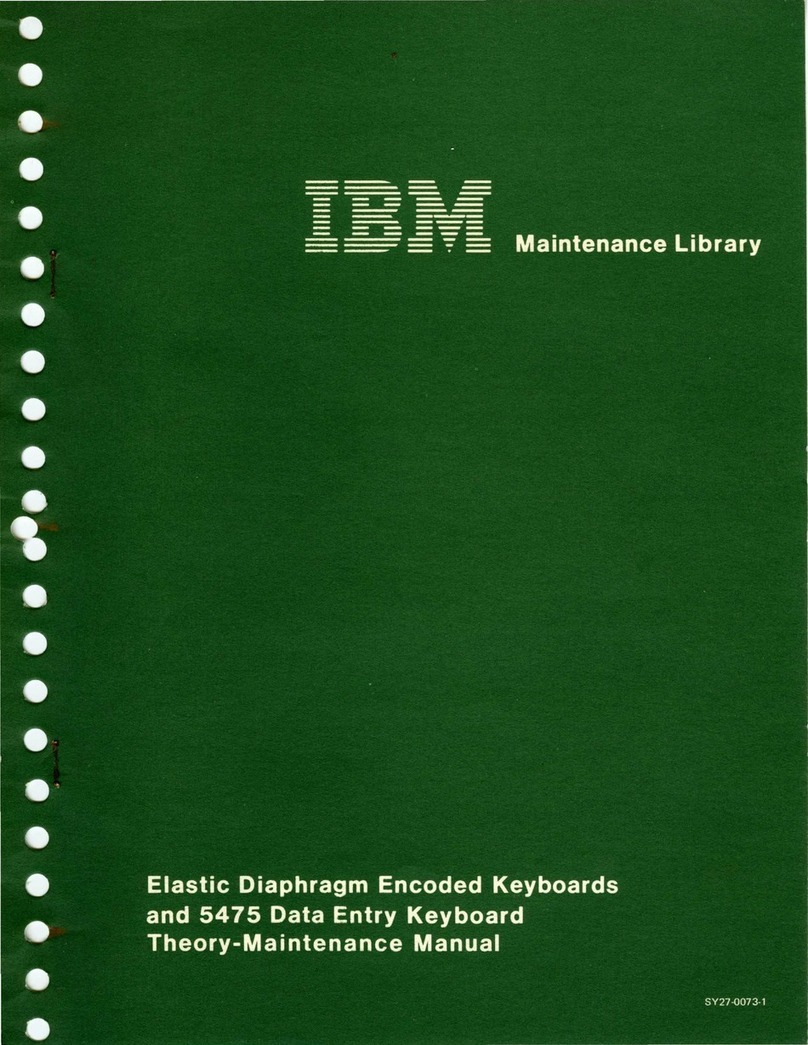
IBM
IBM 5475 User manual
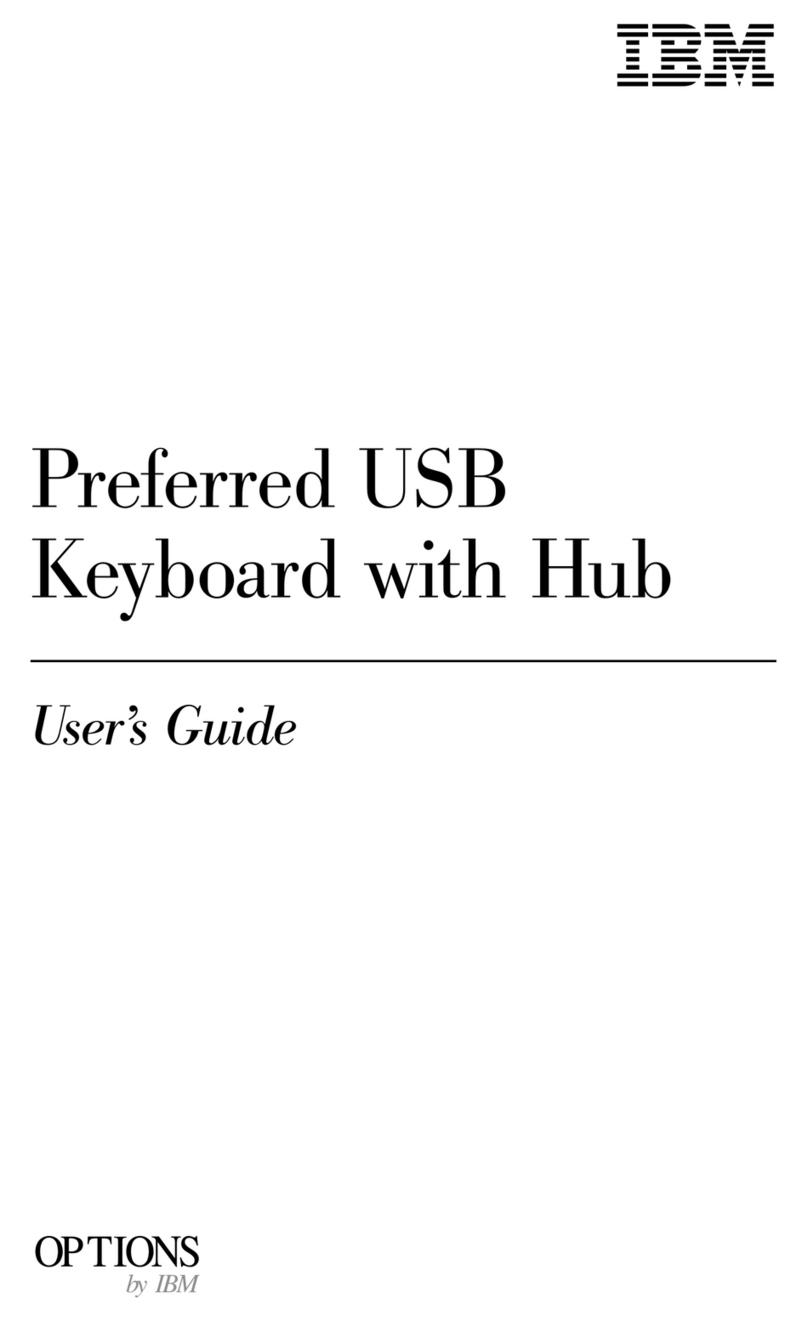
IBM
IBM Preferred USB Keyboard with Hub User manual
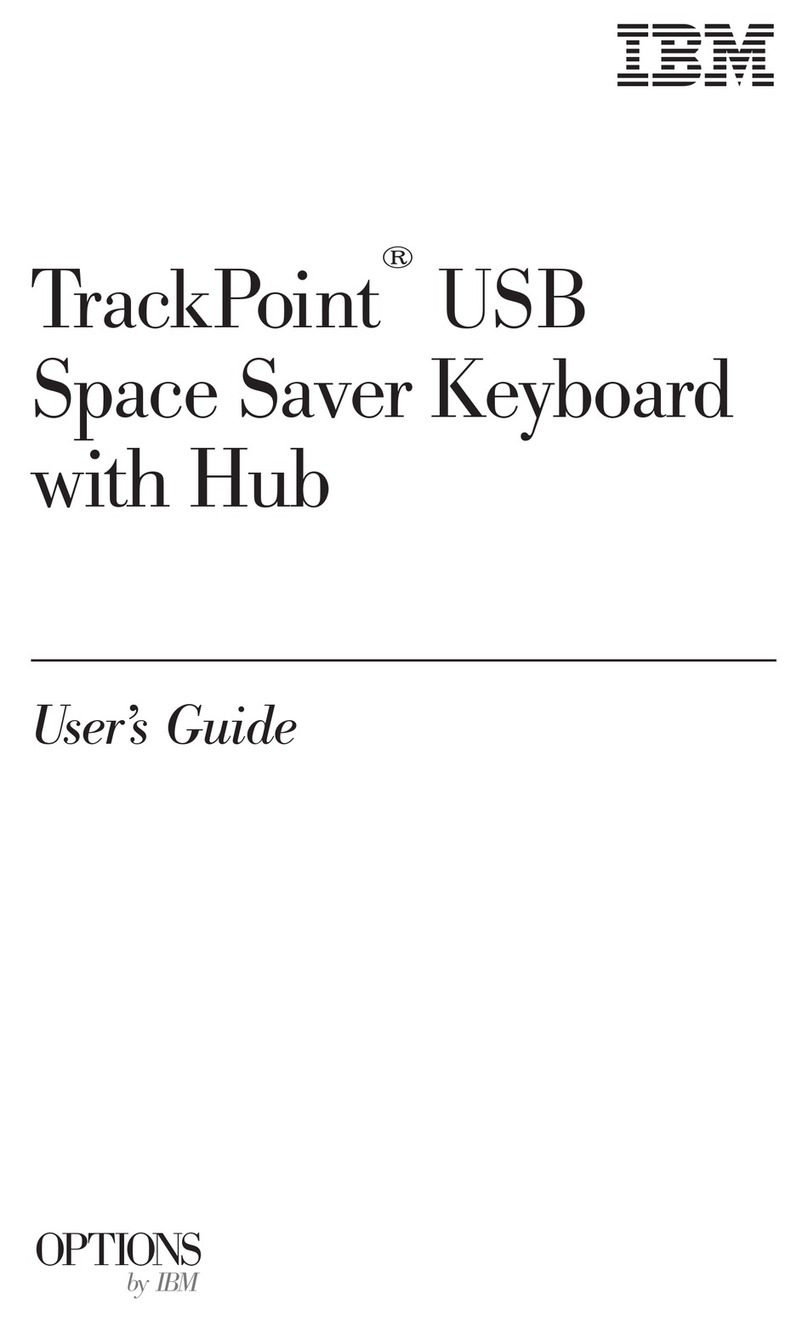
IBM
IBM TrackPoint USB Space Saver Keyboardwith Hub User manual
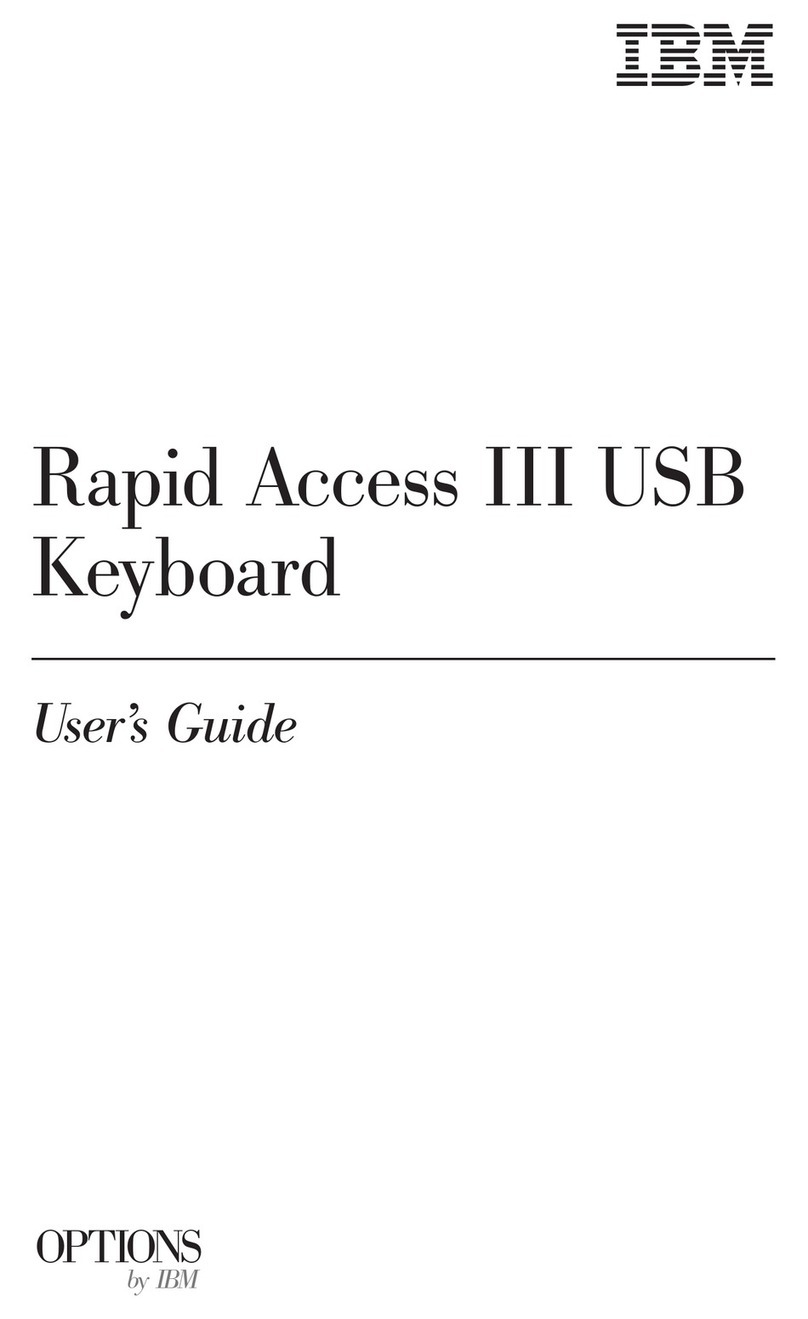
IBM
IBM Rapid Access III USBKeyboard User manual

IBM
IBM 3277 User manual
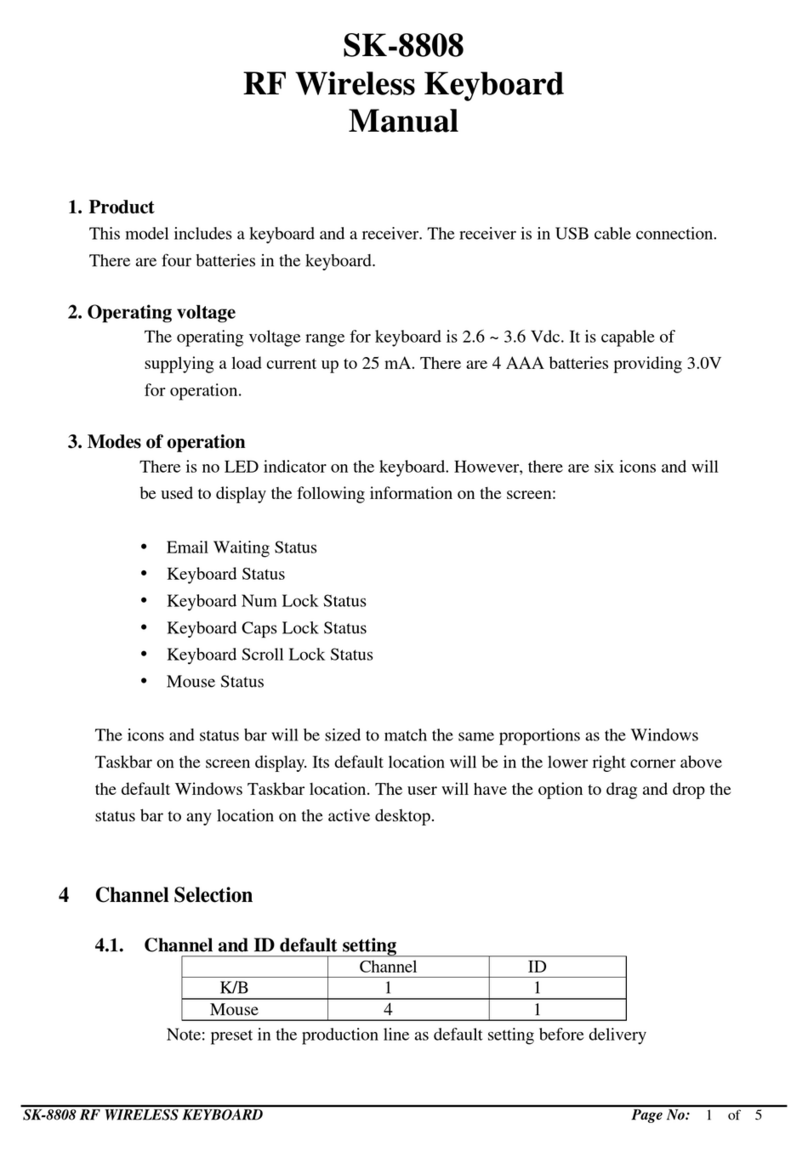
IBM
IBM SK-8808 User manual
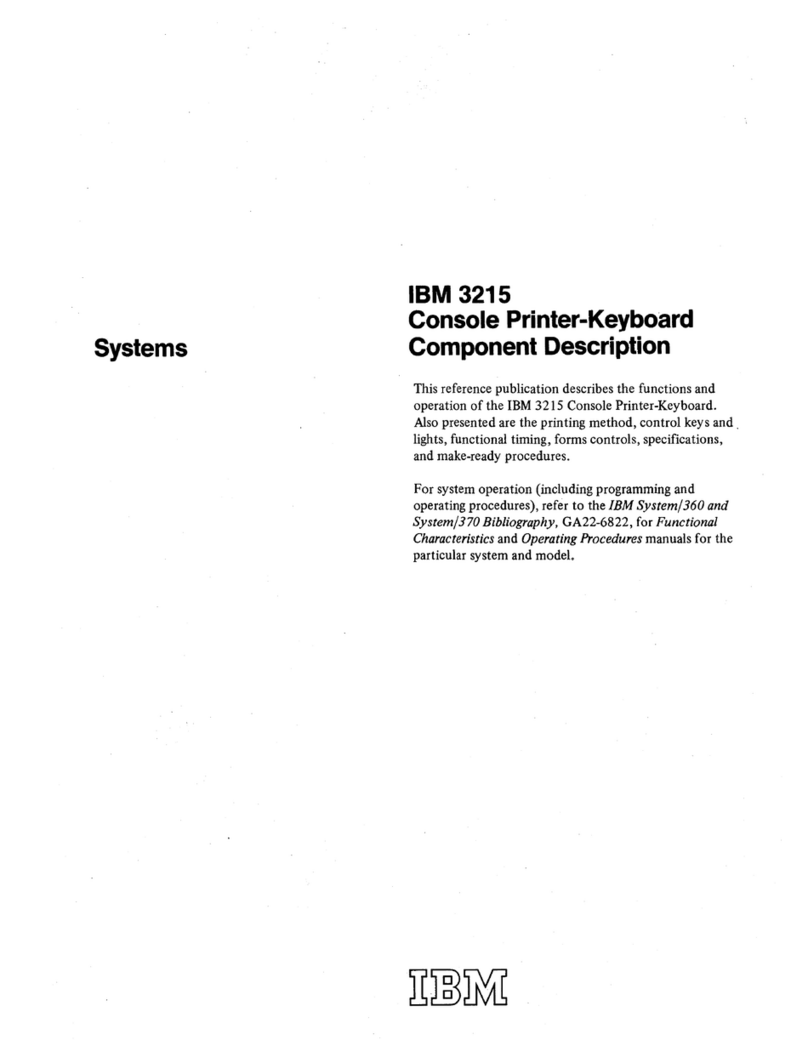
IBM
IBM 3215 User manual
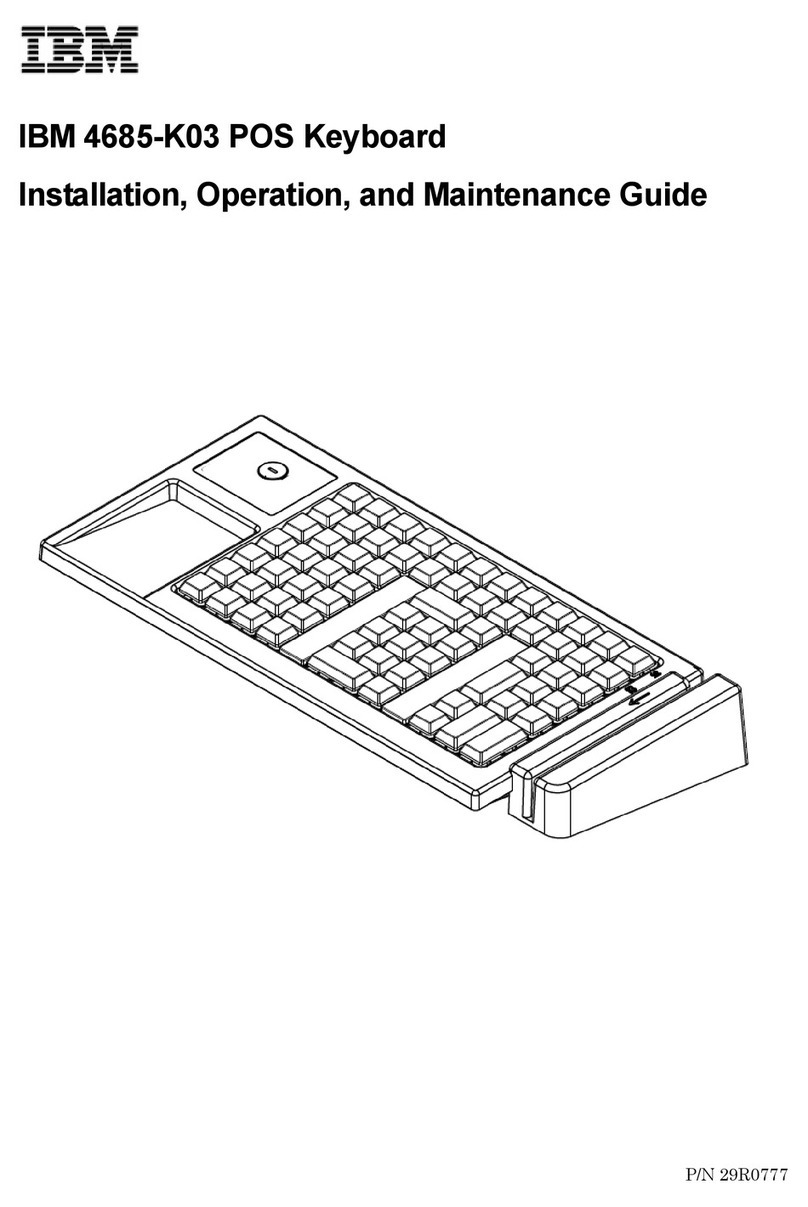
IBM
IBM 4685-K03 Technical Document
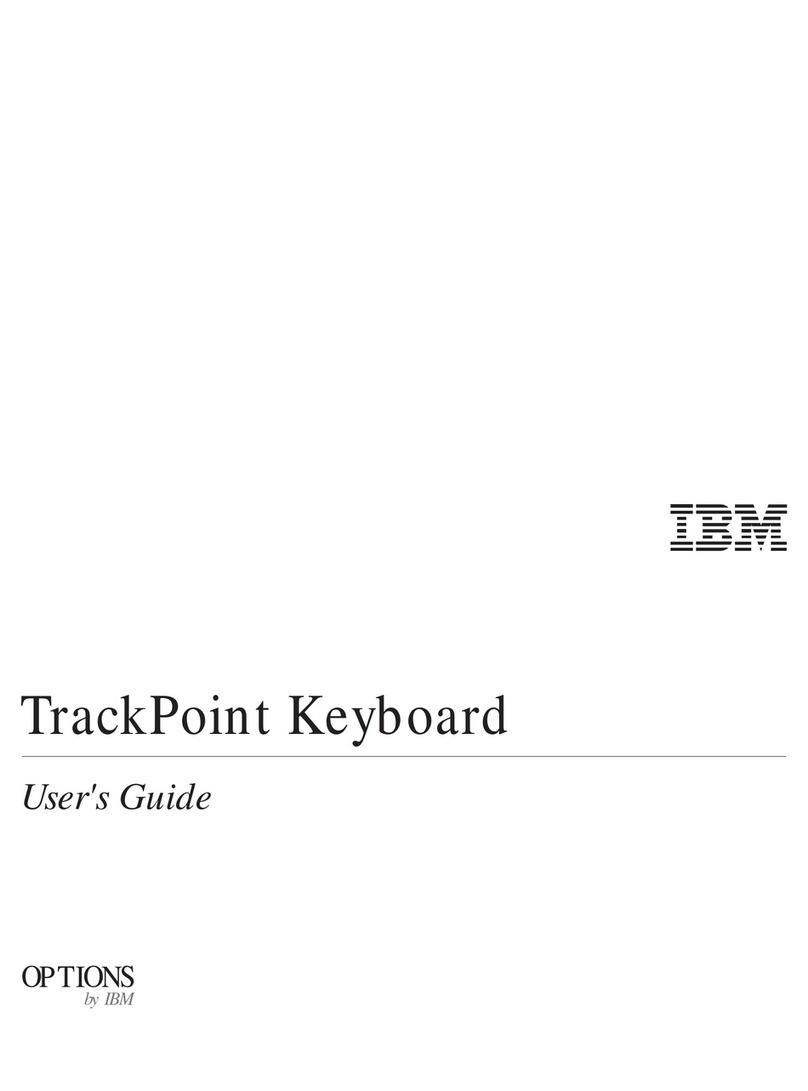
IBM
IBM TrackPoint User manual