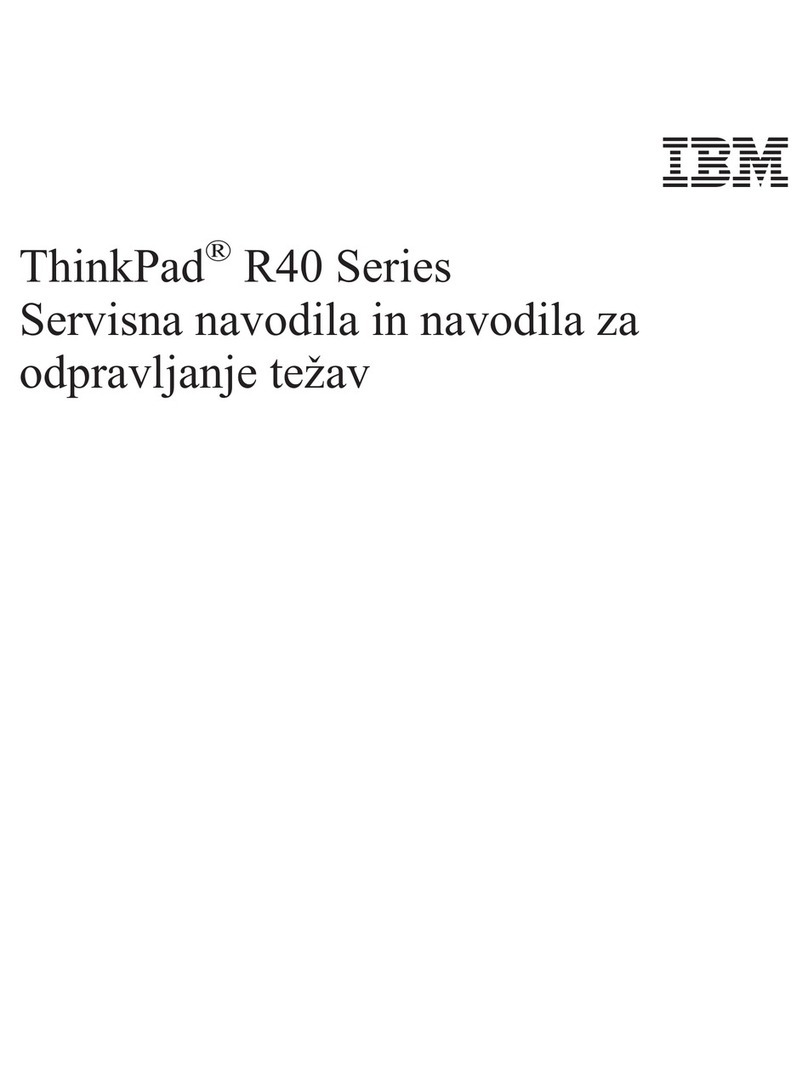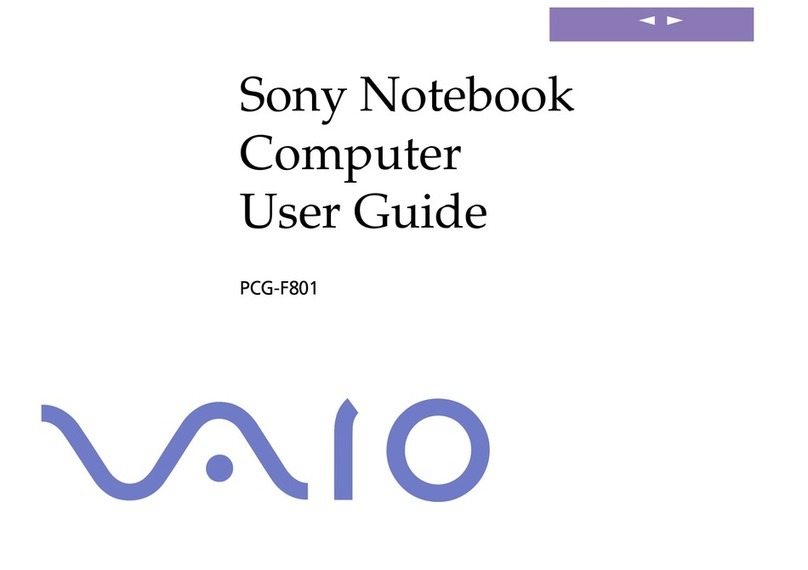IBM ThinkPad 600X? User manual
Other IBM Laptop manuals
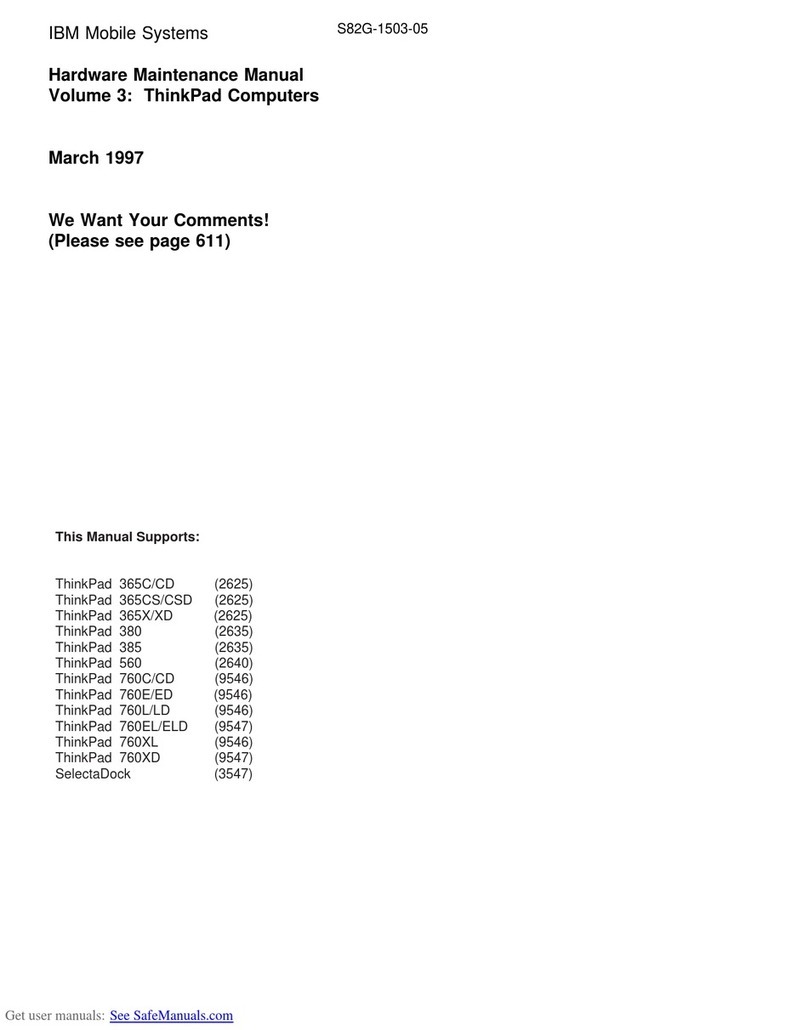
IBM
IBM ThinkPad 365C Owner's manual
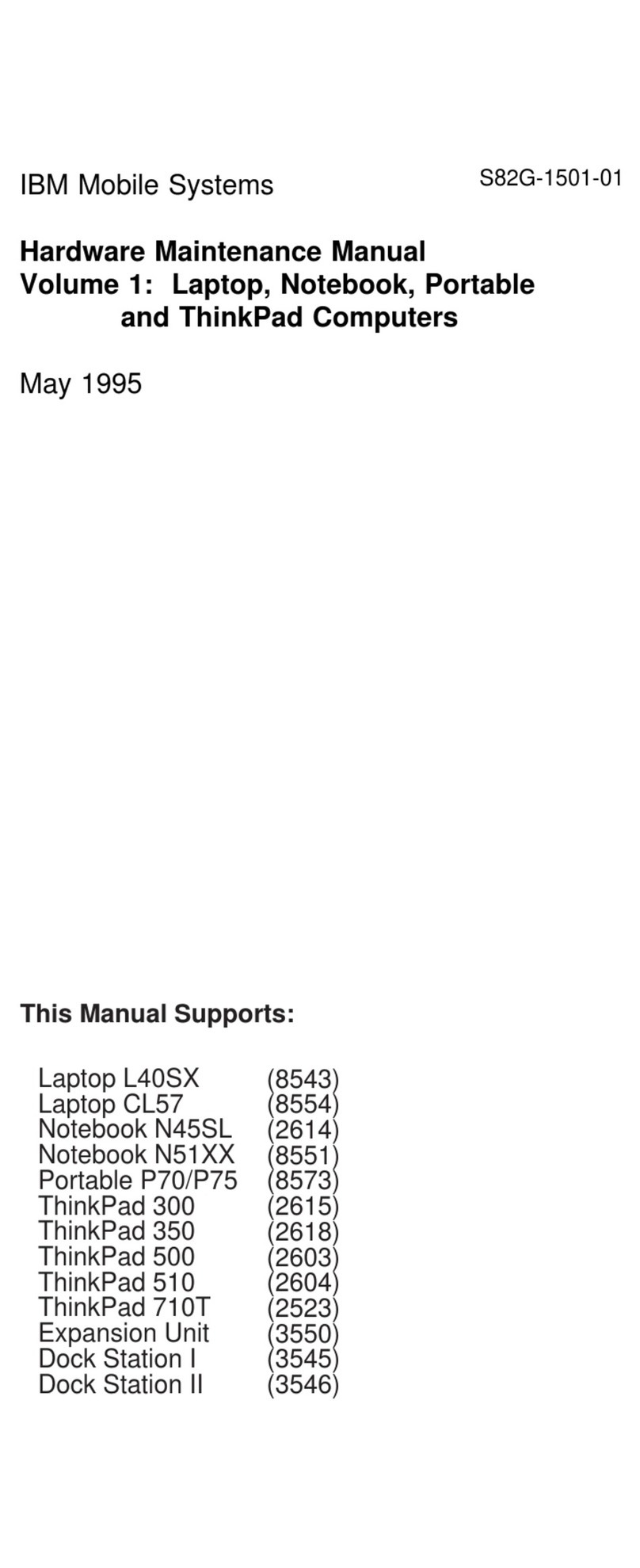
IBM
IBM N51 Series Owner's manual

IBM
IBM ThinkPad X20 Manual
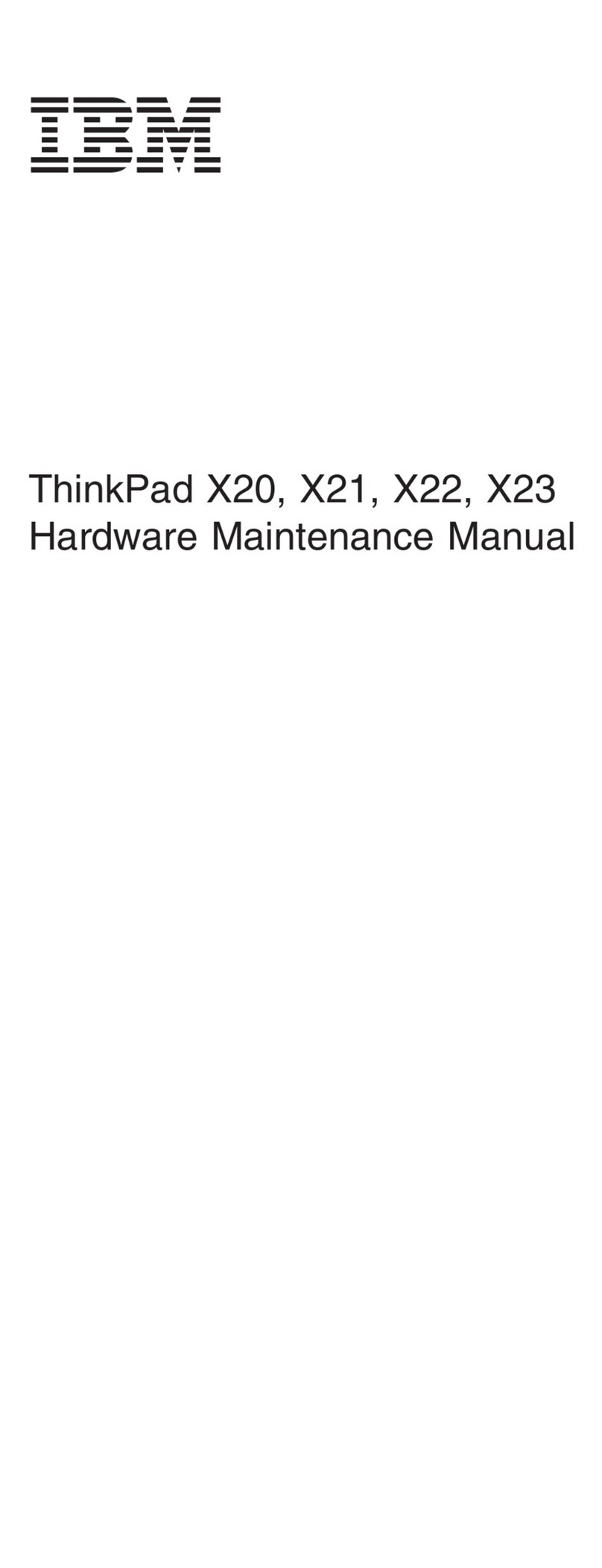
IBM
IBM ThinkPad X20 Owner's manual
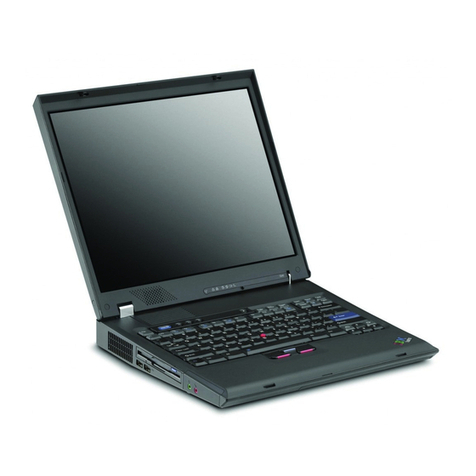
IBM
IBM ThinkPad G40 Series User manual
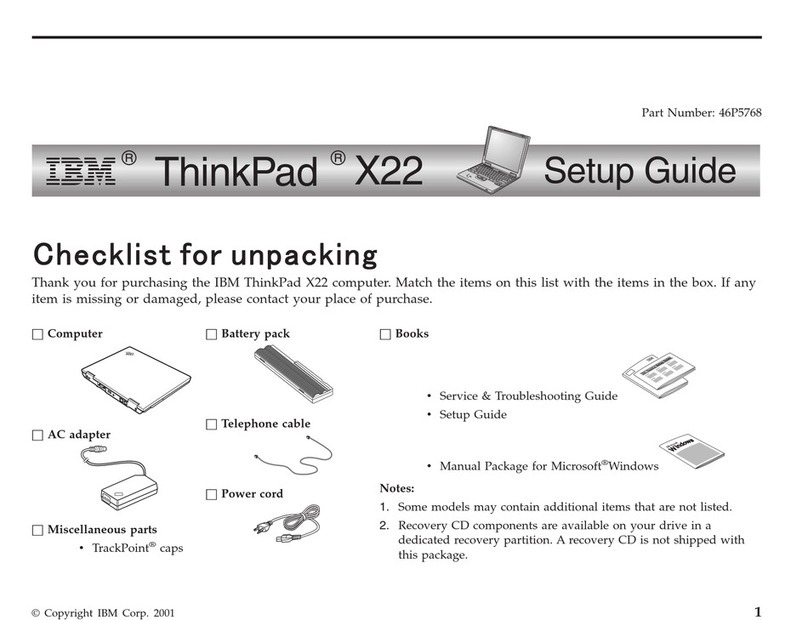
IBM
IBM ThinkPad X22 User manual
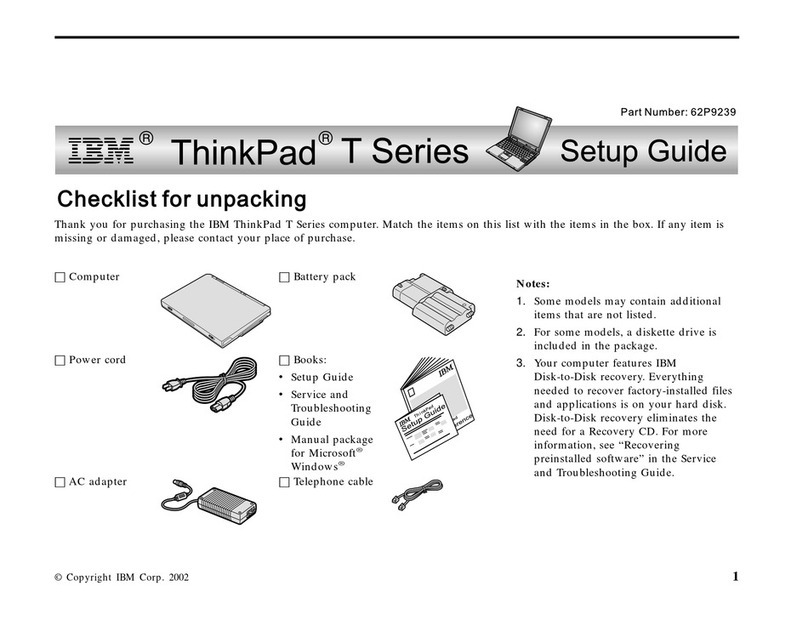
IBM
IBM THINKPAD T30 - User manual
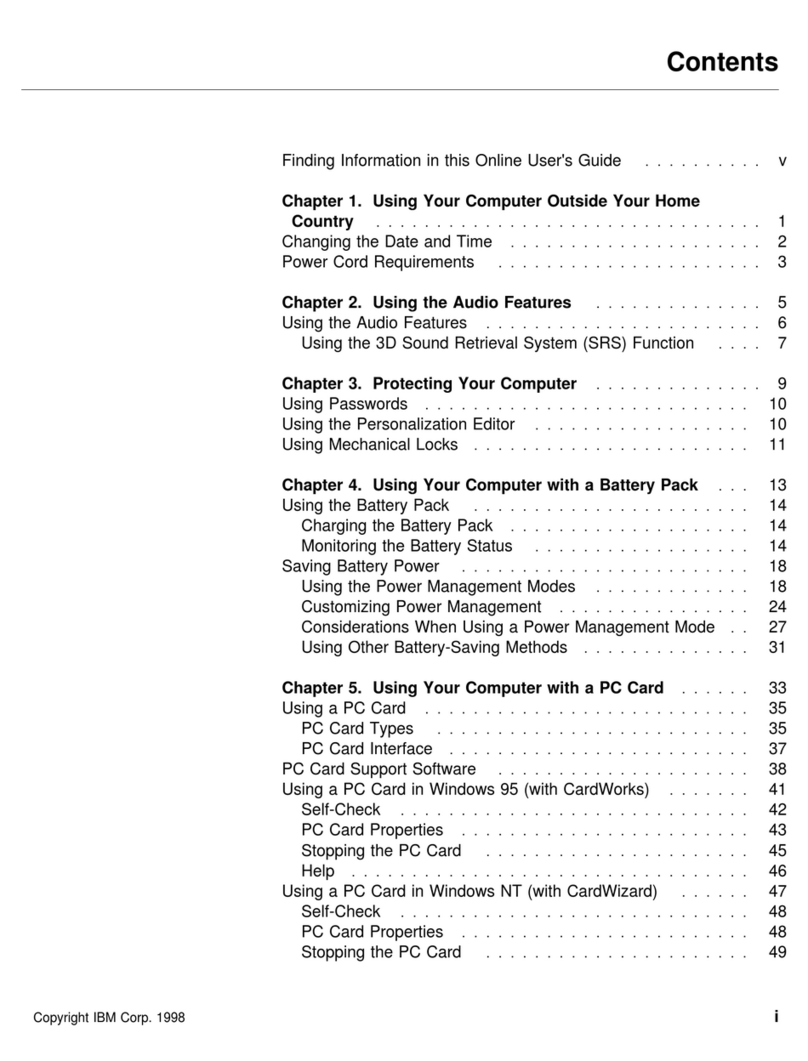
IBM
IBM ThinkPad 560Z User manual
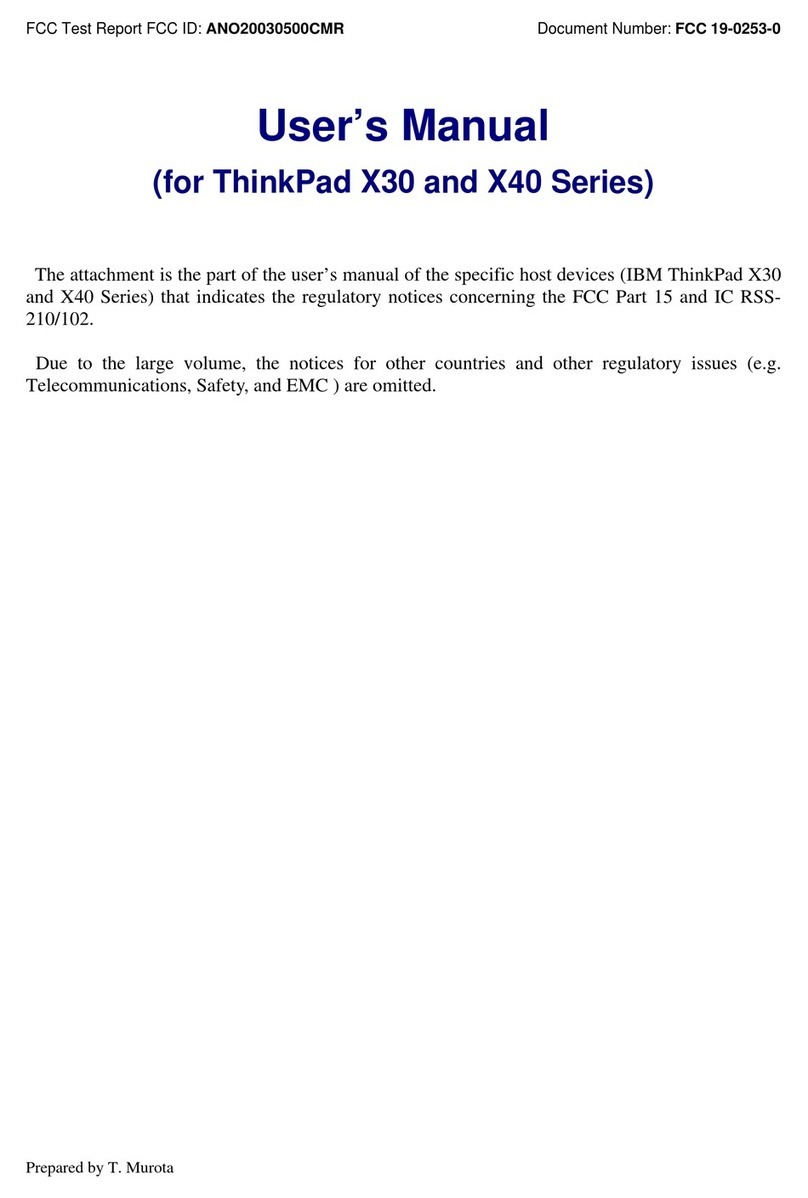
IBM
IBM Thinkpad X30 Series User manual

IBM
IBM ThinkPad R40 Owner's manual
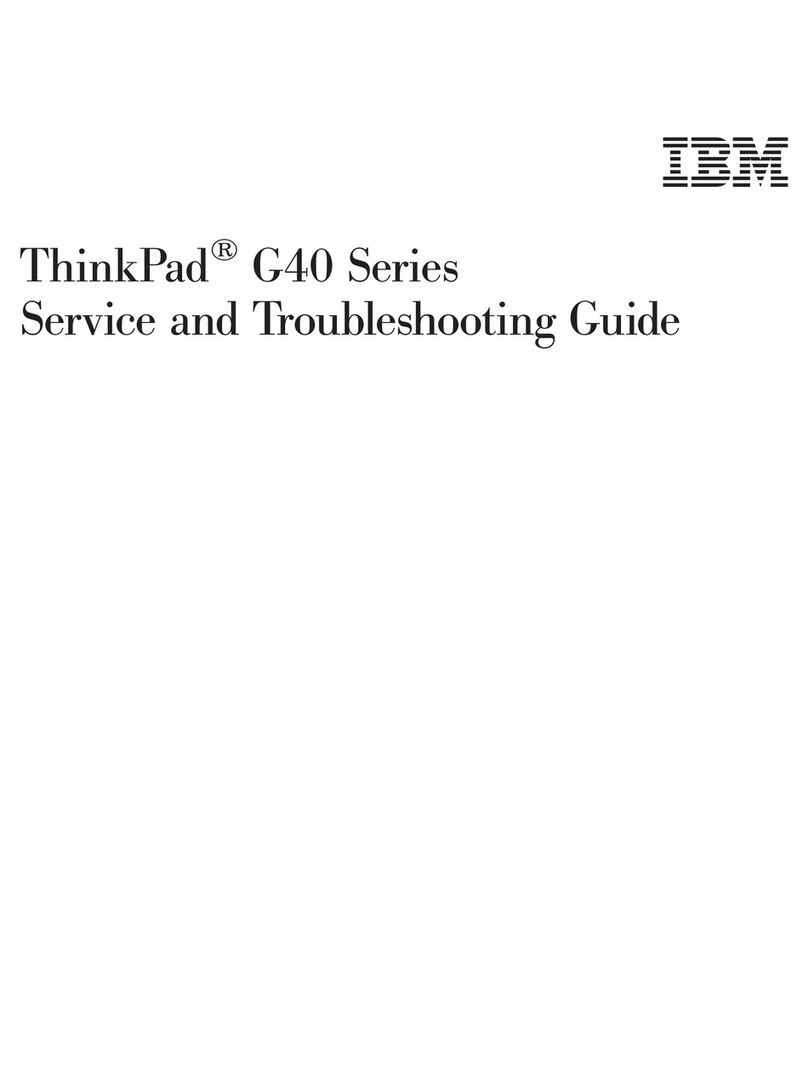
IBM
IBM ThinkPad 92P1559 User manual
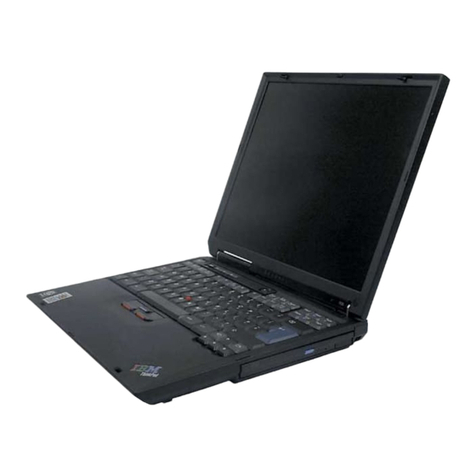
IBM
IBM ThinkPad R30 User manual

IBM
IBM ThinkPad 380XD Owner's manual
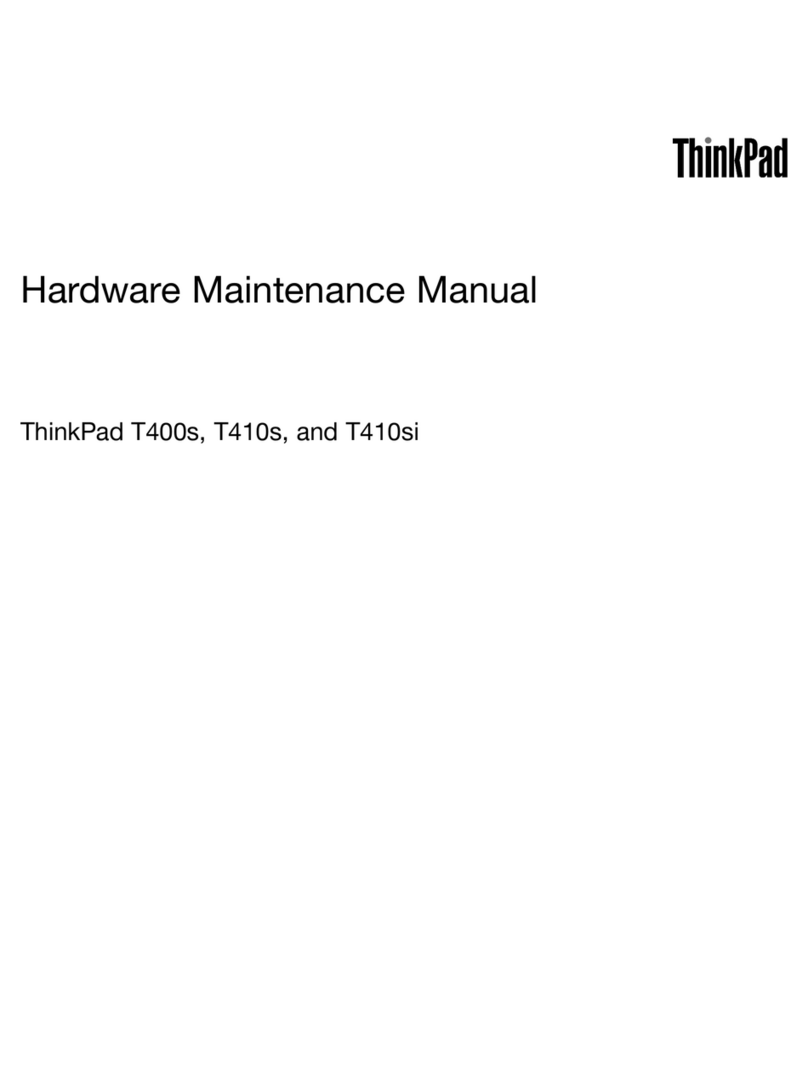
IBM
IBM THINKPAD T400S Owner's manual
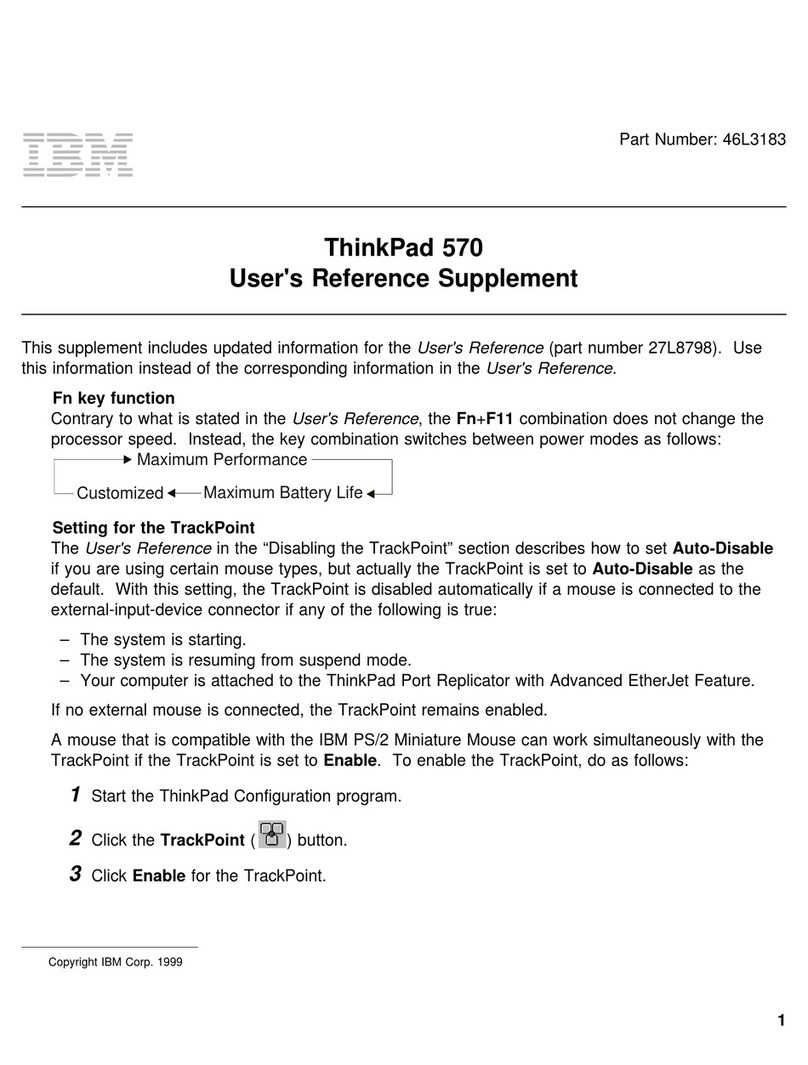
IBM
IBM ThinkPad 570 Owner's manual

IBM
IBM THINKPAD L460 Owner's manual
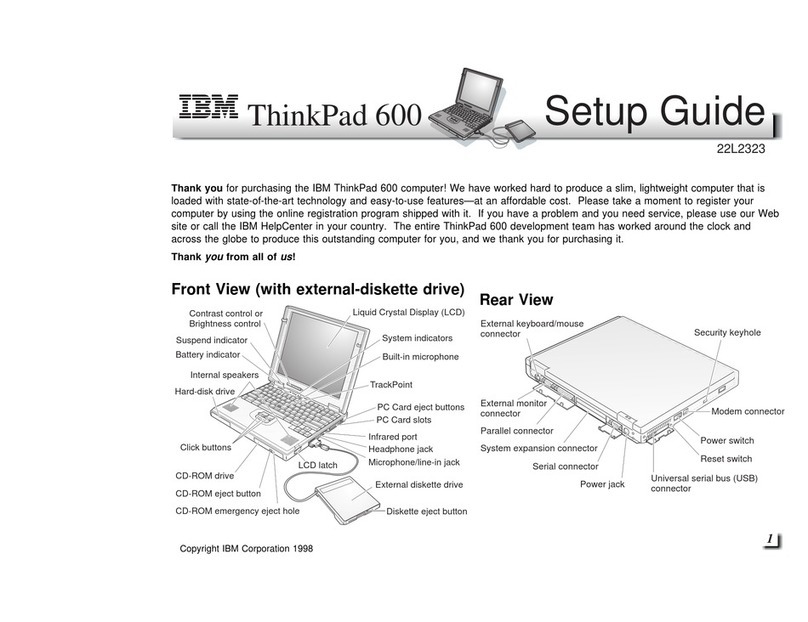
IBM
IBM ThinkPad 600 User manual
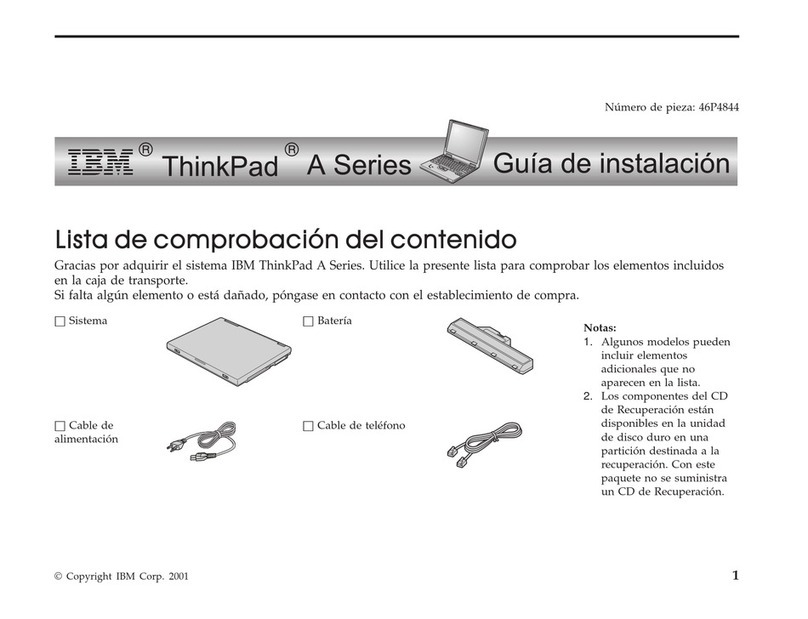
IBM
IBM THINKPAD A30 Parts list manual
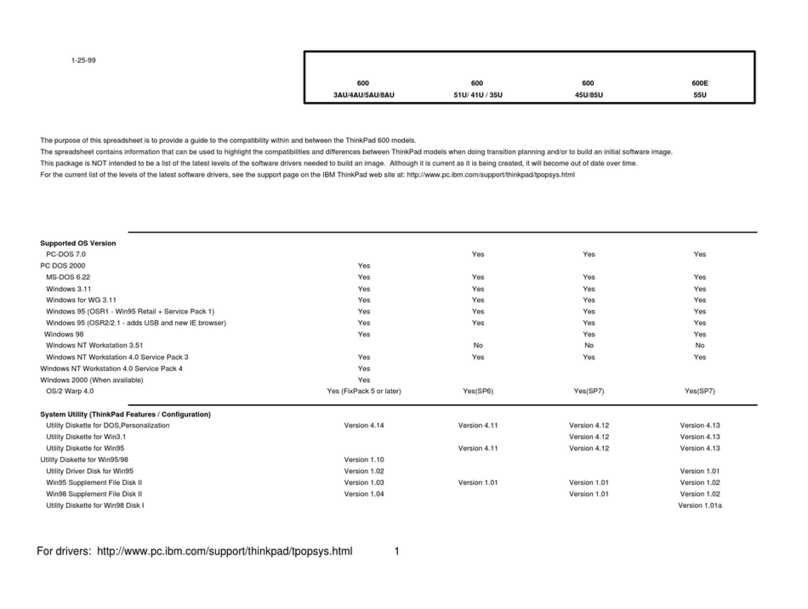
IBM
IBM ThinkPad 600 User manual
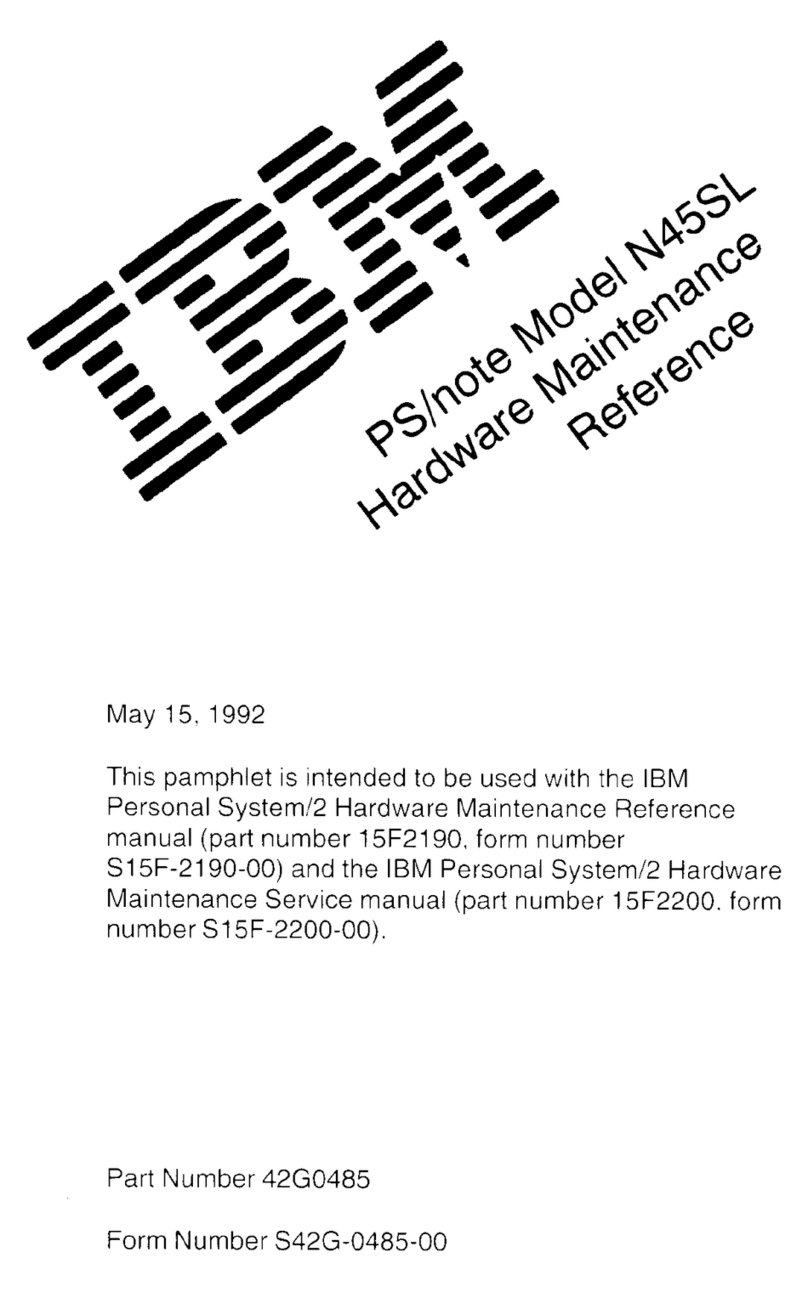
IBM
IBM N45SL Owner's manual