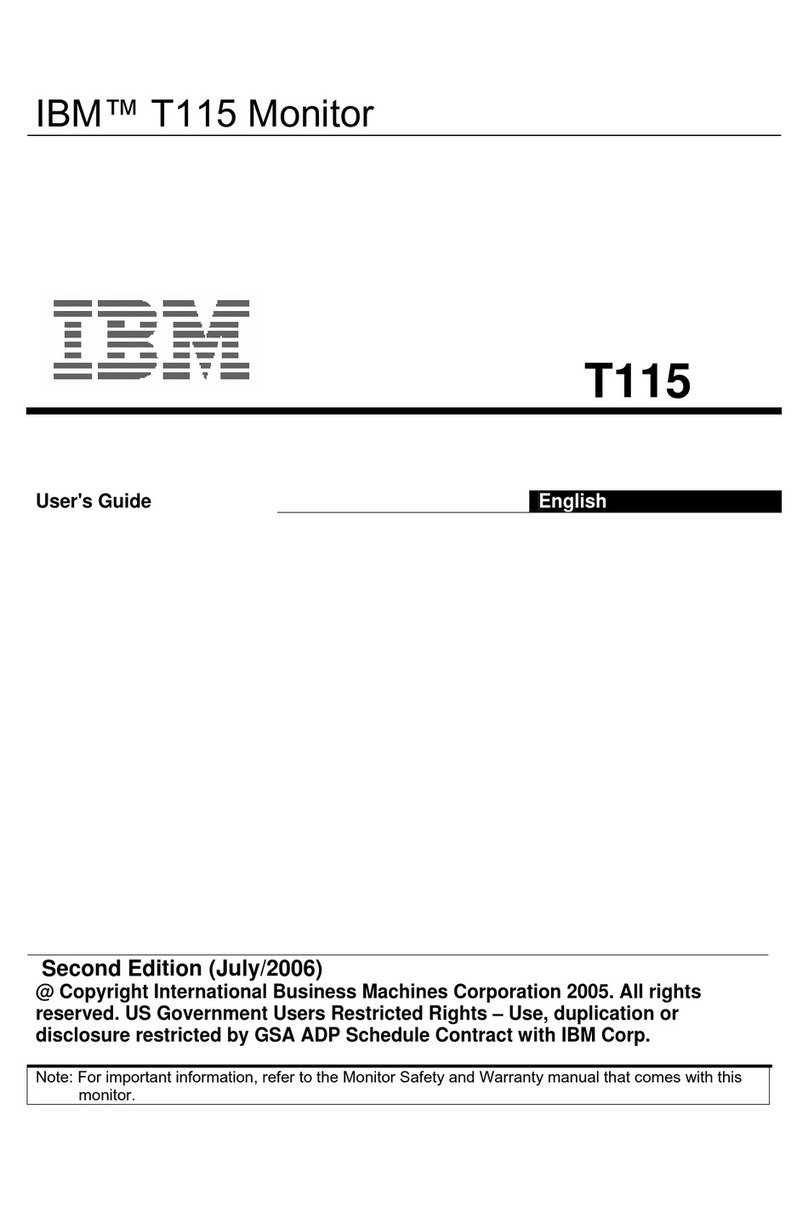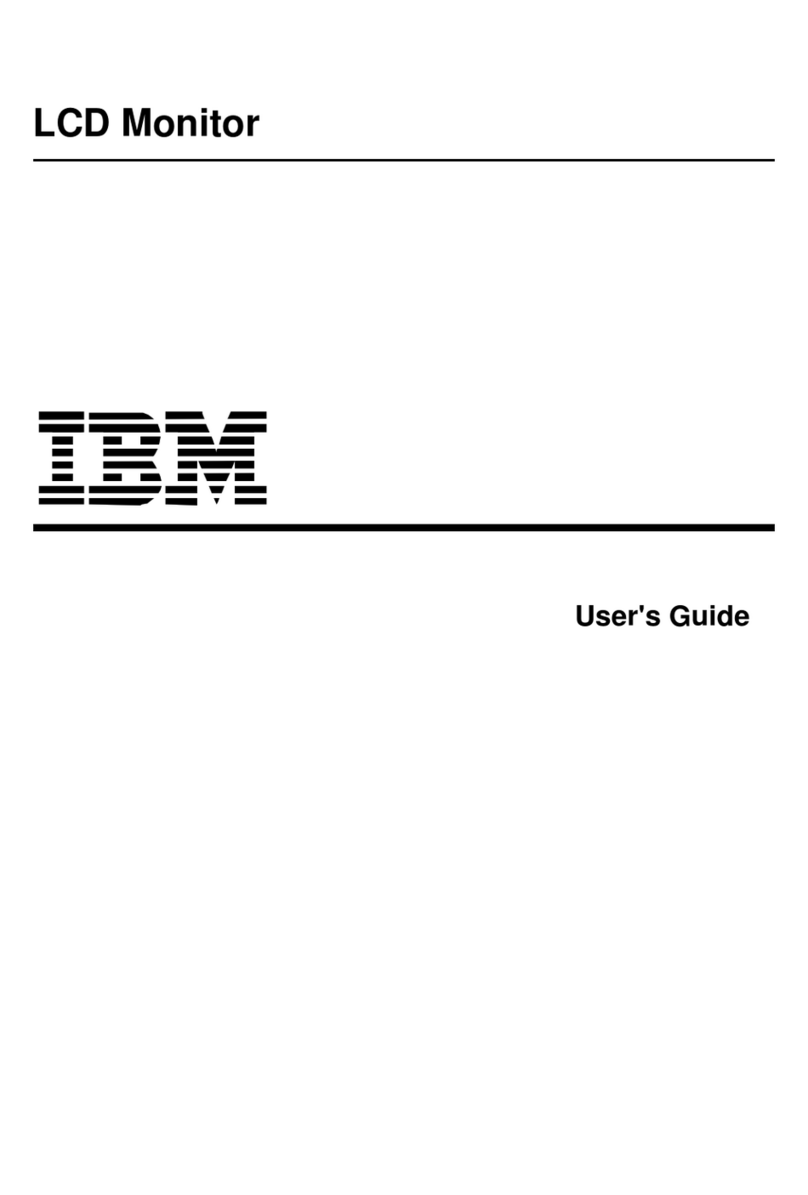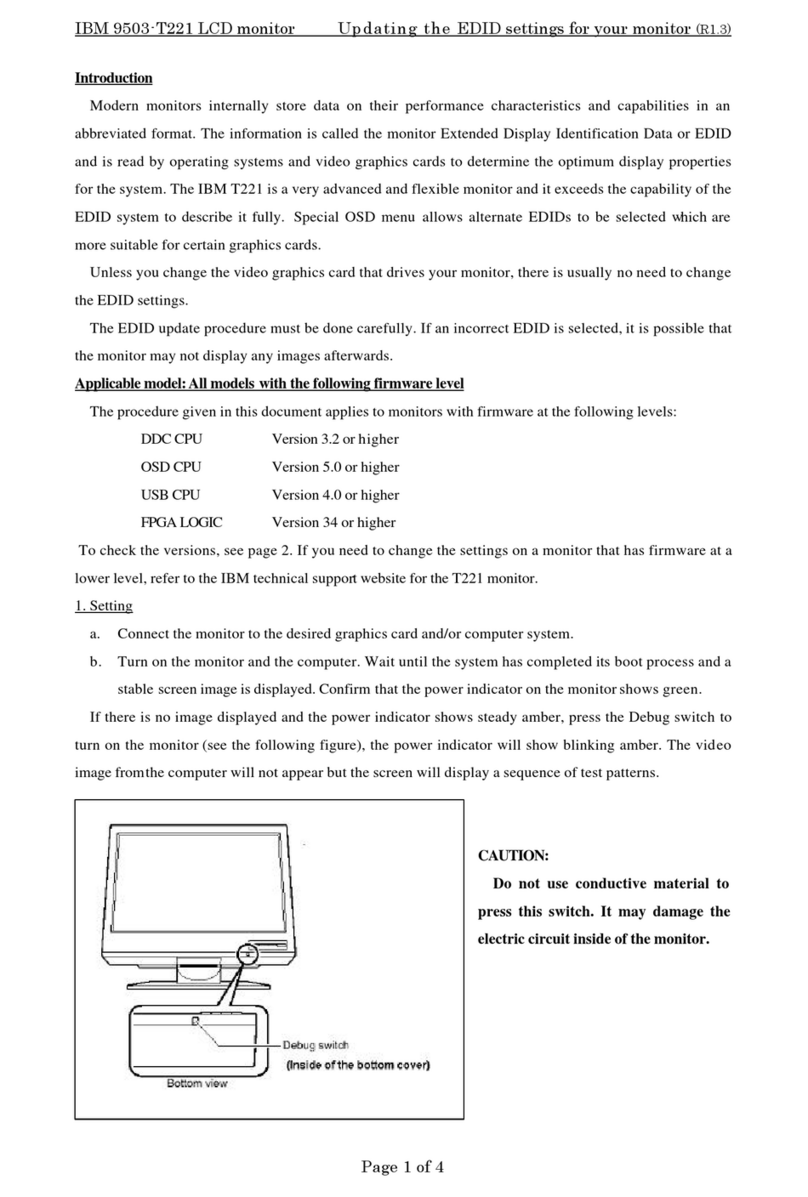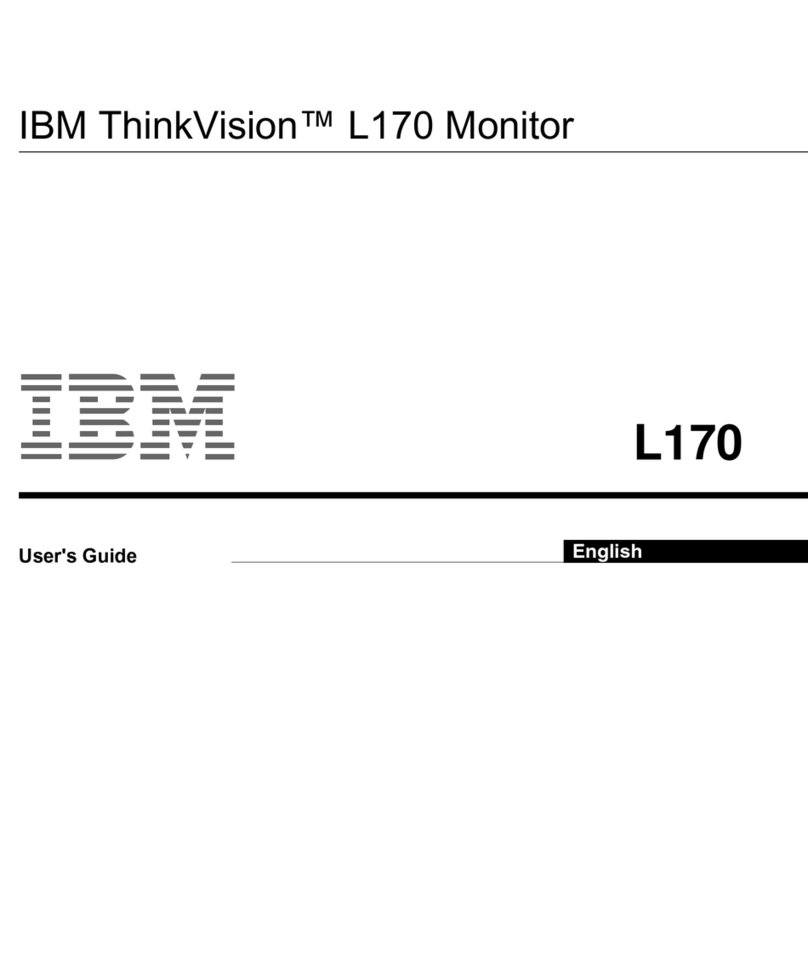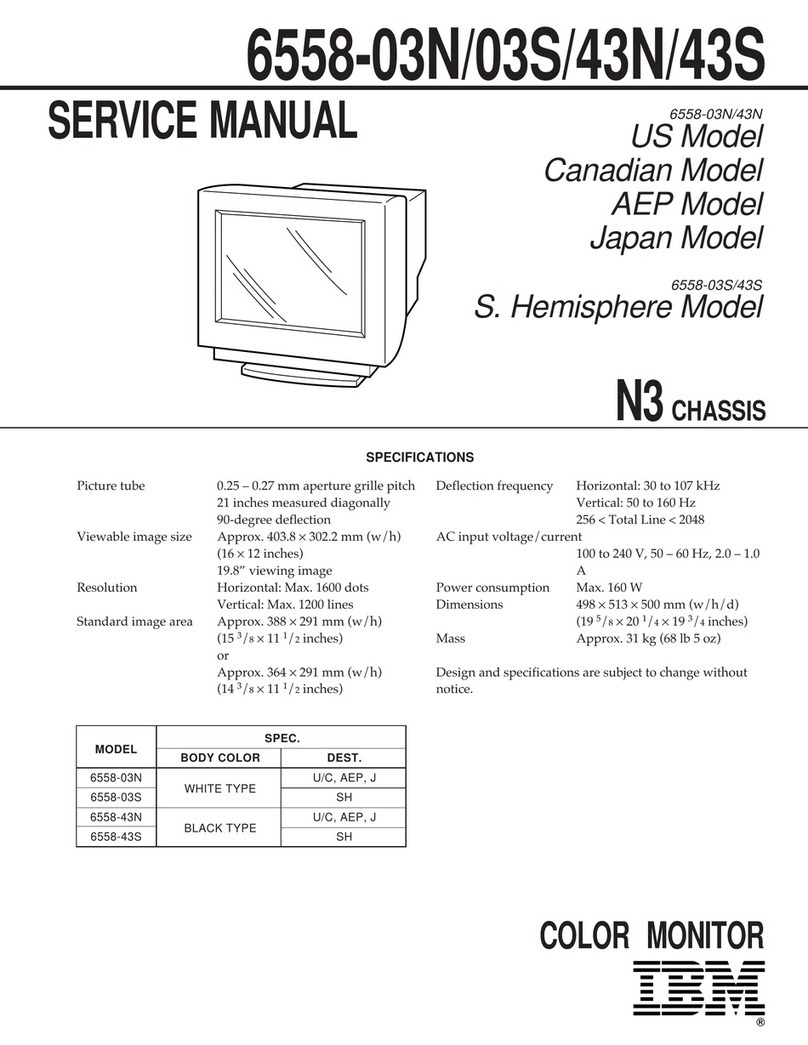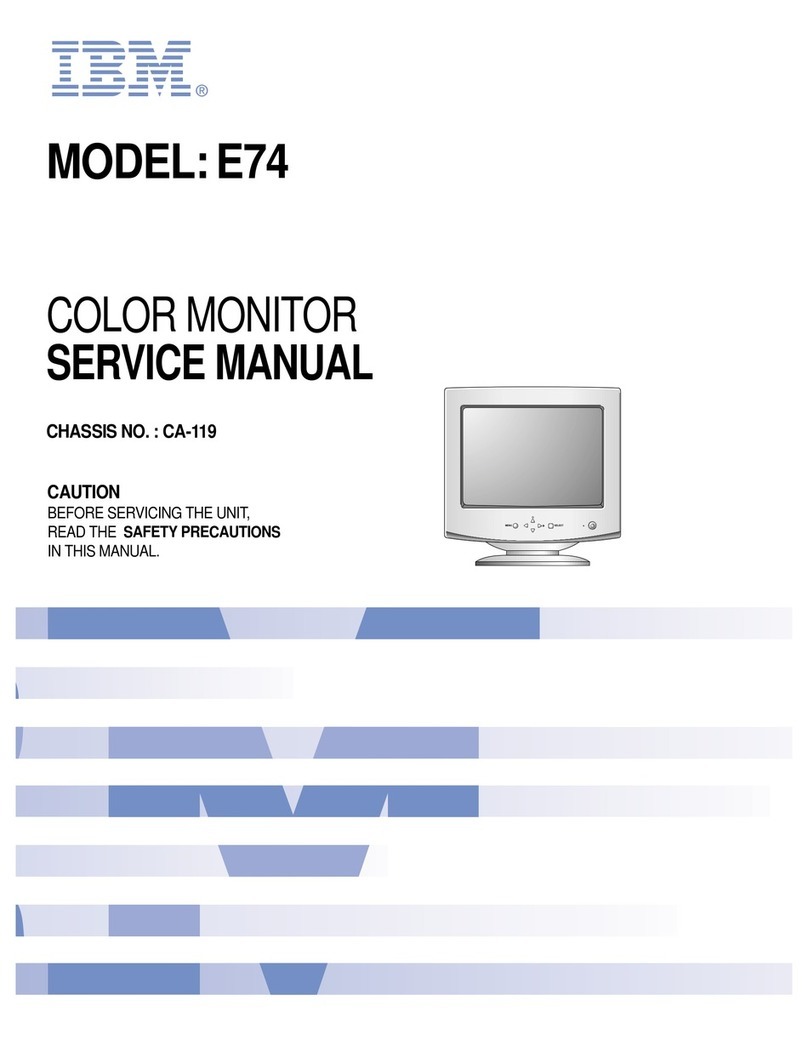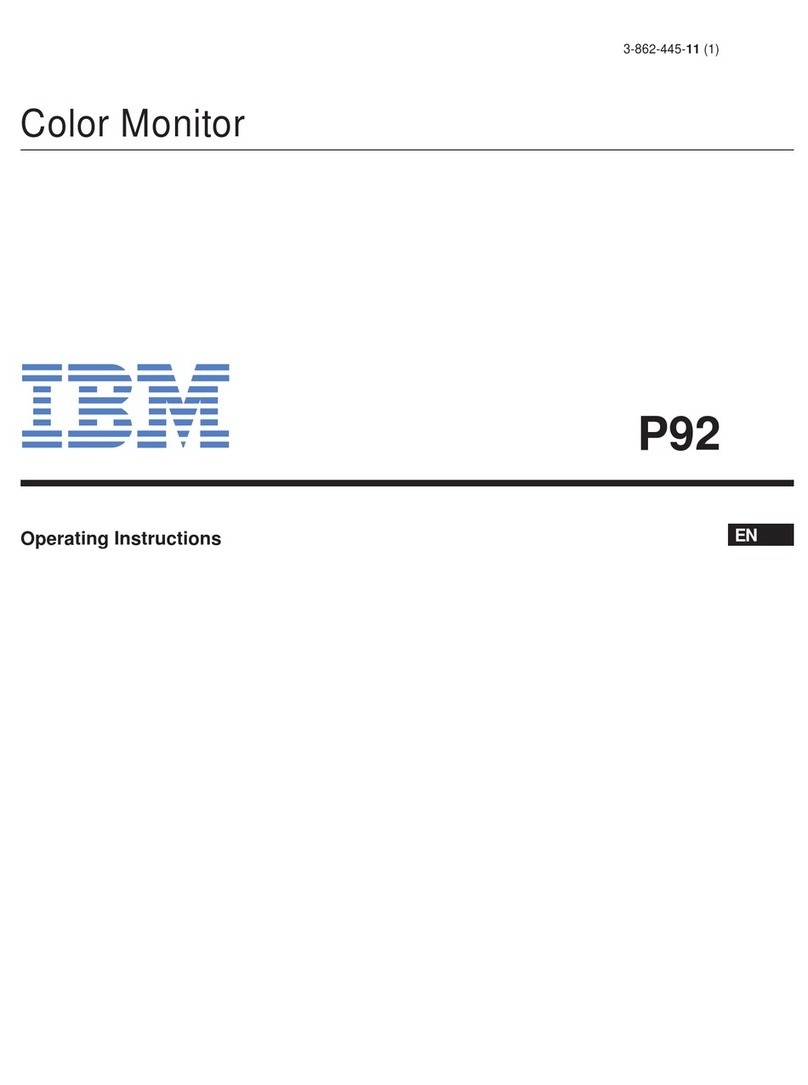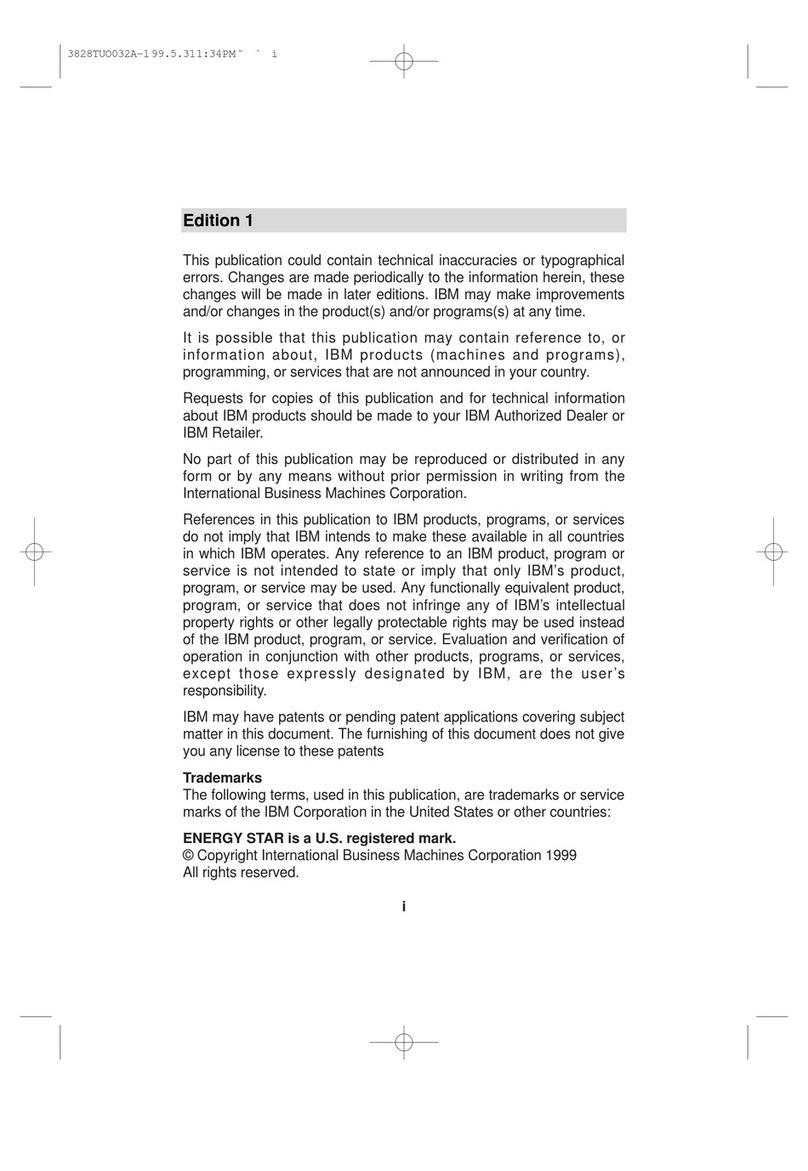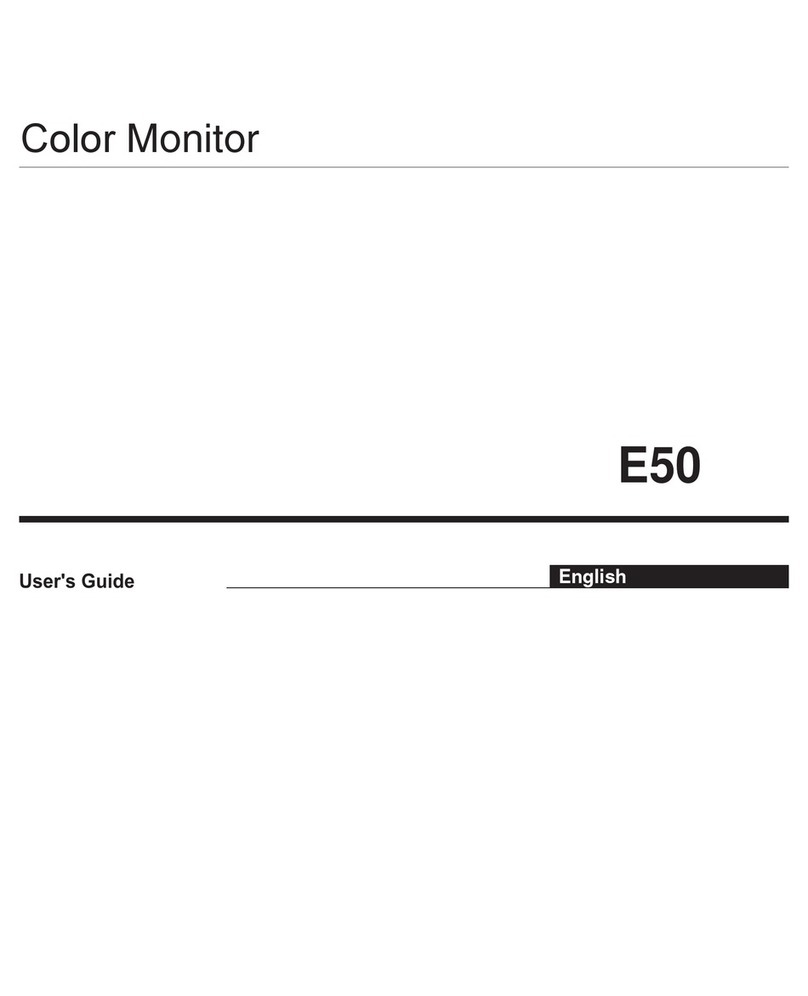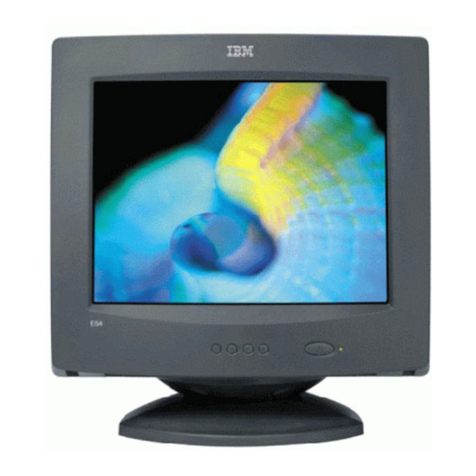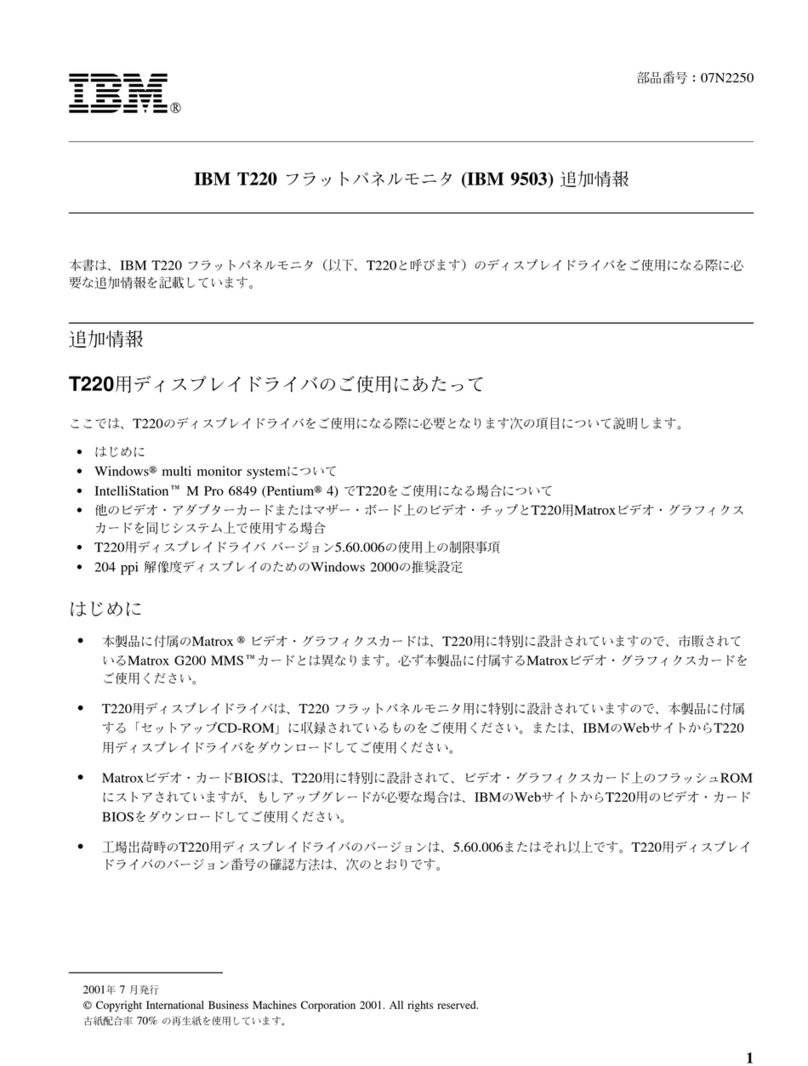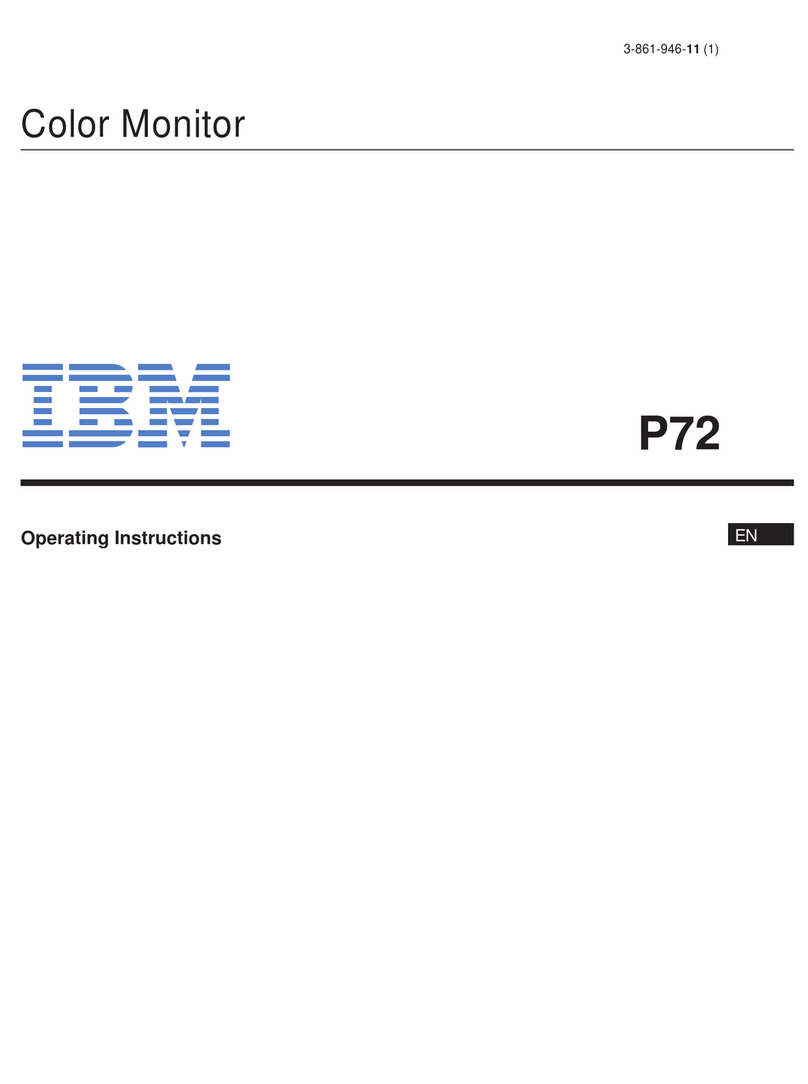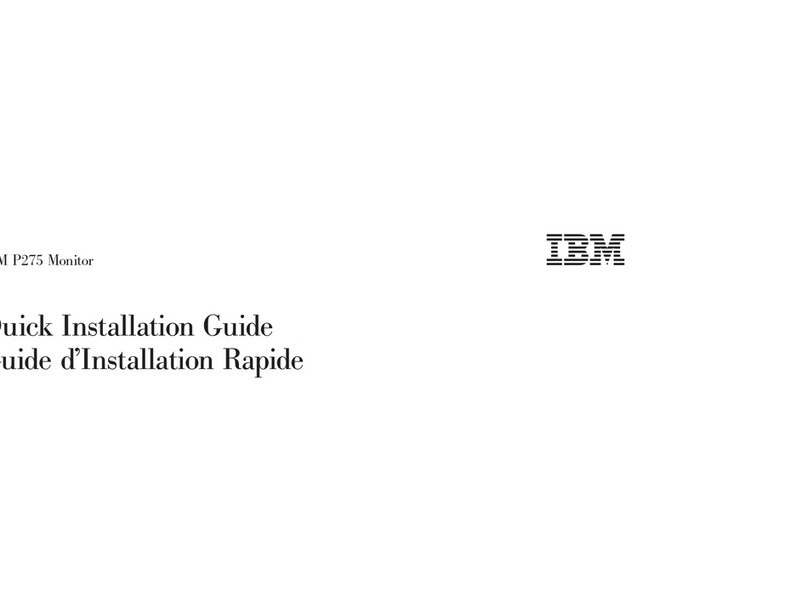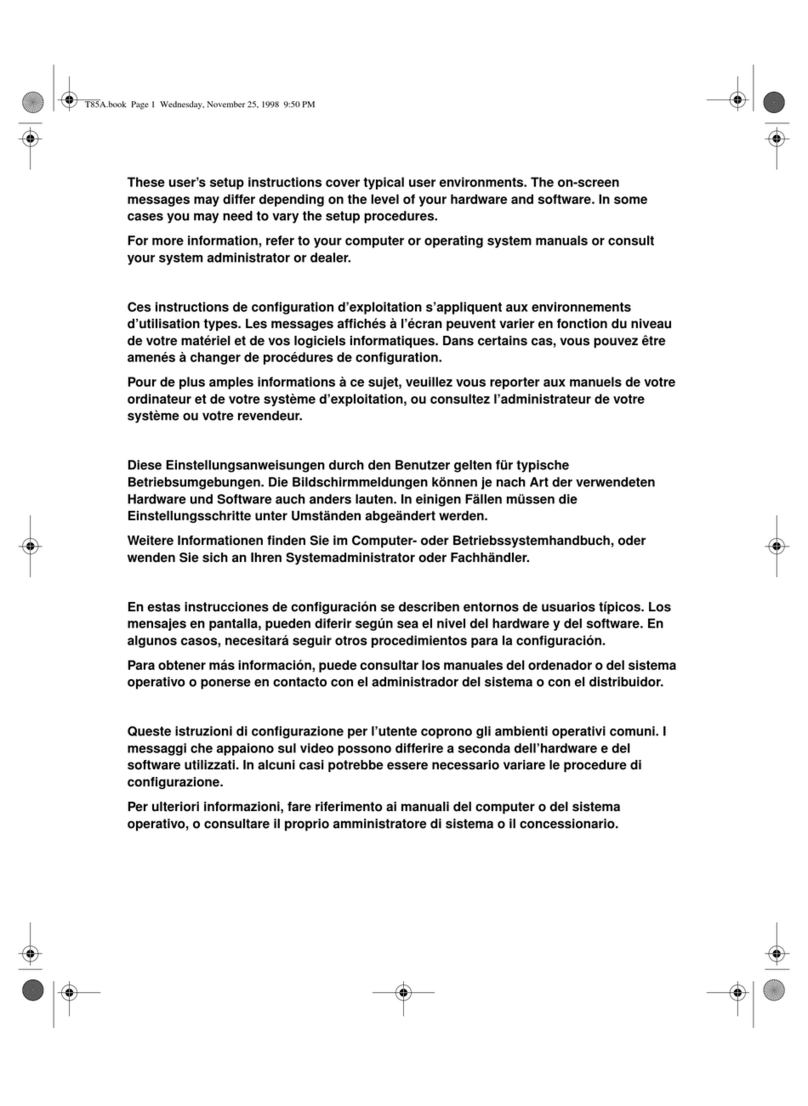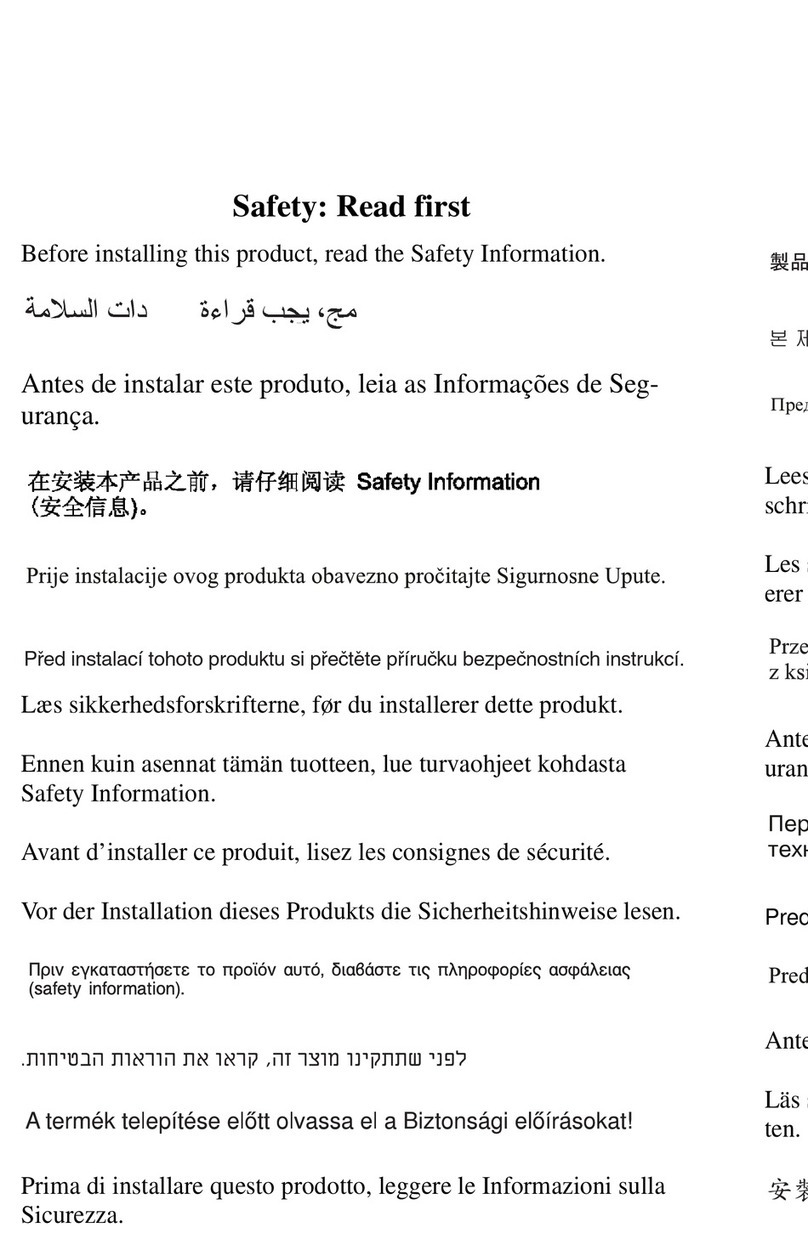Keyboard
Removal
Read
page
1
before
doing
these
steps.
Wil
.
2.
Unplug
the keyboard cable from the
logic
element.
3.
Record the setting
of
the switches (located
underneath the keyboard) below.
11121314151617181
~I
v
l
v
l
v
l
v
l
v
l
v
l
v
l
v
l
4.
If
any keys have been changed, also record
the keyboard layout and reinstall the original
key COP'
~
if
2
rF
3
~
4
~
5. Go
to
"Packing Instructions" on page
16
for
directions on returning the keyboard
to
IBM
.
Refer to the next page
for
replacement.
7
Keyboard
Replacement
2.
Mark the label
with
the
switch
settings
as
previously recorded on page 7 (Step
3)
.
Set the switches accordingly.
IMPORTANT
:
If
the
switch
settings
are
not
set
the
same
as
the
switch
settings
recorded
on
the
label,
the
keyboard
may
not
work
properly.
EXAMPLE
3. Turn the keyboard
right
side
up
.
(,
---
---
-A
,\
------r
.
~
\
\\/;>'
\ \
,,,
..
\\',,/
4.
If
required, change the key caps
to
match
the old keyboard layout
as
recorded earlier.
'
!i?
2if
3 \
4
~
..
_
. .
~
'-
5.
Insert the keyboard cable
into
the
logic
elemeot.
IgJ
~
6. Set the
power
switch
to
I
(On)
.
8