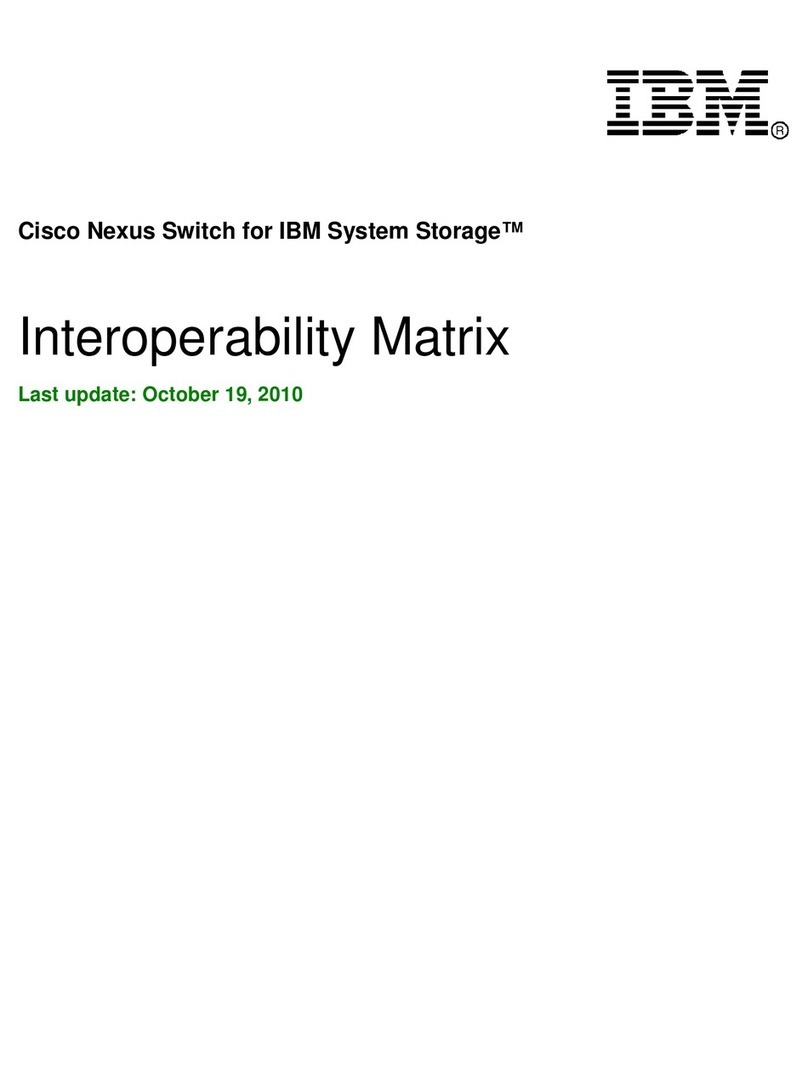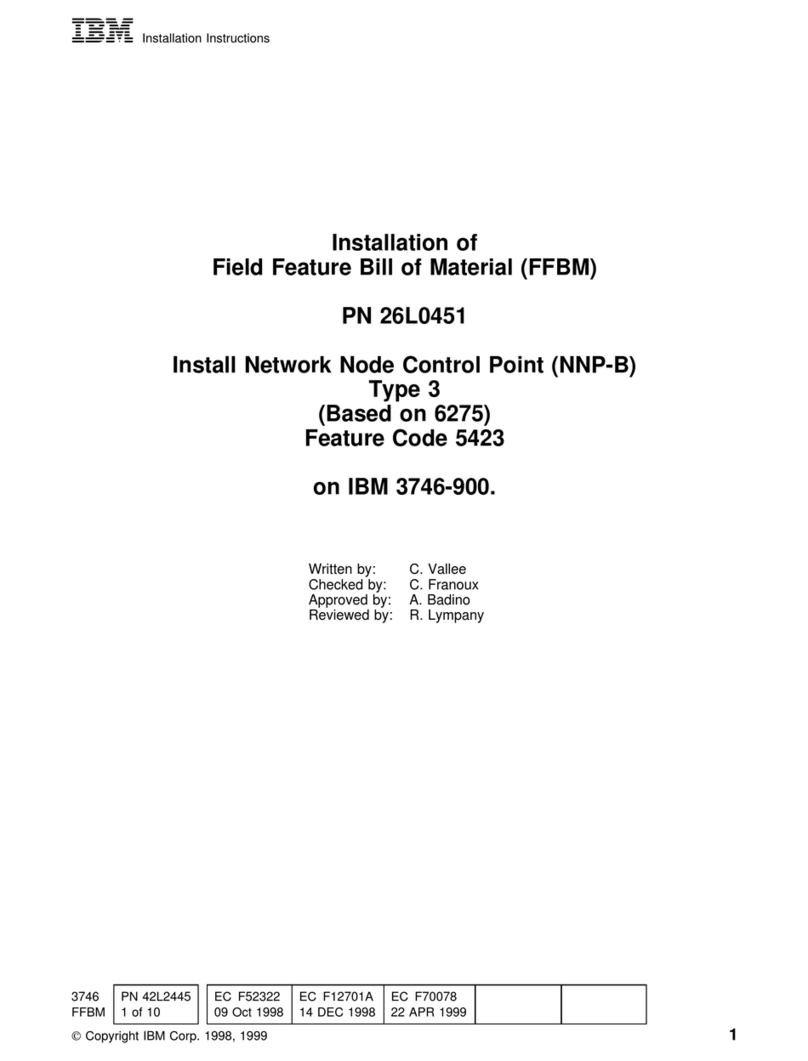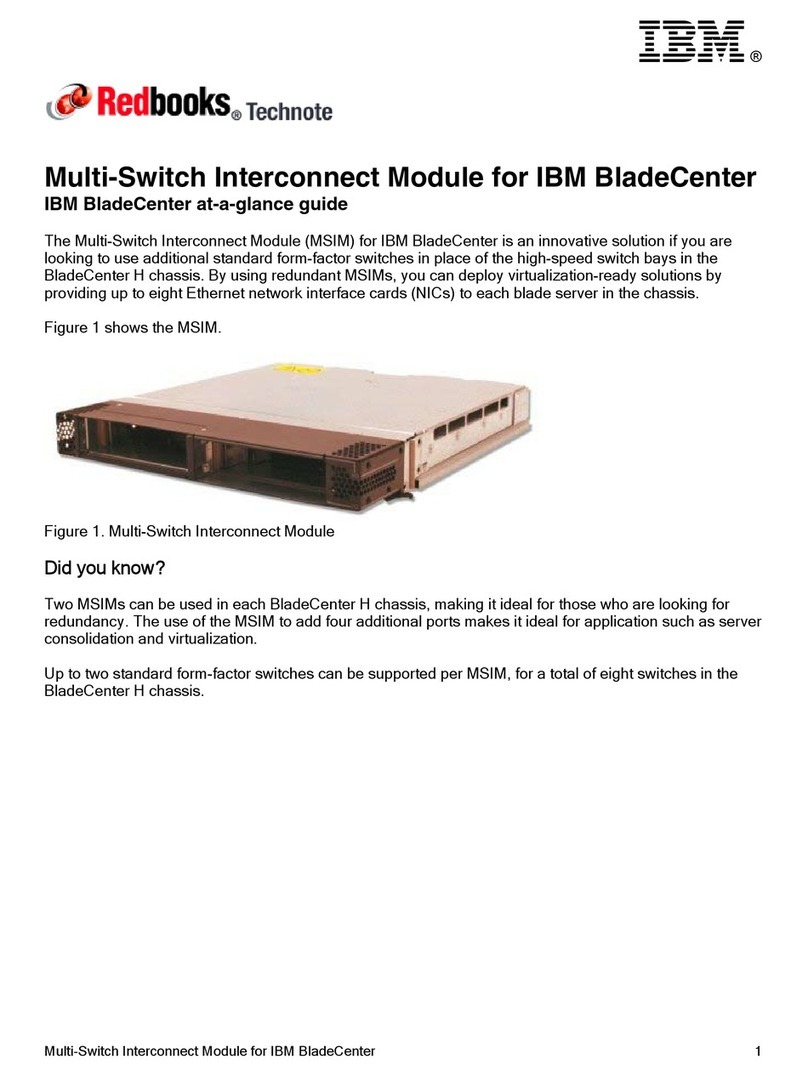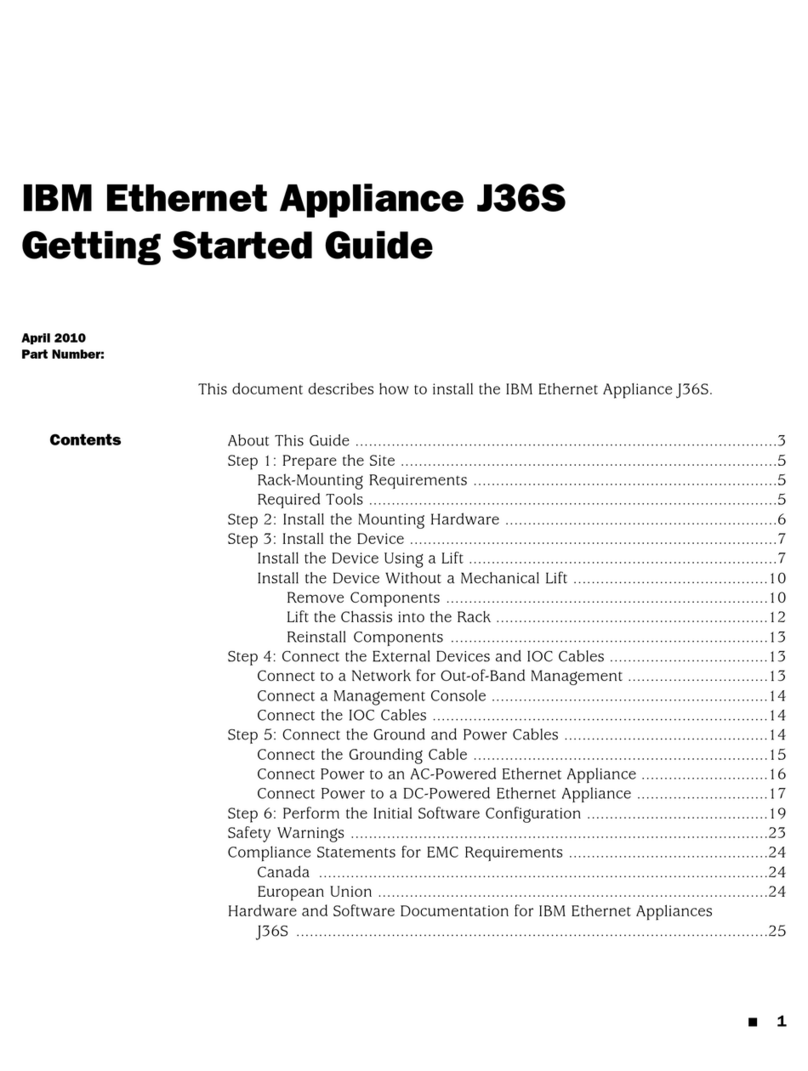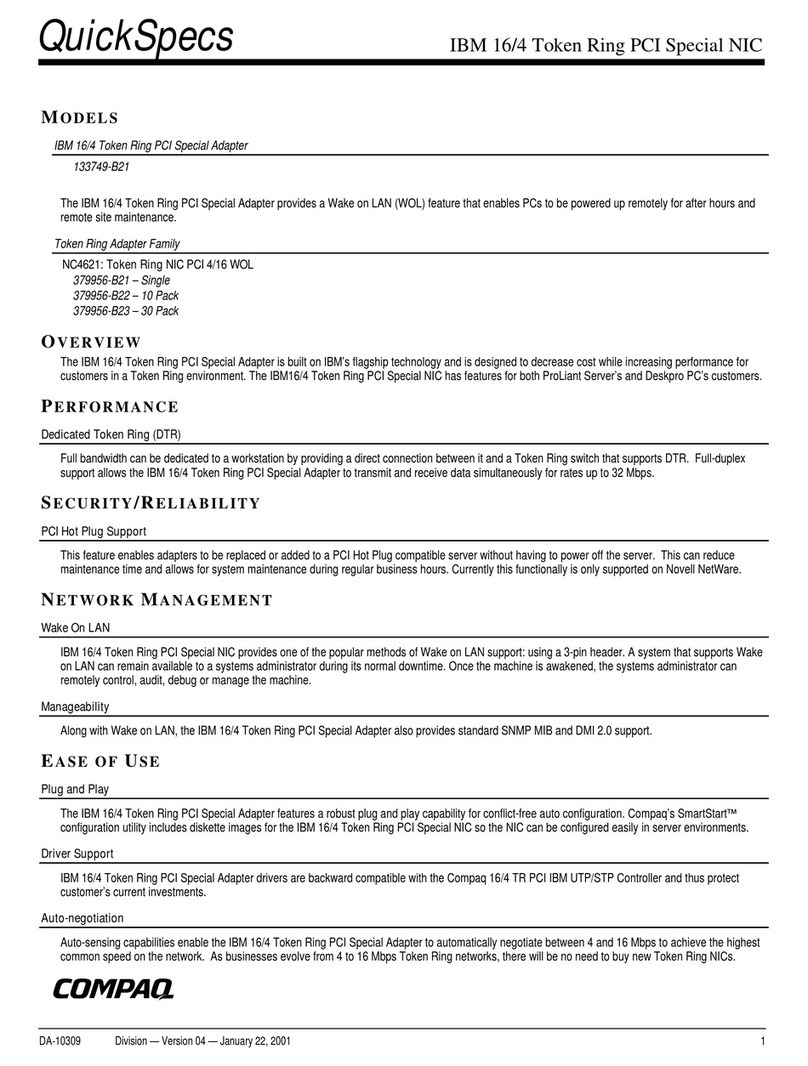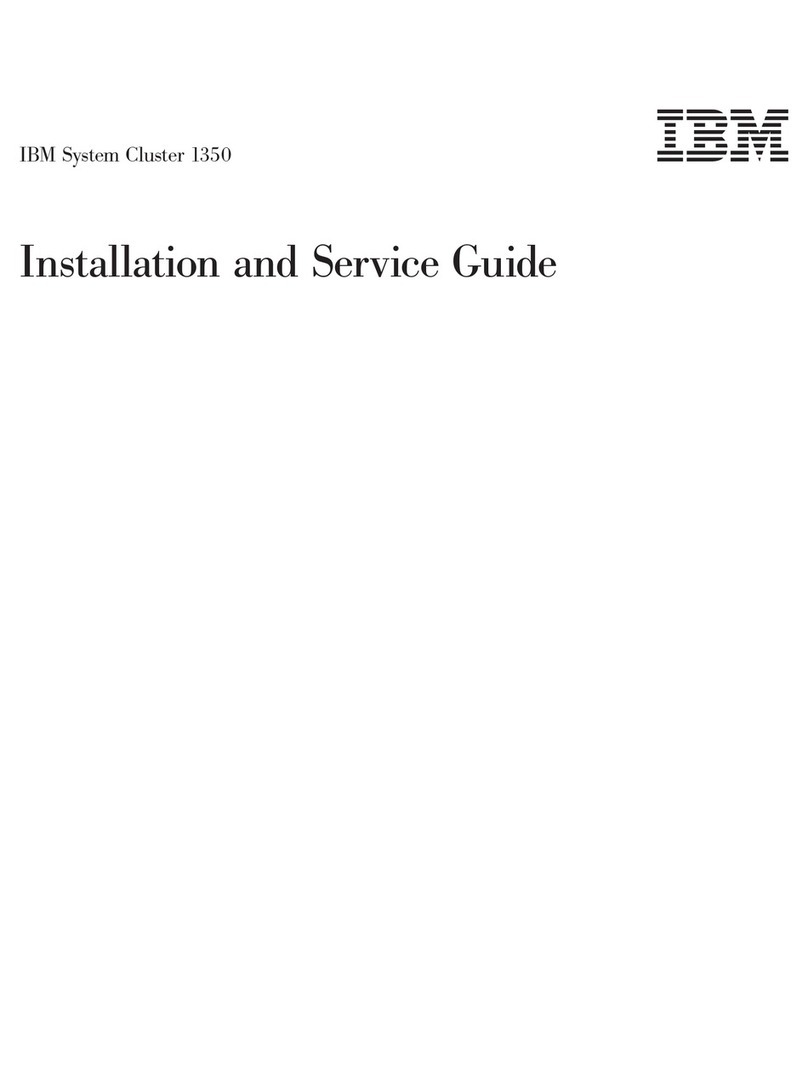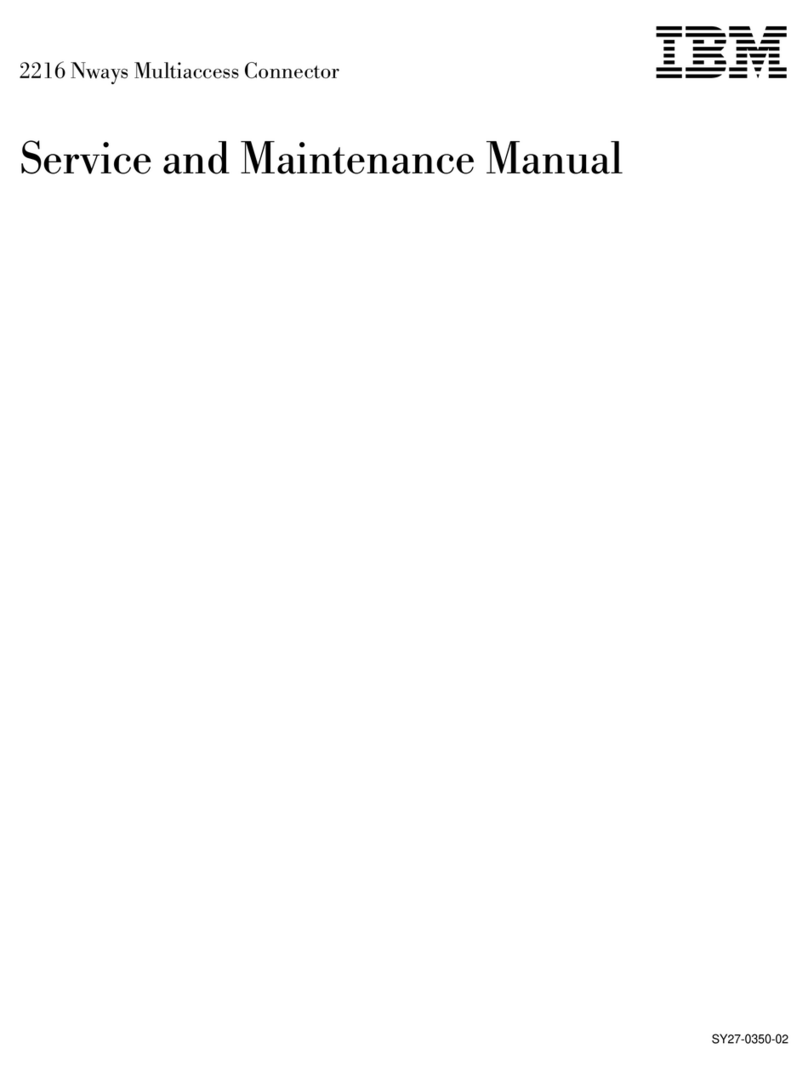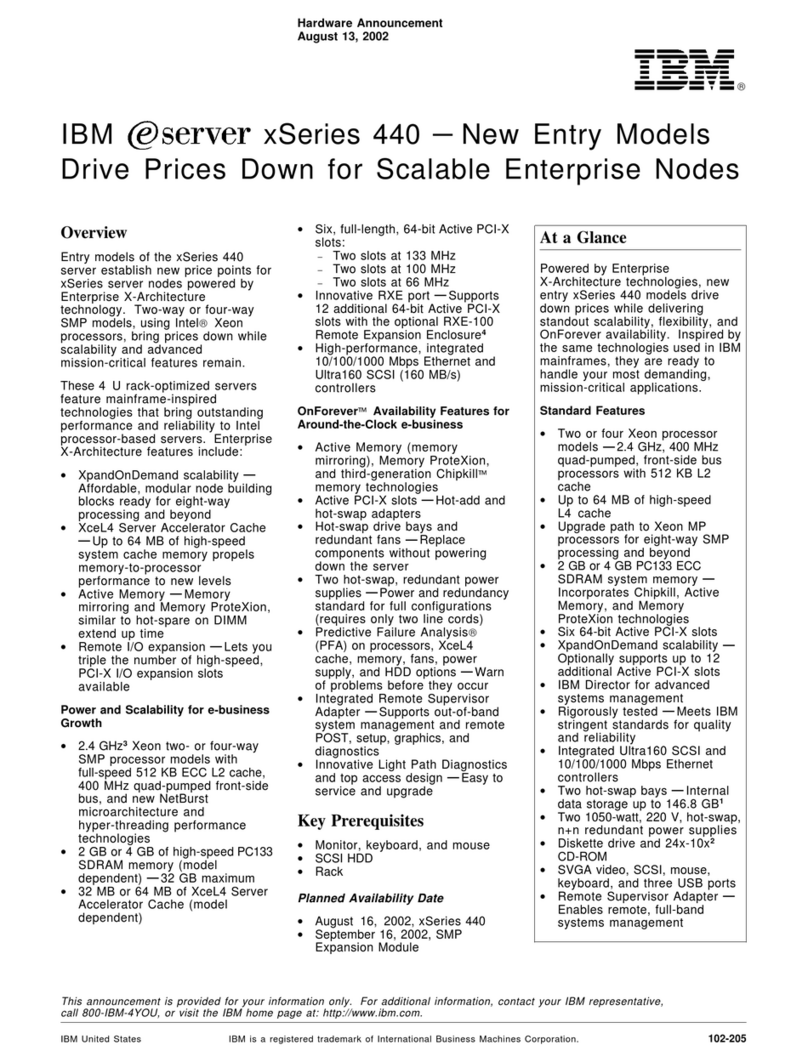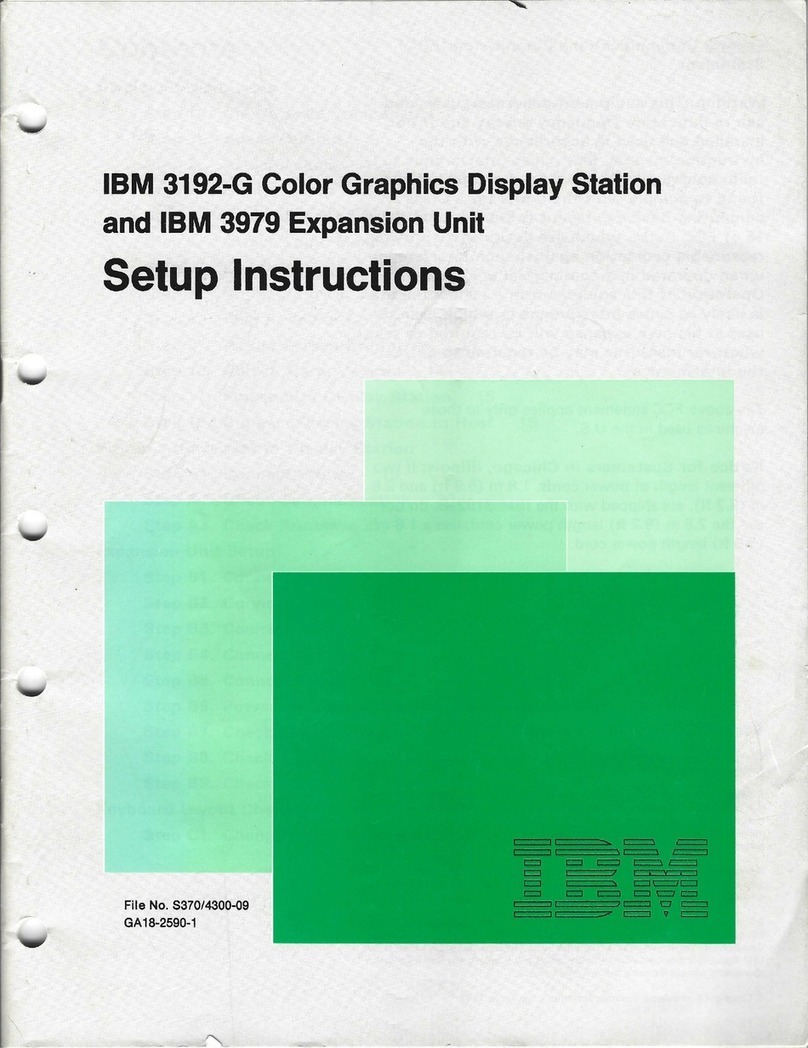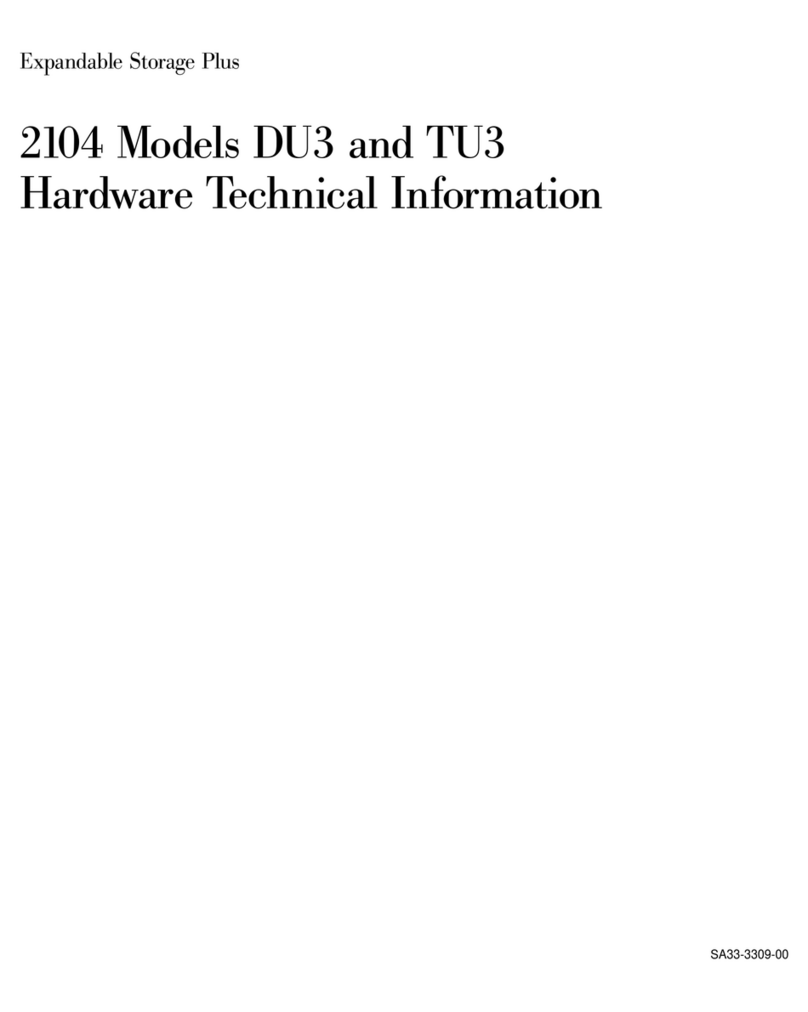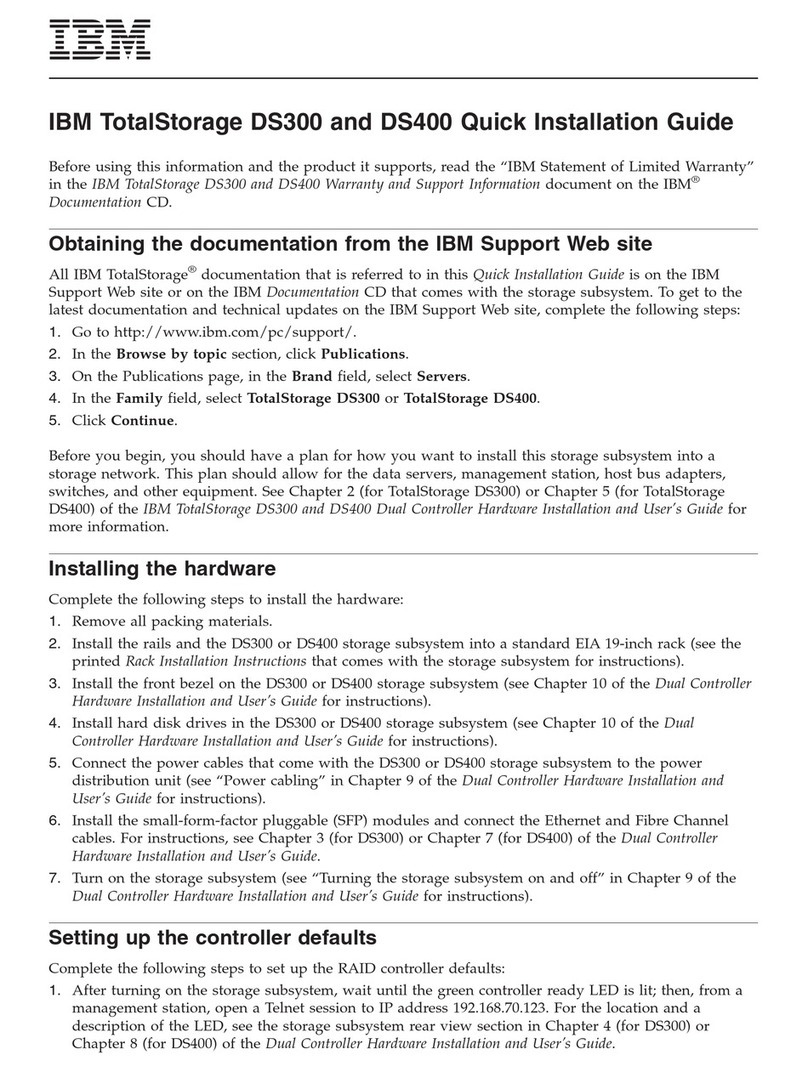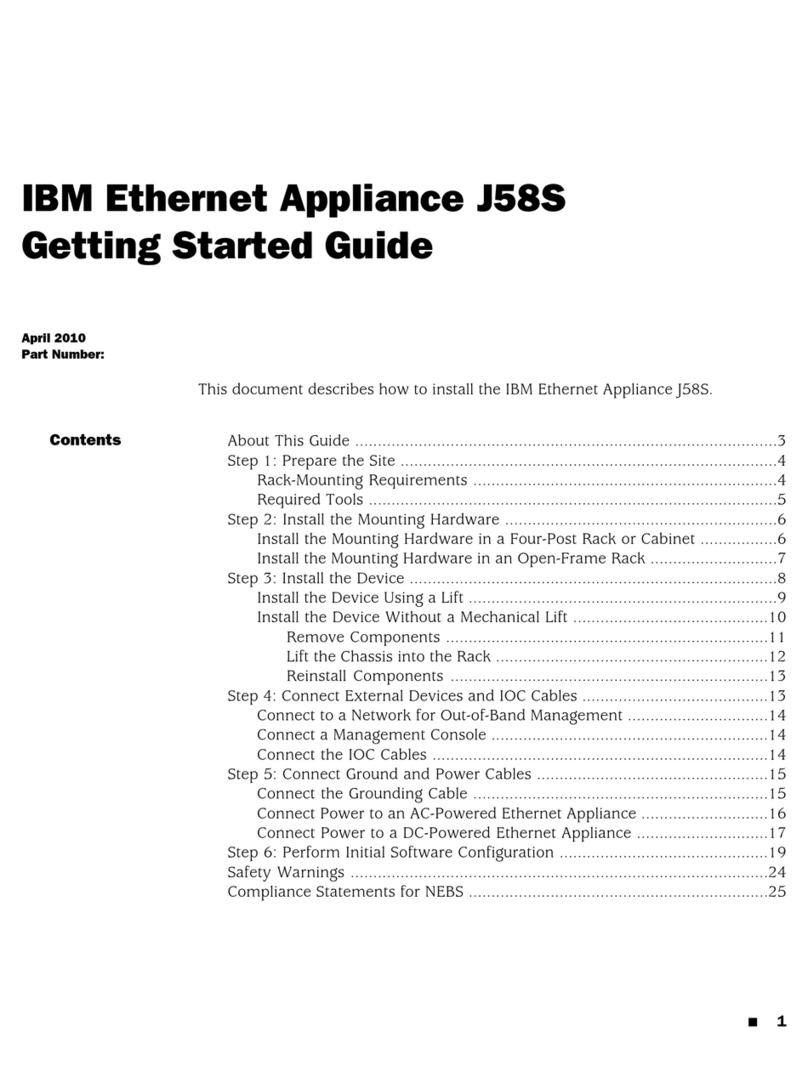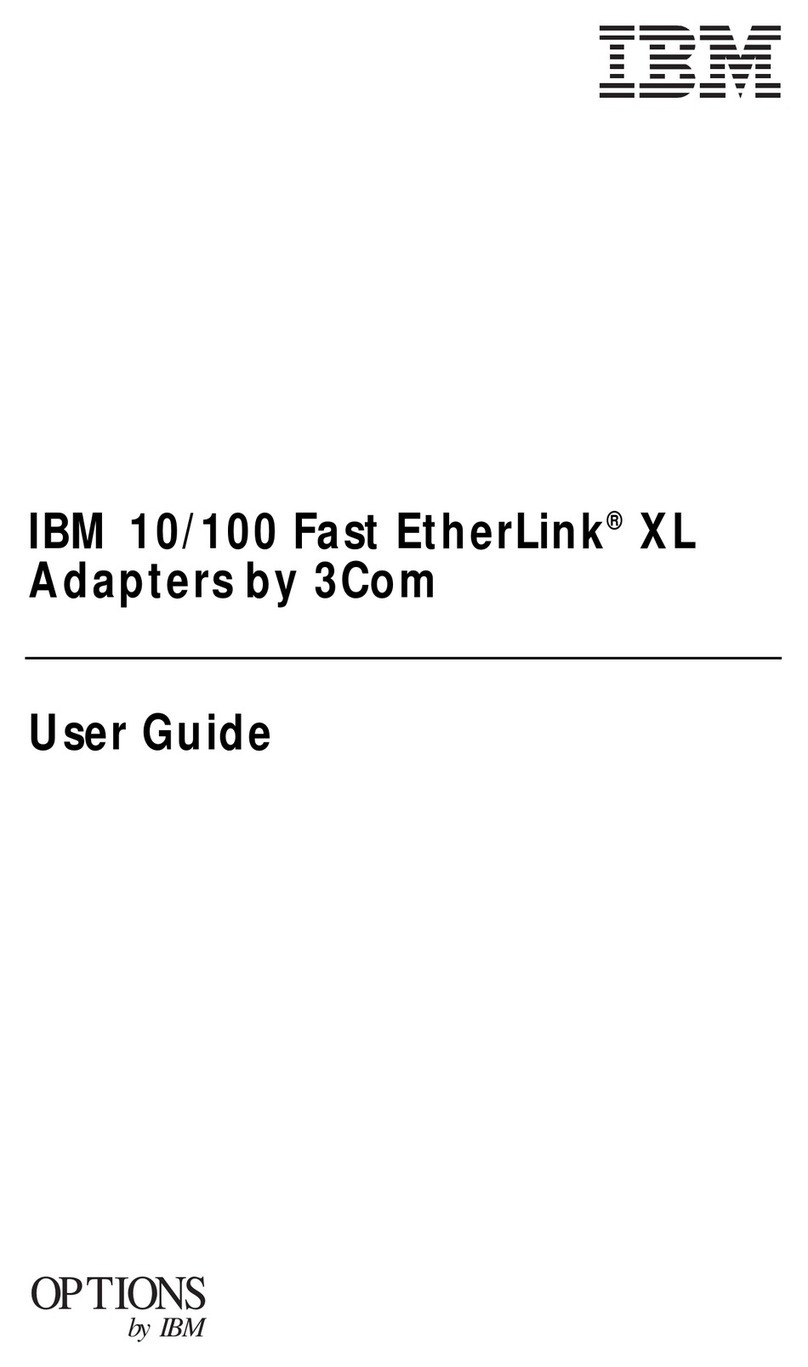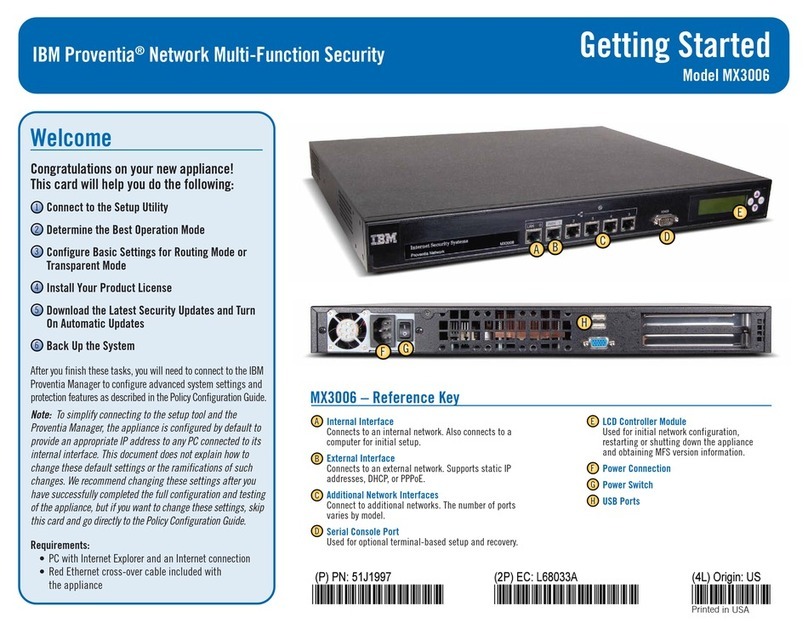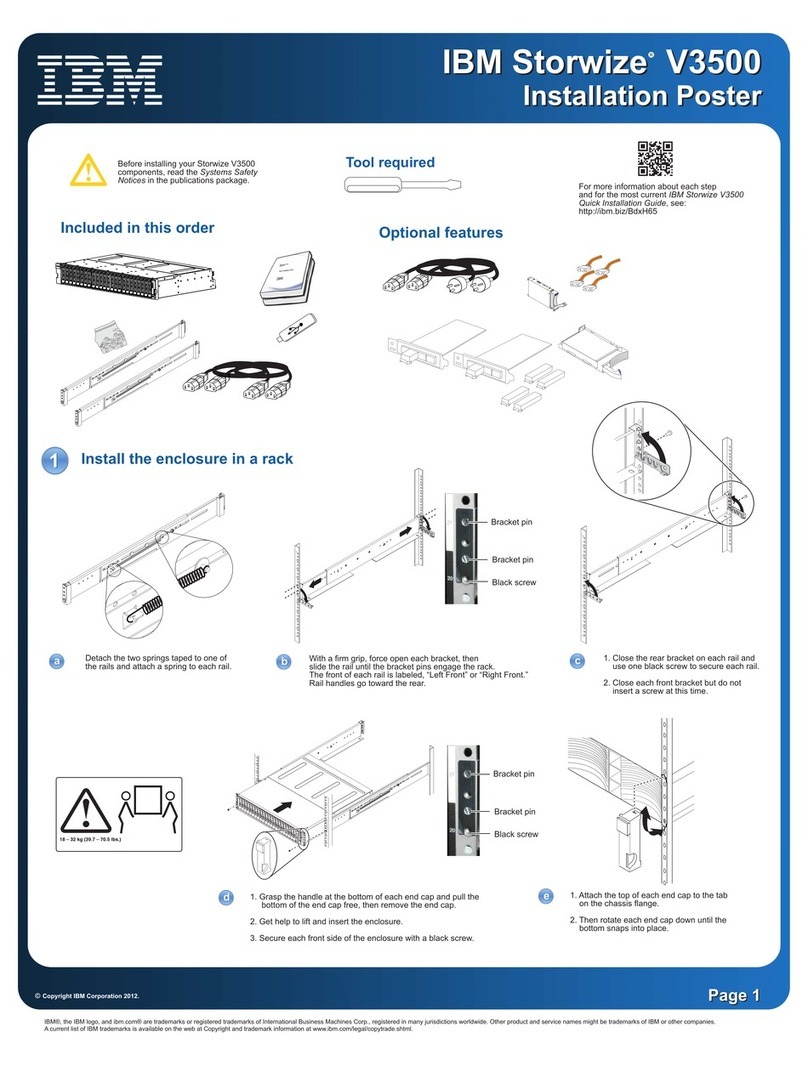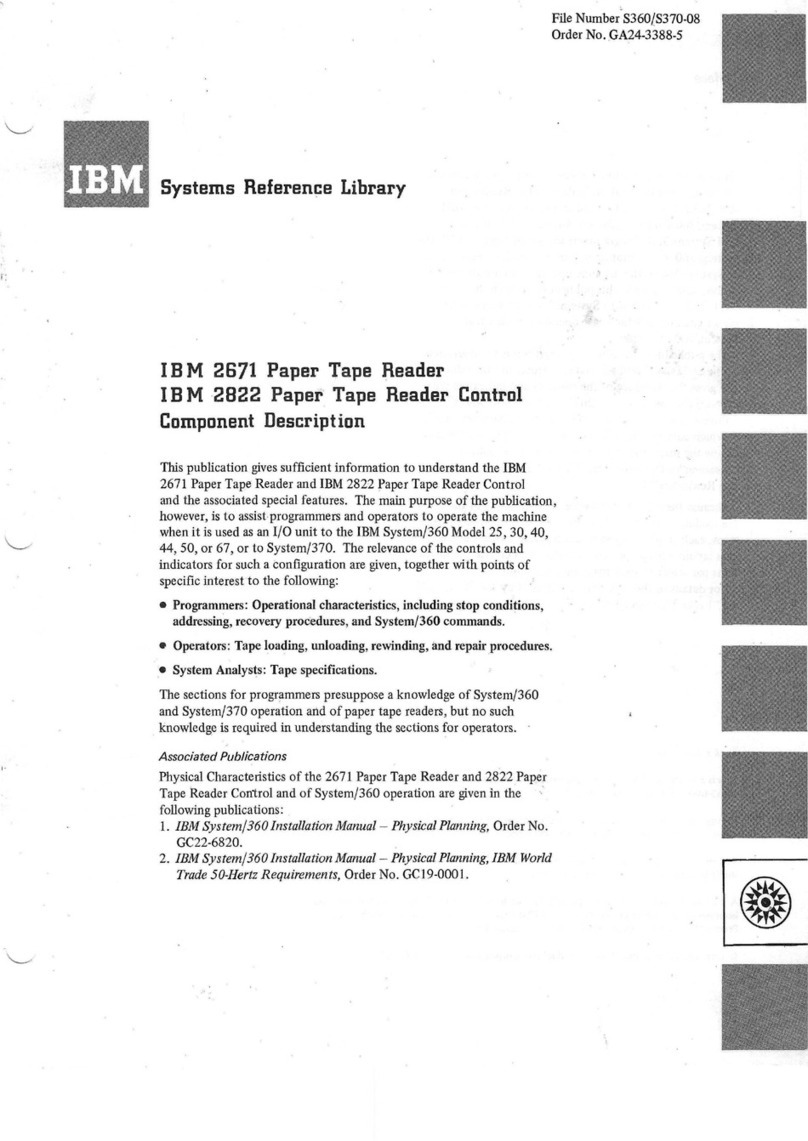Rack relocation (19″rack)
CAUTION:
Removing components from the upper positions in the rack cabinet improves
rack stability during relocation. Follow these general guidelines whenever you
relocate apopulated rack cabinet within aroom or building:
vReduce the weight of the rack cabinet by removing equipment starting at
the top of the rack cabinet. When possible, restore the rack cabinet to the
configuration of the rack cabinet as you received it. If this configuration is
not known, you must do the following:
–Remove all devices in the 32U position and above.
–Ensure that the heaviest devices are installed in the bottom of the rack
cabinet.
–Ensure that there are no empty U-levels between devices installed in the
rack cabinet below the 32U level.
–If the rack cabinet you are relocating is part of asuite of rack cabinets,
detach the rack cabinet from the suite.
–Inspect the route that you plan to take when moving the rack to
eliminate potential hazards.
–Verify that the route that you choose can support the weight of the
loaded rack cabinet. Refer to the documentation that came with your
rack cabinet for the weight of aloaded rack cabinet.
–Verify that all door openings are at least 760 x2030 mm (30 x80 in.).
–Ensure that all devices, shelves, drawers, doors, and cables are secure.
–Ensure that the four leveling pads are raised to their highest position.
–Ensure that there is no stabilizer bracket installed on the rack cabinet
during movement.
–Do not use aramp inclined at more than ten degrees.
–Once the rack cabinet is in the new location, do the following:
-Lower the four leveling pads.
-Install stabilizer brackets on the rack cabinet.
-If you removed any devices from the rack cabinet, repopulate the rack
cabinet from the lowest position to the highest position.
–If along distance relocation is required, restore the rack cabinet to the
configuration of the rack cabinet as you received it. Pack the rack
cabinet in the original packaging material, or equivalent. Also, lower the
leveling pads to raise the casters off of the pallet and bolt the rack
cabinet to the pallet.
Product recycling and disposal
This unit must be recycled or discarded according to applicable local and national
regulations. IBM encourages owners of information technology (IT) equipment to
responsibly recycle their equipment when it is no longer needed. IBM offers a
variety of product return programs and services in several countries to assist
equipment owners in recycling their IT products. Information on IBM product
recycling offerings can be found on IBM’s Internet site at:
www.ibm.com/ibm/environment/products/prp.shtml
viii IBM System Storage Nseries: N3700 Hardware and Service Guide