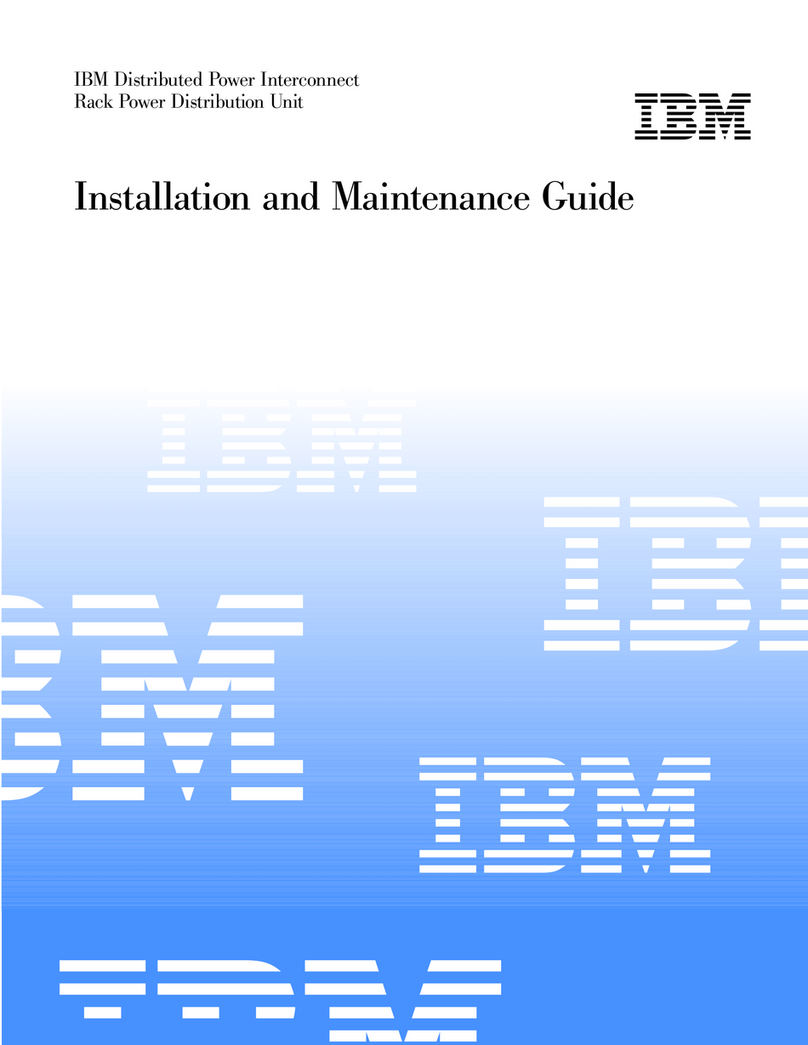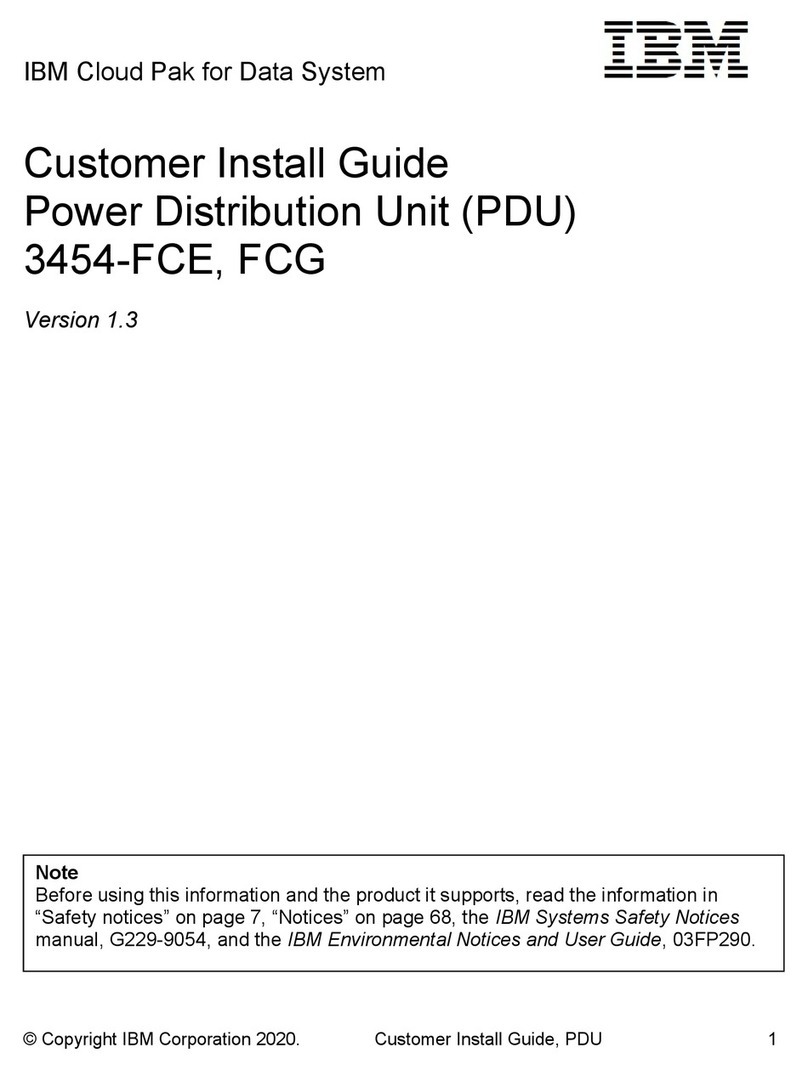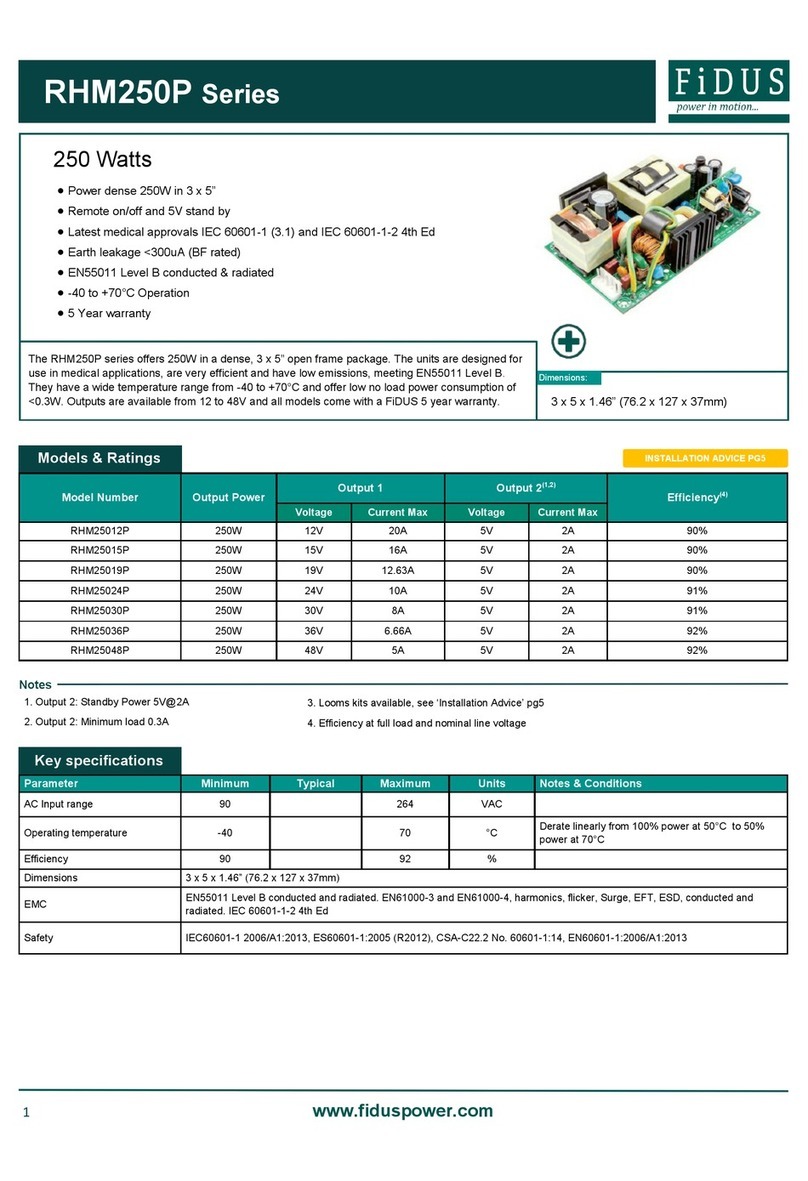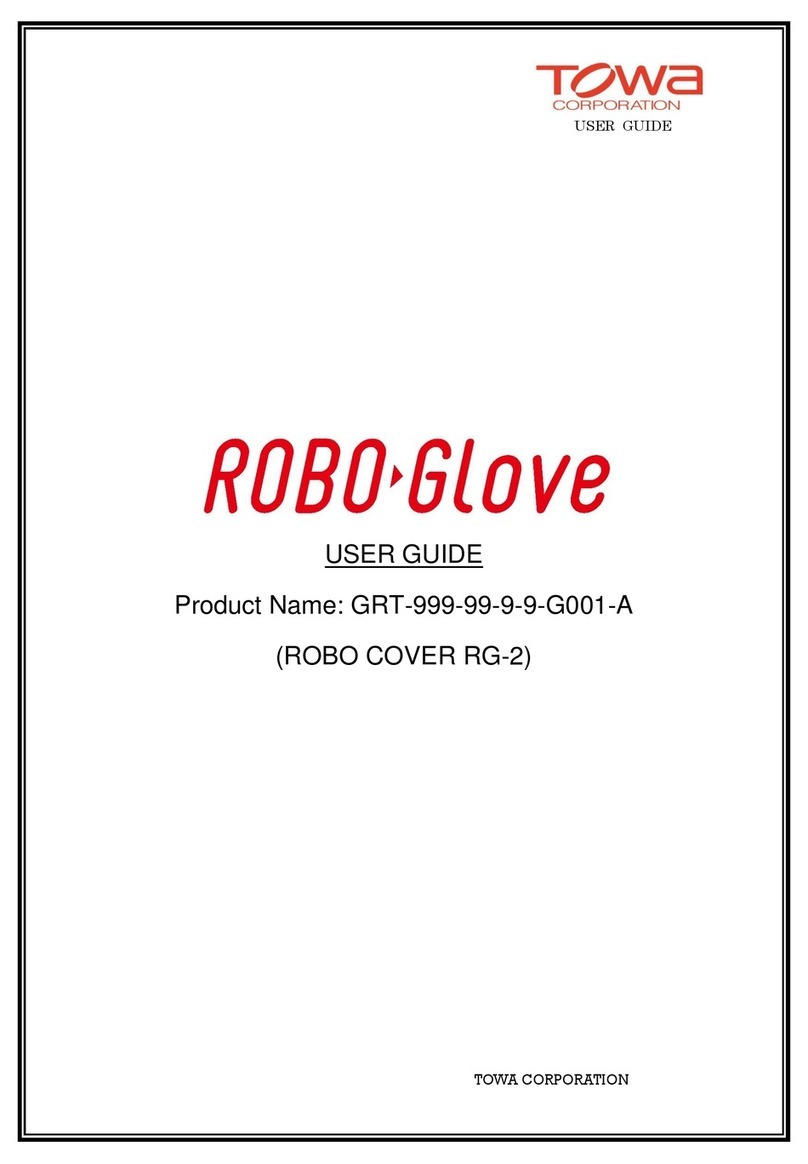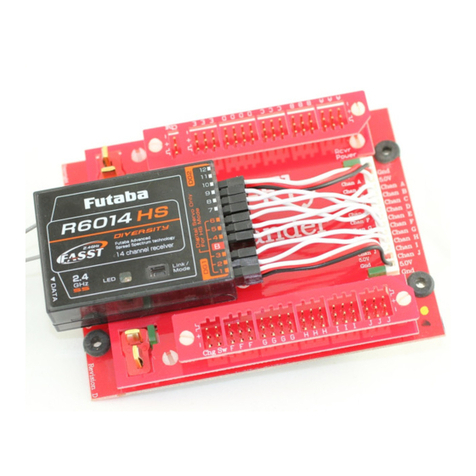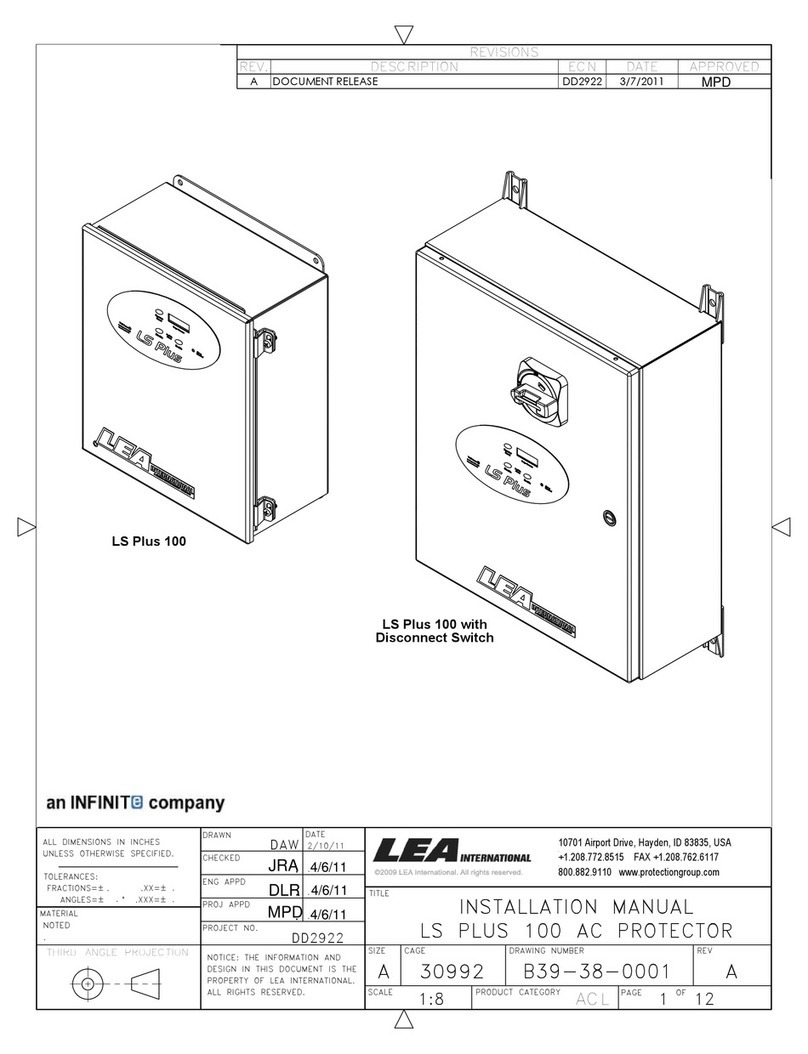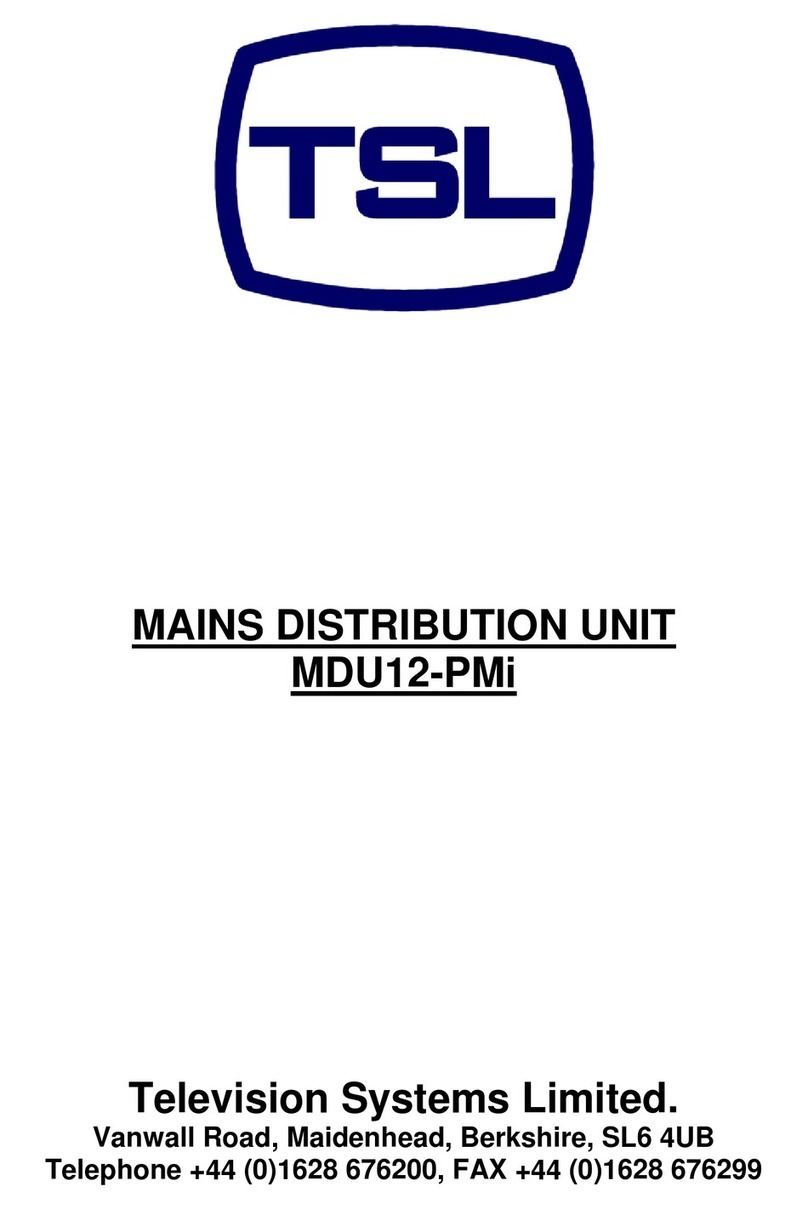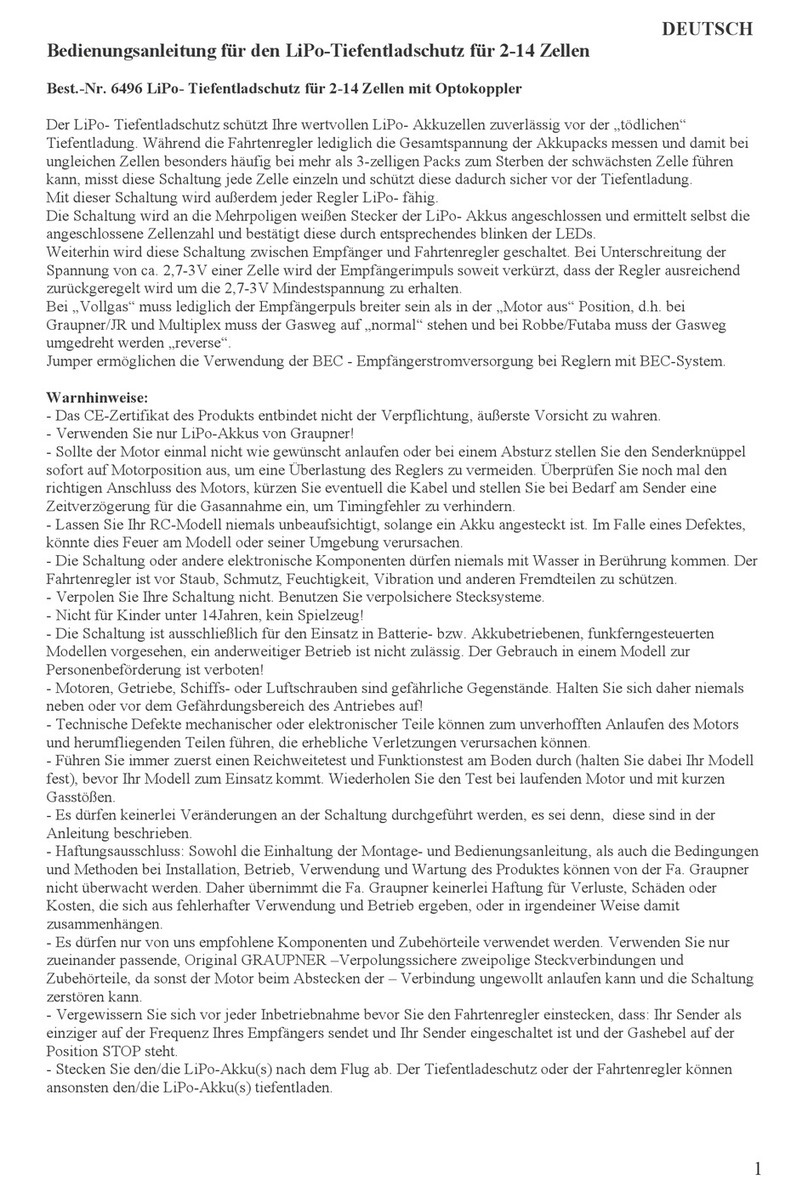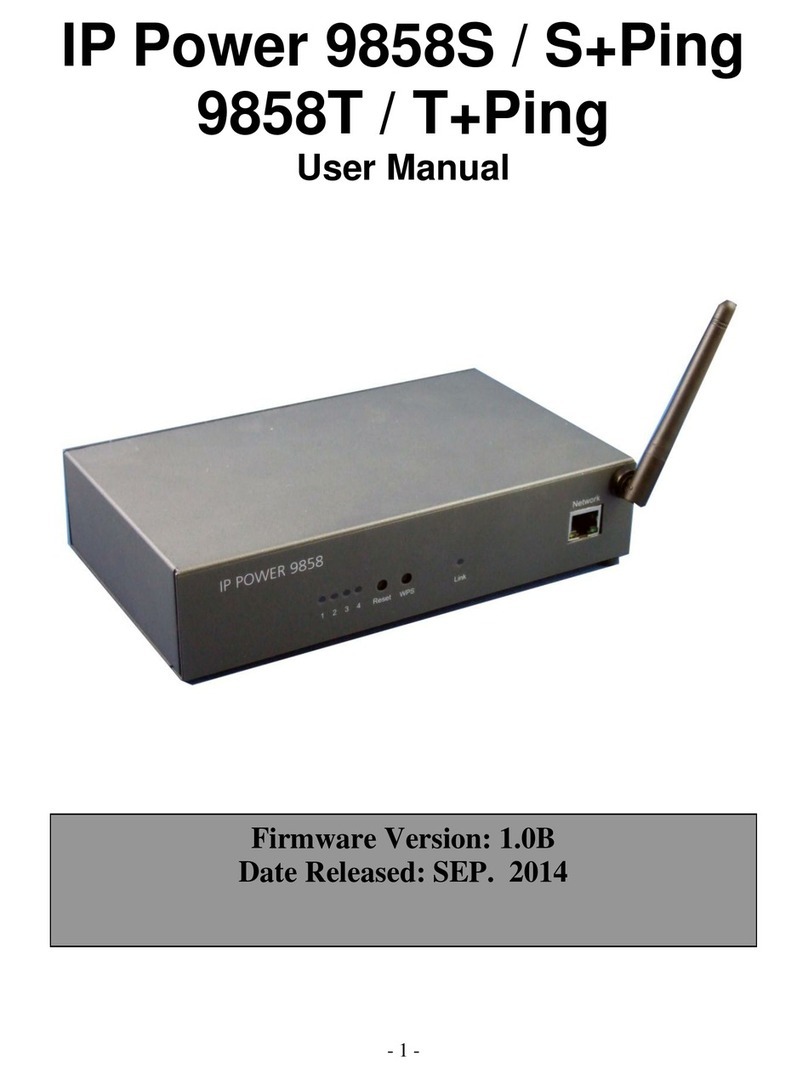IBM System X High Voltage DC PDU Product manual

1U Higher Voltage DC PDU (240V/380V)
Installation and Maintenance Guide


1U Higher Voltage DC PDU (240V/380V)
Installation and Maintenance Guide

Note
Note: Before using this information and the product it supports, read the general information in
“Notices” on page 33, the Warranty Information document, and the IBM Safety Information, the
Supplemental Safety Notice L015, and the Environmental Notices and User Guide documents on the
IBM Documentation CD.
Second Edition (July 2014)
© Copyright IBM Corporation 2014.
US Government Users Restricted Rights – Use, duplication or disclosure restricted by GSA ADP Schedule Contract
with IBM Corp.

Contents
Safety ...............v
Safety statements ............vi
Chapter 1. Introduction ........1
The IBM Documentation CD .........1
Hardware and software requirements .....1
Using the Documentation Browser ......1
Notices and statements in this document .....2
Installation requirements ..........3
Inventory checklist ............3
Features of the PDU ............4
Hardware components ...........4
Front view ..............5
Rear view ..............5
PDU load groups .............6
Chapter 2. Installing the 1U PDU
vertically in a rack ..........7
Installing the PDU in the side of a rack .....8
Installing the PDU in the side of an IBM Enterprise
rack only ...............12
Chapter 3. Installing the 1U PDU
horizontally in a rack ........17
Chapter 4. Cabling the PDU ......23
Connecting input power ..........23
Connecting output devices .........23
Chapter 5. Customer replaceable unit
parts ...............25
Chapter 6. PDU specifications.....27
Appendix. Getting help and technical
assistance .............29
Before you call .............29
Using the documentation ..........30
Getting help and information from the World Wide
Web.................30
How to send DSA data to IBM ........30
Software service and support ........31
Hardware service and support ........31
IBM Taiwan product service .........31
Notices ..............33
Trademarks ..............33
Important notes .............34
Particulate contamination..........35
Documentation format...........36
Telecommunication regulatory statement ....36
Electronic emission notices .........36
Federal Communications Commission (FCC)
statement ..............36
Industry Canada Class A emission compliance
statement ..............37
Avis de conformité à la réglementation
d'Industrie Canada ...........37
Australia and New Zealand Class A statement . 37
European Union EMC Directive conformance
statement ..............37
Germany Class A statement ........37
Japan VCCI Class A statement .......38
Japan Electronics and Information Technology
Industries Association (JEITA) statement....39
Korea Communications Commission (KCC)
statement ..............39
Russia Electromagnetic Interference (EMI) Class
A statement .............39
People's Republic of China Class A electronic
emission statement ...........39
Taiwan Class A compliance statement ....39
Index ...............41
© Copyright IBM Corp. 2014 iii

iv 1U Higher Voltage DC PDU (240V/380V): Installation and Maintenance Guide

Safety
Before installing this product, read the Safety Information.
Antes de instalar este produto, leia as Informações de Segurança.
Læs sikkerhedsforskrifterne, før du installerer dette produkt.
Lees voordat u dit product installeert eerst de veiligheidsvoorschriften.
Ennen kuin asennat tämän tuotteen, lue turvaohjeet kohdasta Safety Information.
Avant d'installer ce produit, lisez les consignes de sécurité.
Vor der Installation dieses Produkts die Sicherheitshinweise lesen.
Prima di installare questo prodotto, leggere le Informazioni sulla Sicurezza.
© Copyright IBM Corp. 2014 v

Les sikkerhetsinformasjonen (Safety Information) før du installerer dette produktet.
Antes de instalar este produto, leia as Informações sobre Segurança.
Antes de instalar este producto, lea la información de seguridad.
Läs säkerhetsinformationen innan du installerar den här produkten.
Bu ürünü kurmadan önce güvenlik bilgilerini okuyun.
Safety statements
These statements provide the caution and danger information that is used in this
documentation.
Important:
Each caution and danger statement in this documentation is labeled with a
number. This number is used to cross reference an English-language caution or
danger statement with translated versions of the caution or danger statement in
the Safety Information and the Supplemental Safety Notice L015 documents.
For example, if a caution statement is labeled Statement 1, translations for that
caution statement are in the Safety Information document under Statement 1.
vi 1U Higher Voltage DC PDU (240V/380V): Installation and Maintenance Guide

Be sure to read all caution and danger statements in this documentation before you
perform the procedures. Read any additional safety information that comes with
your system or optional device before you install the device.
Statement 1
DANGER
Electrical current from power, telephone, and communication cables is
hazardous.
To avoid a shock hazard:
vDo not connect or disconnect any cables or perform installation,
maintenance, or reconfiguration of this product during an electrical storm.
vConnect all power cords to a properly wired and grounded electrical outlet.
vConnect to properly wired outlets any equipment that will be attached to
this product.
vWhen possible, use one hand only to connect or disconnect signal cables.
vNever turn on any equipment when there is evidence of fire, water, or
structural damage.
vDisconnect the attached power cords, telecommunications systems,
networks, and modems before you open the device covers, unless
instructed otherwise in the installation and configuration procedures.
vConnect and disconnect cables as described in the following table when
installing, moving, or opening covers on this product or attached devices.
To Connect: To Disconnect:
1. Turn everything OFF.
2. First, attach all cables to devices.
3. Attach signal cables to connectors.
4. Attach power cords to outlet.
5. Turn device ON.
1. Turn everything OFF.
2. First, remove power cords from outlet.
3. Remove signal cables from connectors.
4. Remove all cables from devices.
Statement 13
Safety vii

DANGER
Overloading a branch circuit is potentially a fire hazard and a shock hazard
under certain conditions. To avoid these hazards, ensure that your system
electrical requirements do not exceed branch circuit protection requirements.
Refer to the information that is provided with your device for electrical
specifications.
Statement 14
CAUTION:
Hazardous voltage, current, and energy levels might be present. Only a qualified
service technician is authorized to remove the covers where the following label
is attached.
L015
DANGER: Arc Flash/Arc Blast hazard when disconnected with power on. Turn off power before
disconnecting. (L015)
viii 1U Higher Voltage DC PDU (240V/380V): Installation and Maintenance Guide

Chapter 1. Introduction
The IBM®1U Higher Voltage DC PDU (240V/380V) product enables you to
connect up to six high-voltage dc devices to a single dedicated high-voltage dc
power source. To prevent arcing, the PDU output connectors individually interrupt
power when either end of the output power cable is disconnected. Power is only
available at each output connector when it is connected to a compatible
high-voltage dc device.
If documentation updates are available, you can download them from the IBM
web site. The PDU might have features that are not described in the
documentation that comes with the PDU, and the documentation might be
updated occasionally to include information about those features, or technical
updates might be available to provide additional information that is not included
in the PDU documentation. To check for updates, go to http://www.ibm.com/
supportportal.
Note: Changes are made periodically to the IBM website. Procedures for locating
documentation might vary slightly from what is described in this document.
The IBM Documentation CD
The IBM Documentation CD contains documentation for the PDU in Portable
Document Format (PDF) and includes the IBM Documentation Browser to help
you find information quickly.
Hardware and software requirements
The IBM Documentation CD requires the following minimum hardware and
software:
vMicrosoft Windows XP, Windows 2000, or Red Hat Linux
v100 MHz microprocessor
v32 MB of RAM
vAdobe Acrobat Reader 3.0 (or later) or xpdf, which comes with Linux operating
systems
Using the Documentation Browser
About this task
Use the Documentation Browser to browse the contents of the CD, read brief
descriptions of the documents, and view documents, using Adobe Acrobat Reader
or xpdf. The Documentation Browser automatically detects the regional settings in
your computer and displays the documents in the language for that region (if
available). If a document is not available in the language for that region, the
English-language version is displayed.
Use one of the following procedures to start the Documentation Browser:
vIf Autostart is enabled, insert the CD into the CD or DVD drive. The
Documentation Browser starts automatically.
vIf Autostart is disabled or is not enabled for all users, use one of the following
procedures:
© Copyright IBM Corp. 2014 1

– If you are using a Windows operating system, insert the CD into the CD or
DVD drive and click Start --> Run.IntheOpen field, type
e:\win32.bat
where eis the drive letter of the CD or DVD drive, and click OK.
– If you are using Red Hat Linux, insert the CD into the CD or DVD drive;
then, run the following command from the /mnt/cdrom directory:
sh runlinux.sh
Select the PDU from the Product menu. The Available Topics list displays all the
documents for the PDU. Some documents might be in folders. A plus sign (+)
indicates each folder or document that has additional documents under it. Click
the plus sign to display the additional documents.
When you select a document, a description of the document is displayed under
Topic Description. To select more than one document, press and hold the Ctrl key
while you select the documents. Click View Book to view the selected document
or documents in Acrobat Reader or xpdf. If you selected more than one document,
all the selected documents are opened in Acrobat Reader or xpdf.
To search all the documents, type a word or word string in the Search field and
click Search. The documents in which the word or word string appears are listed
in order of the most occurrences. Click a document to view it, and press Crtl+F to
use the Acrobat search function, or press Alt+F to use the xpdf search function
within the document.
Click Help for detailed information about using the Documentation Browser.
Notices and statements in this document
The caution and danger statements in this document are also in the multilingual
Safety Information document, which is on the IBM Documentation CD. Each
statement is numbered for reference to the corresponding statement in your
language in the Safety Information document.
The following notices and statements are used in this document:
vNote: These notices provide important tips, guidance, or advice.
vImportant: These notices provide information or advice that might help you
avoid inconvenient or problem situations.
vAttention: These notices indicate potential damage to programs, devices, or data.
An attention notice is placed just before the instruction or situation in which
damage might occur.
vCaution: These statements indicate situations that can be potentially hazardous
to you. A caution statement is placed just before the description of a potentially
hazardous procedure step or situation.
vDanger: These statements indicate situations that can be potentially lethal or
extremely hazardous to you. A danger statement is placed just before the
description of a potentially lethal or extremely hazardous procedure step or
situation.
21U Higher Voltage DC PDU (240V/380V): Installation and Maintenance Guide

Installation requirements
You will need the following tools to install the PDU in a rack:
vOne Phillips screwdriver
vOne 10 mm (11/32 in.) wrench
vOne cage-nut-insertion tool or flat-blade screwdriver (for installing cage nuts in
some racks)
You can install a 1U PDU vertically in the side of a rack or horizontally within 1U1
of EIA mounting space in a rack.
vFor vertical mounting instructions of the 1U PDU, see Chapter 2, “Installing the
1U PDU vertically in a rack,” on page 7.
vFor horizontal mounting instructions of the 1U PDU, see Chapter 3, “Installing
the 1U PDU horizontally in a rack,” on page 17.
Inventory checklist
The following parts come with the PDU.
Note: The illustrations in this document might differ slightly from your hardware.
vThe PDU (with an attached power cord)
vTwo vertical-mounting brackets (for all racks)
vTwo short mounting brackets (for horizontal mounting in all racks; for vertical
mounting only in IBM Enterprise racks)
1. One U is equal to 4.45 cm (1.75 in.)
Chapter 1. Introduction 3

vTwo adjustable mounting rails (for horizontal mounting in all racks)
Note: The following illustration shows the two components of one adjustable
mounting rail. The adjustable mounting rail might come pre-assembled.
vOne 1U blank filler panel
vCable straps
vMiscellaneous hardware kit (for attaching the mounting brackets to the PDU and
installing the PDU in a rack)
Note:
1. Power cables for devices that you will connect to the PDU do not come with
the PDU.
2. You will have some unused parts depending on how you install the PDU.
Features of the PDU
The PDU has the following features:
vWide input voltage range (192 - 400 V dc)
vHigh-current capability (90 A)
vSix 15 A high-voltage dc output connectors with individual circuit-breaker
protection.
vAutomatic power interruption on output connectors to prevent arcing during
cable disconnection.
Hardware components
The following sections provide descriptions of the front and rear components on
the PDU.
41U Higher Voltage DC PDU (240V/380V): Installation and Maintenance Guide

Front view
The following illustration shows the components and controls on the front of the
PDU.
LED
Circuit breakers
Input power
cable (attached)
Power outlets
LED The green LED shows the PDU input voltage status. When this LED is lit,
the PDU is receiving a sufficient level of dc input voltage. If the input
voltage is too low, this LED is off.
Circuit breakers
If the load current rating for a power outlet exceeds 15 A, the associated
circuit breaker is activated (the breaker pole pops out), and power to the
outlet is turned off automatically. To reset the circuit breaker, firmly press
the breaker pole until it locks into place.
Note: To manually disconnect power to a device that is connected to the
PDU, disconnect the device power cord from the PDU power outlet.
Input power cable
You are responsible for making sure that only a Licensed Electrician
installs or removes the PDU power cable from the DC Power source. All
National and Local building code requirements must be met. IBM service
technicians are not Licensed Electricians.
Power outlets
You can connect a device to each power outlet. There are six Rong Feng
RF-203P power outlets, with smart-sensing power interruption capability,
on the PDU.
Rear view
The following illustration shows the electrostatic discharge (ESD) connector on the
rear of the PDU.
Electrostatic discharge (ESD) connector
Chapter 1. Introduction 5

PDU load groups
The PDU dc input power is distributed as a single load group, as described in the
following illustration and table.
13 5
24 6
Table 1. PDU load group
Circuit breaker number Associated front outlet
11
22
33
44
55
66
61U Higher Voltage DC PDU (240V/380V): Installation and Maintenance Guide

Chapter 2. Installing the 1U PDU vertically in a rack
This chapter describes how to install the PDU vertically in a rack. To install the
PDU in the side of an IBM Enterprise rack, see “Installing the PDU in the side of
an IBM Enterprise rack only” on page 12. The PDU is a high-voltage dc device that
must be connected to its input power source by a Licensed Electrician.
Attention: You are responsible for making sure that only a Licensed Electrician
installs or removes the PDU power cable from the DC Power source. All National
and Local building code requirements must be met. IBM service technicians are not
Licensed Electricians.
Statement 1
DANGER
Electrical current from power, telephone, and communication cables is
hazardous.
To avoid a shock hazard:
vDo not connect or disconnect any cables or perform installation,
maintenance, or reconfiguration of this product during an electrical storm.
vConnect all power cords to a properly wired and grounded electrical outlet.
vConnect to properly wired outlets any equipment that will be attached to
this product.
vWhen possible, use one hand only to connect or disconnect signal cables.
vNever turn on any equipment when there is evidence of fire, water, or
structural damage.
vDisconnect the attached power cords, telecommunications systems,
networks, and modems before you open the device covers, unless
instructed otherwise in the installation and configuration procedures.
vConnect and disconnect cables as described in the following table when
installing, moving, or opening covers on this product or attached devices.
To Connect: To Disconnect:
1. Turn everything OFF.
2. First, attach all cables to devices.
3. Attach signal cables to connectors.
4. Attach power cords to outlet.
5. Turn device ON.
1. Turn everything OFF.
2. First, remove power cords from outlet.
3. Remove signal cables from connectors.
4. Remove all cables from devices.
© Copyright IBM Corp. 2014 7

Installing the PDU in the side of a rack
About this task
The mounting holes on the upper and lower side braces in a rack side
compartment must be between 48.6 cm (19.1 in.) and 56.9 cm (22.4 in.) apart. If
your rack has movable side braces, see the rack documentation for information
about relocating the side braces if they are not already spaced for this installation.
81U Higher Voltage DC PDU (240V/380V): Installation and Maintenance Guide

Attention: You must install the PDU with the front panel facing either the front
or rear of the rack, either horizontally or vertically with the cable end at the
bottom; do not install the PDU with the front panel facing up or down, or
vertically with the cable end at the top.
Ground
Ground
Unsupported orientation
Supported orientation
Note:
vRemoving the rack doors and side panels might make installation easier. See the
rack documentation for more information.
Chapter 2. Installing the 1U PDU vertically in a rack 9

vThe PDU must be installed with the input power cord toward the bottom end of
the PDU.
Review the documentation that comes with your rack for safety and cabling
information. When you install the PDU in a rack, observe the following
precautions:
vMake sure that the room air temperature is below 40°C (104°F).
vDo not block any air vents; usually 15 cm (6 in.) of air space provides proper
airflow.
vConnect all power cords to properly wired and grounded electrical outlets.
vDo not overload the power outlet when you install multiple devices in the rack.
To install a PDU in the side of a rack by using the vertical mounting brackets,
complete the following steps:
Procedure
1. Align the vertical mounting brackets to the front of the PDU and attach the
brackets to the PDU with two M3 x 5 screws per bracket. Use the screws that
come with the PDU. You can install the PDU in a rack with the power outlets
facing the rear or the front of the rack.
Long mounting
bracket
Long mounting
bracket
2. Hold the PDU in the side of the rack, and attach the vertical mounting brackets
to the side braces with four M6 screws and nuts that come with the PDU.
10 1U Higher Voltage DC PDU (240V/380V): Installation and Maintenance Guide
Table of contents
Other IBM Power Distribution Unit manuals
Popular Power Distribution Unit manuals by other brands

D&R ELECTRONICS
D&R ELECTRONICS PDU42WB Installation & operation manual

Eaton
Eaton MVS Instructional booklet

Siemens
Siemens WL Series instruction & installation guide
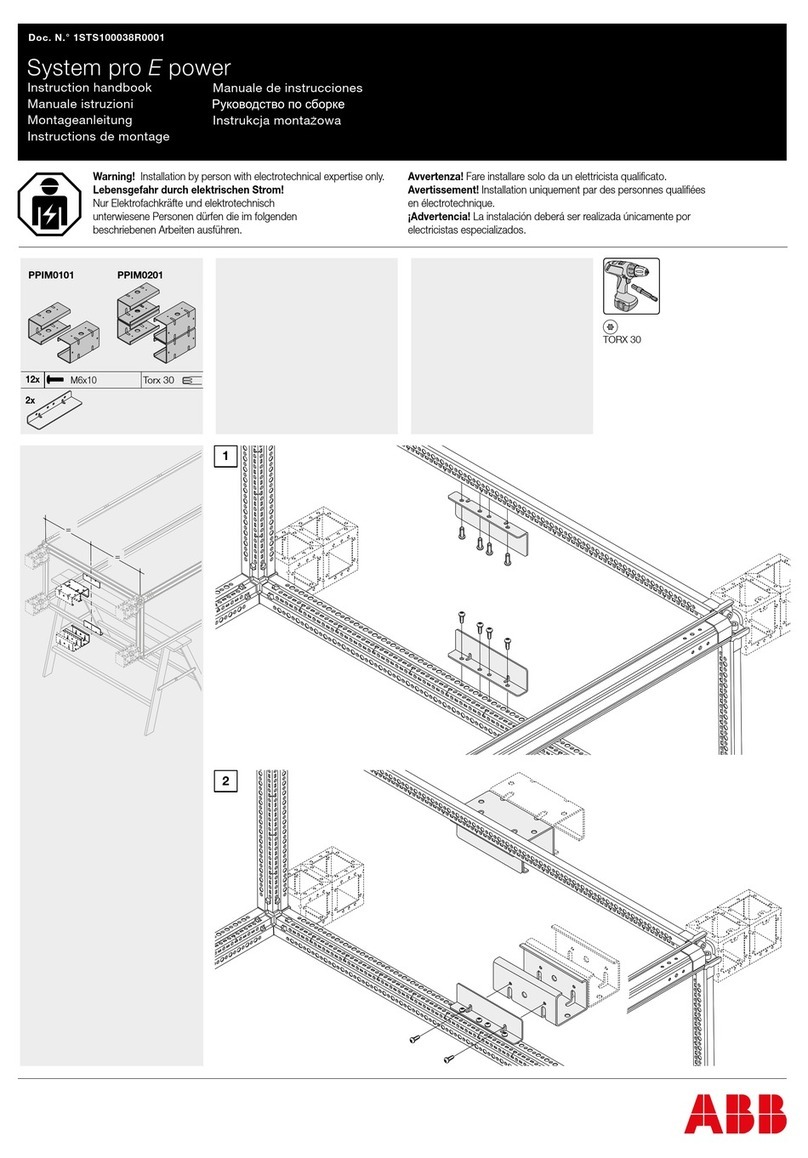
ABB
ABB pro E power PPIM0101 Instruction handbook

Pulizzi
Pulizzi IPC34XX-NET Series Specifications

Sonnen
Sonnen sonnenProtect 1300 operating instructions